Caching Simulations
缓存模拟
Caching particle systems is essential, especially to get consistent results when using Motion Blur. Redshift needs to sample a scene before and after the current frame to determine the positions and trajectory of particles, to allow Redshift to do this we need to cache our particles. Below is the different ways to cache our setups inside of Cinema 4D.
缓存粒子系统是必不可少的,特别是当使用运动模糊时,得到一致的结果。红移需要在当前帧之前和之后对场景进行采样,以确定粒子的位置和轨迹,为了让红移做到这一点,我们需要缓存粒子。下面是在4 d 电影院中缓存我们设置的不同方法。
X-Particles
X 粒子
To Cache your X-Particles you can create a Cache Object and choose your folder then click Build Cache.
要缓存您的 x 粒子,您可以创建一个缓存对象,并选择您的文件夹,然后单击构建缓存。
Emitter
发射器
To Cache your Emitter particles you can go to Simulate → Particles → Bake Particles.
要缓存发射粒子,你可以选择模拟→粒子→烘烤粒子。
Thinking Particles
思考粒子
There is no Real way to bake Thinking Particles but there is a work around if you must. You can Create a cloner object and set the mode to Object then go to your Thinking particle settings and drag the TP group to your cloner.
没有真正的方法来烘烤思考粒子,但是如果你必须这么做的话,这里有一个方法。您可以创建一个 cloner 对象并将模式设置为 Object,然后进入 Thinking 粒子设置并将 TP 组拖动到 cloner。
Next we are going to make a sphere and drag it under our Cloner and turn on render instances. Now we can right click our cloner object and use a mograph cache tag then bake.
接下来我们要创建一个球体并将其拖放到 Cloner 下面,然后打开渲染实例。现在我们可以右键单击 cloner 对象并使用 mograph 缓存标记然后烘焙。
Another Option is to Export your thinking particles as an alembic file and re-import them into your file.
另一个选择是导出你的想法粒子作为一个白纸文件,并重新导入到你的文件。

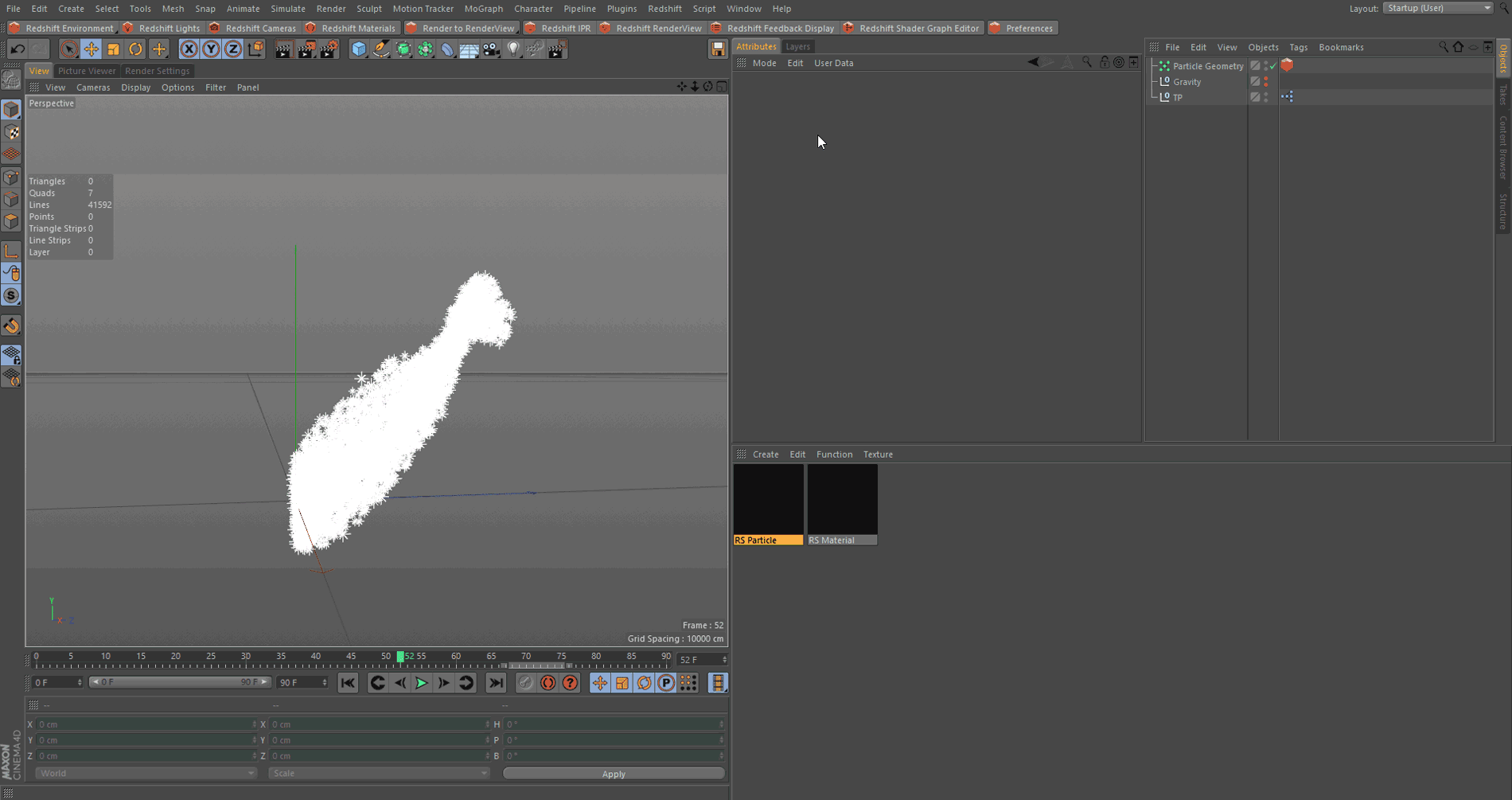
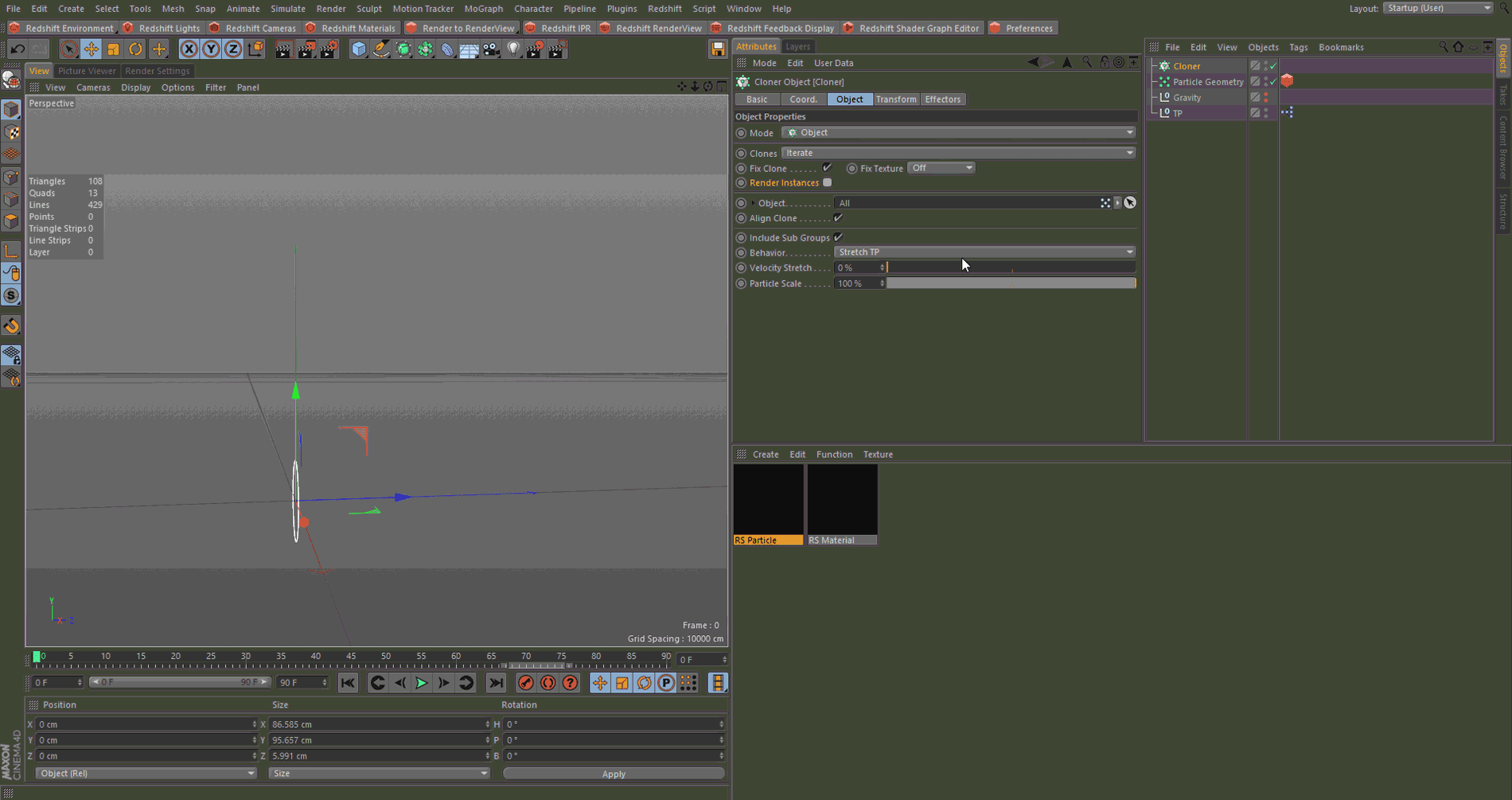
赶快留个言打破零评论!~