Common Redshift Light Parameters
常见红移光参数
Every Redshift light shares the features below with the exception of some paramters depending on the light type in which case they are called out.
每个红移光都具有以下特征,除了一些参数,这取决于光的类型,在这种情况下,它们会被调出。
Ray Contribution
Affects Diffuse
影响扩散
Enable or disable diffuse contribution on shaders. By default physical lights affect the diffuse component of shaders.
启用或禁用着色器的漫反射效果。默认情况下物理光线会影响着色器的漫反射效果。
Affects Specular
影响镜面效果
Enable or disable specular contribution on shaders. By default physical lights affect the specular component of shaders.
启用或禁用着色器的镜面效果。默认情况下,物理光线会影响着色器的镜面效果。
Matte Shadow Illuminator
亚光阴影照明器
Specifies whether the light can illuminate 'Matte Shadow' surfaces (see Common Redshift Light Parameters shader).
指定光线是否可以照亮“哑光阴影”表面(请参阅公共红移光参数着色器)。
Matte Shadow Illuminator is only available for Redshift Physical and Redshift IES lights.
哑光阴影照明器只适用于红移物理和红移 IES 灯。
Affected by Refraction
受折射影响
This option allows you to control how specular reflections are affected by rough/refractive objects that block the light and whether or not the light rays bend as they pass through. Prior to 2.6.10 this option was not available and the light rays would never bend. Specular ray bending is an important effect for rendering realistic-looking glass and lenses.
这个选项允许你控制镜面反射是如何被阻挡光线的粗糙/折射物体影响的,以及光线是否在通过时弯曲。在2.6.10之前,这个选项是不可行的,光线永远不会弯曲。镜面光线弯曲是真实感显示玻璃和镜头的重要效果。
- Never 从来没有 - Specular rays do not bend. This is the legacy lighting behavior. - 镜面光线不弯曲。这是遗留的照明行为
- Auto 自动 - Specular rays bend through refractions if they are not too rough and bias towards not bending if they are rough. - 镜面光线如果不太粗糙,会通过折射而弯曲; 如果粗糙,则倾向于不弯曲
- Always 一直都是 - Specular rays bend through refractions regardless of ray roughness. 镜面光线通过折射弯曲而不管光线粗糙度
This effect is available only for area lights and dome lights. Spot and IES lights can not be seen through bent rays because their source is infinitesimally small.
这种效果只适用于区域照明和圆顶照明。聚光灯和 IES 灯不能通过弯曲的光线看到,因为它们的光源极其微小。
Care must be taken when using 'Always', as this can disable Multiple Importance Sampling, which is a crucial technique for getting clean renders for rough surfaces.
当使用“总是”时必须小心,因为这可以禁用多重要性采样,这是获得粗糙表面清洁呈现的关键技术。
Light/Shadow linking is not available for specular rays that have been bent.
光影连接对于已经弯曲的镜面光线是不可用的。
GI Max Trace Depth
最大追踪深度
This option lets you override the maximum trace depth for GI rays on a per-light basis.
此选项允许您在每光的基础上覆盖 GI 射线的最大跟踪深度。
Scale
比例
The light scale parameters covered below allow you to tweak a lights contribution to different shading elements individually. These parameters give you full creative control to adjust exactly how much a light impacts a shaders various elements, they can even bet set above 1.
下面的光照参数允许你对不同的阴影元素进行单独的调整。这些参数可以让你完全创造性地控制光线对着色器各种元素的影响程度,他们甚至可以设置在1以上。
The example scene used below contains 3 capsules with different shaders that collectively showcase diffuse, reflection, refraction/single-scattering, and multiple sub-surface scattering shading elements. At the top of the room is a Redshift Physical Area light with a ray contribution of 1 for all values unless otherwise specified and a small amount of volume scattering. For reference, here is an example of what those elements look like on their own so you can better understand what the scale example images are affecting.
下面使用的示例场景包含3个具有不同着色器的胶囊,它们共同展示了漫反射、反射、折射/单次散射和多个次表面散射阴影元素。在房间的顶部是一个红移物理区域光,除非另有说明,所有值的光线贡献为1,并有少量的体积散射。作为参考,这里有一个这些元素本身看起来是什么样子的例子,这样你就可以更好地理解比例例子图像的影响。
|
|
|
|
|
|
| Diffuse 漫反射 | Reflection / Specularity 反射/高光 | Refraction / Single-Scattering 折射/单次散射 | Multiple Sub-Surface Scattering 多次亚表面散射 | Beauty 美丽 |
Diffuse Scale
漫反射比例尺
Scales the intensity of the light's diffuse contribution.
缩放光的漫射贡献的强度。
|
|
|
|
| Diffuse Scale: 0 漫反射比例: 0 | 1.0 | 2.0 |
In the first image since diffuse scale is set to 0 there is also no global illumination contribution.
在第一张图片中,由于漫反射比例被设置为0,所以也没有全局光源的贡献。
Glossy Scale
光滑的鳞片
Scales the intensity of the light when seen through reflections/specular or refractions.
缩放通过反射/镜面或折射看到的光的强度。
Sometimes very bright lights can appear noisy when seen through 'rough' reflections/refractions, even with hundreds of samples. Bringing down the intensity can help reduce noise.
有时非常明亮的光线通过“粗糙”的反射/折射会显得嘈杂,即使有数百个样本。降低强度有助于减少噪音。
|
|
|
|
| Glossy Scale: 0 光滑比例: 0 | 1.0 | 10.0 |
Single Scattering Scale
单次散射比例尺
Scales the intensity of the light when seen through sub-surface single scattered materials. A value of 0.0 disables single scattered lighting.
缩放光的强度时,通过亚表面看到的单一散射材料。值为0.0时禁用单点散射照明。
|
|
|
|
| Single Scattering Scale: 0 单次散射比例: 0 | 1.0 | 4.0 |
Multiple Scattering Scale
多次散射尺度
Scales the intensity of the light when seen through sub-surface multiple scattered materials. A value of 0.0 disables multiple scattered lighting.
缩放光的强度时,通过亚表面多个散射材料看到。0.0的值禁用多个散射照明。
|
|
|
|
| Multiple Scattering Scale: 0 多次散射比例: 0 | 1.0 | 4.0 |
GI Scattering Scale
消化道散射标度
Scales the intensity of the light's global illumination contribution. A value of 0.0 disables global illumination lighting.
调整光线的全局光源强度,如果值为0.0,全局光源照明将被禁用。
|
|
|
|
| GI Scale: 0 胃肠道指数: 0 | 1.0 | 4.0 |
Shadow 阴影
Enable
启用
Enable or disable shadow casting.
启用或禁用阴影施放。
Transparency
透明度
Specifies the transparency of the shadows cast by the light. Smaller values yield darker shadows. The default value of 0 will produce a completely black shadow. A value of 1 will produce no shadow at all.
指定光投射阴影的透明度。较小的值产生较暗的阴影。默认值0将生成一个完全黑色的阴影。值为1将不会产生任何阴影。
The example below shows how a completely opaque sphere's shadow transparency can be controlled by this light setting.
下面的例子展示了一个完全不透明的球体的阴影透明度可以通过这个光线设置来控制。
|
|
| Transparency 0 to 1 透明度0比1 |
Softness
温柔
Specifies edge softness for non-area light shadows. A value of 0 means no softness and will yield sharp shadows. Values above 0 will produce softer shadow edges.
为非区域光影指定边缘柔和度。值为0意味着没有柔软度,会产生尖锐的阴影。数值大于0会产生更柔和的阴影边缘。
Softness is only available for Redshift Physical and Redshift IES lights.
柔软度只适用于红移物理和红移 IES 光源。
|
|
| Softness 0 to higher values 软度0到更高的值 |
Samples
样本
Specifies the number of ray samples for non-area light soft shadows. The higher the value of the Softness parameter, the more samples will be necessary to achieve noise-free results.
指定非区域光线软阴影的光线采样数量。柔度参数的值越高,需要的样本就越多,才能得到无噪声的结果。
Softness Affects Gobo
软化影响 Gobo
Enables soft gobo texture projection, to match the softness of the shadows, giving the same appearance as if the light was an area light.
使得柔软的 gobo 纹理投影,与阴影的柔和相匹配,给人一种如同光线是区域光线的感觉。
Softness Affects Gobo is only available for Redshift Physical and Redshift IES lights.
软化影响 Gobo 只适用于红移物理和红移 IES 光。
Volume 音量
Contribution Scale
捐款比额表
Scales the intensity of the light's global volume scatter contribution. The default value of 0 disables volume scattering for the light.
缩放光的全局体积散射贡献的强度。默认值0禁用光线的体积散射。
|
|
| Contribution Scale 0 to higher values 供款分级0至较高数值 |
Samples
样本
Specifies the number of samples to use for the volume scattering effect. Increasing the number of samples will reduce noise, but at the cost of performance.
指定用于体散射效果的样本数。增加采样数量会降低噪声,但是会损害性能。
|
|
|
| Volume Samples: 1 容量样本: 1 | 128 |
Light Group 丽光集团有限公司
AOV Light Group
This is the name of the AOV light group this light is associated with.
这就是这个光与之相关的 AOV 光群的名字。
For more information on Light Groups and how to set them up and use them please see here.
更多关于光组的信息以及如何设置和使用它们,请看这里。
Photon 光子
Caustics
焦散
Emit Caustic Photons
发射焦散光子
Enables caustic photon casting for the light.
能够对光进行腐蚀性的光子投射。
Has no effect if Enable Caustics is not enabled in the Redshift Render Options under the Photon Mapping tab.
如果在光子映射选项卡下的红移渲染选项中没有启用焦散效果,则无效。
Intensity Multiplier
强度倍增器
Specifies a multiplier for the caustic photon intensity, relative to the intensity of the light. A value of 1 will cause the emitted photons have the same intensity as the light. Smaller values will yield photons with relatively less intensity than the light, while larger values will yield photons with relatively more intensity.
指定苛性光子强度相对于光强度的倍增器。如果值为1,则发射光子的强度与光的强度相同。较小的数值产生的光子强度相对较小,而较大的数值产生的光子强度相对较大。
Number of Photons to Emit
发射光子数
Specifies the number of caustic photons to shoot for the light.
指定要为光源拍摄的碱性光子数。
GI
胃肠道
Emit GI Photons
发射消化道光子
Enables GI photon casting for the light.
使 GI 光子铸造成为可能。
This has no effect if Enable GI is not enabled in the Redshift Render Options under the Photon Mapping tab.
如果在光子映射选项卡下的红移渲染选项中未启用启用 GI,这将不会产生任何效果。
Intensity Multiplier
强度倍增器
Specifies a multiplier for the GI photon intensity, relative to the intensity of the light. A value of 1 will cause the emitted photons have the same intensity as the light. Smaller values will yield photons with relatively less intensity than the light, while larger values will yield photons with relatively more intensity.
指定 GI 光子强度相对于光强度的倍增器。如果值为1,则发射光子的强度与光的强度相同。较小的数值产生的光子强度相对较小,而较大的数值产生的光子强度相对较大。
Number of Photons To Emit
发射的光子数
Specifies the number of GI photons to shoot for the light.
指定为光照射的 GI 光子数。
Project 工程项目
In this tab, objects-specific lighting behavior can be specified.
在此选项卡中,可以指定对象特定的照明行为。
Mode
模式
Specifies whether the objects in the list should be excluding or included with respect to the light settings.
指定列表中的对象是否应该根据亮度设置排除或包含。
Objects
对象
The list of objects that should be affected (in Include Mode) or not affected (in Exclude mode). For each object in the list the light behavior can modified to receive light, receive shadows, and to affect the object's children.
应受影响或不受影响的对象列表(在包含模式中)(在排除模式中)。对于列表中的每个对象,光的行为可以修改为接收光线、接收阴影和影响对象的子对象。
Preview 预览
Certain light types can be previewed in the Cinema 4D editor viewport.For these lights the following options will become available in the General Tab
某些光线类型可以在电影院4D 编辑器视窗中预览。对于这些灯,以下选项将在“常规”选项卡中可用
Wireframe
线框图
Displays a wireframe representation of the light decay or light direction in the viewport. When this option is checked, some light types allow manipulation of certain parameters directly in the viewport.
在视窗中显示光线衰减或光线方向的线框图表示。当选中这个选项时,一些光线类型允许直接在视区中操作某些参数。
Illumination
照明
Provides an approximation of the illumination of the light in the viewport.
提供视口中光线照明的近似值。
Illumination Adjustment
照明调整
Adjusts the viewport illumination scale.
调整视窗照明比例。
These options only affect the Cinema 4D viewport and have no effect in the IPR or when rendering.
这些选项只影响到电影院的4D 视图,在 IPR 或渲染时没有任何影响。

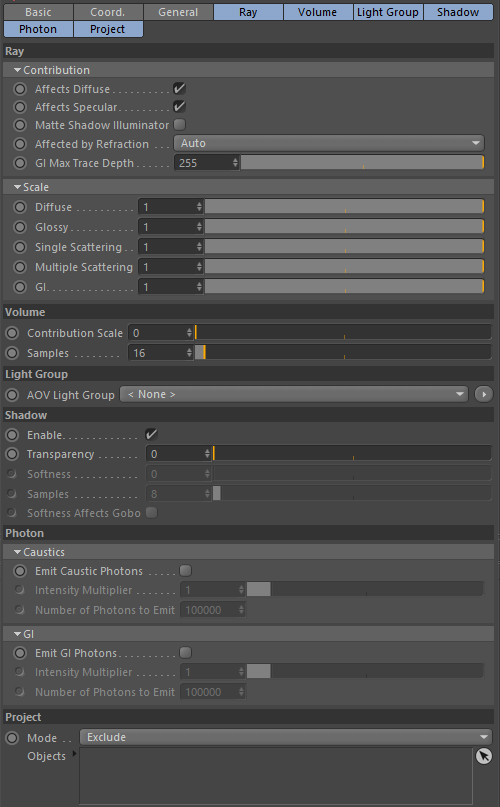
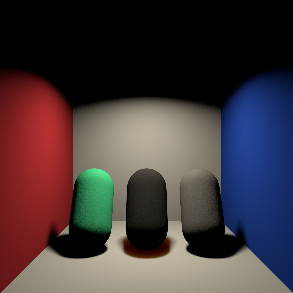
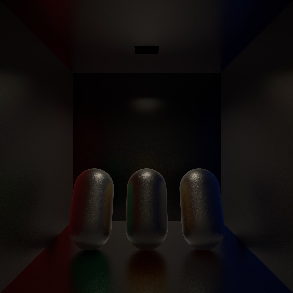
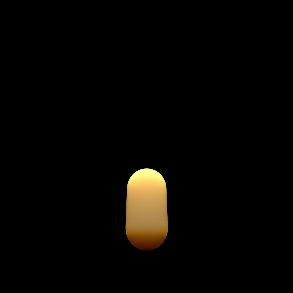
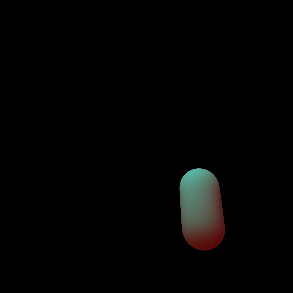
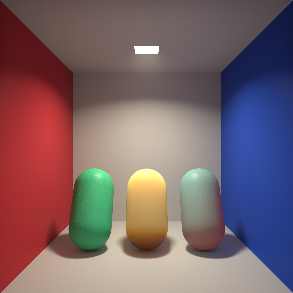

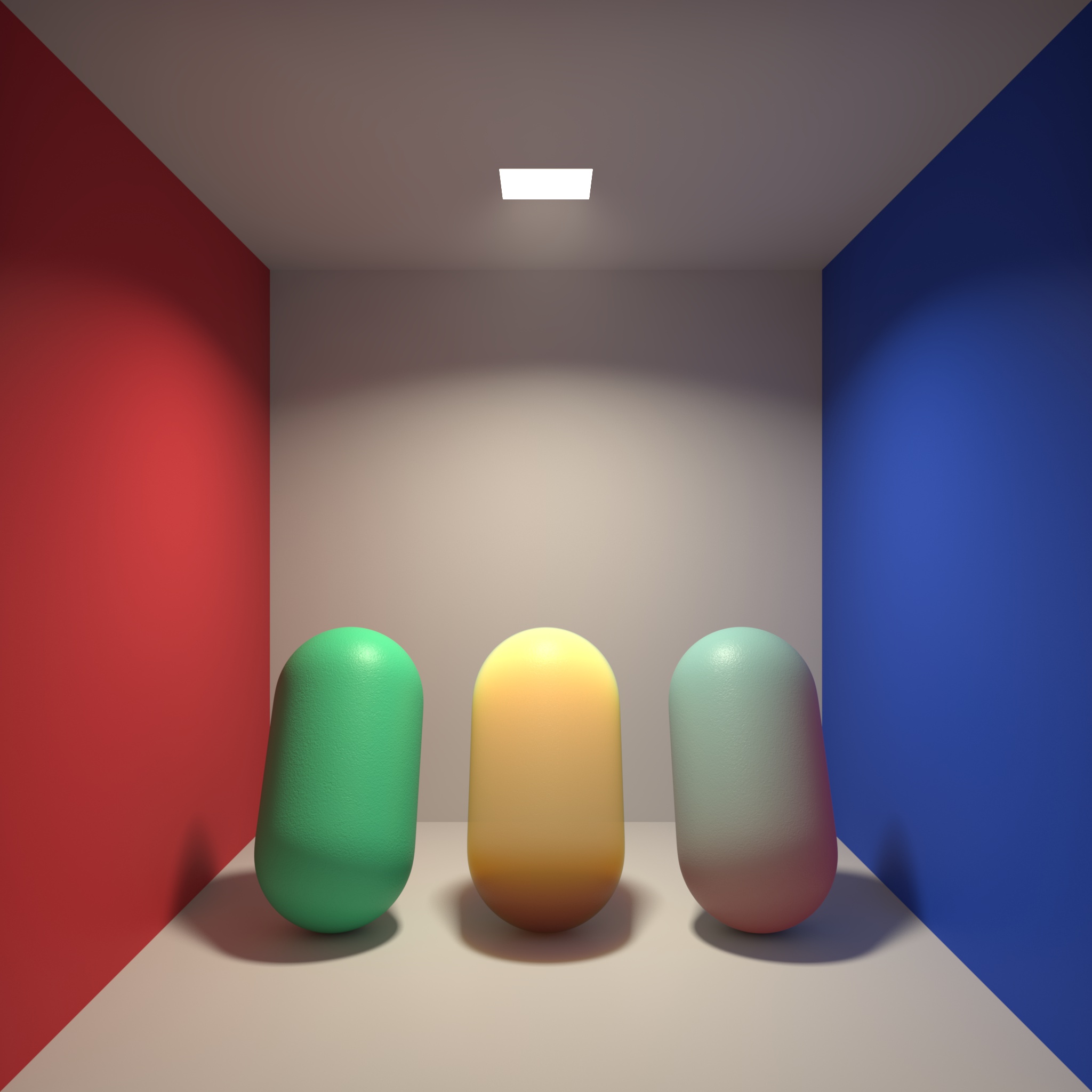
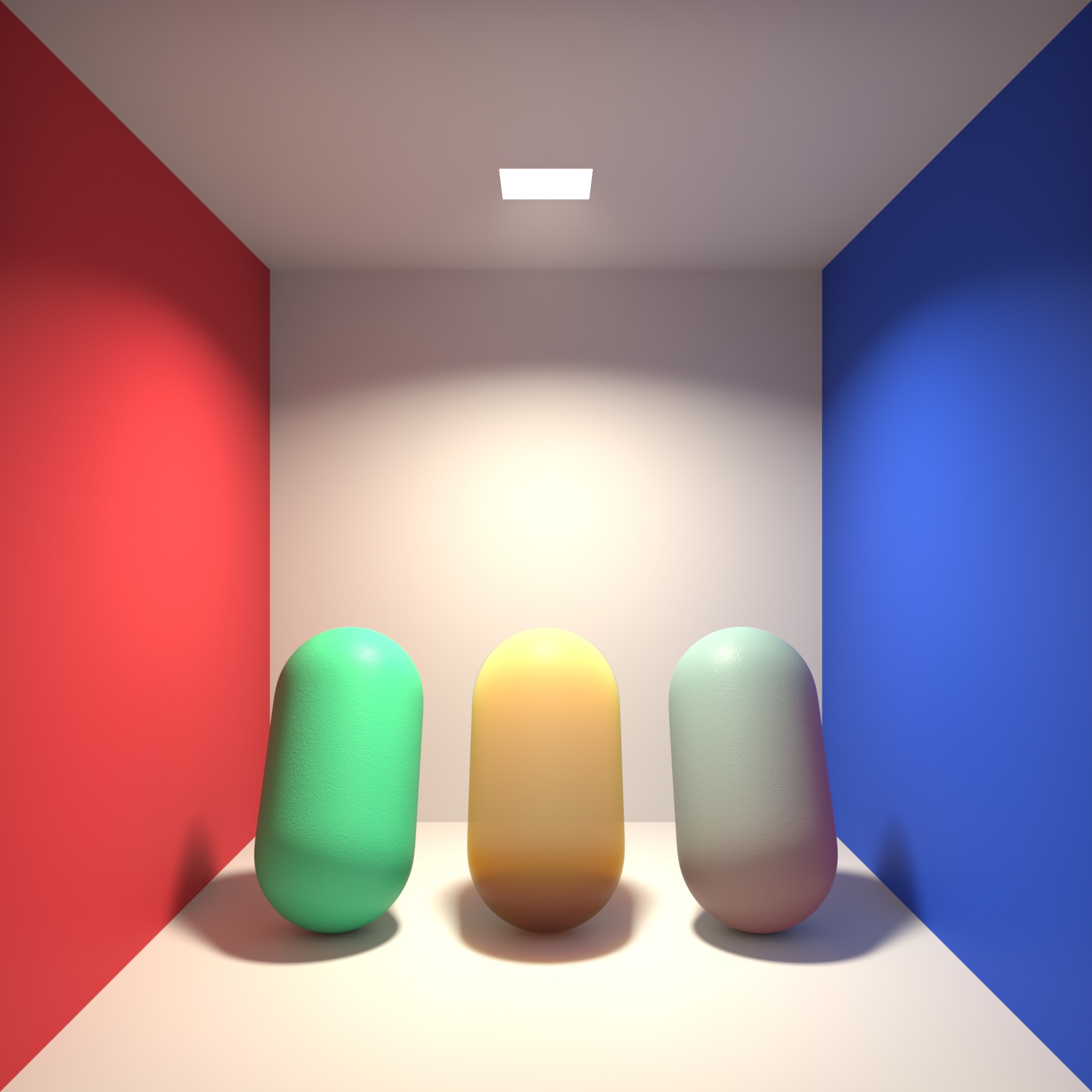
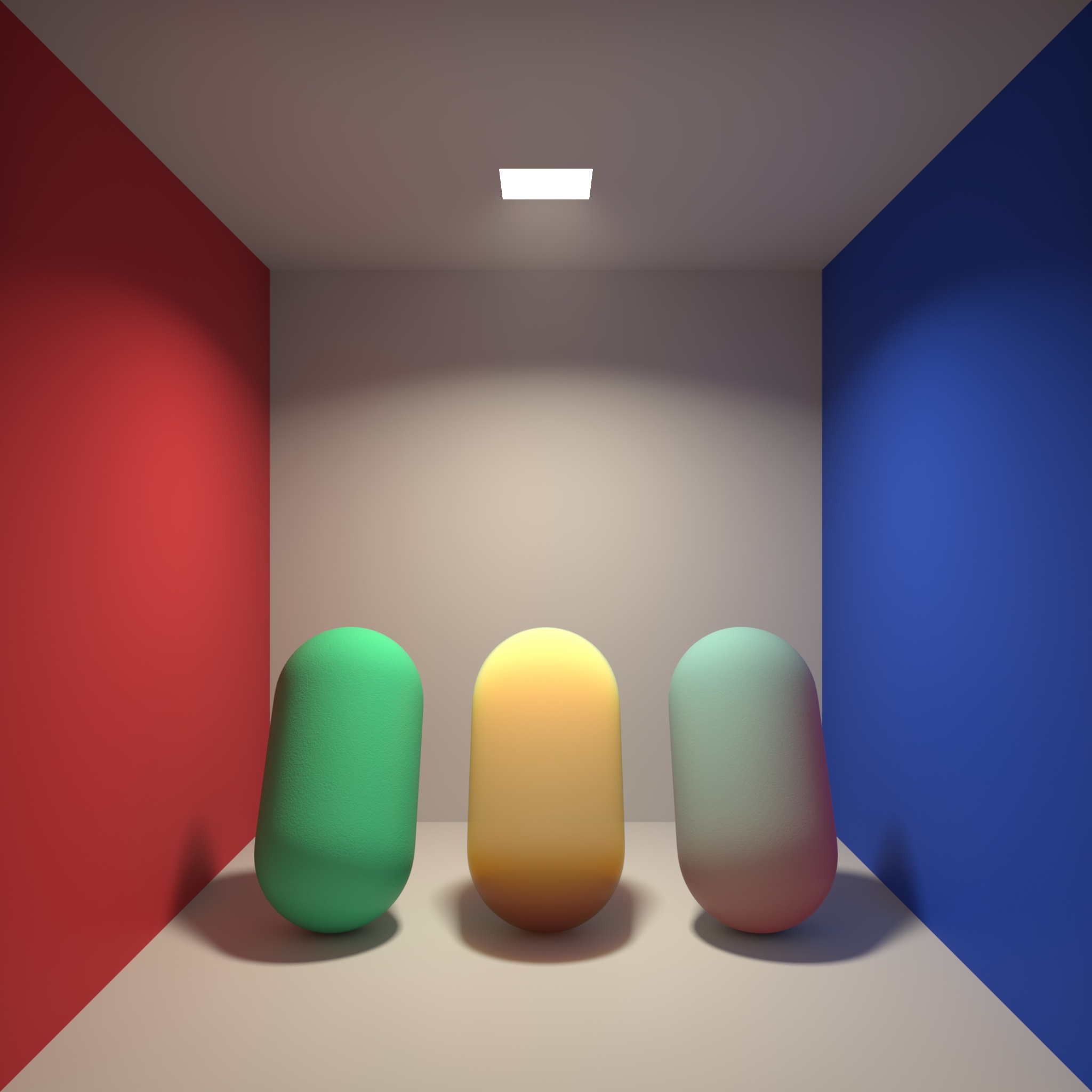
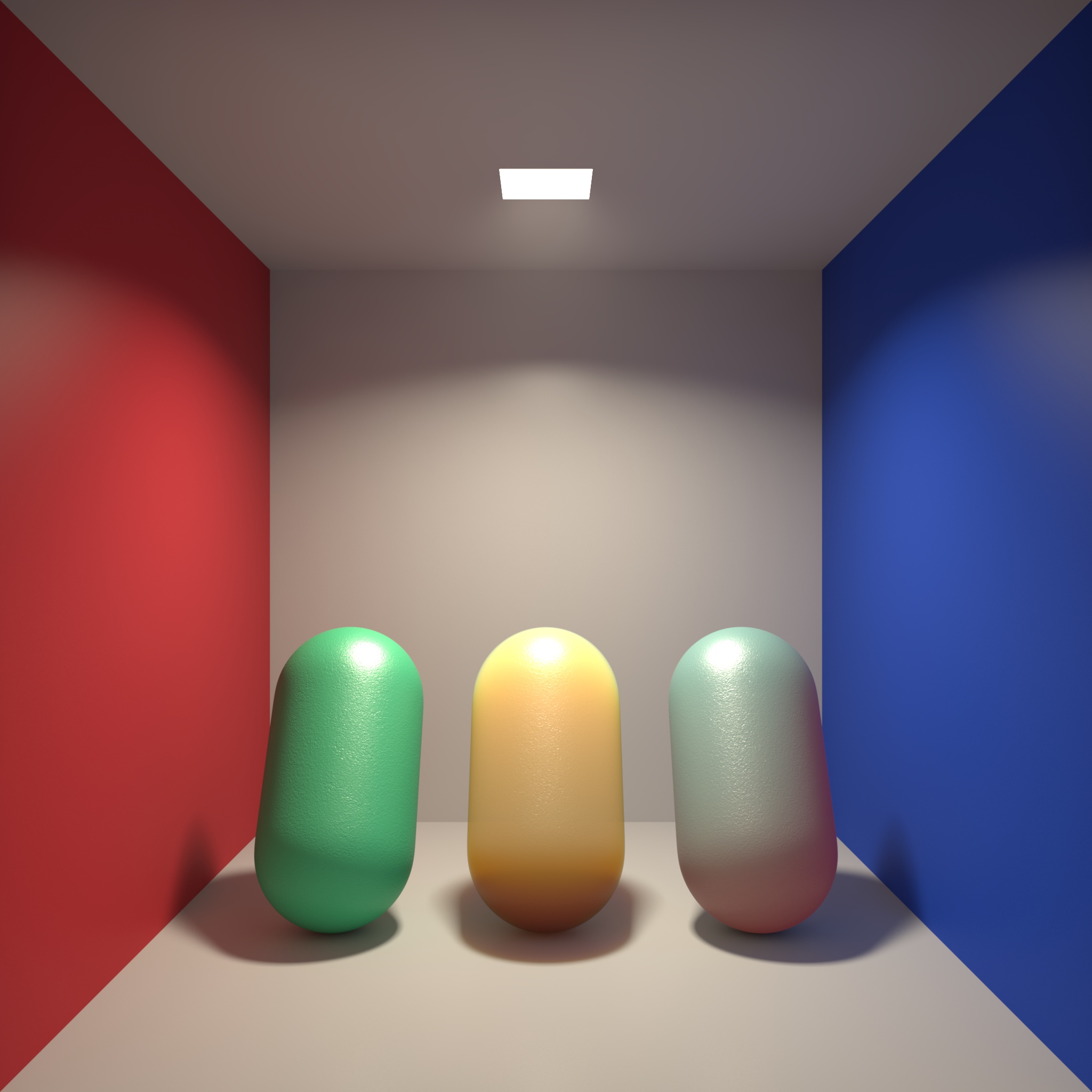
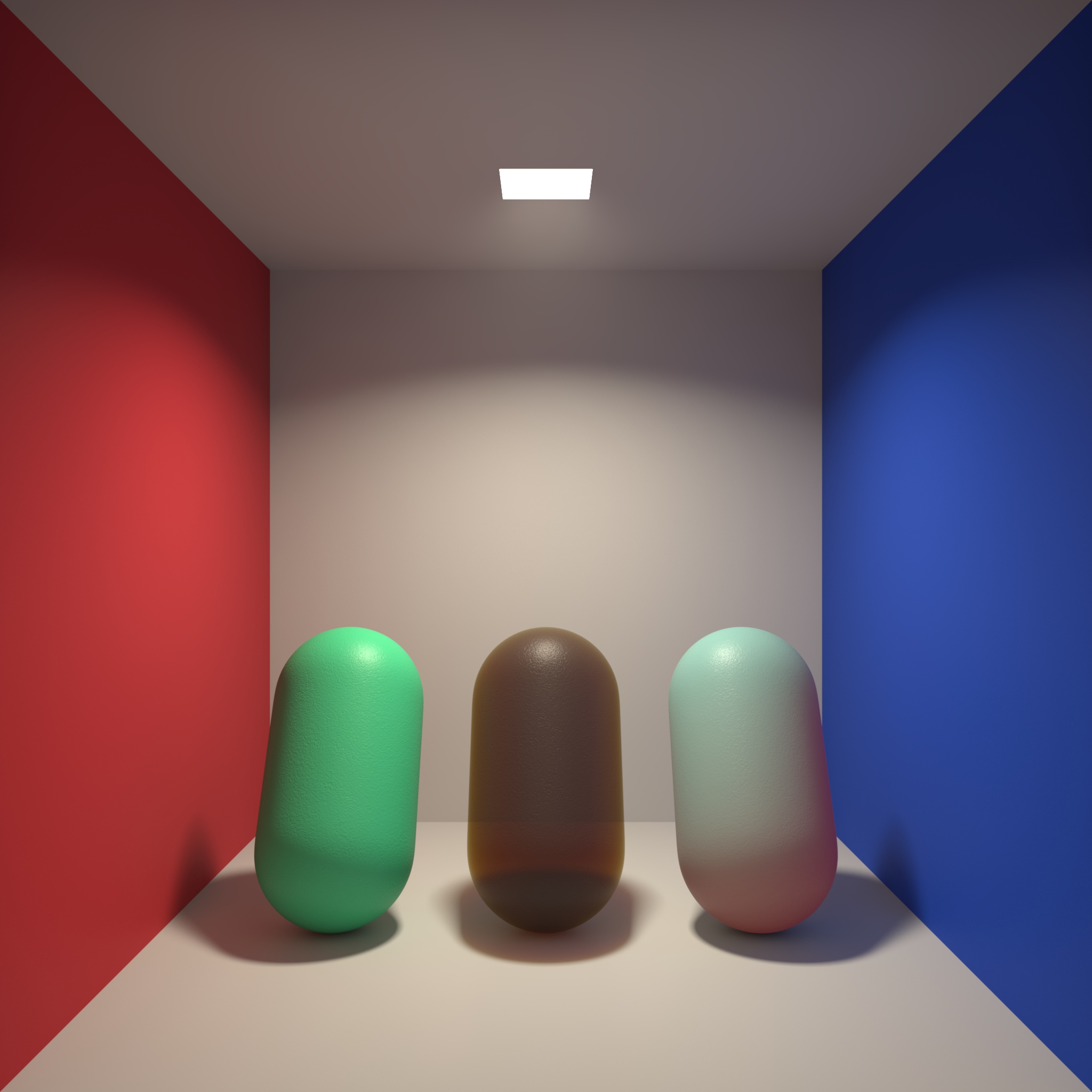
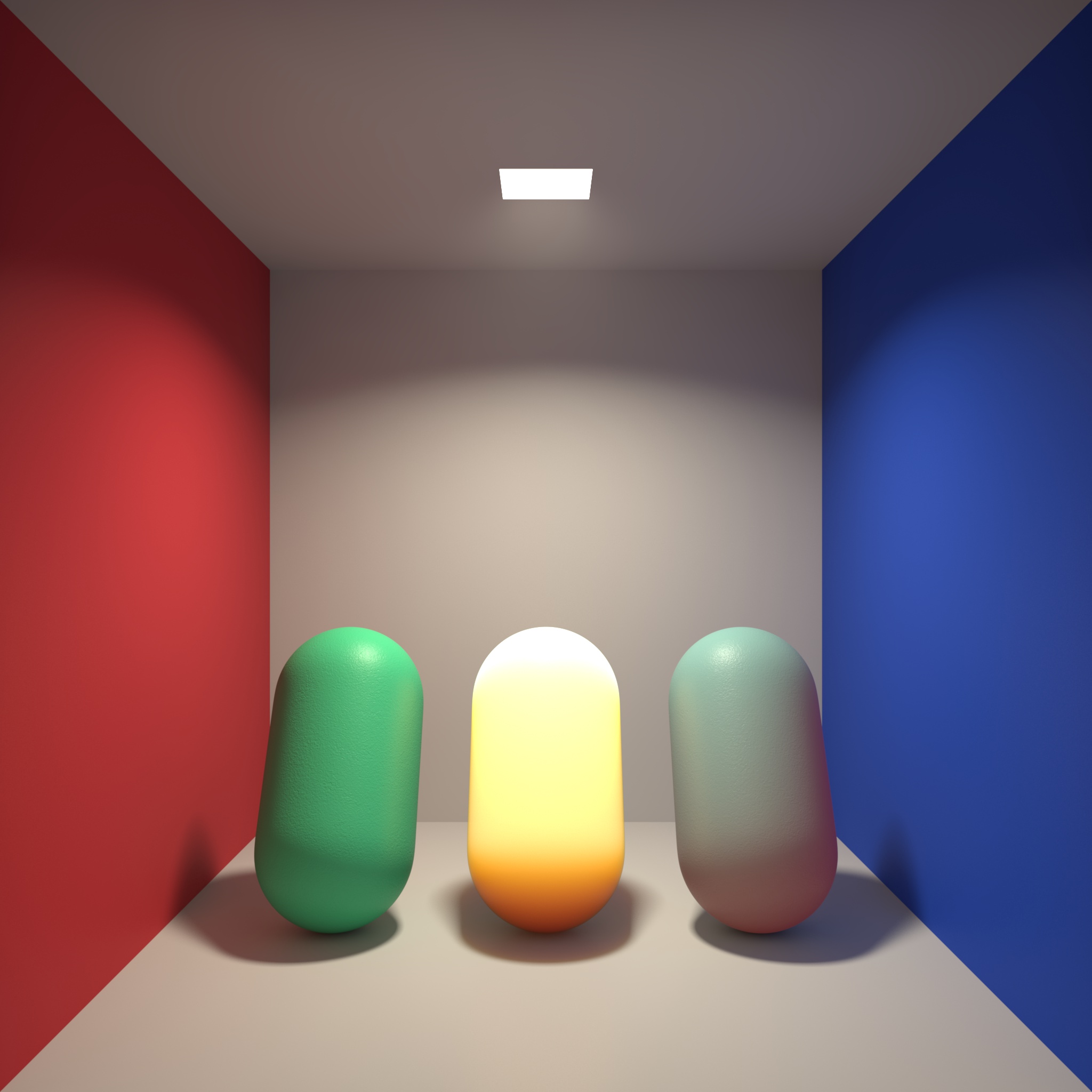
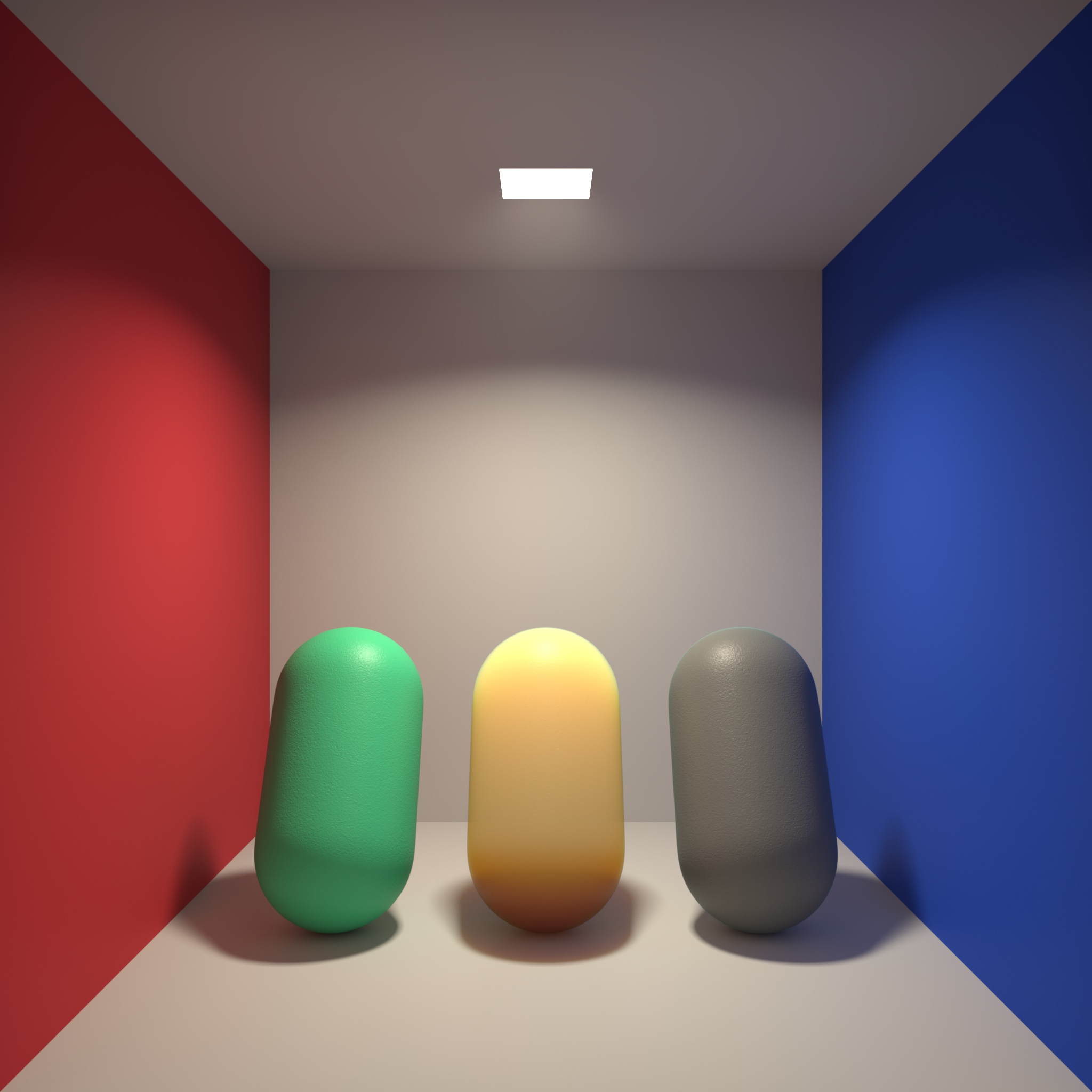
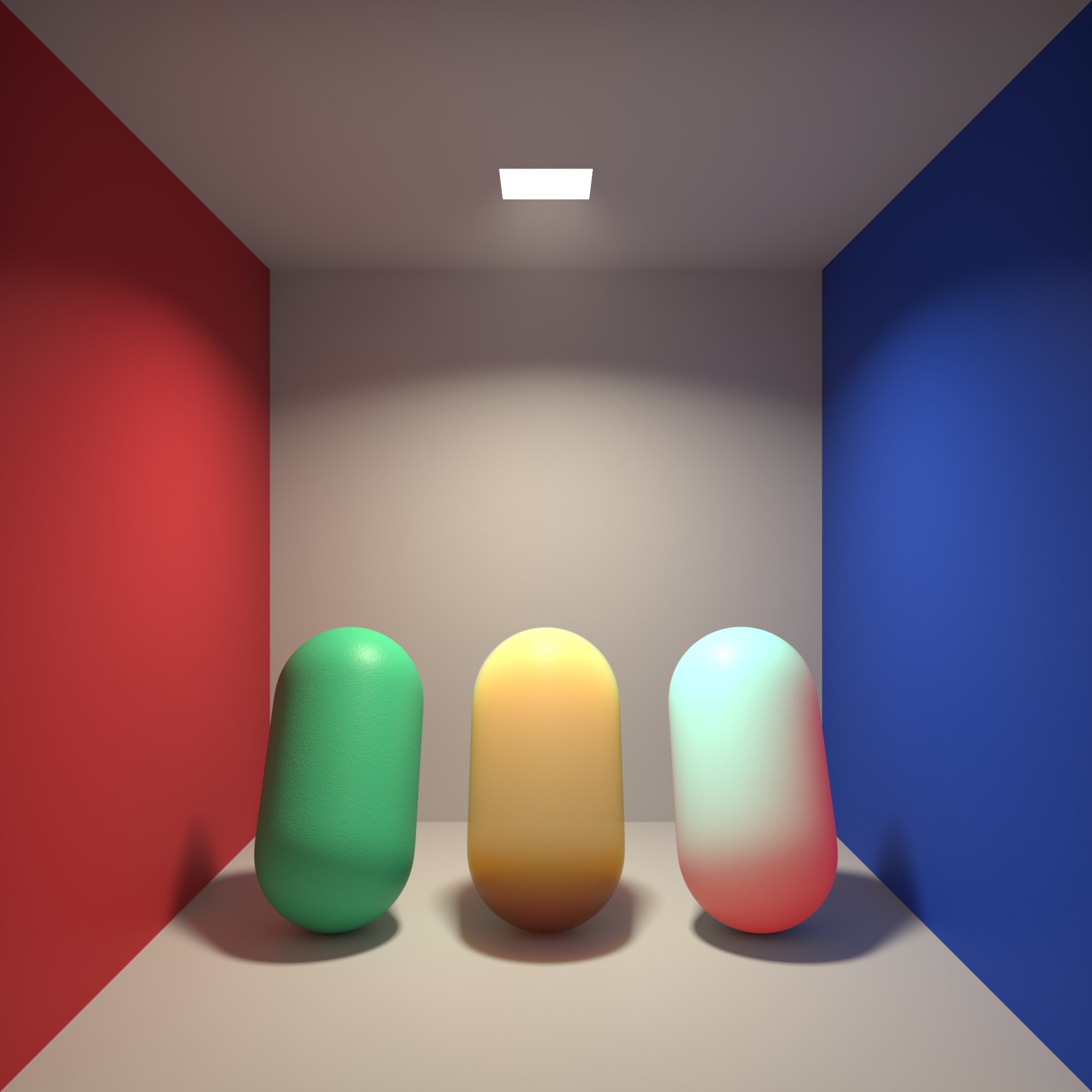
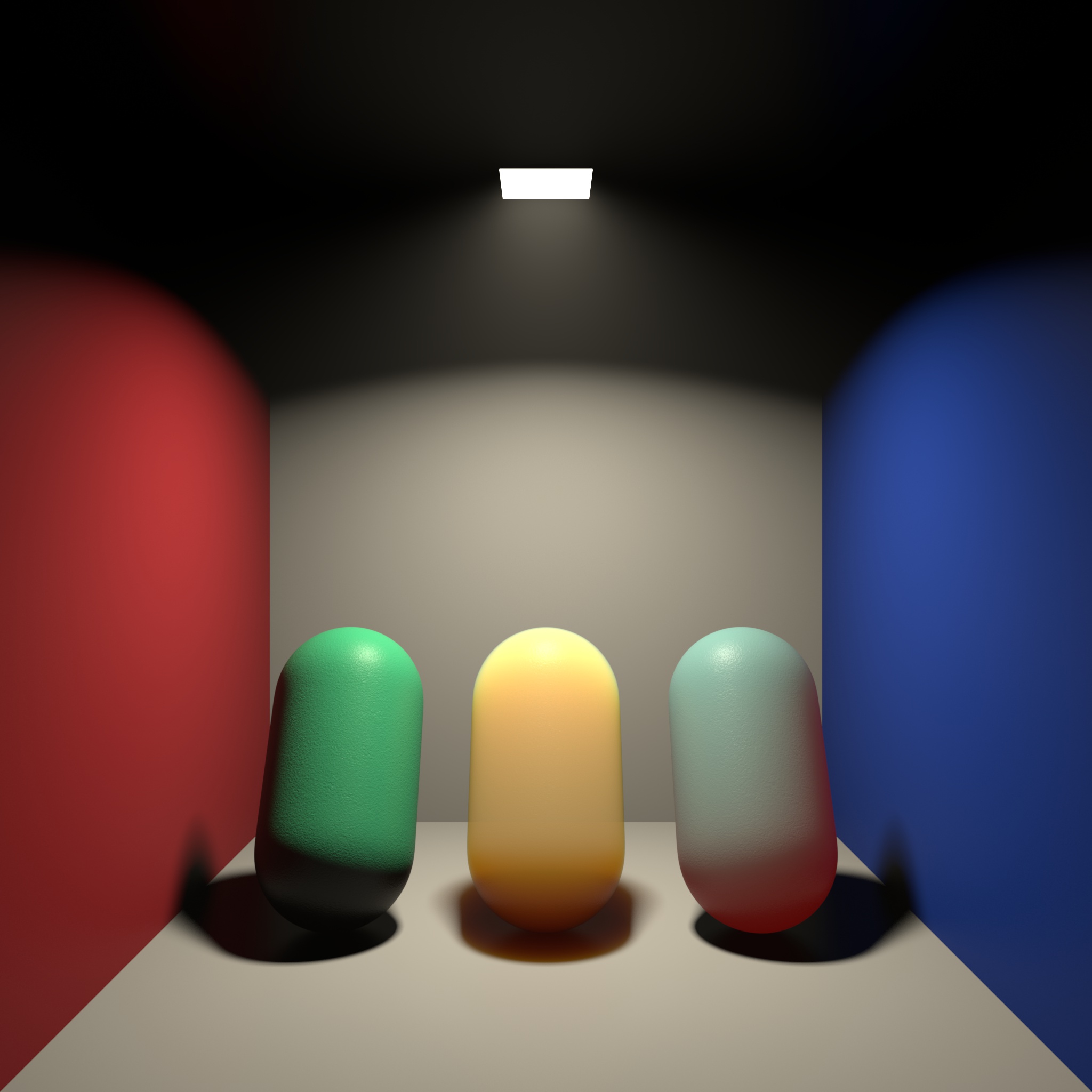
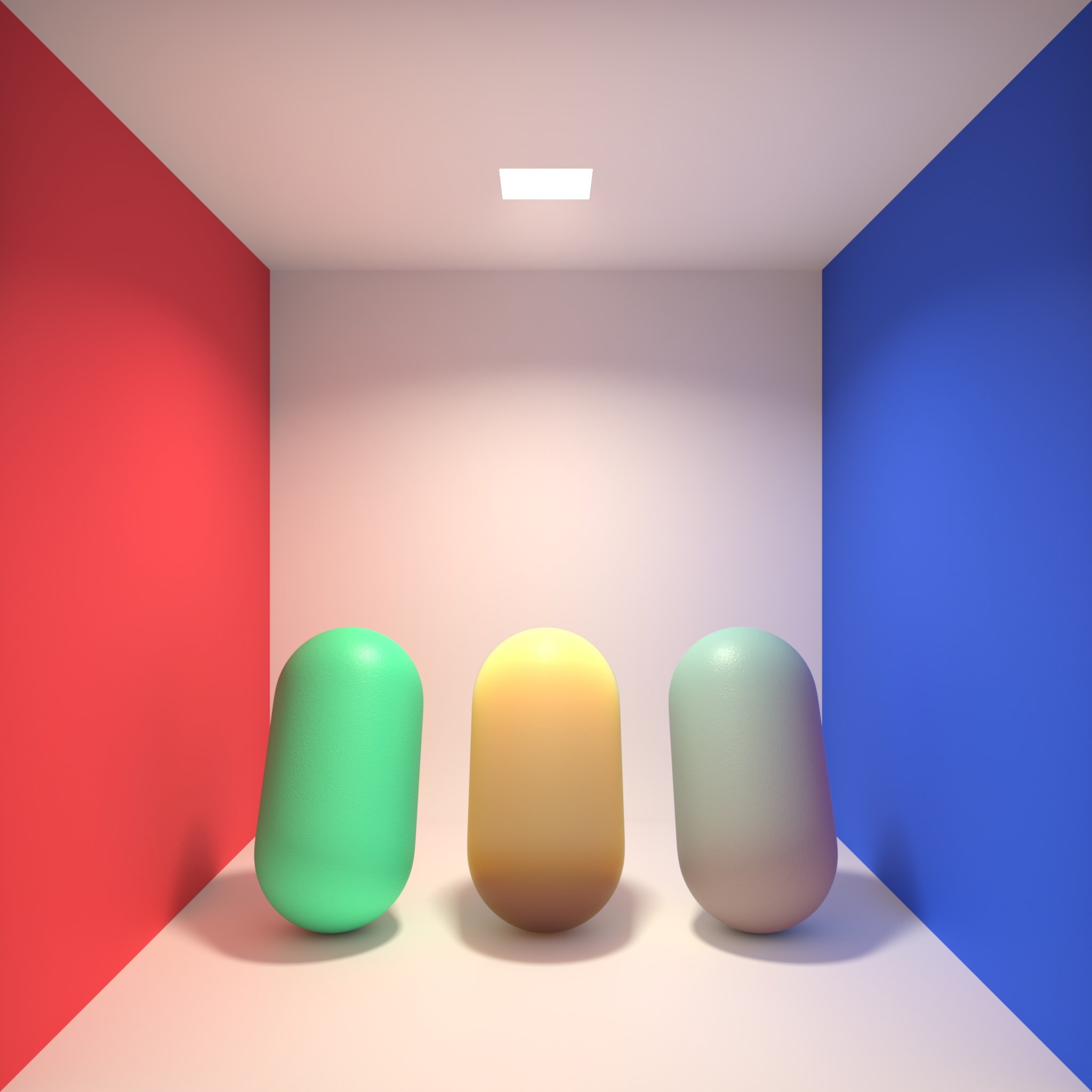
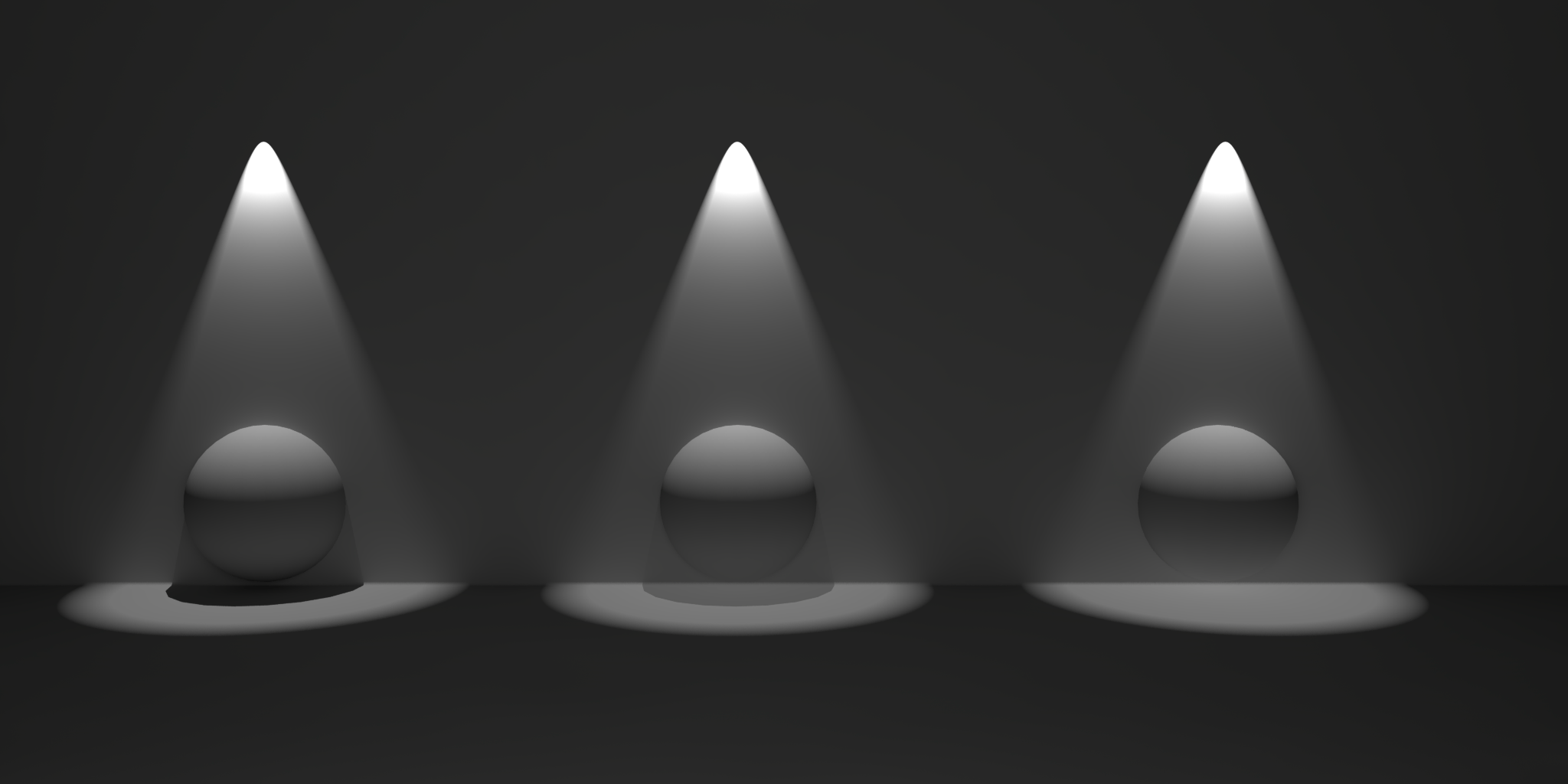
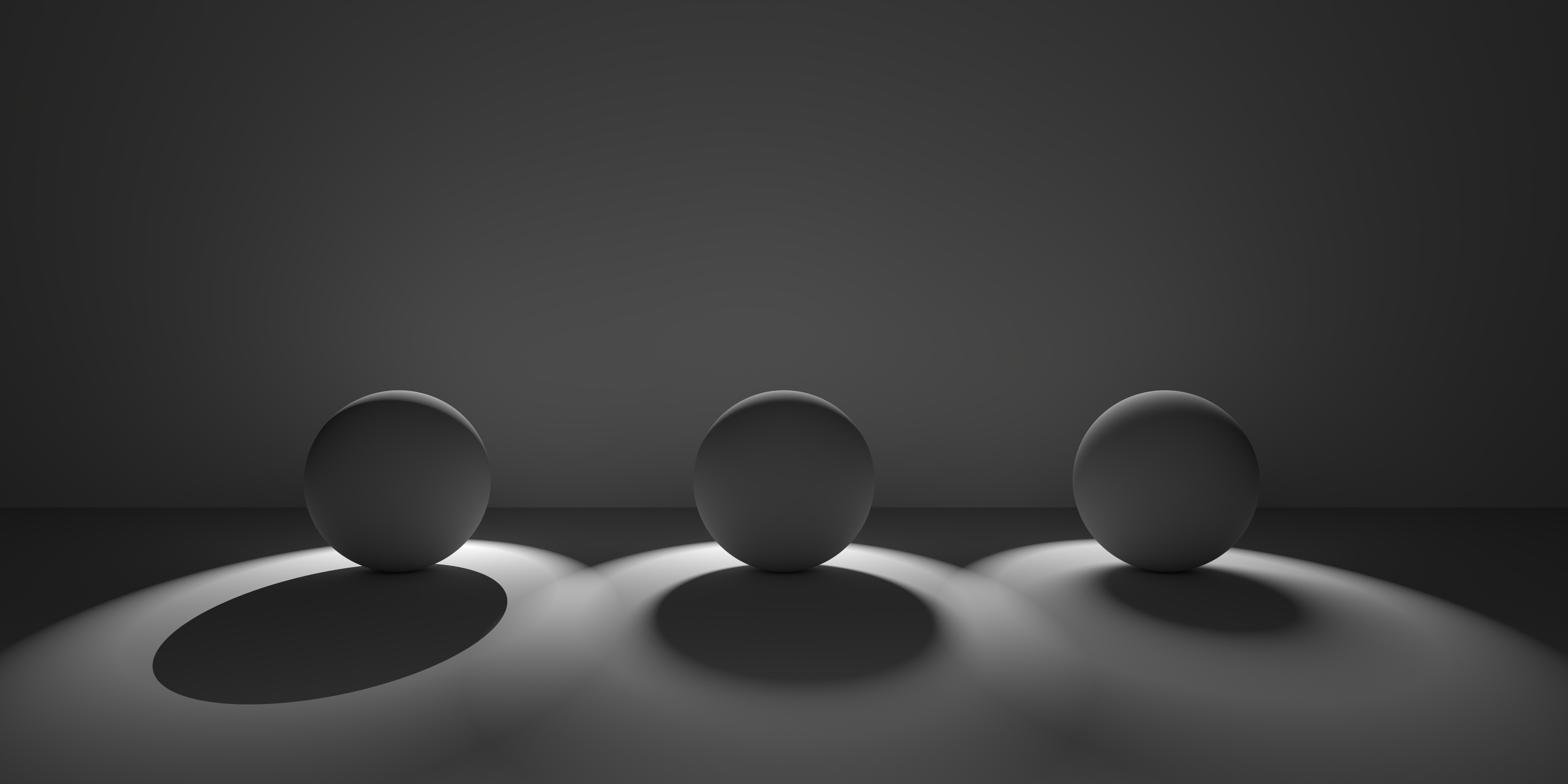
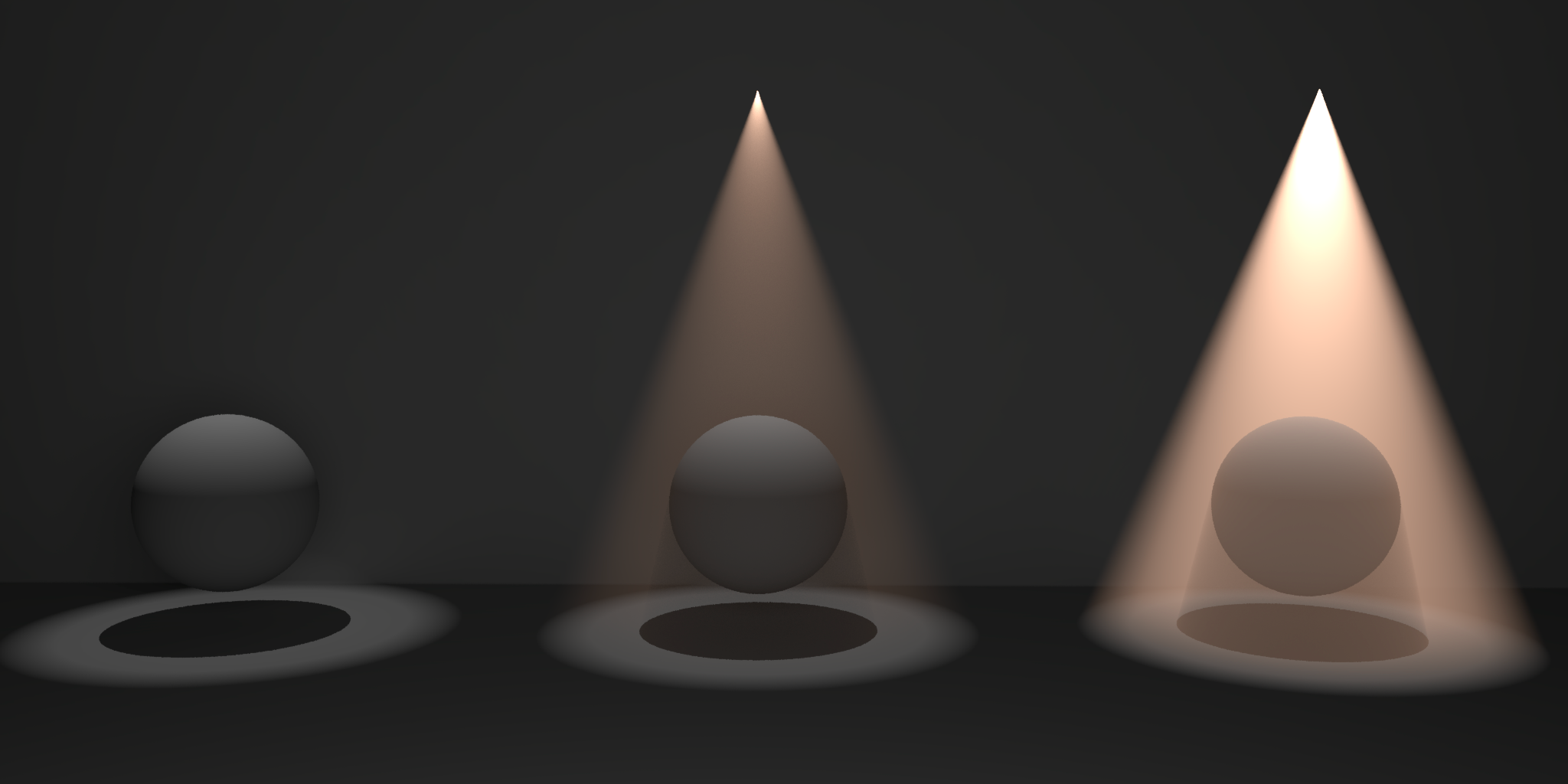
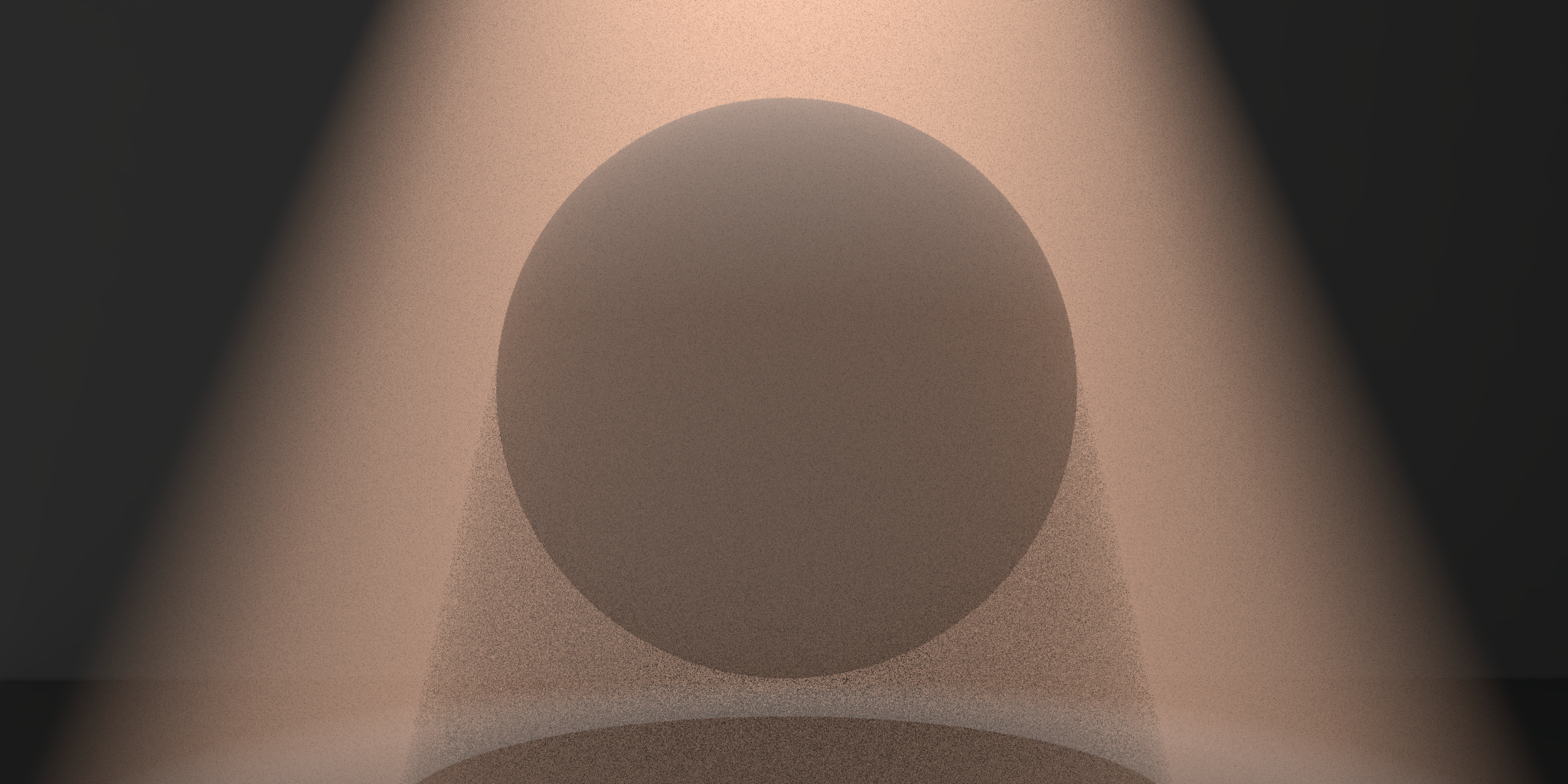
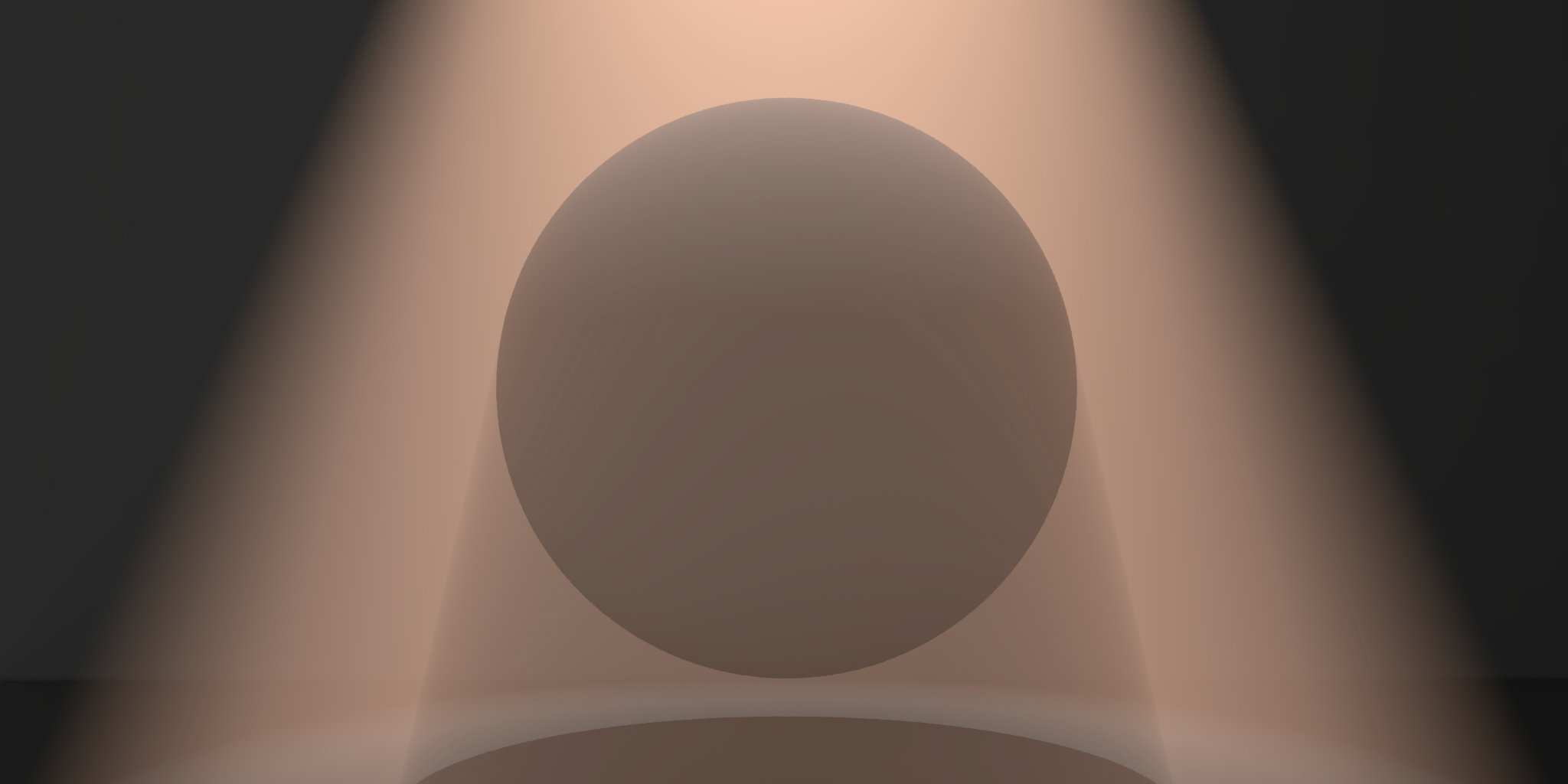
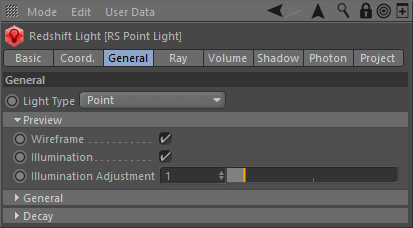
赶快留个言打破零评论!~