Cryptomatte 阴影蒙版
Introduction
引言
Cryptomatte is a system developed by Psyop to deliver a robust matte solution for compositing packages. The Cryptomatte solution encodes EXR images with special image data which automatically generates mattes for several of the commonenly needed mattes during post production. This saves time having to generate the matte AOV's manually especially when there are a lot of objects and materials in your scene. Using the Cryptomatte plugin for NUKE or Fusion, mattes can be quickly and easily extracted through picking objects or materials or by entering object names. Cryptomatte in Redshift currently supports several automatic ID Types based on Node Name, Material Name, Redshift Object ID, or Custom User Attributes.
Cryptomatte 是由 Psyop 开发的一个系统,用于为合成包提供一个健壮的 matte 解决方案。这个 Cryptomatte 解决方案用特殊的图像数据对 EXR 图像进行编码,在后期制作过程中,这些特殊的图像数据会自动为一些普通需要的图像生成图像。这节省了手动生成哑光 AOV 的时间,尤其是在你的场景中有很多物体和材质的时候。使用 Cryptomatte 插件的 NUKE 或 Fusion,mattes 可以快速和容易地提取通过选择对象或材料或输入对象名称。Redshift 的 Cryptomatte 目前支持几种基于节点名称、材质名称、红移对象 ID 或自定义用户属性的自动 ID 类型。
|
Beauty Render. 美感渲染。 |
Cryptomatte AOV Example using the object "Node Name" ID type. Cryptomatte AOV 示例使用对象“ Node Name”ID 类型。 |
The Cryptomatte plug-in can be downloaded at the Psyop Github page. https://github.com/Psyop/Cryptomatte
Cryptomatte 插件可以在 Psyop Github 页面下载, https://Github.com/Psyop/Cryptomatte
Creating A Cryptomatte AOV
创建一个隐藏式 AOV
Cryptomatte ID Types
隐藏身份证类型
Cryptomatte AOV Options Menu 隐藏式 AOV 选项菜单
Node Name - ID Type 节点名称-ID 类型
The "Node Name" ID Type uses the object node naming conventions to build individual unique mattes based on object node names.
“节点名称”ID Type 使用对象节点命名约定来基于对象节点名称构建单个唯一匹配。
In this example Cryptomatte is using Node Name based mattes to isolate mattes for each object node in the scene.
在这个例子中 Cryptomatte 使用基于 Node Name 的 mattes 来分离场景中每个对象节点的 mattes。
Material Name - ID Type 材料名称-ID 类型
The "Material Name" ID Type uses the the materials in the scene to build unique mattes for each material.
“材质名称”ID 类型使用场景中的材质为每种材质建立独特的光泽。
In this example Cryptomatte is using Material Name based mattes to isolate mattes for each material assigned in the scene.
在这个例子中 Cryptomatte 使用基于材质名称的 mattes 来分离场景中指定的每个材质的 mattes。
Redshift Object ID - ID Type 对象 ID-ID 类型
The "Redshift Object ID" ID Type uses the Object ID parameters on the objects you specify in a similar fashion to the Object ID AOV and Puzzle Matte AOV. This Attribute can be found in the Attribute Editor when selecting an object inside of the Redshift properties or by assigning a Redshift Object ID node to objects.
“红移对象 ID”ID 类型使用您指定的对象的对象 ID 参数,其方式类似于对象 ID AOV 和 Puzzle Matte AOV。此属性可以在属性编辑器中找到,当选择红移属性中的一个对象时,或者通过为对象分配一个红移对象 ID 节点。
In this example Cryptomatte is using the Redshift Object ID attribute. We assigned them to specific objects allowing us to selectively control the mattes.
在这个例子中 Cryptomatte 使用了红移对象 ID 属性。我们将它们分配给特定的对象,允许我们有选择地控制矩阵。
Creating Redshift Object ID's 创建红移对象 ID’s
Redshift allows you to assign the Redshift Object ID parameter by attaching an Redshift Object Tag to an object.
红移允许您通过将红移对象标记附加到对象上来分配红移对象 ID 参数。
The ID is set from the Object ID tab, using a number greater than zero.
从 Object ID 选项卡设置 ID,使用大于零的数字。
Redshift Object ID controls inside of the Redshift Object Tag for the selected object.
选定对象的红移对象标记内部的红移对象 ID 控件。
The Object ID section of the RS Object Tag affect an object and all its sub-objects. You can use this group objects and apply the same Object ID from a single tag.
RS 对象标记的对象 ID 部分影响对象及其所有子对象。您可以使用此组对象并从单个标记应用相同的对象 ID。
Multiple objects can share the same Redshift Object ID number if you want to group objects together into a single matte.
如果要将对象组合成单个 matte,则多个对象可以共享相同的红移对象 ID 号。
User Attribute - ID Type 用户属性 ID 类型
The "User Attribute" ID Type reads in custom string attributes you have applied to any objects in the scene and uses the attribute names to guide the mattes Cryptomatte generates. This allows you to selectively target and customize the individual mattes naming convention for further control and organization of your Cryptomatte output.
“用户属性”ID 类型读取自定义的字符串属性,你已经应用到场景中的任何对象,并使用属性名引导 mattes Cryptomatte 生成。这允许你有选择地定位和自定义单个 mattes/变数命名原则来进一步控制和组织你的 Cryptomatte 输出。
Creating User Attribute Cryptomattes 创建用户属性 Cryptomattes
In the example below User Attributes were applied to specific objects and each object that we wanted to have its own matte was also given an appropriate individual string name to group the objects by. Here we have the tires, floor, wall, license plate, and front windshield & front light in their own matte groups. This allows us to easily customize the objects and names for our mattes using custom attributes.
在下面的例子中,用户属性被应用到特定的对象上,我们希望拥有自己的 matte 的每个对象也被给予一个适当的单独的字符串名称来组合对象。在这里,我们有轮胎,地板,墙壁,车牌,前挡风玻璃和前灯在他们自己的哑光组。这使我们可以使用自定义属性轻松定制 mattes 的对象和名称。
Specific objects grouped together into their own respective mattes based on the User Attributes we created.
基于我们创建的用户属性,将特定的对象组合到它们各自的 mattes 中。
To setup our User Attribute Cryptomatte we first change the ID Type to "User Attribute" in the Cryptomatte options and then we give it an attribute name. This name will help Cryptomatte generate the matte data. In our example we chose to name our attribute "matte".
要设置我们的用户属性 Cryptomatte,我们首先在 Cryptomatte 选项中将 ID 类型更改为“ User Attribute”,然后给它一个属性名。这个名字将帮助 Cryptomatte 生成 matte 数据。在我们的示例中,我们选择将属性命名为“ matte”。
Cryptomatte Options displaying ID Type in "User Attribute" mode and using the custom attribute named "matte".
Cryptomatte 选项在“用户属性”模式下显示 ID 类型并使用名为“ matte”的自定义属性。
Now we assign the attribute "matte" to all the objects we want to generate cryptomattes for. This can be done by selecting object and then creating a new attribute from User Data Attributes menu and selecting the Add User Data option.
现在,我们将属性“ matte”分配给要为其生成 cryptomattes 的所有对象。这可以通过选择对象,然后从“用户数据属性”菜单中创建一个新属性并选择“添加用户数据”选项来实现。
In this example we are adding an attribute to the Back_Wall object.
在这个示例中,我们将向 Back _ wall 对象添加一个属性。
Clicking the Add User Data option will open up a new window which lets you create the new custom attribute. In this window for our example we will choose matte for the long name to match the attribute our Cryptomatte AOV is going to be look for. User Attribute ID Type only works with String, Integer and Float attribute data types. In this instance we will select String and then hit the ok button. This will now create our custom matte attribute in the User Data section of our Back_Wall object.
单击 Add User Data 选项将打开一个新窗口,该窗口允许您创建新的自定义属性。在这个例子的窗口中,我们将为长名称选择 matte,以匹配 Cryptomatte AOV 将要查找的属性。User Attribute ID Type 仅适用于 String、 Integer 和 Float 属性数据类型。在这个例子中,我们将选择 String,然后点击 ok 按钮。这将在 Back _ wall 对象的 User Data 部分中创建自定义 matte 属性。
In our example we used the attribute name "matte" and the data type is going to be "String" for Cryptomatte to read our attribute.
在我们的示例中,我们使用了属性名“ matte”,数据类型为“ String”,Cryptomatte 用于读取我们的属性。
Now that we have created our new custom attribute you can see that the User Data section of our Back_Wall object has now expanded to include a new matte user data. This new String attribute also provides us with a space to type in any name we want. The name we enter here will be used by Cryptomatte to distinguish between the mattes it generates. For our example we chose to use the name wall to generate a matte specificaly for our Back_Wall object.
现在我们已经创建了新的自定义属性,您可以看到 Back _ wall 对象的 User Data 部分现在已经扩展为包含一个新的 matte 用户数据。这个新的 String 属性还为我们提供了一个空间,可以键入任何我们想要的名称。我们在这里输入的名字将被 Cryptomatte 用来区分它生成的 mattes。对于我们的例子,我们选择使用名称墙为我们的后墙对象生成特定的哑光。
This new custom user-data we created can now be found inside the User Data tab.
我们创建的这个新的自定义用户数据现在可以在用户数据选项卡中找到。
Multiple objects can share the same name if you want to group objects together into a single matte.
如果希望将对象组合成单个 matte,则多个对象可以共享相同的名称。
Finally after rendering our scene and adding a few more User Attributes to more objects we end up with a finished Cryptomatte which we can open in a compositing package and select the custom attribute based mattes we created. The names we used will carry over into the Cryptomatte data and be available for us to use in our compositing application.
最后,在渲染我们的场景并为更多的对象添加一些用户属性之后,我们最终得到了一个完整的 Cryptomatte,我们可以在一个合成包中打开它并选择我们创建的基于自定义属性的 mattes。我们使用的名称将会传入 Cryptomatte 数据中,并且可以在我们的合成应用程序中使用。
Our example Cryptomatte inside of Nuke. Using the picker to select the Back Wall you will notice that the name we used earlier "wall" is now added to our Matte List. Using this system you can easily create custom names & group objects into specific mattes using attributes.
我们的例子 Cryptomatte 内核。使用选择器选择后墙,您将注意到我们之前使用的名称“墙”现在添加到我们的 Matte 列表。使用这个系统,您可以很容易地创建自定义名称和组对象到特定 mattes 使用属性。
Cryptomatte Depth
深度
The "Cryptomatte Depth" value specifies how many objects can exist per-pixel due to overlapping for things like motion blur and depth of field.
“ Cryptomatte Depth”值指定由于运动模糊和景深的重叠,每个像素可以存在多少个对象。
Nuke 12 or older does not come with Cryptomatte installed. To use Cryptomatte in older versions of Nuke you will need to install the plug-in.
12或更老版本的核武器没有安装 Cryptomatte。要使用 Cryptomatte 在旧版本的核武器你将需要安装插件。



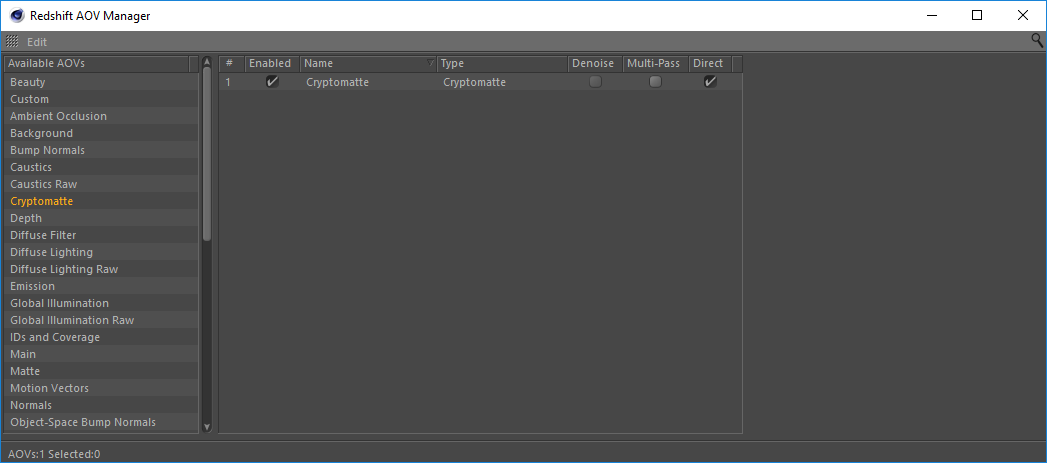
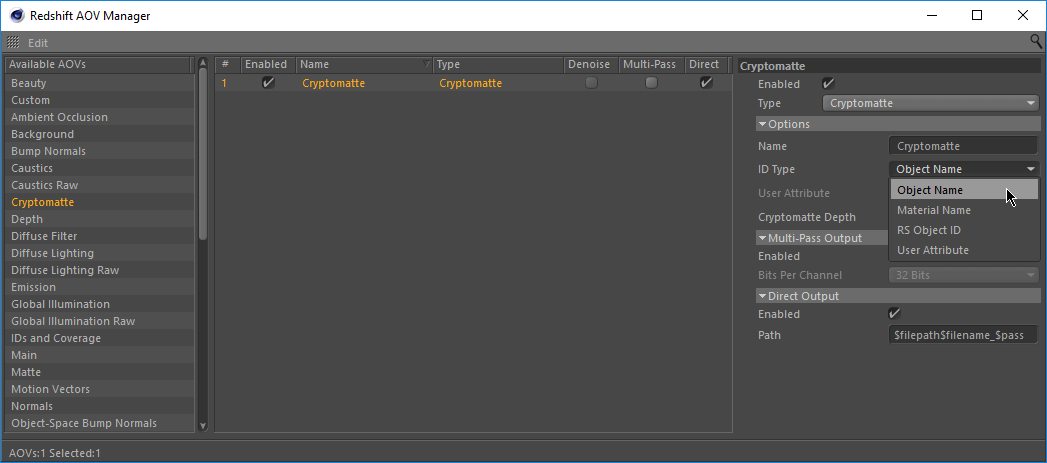



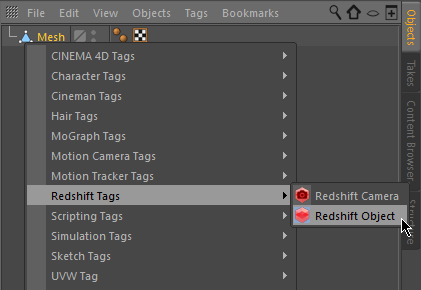
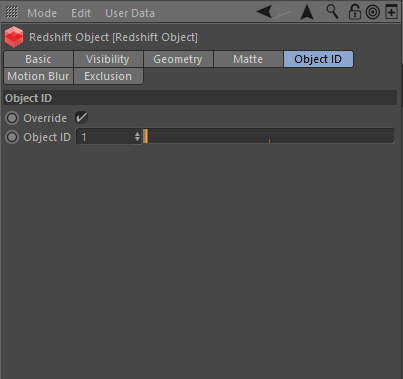
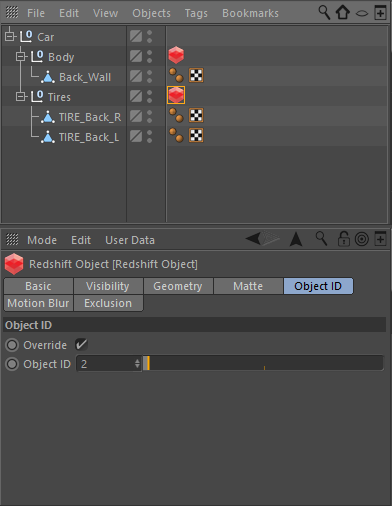

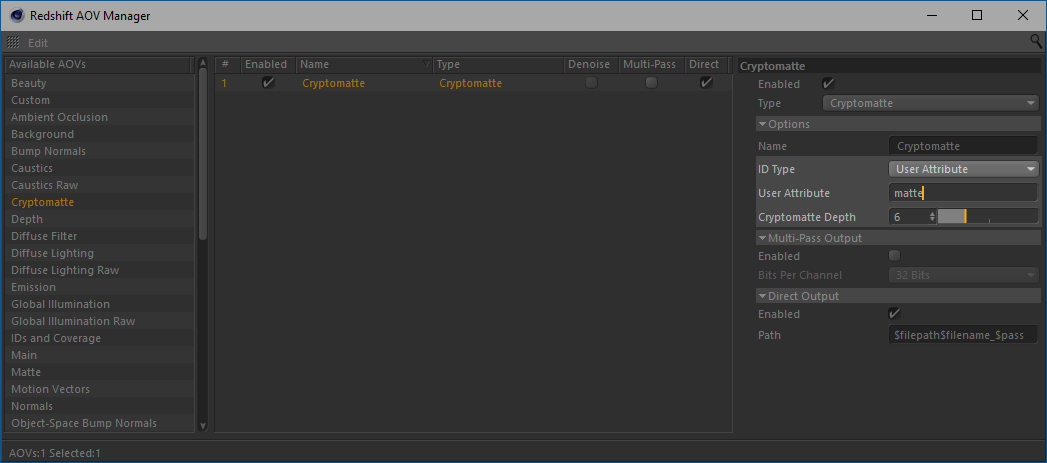
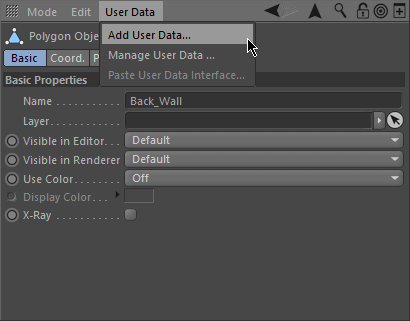
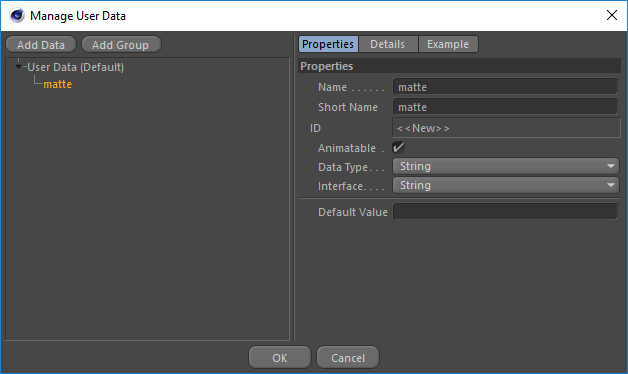
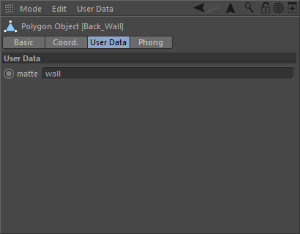
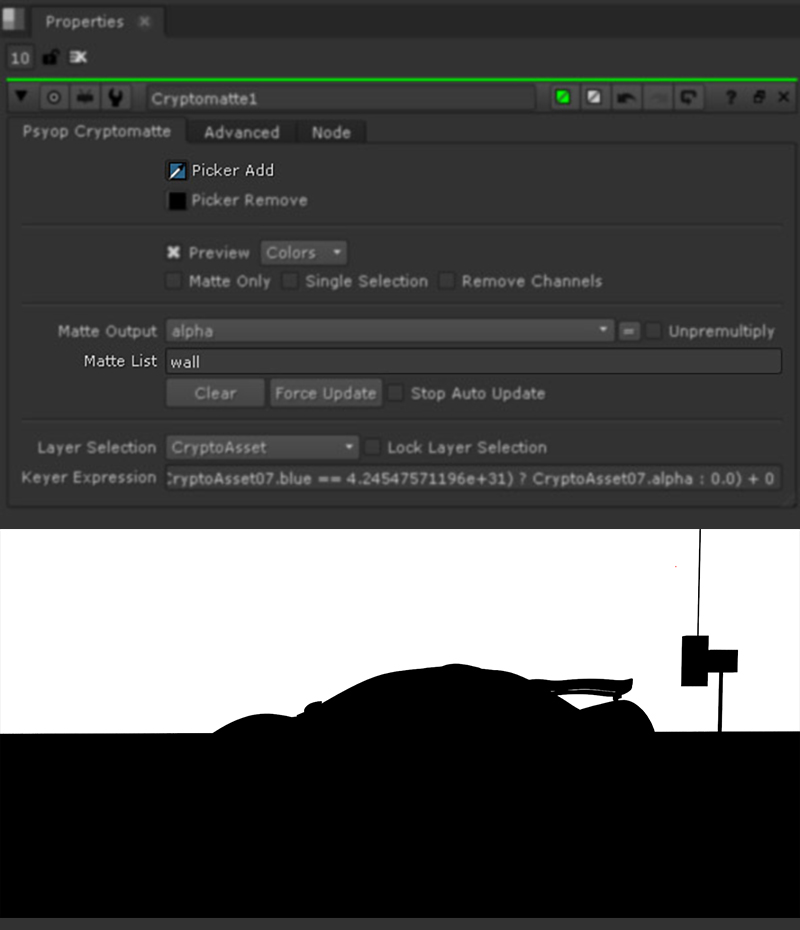
赶快留个言打破零评论!~