render layer mask
It makes a mask for each object in the scene. This allows you to get the individual render pass of the desired object and control it as you like in Composition Environment. Works like Cinema 4D's native "Object Buffer".
渲染图层蒙版
它为场景中的每个对象创建一个蒙版。 这使您可以获取所需对象的各个渲染过程,并根据需要在Composition Environment中对其进行控制。 就像Cinema 4D的本机“对象缓冲区”一样工作。
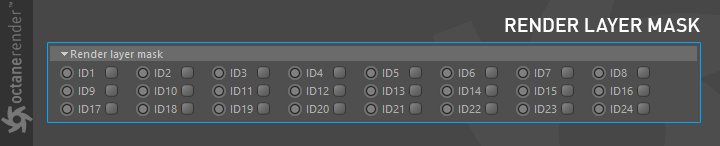
In the scene you see in the picture below, "Layer ID" numbers are assigned to 3 different objects by using "Octane Object Tag". Then in the Render Passes setting, assigned a Layer ID number for each object. When you make a Picture Viewer render, each object's individual matte renderings will be made. You can then use these masks in any compositing software (alpha, luma, blending, track matte etc.).
Info: Render Layer Masks do not appear in Live Viewer. For this you need to render them via Picture Viewer.
在下图中的场景中,使用“Octane对象标签”将“层ID”编号分配给3个不同的对象。 然后在“渲染通过”设置中,为每个对象分配一个图层ID号。 制作Picture Viewer渲染时,将制作每个对象的单独遮罩渲染。 然后,您可以在任何合成软件(alpha,亮度,混合,轨迹遮罩等)中使用这些蒙版。
信息:渲染图层蒙版未显示在Live Viewer中。 为此,您需要通过图片查看器渲染它们。

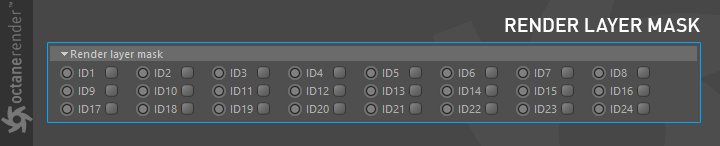


赶快留个言打破零评论!~