clamp texture
The Clamp Texture provides a minimum and maximum value to "clamp" the values of the texture map.
修剪纹理
``修剪纹理''提供了一个最小值和最大值来``修剪''纹理贴图的值。
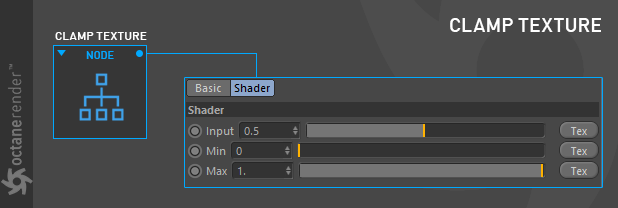
how to use
Open the Node editor and prepare the setup as you see in the picture below. In this setup, we wanted to clamp the white color in the defined texture Therefore, the texture to be clamped in the Node setup is connected to the "texture" slot using the "Image Texture" node. Two "RGB Spectrum" nodes were used for "min./max." values to keep the red and change the white color. The following RGB values were entered for the slots. You can also use this node for other texture sources (eg noise, turbulence, marble etc.). You can also use default sliders for Min and Max values, depending on your purpose. So you do not have to connect another node to these slots.
如何使用
打开节点编辑器并准备设置,如下图所示。 在此设置中,我们要在定义的纹理中钳制白色。因此,要在“节点”设置中钳制的纹理使用“图像纹理”节点连接到“纹理”插槽。 两个“ RGB Spectrum”节点用于“最小/最大”。 保持红色并更改白色的值。 为插槽输入了以下RGB值。 您也可以将此节点用于其他纹理源(例如,噪波,湍流,大理石等)。 您还可以根据需要将默认滑块用于最小值和最大值。 因此,您不必将另一个节点连接到这些插槽。
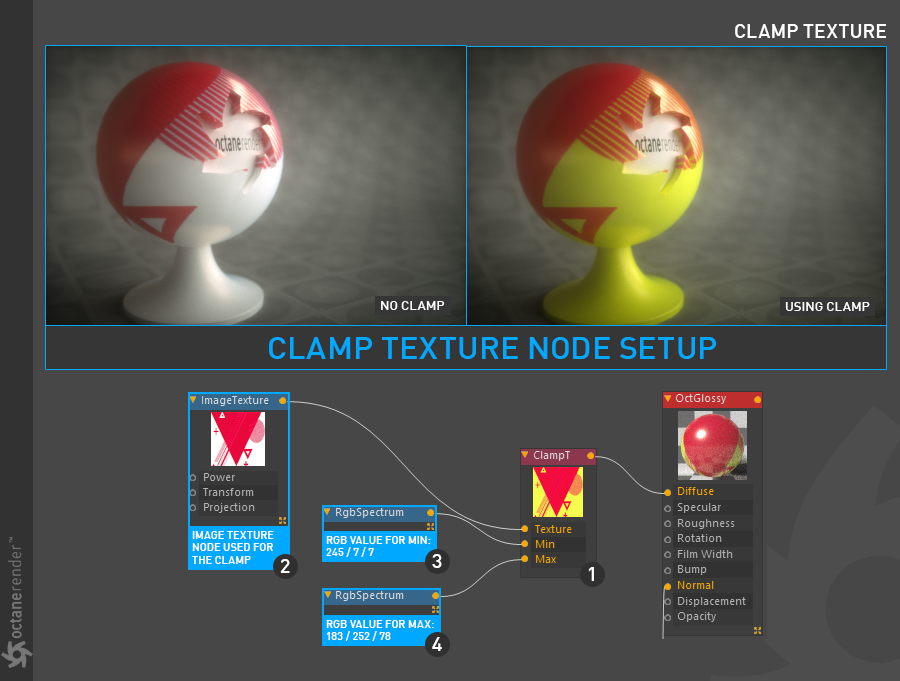
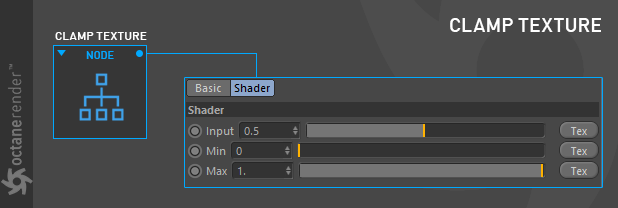
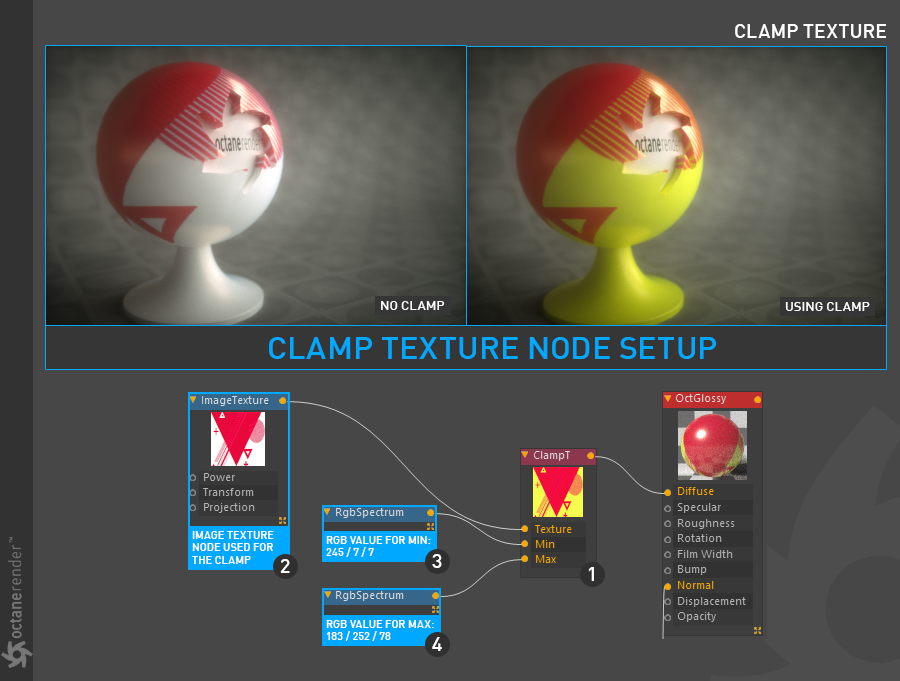

赶快留个言打破零评论!~