UDIM and UVTILE 和 UVTILE
Introduction
引言
UDIM and UVTILE define efficient standards for tiling multiple textures over a mesh instead of requiring a single giant texture. Unwrapped uv coordinates are split into 'patches' that represent different regions of the mesh that require different textures.
UDIM 和 UVTILE 定义了在网格上平铺多个纹理的有效标准,而不需要单个巨大的纹理。未包装的紫外线坐标被分割成“补丁”,代表不同的区域的网格,需要不同的纹理。
UDIM Description
UDIM 描述
UDIM is the tiling format of Mari, was invented by Weta Digital and stands for U-Dimension.
UDIM 是泥鳅的拼接格式,由 Weta Digital 公司发明,代表“ u 尺寸”。
UDIM patches have a maximum U index of 10, with virtually unlimited V index and the UDIM texture index is computed as 1001 + v*10 + u. The table below shows how UDIM indexing is conceptually laid out over 10x5 uv patch grid:
UDIM 补丁的最大 u 指数为10,几乎不受 v 指数限制,UDIM 纹理指数计算为1001 + v * 10 + u。下面的表格展示了 UDIM 索引是如何在10x5 uv 补丁网格上进行概念性布局的:
Once you have your uv map range, you need to name your texture files so they are compliant with the tiling format, for each UDIM patch index accordingly.
一旦你有了你的 uv 贴图范围,你需要命名你的纹理文件,这样他们就符合平铺格式,对于每个 UDIM 补丁索引相应。
Below shows an example naming for three textures occupying the (0,0)->(1,0), (0,1)→(1,2) and (5,2)→(6,3) uv patches respectively :
下面显示了一个例子命名三个纹理分别占据(0,0)-> (1,0) ,(0,1)→(1,2)和(5,2)→(6,3)紫外线贴片:
MyTexture.1001.png
1001. png
MyTexture.1011.png
1011. png
MyTexture.1026.png
1026. png
It does not matter where the UDIM index is placed within the filename, as long as that is the only difference between the texture names.
UDIM 索引放在文件名中的哪个位置并不重要,只要这是纹理名称之间的唯一区别。
UVTILE Description
描述
UVTILE is the tiling format used by Mudbox and is slightly simpler to understand. It does not have any limits in the u and v dimensions for defining the patch range. As with the UDIM format, the texture files for the patches must be named appropriately.
UVTILE 是 Mudbox 使用的平铺格式,理解起来稍微简单一些。在定义修补程序范围的 u 和 v 维度上,它没有任何限制。与 UDIM 格式一样,必须对补丁的纹理文件进行适当的命名。
Below shows an equivalent example for three textures occupying the (0,0)->(1,0), (0,1)→(1,2) and (5,2)→(6,3) uv patches respectively :
下面给出了一个相应的例子,三种纹理分别占据了(0,0)-> (1,0) ,(0,1)→(1,2)和(5,2)→(6,3)紫外线贴片:
MyTexture_u1_v1.png
1 v1. png
MyTexture_u1_v2.png
1 v2. png
MyTexture_u6_v3.png
6 v3. png
How To Use
如何使用
Once you have your tiled uv map on your meshes and have the texture files named appropriately, you will need to hint to Redshift that the textures should be sampled in this special tiled format.
一旦你在你的网格上有了平铺的 uv 贴图,并且有了适当的纹理文件名,你需要提示红移纹理应该以这种特殊的平铺格式取样。
In the texture sampling shader nodes, you insert an appropriate tag in place of the tile patch location on the file name, like so:
在纹理取样着色器节点中,在文件名上的平铺补丁位置插入适当的标记,如下所示:
MyTexture.<UDIM>.png - for UDIM texture tiling
MyTexture. < UDIM > . png-用于 UDIM 纹理贴图
MyTexture<UVTILE>.png - for UVTILE texture tiling
MyTexture < UVTILE > . png-用于 UVTILE 纹理拼贴
Known Limitations
已知的局限性
Currently Redshift can not filter texture samples across tile neighbors. This limitation will be addressed in a future release.
目前红移不能跨贴图邻居过滤纹理样本。这个限制将在以后的版本中解决。

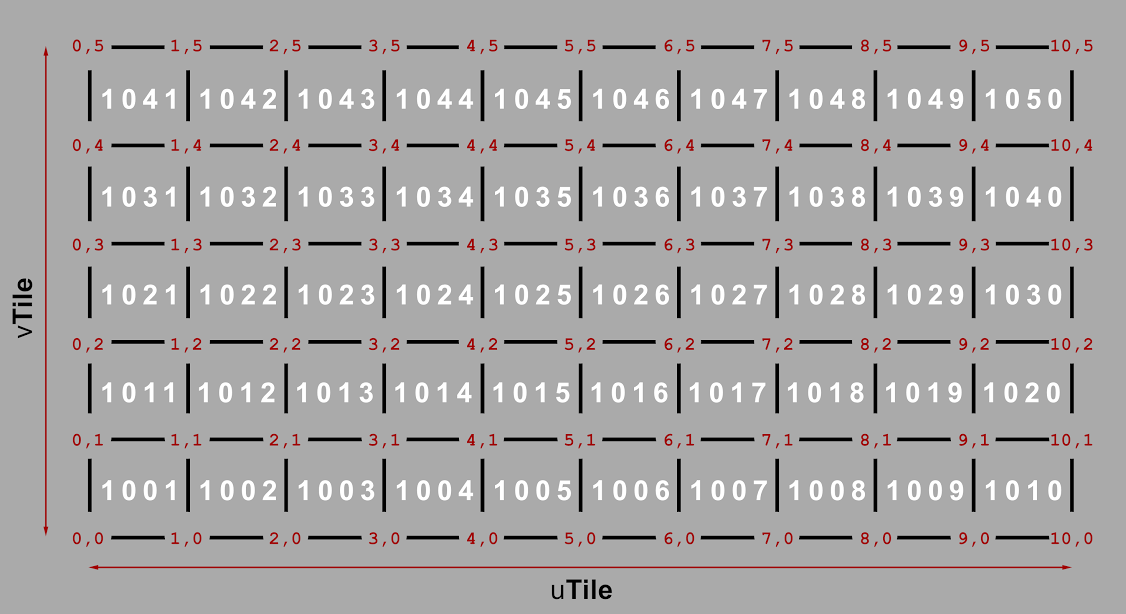
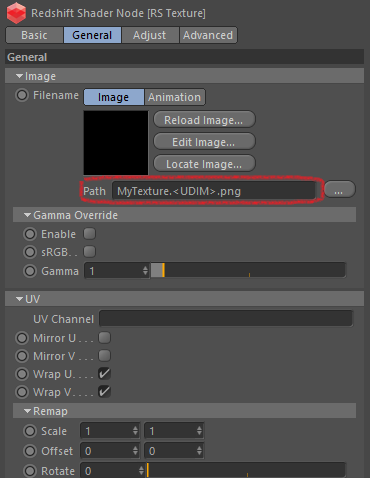
赶快留个言打破零评论!~