Math Shaders 数学着色器
Introduction
引言
Redshift supports a wide variety of commonly used math operation shaders for both scalar values and vectors. These simple shaders are all listed here.
对于标量值和向量,红移支持各种常用的数学操作着色器。这些简单的着色器都列在这里。
Abs
艾比
Returns the absolute value of Input. For example, a value of -1.0 will be returned as 1.0.
返回 Input 的绝对值。例如,-1.0的值将作为1.0返回。
Add
添加
Returns Input 1 + Input 2.
返回 Input 1 + Input 2。
ArcCosine
反余弦
Returns the arc-cosine of Input. When Radians is selected, the output range will be between 0 and PI, otherwise 0 and 180 degrees.
返回输入的弧余弦值。当选择弧度时,输出范围将介于0和 PI 之间,否则为0和180度。
ArcSine
反正长石
Returns the arc-sine of Input. When Radians is selected, the output range will be between -PI/2 and PI/2, otherwise -90 and 90 degrees.
返回输入的弧正弦值。当选择弧度时,输出范围将在 -PI/2和 PI/2之间,否则为 -90和90度。
ArcTan2
Returns the arc-tangent of Input 1 and Input 2. When Radians is selected, the output range will be between -PI/2 and PI/2, otherwise -90 and 90 degrees.
返回输入1和输入2的反正切值。当选择弧度时,输出范围将在 -PI/2和 PI/2之间,否则为 -90和90度。
ArcTangent
反正切线
Returns the arc-tangent of Input. When Radians is selected, the output range will be between -PI/2 and PI/2, otherwise -90 and 90 degrees.
返回输入的反正切。当选择弧度时,输出范围将在 -PI/2和 PI/2之间,否则为 -90和90度。
Bias
偏见
Returns a curved bias of Input by Bias, using the following Ken Perlin formula: pow( Input, log(Bias)/log(0.5) )
使用以下 Ken Perlin 公式返回 Input by Bias 的曲线偏差: pow (Input,log (Bias)/log (0.5))
Change Range
改变范围
Returns Input remapped from Old Range values to New Range values, with an optional clamp.
使用可选的钳位,将 Input 从旧范围值重新映射到新范围值。
Cosine
余弦
Returns the cosine of Input. When Radians is selected, the input will be assumed to be in radians, otherwise degrees.
返回输入的余弦值。当选择弧度时,将假定输入为弧度,否则为度。
Cross Product
交叉产品
Returns the outer product perpendicular vector of Input 1 and Input 2 vectors, using the following formula:
返回 Input 1和 Input 2向量的外积垂直向量,使用以下公式:
out.x = Input1.y*Input2.z - Input1.z*Input2.y
out.y = Input1.z*Input2.x - Input1.x*Input2.z
out.z = Input1.x*Input2.y - Input1.y*Input2.x
X = Input1.y * Input2.z-Input1.z * Input2.y out.y = Input1.z * Input2.x-Input1.x * Input2.z out.z = Input1.x * Input1.x * Input2.x * Input2.x * Input2.y-Input1.y * Input2.x
Dot Product
Returns the inner product of Input 1 and Input 2 vectors, using the following formula: Input1.x * Input2.x + Input1.y * Input2.y + Input1.z * Input2.z
返回 Input 1和 Input 2向量的内积,使用以下公式: Input1.x * Input2.x + Input1.y * Input2.y + Input1.z * Input2.z
Normalize
正常化
Returns a normalized vector of Input, with a new vector length of 1.0.
返回标准化的 Input 向量,新的向量长度为1.0。
Div
迪夫
Returns Input 1 / Input 2.
返回 Input 1/Input 2。
Exp
经验
Returns the exponential of Input, using the following formula: e^Input
使用以下公式返回 Input 的指数: e ^ Input
Floor
地板
Returns the integer part of Input. For example, 1.5 will be returned as 1.0.
返回 Input 的整数部分。例如,1.5将作为1.0返回。
Frac
Returns the fractional part of Input. For example, 1.5 will be returned as 0.5.
返回输入的小数部分。例如,1.5将作为0.5返回。
Gain
获得
Returns a contrast gain of Input by Gain, using the following Ken Perlin formula:
使用以下 Ken Perlin 公式返回增益输入的对比度增益:
Bias( 2 * Input, 1 - Gain ) * 0.5 ; if Input < 0.5
偏置(2 * 输入,1-增益) * 0.5; 如果输入 < 0.5
1 - Bias( 2 - 2 * Input, 1 - Gain ) * 0.5 ; otherwise
1-Bias (2-2 * Input,1-Gain) * 0.5; 否则
Invert
Returns the 1 - Input.
返回1- 输入。
Ln
英国
Returns the natural logarithm (to base e) of Input.
返回输入的自然对数值(以 e 为基)。
Log
原木
Returns the logarithm of Input to Base.
将输入的对数返回到以为底。
Max
麦克斯
Returns the maximum of Input 1 and Input 2.
返回 Input 1和 Input 2的最大值。
Min
最小
Returns the minimum of Input 1 and Input 2.
返回输入1和输入2的最小值。
Mix
混合
Returns Input 1 linearly interpolated to Input 2 by Mix. When Mix is 0.0, Input 1 will be returned. When Mix is 1.0, Input 2 will be returned.
返回输入1通过混合线性插值到输入2。当 Mix 为0.0时,将返回 Input 1。当 Mix 为1.0时,将返回 Input 2。
Mod
Returns the modulo of Input by Divisor. For example 7 modulo 5 will be returned as 2.
返回由除数表示的输入模。例如,7模5将作为2返回。
Mul
女名女子名
Returns Input 1 * Input 2.
返回 Input 1 * Input 2。
Neg
阴性
Returns 0 - Input.
返回0-Input。
Pow
啪
Returns Base^Exponent.
返回基数 ^ 指数。
Rcp
Returns 1 / Input.
报税表1/输入。
Saturate
饱和
Returns Input clamped to values between 0 and 1, inclusively. For example -1.5 will be returned as 0.0 and 1.5 will be returned as 1.0.
返回输入夹紧到0到1之间的值,包括。例如-1.5将作为0.0返回,而1.5将作为1.0返回。
Sign
签名
Returns -1 if Input is a negavitve number and 1 otherwise.
如果 Input 是一个负数,返回 -1,否则返回1。
Sine
正弦
Returns the sine of Input. When Radians is selected, the input will be assumed to be in radians, otherwise degrees.
返回输入的正弦值。当选择弧度时,将假定输入为弧度,否则为度。
Sqrt
Returns the square-root of Input.
返回 Input 的平方根。
Sub
潜艇
Returns Input 1 - Input 2.
返回输入1-输入2。
Tangent
切线
Returns the tangent of Input. When Radians is selected, the input will be assumed to be in radians, otherwise degrees.
返回输入的切线。当选择弧度时,将假定输入为弧度,否则为度。
Vector Length
矢量长度
Returns the length of vector Input.
返回向量输入的长度。
Vector To Scalars
向量到标量
Returns the vector Input split into its three scalar components, using the following formula:
使用以下公式将向量 Input 分解为三个标量组件:
outX = Input.x
输入
outY = Input.y
输入
outZ = Input.z
1.2.2

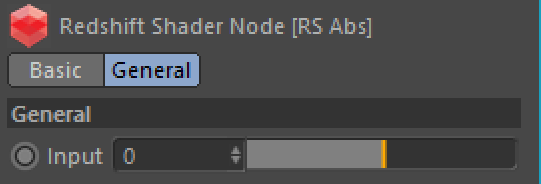
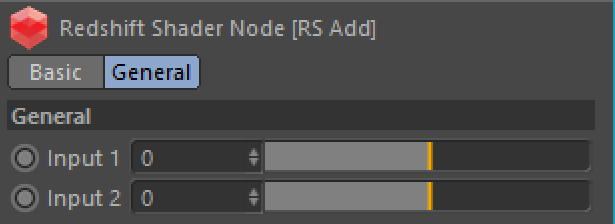
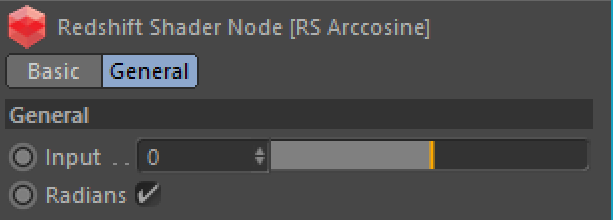
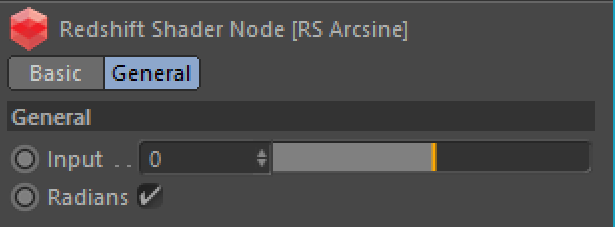
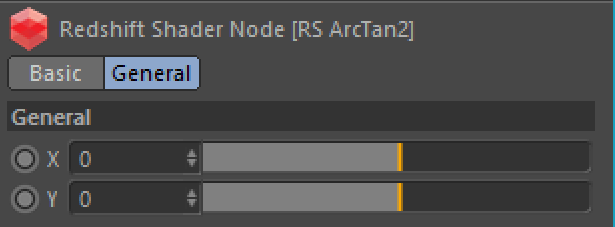
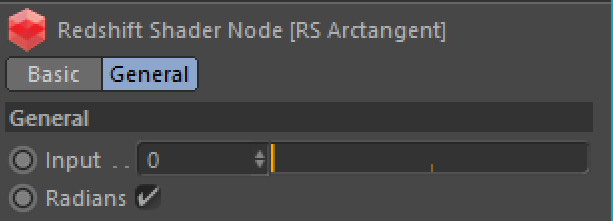
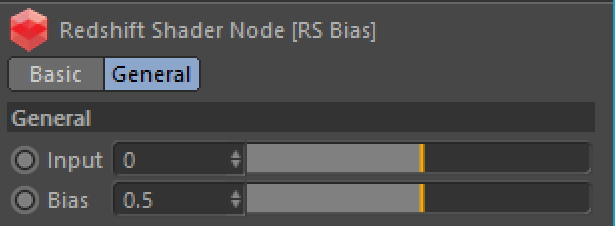
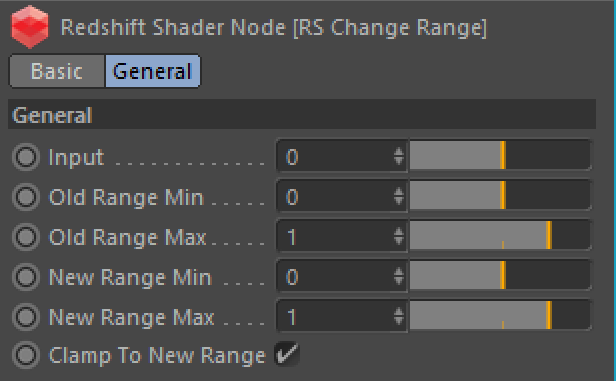
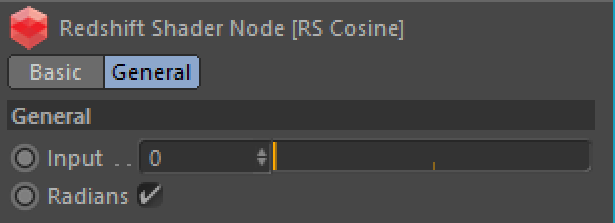
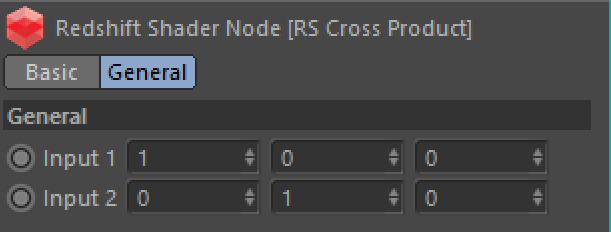
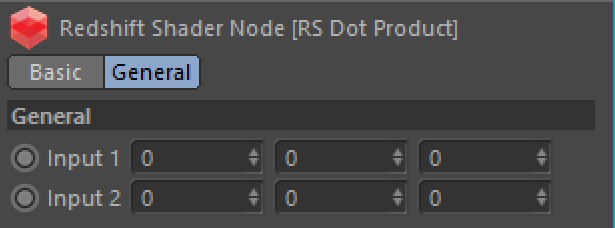
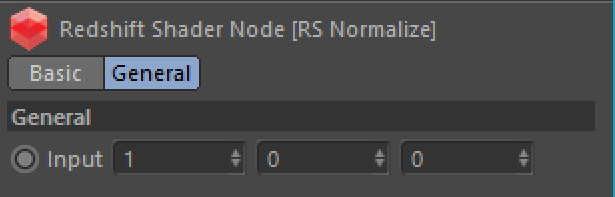
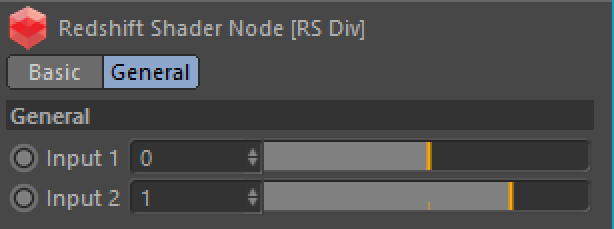
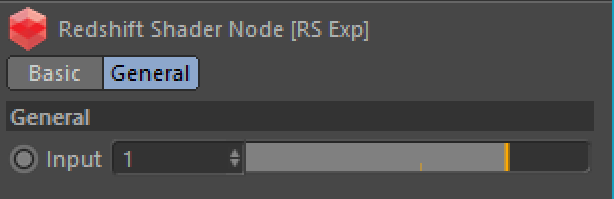
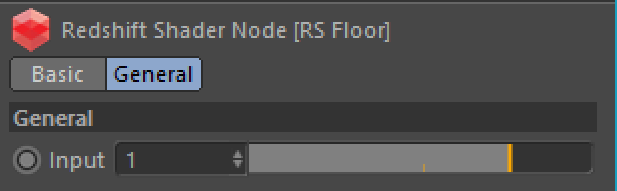
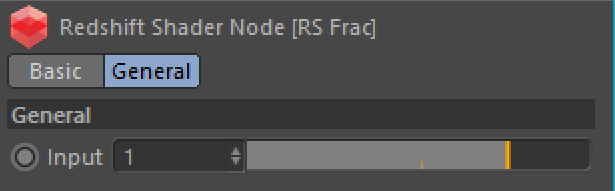
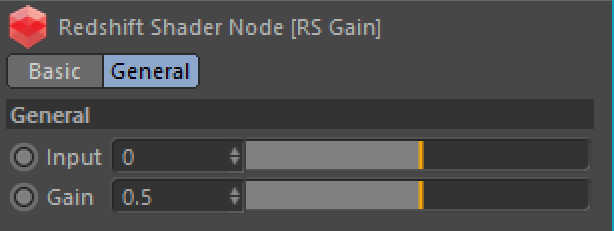
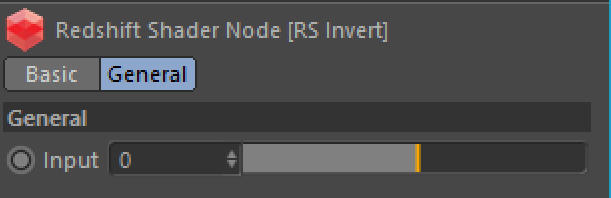
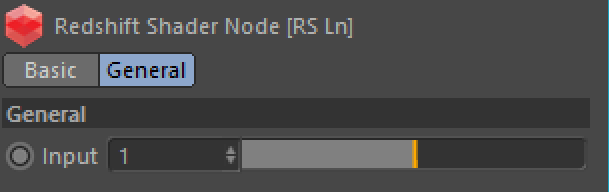
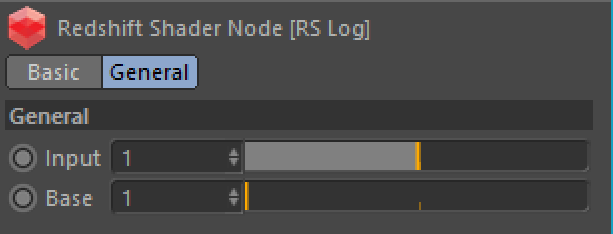
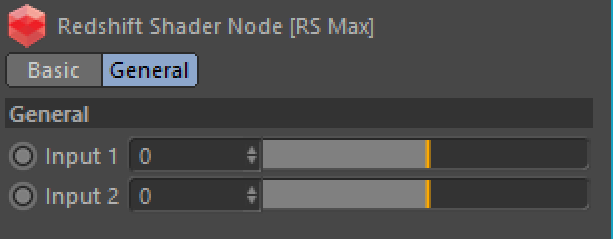
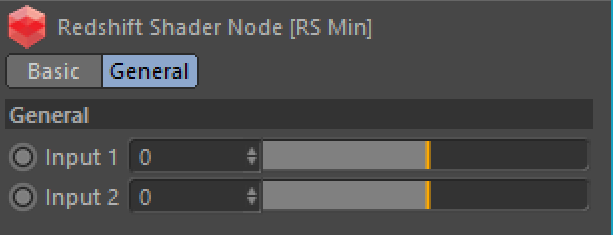

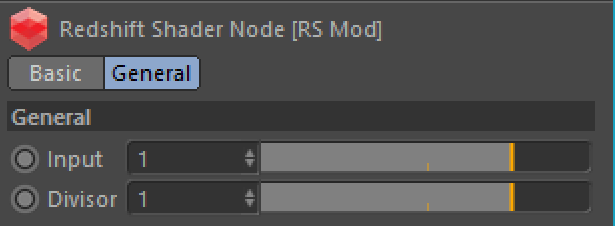
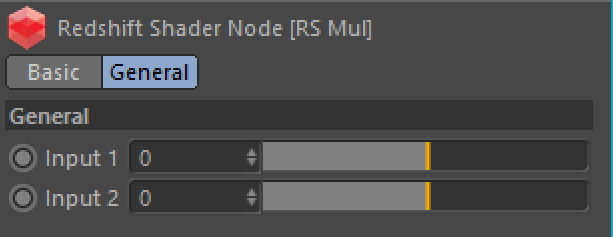
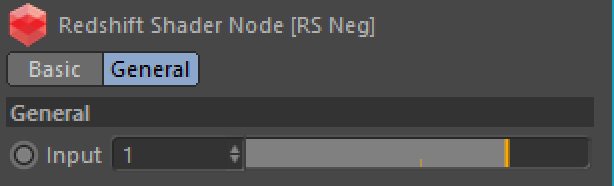
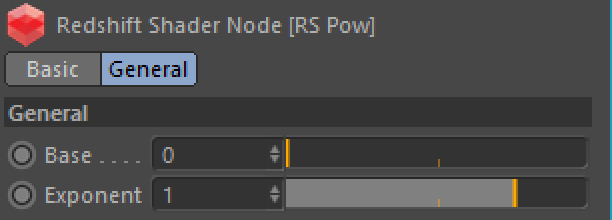
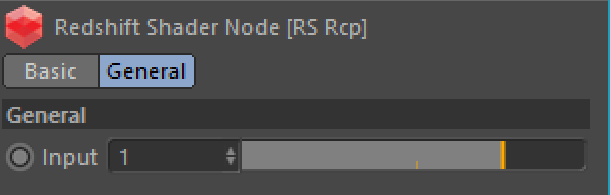
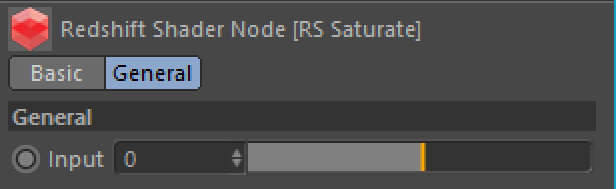
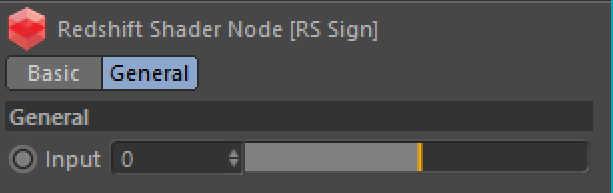

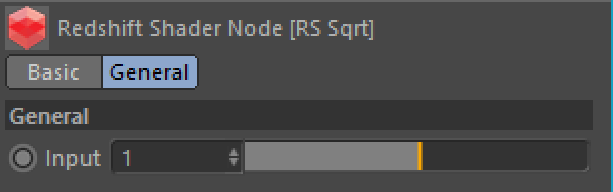
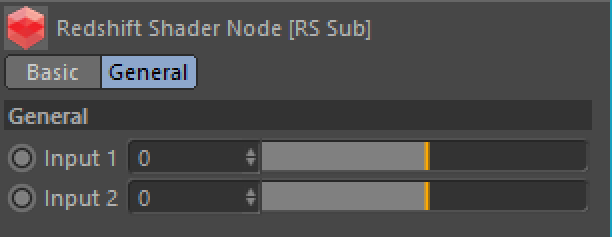
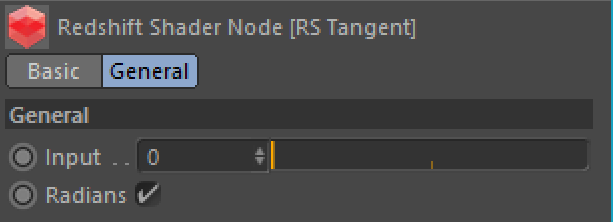
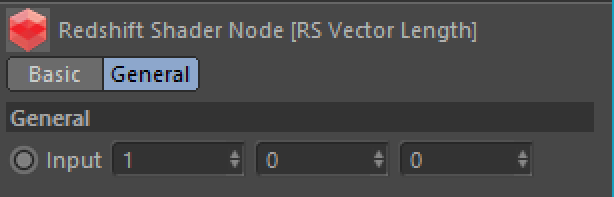
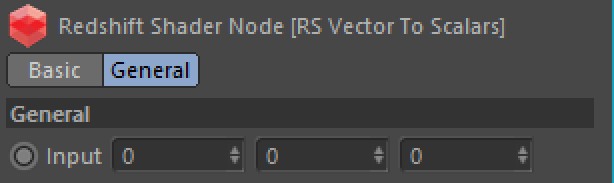
赶快留个言打破零评论!~