Wireframe 线框图
Introduction
引言
This shader generates a wireframe image based on the triangles and quads of the mesh that is being shaded.
这个着色器根据被着色的网格的三角形和四边形生成一个线框图像。
Parameters
参数
Polygon Color
多边形颜色
This is the color of the inner polygon.
这是内部多边形的颜色。
|
|
|
| Polygon Color: White 多边形颜色: 白色 | Cyan 青色 |
Wire Color
金属丝颜色
This is the color of the edges of the polygon that form the wire-frame.
这是构成线框的多边形边缘的颜色。
|
|
|
| Wire Color: Black 铁丝颜色: 黑色 | Purple 紫色 |
Wire Thickness
钢丝厚度
This is the thickness of the wire-frame in pixels.
这是以像素为单位的线框的粗细。
|
|
|
| Wire Thickness: 1.0 金属丝厚度: 1.0 | 5.0 |
Show Hidden Edges
显示隐藏的边缘
When this option is enabled, the hidden triangle edges that make up quads or tessellated polygons will be visible, revealing all the triangles that make up the mesh.
当启用此选项时,组成四边形或镶嵌多边形的隐藏三角形边缘将可见,显示组成网格的所有三角形。
When this option is disabled, the wireframe of the original quads or un-tessellated mesh polygons will be visible.
当此选项被禁用时,原始四边形或非棋盘格网格多边形的线框将可见。
|
|
|
| Show Hidden Edges: Disabled 显示隐藏边缘: 禁用 | Enabled 启用 |
Wireframe with Adaptive Tessellation
具有自适应分割的线框图
The wireframe shader can reveal exactly what is going on when using Redshift's render time Adaptive Tessellation when the Wireframe parameter "Show Hidden Edges" is enabled.
当启用线框参数“显示隐藏边缘”时,线框着色器可以精确地显示当使用红移的渲染时间自适应镶嵌时发生了什么。
Adaptive tessellation has the potential to greatly increase performance while still looking great compared to a inefficient non-adaptive tessellation setting.
自适应镶嵌有潜力,大大提高性能,同时仍然看起来伟大相比,一个低效的非自适应镶嵌设置。
|
|
|
|
Show Hidden Edges: Enabled 显示隐藏边缘: 启用 Adaptive Tessellation: Enabled 自适应镶嵌: 启用 |
Disabled 残疾人士 |
That being said, adaptive tessellation can produce strange looking patterns when viewing the wireframe. In times like these you can disable "Show Hidden Edges" and everything will still look nice and clean, no matter the adaptive tessellation result. In the example below the only place you can really notice any difference is in the top part of the far hydrant. 也就是说,自适应镶嵌可以产生奇怪的样式时,查看线框图。在这样的时候,你可以禁用“显示隐藏的边缘”,一切仍然看起来不错,干净,不管自适应镶嵌结果。在下面的例子中,你唯一能真正注意到任何差异的地方是在远处消防栓的顶部
|
|
|
|
Show Hidden Edges: Disabled 显示隐藏边缘: 禁用 Adaptive Tessellation: Enabled 自适应镶嵌: 启用 |
Disabled 残疾人士 |

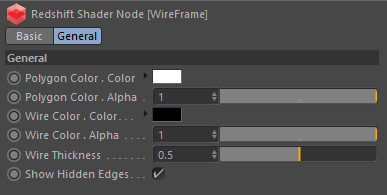
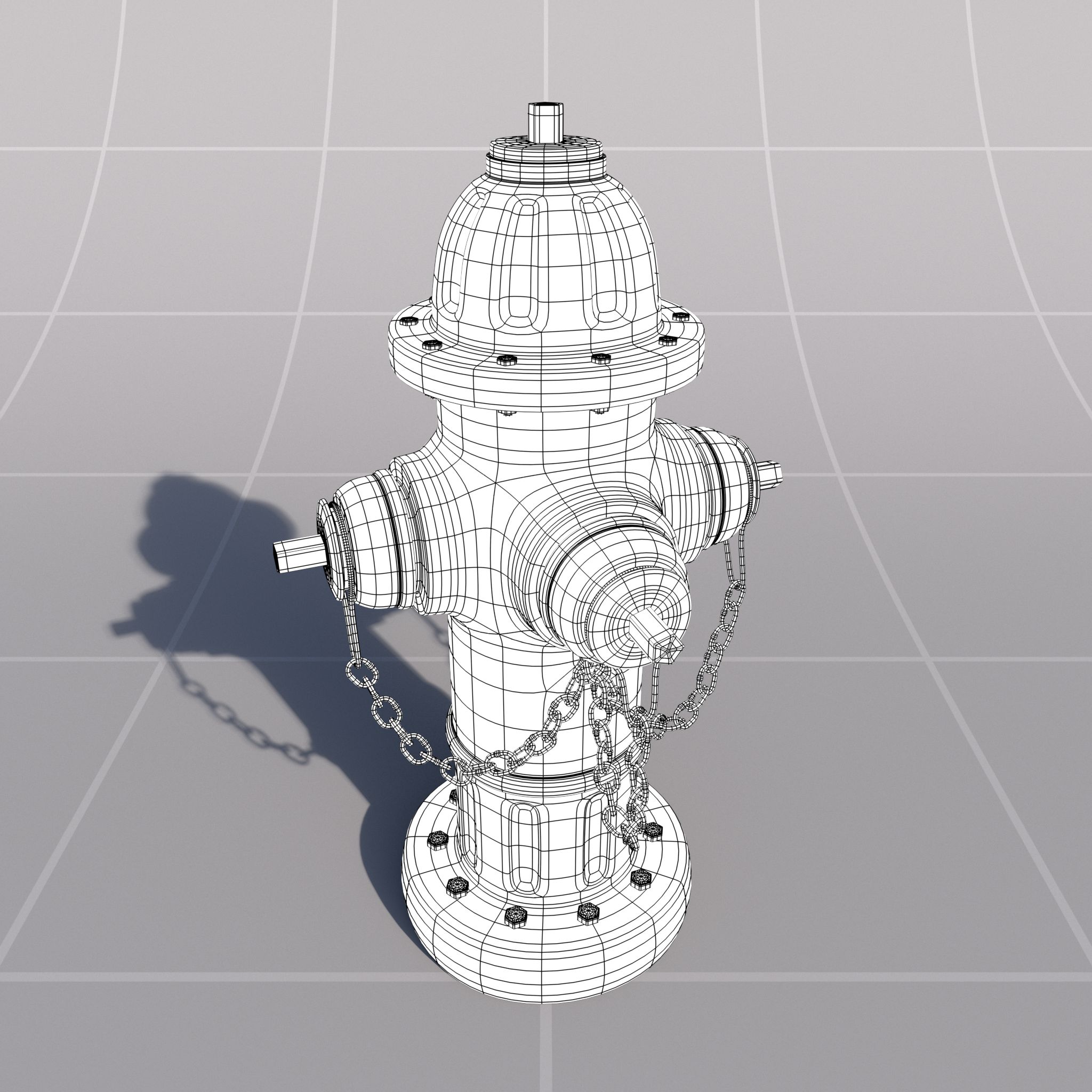
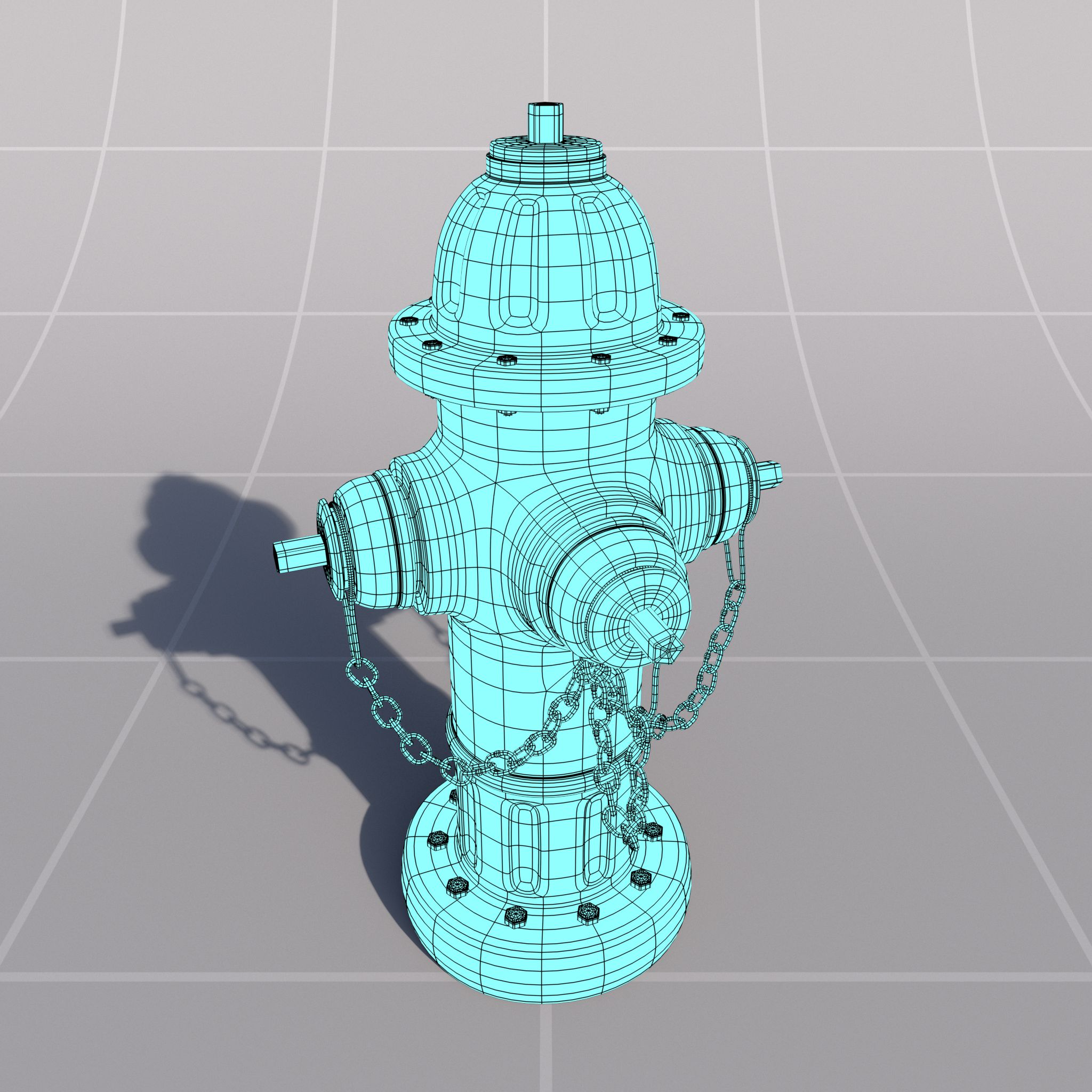
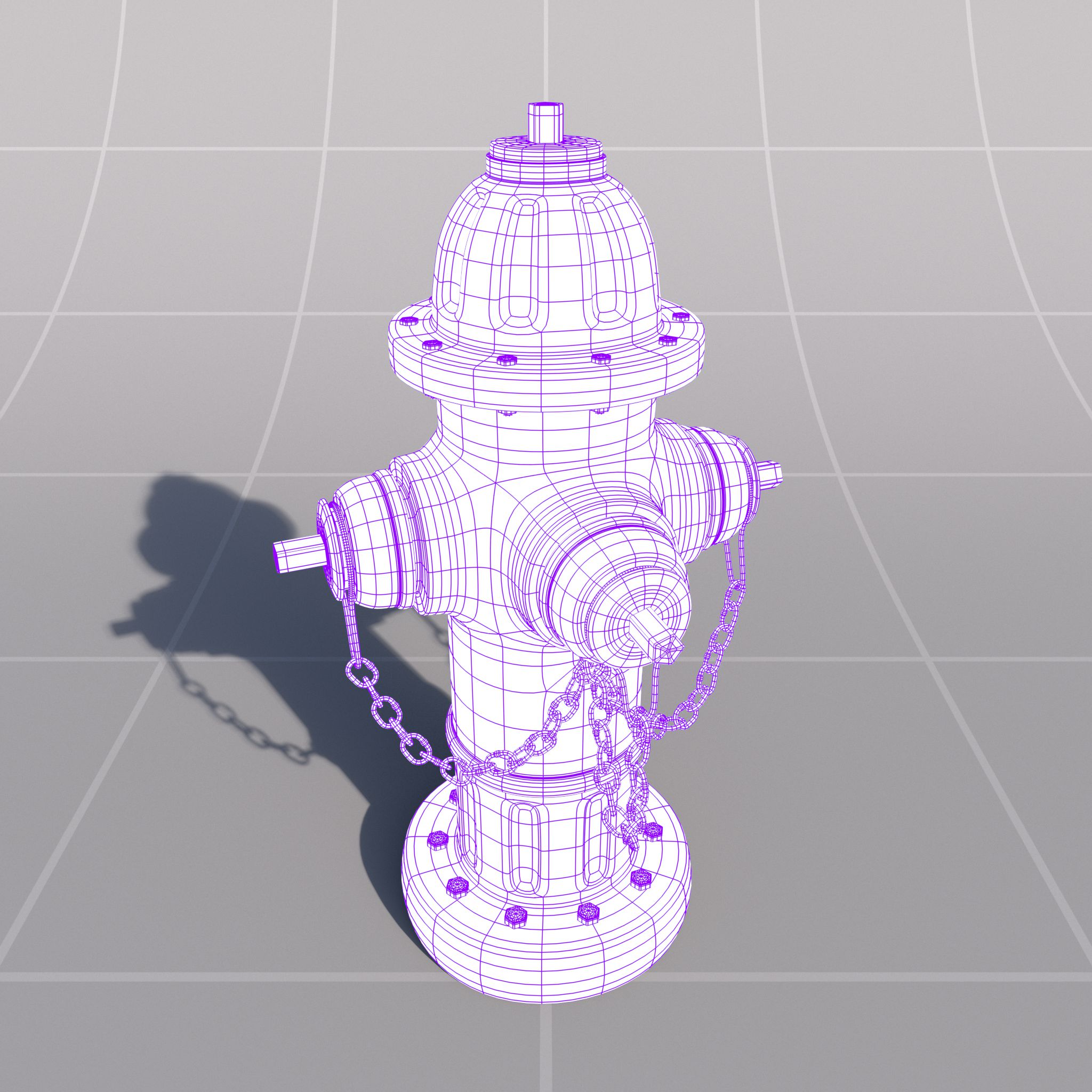
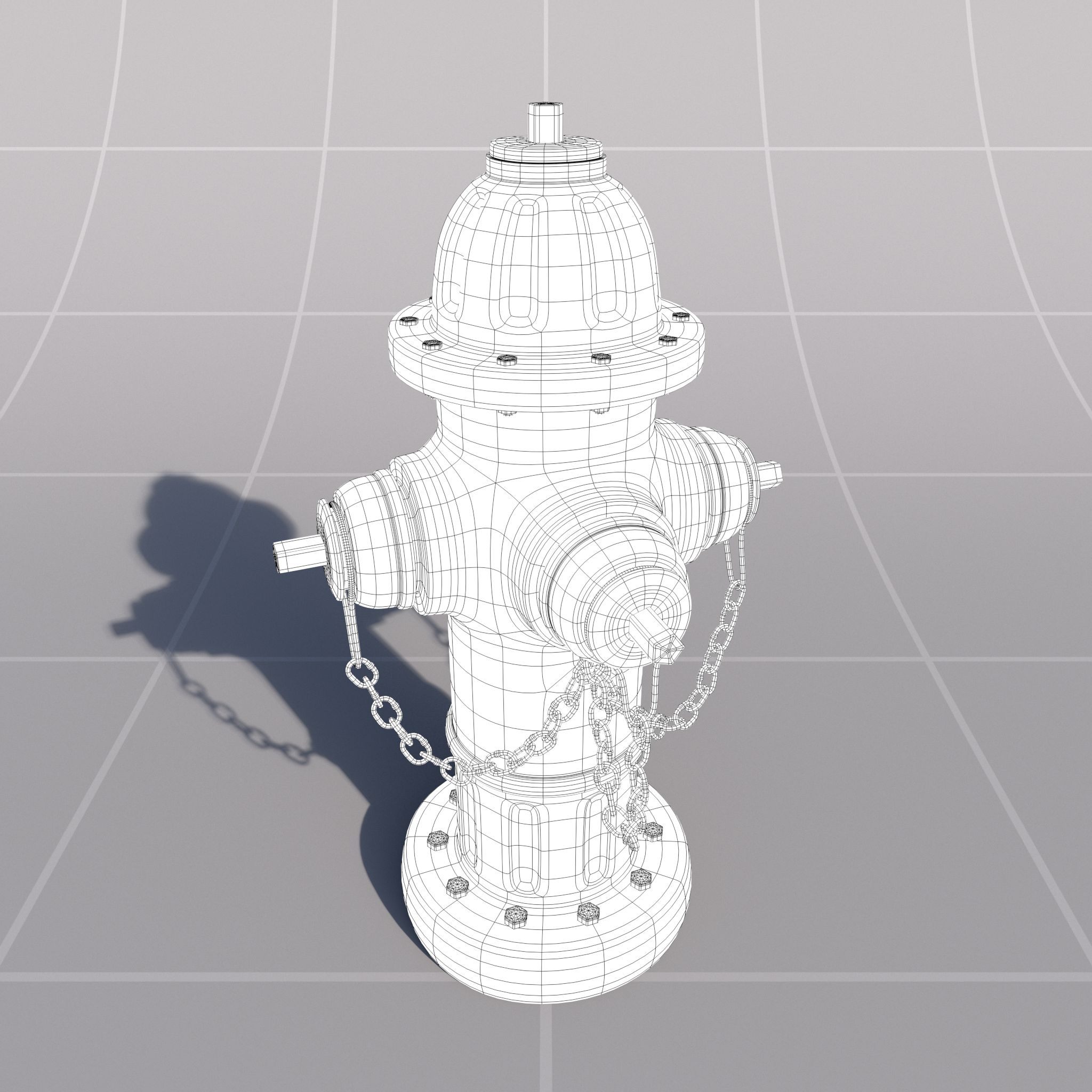
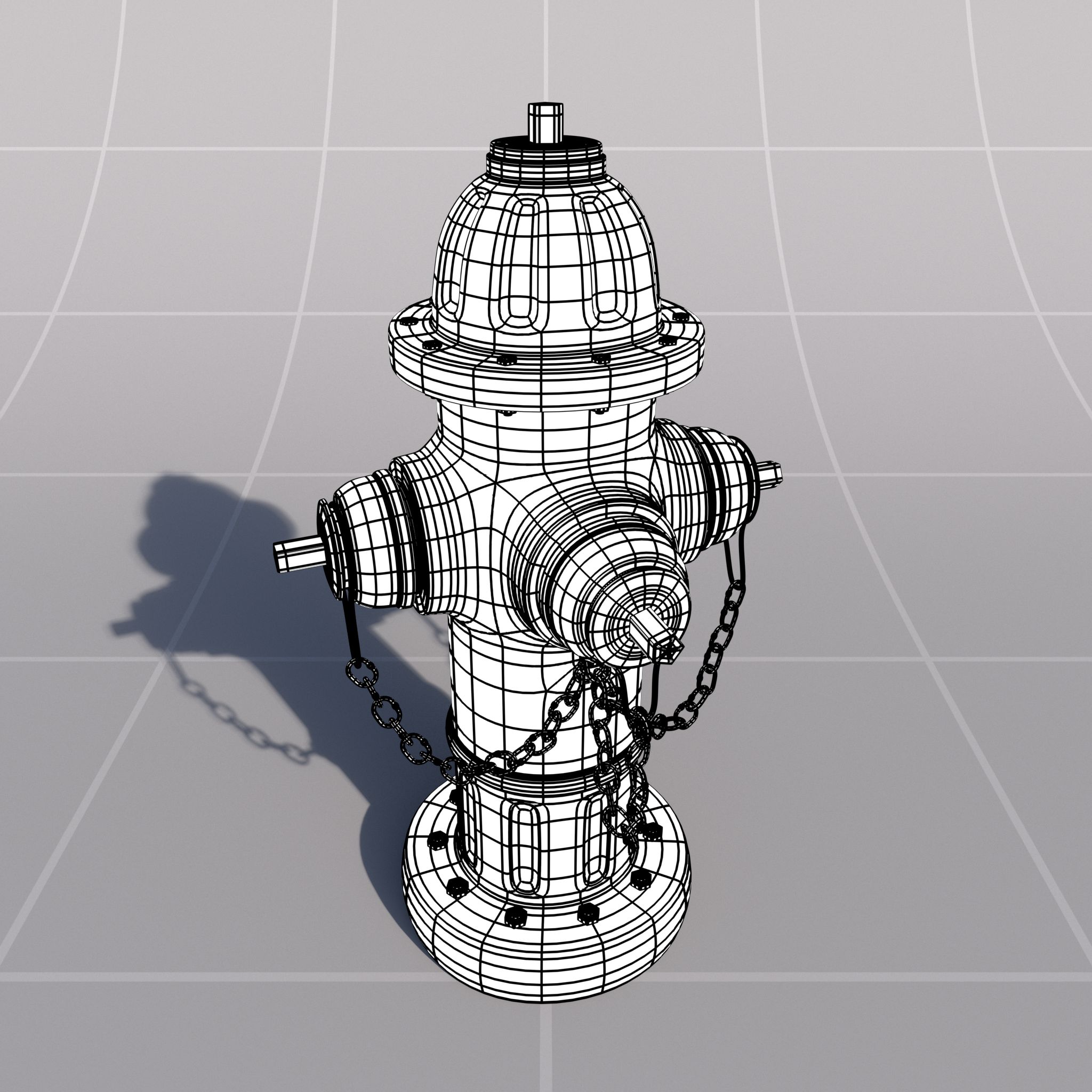
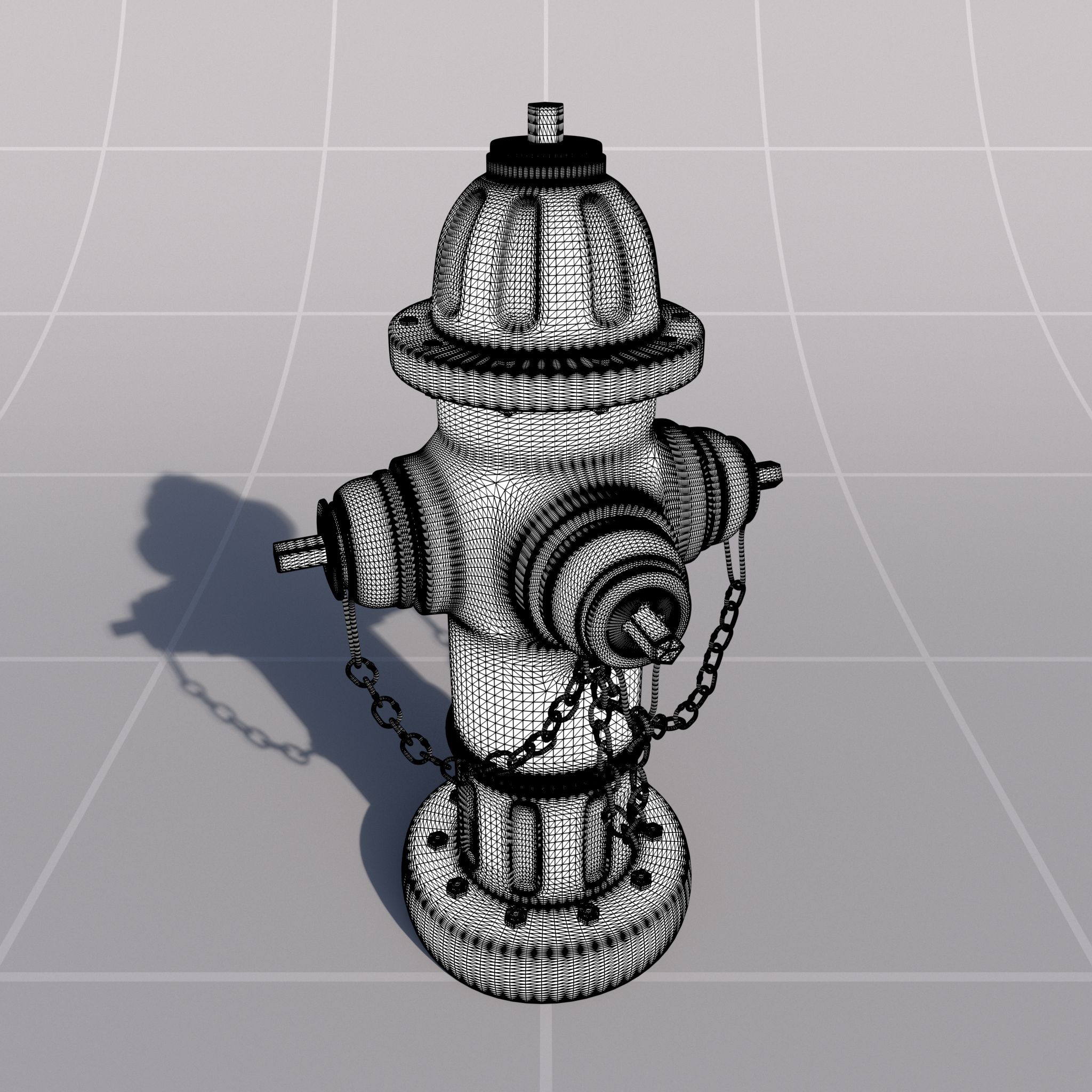
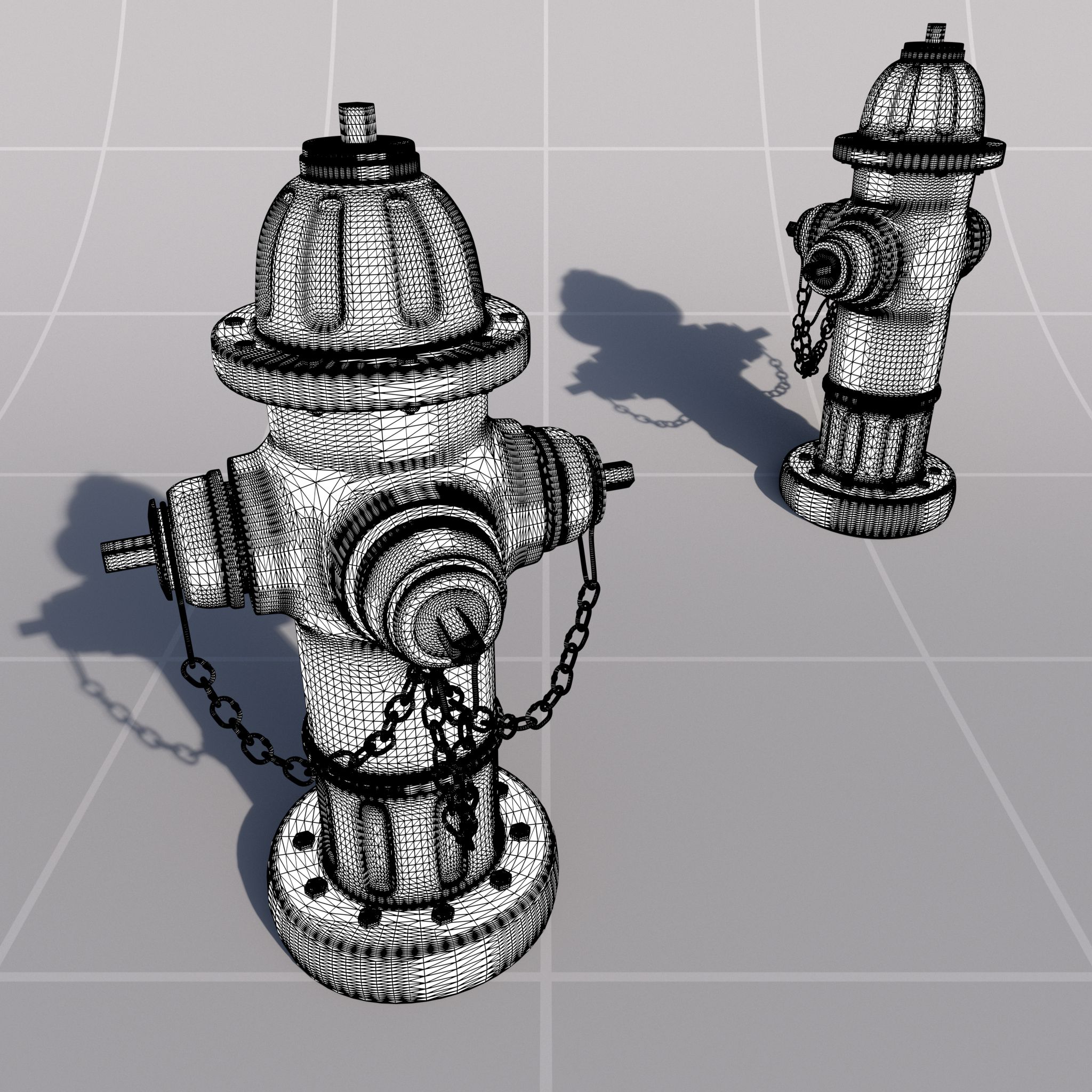
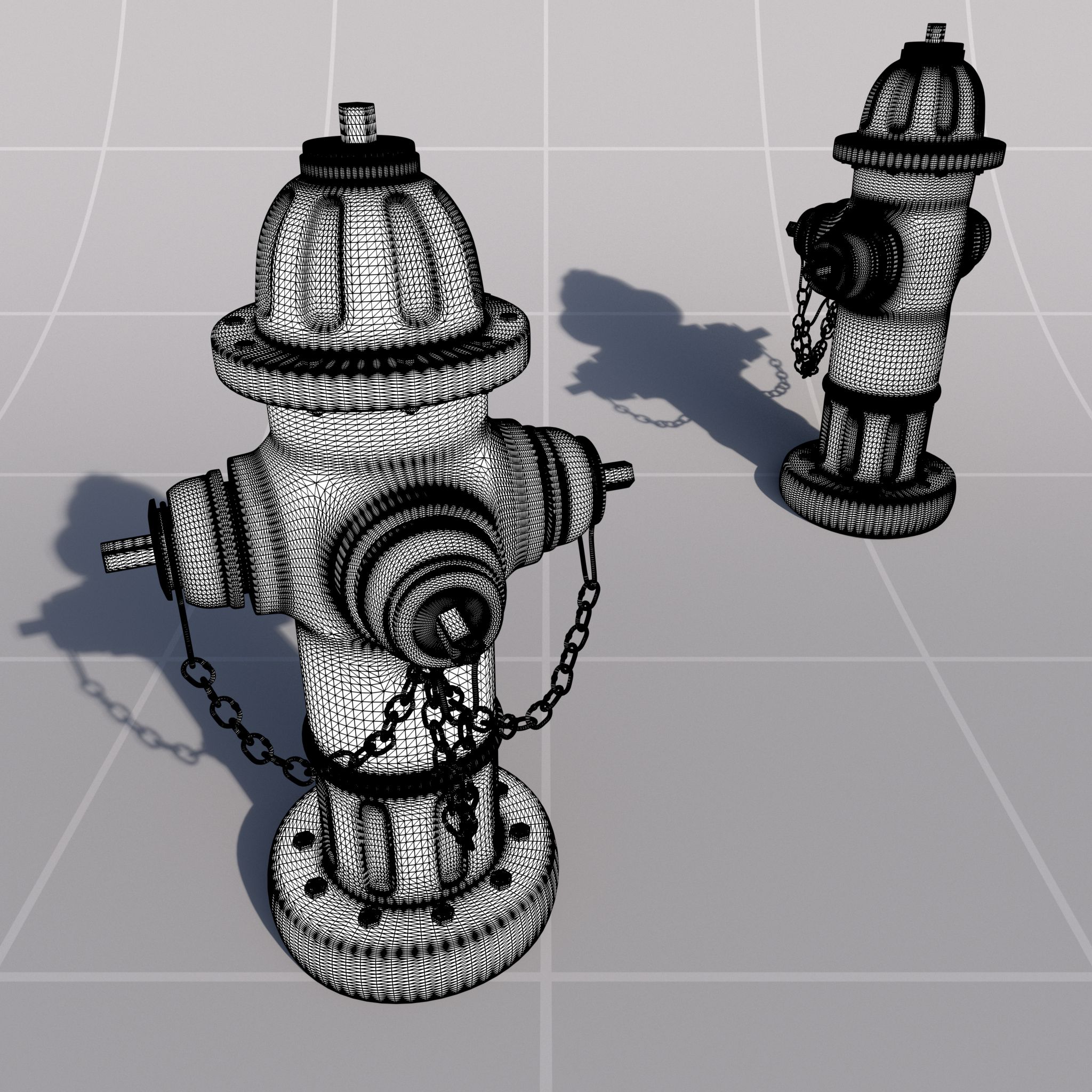
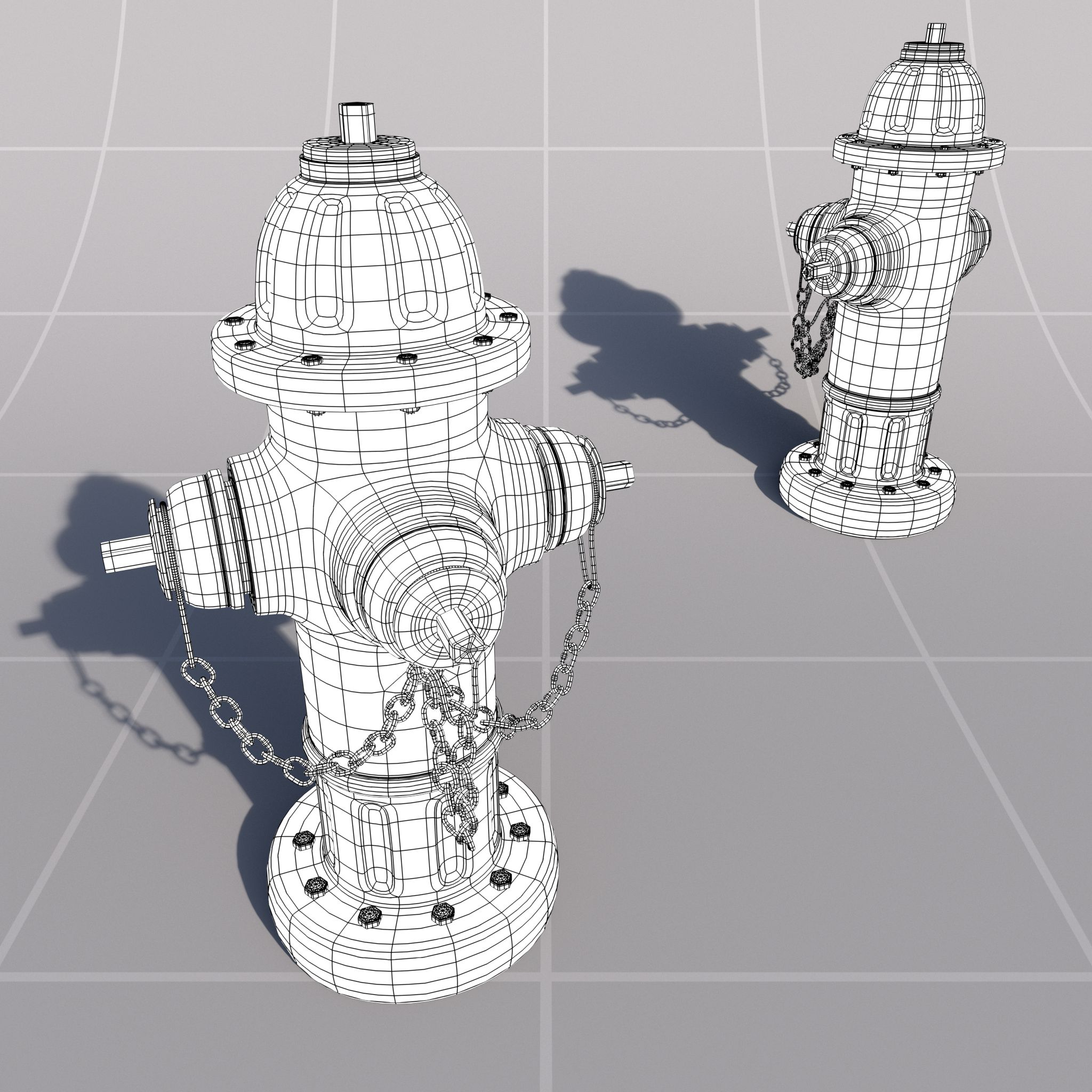
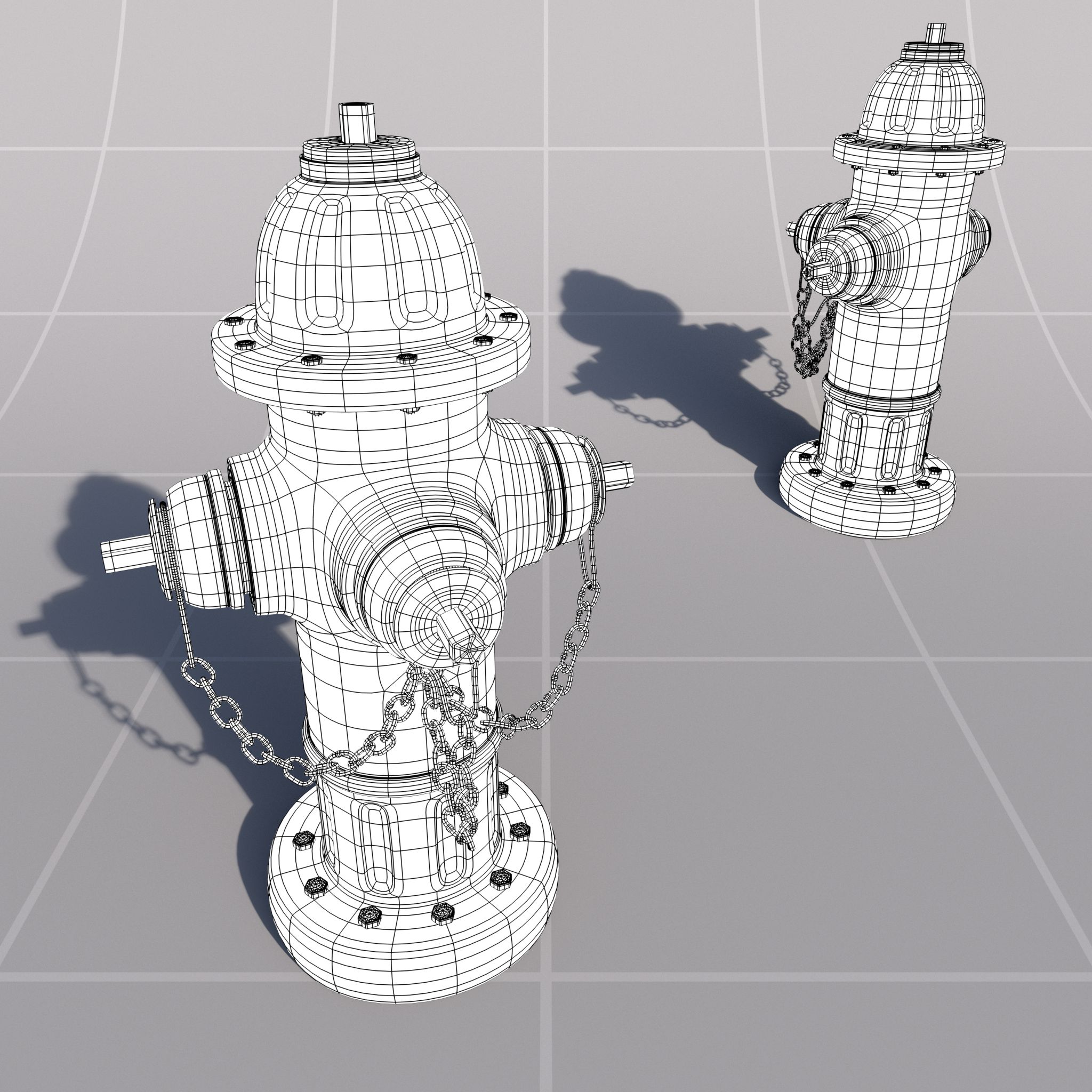
赶快留个言打破零评论!~