EDIT MENU
From this menu you can make some adjustments related to node edit. Let's explain the options:
编辑菜单
在此菜单中,您可以进行一些与节点编辑有关的调整。 让我们解释一下这些选项:
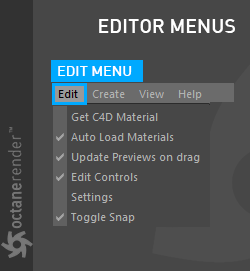
get c4d materIal
When you select this option, you can bring up any octane material in the material editor to the Node editor.
获取c4d材质
选择此选项时,可以将材质编辑器中的任何Octane材质调至“节点”编辑器。
AUTO LOAD MATERIAL
You can see any material instantly in the Node editor when you click on octane material in the material editor.
自动加载材质
在材质编辑器中单击Octane材质时,您可以立即在“节点”编辑器中看到任何材质。
UPDATE PREVIEWS ON DRAG
Allows previews to be updated while dragging nodes.
更新预告片
允许在拖动节点时更新预览。
EDIT CONTROLS
When you select any node in the node editor, the settings of that node appear on the right side. With this option you can choose whether to show it or not.
编辑控制
在节点编辑器中选择任何节点时,该节点的设置将显示在右侧。 使用此选项,您可以选择是否显示它。
SETTINGS
Displays the Node Editor settings. We've explained this part in this section.
设定
显示节点编辑器设置。 我们已经在本节中解释了这一部分。
TOGGLE SNAP
This option enables or disables snapping while dragging the Node.
切换快照
此选项在拖动节点时启用或禁用捕捉。
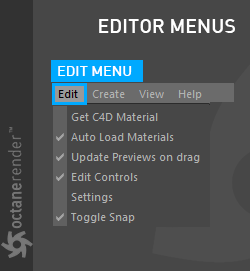

赶快留个言打破零评论!~