Motion Blur
动态模糊
We can enable motion blur on our particles by going to the motion blur settings and checking the box. You can view the specific Motion Blur section here.
我们可以使运动模糊我们的粒子进入运动模糊设置和勾选框。你可以在这里查看特定的动态模糊部分。
Motion Blur Tab
动态模糊标签
As you can see below we have our particles with different frame durations for stronger motion blur effect.
正如你可以看到下面我们有我们的粒子与不同的帧持续时间更强的运动模糊效果。
|
|
|
|
| No motion Blur 没有动态模糊 | Motion Blur enabled Frame Duration:2 (Default) 动态模糊启用帧持续时间: 2(默认值) | Motion Blur enabled Frame Duration:5 支持动态模糊的帧持续时间: 5 |
If you are getting inconsistent motion blur results make sure to bake your simulations.
如果你得到不一致的运动模糊结果,一定要烤你的模拟。

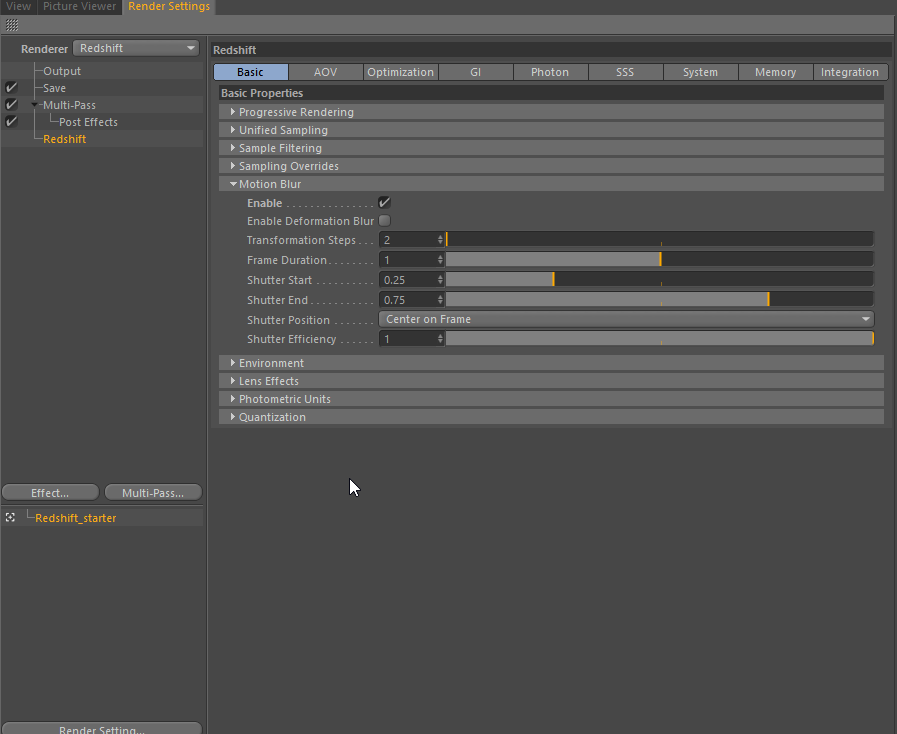



赶快留个言打破零评论!~