Motion Blur 动态模糊
Introduction
引言
Real-life cameras capture images by opening their shutter for a short period of time and exposing the film (or digital sensor) to light. When the camera or the objects/lights in the scene move, the image becomes blurry depending on the shutter duration. Redshift's motion blur simulates that type of blurring effect.
现实生活中的相机通过短时间打开快门,将胶卷(或数字传感器)曝光来捕捉图像。当相机或场景中的物体/光线移动时,图像会因快门时间的不同而变得模糊。红移的运动模糊模拟了这种模糊效果。
Redshift supports three types of motion blur:
支持三种类型的运动模糊:
- Camera motion blur, where blurring happens because of camera movement 相机运动模糊,由于相机移动而产生模糊
- Transformation motion blur, where blurring happens because of rigid-body motion (object/light transforms) 变换运动模糊,由于刚体运动(物体/光变换)而产生模糊
- Deformation motion blur, where blurring happens because the object vertices got deformed (due to morphing/skinning/etc) 变形运动模糊,由于物体顶点变形(由于变形/剥皮等)而产生模糊
Simulating motion blur requires Redshift to track the trajectories of cameras, objects/lights and vertices respectively. When it comes to motion blur, Redshift represents curves using a series of linear segments ('steps'). The more steps, the more accurate the trajectory simulation – but also more memory is required. In Redshift, camera and transformation blur can have up to 31 steps and deformation blur is currently limited to a fixed two steps. Future versions of Redshift will allow the deformation blur number of steps to also be configured.
模拟运动模糊需要红移来分别跟踪摄像机、物体/光源和顶点的轨迹。当谈到运动模糊,红移表示曲线使用一系列的线性部分(“步骤”)。步骤越多,轨迹模拟就越精确——但也需要更多的内存。在红移,相机和变换模糊可以有多达31步和变形模糊目前限制在一个固定的两个步骤。未来版本的红移将允许变形模糊数步骤也可以配置。
Settings
设置
Enable
启用
Enables/Disables motion blur
启用/禁用运动模糊
Enable Deformation Blur
启用变形模糊
Deformation blur (tracking the motion of vertices) can be memory-intensive especially for high-poly or displaced geometry. For this reason, it has a separate switch to enable/disable. If most of your scene's motion is due to rigid body animation or camera movement, you can leave this option disabled.
变形模糊(跟踪顶点的运动)可以是内存密集型的,特别是对于高多边形或移位的几何体。由于这个原因,它有一个单独的开关来启用/禁用。如果你的场景的大部分运动是由于刚体动画或摄像机运动,你可以离开这个选项禁用。
Transformation Steps
转型步骤
This controls the number of linear steps that Redshift will use to represent the trajectory of cameras, lights and objects. More steps means the trajectories will be more accurate but also more memory will be used.
这控制了红移用来表示相机、光线和物体轨迹的线性步长。更多的步骤意味着轨迹将更加精确,但也将使用更多的内存。
Frame Duration
帧持续时间
This controls the number of frames for which the camera's virtual 'shutter' will stay open. Like in real-life, the larger this value, the blurrier the results. Since this parameter has to do with frame duration, it is affected by the animation frame rate set in your modeling app.
这可以控制相机的虚拟快门将保持打开状态的帧数。就像在现实生活中一样,这个值越大,结果就越模糊。因为这个参数与帧持续时间有关,所以它受到建模应用程序中设置的动画帧速率的影响。
Shutter Start/End and Start/Center/End On Frame
快门开始/结束和开始/中心/结束在帧
The 'shutter start/end' settings allows the user to fine-tune the time range of motion blur for the required frame range (remember that the number of frames is controlled by the 'frame duration' setting). These values can range from 0.0 to 1.0. The smaller the difference between the shutter start and end is, the shorter the blur - and vice-versa. For this reason, start/end pair values of 0.0/0.5 and 0.5/1.0 would produce the same amount of blur because the difference between them is 0.5 in both cases. However, the blur will be 'offset' the near the start and end of the frame range respectively.
“快门启动/结束”设置允许用户微调所需帧范围的运动模糊时间范围(请记住,帧的数量是由“帧持续时间”设置控制)。这些值可以从0.0到1.0不等。快门开始和结束之间的差距越小,模糊的时间就越短,反之亦然。由于这个原因,0.0/0.5和0.5/1.0的开始/结束对值会产生相同数量的模糊,因为它们之间的差值在这两种情况下都是0.5。然而,模糊将是’偏移’近起始和结束的框架范围分别。
The 'start/center/end on frame' setting controls whether motion blur should start at the current frame, be centered around the current frame or should finish on the current frame. This allow the user to control the motion blur 'trails' around objects.
“帧上的开始/中心/结束”设置控制运动模糊是从当前帧开始,还是以当前帧为中心,还是在当前帧结束。这使得用户可以控制物体周围的运动模糊痕迹。
Shutter Efficiency
快门效率
Real-life camera shutters don't open instantaneously – they open gradually. The 'shutter efficiency' parameter controls how fast the shutter opens. A setting of 1.0 (the default) means the shutter will open instantaneously, while a setting of 0.0 means that it will open as gradually as possible. The images below show how the shutter efficiency parameter efficiency affects the shutter opening speed.
现实生活中的相机快门不会瞬间打开——它们是逐渐打开的。快门效率参数控制快门打开的速度。设置为1.0(默认值)意味着快门会瞬间打开,而设置为0.0则意味着快门会尽可能逐渐打开。下面的图片显示了快门效率参数效率如何影响快门开启速度。
|
|
|
|
|
Efficiency 1.0 效率1.0 |
Efficiency 0.3 效率0.3 |
Efficiency 0.0 效率0.0 |
The shutter efficiency parameter affect the look of motion blur trails, as it will be shown in the example pictures below. 快门效率参数影响动态模糊痕迹的外观,如下图所示
How To Use
如何使用
After you enable motion blur and assuming your scene contains animation (camera, object, light, etc), you should see a bit of blurring around objects that move and their shadows.
在你启用运动模糊并且假设你的场景包含动画(相机,物体,光线,等等)之后,你应该会看到移动的物体和它们的阴影周围有一点模糊。
The example scene below contains 3 dragons. The upper right dragon is moving upwards, the middle one is rotating and the bottom left is scaled up.
下面的示例场景包含3条龙。右上角的龙向上移动,中间的龙旋转,左下角的龙向上放大。
The three dragons with motion blur disabled
三条运动模糊的龙被禁用
We enable motion blur and set the frame duration to 50 in order to accentuate the motion blur effect. As it can be seen, due to low unified sampling values (min:1, max:4) an excessive amount of noise appears around the blurred areas. Similar to depth of field, the more accentuated the effect, the more samples are required to clean it up. In the case of motion blur, noise can be produced by very fast motion or long motion blur durations.
我们启用运动模糊,并设置帧持续时间为50,以强调运动模糊效果。可以看出,由于低统一采样值(最小: 1,最大: 4) ,过量的噪声出现在模糊区域周围。与景深相似,效果越明显,需要清理的样品就越多。在运动模糊的情况下,噪声可以产生非常快的运动或长运动模糊持续时间。
Motion blur enabled. Unified sampling settings are too low and produce excessive noise.
启用运动模糊。统一的采样设置太低,产生过多的噪音。
As expected, increasing the unified sampling max samples to 64 improves the result a lot!
正如预期的那样,将统一抽样最大样本数提高到64个,可以大大改善结果!
Unified sampling max samples increased to 64. The results are much cleaner!
统一抽样最大样本数增加到64个,结果更加清晰!
We now look at the effect of 'start/center/end on frame' settings. This is a 100 frame animation and the current frame is 50. The dragon is moving upwards. The motion blur duration setting is set to 50 (i.e. 50 frames).
现在我们来看看“开始/中心/结束对帧”设置的影响。这是一个100帧的动画,当前的帧是50。龙正在向上移动。运动模糊持续时间设置为50帧(即50帧)。
'Center on frame' selected. The motion blur is centered around the current frame so the motion blur trail contains the animation before and after the current frame.
选择“以帧为中心”。运动模糊是以当前帧为中心,所以运动模糊的轨迹包含当前帧之前和之后的动画。
'Start on frame' selected. The motion blur starts at the current frame (frame 50) and only contains the parts of animation after the current frame (i.e. the second half of the animation when the dragon has moved higher up)
选择“从帧开始”。动态模糊从当前帧(50帧)开始,只包含当前帧之后的动画部分(即龙向上移动时动画的后半部分)
'End on frame' selected. The motion blur finishes at the current frame (frame 50) and only contains the parts of animation before the current frame (i.e. the first half of the animation).
选择“结束帧”。动态模糊在当前帧(50帧)结束,并且只包含当前帧(即动画的前半部分)之前的动画部分。
The shutter efficiency can affect the look of motion blur trails. The lower the efficiency, the 'softer' the motion blur trails.
快门效率可以影响运动模糊痕迹的外观。效率越低,运动模糊的痕迹就越“软”。
|
|
|
|
|
Efficiency 1.0 效率1.0 |
Efficiency 0.7 效率0.7 |
Efficiency 0.0 效率0.0 |
Finally, a note on the effect of the number of transformations steps on memory. 最后,关于转换步数对内存的影响的注释
If your scene is using a very large number of instanced objects (this includes ICE particles in Softimage), we recommend using the lowest possible 'transformation steps' number the works for your scene. As mentioned above, complex movements can be represented more accurately with more transformation steps but doing so can also occupy significant amounts of videocard memory if there are many objects in the scene. You can see the amount of videocard memory used for the purposes of transformation matrices in the Redshift Feedback Display window, under the 'Matrices' category, as shown below.
如果你的场景使用了大量的实例对象(包括 Softimage 中的 ICE 粒子) ,我们建议使用最低可能的“转换步骤”数字来处理你的场景。如上所述,复杂的动作可以通过更多的转换步骤更准确地表示出来,但是如果场景中有很多对象,这样做也会占用大量的视频卡片记忆。你可以在红移反馈显示窗口的矩阵类别下看到用于变换矩阵的视频卡内存量,如下图所示。
The 3 dragons scene uses 1KB for matrices when 2 transformation steps are used
当使用2个变换步骤时,3条龙场景使用1KB 的矩阵
With 31 transformation steps, the same scene is using 13KB. Even though these numbers are tiny compared to the amount of memory a videocard has, a scene containing hundreds of thousands or millions of animated objects would mean several tens of megabytes used for motion blur transformation matrices.
使用31个转换步骤,同一个场景使用13KB。即使这些数字与视频卡片的内存量相比微不足道,一个包含数十万或数百万个动画对象的场景也意味着动态模糊变换矩阵需要几十兆字节。

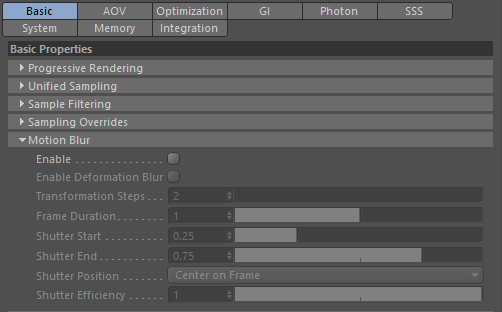
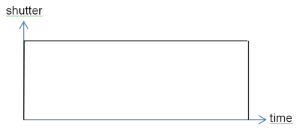
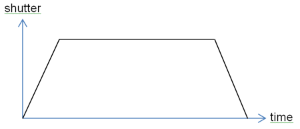
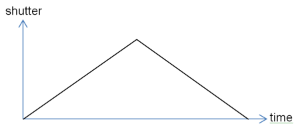
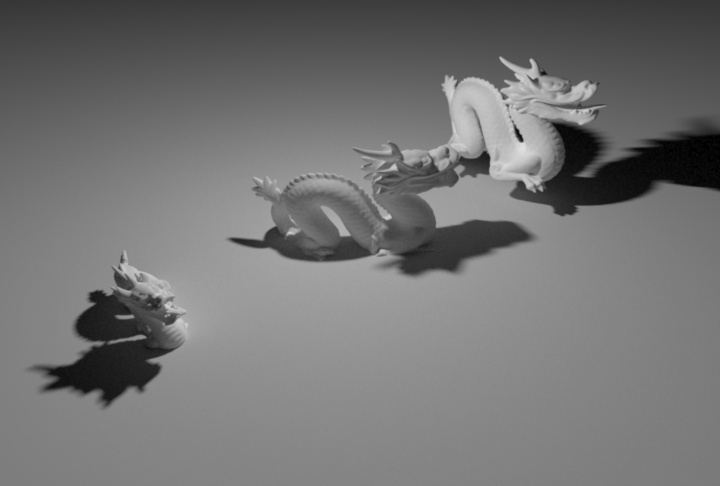
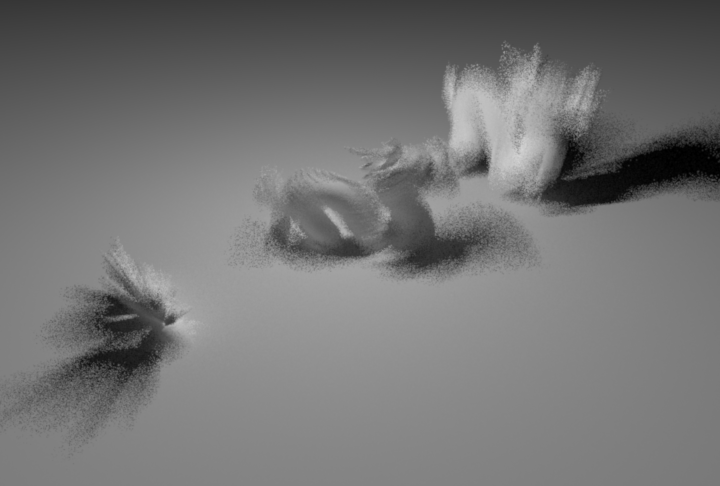

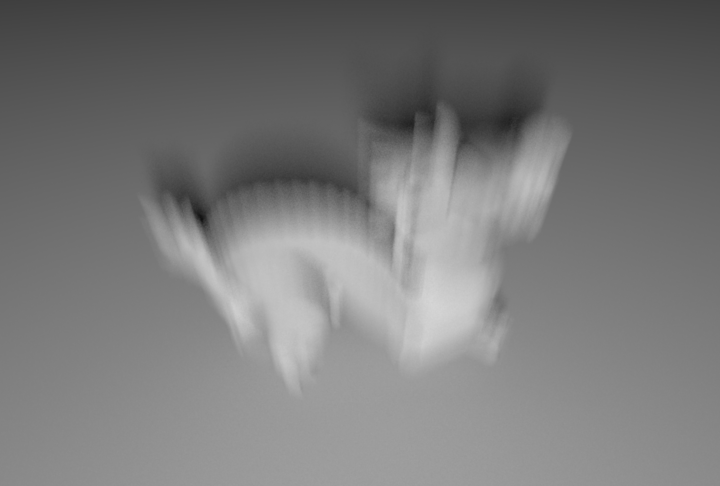
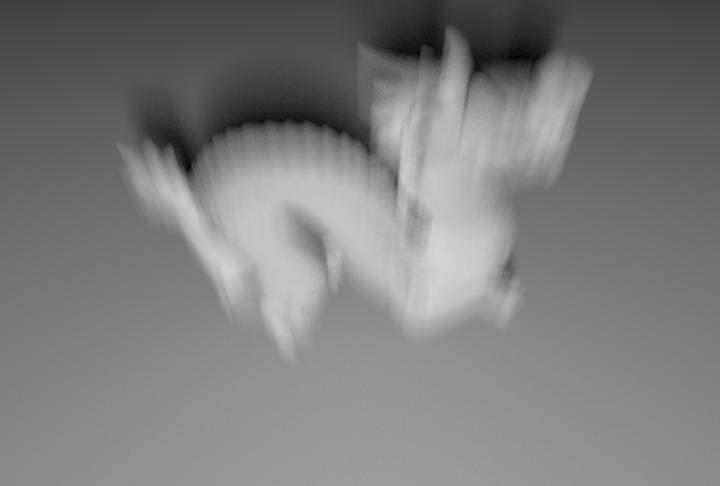
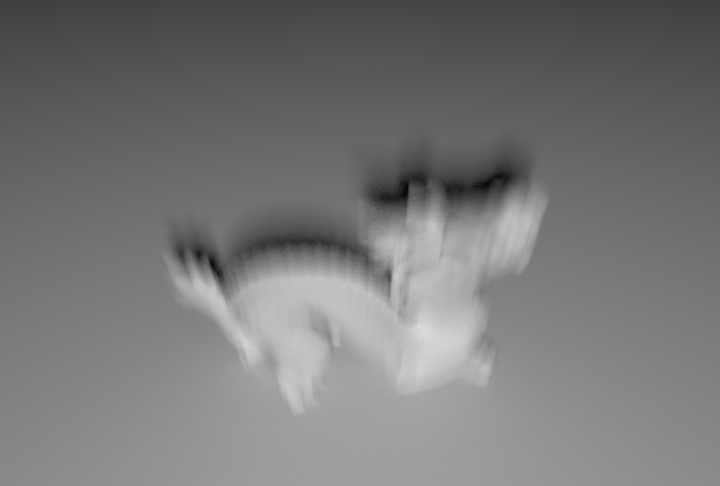
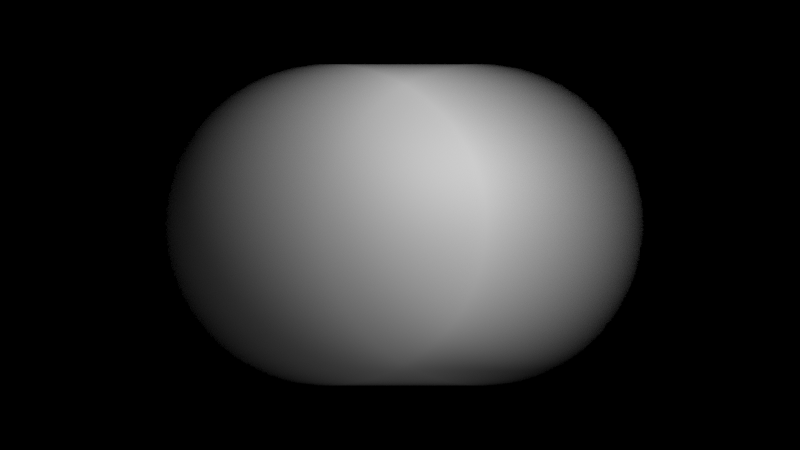
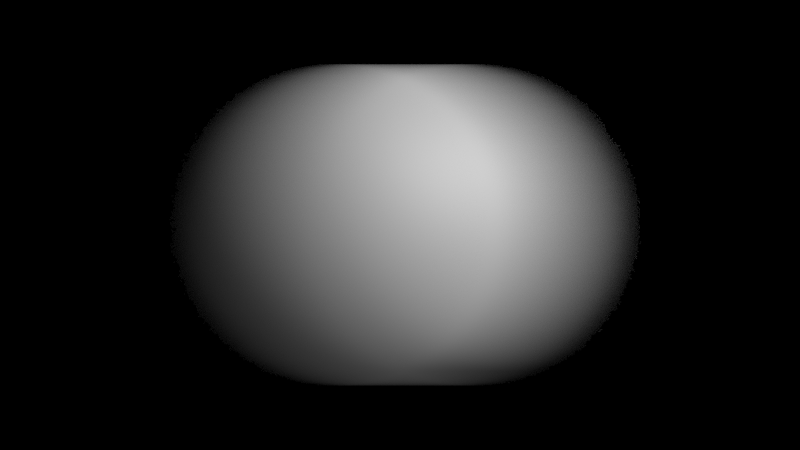
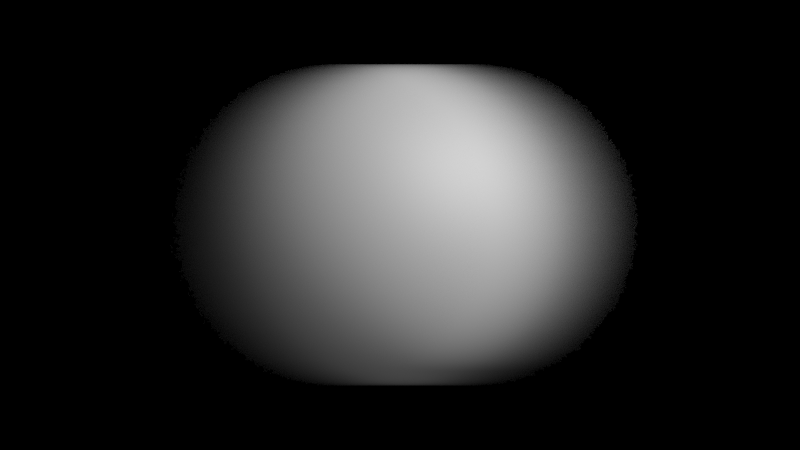
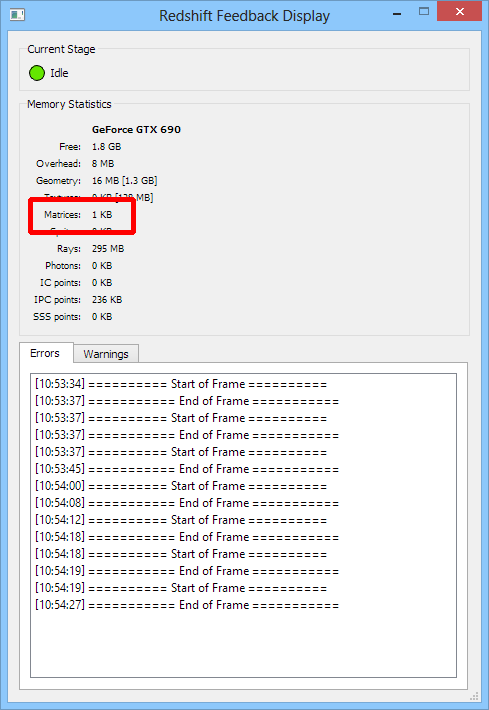
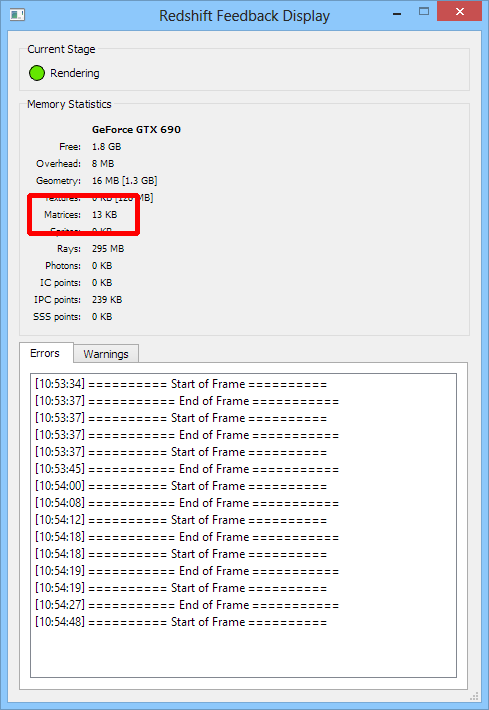
赶快留个言打破零评论!~