Noise Texture 噪波纹理
Introduction
引言
This shader generates procedural noise, useful for adding surface detail, special effects and driving bump-maps.
这个着色器产生程序噪音,有用的添加表面细节,特殊效果和驾驶凹凸贴图。
Color
颜色
General
将军
This tab allows you to control how the internally computed noise is turned into color for output.
此选项卡允许您控制如何将内部计算的噪声转换为输出颜色。
Color 1
颜色1
This is the color that is output where the computed noise is not present.
这是在没有计算噪声的情况下输出的颜色。
Color 2
色彩2
This is the color that is output where the computed noise is present. Where noise is partially present, the output will be a blend between Color 1 and Color 2.
这是输出计算噪声的颜色。在噪声部分存在的地方,输出将是颜色1和颜色2之间的混合。
Invert
This swaps Color 1 and Color 2 internally, essentially inverting the noise effect.
这在内部交换颜色1和颜色2,本质上反转噪音效果。
|
|
|
|
|
Color 1: Black 颜色1: 黑色 Color 2: White 颜色2: 白色 Invert: Disabled 反转: 禁用 |
Black 黑色 White 白色 Enabled 启用 |
Red 红色 Blue 蓝色 Disabled 残疾人士 |
Remap
重新映射
Min
最小
This is the minimum allowed value of the internally computed noise.
这是内部计算噪声的最小允许值。
Max
麦克斯
This is the maximum allowed value of the internally computed noise.
这是内部计算噪声的最大允许值。
Bias
偏见
This value is a contrast control that allows you to bias the output towards Color 2 when the bias is over 0.5 and towards Color 1 when under 0.5.
这个值是一个对比度控制,让你偏向输出的颜色2时,偏向0.5以上,偏向颜色1时,低于0.5。
|
|
|
|
|
Min: 0.25 分钟: 0.25 Max: 1.0 最大值: 1.0 Bias: 0.5 偏差: 0.5 |
0.5 |
0.7 |
|
|
|
|
|
Min: 0.0 最小: 0.0 Max: 1.0 最大值: 1.0 Bias: 0.5 偏差: 0.5 |
0.1 |
0.9 |
Noise
噪音
This tab allows you to control how the noise is generated.
这个标签允许你控制噪音是如何产生的。
General
将军
Noise Type
噪音类别
This lets you choose between different noise generators internally. The options are as follows:
这让您可以选择不同的噪音产生器内部。选项如下:
- Fractal 分形
- Turbulence 湍流
- Cell 细胞
|
|
|
|
| Noise Type: Fractal 噪音类型: 分形 | Turbulence 湍流 | Cell 细胞 |
Fractal/Turbulence
分形/湍流
The options below apply to 'Fractal' and 'Turbulence' Noise Types only.
下面的选项仅适用于“分形”和“湍流”噪音类型。
Complexity
复杂性
This option describes how many iterations or 'octaves' will be used to generate the noise, with higher iterations resulting in more complex, detailed noise and slightly slower shading.
这个选项描述了多少次迭代或“八度”将被用来产生噪声,更高的迭代产生更复杂、更详细的噪声和稍慢的阴影。
|
|
|
|
|
Complexity: 1 复杂度: 1 Noise Type: Fractal 噪音类型: 分形 |
2 | 4 |
|
|
|
|
|
Complexity: 1 复杂度: 1 Noise Type: Turbulence 噪音类型: 湍流 |
2 | 4 |
Amplitude Gain
振幅增益
This option describes how the noise strength diminishes with each iteration.
此选项描述了噪声强度如何随着每次迭代而减小。
|
|
|
|
|
Amplitude Gain: 1 振幅增益: 1 Noise Type: Fractal 噪音类型: 分形 |
2 | 4 |
|
|
|
|
|
Amplitude Gain: 1 振幅增益: 1 Noise Type: Turbulence 噪音类型: 湍流 |
2 | 4 |
Frequency Scale
频率刻度
This option describes how the noise frequency, or detail, increases with each iteration. Lower values result in softer looking noise.
此选项描述了噪声频率或细节如何随着每次迭代而增加。较低的值导致看起来更柔和的噪声。
|
|
|
|
|
Frequency Scale: 1 频率比例: 1 Noise Type: Fractal 噪音类型: 分形 |
2 | 4 |
|
|
|
|
|
Frequency Scale: 1 频率比例: 1 Noise Type: Turbulence 噪音类型: 湍流 |
2 | 4 |
Distortion
失真
Controls the amount of distortion applied to the coordinates that define the noise seeds, to create plasma-style effects.
控制应用于定义噪声种子的坐标的失真量,以创建等离子体样式的效果。
Distortion is used in conjunction with Distortion Scale, Distortion Scale must be set to a value other than 0 in order for it to have any effect.
失真是与失真尺度结合使用的,失真尺度必须设置为0以外的值,才能产生任何效果。
|
|
|
|
|
Distortion: 0 失真度: 0 Distortion Scale: 2 失真度: 2 Noise Type: Fractal 噪音类型: 分形 |
1 | 2 |
|
|
|
|
|
Distortion: 0 失真度: 0 Distortion Scale: 2 失真度: 2 Noise Type: Turbulence 噪音类型: 湍流 |
1 | 2 |
Distortion Scale
失真度
Controls the amount of distortion plasma effect.
控制失真等离子体效果的数量。
|
|
|
|
|
Distortion Scale: 0 失真度: 0 Distortion: 2 失真度: 2 Noise Type: Fractal 噪音类型: 分形 |
2 | 5 |
|
|
|
|
|
Distortion Scale: 0 失真度: 0 Distortion: 2 失真度: 2 Noise Type: Turbulence 噪音类型: 湍流 |
2 | 5 |
Time
时间
The options below apply to 'Fractal' and 'Turbulence' Noise Types only.
下面的选项仅适用于“分形”和“湍流”噪音类型。
Source
资料来源
Allows you to control how the noise is affected over time. The options are as follows:
允许你控制噪音随着时间的推移如何受到影响。选项如下:
- None - time is not factored in to the noise computation 噪声计算中没有考虑非时间因素
- Constant - the current frame time is used to bias the noise computation 常数-当前帧时间是用来偏置噪声计算
- User - a user-defined time is used to bias the noise computation 用户-一个用户定义的时间被用来偏置噪声计算
Below are example images demonstrating the Redshift Noise animated over time:
下面是演示随着时间推移红移噪音动画的示例图片:
|
|
|
|
Noise Type: Fractal 噪音类型: 分形 |
Turbulence 湍流 |
Consant Scale
This is a scale that is applied to the current frame time. Only applicable when Source is set to 'Constant'.
这是一个适用于当前帧时间的刻度。只适用于源设置为“常量”时。
User Time
使用时间
This is a user-defined time value. Only applicable when Source is set to 'User'.
这是一个用户定义的时间值。只有当 Source 设置为“ User”时才适用。
Coordinates
坐标
This tab allows you to control the seeds for the noise, which is generated from the coordinates of the surface that is being shaded.
此选项卡允许您控制噪声的种子,噪声是从正在阴影的表面坐标生成的。
General
将军
Overall Scale
整体比例
This is an overall scale applied to the coordinates of the surface that is being shaded, with larger values resulting in 'smaller' noise and smaller values resulting in 'bigger' noise.
这是一个适用于被阴影的表面坐标的总体尺度,较大的数值导致较小的噪声和较小的数值导致较大的噪声。
|
|
|
|
|
Overall Scale: 5 总体规模: 5 Noise Type: Fractal 噪音类型: 分形 |
20 | 50 |
|
|
|
|
|
Overall Scale: 5 总体规模: 5 Noise Type: Turbulence 噪音类型: 湍流 |
20 | 50 |
|
|
|
|
|
Overall Scale: 5 总体规模: 5 Noise Type: Cell 噪音类型: 单元格 |
20 | 50 |
Scale
比例
This is a scale that is applied to the coordinates of the surface that are being shaded, for each x, y and z component, enabling you to bias the 'size' of the noise on each axis.
这是一个刻度,适用于正在阴影的表面的坐标,对于每个 x,y 和 z 组件,使您可以偏向’大小的噪音在每个轴。
|
|
|
|
|
|
Scale X / Y / Z: 10 / 10 / 10 X/y/z 量表: 10/10/10 Noise Type: Fractal 噪音类型: 分形 |
1 / 10 / 10 1/10/10 |
10 / 1 / 10 10/1/10 |
10 / 10 / 1 10/10/1 |
Offset
偏移量
This is an offset that is applied to the coordinates of the surface that are being shaded, for each x, y and z component, enabling you to offset the placement of the noise on each axis.
对于每个 x、 y 和 z 组件,这是一个应用于正在阴影的表面坐标的偏移量,使您能够抵消噪音在每个轴上的位置。

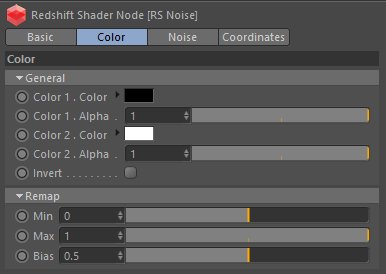
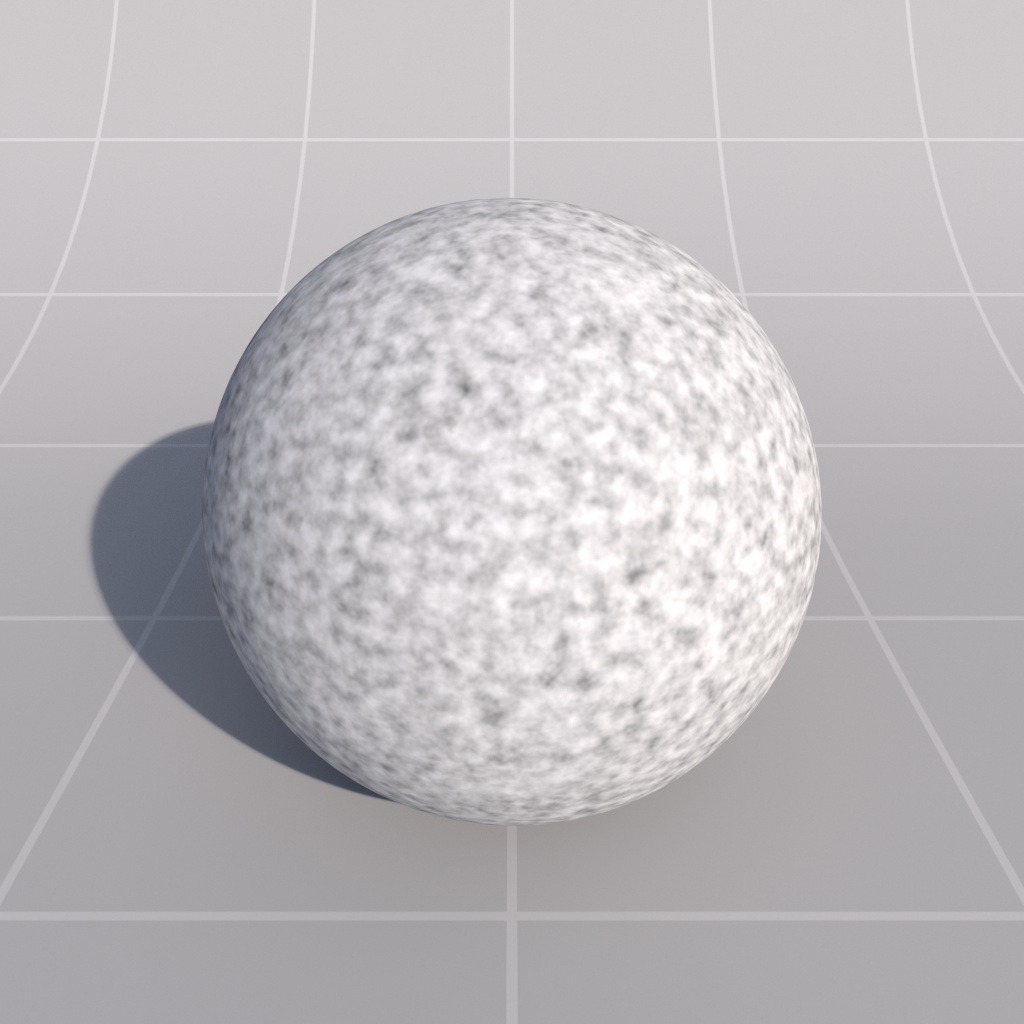
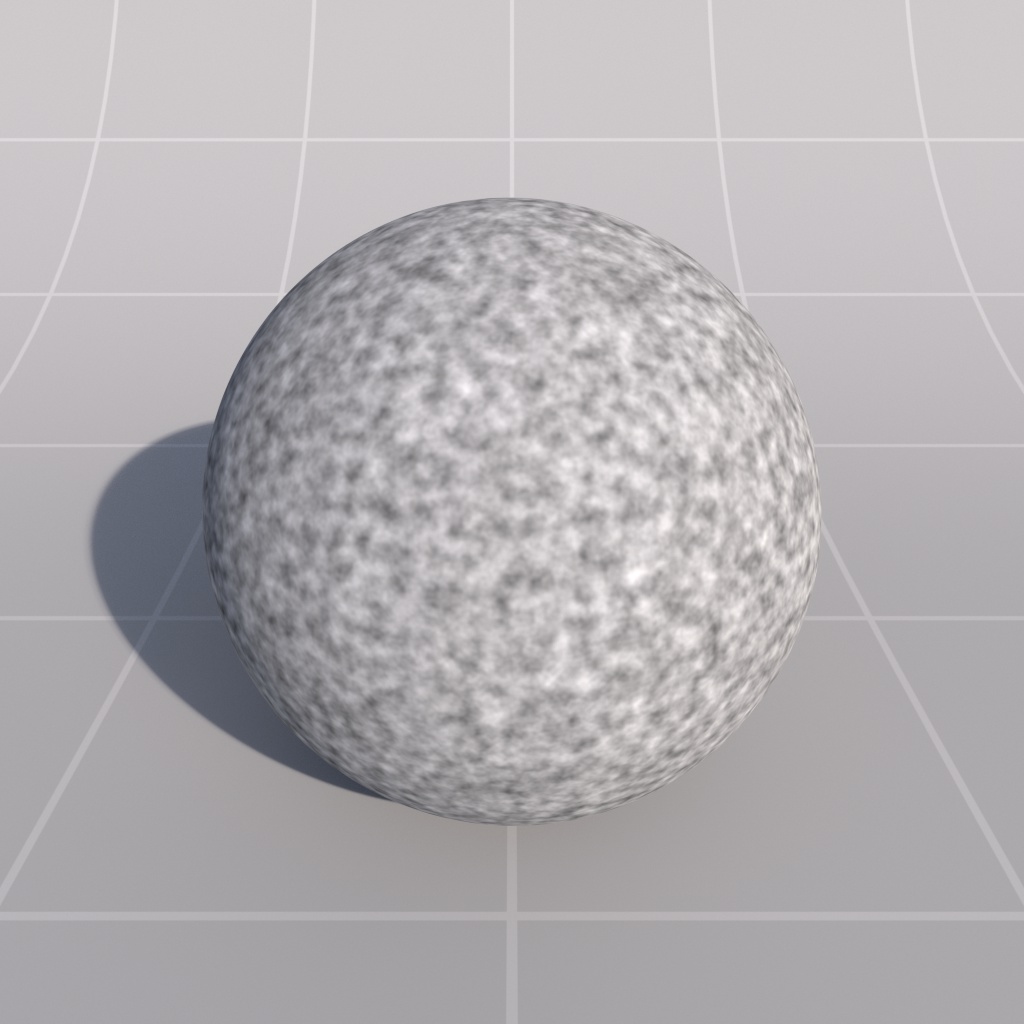
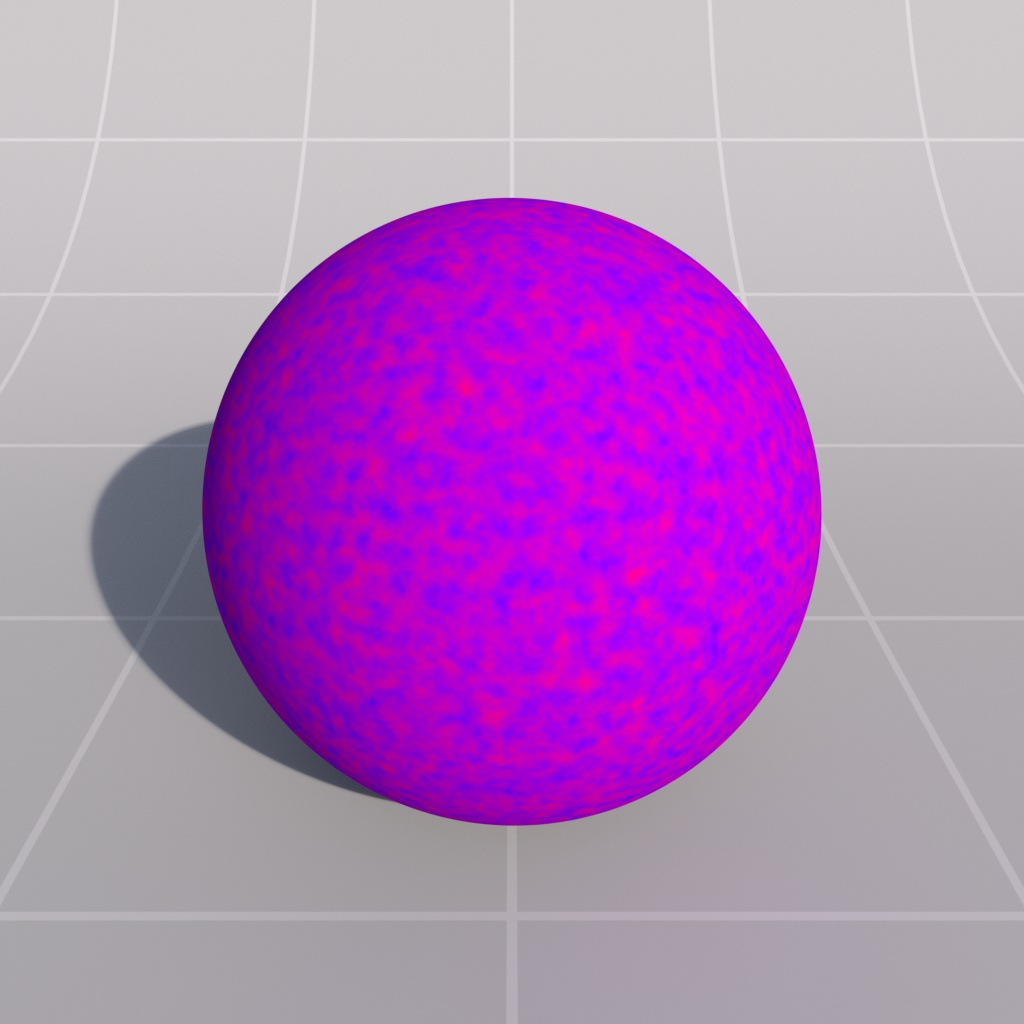
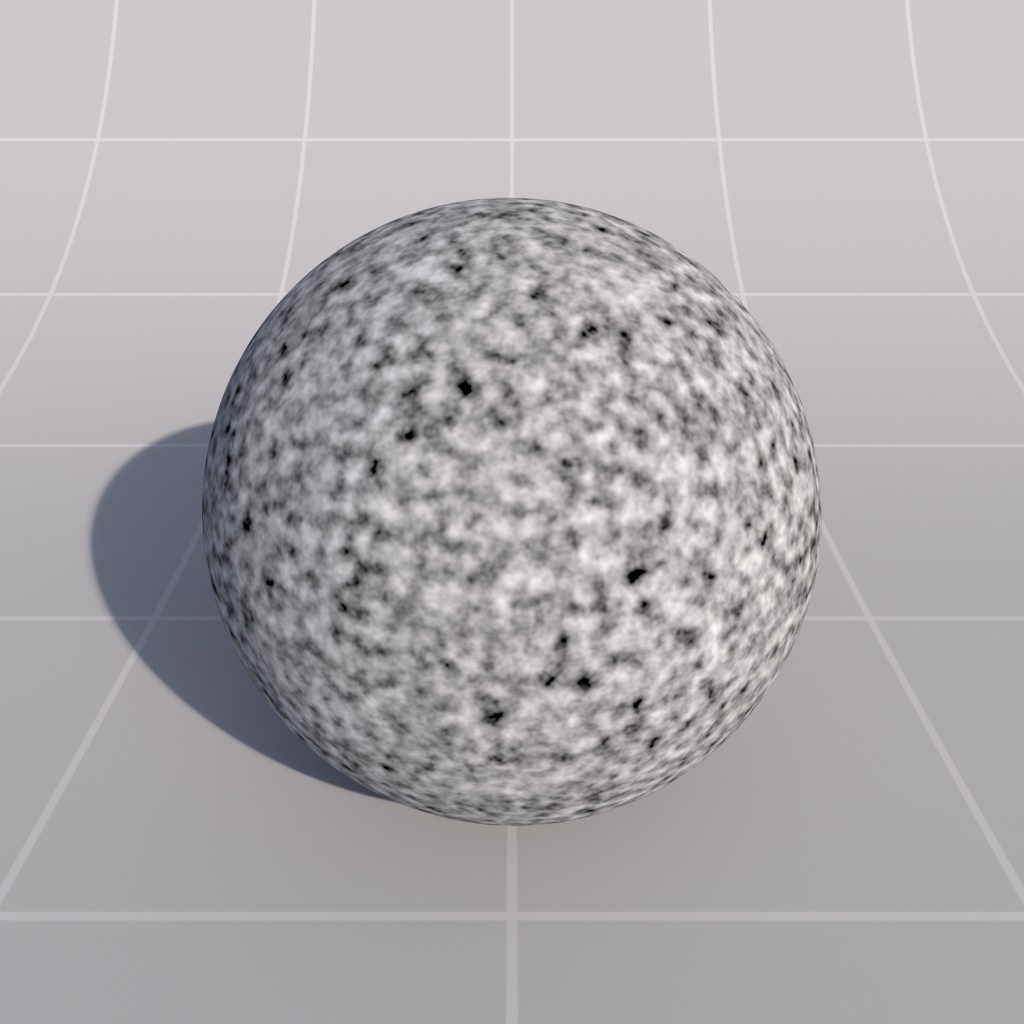
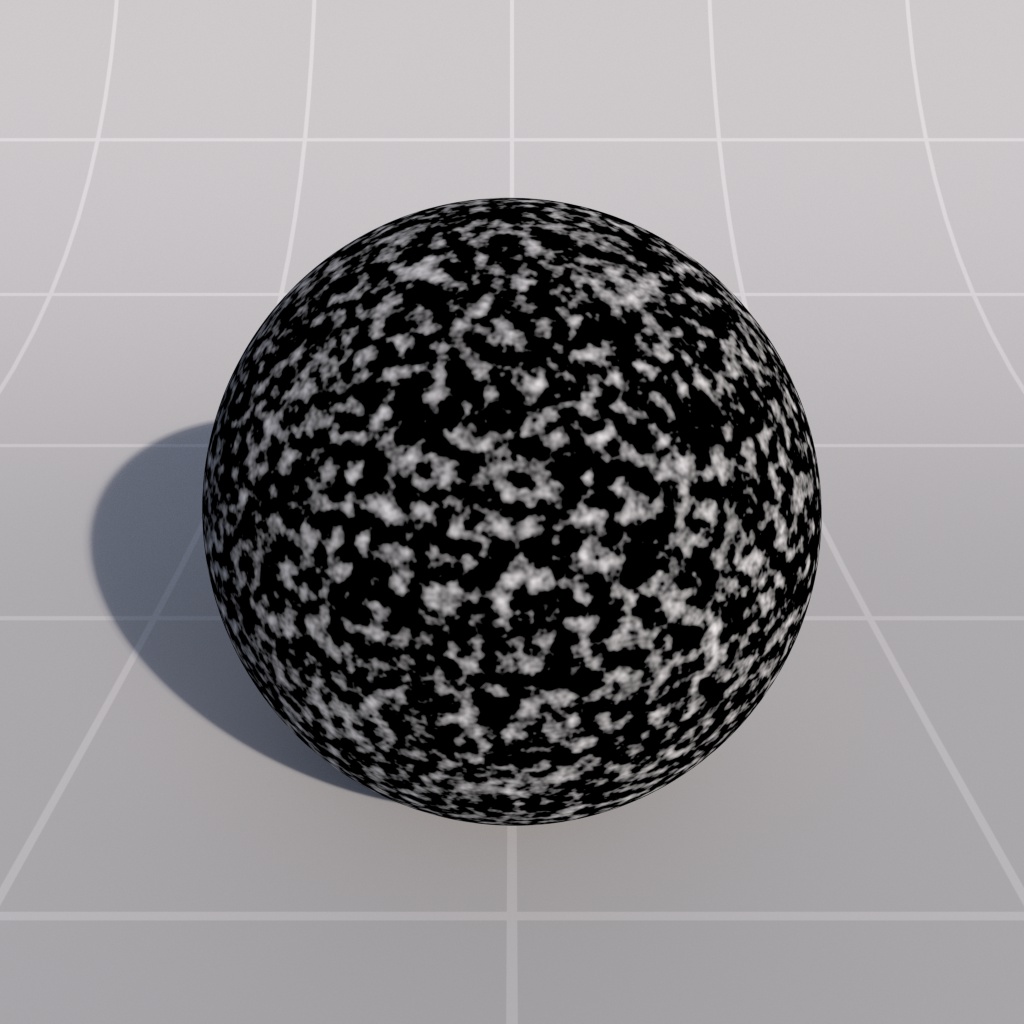
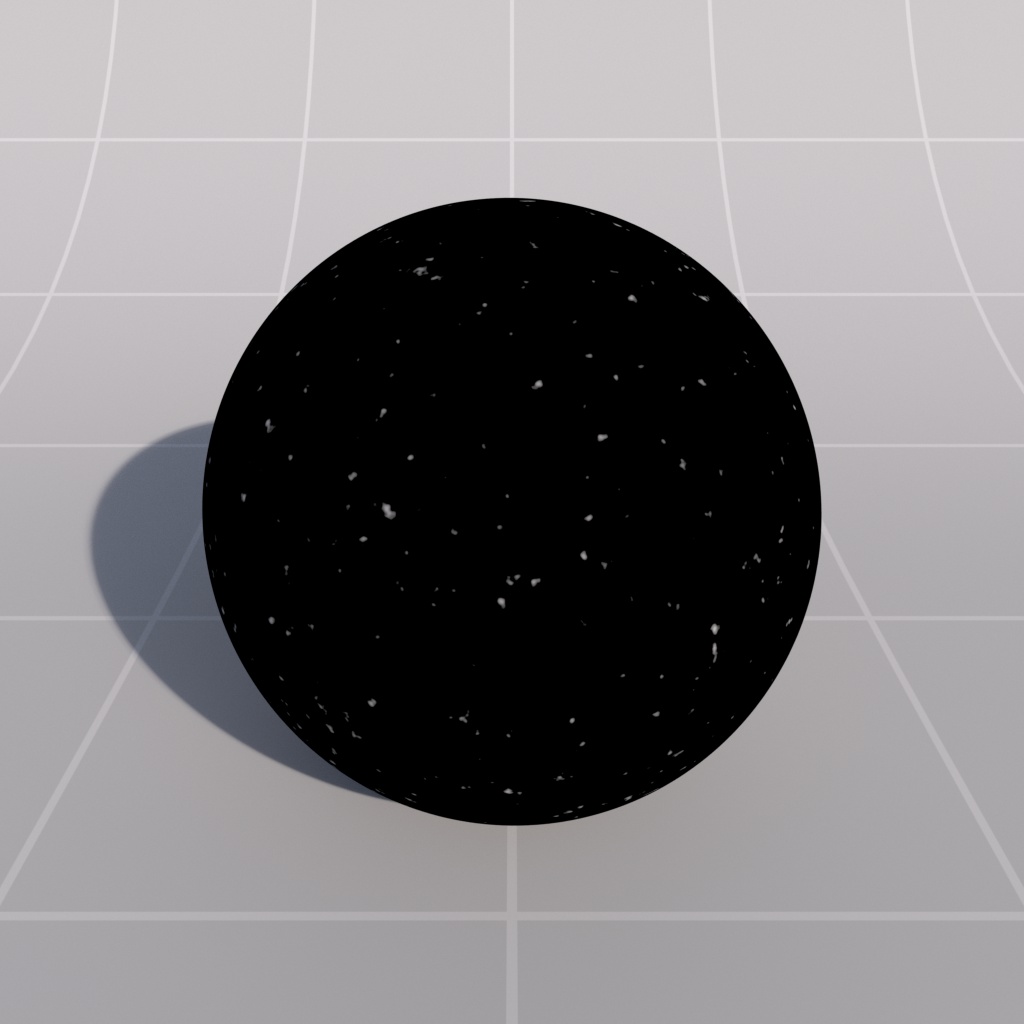
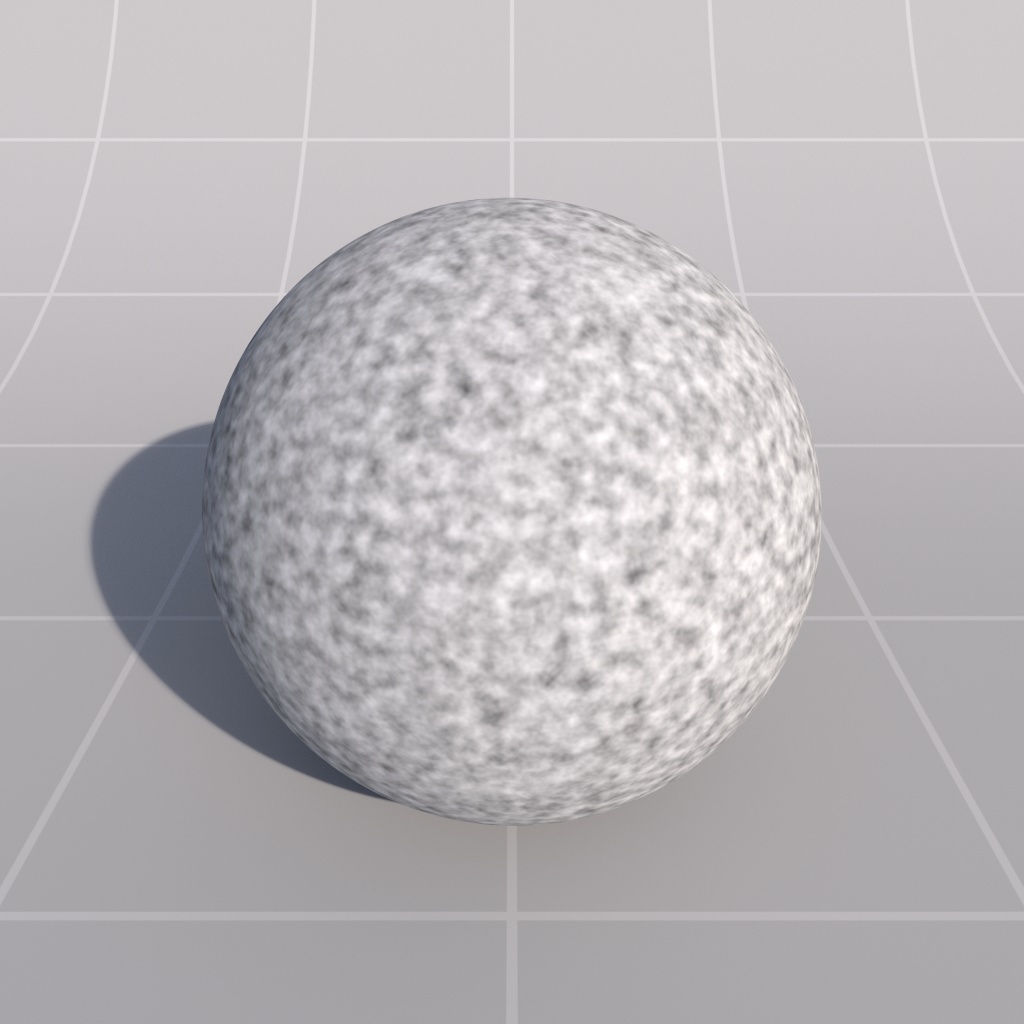
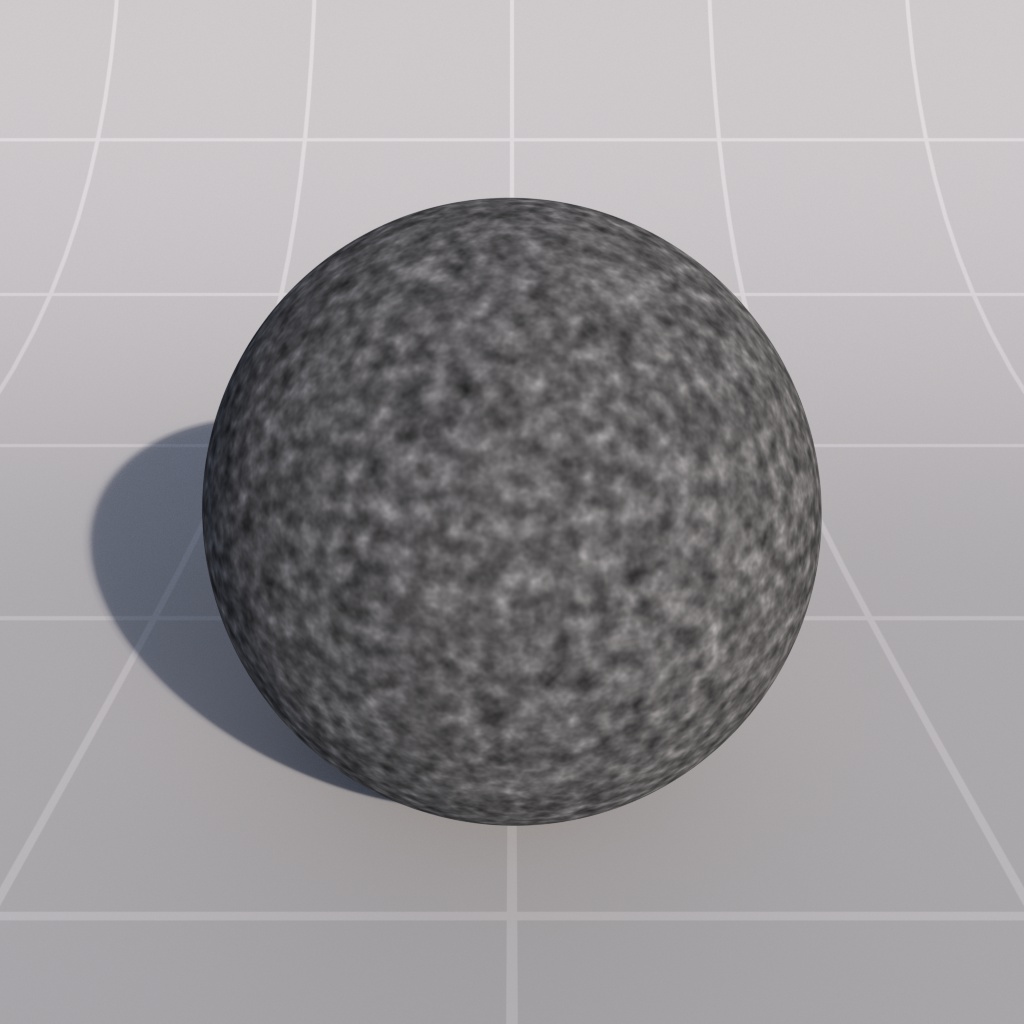
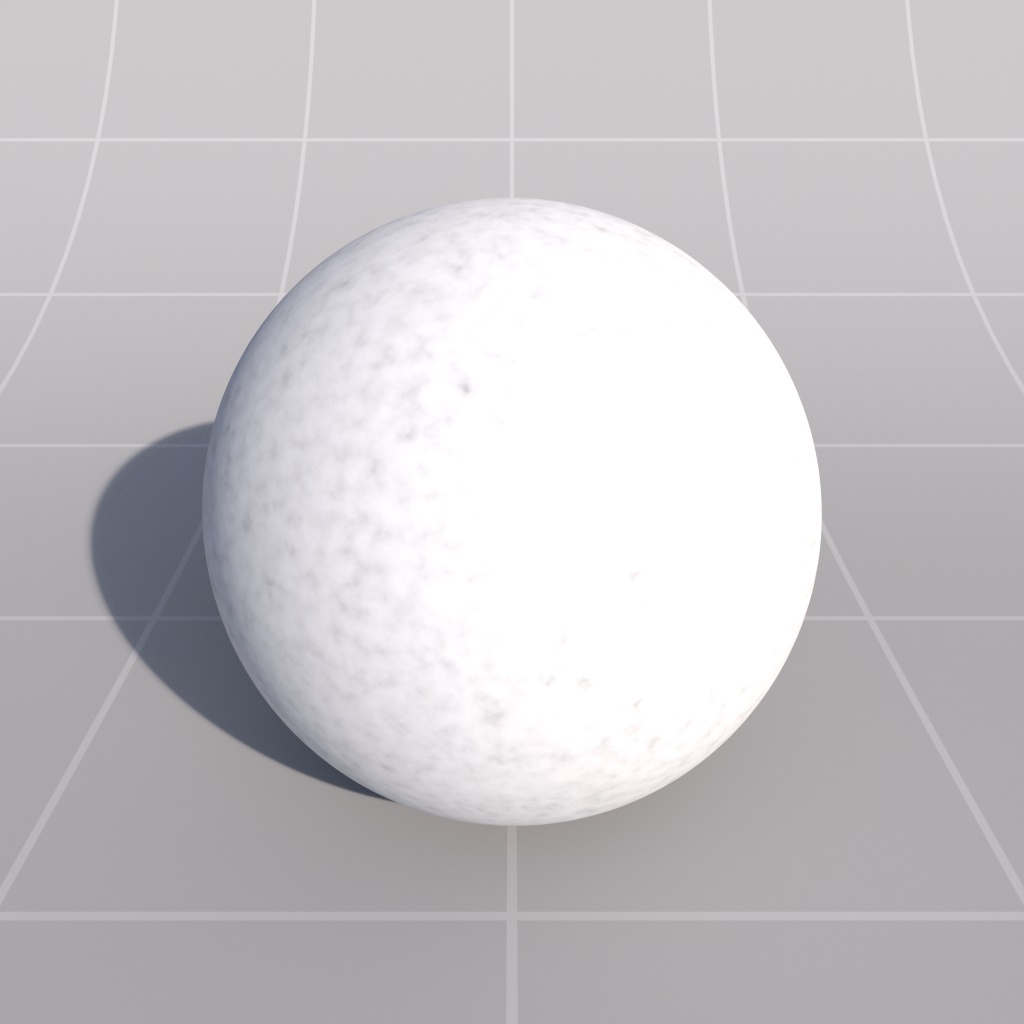
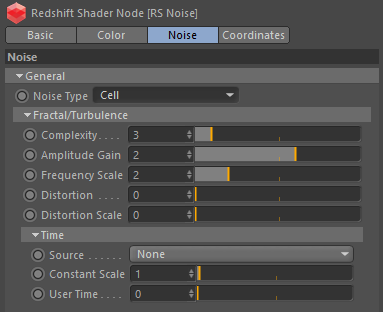
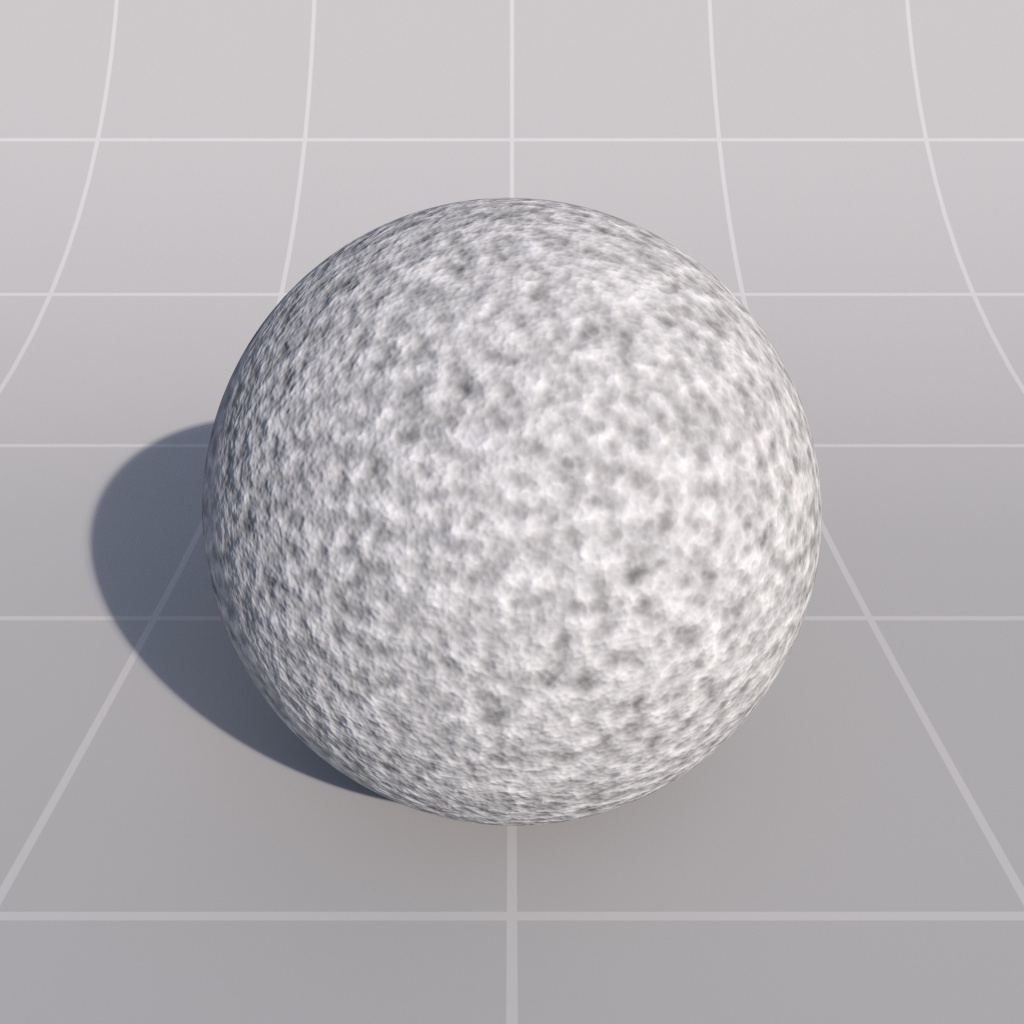
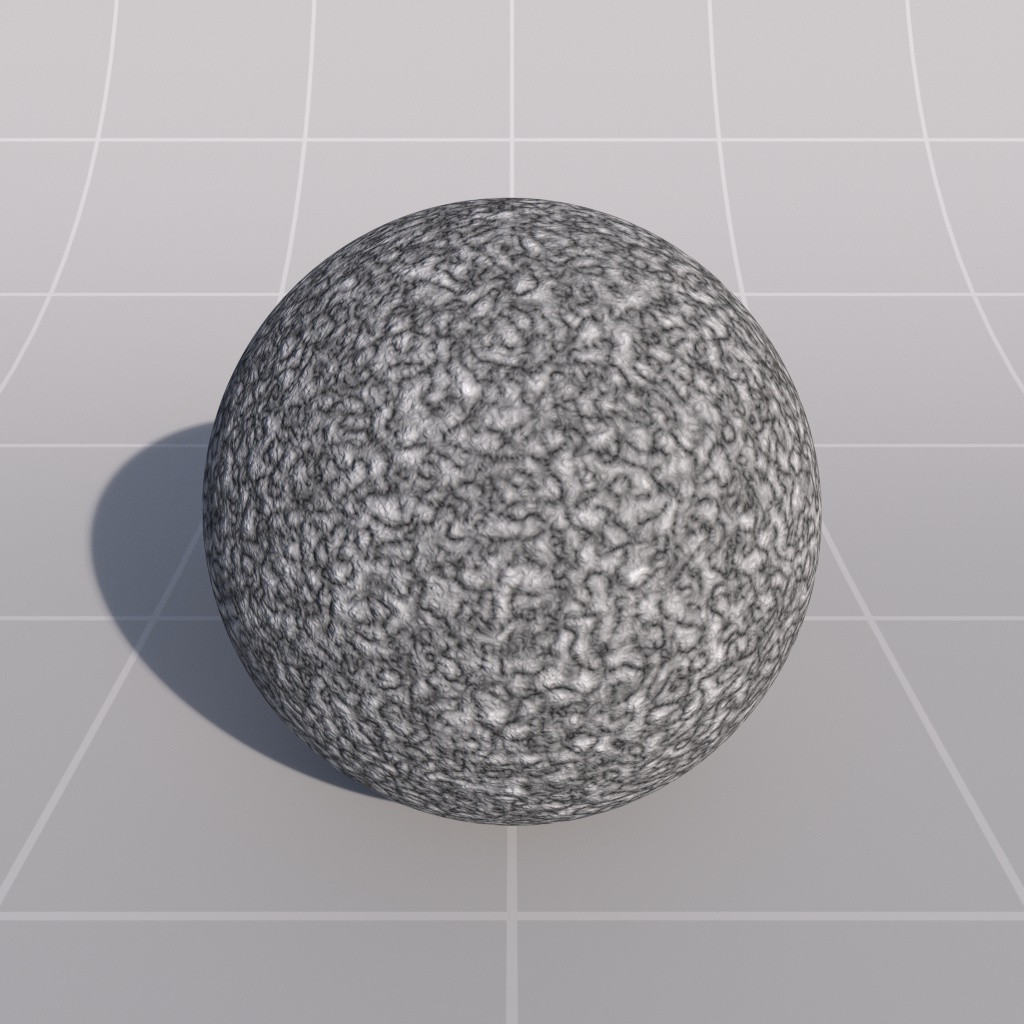
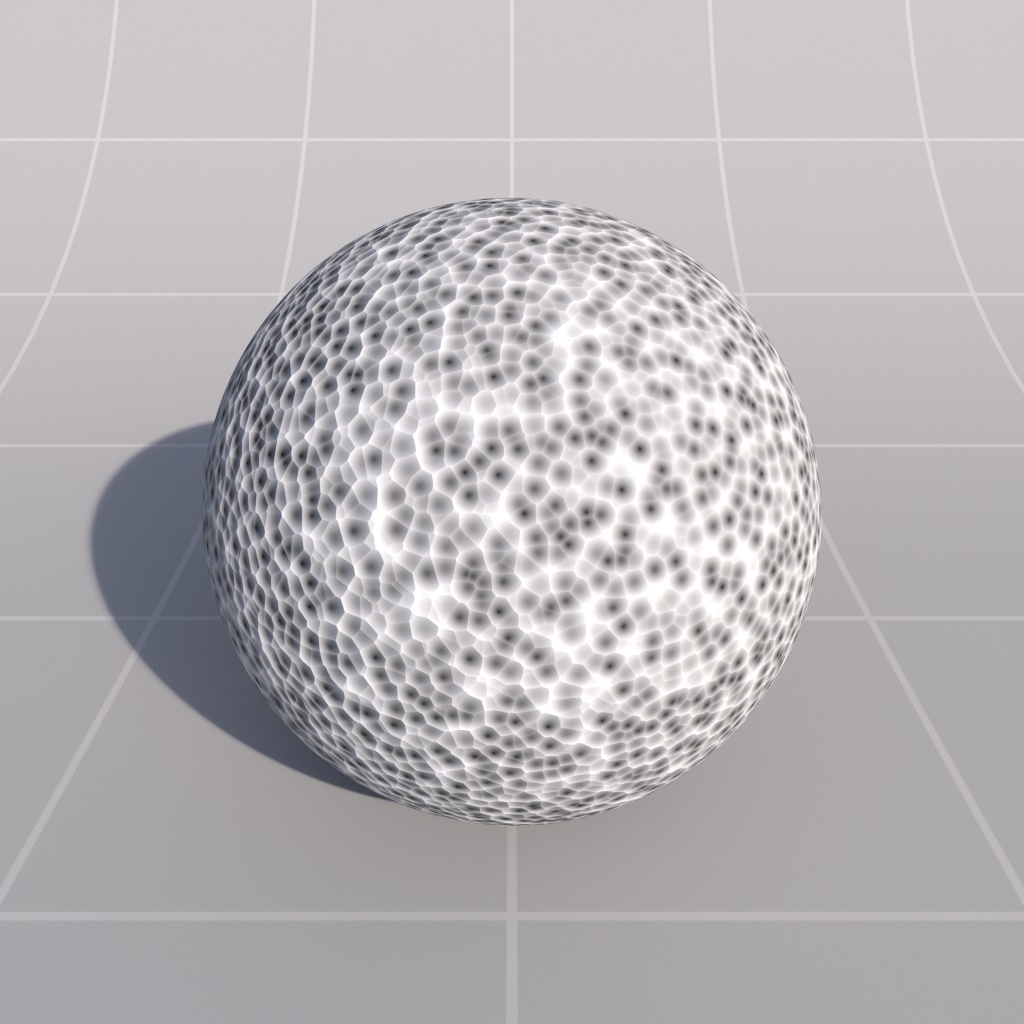
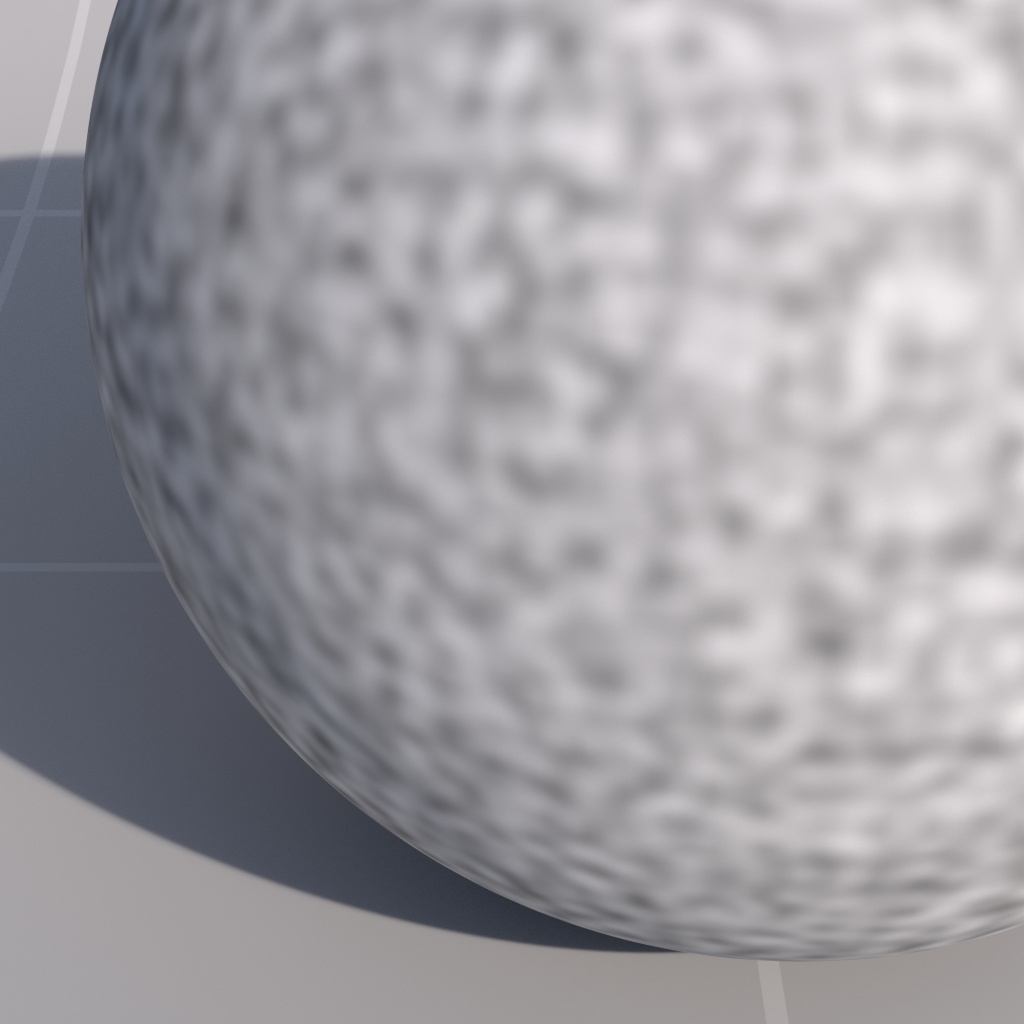
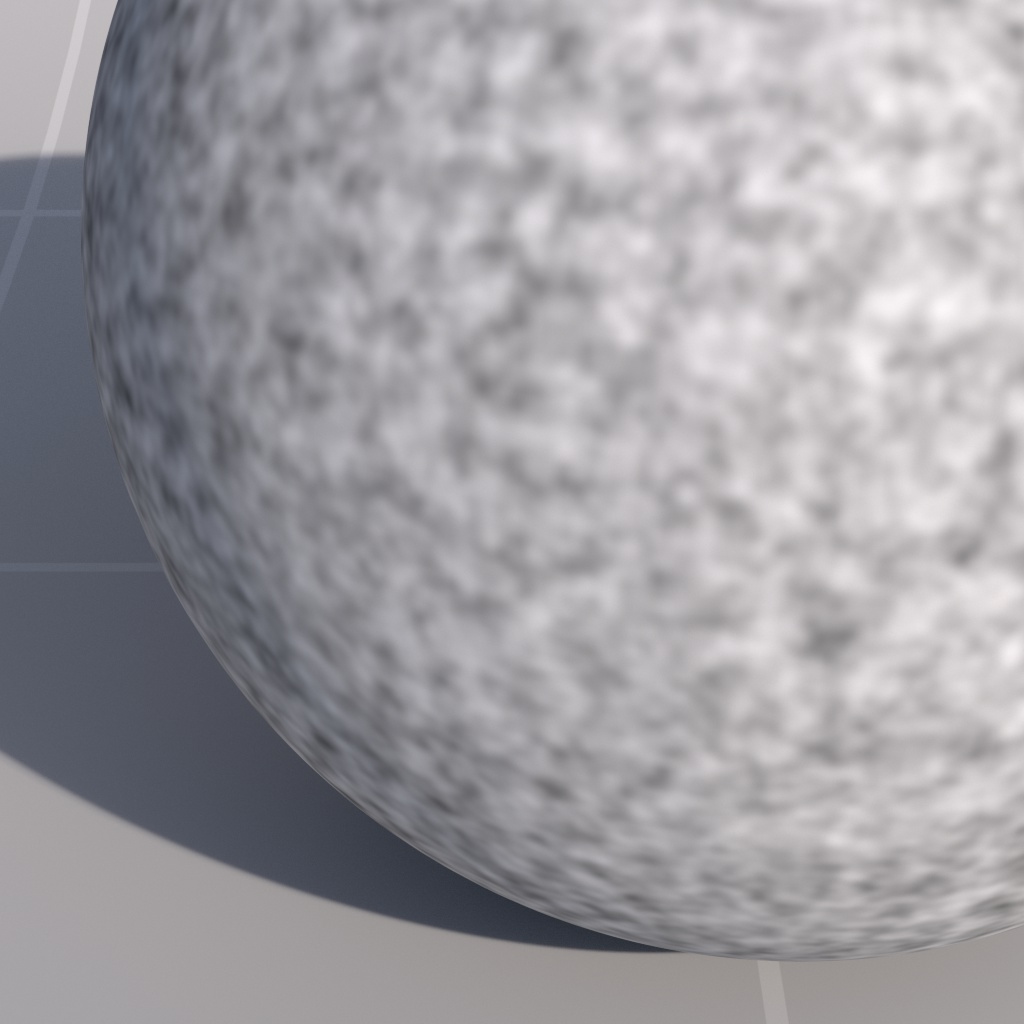
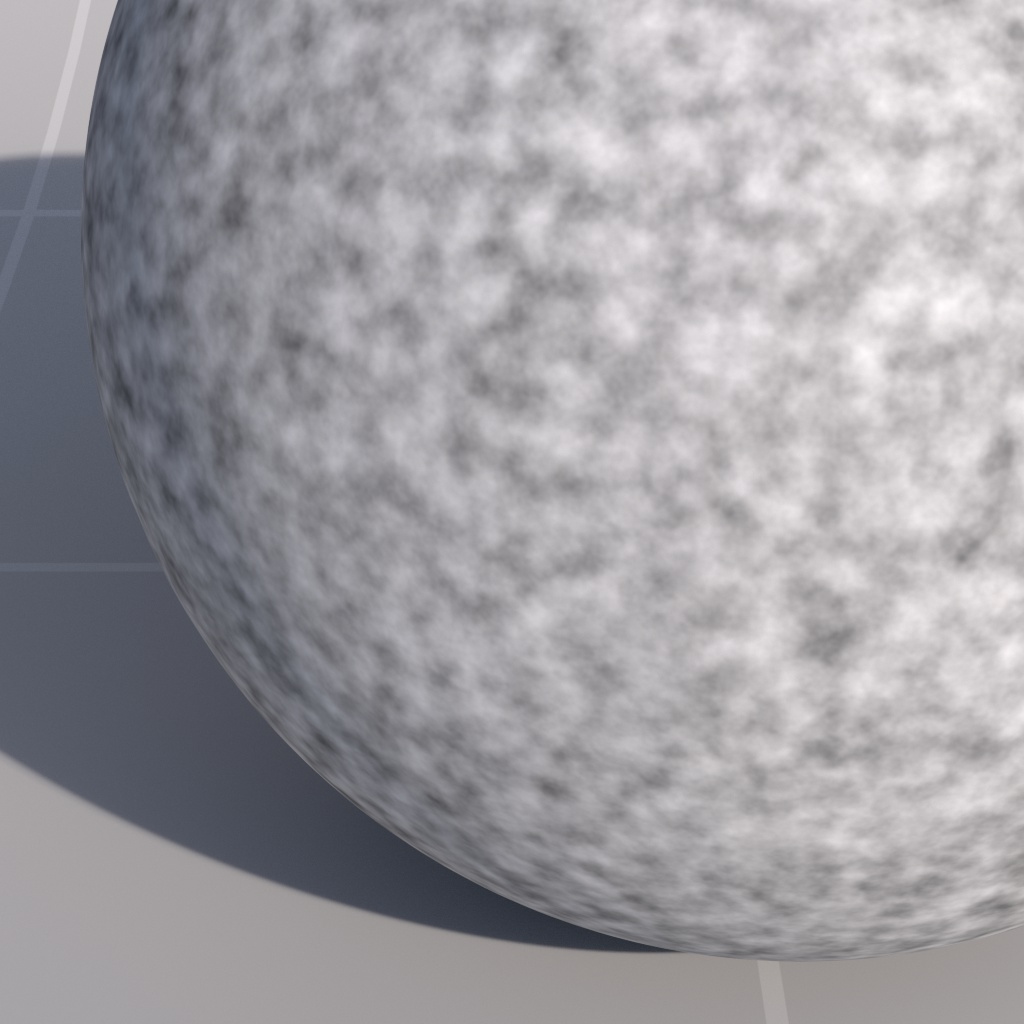
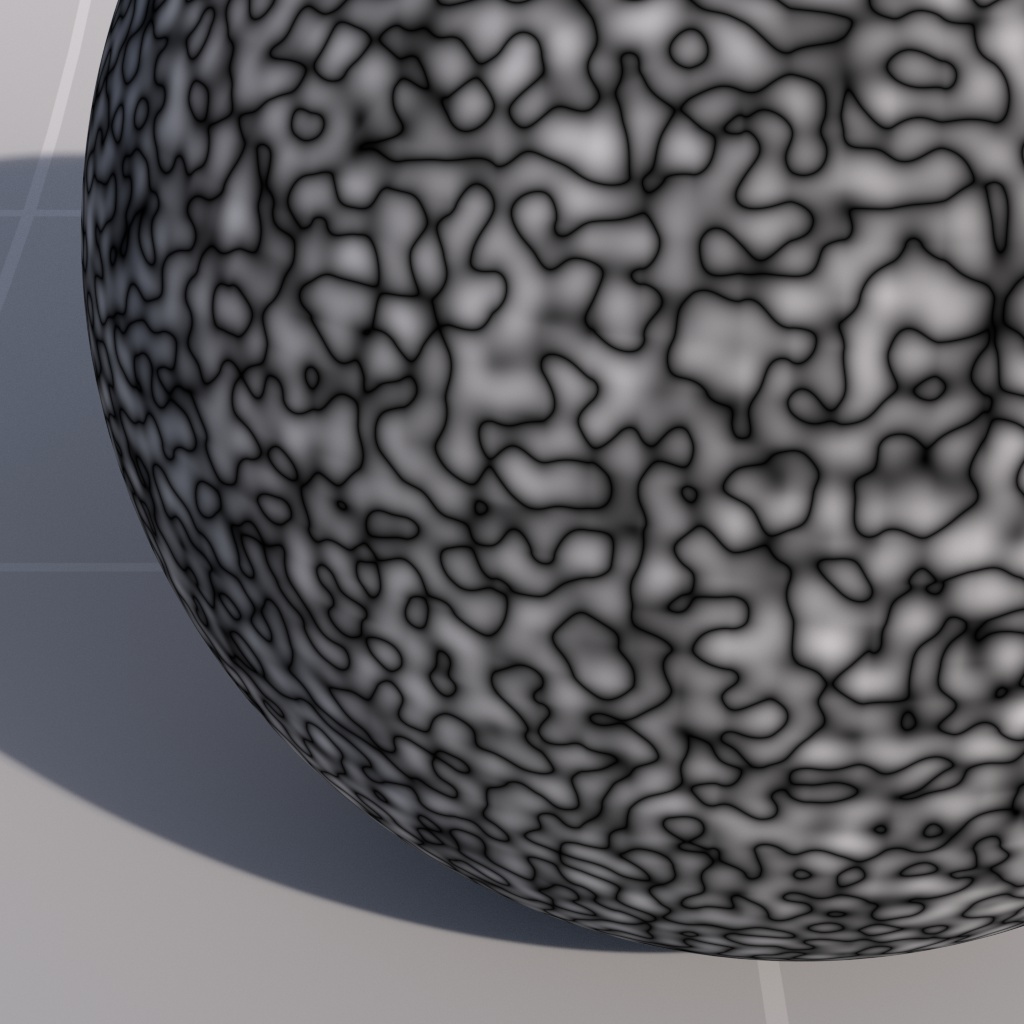
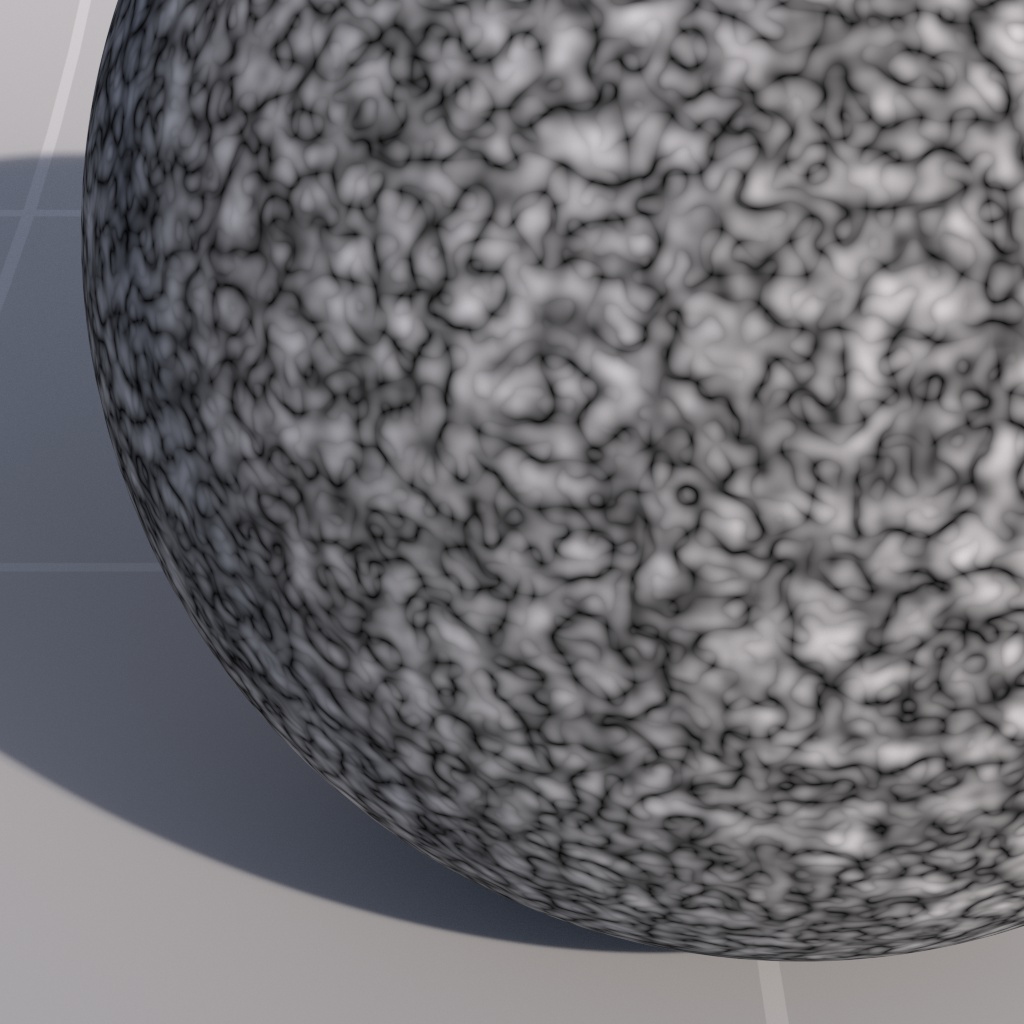
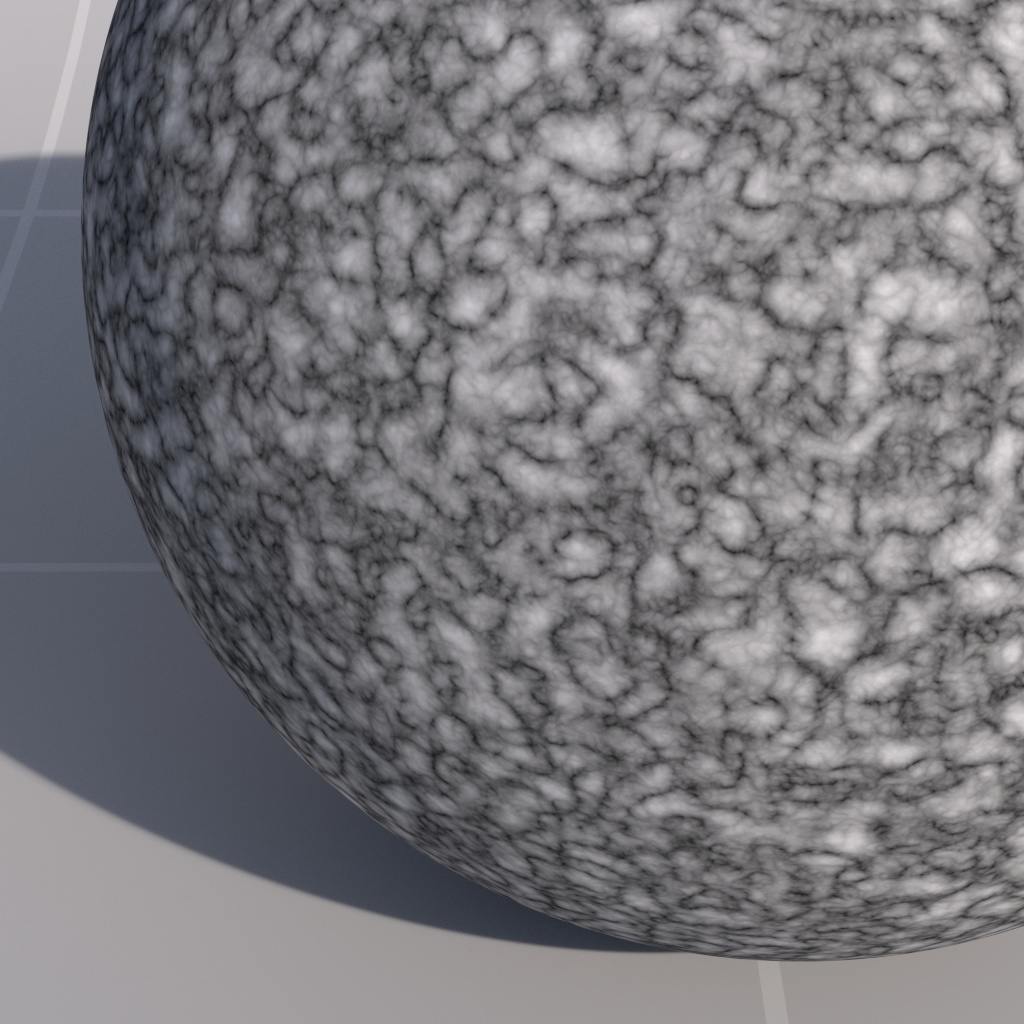
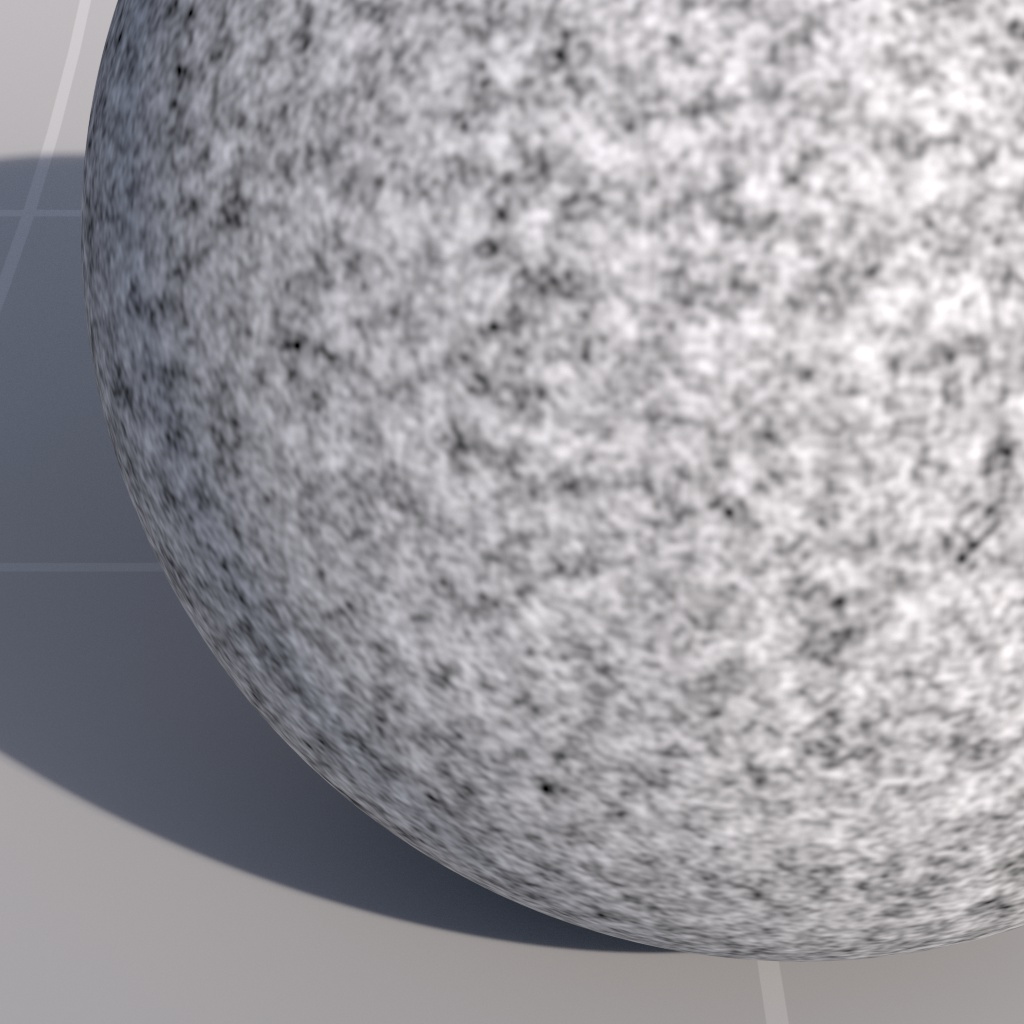
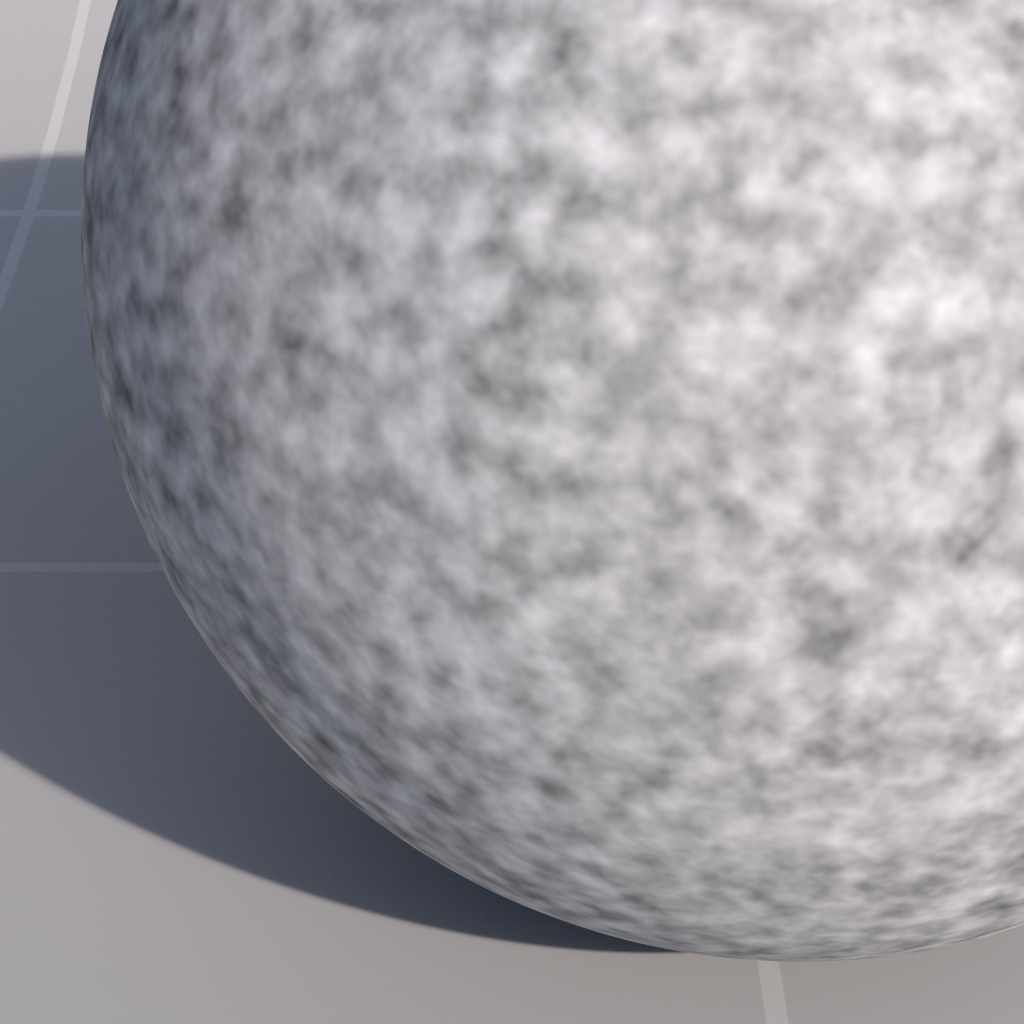
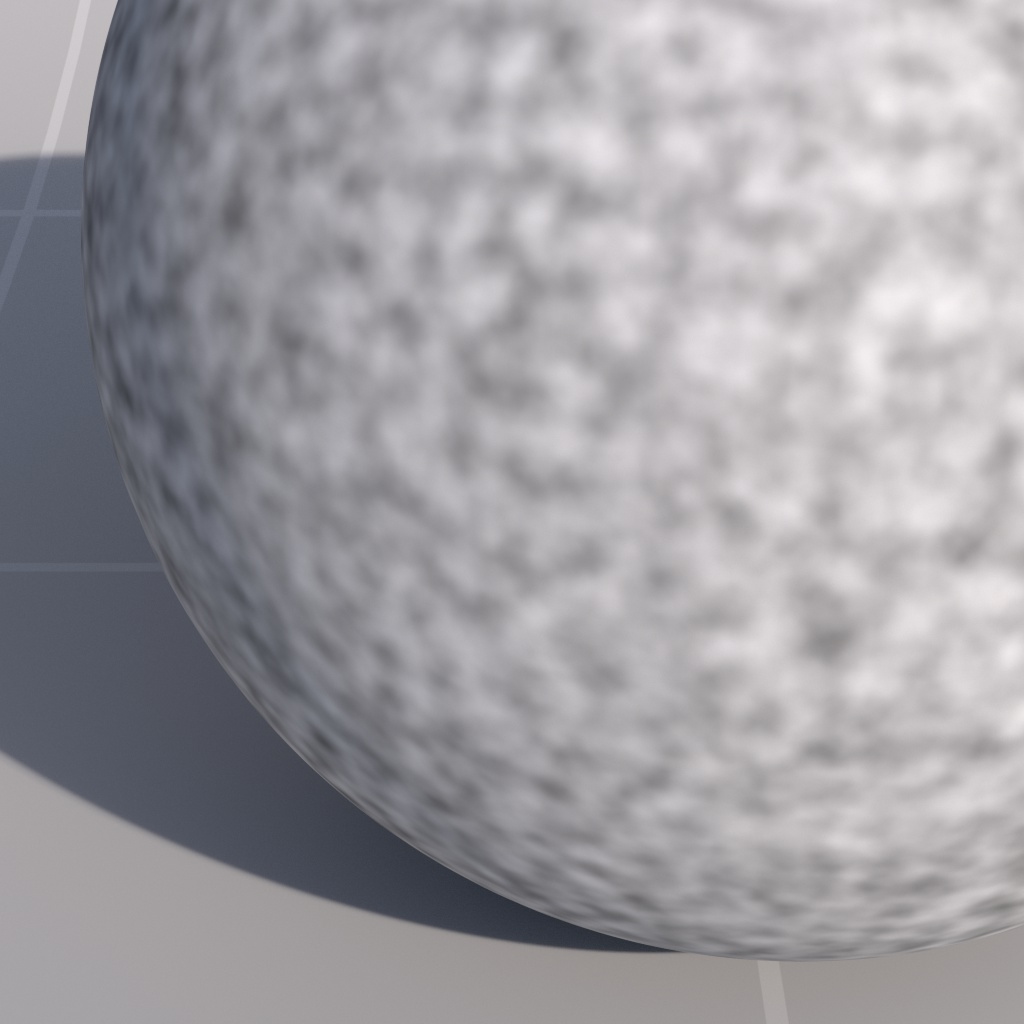
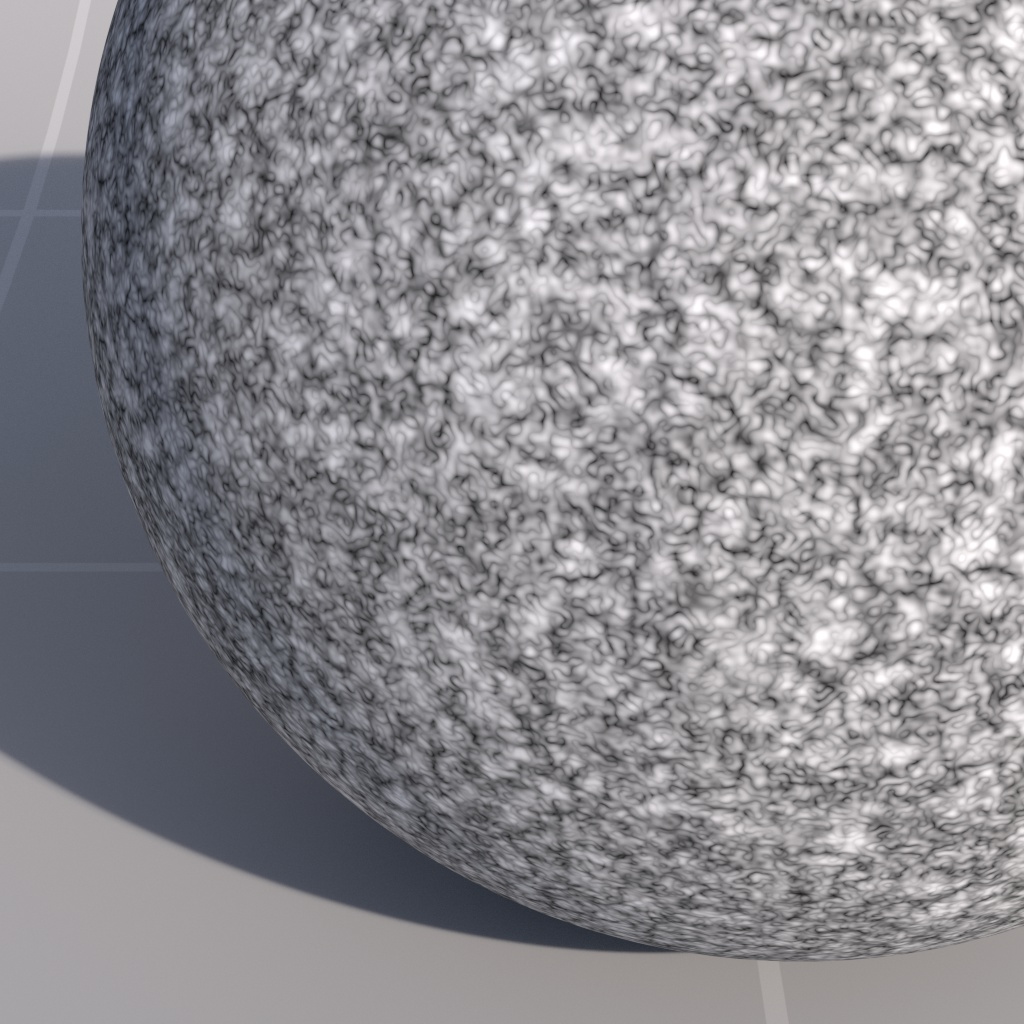
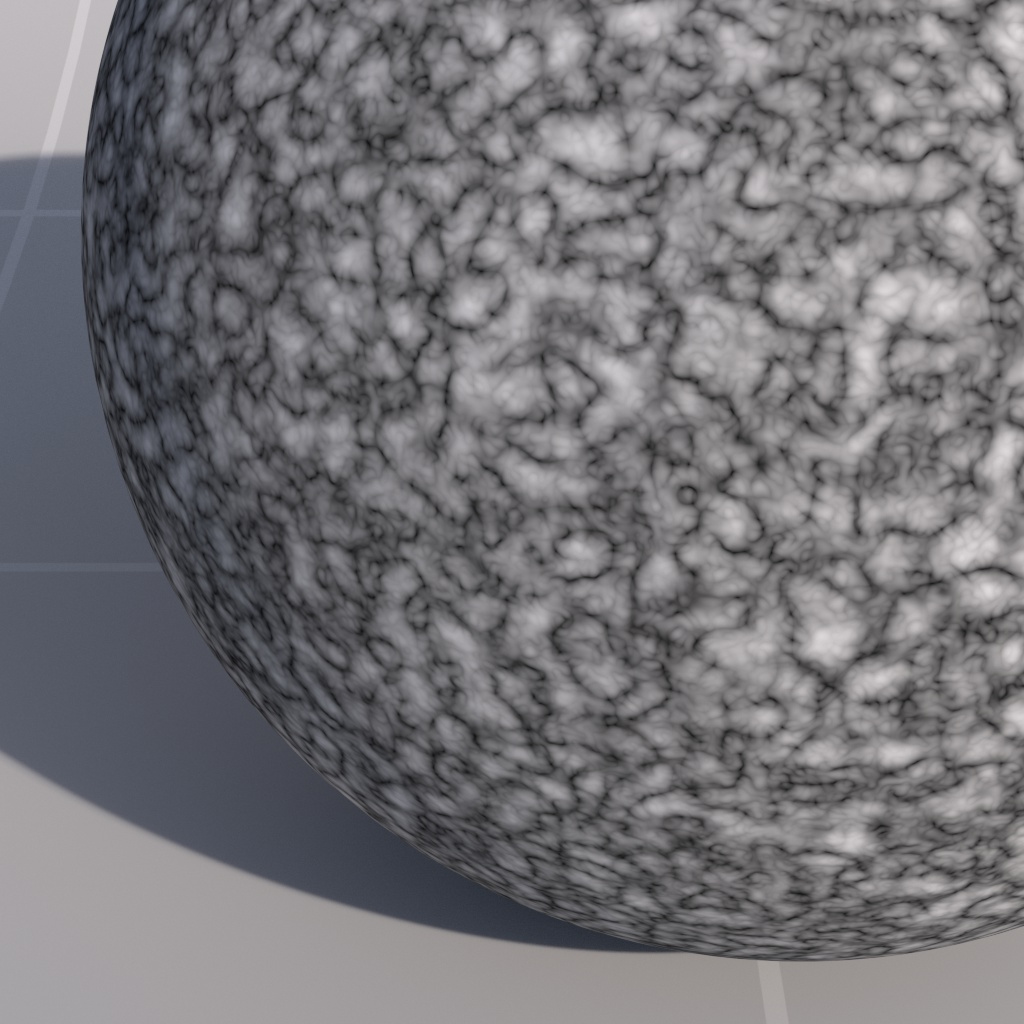
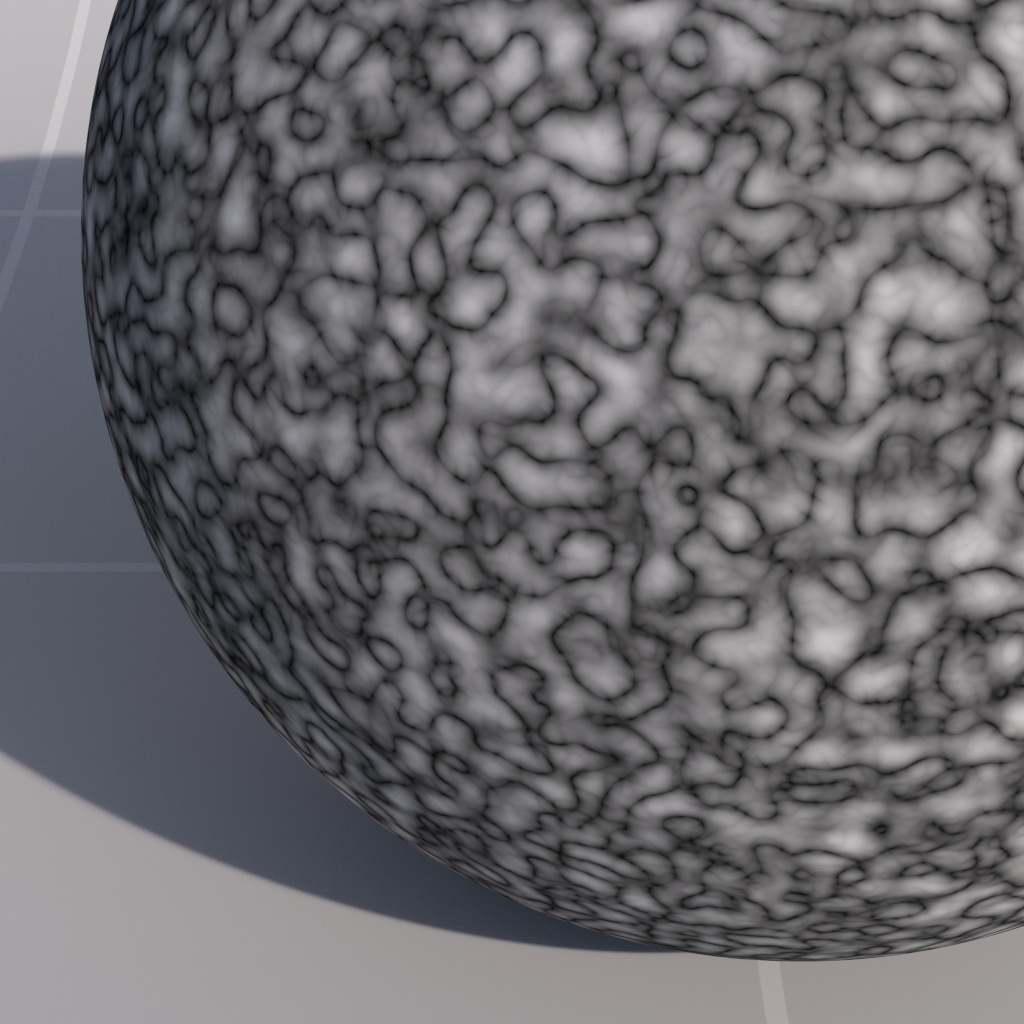
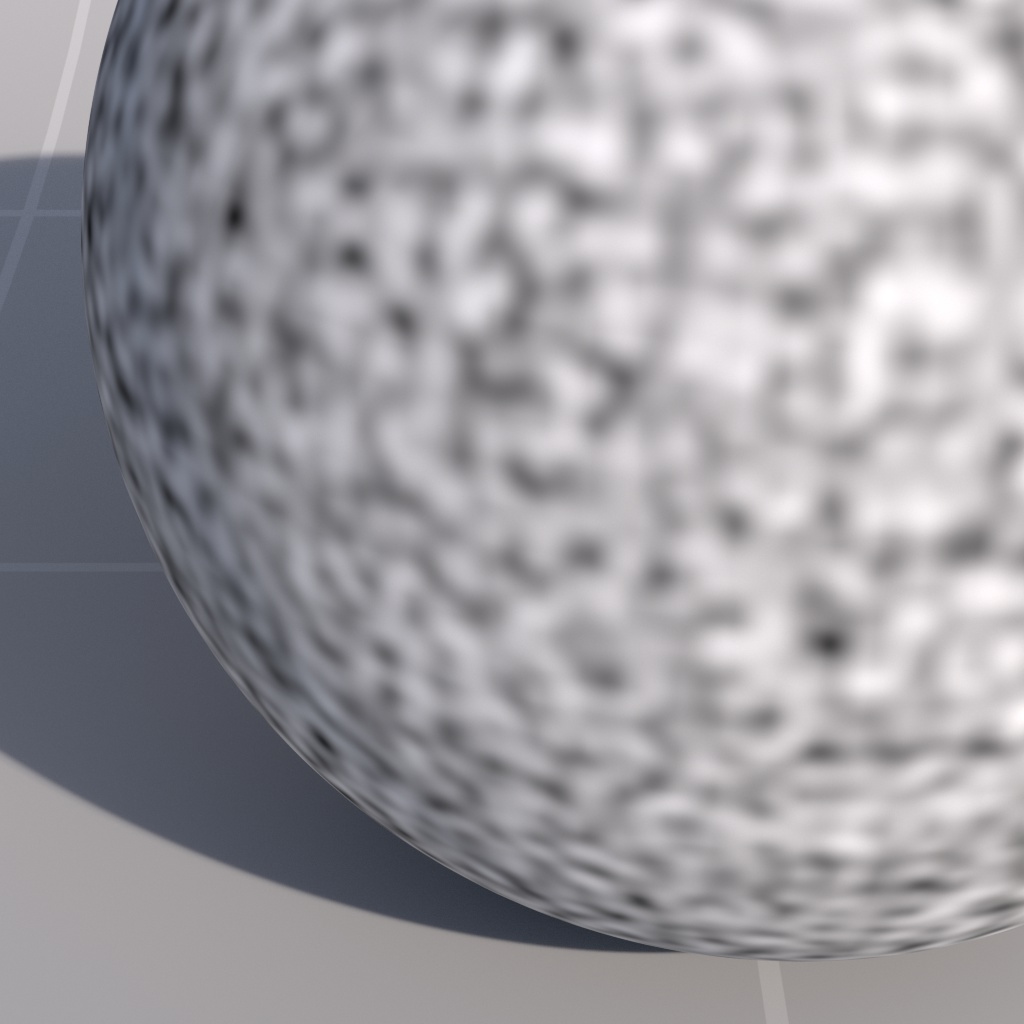
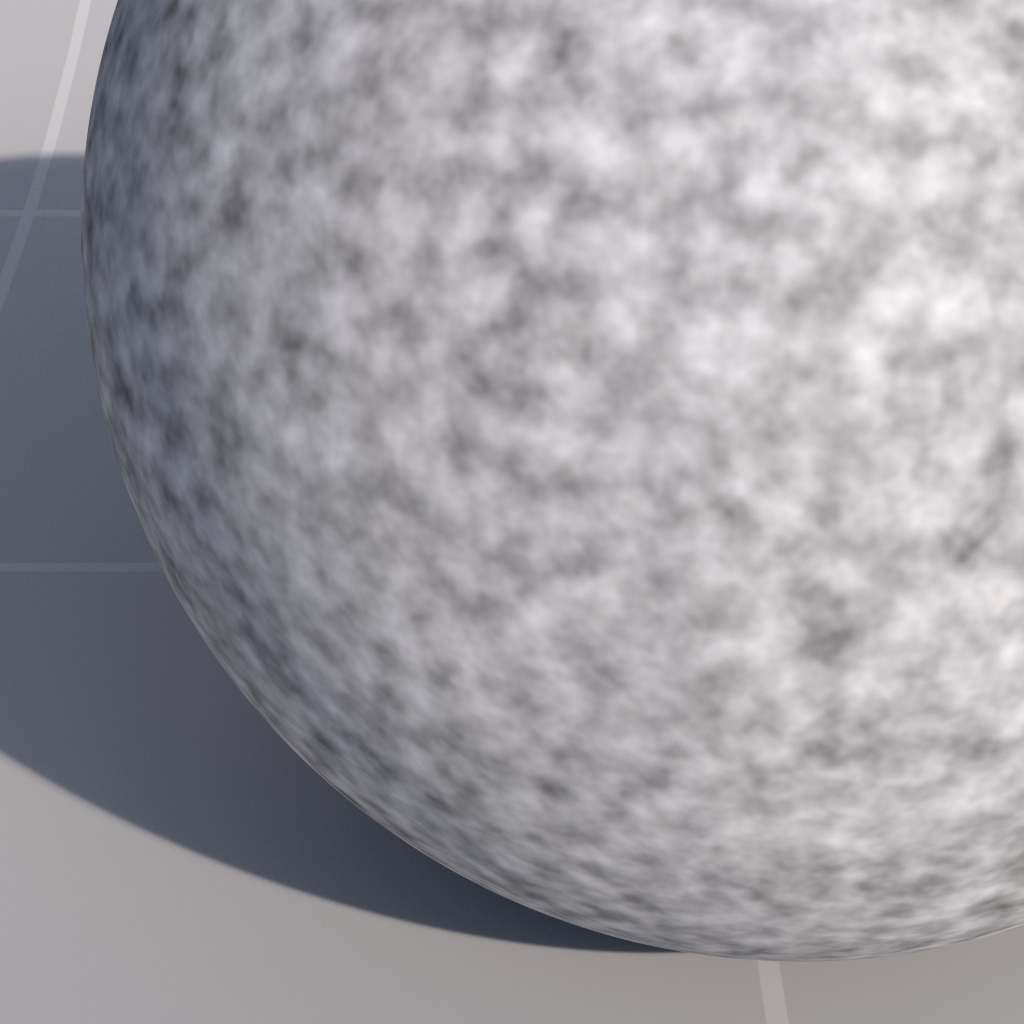
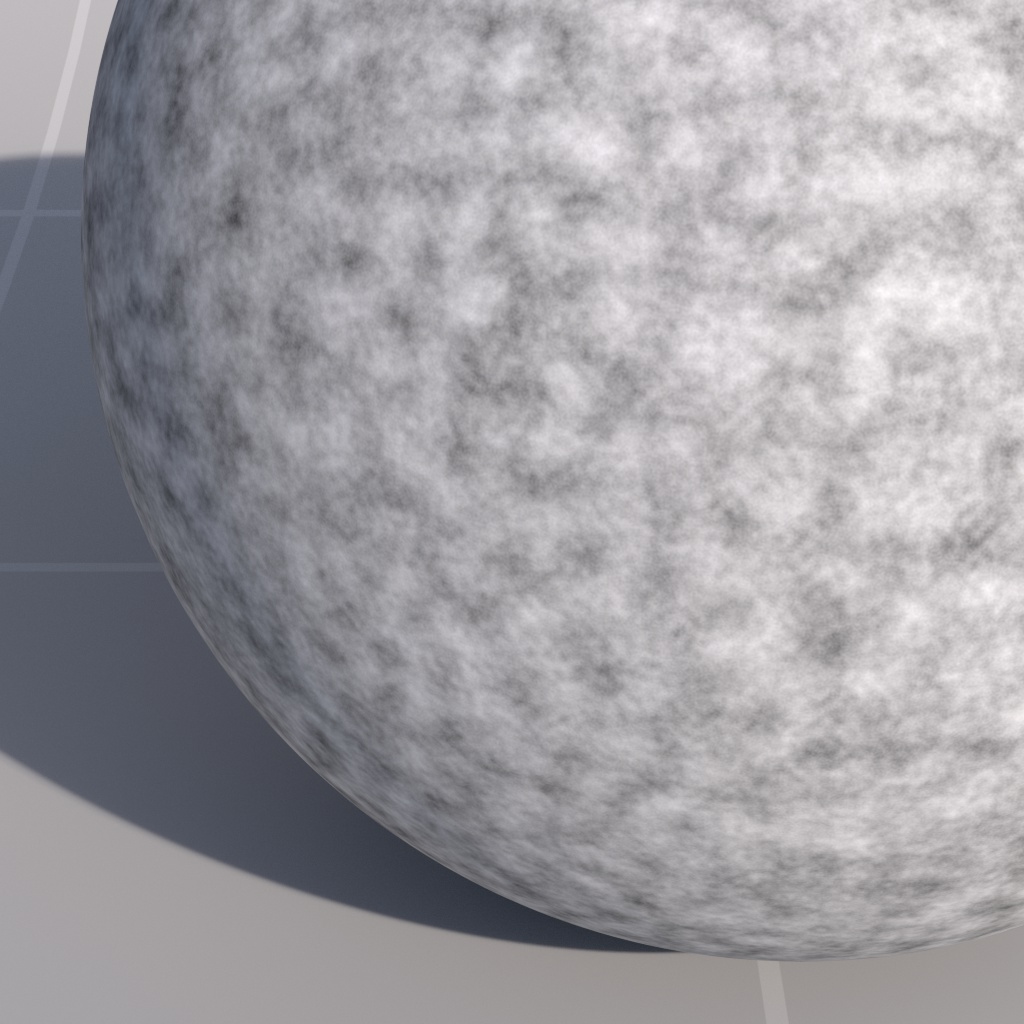
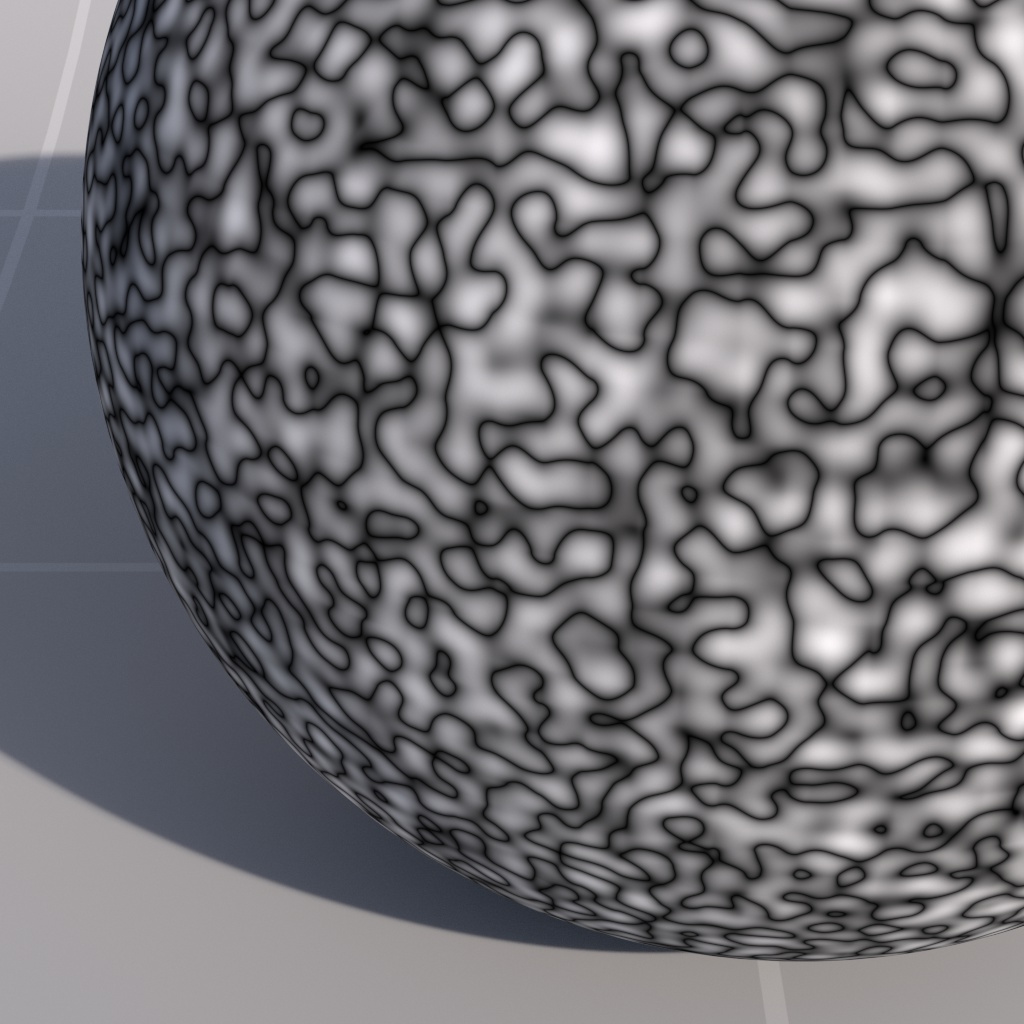
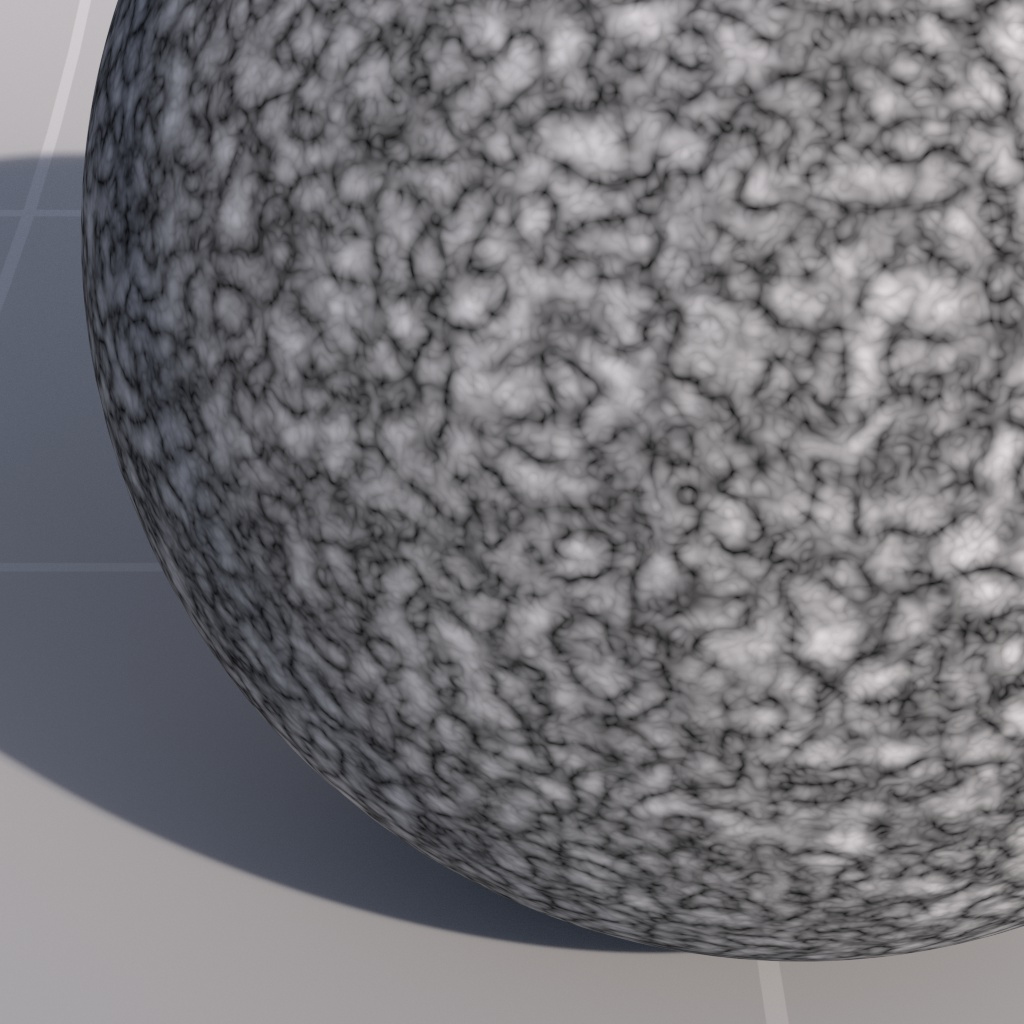
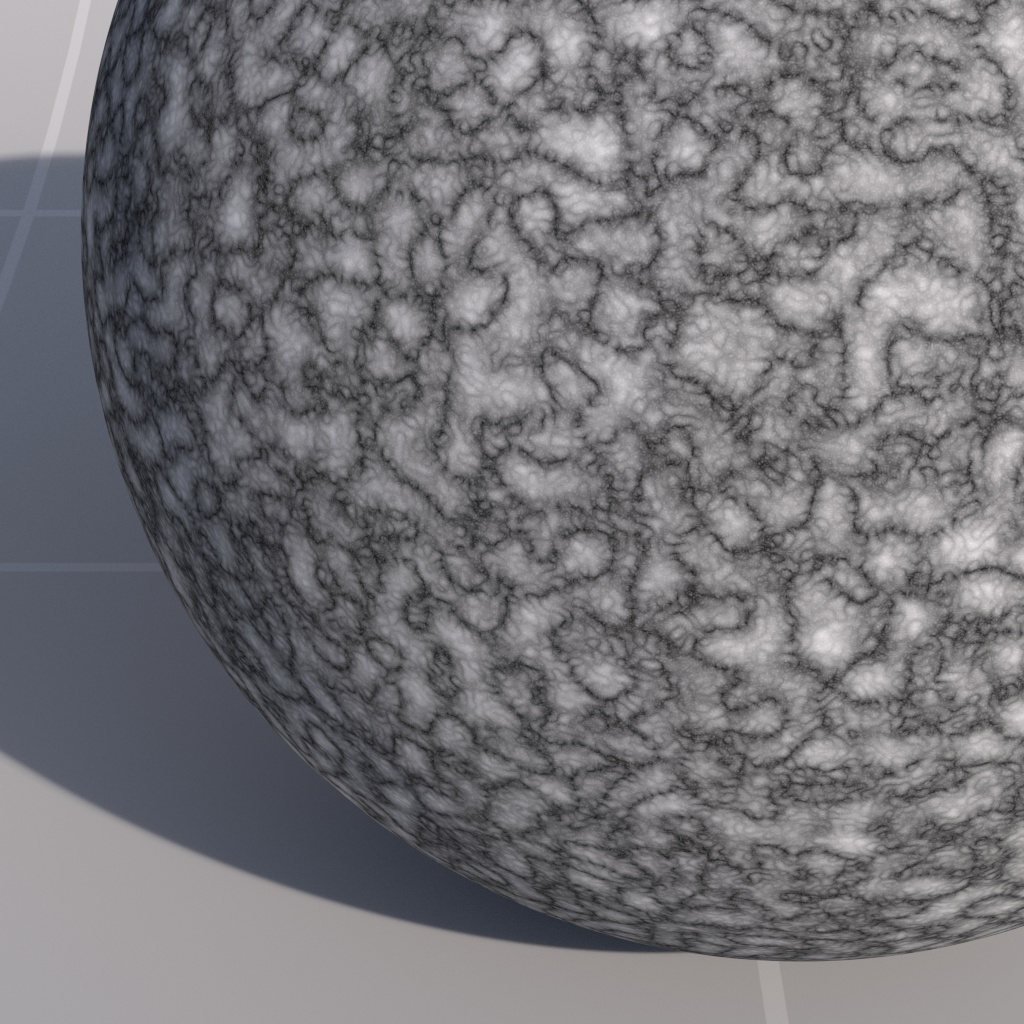
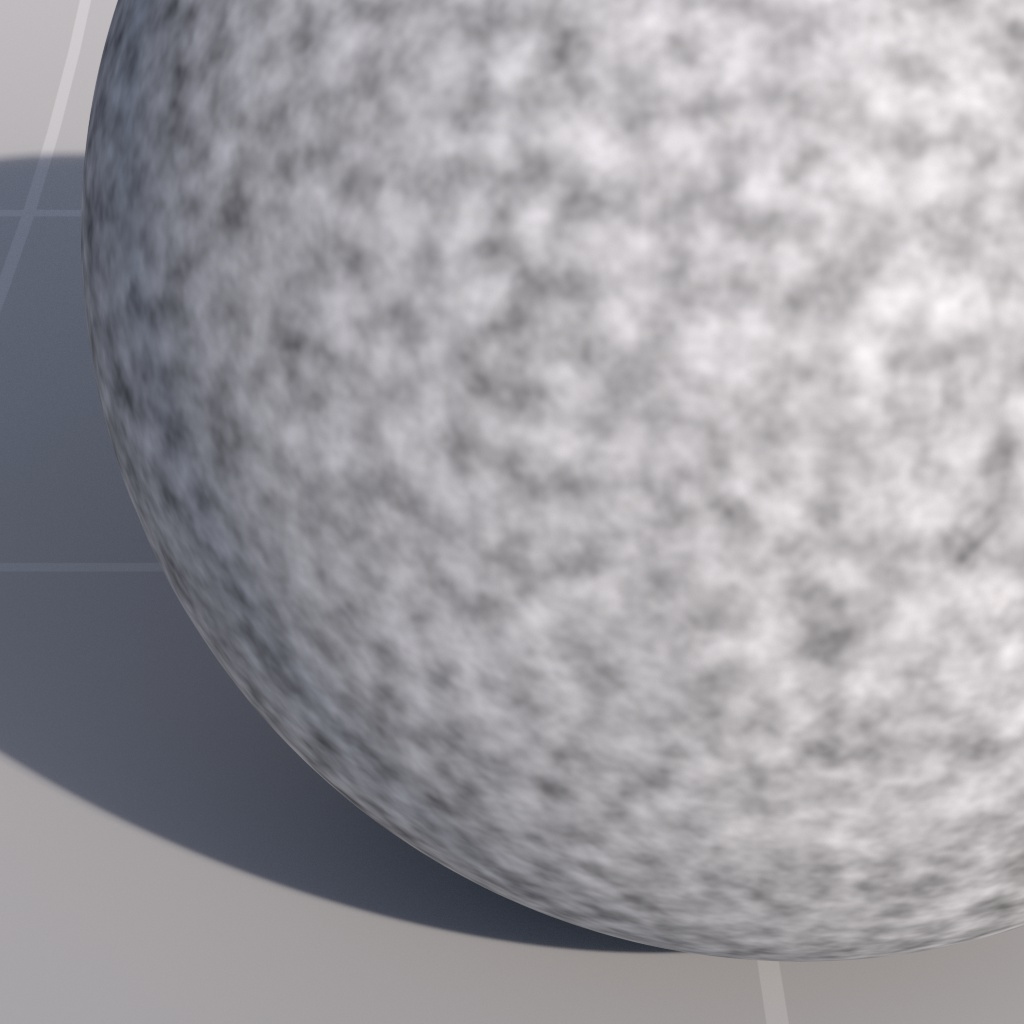
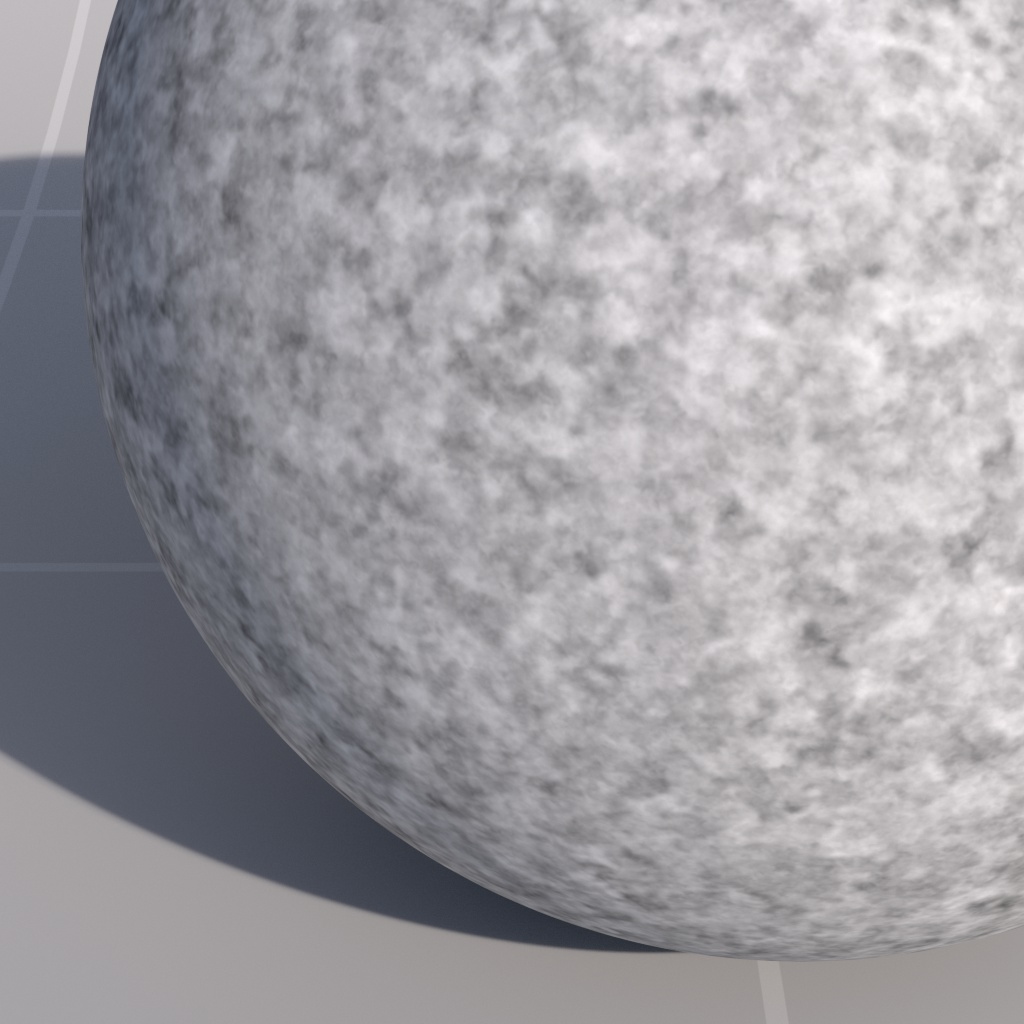
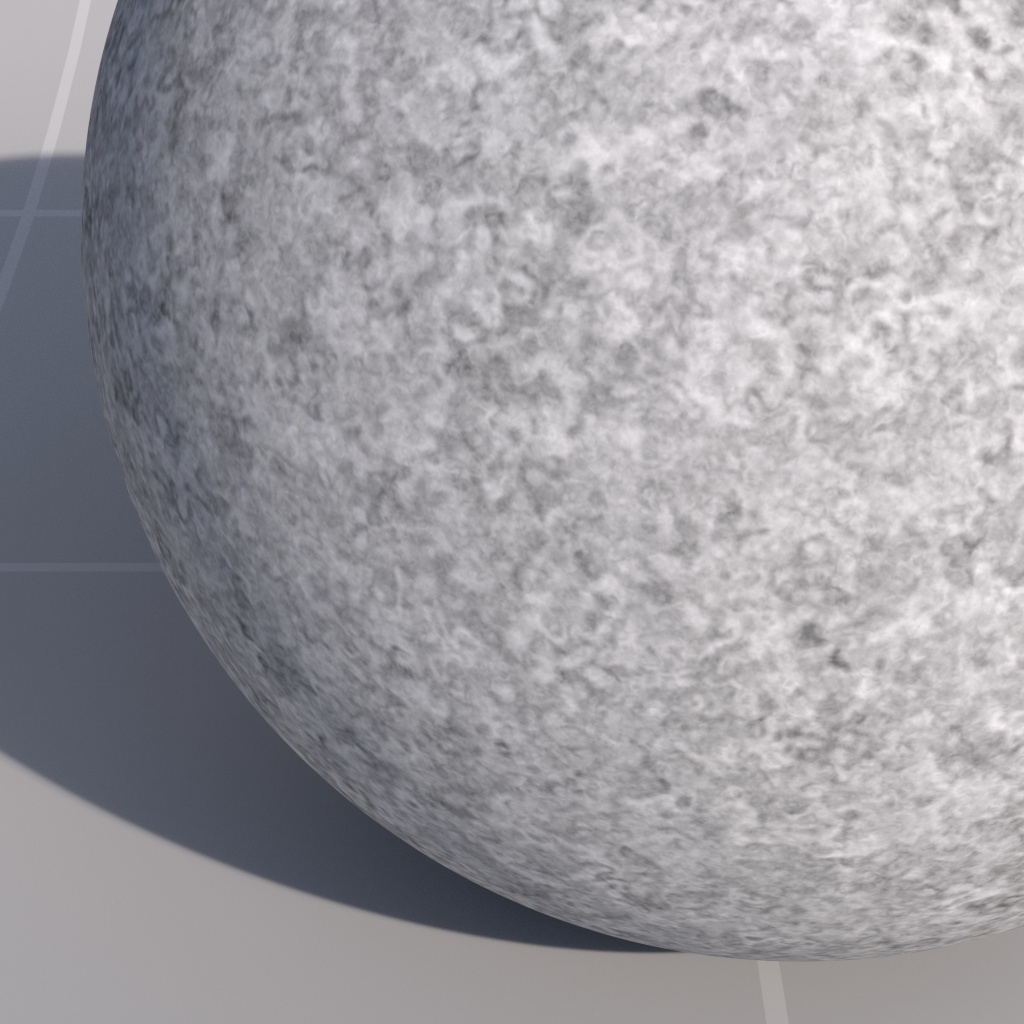
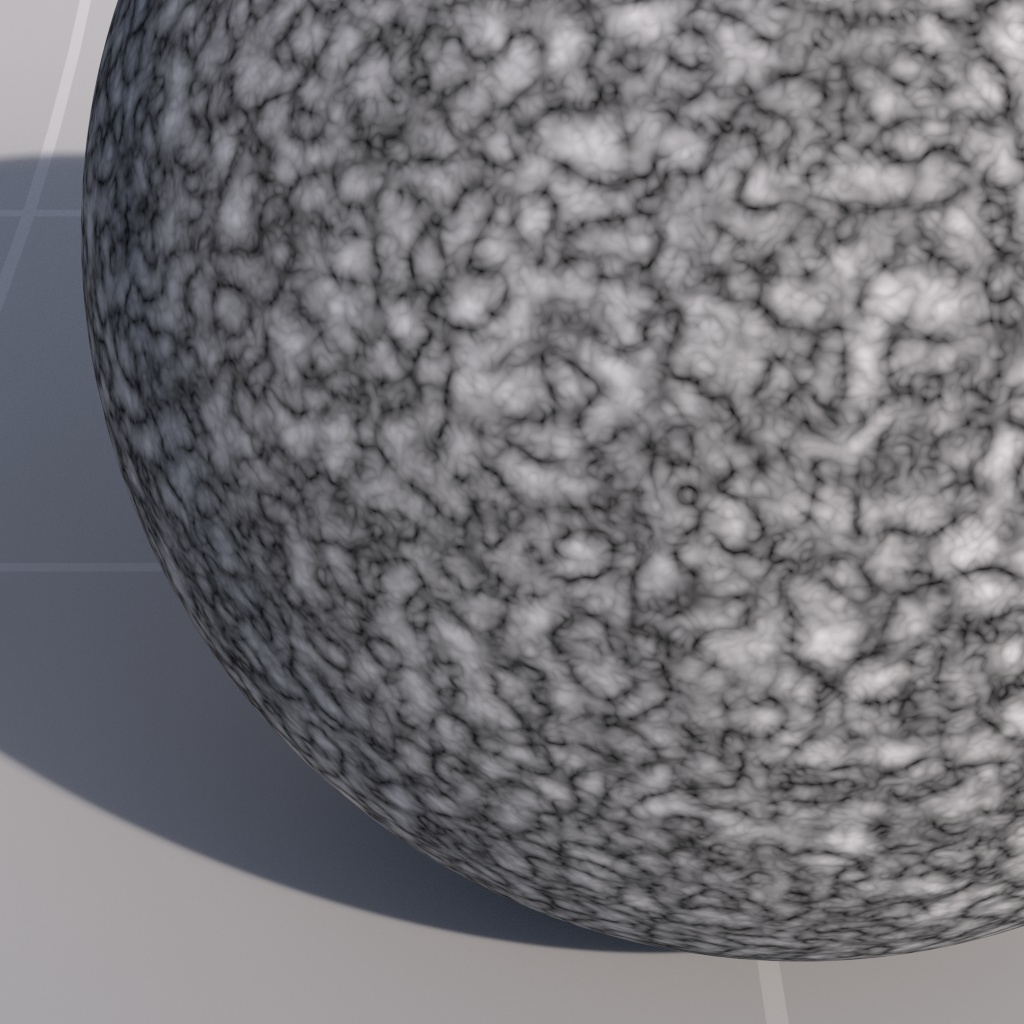
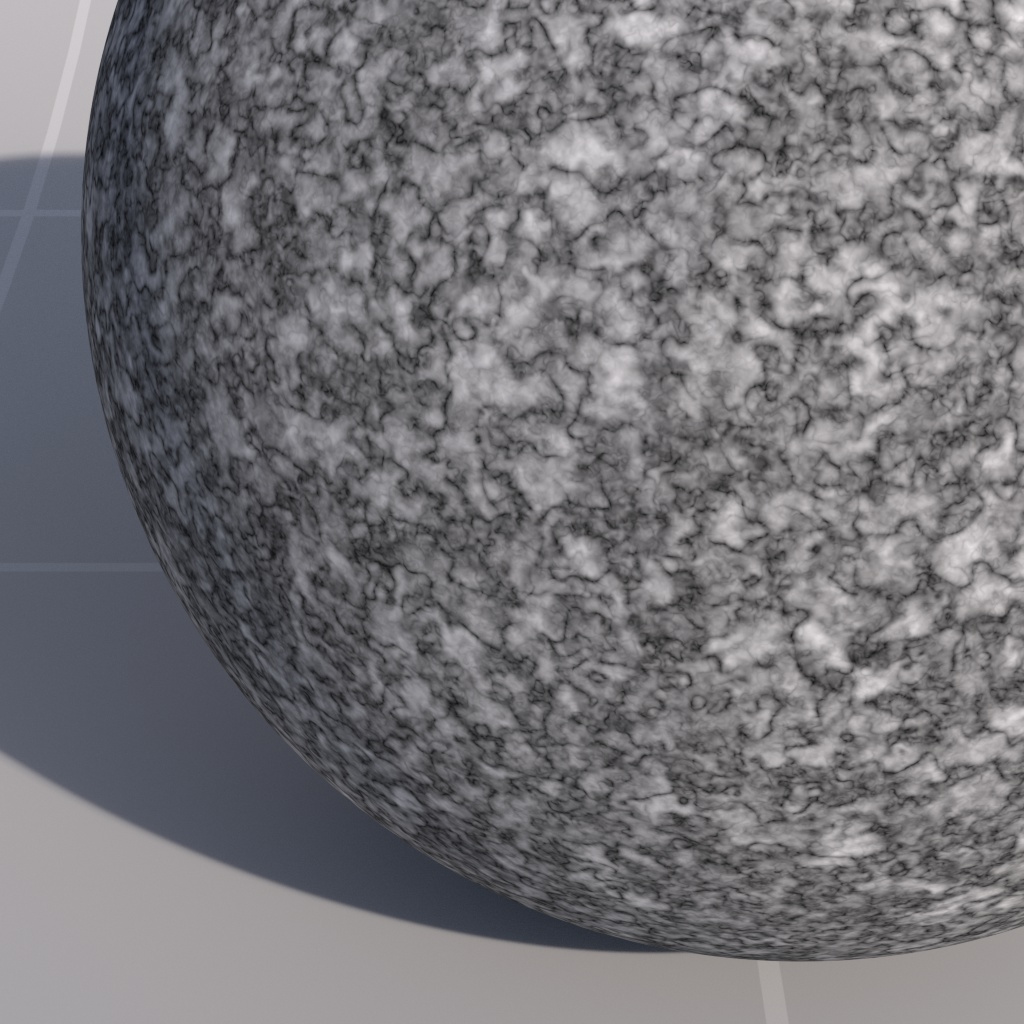
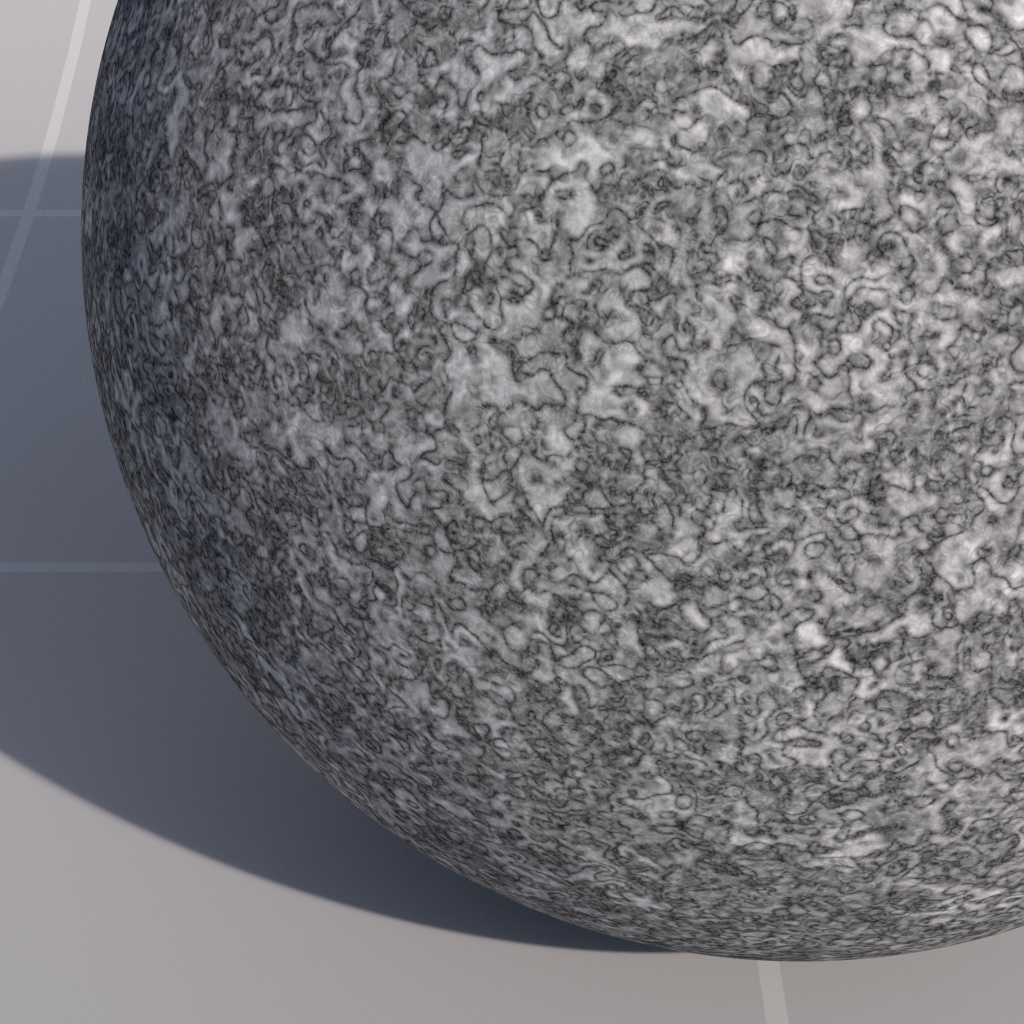
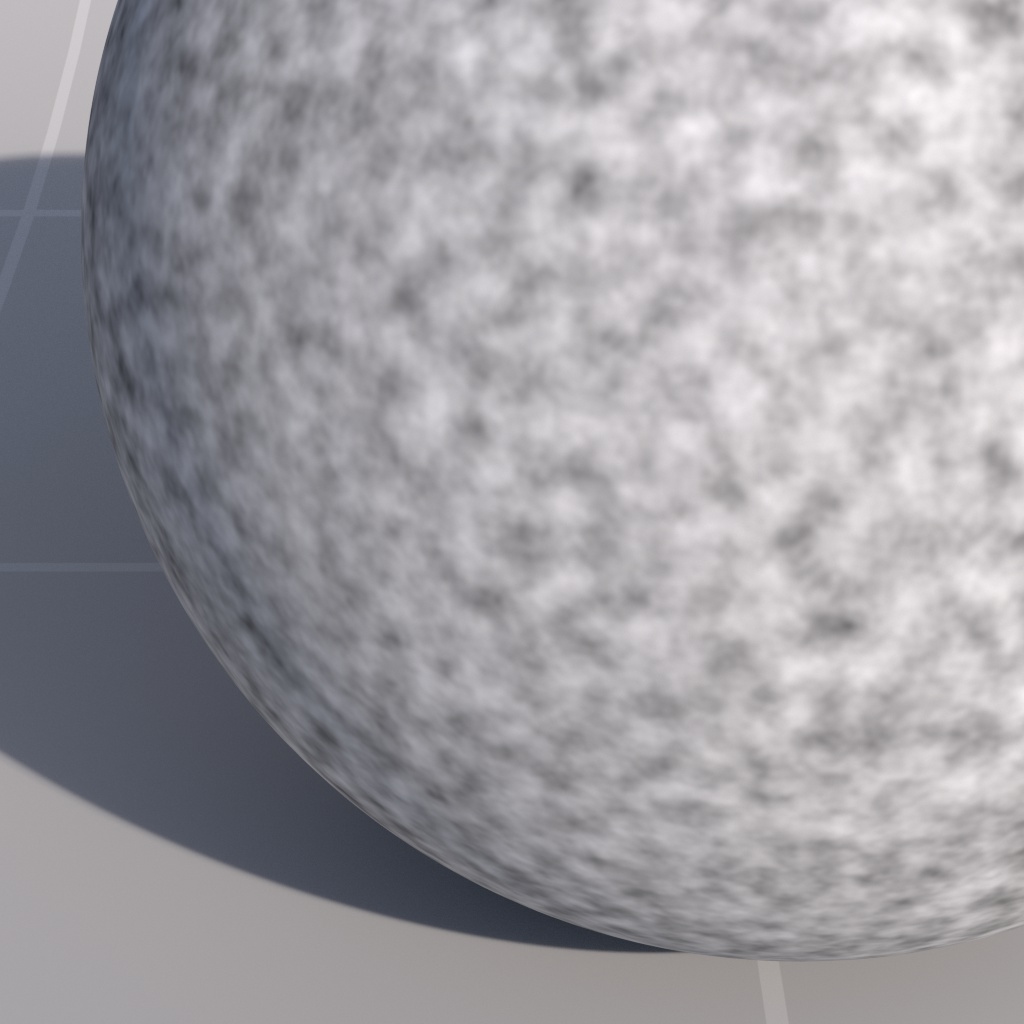
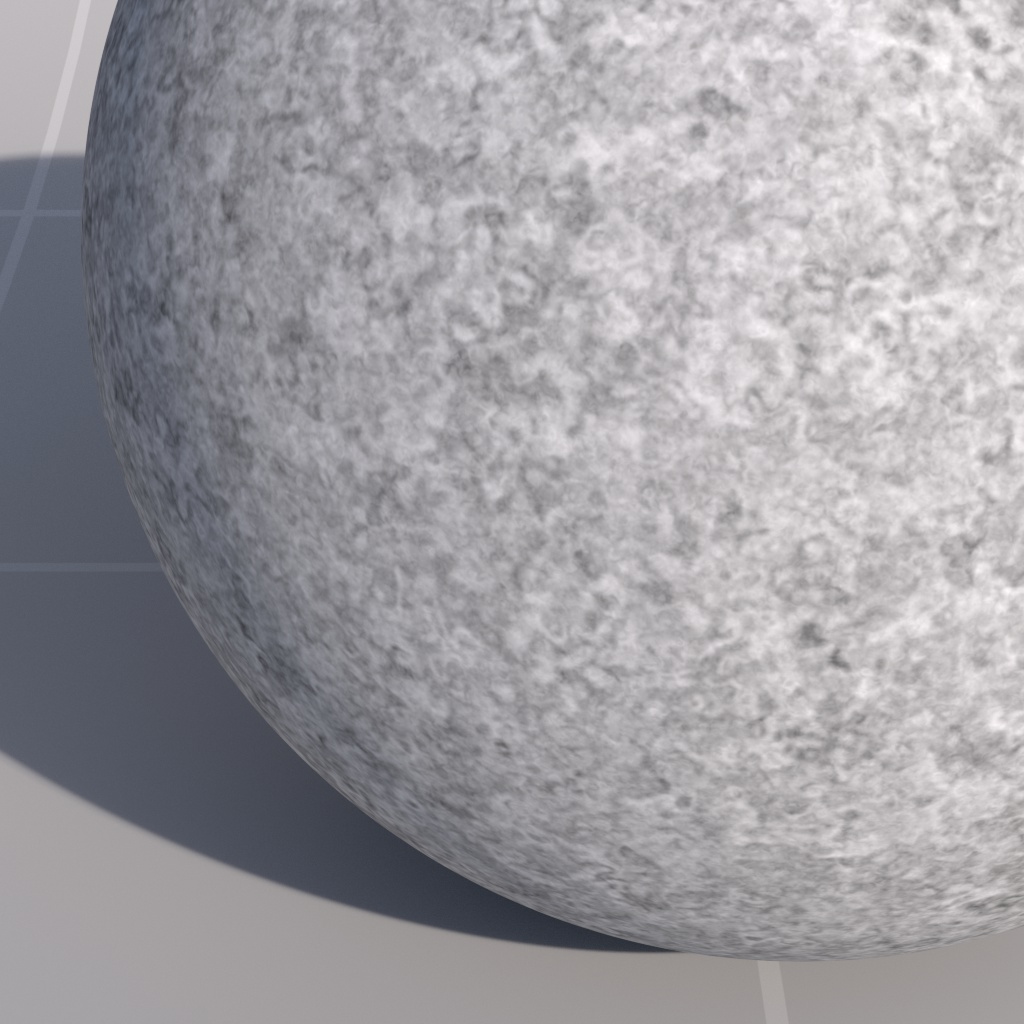
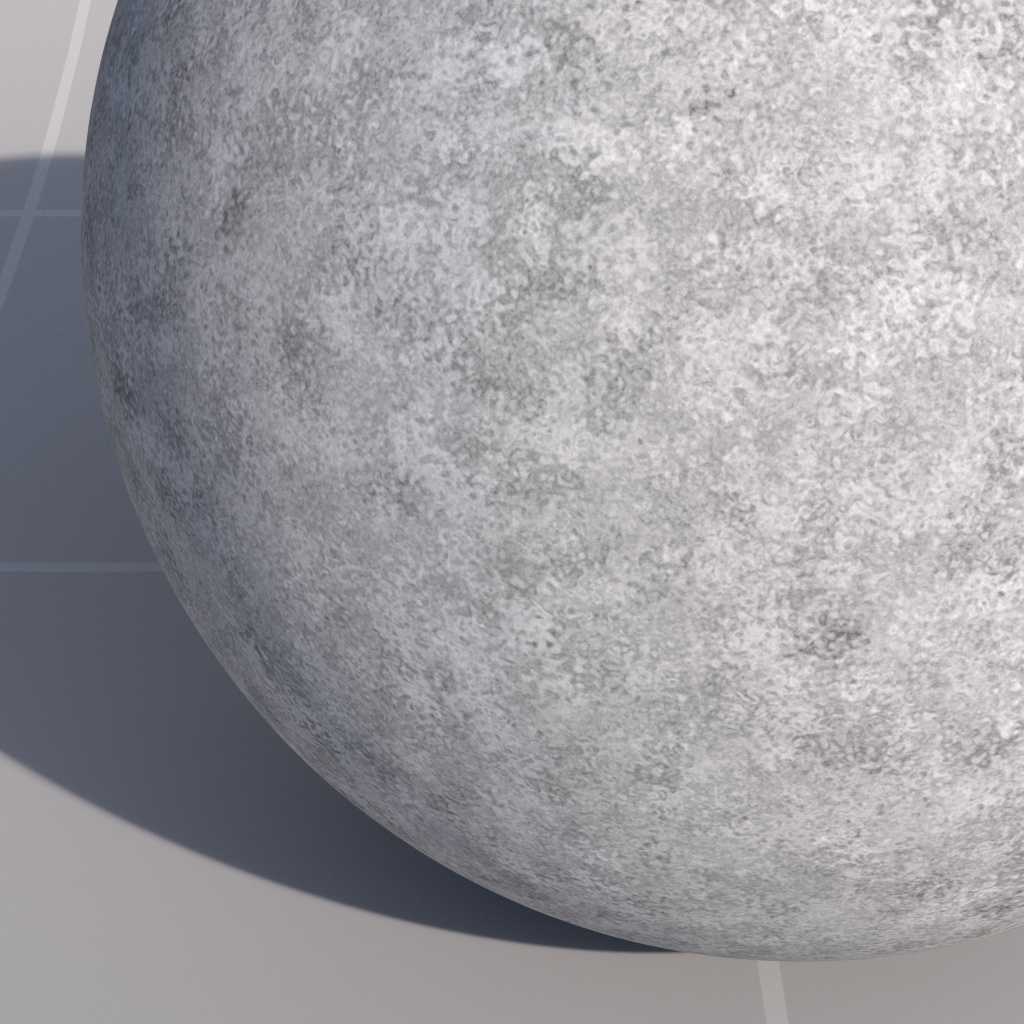
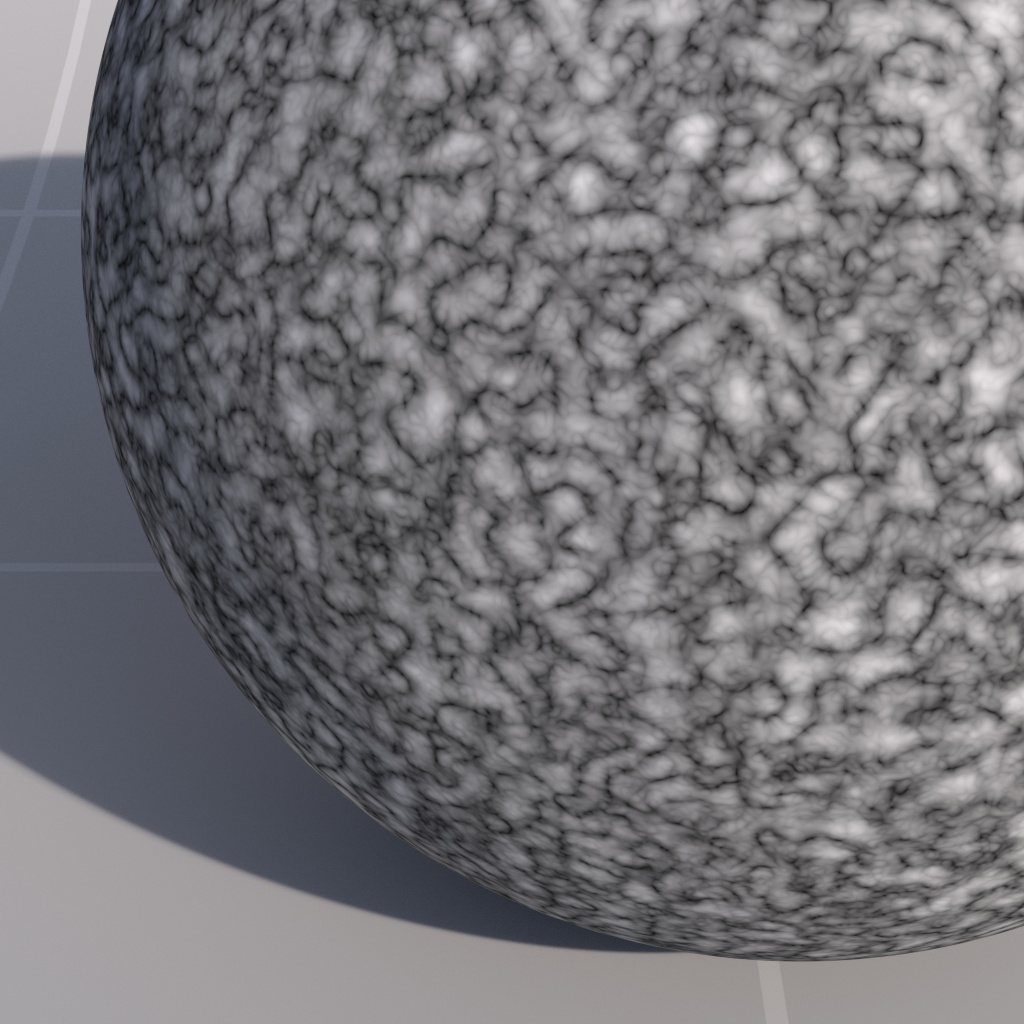
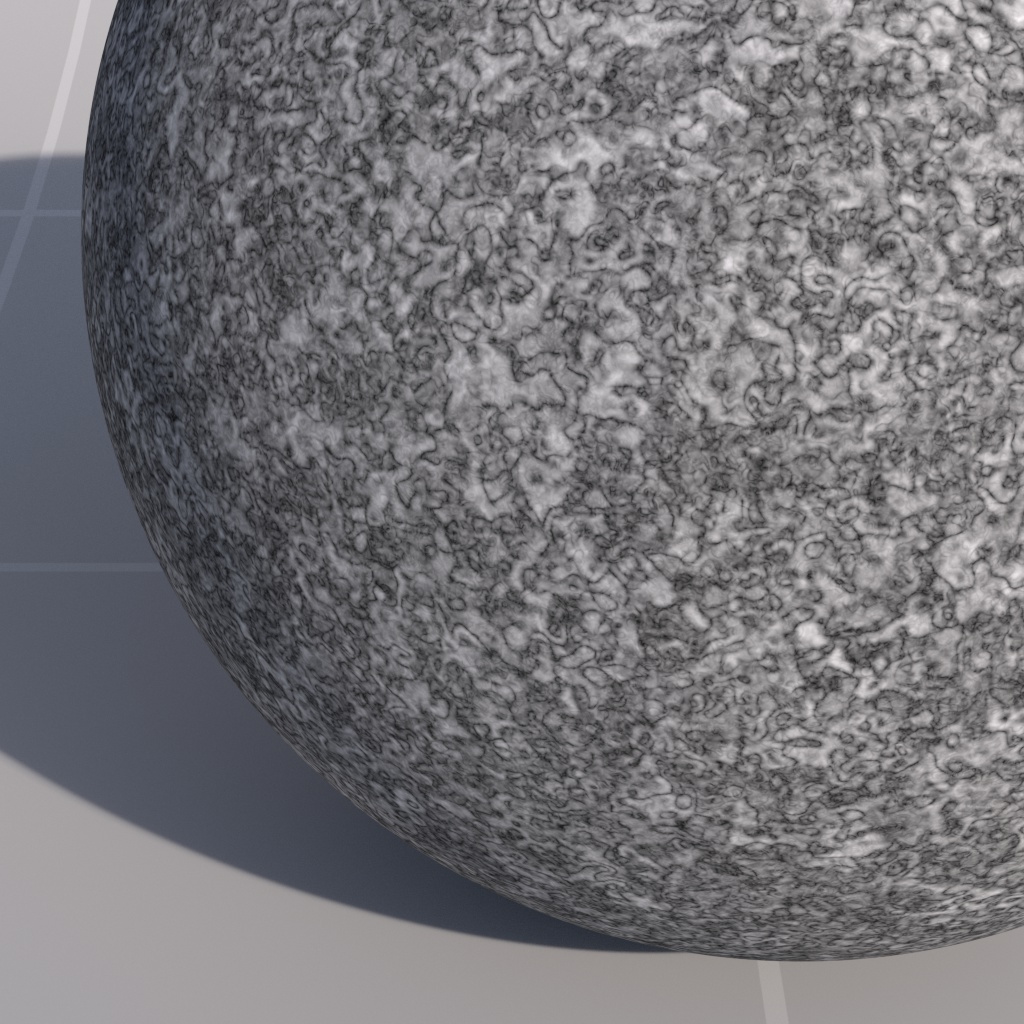
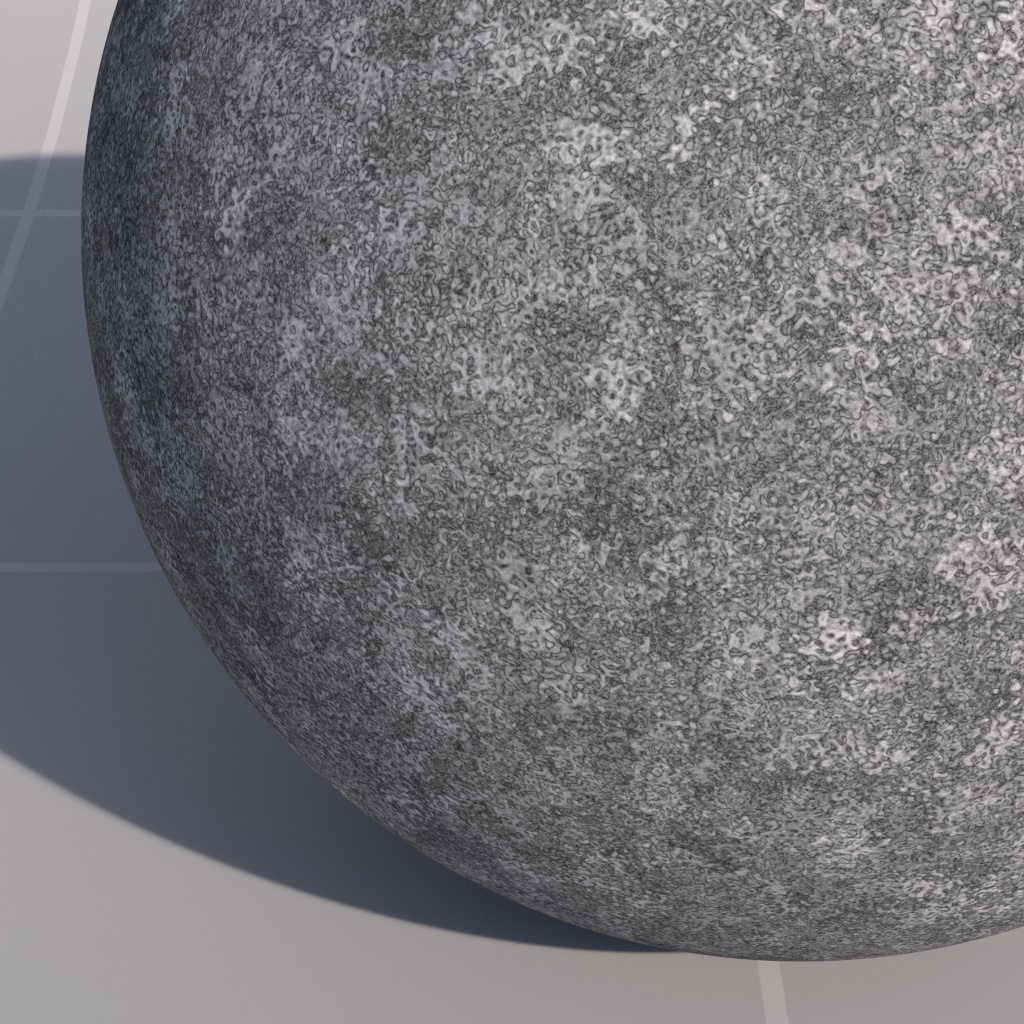


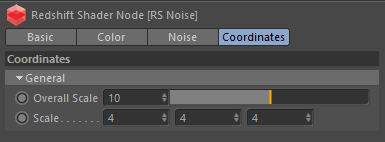
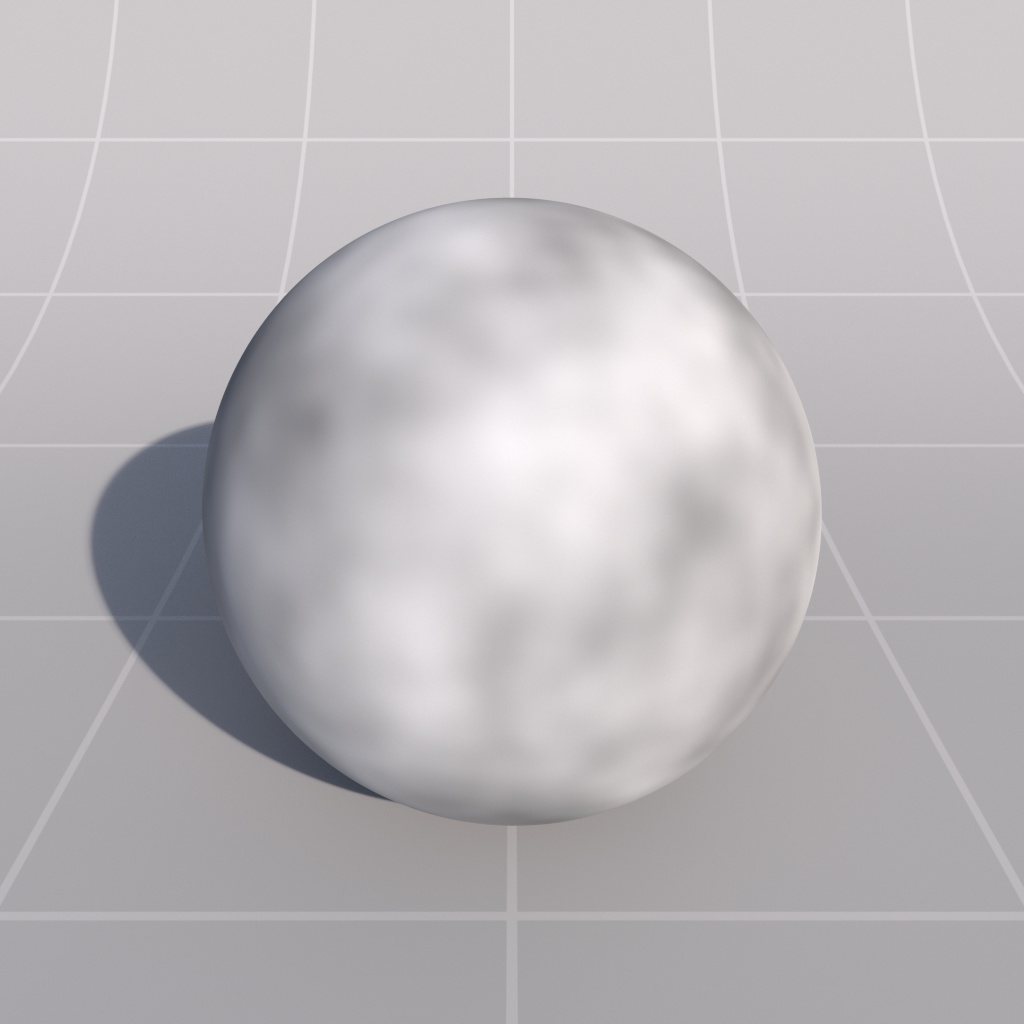
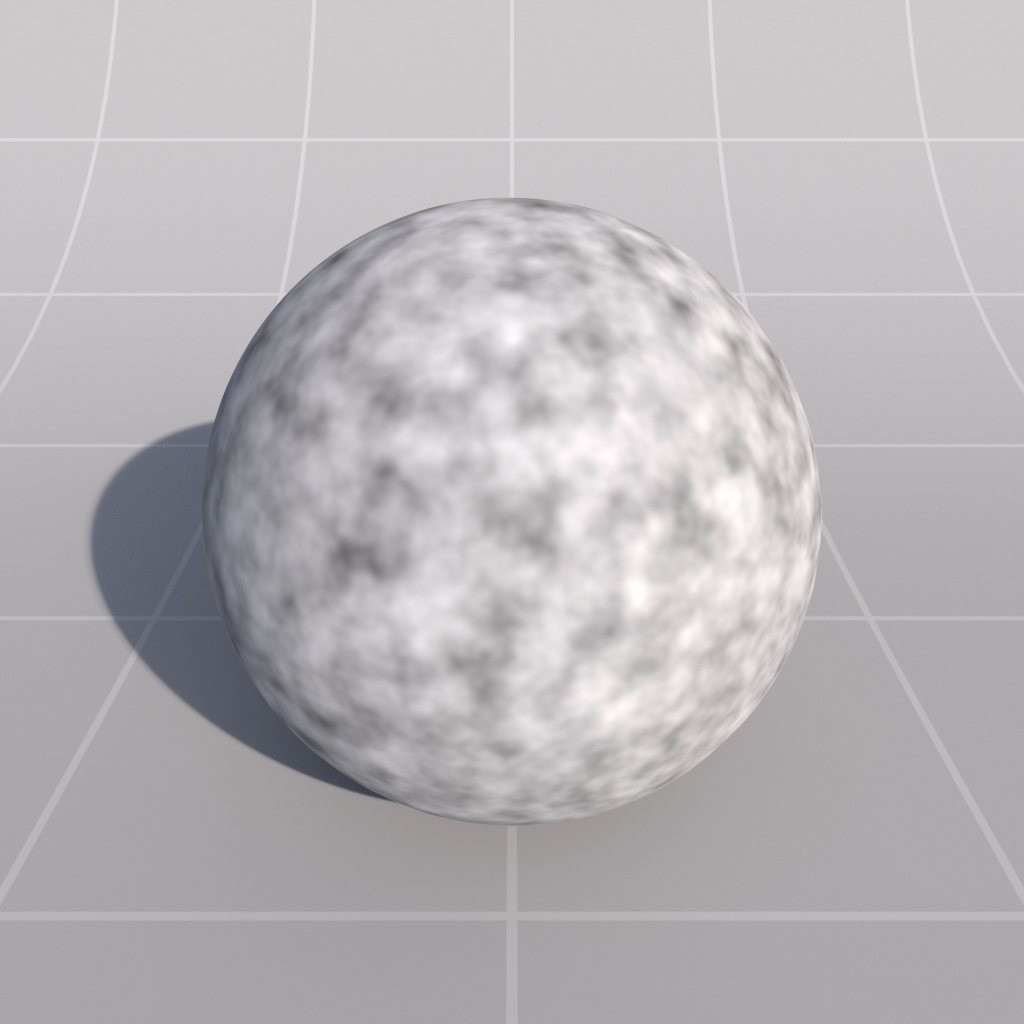
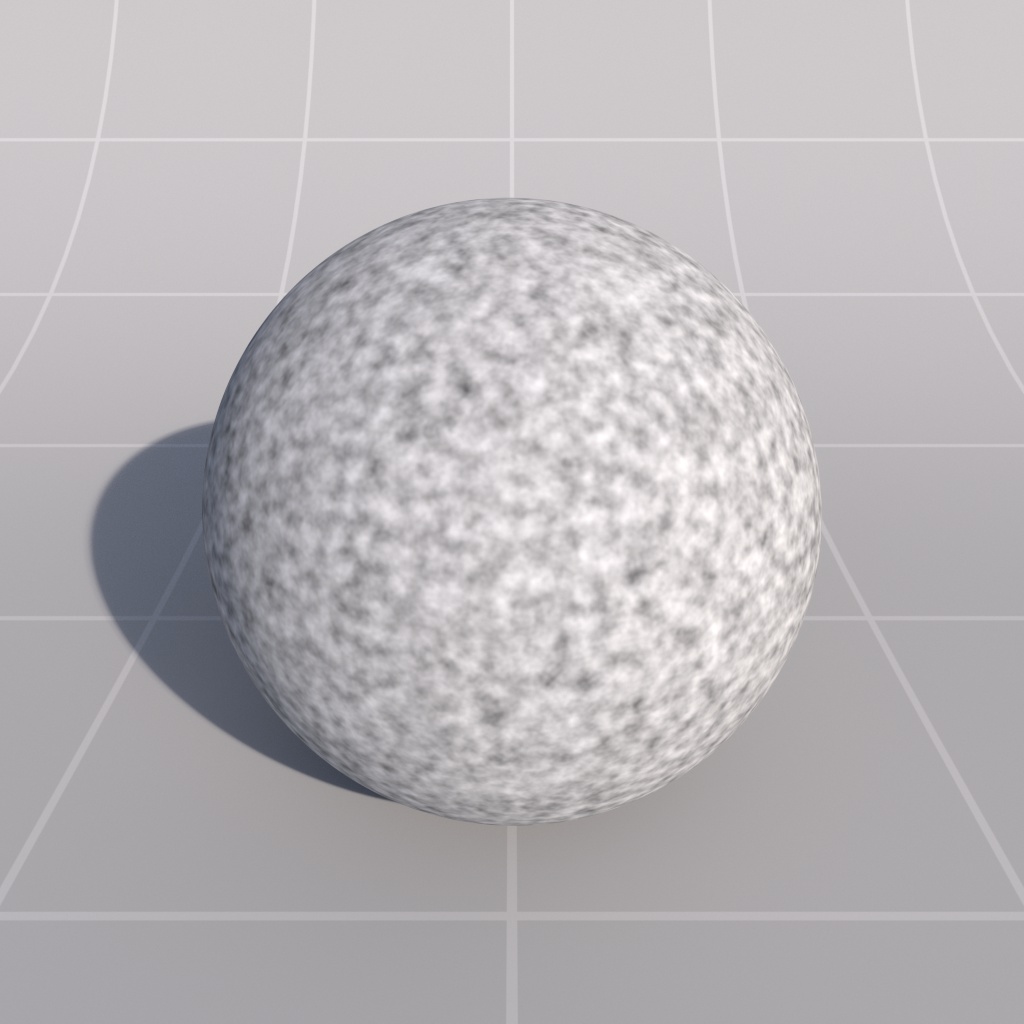
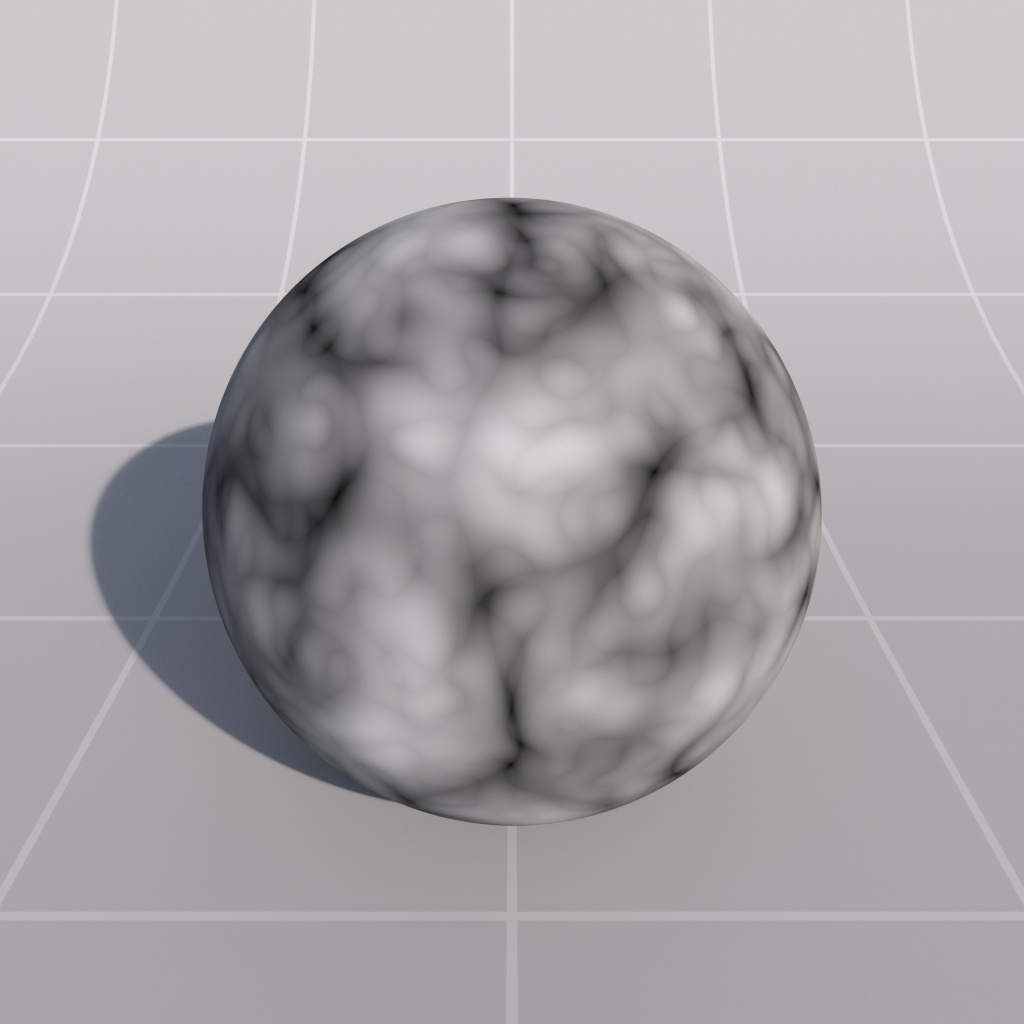
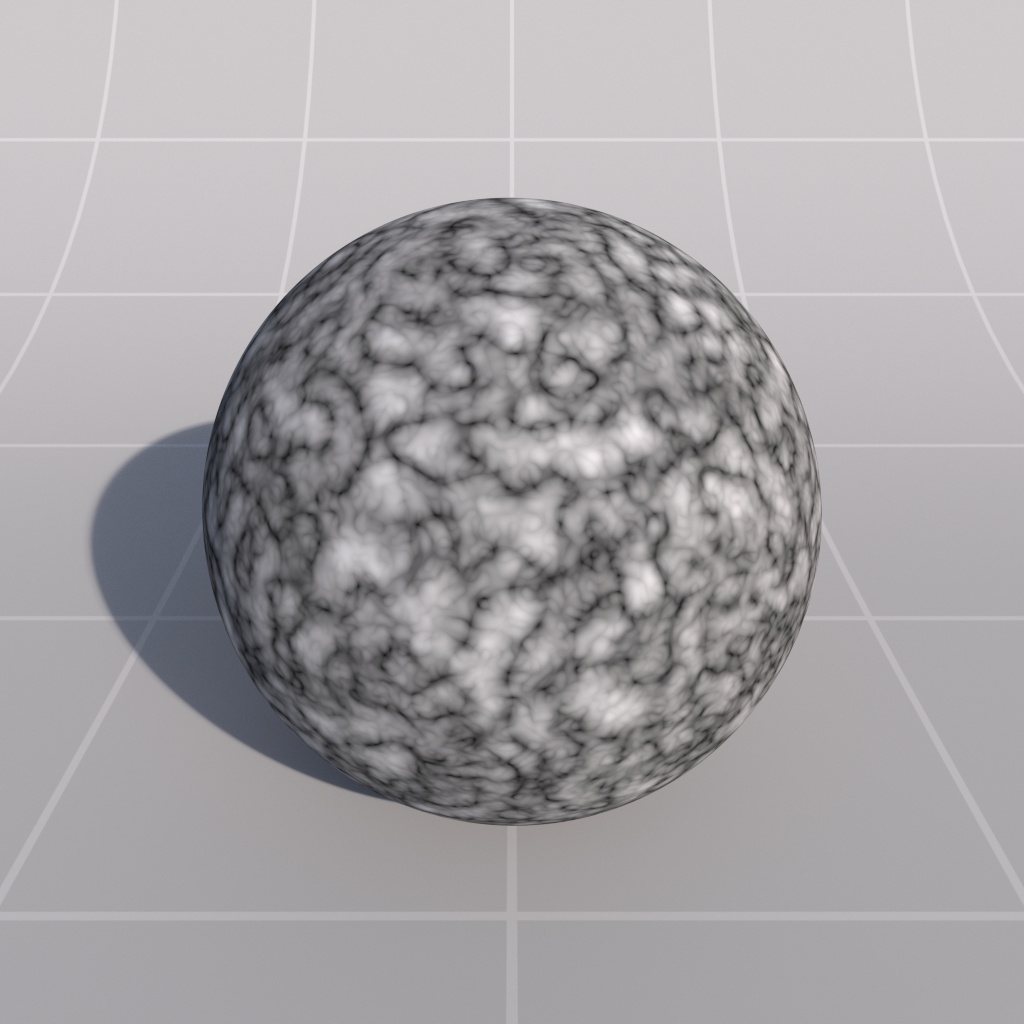
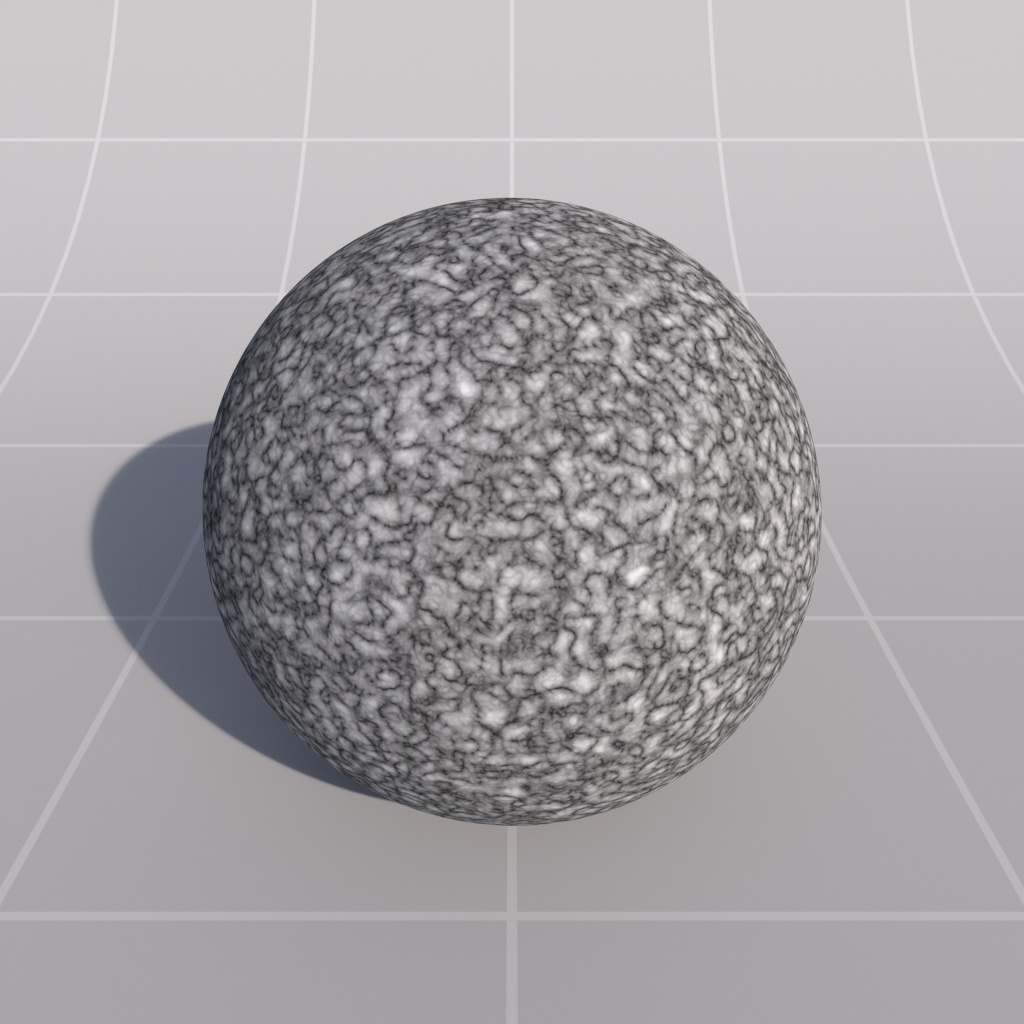
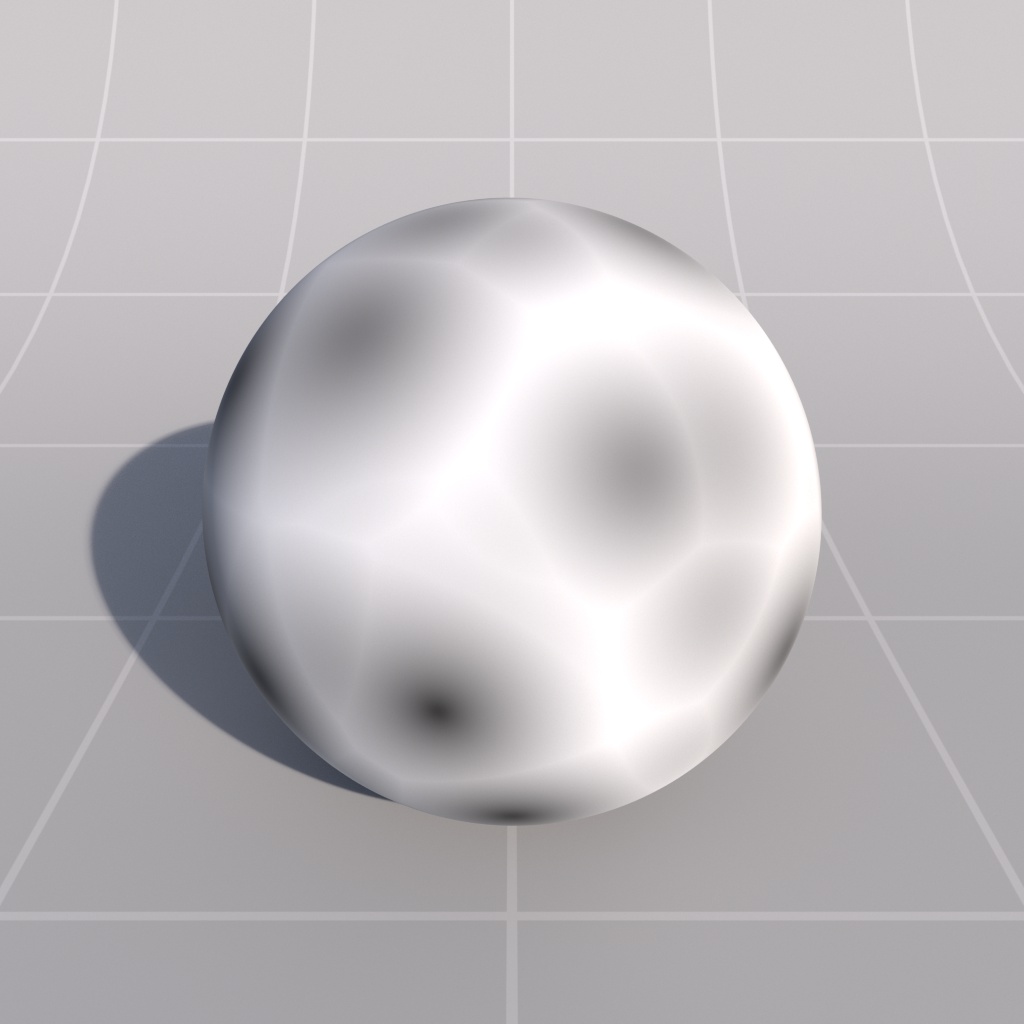
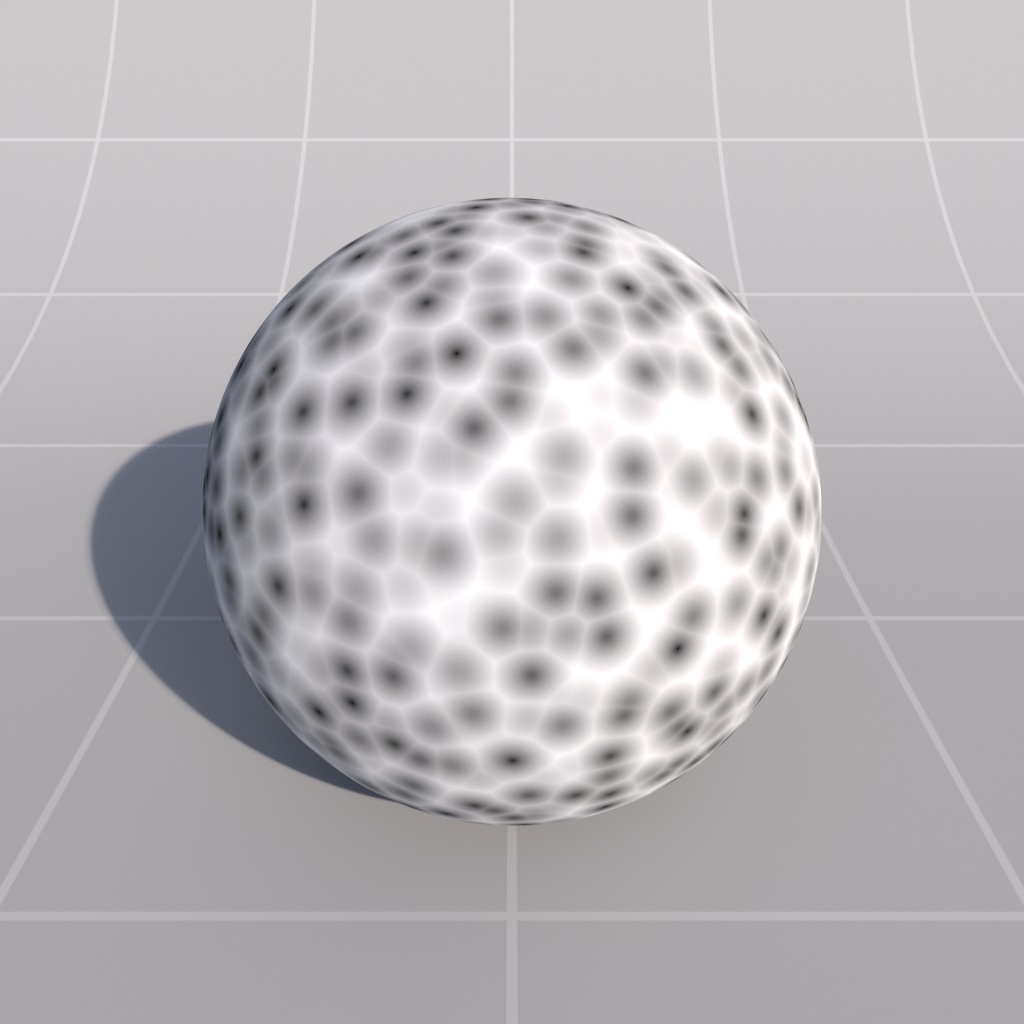
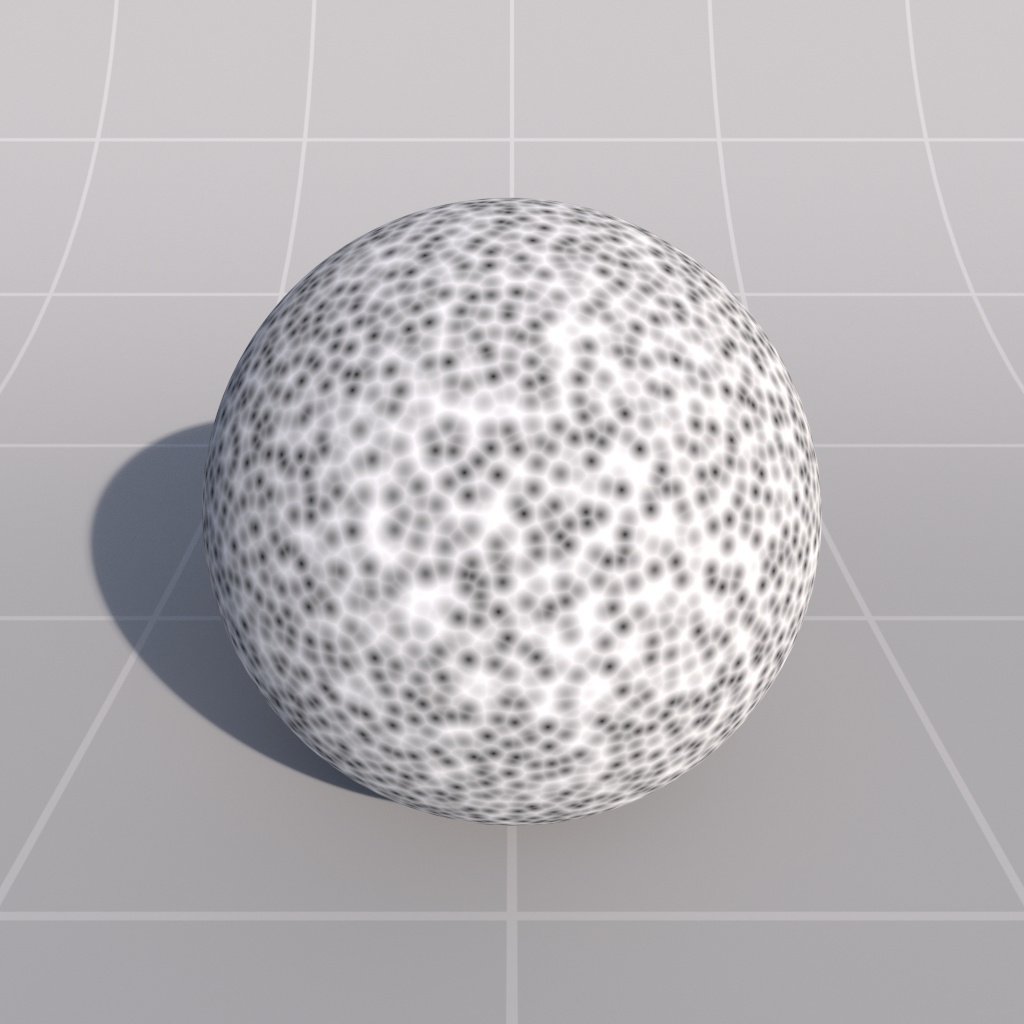
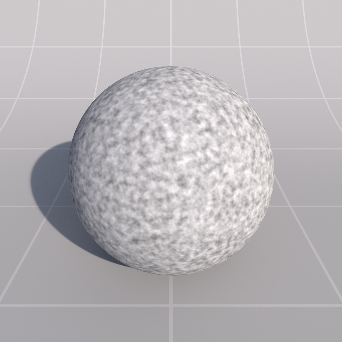
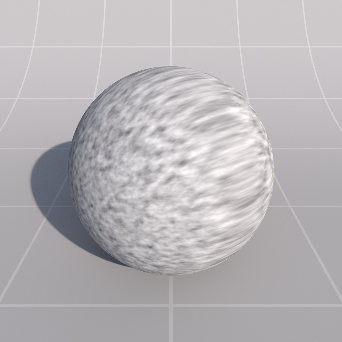
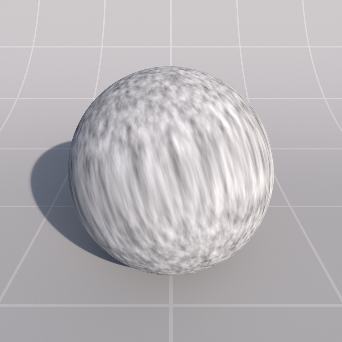
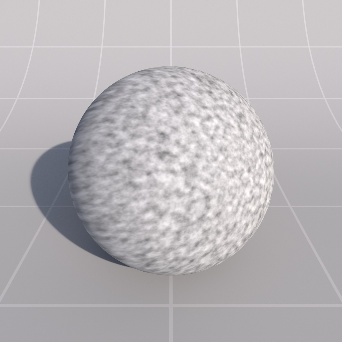
赶快留个言打破零评论!~