ROUNDED EDGES
Nothing in the real world has perfectly sharp edges/corners. The new rounded edges system gives you more robust rounded corners, and more options for controlling the effect. The rounded edge's settings have been replaced by a group of settings that include roundness, and different modes to apply the effect
粗糙边缘
现实世界中没有任何东西具有完美的锐利边缘/角。 新的倒圆角系统为您提供了更可靠的圆角,以及更多用于控制效果的选项。 圆角边缘的设置已被一组包括圆度和应用效果的模式的设置所代替
Whether you're looking to highlight bevels for better depth and dimension with lighting, or just to add an extra level of realism without the expense of adding more polygons, rounded edges can be an extremely useful tool for a multitude of applications. The new rounded edge shader gives you even more power allowing you to bevel only the outer convex edges, the inner concave edges, or even at the intersection of two completely different meshes (e.g. perpendicular pipes converging).
无论您是想突出显示斜角以通过照明获得更好的深度和尺寸,还是只是想增加额外的逼真度而又不增加更多的多边形,圆形边缘对于众多应用而言都是非常有用的工具。 新的圆形边缘着色器为您提供了更大的功能,允许您仅对外部凸出的边缘,内部凹入的边缘甚至在两个完全不同的网格(例如垂直管汇合)的相交处进行斜切。
Below is an example of a CAD imported model, with no bevels, rendered with Rounded Edges set to Accurate mode:
下面是一个CAD导入模型的示例,该模型没有倒角,并且将``圆角''设置为``精确''模式:
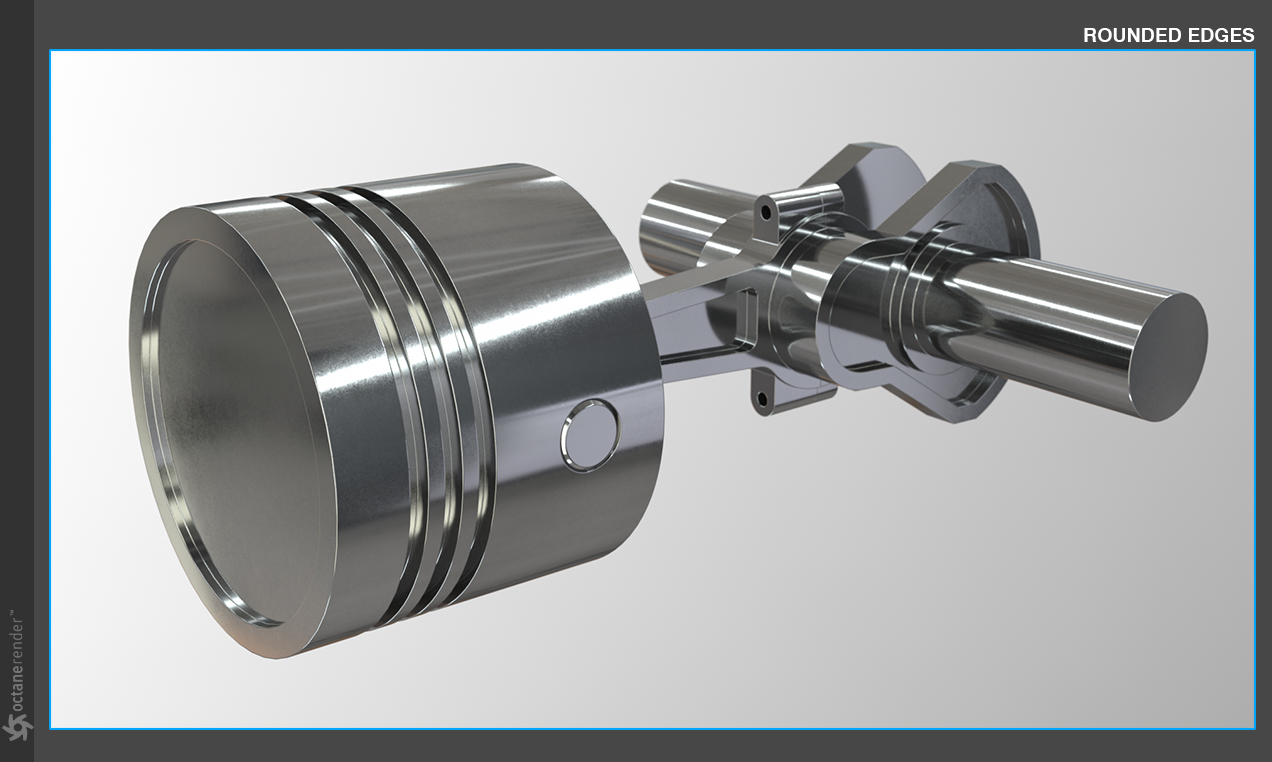
You'll first need to check the Rounded Edges checkbox in your material window, then click the Create Rounded Edges button. Here's is a quick look at the Rounded Edges settings and as well:
您首先需要在材质窗口中选中圆角复选框,然后单击创建圆角按钮。 这也是快速浏览圆角边缘设置以及:
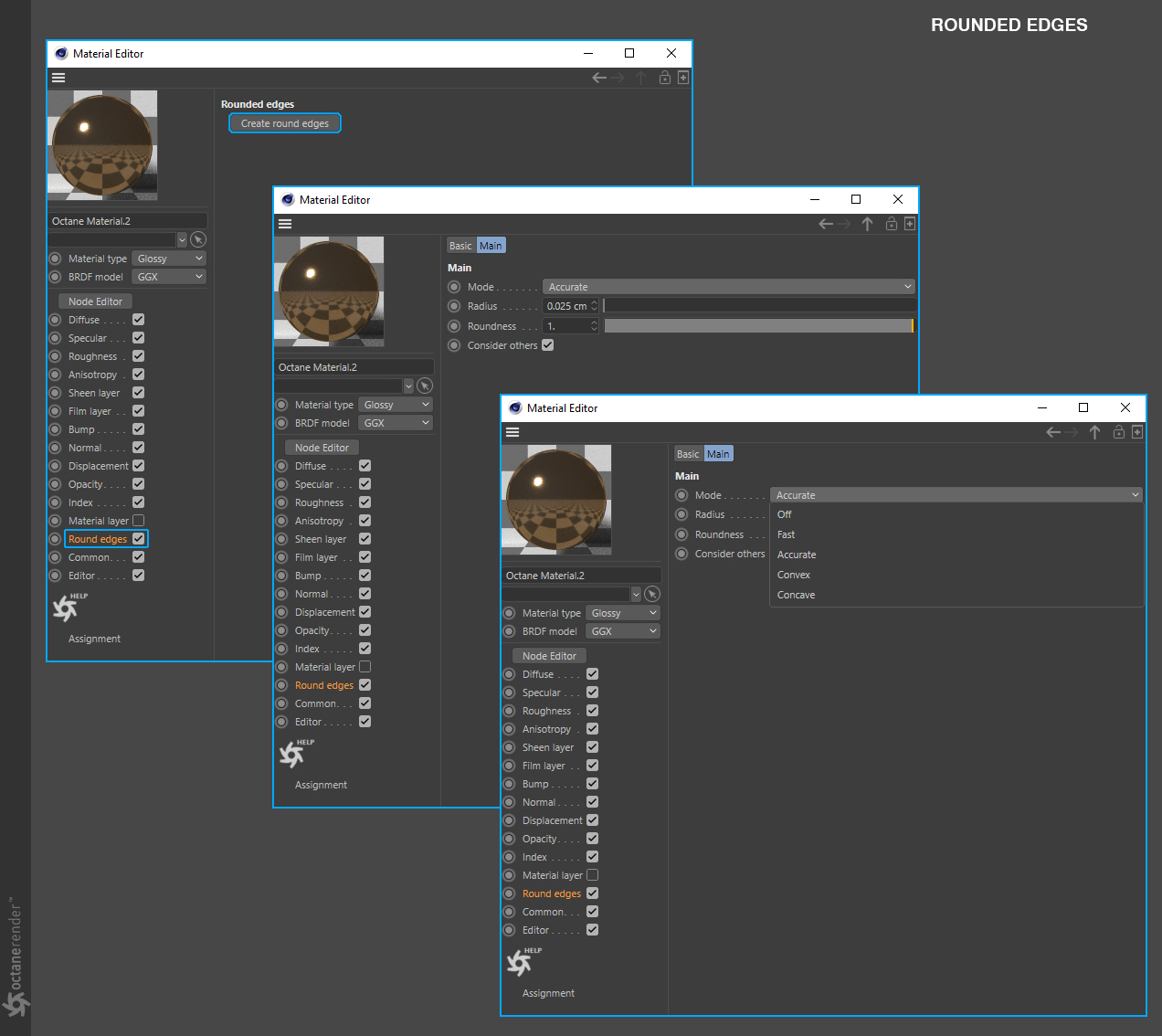
After creating the Rounded Edge shader node, start increasing your Radius to the see the effects of the shader with your material applied to an object you are rendering. Being that this effect is faking the rounding of edges, too high of a value will yield undesirable results, most likely. Below is an explanation and example of each setting:
创建Rounded Edge着色器节点后,开始增加半径以查看将材质应用到要渲染的对象时着色器的效果。 由于这种效果使边缘变圆,所以值太高将很可能产生不良结果。 以下是每种设置的说明和示例:
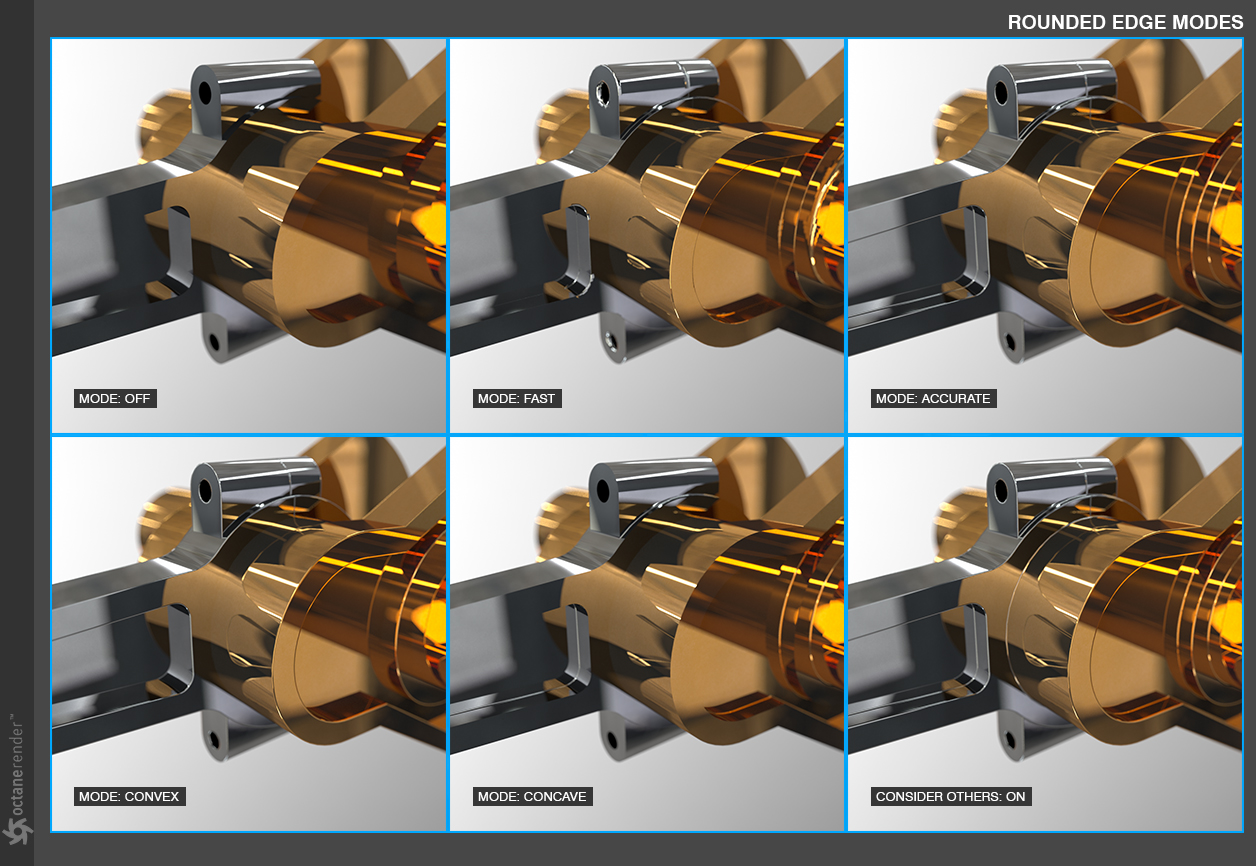
The Roundness option allows you to control the sharpness of the edges. If this setting is set to zero, you'll see a flat bevel on the edges, as opposed to a setting of 1, which will give you complete roundness on the edges.
``圆度''选项可让您控制边缘的清晰度。 如果将此设置设置为零,则设置为1时会在边缘上看到一个平整的斜角,这将使边缘完全圆整。
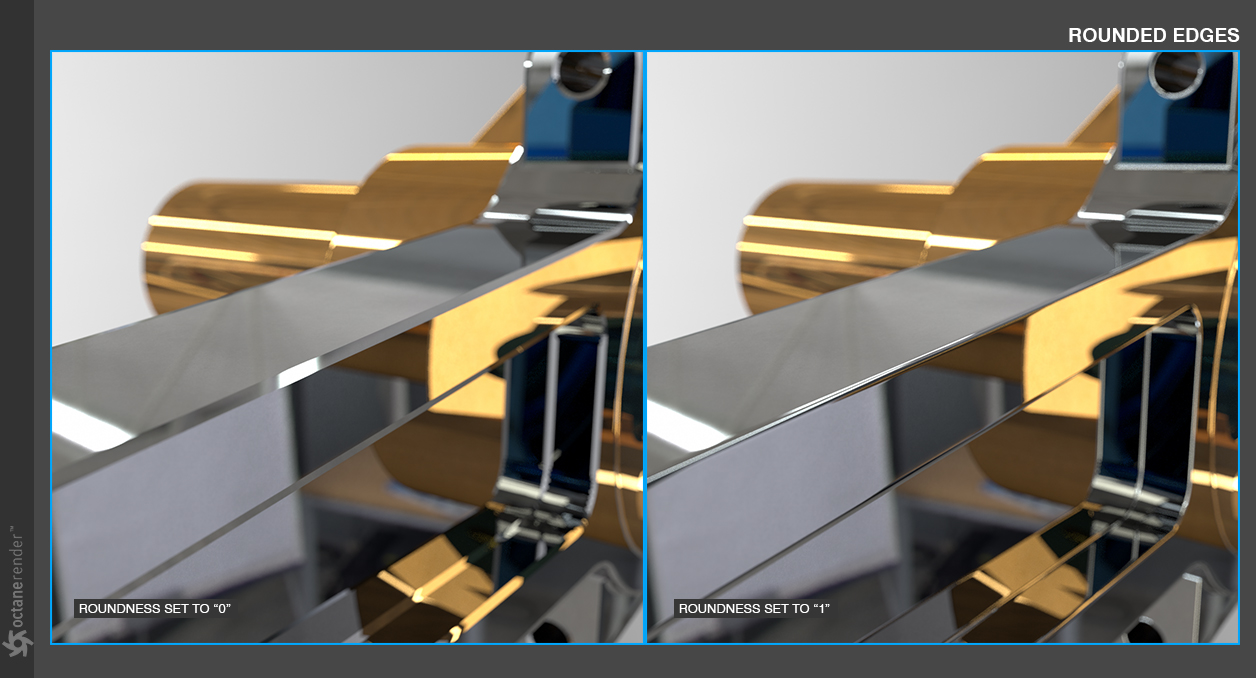
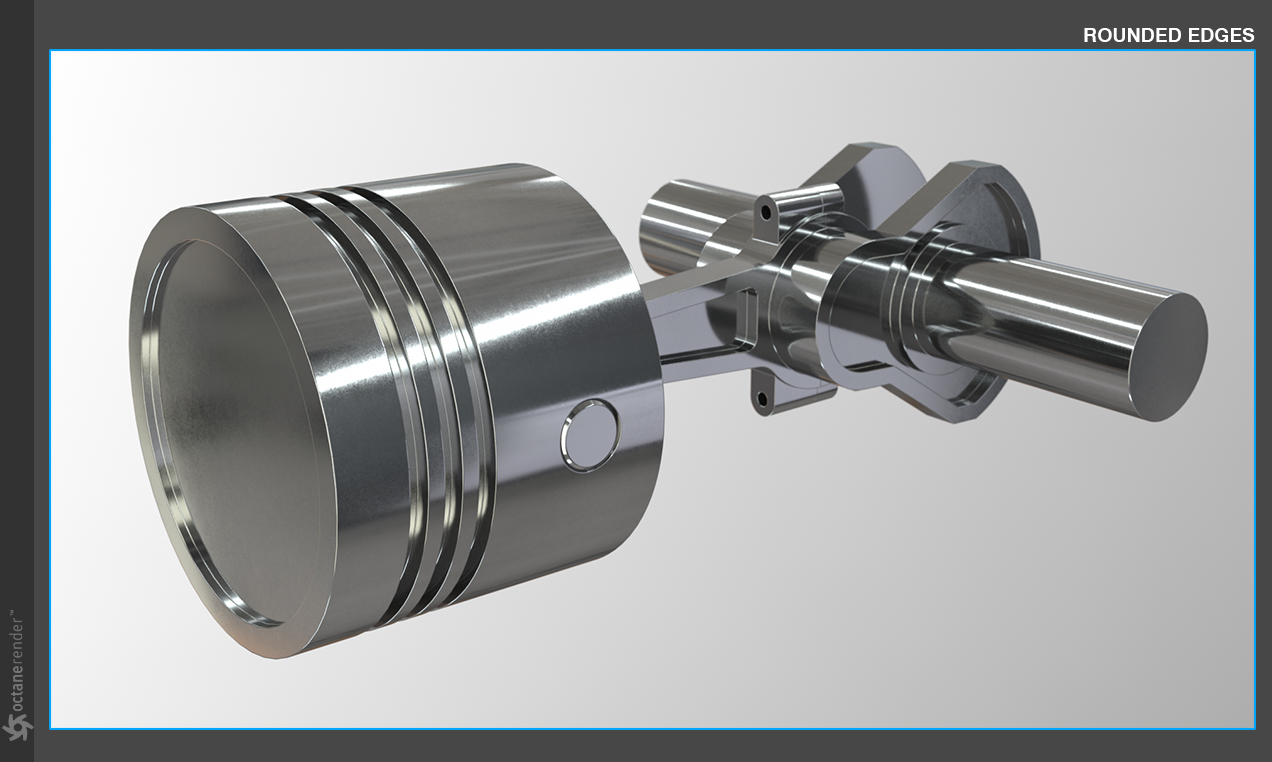
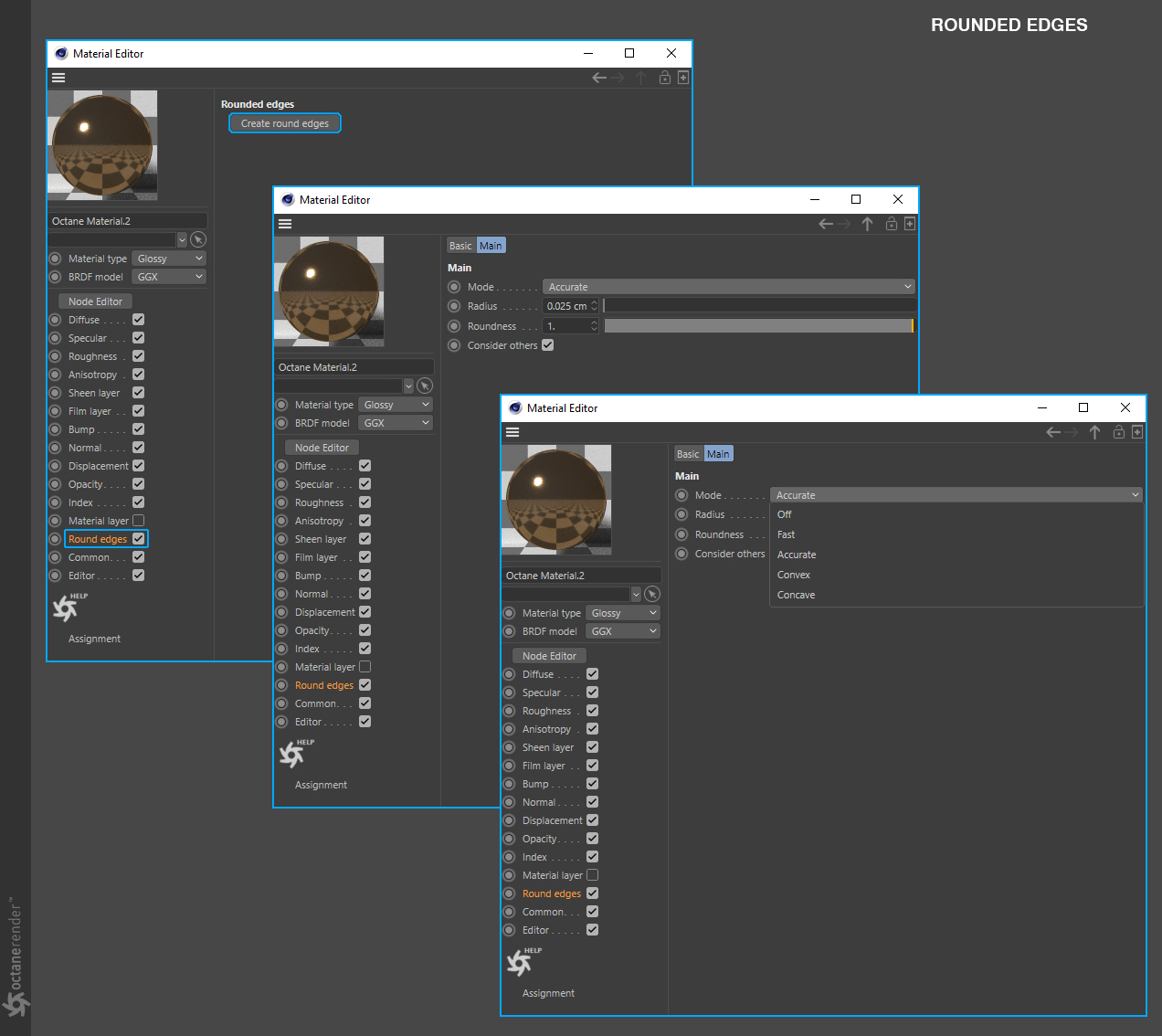
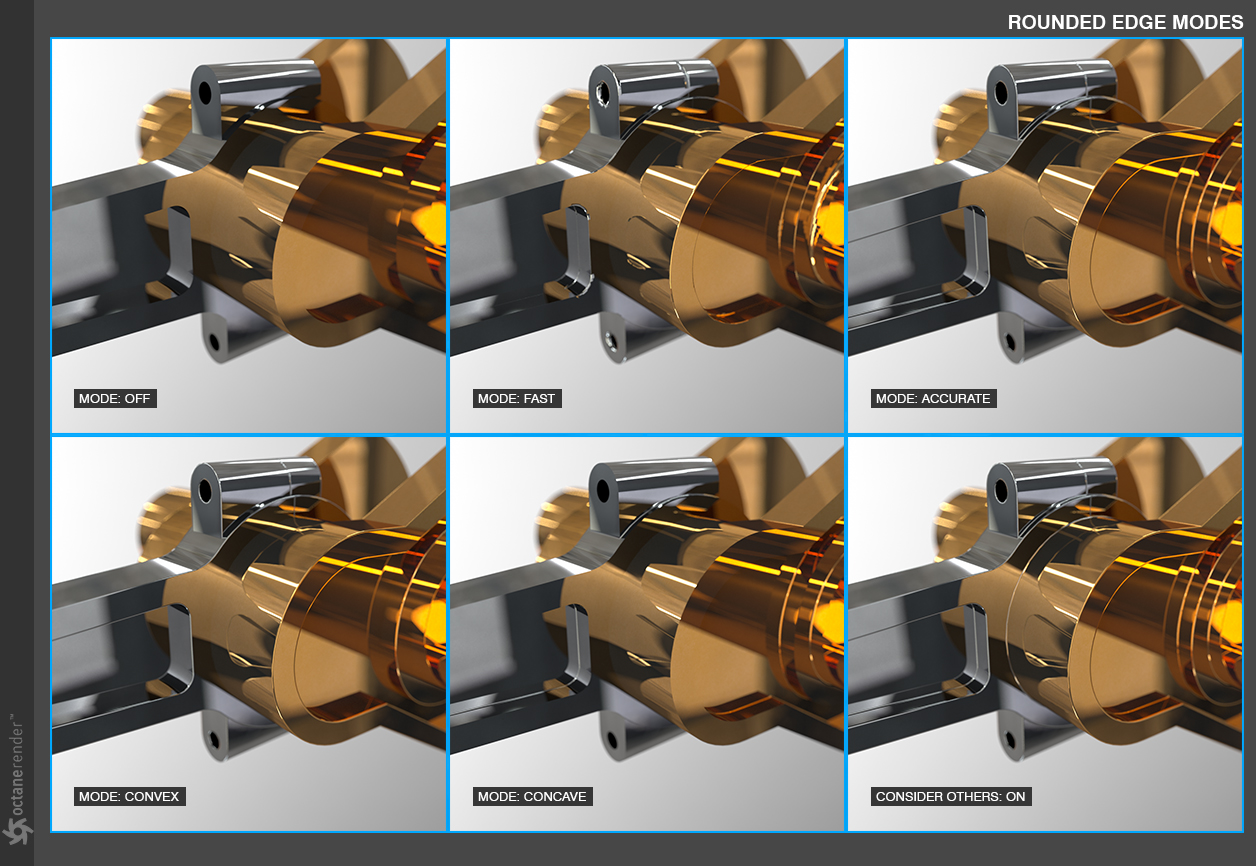
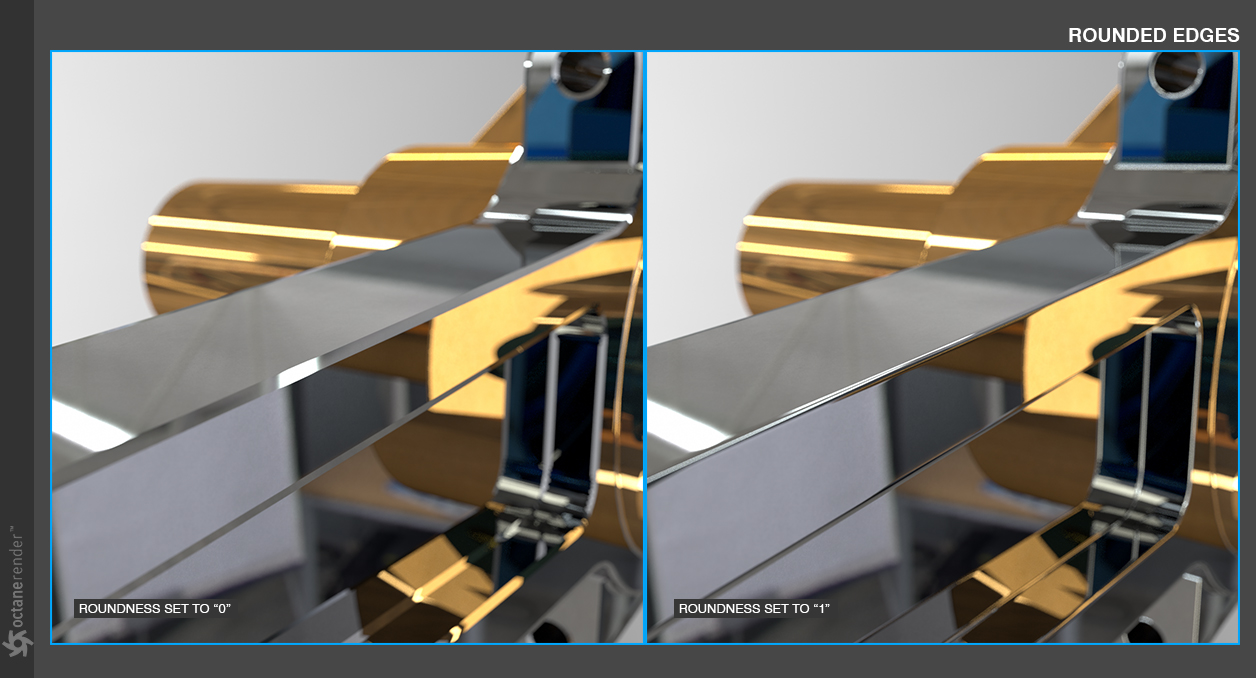

赶快留个言打破零评论!~