Importing Alembic Particles
引入 Alembic 粒子
Cinema 4D supports importing particle setups from other programs, such as Houdini through an Alembic file. When importing an alembic file with particles, Cinema 4D automatically converts these to Thinking Particles, which can be rendered with Redshift as seen here. To import your particles go to File → Merge, then locate your Alembic (abc) file.
Cinema 4 d 支持从其他程序导入粒子设置,比如通过 Alembic 文件导入 Houdini。当导入一个带有粒子的 alembic 文件时,Cinema 4 d 自动将这些粒子转换为 Thinking Particles,可以用红移渲染,如图所示。要导入你的粒子到文件→合并,然后找到你的 Alembic (abc)文件。
Importing Alembic file
导入 Alembic 文件

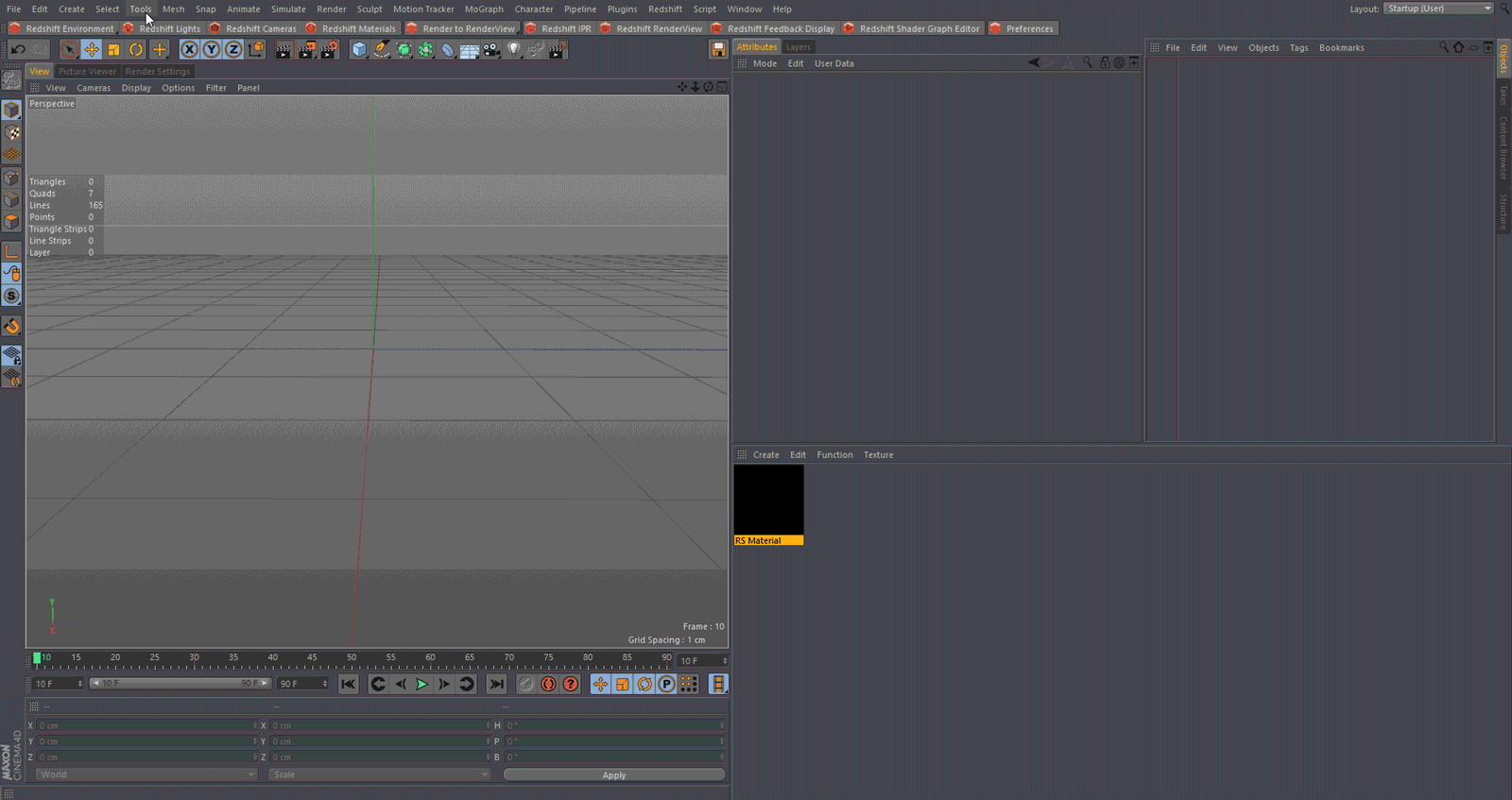
赶快留个言打破零评论!~