X-Particles
X 粒子
Redshift supports rendering X-Particles inside of Cinema 4D. To render your X-Particles setups you need to add a Redshift Object Tag to your respected xpEmitters and adjust the particle settings. The particle parameters are described here if you need help.
红移支持渲染影院内的 x 粒子4D。为了渲染你的 x 粒子设置,你需要添加一个红移对象标签到你的尊敬的 xpEmitters 和调整粒子设置。如果你需要帮助,这里描述了粒子参数。
Redshift Object Tag on xpEmitter
xpEmitter 上的红移对象标记
xpTrails
Redshift supports rendering xpTrails inside of Cinema 4D. To render your xpTrail setups you need to add a Redshift Object Tag and use the Curve options. For more information on Curve specific features, click here.
Redshift 支持在 Cinema 4 d 中渲染 xpTrails。要渲染 xpTrail 设置,您需要添加一个红移对象标记并使用 Curve 选项。想了解更多关于曲线特定功能的信息,请点击这里。
Redshift Object Tag on xpTrail
xpTrail 上的红移对象标记
Trail Colors
步道的颜色
X-Particles 4 added support for extracting the per-trail color. For polygon-based curve primitives, the color value is available in the ShaderGraph through the RS Vertex Attribute node using the RSCurveColor attribute. For Hair strands, the color is available from the color output of the RS C4D Hair Attributes node.
X 粒子4增加了提取每条痕迹颜色的支持。对于基于多边形的曲线基元,颜色值通过使用 rscurveccolor 属性的 RS 顶点属性节点在 shadgraph 中可用。对于发丝,颜色可从 RS C4D 头发属性节点的颜色输出。

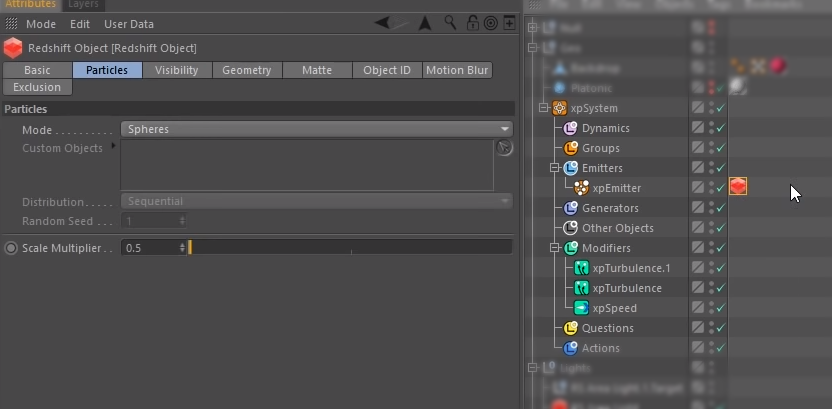
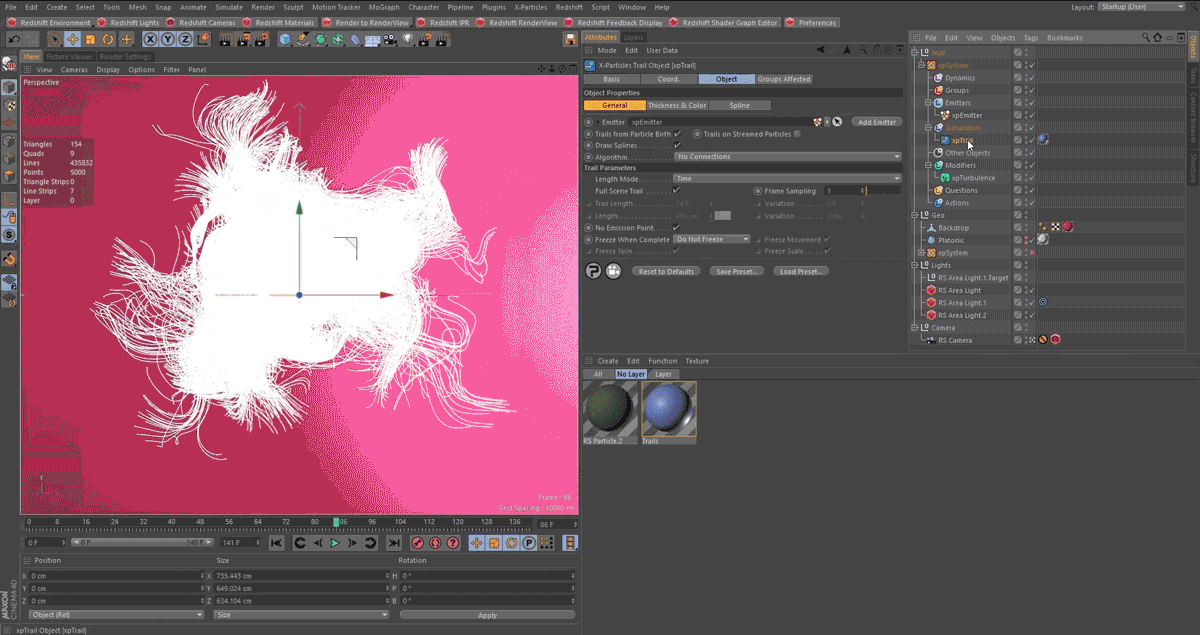
赶快留个言打破零评论!~