Physical Light 物理光
Introduction
引言
The Redshift Physical Light is an all-purpose light which can be used to model point, spot and directional lights as well as area lights of various shapes.
红移物理光是一种通用的光,可以用来模拟点,点和方向灯,以及各种形状的区域灯。
General
将军
On
开始
Turns the light on or off.
开灯或关灯。
Light Type
轻便型
Specifies the light type.
指定光的类型。
- Area 面积: A light which has a real physical size and shape. : 有实际物理尺寸和形状的光
- Point 重点: A point light. Simulates a 'bare bulb' light which emits light in all directions from an infinitesimally small point in space. : 点灯。模拟空间中一个无限小的点向各个方向发射光的“裸灯泡”
- Spot 斑点: A spot light. Emits light in a cone-shape. : 聚光灯。发出锥形光线
- Directional 定向的: An 'infinite' or 'distant' light. Simulates a light source which is infinitely far away from the scene. A directional light has no position, only a direction. All rays emitted by a directional light are parallel and have no decay. : 无限或遥远的光。模拟离场景无限远的光源。定向灯没有位置,只有方向。定向光发出的所有射线都是平行的,没有衰变
|
|
|
|
|
| Light Type: Area 照明类型: 面积 | Point 重点 | Spot 斑点 | Directional 定向的 |
Preview in Viewport
在 Viewport 的预览
Displays an approximation of the light in the viewport
在视窗中显示近似的光线
Show Illumination
展示照明
Displays a wireframe representation of the light volume in the viewport
在视窗中显示光线体积的线框图表示
Intensity
强度
Mode
模式
Specifies the color mode.
指定颜色模式。
- Color 颜色: Light color is specified by the : 浅色由Color 颜色 parameter below. 下面的参数
- Temperature 温度: Light color is specified by the : 浅色由Temperature 温度 parameter below. 下面的参数
Color
颜色
Specifies the color of the light using (R,G,B) values.
使用(r,g,b)值指定光线的颜色。
Temperature
温度
Specifies the color of the light using a color temperature value (in Kelvin). Redshift supports color temperatures between 1667K and 25000K. Lower values are 'warmer' or more red, while higher values are 'cooler' or more blue.
使用颜色温度值(开尔文)指定光的颜色。红移支持颜色温度在1667K 和25000K 之间。较低的数值是“较暖”或更多的红色,而较高的数值是“较冷”或更多的蓝色。
|
|
|
|
|
|
Temperature
温度
Temperature mode demonstration ranging from low values resulting in warm tones on the left to high values resulting in cool tones on the right.
温度模式演示范围从低值导致暖色调的左侧到高值导致冷色调的右侧。
|
|
|
|
|
|
Color
颜色
Color mode demonstration ranging from reddish tones on the left to bluish tones on the right.
颜色模式演示范围从左边的红色色调到右边的蓝色色调。
Unit Type
单位类别
Specifies the physical units to use for the light intensity.
指定用于光强度的物理单位。
- Image: 图片: use non-physical units. 使用非物理单位
- Luminous Power (lm): 发光功率(lm) : use lumens. The light intensity will not be affected by the area of the light. 使用流明。光线强度不会受到光线面积的影响
- Luminance (cd/m^2): 亮度(cd/m ^ 2) : use candela/m^2. 用 candela/m ^ 2
- Radiant Power (W): 辐射功率(w) : use Watts. The light intensity will not be affected by the area of the light. 使用美国瓦茨。光线强度不会受到光线面积的影响
- Radiance (W/sr/m^2): 辐射率(w/sr/m ^ 2) : use Watts/steradian/m^2. 用 Watts/steradian/m ^ 2
Luminous Efficacy (lm/w)
发光效率(lm/w)
Specifies how many lumens are emitted per Watt. Only relevant when using Radiant Power or Radiance unit types.
指定每瓦发出多少流明。只有在使用辐射功率或辐射单位类型时才有用。
Intensity Multiplier
强度倍增器
Specifies the intensity of the light or the number of physical units (see above).
指定光的强度或物理单位的数量(见上文)。
Exposure
曝光
Specifies an f-stop value that allows you to intuitively increase/decrease the light's intensity when matching to a plate, or rendering large/tiny scenes without using hugh/miniscule Intensity Multiplier numbers. A value of 0.0 means the intensity does not change.
指定一个 f-stop 值,该值允许您在匹配底片时直观地增加/减少光线的强度,或者在渲染大/小场景时不使用休/微小的强度倍数。值为0.0意味着强度不变。
For example, an Exposure value of 1.0 means the light doubles in intensity and a value by 2.0 means the light quadruples in intensity, etc.
例如,曝光值为1.0意味着光强度翻倍,2.0意味着光强度翻四倍,等等。
Ray Contribution
See Common Redshift Light Parameters.
参见常见红移光参数。
Decay 腐烂
Type 类型
Specifies the decay of the light;
指定光的衰减;
- Inverse-square 逆平方
- None 没有
- Linear 线性
For physical correctness you must use the 'Inverse-square' decay option.
对于物理正确性,必须使用“逆平方”衰减选项。
Decay Type in Detail
衰变类型的细节
In the example below the light source in the bottom right has its decay type switched between the 3 different types. Inverse square is physically accurate based on the light's size and intensity. Linear demonstrates how you can specify the start and stop falloff to control exactly where the light starts to be visible and then decays to nothing. None turns off decay entirely.
在下面的例子中,右下角的光源的衰变类型在三种不同类型之间进行了切换。反平方是物理上精确的基础上的光的大小和强度。线性演示了如何指定开始和停止衰减来精确控制光线开始可见然后衰减为零的位置。没有一种能完全阻止衰变。
|
|
|
|
| Decay Type: Inverse Square 衰变类型: 逆平方 | Linear 线性 | None 没有 |
Falloff Start 下降开始
Specifies the distance from the light at which linear fall-off occurs.
指定线性衰减发生时与光线的距离。
Falloff Stop 下降停止
Specifies the distance from the light at which linear fall-off ends.
指定线性下降结束时与光线的距离。
Area 面积
Shape 形状
Specifies the physical shape of the area light;
指定区域灯的物理形状;
- Rectangle 长方形
- Disc 圆盘
- Sphere 球体
- Cylinder 汽缸
- Mesh 网格
|
|
|
|
|
|
| Area Shape: Rectangle 区域形状: 矩形 | Disc 圆盘 | Sphere 球体 | Cylinder 汽缸 | Mesh 网格 |
Mesh 网格
See Mesh Lights for info on how to use them.
如何使用网眼灯的信息。
Visible 可见的
Controls the primary visibility of the light.
控制光的主要可见性。
By default physical lights are visible and they will block you from seeing through them both from the front and back. If a light is visible, it will cast shadows from other lights.
默认情况下,物理光是可见的,他们会阻止你从前面和后面看到通过他们。如果一个光是可见的,它将投射阴影从其他光。
Below shows a rectangular light with visibility enabled on the left and disabled on the right. Note that there is no difference in the light distribution here. However lights with visibility enabled will cast shadows from other lights in the scene.
下面显示的是一个矩形灯,左边可见,右边禁用。注意,这里的光分布没有什么不同。然而,能见度开启的灯光会从场景中的其他灯光投射阴影。
|
|
Bi-directional 双向的
Enables bi-directional lighting such that light is emitted on both sides of the shape. Only valid for Rectangle and Disc area shapes.
使双向照明,使光线在形状的两侧发射。仅对“矩形”和“圆盘”区域形状有效。
Below shows a rectangular light with Bi-directional disabled on the left and enabled on the right. Note how the light comes out of both sides with bi-directional enabled.
下面显示了一个矩形的光与双向禁用的左侧和启用的权利。注意光线是如何通过双向激活从两边射出的。
|
|
Normalize Intensity
正常化强度
Removes the area of the light from the lighting calculation. Enabling this option prevents the light intensity from changing when the size of the light changes.
从照明计算中移除光的面积。启用此选项可防止当光线大小改变时光线强度发生变化。
Spread
传播
Enables directionality control for Rectangle and Disc area lights, similar to a barn door effect or spot light. The lower the Spread, the more the light is concentrated in the direction of the light normal. A Spread value of 1.0 is the default, physically correct lighting behavior, while a value of 0.0 makes the light almost a directional light.
可以对矩形和圆盘区域的灯进行方向控制,类似于仓门效果或聚光灯。扩散越小,光线越集中在光线法向方向上。传播值1.0是默认的,物理上正确的照明行为,而0.0的值使光线几乎是方向性的。
Note that a Spread of 0.0 is close to a fully directional light, but not completely directional. This is due to a mathematical sampling limitation.
注意,0.0的 Spread 接近于全方向光线,但不是完全方向光线。这是由于数学抽样的限制。
|
|
|
| Spread: 1.0 传播范围: 1.0 |
0.3 |
Samples
样本
Specifies the number of ray samples to use for the area light. More samples will produce smoother lighting and shadows. Generally, the larger and more intense an area light is, the more samples it needs to produce noise-free results.
指定用于区域照明的射线样本数。更多的样品将产生更平滑的光照和阴影。一般来说,面积越大,光线越强,产生无噪声结果所需的样品就越多。
Sampling values can range anywhere from smaller numbers like 32 to 4096 or higher all depending on your scene and lights. Values like 4096 or higher will not necessarily lead to the kind of slow-down you may be used to in other renders so don't hesistate to prioritize image quality and push this value until your scene looks smooth enough. For more information, see the Unified Sampling page.
取样值的范围可以从32到4096或更小的数字,所有取决于你的场景和灯光。像4096或更高的值不一定会导致你在其他渲染中可能习惯的那种慢下来,所以不要犹豫优先考虑图像质量并推动这个值,直到你的场景看起来足够平滑。有关更多信息,请参见统一抽样页。
|
|
|
|
| Samples: 2 样本: 2 | 16 | 128 |
Spot
斑点
Cone Angle 锥角
Specifies the angle of the spot light cone.
指定聚光灯锥的角度。
Below shows three physical lights set to 'spot' with cone angle values smallest on the left to largest on the right:
下面显示了三个物理光源被设置为“点”,圆锥角值从左到右从小到大:
|
|
Fall-Off Angle 落差角
Specifies the angle over which light falls off at the edge of the spot light cone. Smaller values will produce a sharper edge.
指定光线落在聚光灯锥边缘的角度。数值越小,边缘越锋利。
Below shows three physical lights set to 'spot' with falloff angle values smallest on the left to largest on the right:
下面显示了三个物理灯光设置为点与衰减角值最小的左侧最大的权利:
|
|
Shadow
阴影
See Common Redshift Light Parameters.
参见常见红移光参数。
Volume
音量
See Common Redshift Light Parameters.
参见常见红移光参数。
Photon
光子
See Common Redshift Light Parameters.
参见常见红移光参数。
Project
工程项目
See Common Redshift Light Parameters.
参见常见红移光参数。
Preview
预览
See Common Redshift Light Parameters.
参见常见红移光参数。

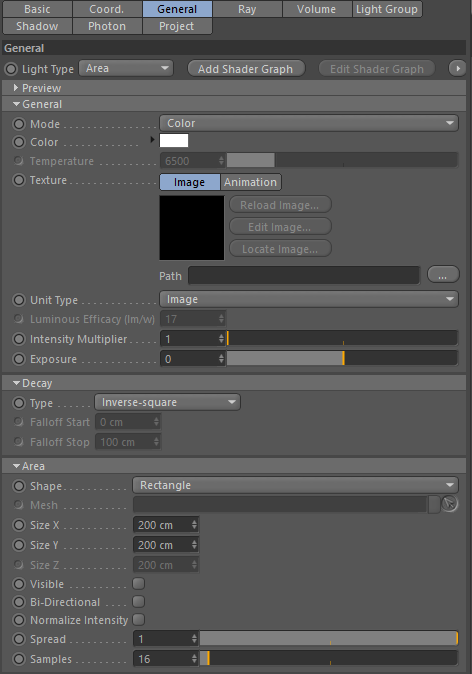
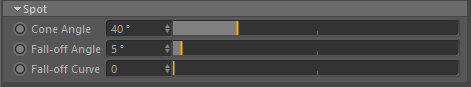
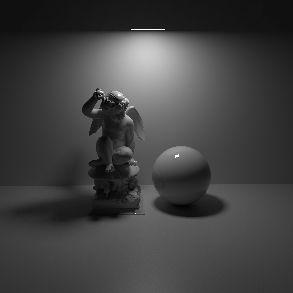
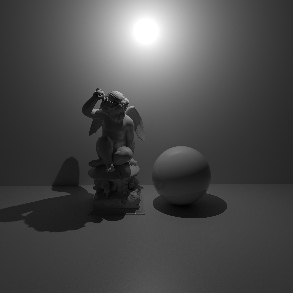
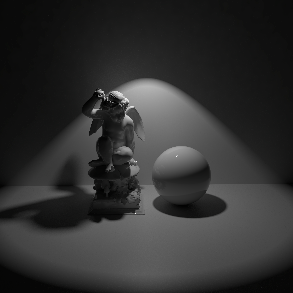
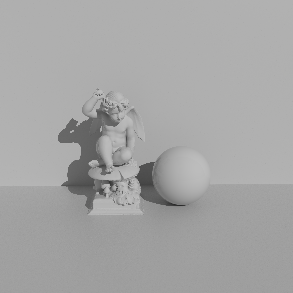

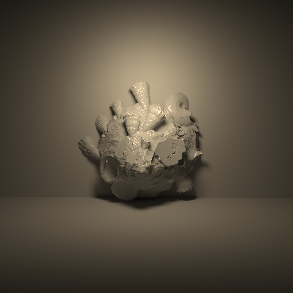
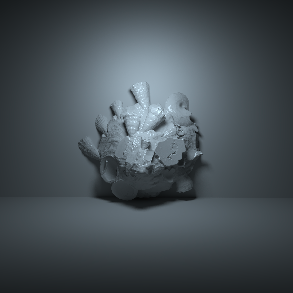
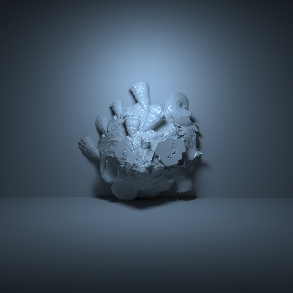
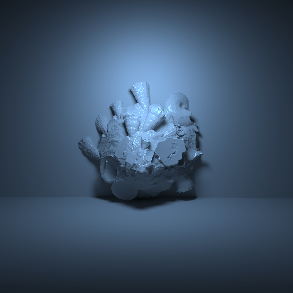
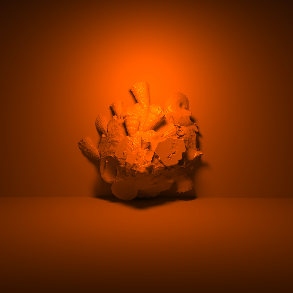
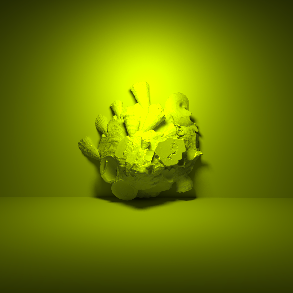
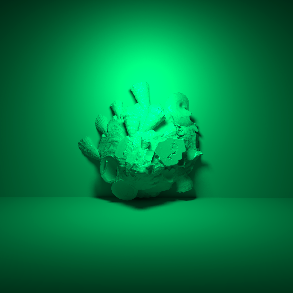

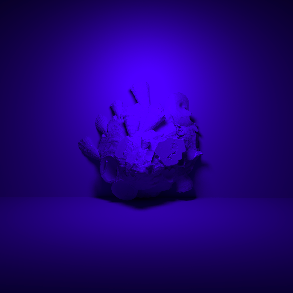



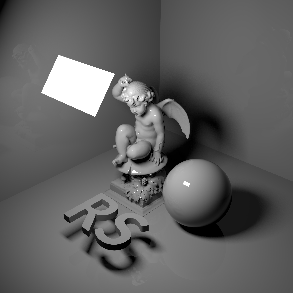
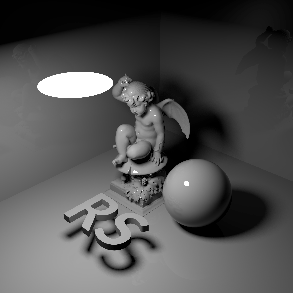
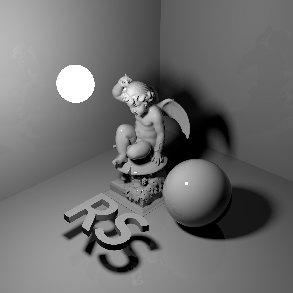
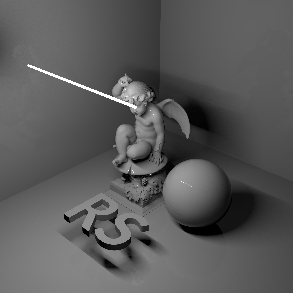
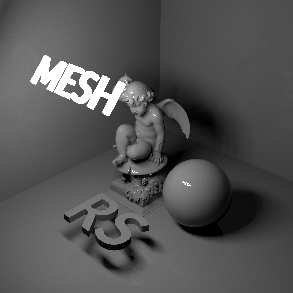
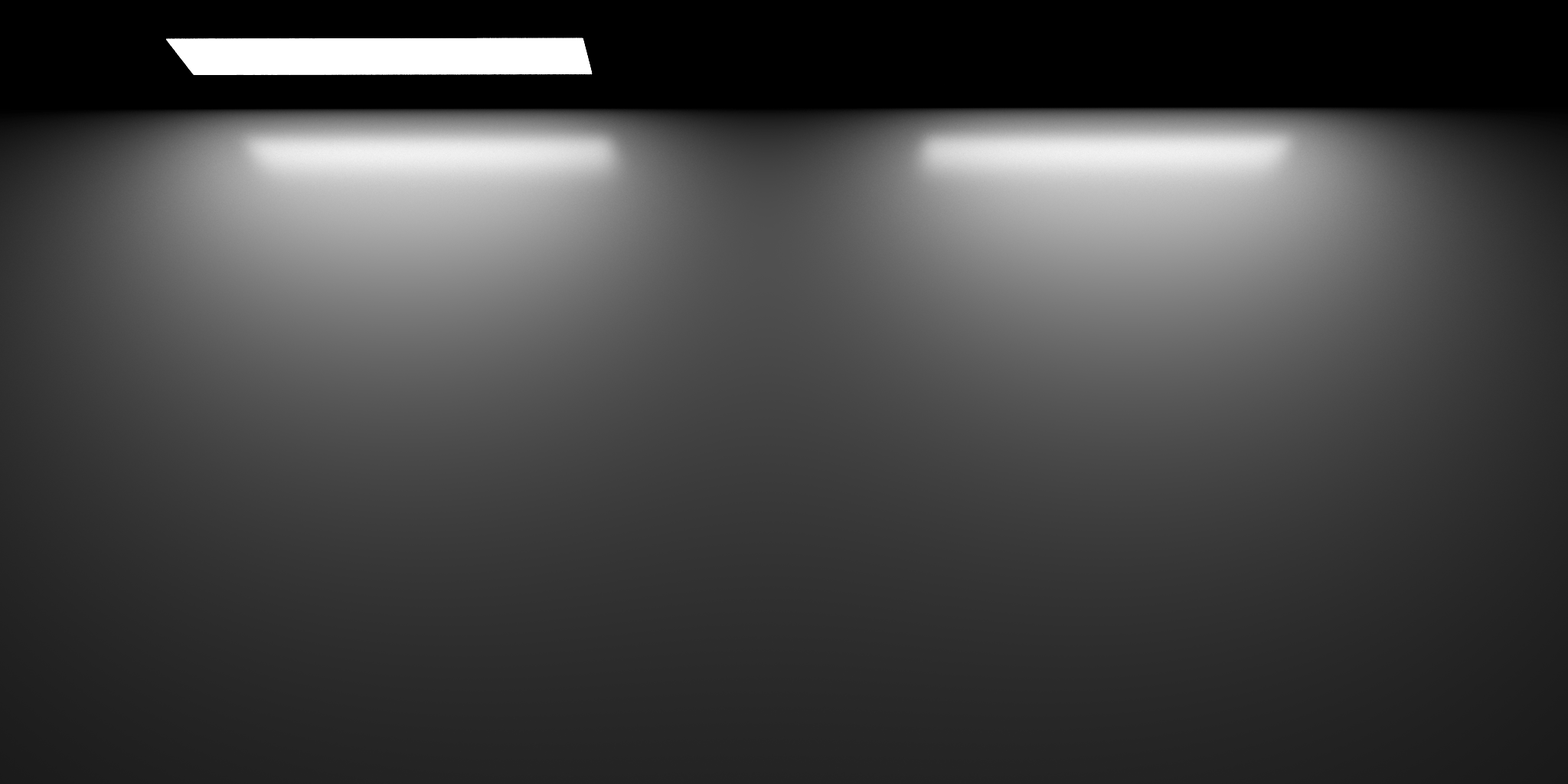
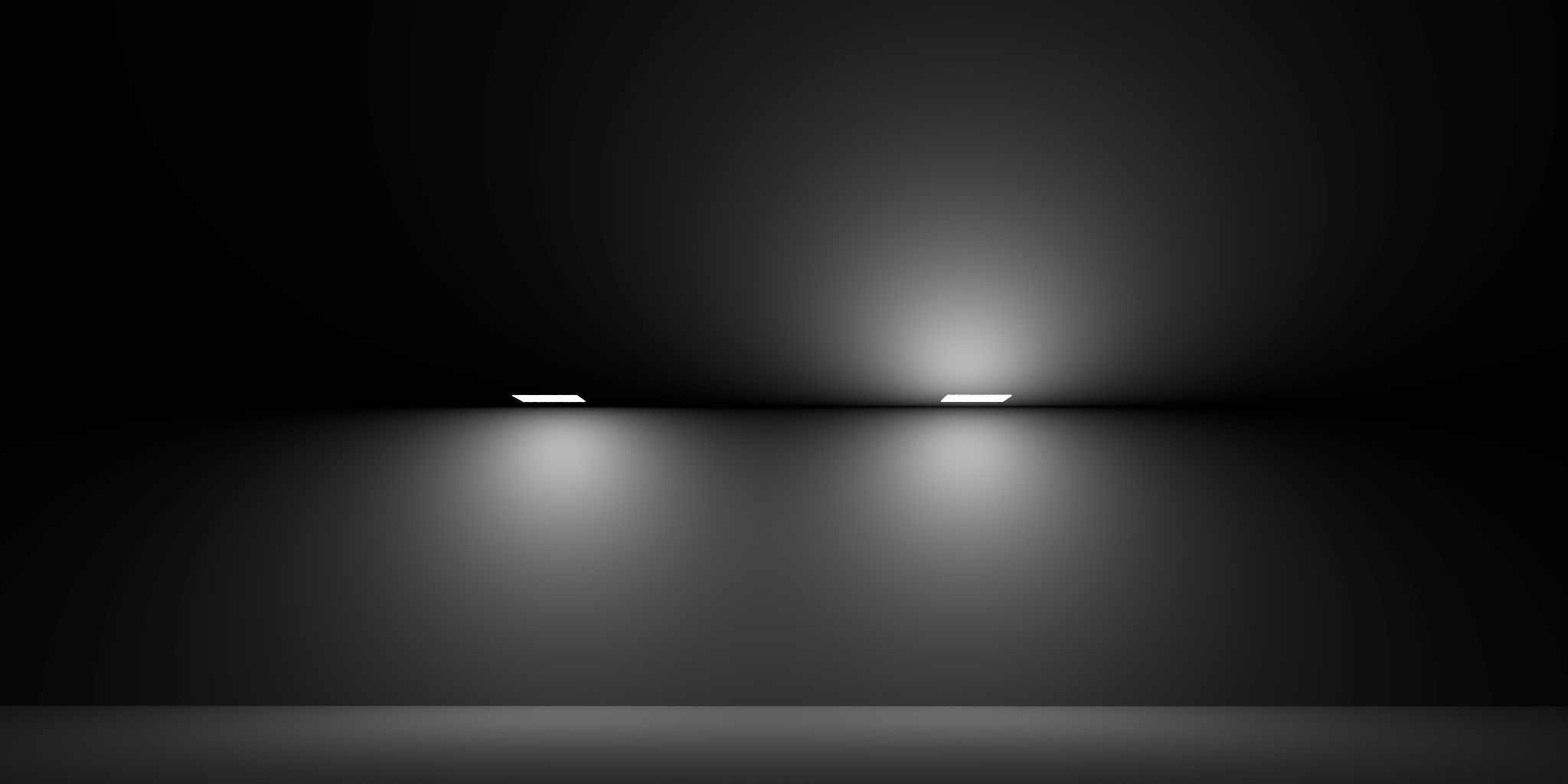
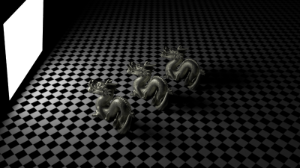

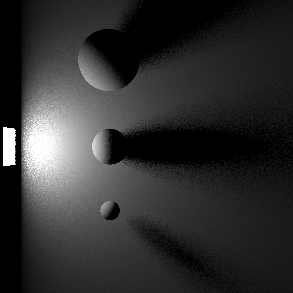
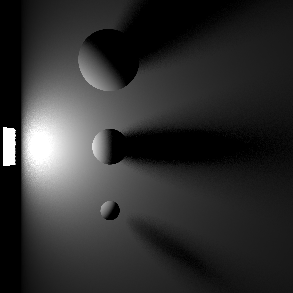
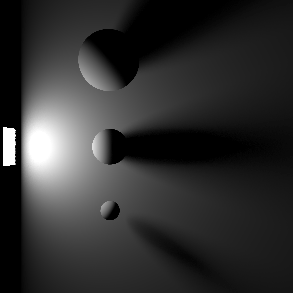
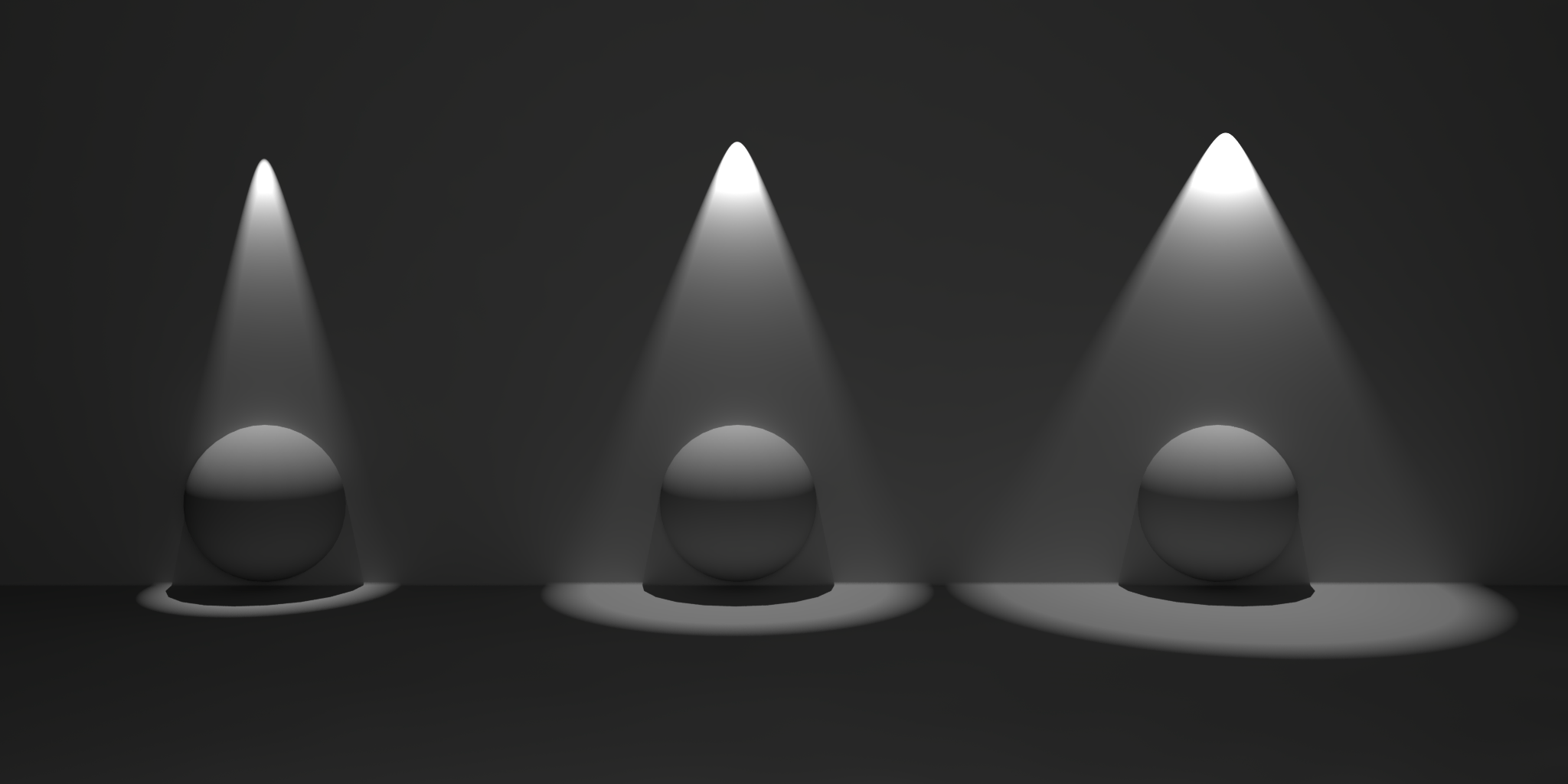
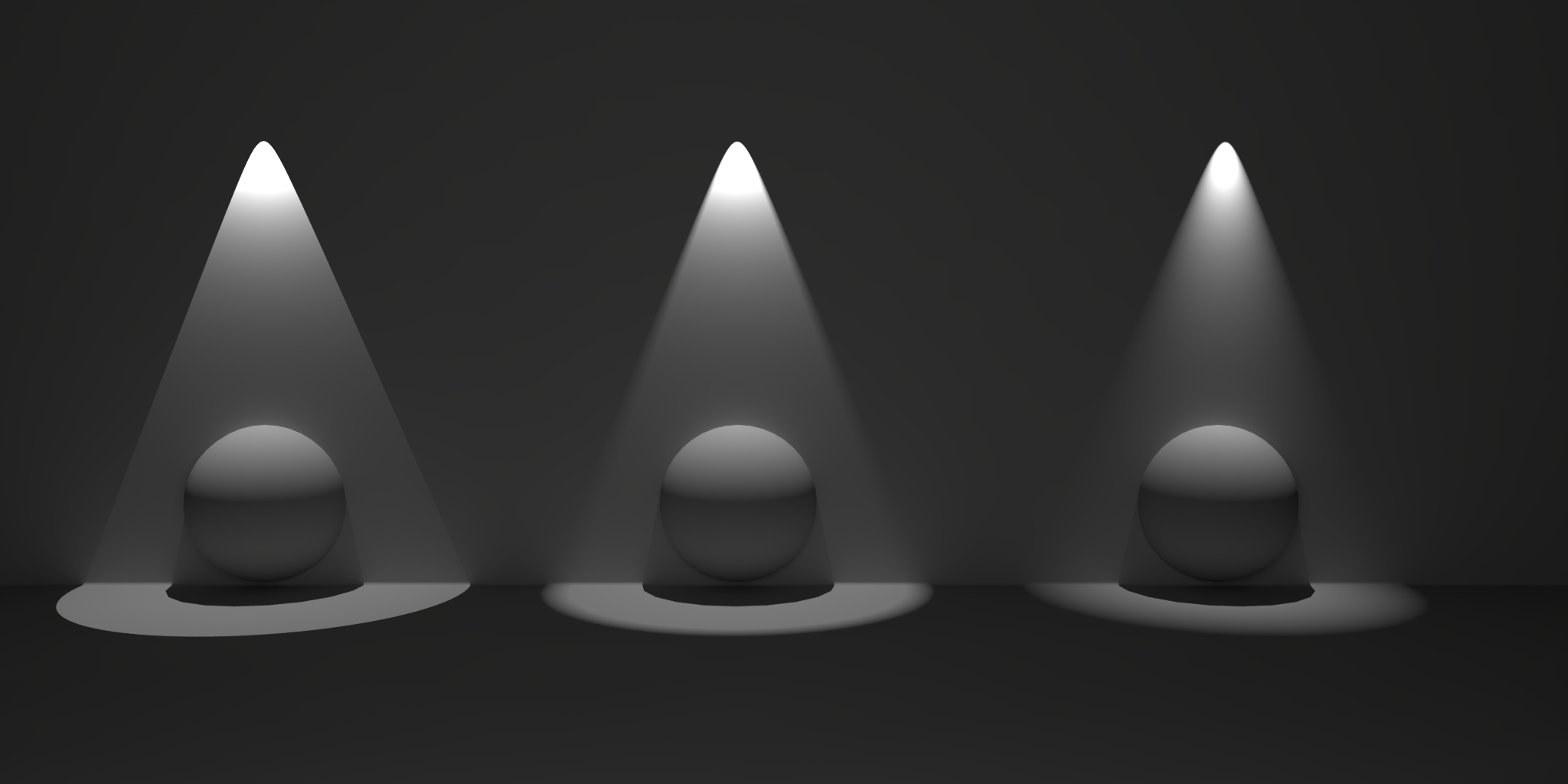
赶快留个言打破零评论!~