Incandescent 发光
Introduction
引言
This material shader has been optimized for simple, 'emissive' meshes that act as Global Illumination lights. It is intended to have a similar look to an area light that has its shape defined by a mesh, the difference being that this will only contribute to Global Illumination, since it doesn't perform any actual direct lighting.
这个材质着色器已经优化为简单的,’em issive’网格,作为全局光源灯光。它的目的是有一个类似的面积光,其形状由网格定义,区别是,这将只有贡献的全局光源,因为它不执行任何实际的直接照明。
Incandescent shaders are also great for objects that need to appear flat at a constant color value and completely unaffected by any lights.
白炽着色器也是伟大的对象,需要出现在一个恒定的颜色值单位,完全不受任何灯光影响。
Incandescence will only give off light if Global Illumination is enabled in your scene and the Ray Type Intensity Multiplier for your Incandescent shader is set to a value greather than 0.
白炽灯只有在你的场景中启用白炽灯光强度倍增全局光源,并且白炽灯光强度倍增器设置为大于0时才会发光。
Illumination
照明
Color
颜色
This describes the color of the 'light'.
这描述了光的颜色。
Temperature
温度
This describes the light temperature in Kelvin, as a black body radiator. We cover the range 1667K to 25000K, with lower values yielding colors towards the red end of the spectrum and higher values yielding blue. The default is 6500K, which is the CIE standard 'white point' temperature.
这描述了开尔文的光温度,作为一个黑体辐射器。我们覆盖范围1667K 到25000K,与较低的价值产生的颜色朝向光谱的红色端和较高的价值产生蓝色。默认值是6500K,这是 CIE 标准的“白点”温度。
Mode
模式
This determines the color mode, which can be:
这决定了颜色模式,它可以是:
- Color 颜色 - use the 'Color' parameter. - 使用‘ Color’参数
- Temperature 温度 - derive the color from the 'Temperature' parameter. - 从“ Temperature”参数派生颜色
Intensity Multiplier
强度倍增器
This is a color multiplier, to increase or decrease the intensity of the light. Setting this to 0.0 effective disables the light, making it black.
这是一个颜色倍增器,用来增加或减少光线的强度。设置为0.0有效禁用光线,使其黑色。
Double-Sided
双面
When this is not checked, the back-side of 2-D meshes will appear black, so as not to contribute to Global Illumination. The back-side is determined by the surface normals of the meshes.
当这个选项没有被选中时,2-D 网格的背面会显示为黑色,这样就不会影响到全局光源。背面是由网格的表面法线决定的。
Apply Camera Exposure Compensation
应用相机曝光补偿
Enabling this will allow the material to appear to be a constant color, regardless of camera exposure.
启用这将允许材质显示为一个恒定的颜色,不管相机曝光。
Affect Emission AOV
影响排放的效能指数
Enables Emission AOV output, ideally for when this node is used as a simple material.
启用发射 AOV 输出,理想的情况下,当这个节点被用作一个简单的材料。
Alpha
阿尔法
Alpha Mode
阿尔法模式
This determines how the alpha value is used:
这决定了 alpha 值的使用方式:
- Replace 替换 – (this is legacy) sets the alpha value on output, without making the material transparent - (这是遗留)设置输出的 alpha 值,而不使材料透明
- Ray-Traced Opacity 光线追踪不透明度 – the alpha value describes opacity, which can be used to make the material transparent - alpha 值描述不透明度,可用于使材料透明
Alpha
阿尔法
This is the alpha value that will be output, or the opacity.
这是将要输出的 alpha 值,或者是不透明度。
Transparent Shadows
透明阴影
If enabled this setting will adjust the shadow transparency in line with the alpha value specified above. If alpha is set to 1 then the objects shadow will be completely black. If alpha is set to 0 then the incandescent object will be invisible and so will its shadow.
如果启用此设置,将根据上面指定的 alpha 值调整阴影透明度。如果阿尔法设置为1,那么物体阴影将完全黑色。如果阿尔法值设置为0,那么白炽物体将是不可见的,它的阴影也是如此。
Ray Type Intensity Multipliers
射线型强度倍增器
Reflection
反思
This controls how intense you want the light to be when seen through reflections.
这就控制了你希望通过反射看到的光线强度。
Refraction
折射
This controls how intense you want the light to be when seen through refractions/transparencies.
这可以控制你希望通过折射/透明度看到的光线强度。
GI
胃肠道
This controls how intense you want the light to be when calculating Global Illumination.
这控制着你在计算全局光源时希望光线的强度。
This is a very useful parameter if you need your incandescent object not to cast light but you still want to use GI in the rest of your scene. Just set this value to 0 and your object will still be perfectly bright but it will not contribute to the GI pass and therefore not illuminate the scene.
这是一个非常有用的参数,如果你需要你的白炽物体不投光,但你仍然希望在你的场景的其余部分使用 GI。只要设置这个值为0,你的对象仍然会非常明亮,但是它不会有助于 GI 通行证,因此不会照亮场景。
Incandescent Example
白炽灯的例子
Here is a simple scene, demonstrating this; our 'emissive' mesh is a cyan torus with an intensity of 4.0 and all other settings to default. A chrome sphere sits in the middle of it, reflecting an HDR environment map, the ground and the emissive torus. No direct lights are present.
这是一个简单的场景,演示了这一点; 我们的’em issive’网格是一个青色的环面,强度为4.0,所有其他设置默认。中间是一个镀铬的球体,反射 HDR 环境地图、地面和发射环面。没有直接照明。
|
|
|
|
| In the above example we render 在上面的例子中,我们渲染without 没有 Global Illumination enabled. There is no diffuse light, only reflections. 启用全局光源,没有漫射光,只有反射光 | Now we have 现在我们有了enabled 使能 Global Illumination and you can clearly see the diffuse glow of the cyan torus and how it affects its environment. 你可以清楚地看到全局光源的弥散光芒,以及它是如何影响环境的 | Now we have set the 'Reflection Intensity' to 0.0 for the torus, to demonstrate the effect on reflections. See how it appears black in the chrome sphere now? 现在我们已经将环面的“反射强度”设置为0.0,以演示对反射的影响。现在看到它在铬球体中显示为黑色了吗? |

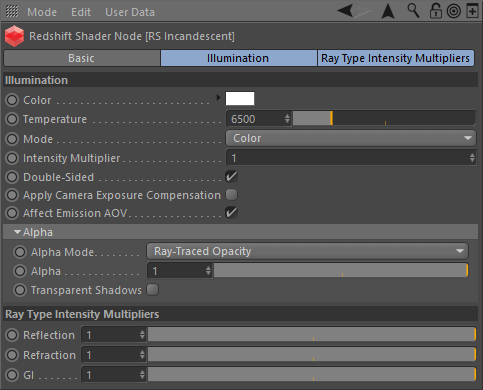
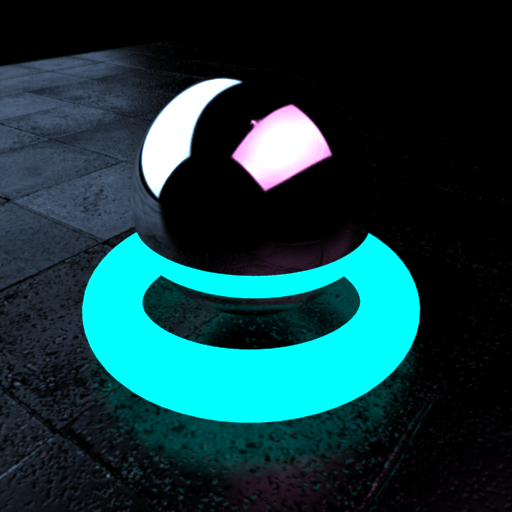
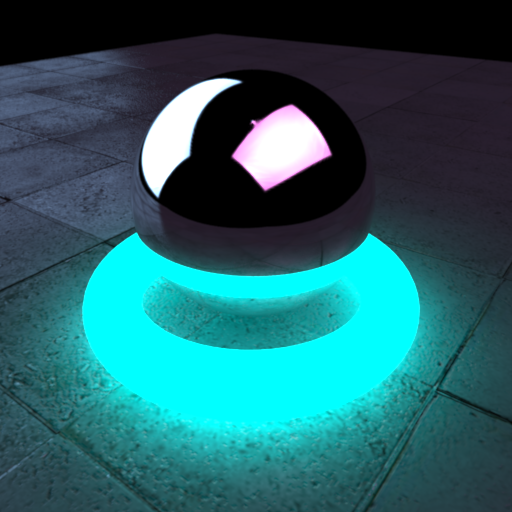
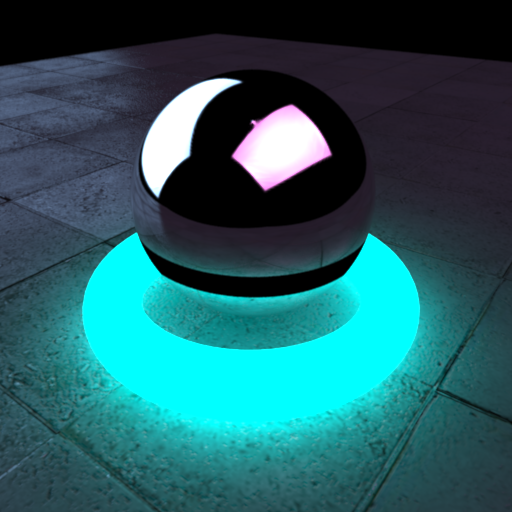
赶快留个言打破零评论!~