Overriding Proxies 覆盖代理
Overriding Materials
凌驾性材料
Redshift Proxies give you several different methods to assign different shaders than the ones already contained in a proxy. Each method is covered in the sections below.
红移代理为您提供了几种不同的方法来分配不同的着色器,而不是已经包含在代理中的着色器。每种方法都在下面的章节中介绍。
Proxy File
代理文件
When set to "Proxy File" the Redshift Proxy will be rendered with only the shaders embedded in the proxy file.
当设置为“代理文件”红移代理将呈现只有着色器嵌入代理文件。
The example below illustrates the test scene rendering with the embedded proxy's shaders.
下面的示例演示了使用嵌入代理着色器的测试场景渲染。
|
|
| Material Mode: Proxy File 材质模式: 代理文件 |
Object
对象
When set to "Object" Redshift will render your proxy with whatever shader is applied to the Redshift Proxy Object in your scene.
当设置为“对象”红移时,无论什么着色器应用到场景中的红移代理对象,都会渲染你的代理。
This mode can only render 1 shader per proxy object, the same shader will be applied to every object in the proxy.
这种模式只能为每个代理对象渲染1个着色器,同样的着色器将应用于代理中的每个对象。
In the example below the proxy has a new sub-surface scattering Redshift material applied to it. It renders every object inside the proxy with the same material.
在下面的例子代理有一个新的次表面散射红移材料应用到它。它使用相同的材质呈现代理中的每个对象。
|
|
| Material Mode: Object 物质模式: 对象 |
Scene (match by name and prefix)
场景(按名称和前缀匹配)
When set to "Scene (match by name and prefix)" Redshift will render your proxy with any number of new shaders as long as they match the following:
当设置为“场景(匹配的名称和前缀)”红移将使你的代理与任何数量的新着色器,只要他们匹配以下:
- The full name of the corresponding shader embedded in the proxy 嵌入在代理中的相应着色器的全名
- They include the 它们包括optional 可选的 specified prefix 指定的前缀
For example, the test proxy pictured below contains these shaders:
例如,下图中的测试代理包含以下着色器:
- chair_visor 椅子遮阳板
- chair_cushion 椅子坐垫
- chair_shell 椅子外壳
- light_cover 灯罩
If the "Prefix" was set to "override_" then these shaders should be called:
如果“ Prefix”设置为“ override _”,那么应该调用以下着色器:
- override_chair_visor 重写椅子遮阳板
- override_chair_cushion 重写椅子坐垫
- override_chair_shell 重写椅子 shell
- override_light_cover 覆盖光线
A prefix is not necessary, if no prefix is specified then any shader in the scene with the exact same name as the embedded shaders will override the proxy when set to "Scene (match by name and prefix)."
前缀是不必要的,如果没有指定前缀,那么场景中的任何着色器与嵌入着色器的名称完全相同,当设置为“场景(按名称和前缀匹配)”时,它将覆盖代理
Keep in mind that prefixes are set on a per-proxy object basis so you could import the same proxy file in two different proxy objects in the same scene and use different shader prefixes for each.
请记住,前缀是根据每个代理对象设置的,因此您可以在同一场景中的两个不同的代理对象中导入相同的代理文件,并为每个代理对象使用不同的着色器前缀。
In the example below using the "Prefix" option set to "new_" the shaders:
在下面的示例中,使用“ Prefix”选项设置为“ new _”,着色器:
- chair_visor 椅子遮阳板
- chair_cushion 椅子坐垫
- chair_shell 椅子外壳
...have been replaced by:
已经被以下内容取代:
- new_chair_visor : A clear Redshift material using a tweaked version of the "water" preset. 新椅子遮阳板: 一个明确的红移材料使用调整版本的“水”预置
- new_chair_cushion : A cream-colored Redshift material using sub-surface scattering. 新椅子坐垫: 使用亚表面散射的奶油色红移材料
- new_chair_shell : A very shiny Redshift material with bump mapping and a high reflection weight. 新的椅子外壳: 一个非常闪亮的红移材料与凹凸贴图和高反射重量
Materials Prefix set to "new_"
材料前缀设置为“ new _”
|
|
| Material Mode: Scene (match by name and prefix) 材质模式: 场景(名称和前缀匹配) |

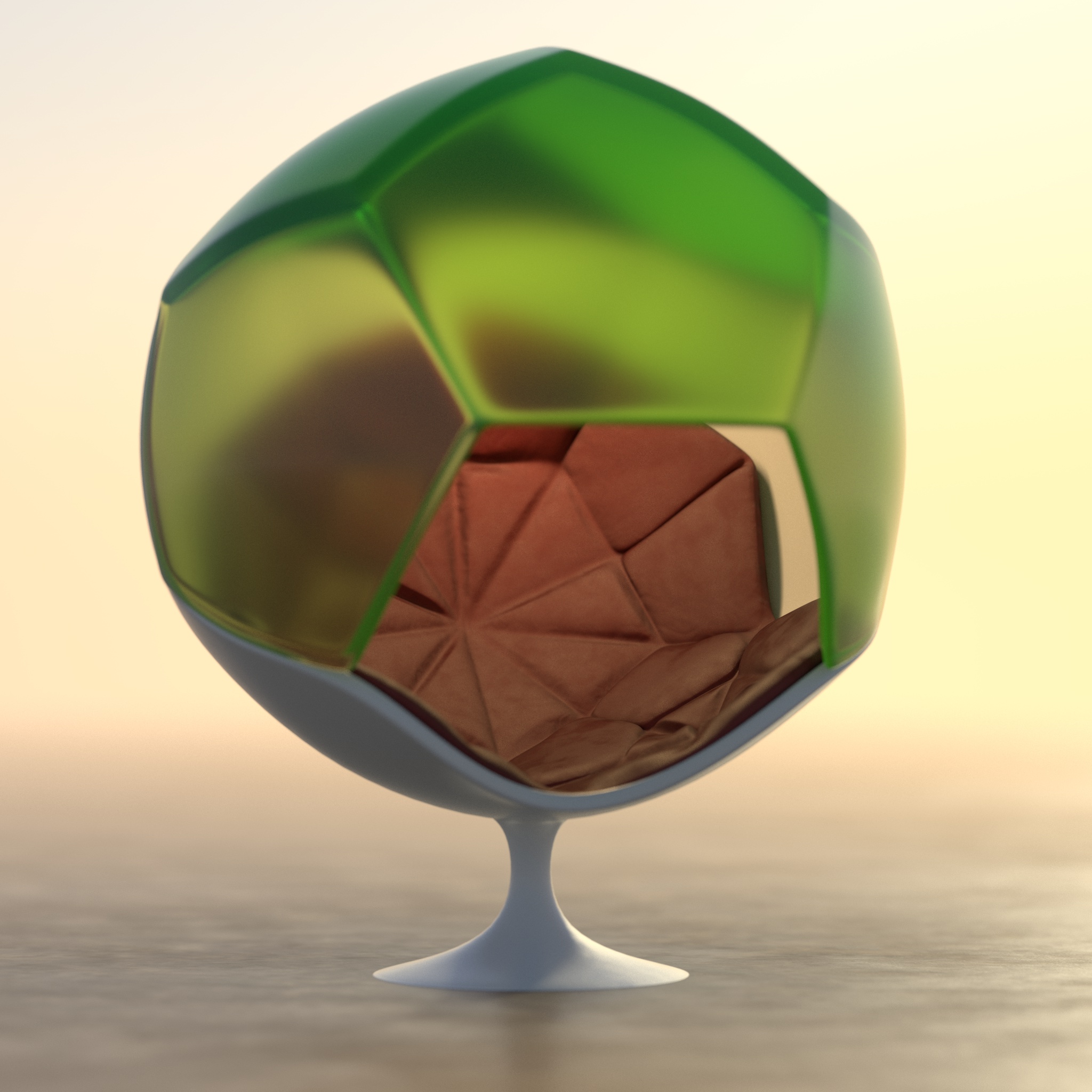
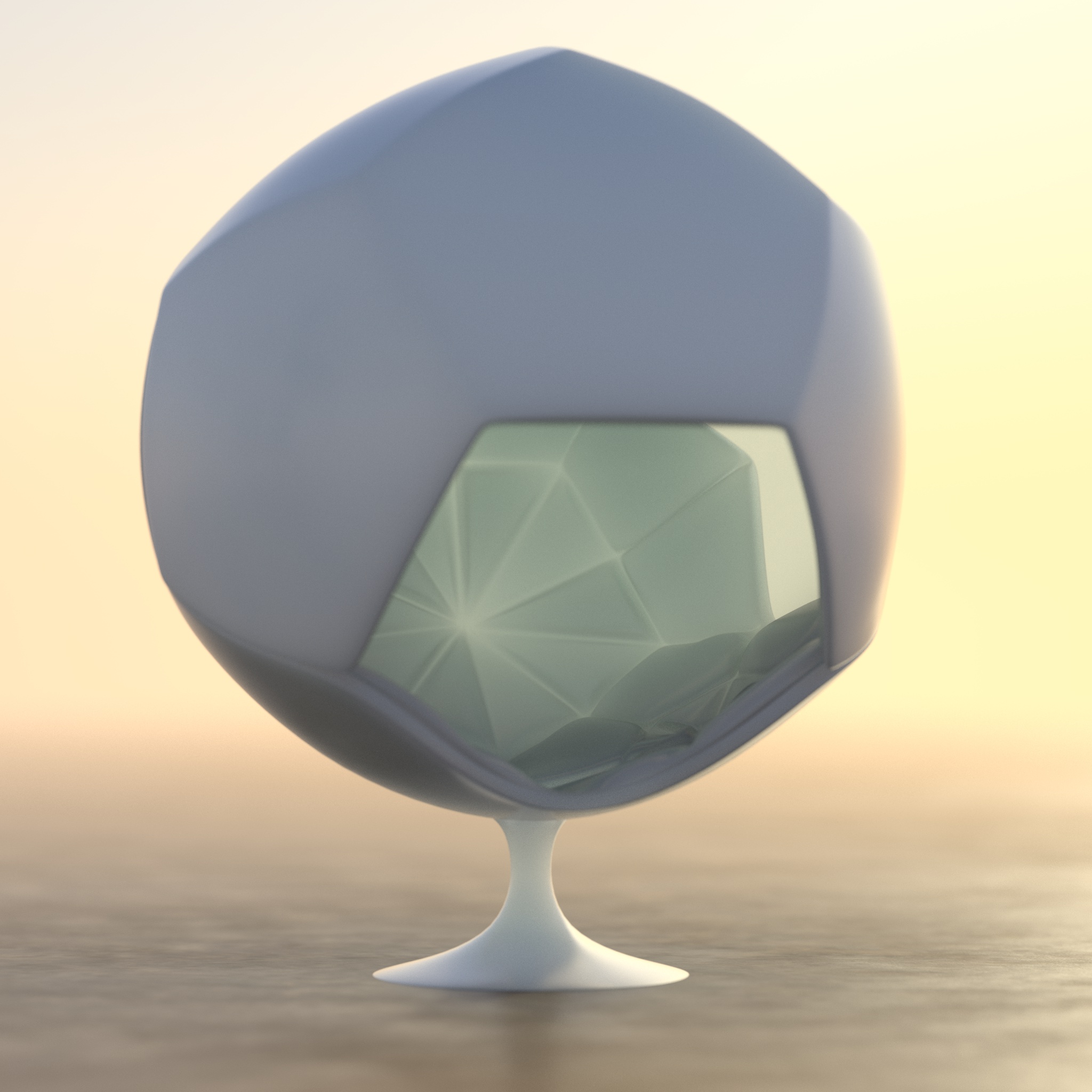
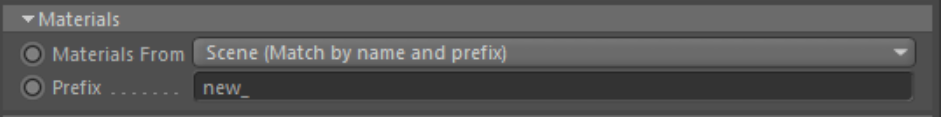
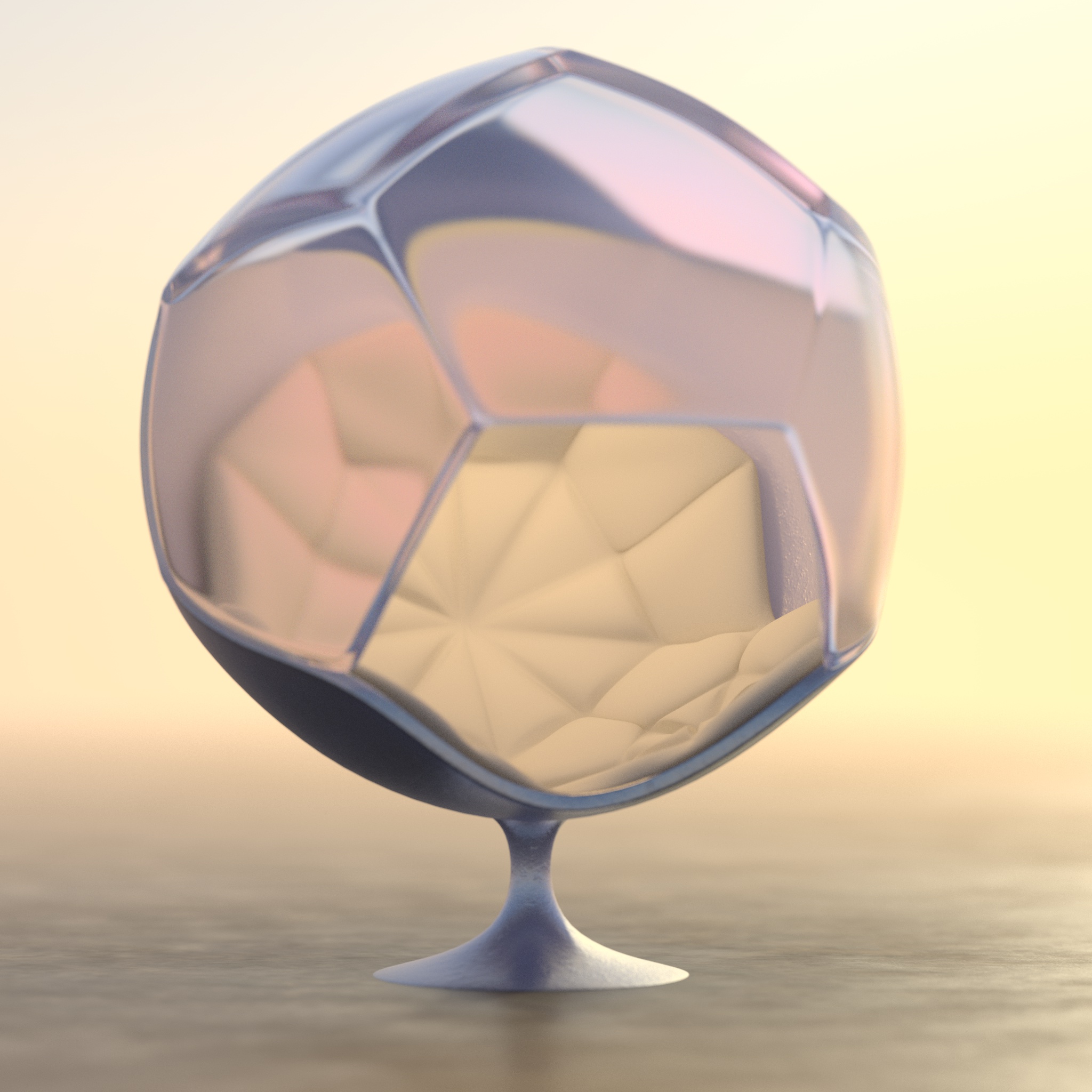
赶快留个言打破零评论!~