Visibility 可见
Introduction
引言
The per-object visibility options in Redshift allow you to control if and how objects participate during the various stages of rendering.
Redshift 中的每个对象可见性选项允许您控制对象是否以及如何参与呈现的各个阶段。
By default, the 'Casts Caustic Photons' option is Off. To render with caustics, you will need to turn this option on for any object that will cast caustic effects in your scene.
默认情况下,“强制丢弃碱散光子”选项是关闭的。为了使焦散渲染,你需要打开这个选项的任何对象,将在你的场景中造成焦散效果。
Accessing The Options
访问选项
The object visibility options are part of the Redshift Object Tag. In the scene tree, right-click on the desired object and select the Redshift Object tag from the Redshift Tags category.
对象可见性选项是红移对象标记的一部分。在场景树中,右键单击所需的对象,并从红移标签类别中选择红移对象标记。
After selecting the tag, navigate to the Visibility tab. To activate the visibility settings check the Override option.
选择标记后,导航到可见性选项卡。要激活可见性设置,请选中 Override 选项。
The visibility settings are effective on the object that hosts the Redshift Object tag as well as any child objects.
可见性设置对承载红移对象标记的对象以及任何子对象都是有效的。
Visibility Options
可见性选项
Ray Visibility
射线能见度
Rays shot from the camera are called primary rays. Rays that are shot from the surface of an object for reflection, refraction or global illumination are called secondary rays.
从照相机射出的光线称为主射线。从物体表面发出的用于反射、折射或全局光源的射线称为次级射线。
- 'Primary Ray Visible' controls whether the object is visible from the camera. “主射线可见”控制对象是否可见从相机
- 'Secondary Ray Visible' controls whether the object is visible from all other effects, including reflections, refractions and global illumination. 次级射线可见’控制物体是否可见的所有其他效果,包括反射,折射和全局光源
The following examples show the effect of changing the 'Primary Ray Visible' and 'Secondary Ray Visible' options on the sphere.
下面的例子显示了改变“主射线可见”和“次射线可见”选项对球体的影响。
|
|
|
|
|
Primary Ray Visible On, Secondary Ray Visible On 初级射线可见,次级射线可见 |
Primary Ray Visible Off, Secondary Ray Visible On. The sphere cannot be seen from the camera, but is visible in shadows, reflection, refraction and GI. 初级射线可见,次级射线可见。球体不能从照相机看到,但可以在阴影,反射,折射和 GI 中看到。 |
Primary Ray Visible On, Secondary Ray Visible Off. The sphere is invisible for all effects except camera rays and shadows. Notice the lack of GI on the sphere. 初级射线可见,次级射线可见。球体是不可见的所有效果,除了照相机光线和阴影。注意球面上缺少 GI。 |
Shadows
阴影
- 'Casts Shadows' determines whether an object will cast shadows. “投射阴影”决定了一个对象是否会投射阴影
- 'Receives Shadows' controls whether the object will receive shadows. “接收阴影”控制对象是否会接收阴影
- 'Self-Shadows' controls whether the object can shadow itself (but can still shadow other objects) “自我-阴影”控制对象是否可以阴影自己(但仍然可以阴影其他对象)
- 'Casts AO' controls whether the object can cast ambient occlusion onto other objects “强制转换 AO”控制对象是否可以将环境遮挡强制转换到其他对象上
|
|
|
|
Sphere has 'Casts Shadows' enabled. 开启了投射阴影功能。 |
'Casts Shadows' is disabled. Notice the missing shadow under the sphere. “投射阴影”被禁用。注意球体下缺少的阴影。 |
|
|
|
|
Elephant has 'Self Shadows' enabled. 大象启用了自我阴影功能。 |
'Self Shadows' is disabled. Notice the missing shadows on the elephant. “自影”被禁用。注意大象上缺失的阴影。 |
|
|
|
|
Sphere has 'Casts AO' enabled 球体启用了“铸造 AO” |
'Casts AO' is disabled. Notice the missing ambient occlusion under the sphere. “铸造 AO”被禁用。注意球体下缺少的环境遮挡。 |
Refraction
折射
- 'Visible in Refractions' controls whether an object is visible when seen “在折射中可见”控制一个物体是否可见through 通过 transparent objects. 透明对象
- 'Casts Refractions' controls whether an object will shoot refraction rays. If the material assigned to the object has no transparency or refractions, this parameter has no effect. “投射折射”控制物体是否会发射折射光线。如果分配给对象的材质没有透明性或折射性,则此参数没有效果
|
|
|
|
Sphere with 'Visible in Refractions' Off 关闭“可见折射”的球体 |
Glass plane with 'Casts Refractions' Off 玻璃平面与“投射折射”关闭 |
Reflection
反思
- 'Casts Reflections' controls whether an object will shoot reflection rays. If the material assigned to the object has no reflections this parameter has no effect. “投射反射”控制一个物体是否会发射反射光。如果分配给对象的材质没有反射,这个参数就没有效果
- 'Visible in Reflections' controls whether an object is visible in reflective objects. “在反射中可见”控制一个物体是否在反射物体中可见
|
|
|
|
Sphere with 'Visible in Reflections' Off 反射中可见的球体 |
Mirror with 'Casts Reflections' Off 镜子与“投射反射” |
Global Illumination
全局光源
- 'Visible to Non-Photon GI' controls whether an object is seen by the Irradiance Cache, Brute Force and Irradiance Point Cloud. “对非光子 GI 可见”控制一个物体是否被辐照度缓存、蛮力和辐照度点云看到
- 'Visible to GI Photons' controls whether an object is seen by photons emitted by GI Photon Mapping. “ GI 光子可见”控制物体是否被 GI 光子映射发射的光子看见
- 'Visible to Caustic Photons' control whether an object is by photons emitted by Caustic Photon Mapping. “焦散光子可见”控制一个物体是否由焦散光子映射发射光子
- 'Receives GI' controls whether an object will receive any GI at all – including both photon- and non-photon-based GI. Turning 'Receives GI' off means the object will not receive any lighting from the Irradiance Cache, Brute-Force, Irradiance Point Cloud, GI Photon Mapping or Caustic Photon Mapping. “接收 GI”控制一个物体是否会接收任何 GI ——包括光子和非光子的 GI。关闭“接收 GI”意味着该物体将不会接收任何照明从辐照度缓存,蛮力,辐照度点云,GI 光子测绘或苛性光子测绘
- 'Force Brute-Force' means that, even if the user has selected Irradiance Cache or Photon Mapping for the primary GI engine, that object will still use Brute-force GI. This is useful when for scenes that work well with irradiance cache but have a few highly detailed or 'noisy' objects like grass or trees, for which brute-force GI is a better choice. “暴力蛮力”的意思是,即使用户已经选择了辐照缓存或光子映射的主要 GI 引擎,该对象仍将使用暴力的 GI。这是有用的场景,以及运作良好的辐照缓存,但有一些高度详细或“嘈杂”的对象,如草或树木,其中蛮力 GI 是一个更好的选择
- 'Casts GI Photons' controls whether GI photons will bounce off the object. Turning 'Casts GI Photons' off will cause GI photons to be absorbed by the object. “铸造 GI 光子”控制 GI 光子是否会反弹到物体上。关闭“投射 GI 光子”将导致 GI 光子被物体吸收
- 'Casts Caustic Photons' controls whether caustic photons will refract through refractive objects and/or be reflected by reflective objects. “投射焦散光子”控制焦散光子是否会通过折射物体发生折射和/或被反射物体反射
Examples using Irradiance Cache
使用辐照度缓存的例子
|
|
|
|
'Receives GI' Off. The sphere receives no GI, but light is still bouncing off it and can be blocked by it. 接收 GI 关闭。球体没有接收到 GI,但是光线仍然被它反射,并且可以被它阻挡。 |
'Visible to Non-Photon GI' Off. The sphere is receiving GI, but is not casting any GI shadows. Notice how there is extra brightness beneath the sphere. 非光子胃肠道可见。球体正在接收 GI,但没有投射任何 GI 阴影。注意球体下面有多亮。 |
Examples using Photon Mapping
使用光子映射的例子
|
|
|
|
|
The plane near the right wall has 'Casts GI Photons' On and 'Visible to GI Photons' On. The photons bounce off the plane and hit the right wall. 靠近右侧墙壁的飞机“投射 GI 光子”在上,“ GI 光子可见”在上。光子在平面上反弹,撞到了右边的墙上。 |
'Casts GI Photons' Off and 'Visible to GI Photons' On. Photons do not bounce off the plane (the right wall is darker), but are still blocked by it. 将消化道光子脱离,消化道光子可见。光子不会在平面上反弹(右边的墙比较暗) ,但是仍然会被挡住。 |
'Visible to Photon GI' Off on the sphere. Irrespective of the 'Casts GI Photons' setting, photons cannot find the sphere and so neither bounce off it or are stored on it. As far as photon mapping GI is concerned, the sphere does not exist. 光子在球体上可以看到。抛开“抛出 GI 光子”的设置不谈,光子找不到球体,因此既不会反弹,也不会被储存在球体上。就光子映射 GI 而言,球体是不存在的。 |
Examples using Caustics
使用焦散线的例子
|
|
|
|
|
Cylinders have 'Casts Caustic Photons' On and 'Visible to Caustic Photons' On. Notice the caustic patterns on the ground geometry. “在柱体上投射焦散光子”和“焦散光子可见”。注意地面上的焦散图案。 |
'Casts Caustic Photons' Off, 'Visible to Caustic Photons' On. No caustic photons are generated. “将焦散光子脱离”,“焦散光子可见”打开,不产生焦散光子。 |
'Casts Caustic Photons' On, 'Visible to Caustic Photons' Off. Caustic photon rays go through the cylinders. As far as caustics are concerned, the cylinders do not exist. 发射焦散光子,焦散光子可见。腐蚀性的光子射线穿过圆柱体。就焦散线而言,圆柱体并不存在。 |

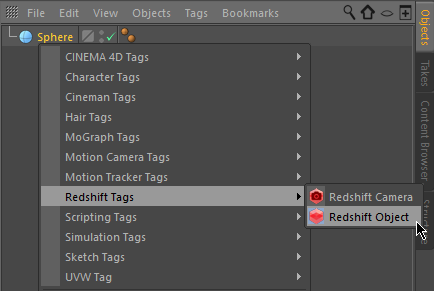
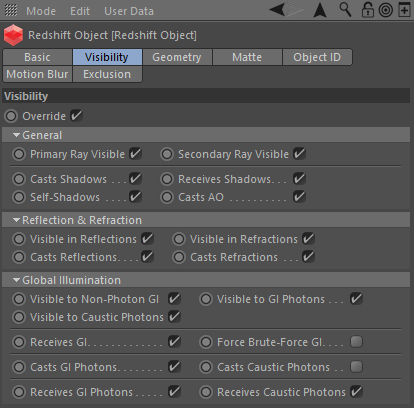
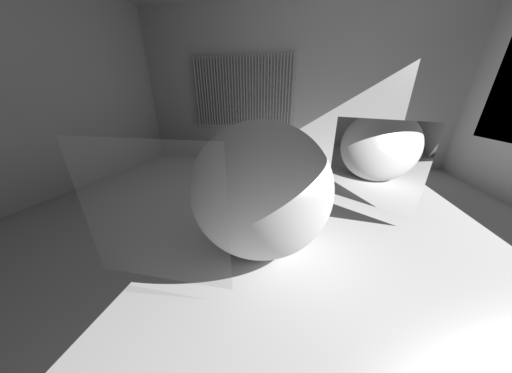
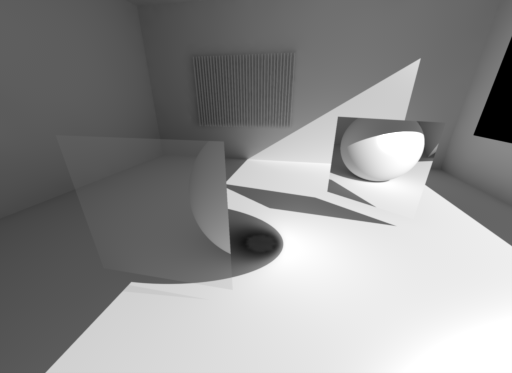
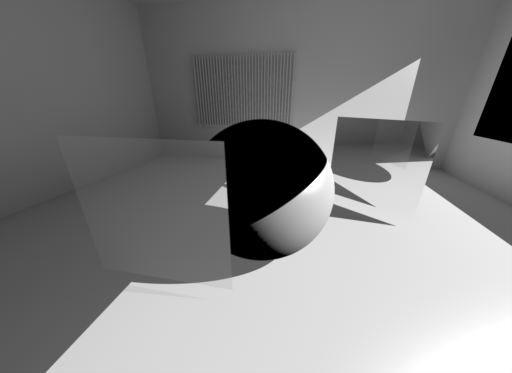
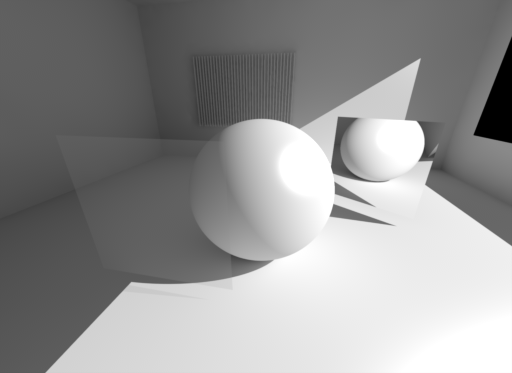
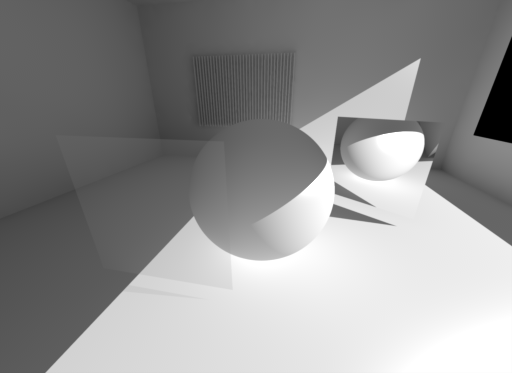
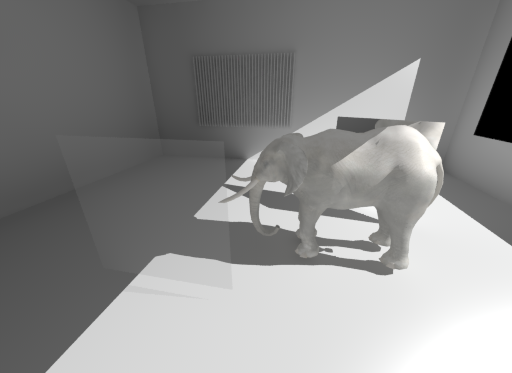
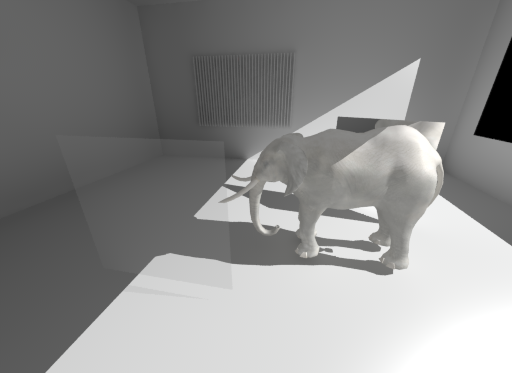
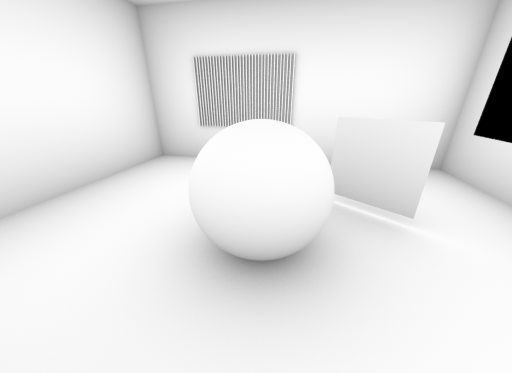
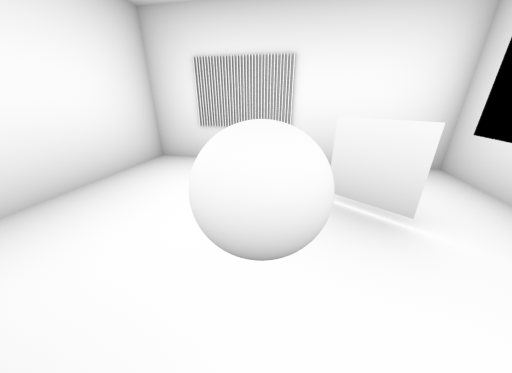
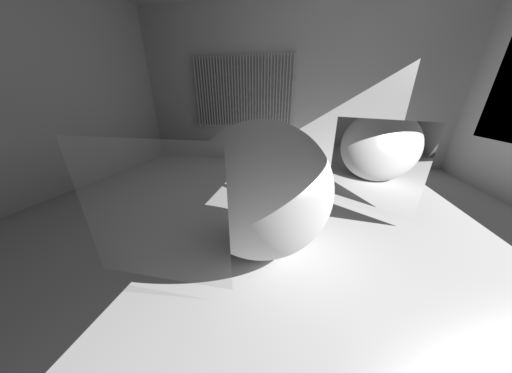
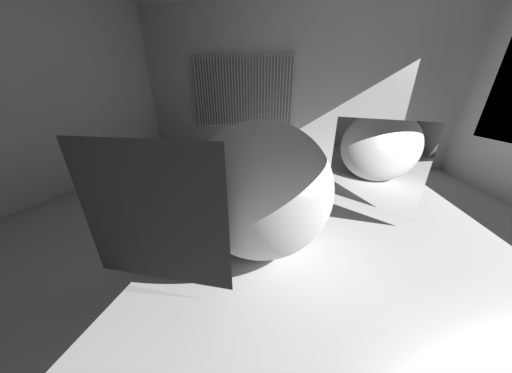
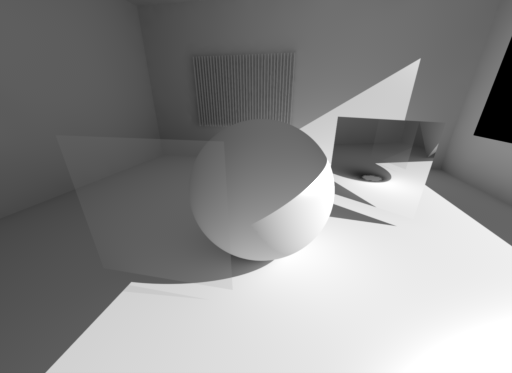
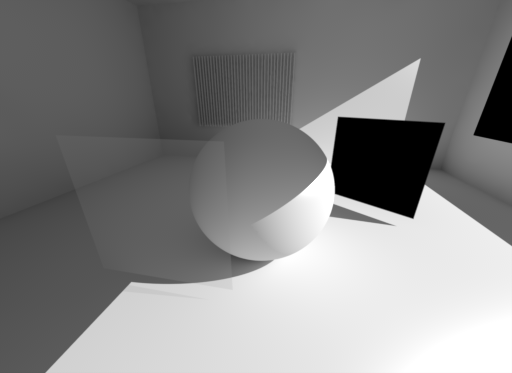
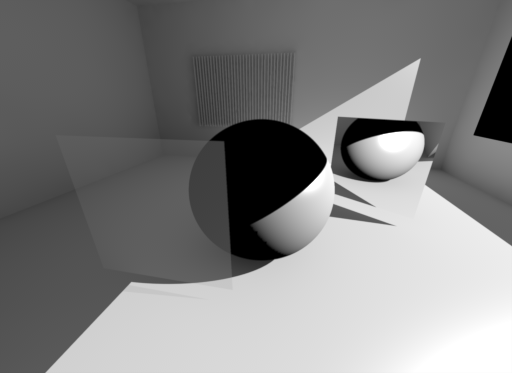
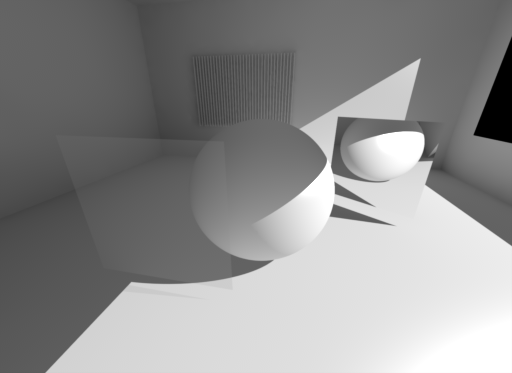
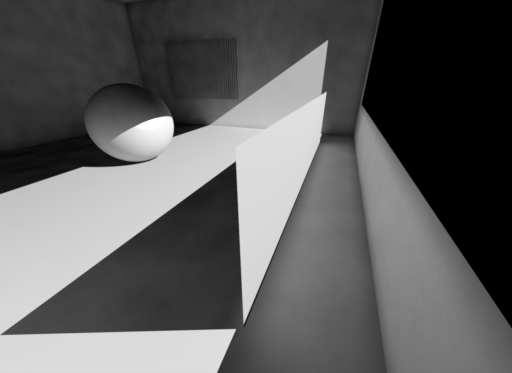
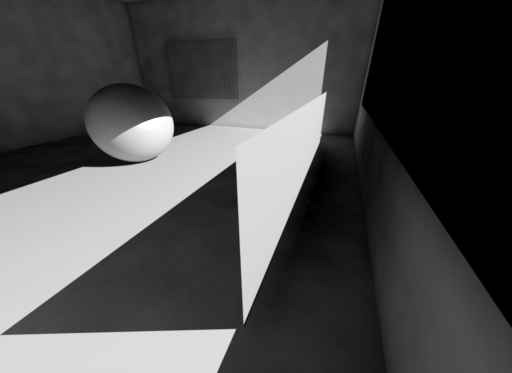
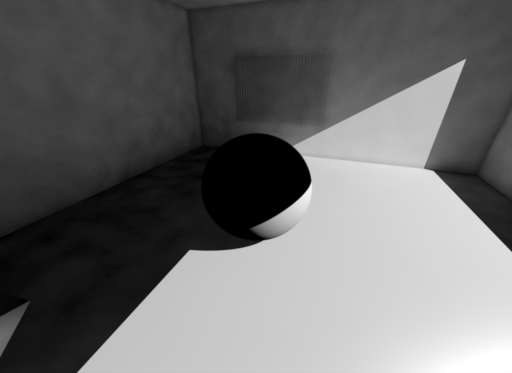
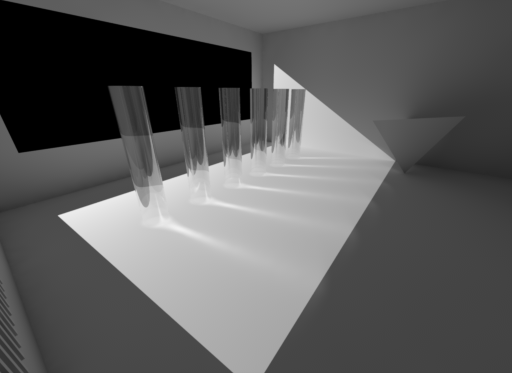
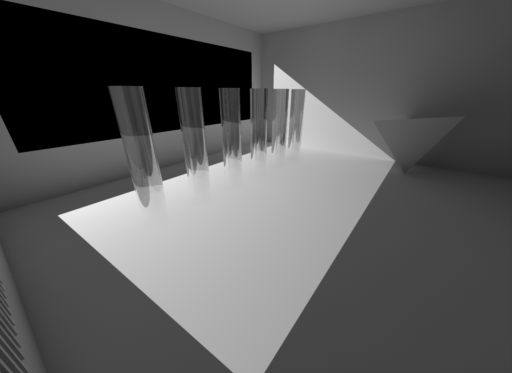
赶快留个言打破零评论!~