color correctIon
颜色校正
颜色校正节点用于调整图像映射的属性,例如亮度,色相,饱和度,伽玛和对比度。
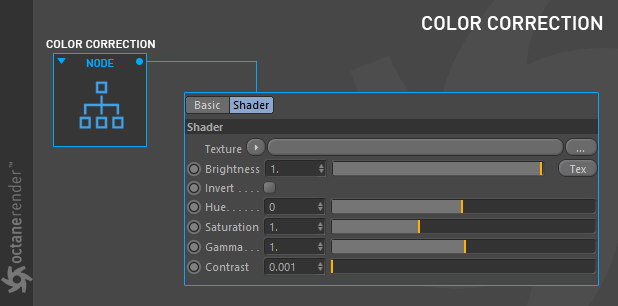
how to use
如何使用
打开节点编辑器并准备设置,如下图所示。 在此设置中,将使用图像纹理并将其连接到“颜色校正”节点。然后,在更改其色相和饱和度值之后,将“颜色校正”节点连接到主要材质的漫反射通道。 这非常简单,您将在许多情况下使用此节点。
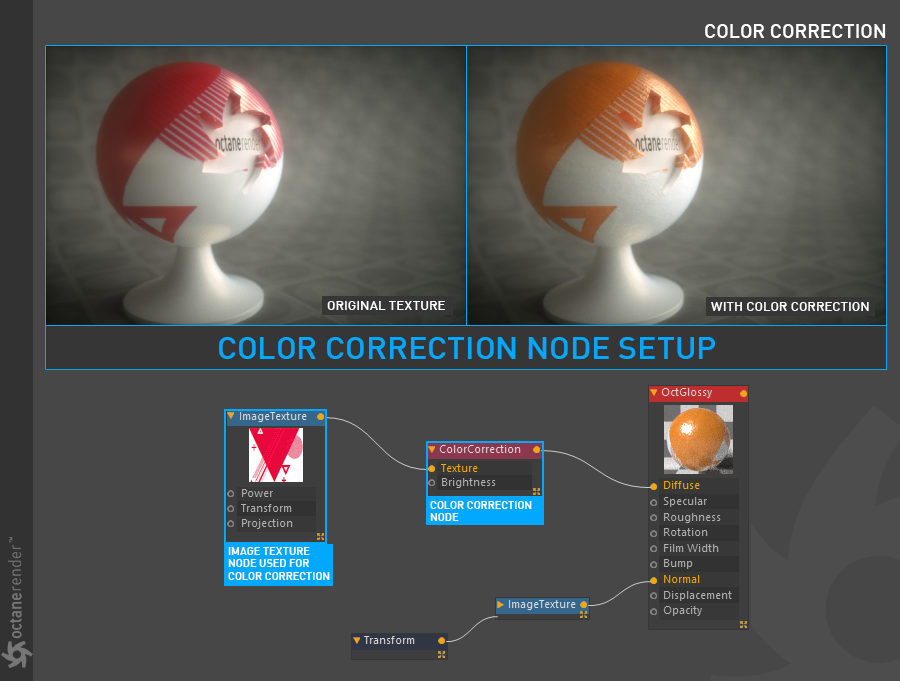
color correctIon
颜色校正节点用于调整图像映射的属性,例如亮度,色相,饱和度,伽玛和对比度。
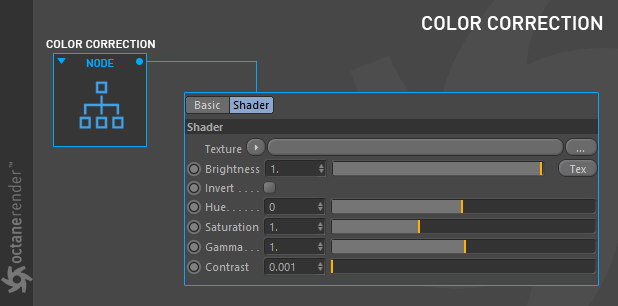
how to use
打开节点编辑器并准备设置,如下图所示。 在此设置中,将使用图像纹理并将其连接到“颜色校正”节点。然后,在更改其色相和饱和度值之后,将“颜色校正”节点连接到主要材质的漫反射通道。 这非常简单,您将在许多情况下使用此节点。
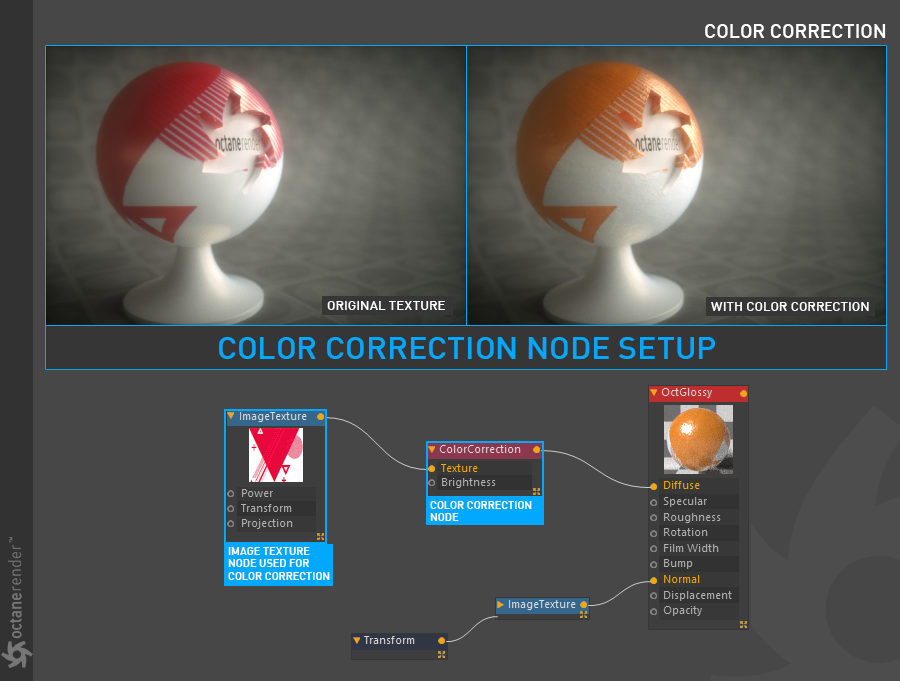
赶快留个言打破零评论!~