render layer
Render layers allow users to separate their scene geometry into parts, where one part is meant to be visible and the rest of the parts “capture” the side effects of the visible geometry on it. The layers allow different objects to be rendered into separate images where in turn some normal render passes may be applied. The Render layers are meant for compositing and not to hide parts of the scene itself.
This option works most efficiently in single frame render. Animation renders are a bit cumbersome and time-consuming with this option. Because it is not efficient to render only one layer ID and then go back and render other layer IDs. So you can use "Render Layer Mask" as an alternative to this option. It's running like Cinema 4D's native "Object Buffer" option and allows you to do the same function much faster. As for the shadows, you can use the diffuse material "Shadow Catcher" and for the reflections you can use only "reflection pass". Now let's explain the options.
渲染层
渲染层允许用户将其场景几何体分成多个部分,其中一部分是可见的,其余部分则“捕捉”可见几何体的副作用。这些层允许将不同的对象渲染为单独的图像,然后可以应用一些常规的渲染过程。渲染层用于合成,而不是隐藏场景本身的一部分。
此选项在单帧渲染中最有效。使用此选项时,动画渲染有点麻烦且耗时。因为仅渲染一个层ID,然后返回并渲染其他层ID,效率不高。因此,您可以使用“渲染层蒙版”作为此选项的替代方法。它像Cinema 4D的本机“对象缓冲区”选项一样运行,使您可以更快地完成相同的功能。至于阴影,可以使用漫反射材质“ Shadow Catcher”,而对于反射,则只能使用“ reflection pass”。现在,让我们解释这些选项。
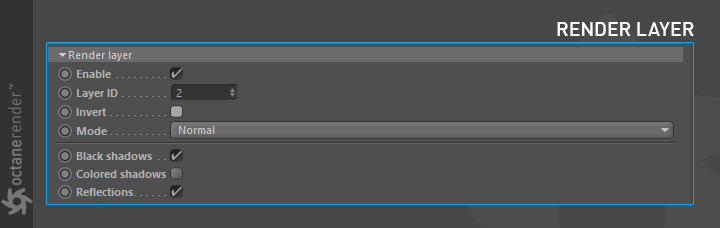
enable
Used to activate and deactivate this option.
使能
用于激活和停用此选项。
Layer ID
Let's say you have a scene like the one you see in the picture below, and you want to extract some objects from this scene and render it. and again let's say that you will render the ground and Octane Logo separately. In such a case, assign "Octane Object Tag" to your objects in the scene. Then go to the "Object Layer" tab in the Tag settings and define the Layer ID for the objects you selected. set 2 for Octane Logo and set 3 for the Ground.
Info: Do not use Layer ID 1 due to technical reasons. Always start from 2.
Info: For the Render Layer to work, go to Kernel Settings and activate the Alpha channel.
图层编号
假设您有一个类似于您在下图中看到的场景的场景,并且想要从该场景中提取一些对象并进行渲染。 再说一次,您将分别渲染地面和Octane徽标。 在这种情况下,请将“ Octane Object Tag”分配给场景中的对象。 然后转到“标记”设置中的“对象层”选项卡,并为所选对象定义层ID。 将2设置为Octane徽标,将3设置为地面。
信息:由于技术原因,请勿使用Layer ID 1。 始终从2开始。
信息:要使渲染层正常工作,请转到内核设置并激活Alpha通道。
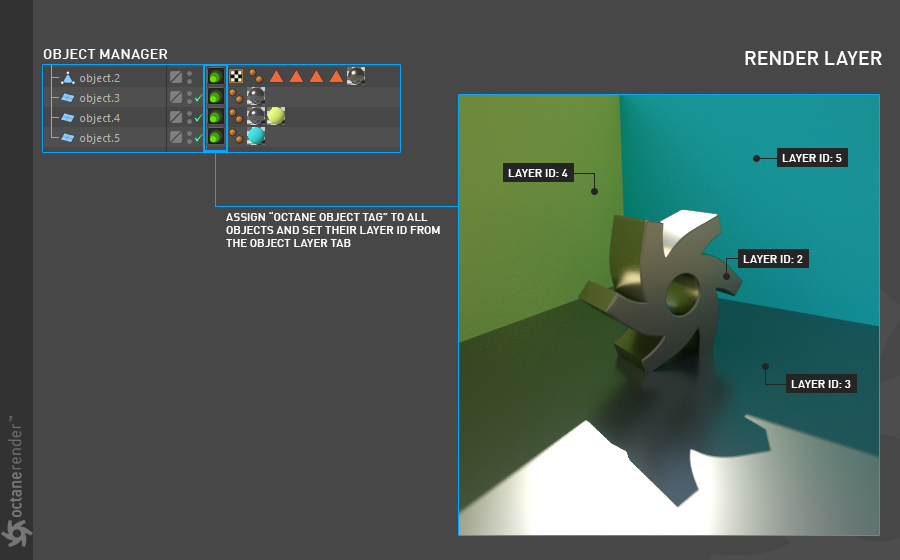
Now go to the "Render Layer" section of the Render Passes settings, enable and enter the relevant numbers in the Layer ID section. If you do this you will see the result in Live Viewer. For example if you made 2, you'll only see the Octane logo, if you made 3, you will see the floor.
现在转到“ Render Passes”设置的“ Render Layer”部分,启用并在“ Layer ID”部分中输入相关数字。 如果这样做,您将在Live Viewer中看到结果。 例如,如果您设置为2,则仅会看到Octane徽标;如果您设置为3,则将看到地板。
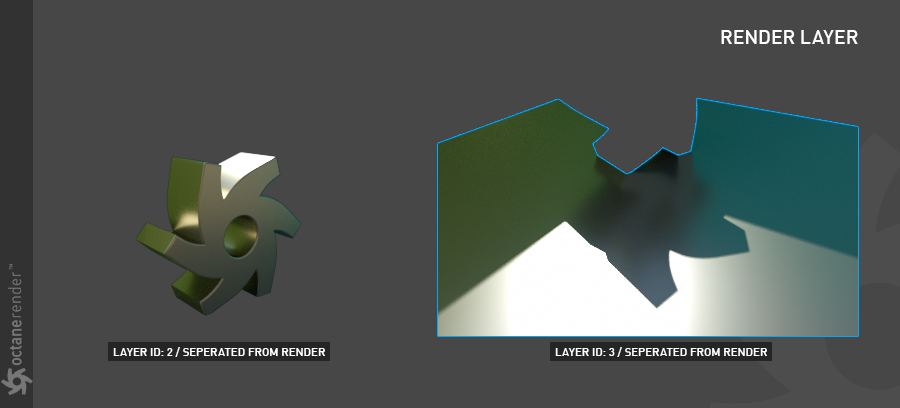
INvert
The main beauty pass will render only active layer and cut out everything else. But you can reverse this process by toggle the invert option.
反转
主要的完美通道将仅渲染活动图层,并剪裁其他所有内容。但是您可以通过切换反转选项来反转此过程。
MODE
This determines the visibility mode that should be used to render layers.
Normal: The beauty passes contain the active layer only and the render layer passes (shadows, reflections...) record the side-effects of the active render layer for those samples/pixels that are not obstructed by the active render layer. Beauty passes will be transparent for those pixels which are covered by objects on the inactive layers, even if the object on the active layer behind the foreground object.
Hide inactive layers: All geometry that is not on an active layer will be made invisible and no side effects will be recorded in the render layer passes, i.e. the render layer passes will be empty.
Only side effects: Similar to ‘Normal’, with the exception that the active layer will be made invisible to the camera, i.e. the beauty passes will be empty. The render layer passes (shadows, reflections...) still record the side effects of the active render layer. This is useful to capture all side effects without the active layer obstructing those.
模式
这确定了应用于渲染图层的可见性模式。
正常:完美通道仅包含活动层,渲染层通道(阴影,反射...)记录了活动渲染层对那些未被活动渲染层遮挡的采样/像素的副作用。即使通过前景对象后面的活动层上的对象,对于不活动层上的对象所覆盖的那些像素,完美通道也将是透明的。
隐藏不活动的图层:所有不在活动图层上的几何都将变为不可见,并且在渲染层通道中不会记录任何副作用,即,渲染层通道将为空。
仅具有副作用:类似于``正常'',但活动层将被相机隐藏,即完美通道将为空。渲染层的通过(阴影,反射...)仍然记录了活动渲染层的副作用。这对于捕获所有副作用而不会使活性层阻塞副作用很有用。
BLACK SHADOWS
The real power of the render layer feature is in the shadow and reflection layer passes, where the “side effects” of the render layer are captured. They allow users to compose the render layer on some background with shadows and reflections.
Octane Render distinguishes shadows as either of two shadow types: “black shadows” and “colored shadows”.
Black shadows are caused by opaque materials or specular materials that do not have the “fake shadow” option enabled. They are what the matte material is capturing and can be composed using normal alpha blending.
黑影
渲染层特征的真正力量在于阴影和反射层通过,其中捕获了渲染层的“副作用”。它们允许用户使用阴影和反射在某些背景上组成渲染层。
Octane Render将阴影区分为两种阴影类型之一:“黑色阴影”和“彩色阴影”。
黑色阴影是由不启用“假阴影”选项的不透明材质或镜面材质引起的。它们是磨砂材质正在捕获的东西,可以使用常规的alpha混合进行合成。
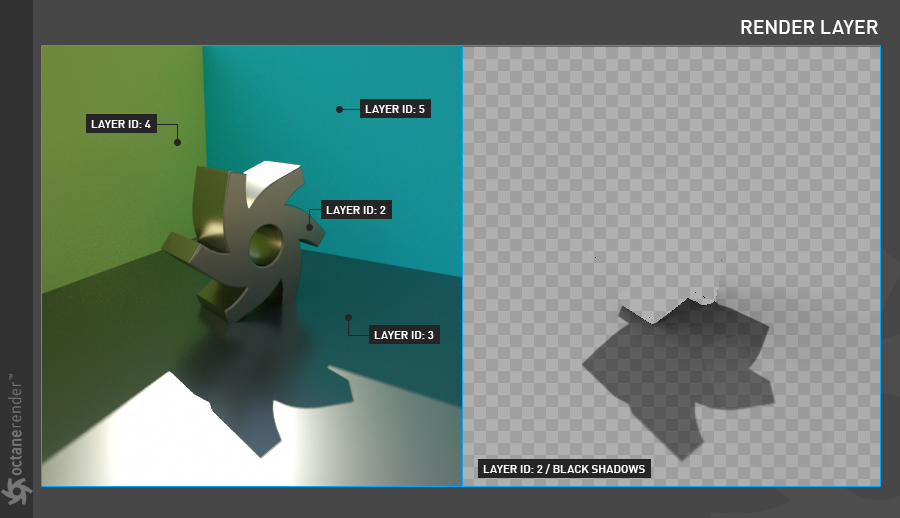
colored shadows
Captures colored shadows cast by objects on the active layer geometry. Only objects with a specular material with fake shadows enabled can cast colored shadows. This pass doesn’t have an alpha channel and should be composed in via the multiply blend mode.
彩色的阴影
捕获由活动层几何图形上的对象投射的彩色阴影。 只有启用了伪影的镜面材质的对象才能投射彩色阴影。 此阶段没有Alpha通道,应通过乘法混合模式进行合成。
reflectIons
Captures light reflected off of objects on the active layer on objects on the non-active layers. This pass respects the materials so the look of the reflections really depends on the materials used.
反射
捕获从活动层上的对象反射到非活动层上的对象的反射光。 此通道尊重材质,因此反射的外观确实取决于所使用的材质。
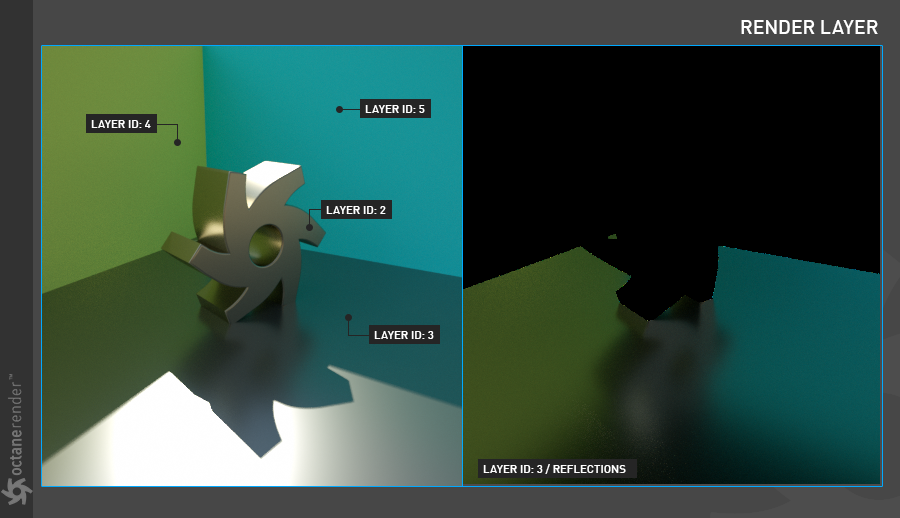
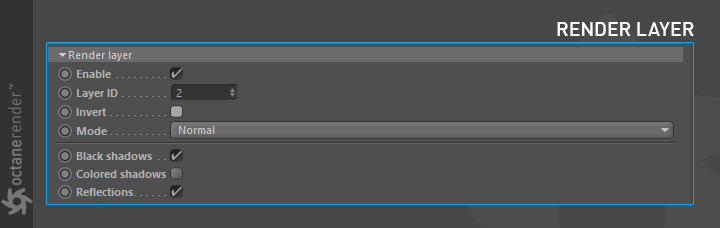
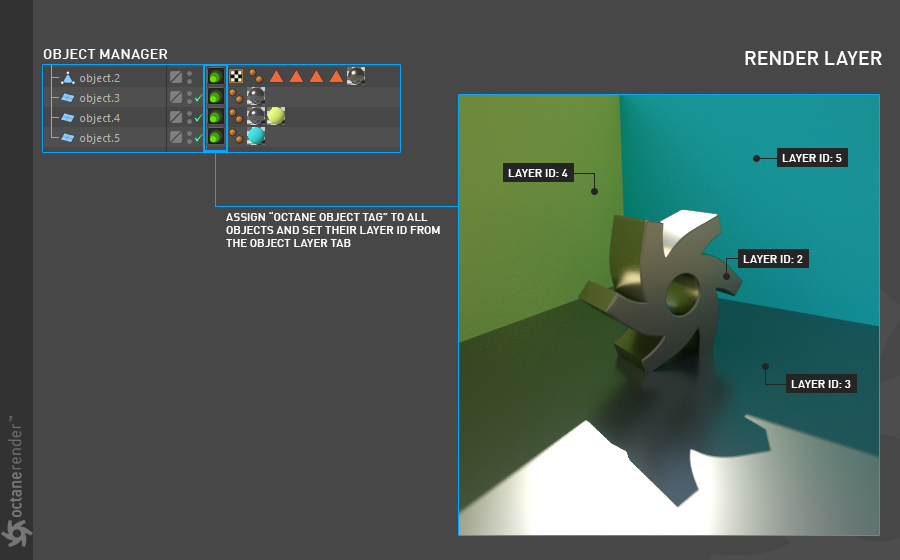
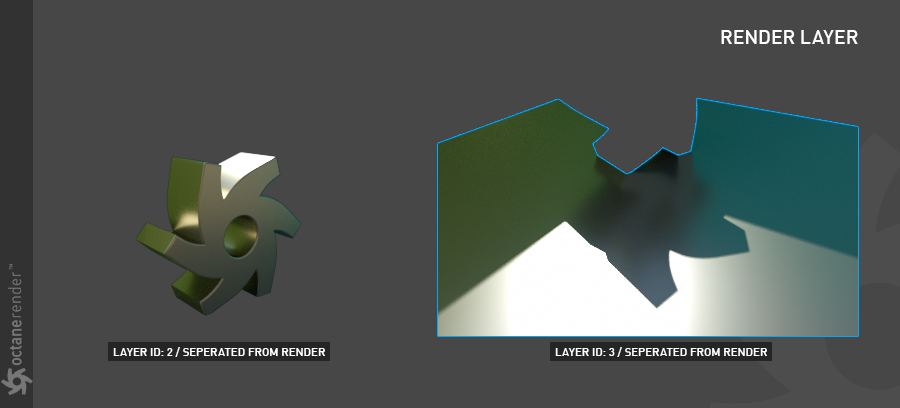
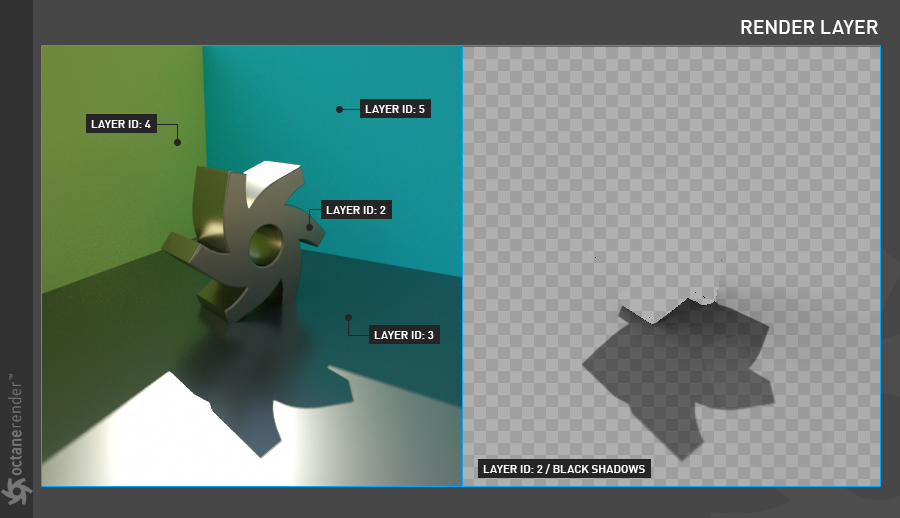
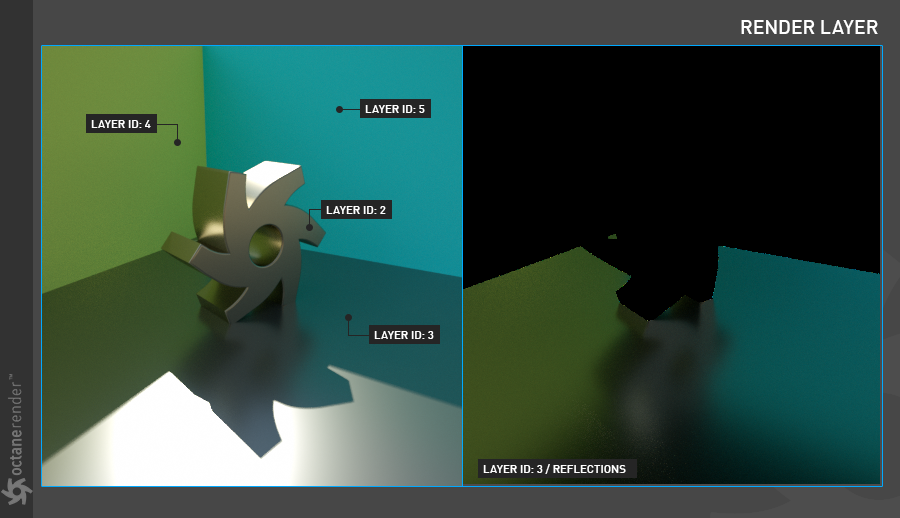

赶快留个言打破零评论!~