c4d colorIzer
This node is for using the Cinema 4D's "Colorizer" shader. You can read what the Colorizer Shader is and what it does in the Cinema 4D help file, or you can go to this link for further information.
c4d 着色器
该节点用于使用Cinema 4D的“着色器”着色器。 您可以在Cinema 4D帮助文件中阅读Colorizer Shader是什么以及它的功能,或者可以转到此链接以获取更多信息。
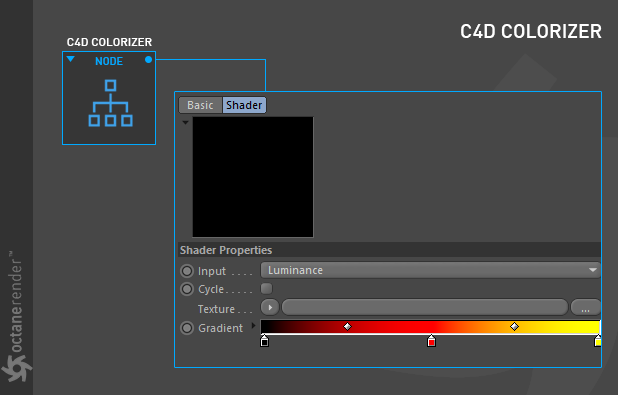
HOW TO USE
Open the Node editor and prepare the setup as you see in the picture below. In this setup both Cinema 4D's native shader tools (Colorizer and Noise) are used for the Diffuse channel. With Colorizer Node you can not use any other procedural texture tools of Octane except "Image Texture" node. However, you can use all the procedural shader / texture tools of Cinema 4D for colorizer. For example, in the example below, we used Cinema 4D's noise instead of Octane's own noise. .
如何使用
打开节点编辑器并准备设置,如下图所示。 在此设置中,Cinema 4D的本机着色器工具(着色器和噪波)都用于“漫反射”通道。 使用Colorizer节点,除“图像纹理”节点外,不能使用Octane的任何其他程序纹理工具。 但是,您可以将Cinema 4D的所有程序着色器/纹理工具用于着色器。 例如,在下面的示例中,我们使用Cinema 4D的噪波代替了Octane自己的噪波。 。
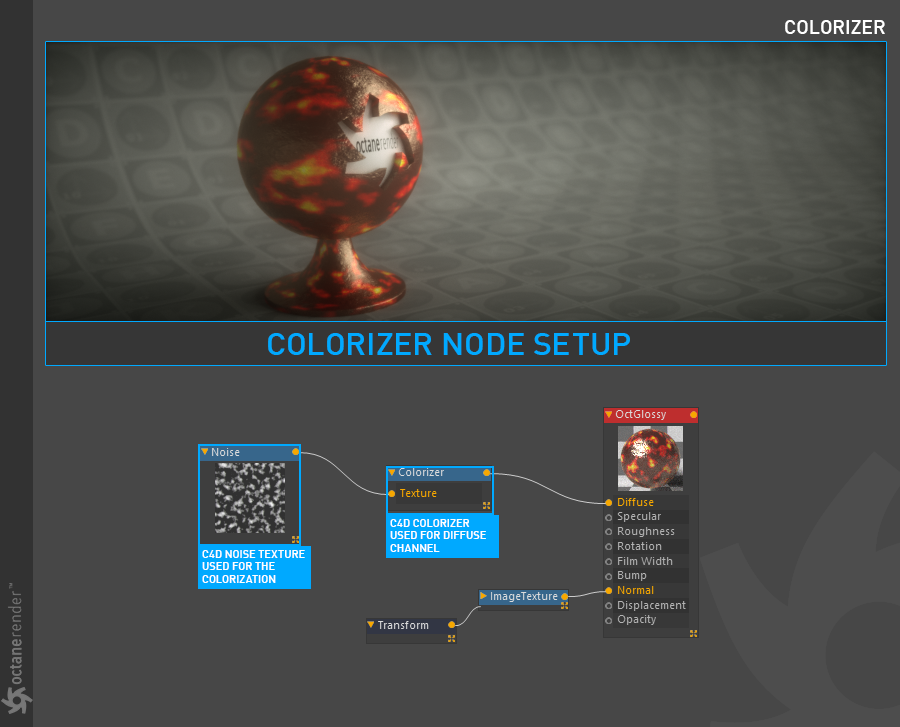
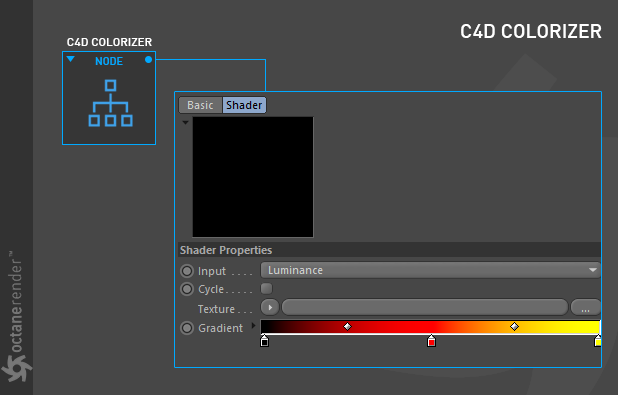
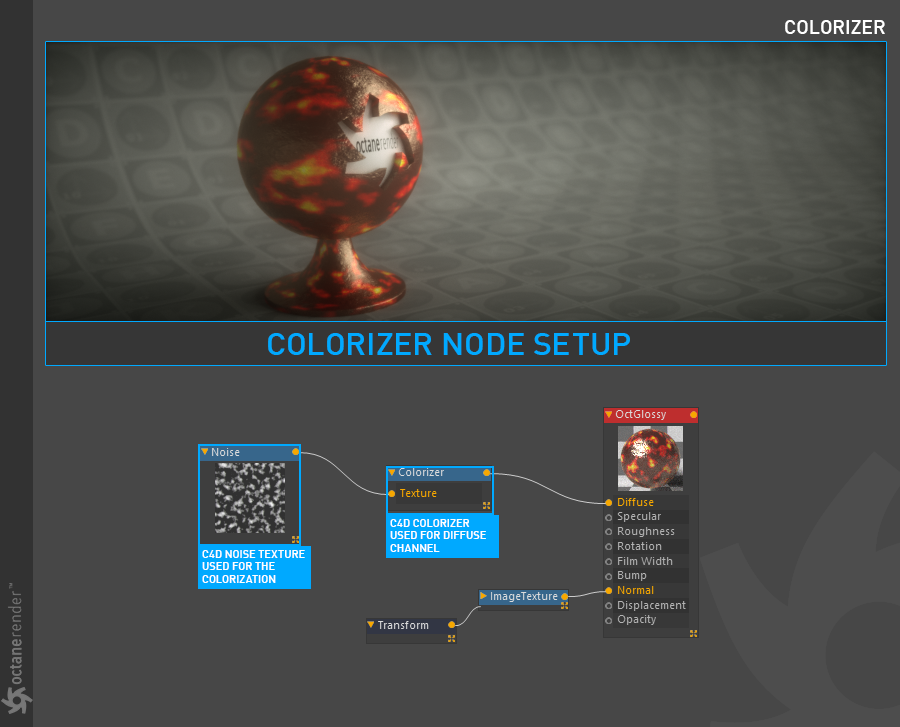

赶快留个言打破零评论!~