Matte Shadow Catcher 阴影捕捉
Introduction
引言
This shader is used for integrating CG models into a scene that contains a photographic background which already contains pre-baked lighting and is generally used in conjunction with a Camera Map shader. It allows you to capture shadows from CG-lit models, as well as Ambient Occlusion, essentially to remove light from the a pre-baked scene. These shadows can be tuned in the shader, or output to the alpha channel for compositing. The shader also allows the capture of additional CG illumination, both direct and indirect (GI).
这个着色器用于将 CG 模型集成到一个场景中,这个场景包含一个摄影背景,这个背景已经包含了预烘焙的灯光,并且通常与相机贴图着色器一起使用。它允许你从 CG-lit 模型捕捉阴影,以及环境遮挡,本质上是为了从预烘烤的场景中移除光线。这些阴影可以在着色器中调整,或者输出到 alpha 通道进行合成。着色器还允许捕捉额外的 CG 照明,包括直接和间接(GI)。
Note that this shader does not receive indirect lighting from the Environment shaders as they are not permitted to illuminate Matte Shadow surfaces.
请注意,这个着色器不能接收来自环境着色器的间接照明,因为他们不允许照亮磨砂阴影表面。
General
将军
Background Is Environment
背景就是环境
When this option is enabled, the 'Background Color' parameter is ignored and the color from the global environment shader or dome light is used instead.
当启用此选项时,将忽略“ Background Color”参数,并使用来自全局环境着色器或圆顶光源的颜色。
Background Color
背景颜色
This is background color that contains pre-baked lighting.
这是包含预烘焙照明的背景色。
Background Alpha
背景 Alpha
This specifies the alpha value for the visible background.
这指定了可见背景的 alpha 值。
Emissive Color
发射色
This is added to the final color to make the surface glow. The default color black means no emission.
这是添加到最后的颜色,使表面发光。默认颜色黑色意味着没有发射。
Emissive Scale
放射尺度
This lets you control the intensity of the emissive color.
这可以让你控制发射色的强度。
Illumination
照明
Diffuse
漫反射
Catch Diffuse
捕捉漫反射
This enables the capture of diffuse illumination from direct and indirect (GI) lighting.
这使得捕捉漫射照明从直接和间接(GI)照明。
In order to receive illumination from CG lights, the 'Matte Shadow Illuminator' option needs to be checked for the light. This setting can be enabled under the Ray Contribution section of your lights.
为了从 CG 灯接收照明,“哑光阴影照明器”选项需要检查的光。这个设置可以在你的灯光的 Ray Contribution 部分下启用。
Only Redshift Physical Lights and Redshift IES lights can be Matte Shadow Illuminators.
只有红移物理光和红移 IES 光可以是哑光阴影照明器。
Color
颜色
This is the diffuse tint color applied to direct and indirect lighting.
这是应用于直接和间接照明的漫反射色彩。
Weight
重量
This allows you to scale the diffuse lighting amount received.
这使您可以缩放漫反射照明接收的数额。
Shadows
阴影
Catch Shadows
捕捉阴影
This enables the capture of shadows from CG-lit models.
这使得能够从 CG-lit 模型中捕捉阴影。
Shadow Color
阴影颜色
This is the base color of the shadows. The darker the shadow, the more of this color is applied. For example, if the cast shadow is solid black, then it is effectively replaced with this color.
这是阴影的基本颜色。阴影越暗,应用的颜色就越多。例如,如果投射的阴影是纯黑色,那么它是有效地替换为这种颜色。
Shadow Alpha
影子阿尔法
This is the alpha color of the shadows. For instance if your background alpha is set to 0 and your shadow alpha is set to 1 then you will be able to differentiate between the two in the alpha channel. Alternatively with background alpha set to 0 and shadow alpha set to 0 you could still catch shadows but your shadows would not affect the alpha.
这是阴影的 alpha 颜色。例如,如果你的背景 alpha 设置为0,阴影 alpha 设置为1,那么你就能够在 alpha 通道中区分两者。或者,背景 alpha 设置为0,阴影 alpha 设置为0,你仍然可以捕捉阴影,但阴影不会影响 alpha。
Ambient Color
环境色彩
This is an ambient 'light' color that is added to the shadows, generally used in place of real GI.
这是一种环境光的颜色,添加到阴影中,通常用来代替真实的 GI。
Factor in Light Angle
光线角度的因素
Normally, as the angle between a light and surface decreases, the shadows will appear weaker. Disabling this option makes the shadows strength consistent, regardless of light angle to the surface.
通常情况下,当光线和表面的角度减小时,阴影会显得更弱。禁用此选项使阴影强度一致,无论光线角度的表面。
Saturation
饱和度
This is useful for removing color from shadows that have come from colored CG lights.
这是有用的去除阴影的颜色来自彩色重心灯。
Transparency
透明度
This controls the transparency of the shadow.
这控制了阴影的透明度。
Reflections
反思
Catch Reflection
捕捉反射
This enables the capture of reflections in the scene, both from objects and specular CG lights.
这样可以捕捉到场景中的反射,包括物体和镜面 CG 光。
Color
颜色
This controls the tint of specular/glossy reflections and traditional specular "highlights". Setting this to black means light will not be reflected and thus disables the effect..
这控制着镜面/光泽反射和传统镜面“高光”的色彩。将其设置为黑色意味着光线不会被反射,因此禁用效果。.
Alpha
阿尔法
This allows you to control the alpha value of the refrlections.
这允许你控制折射的 alpha 值。
Weight
重量
This allows you to scale the reflections received. Zero means "no reflection". One means "maximum reflection".
这使你可以缩放接收到的反射。零意味着“没有反射”。一个意味着“最大反射”。
BRDF
Allows you to choose the technique for simulating physically correct rough reflections. Beckmann is generally considered the standard for a good range of materials, but GGX has a wide specular tail, which is good for chrome materials.
允许您选择模拟物理上正确的粗糙反射的技术。贝克曼通常被认为是一个很好的材料范围的标准,但 GGX 有一个广泛的镜面尾巴,这是很好的铬材料。
- Ashikhmin-Shirley (legacy) 阿什克明-雪莉(遗产)
- Beckmann (Cook-Torrance) 贝克曼(库克-托伦斯)
- GGX
- Ashikhmin-Shirley
The legacy BRDF option uses a non-linear looking glossiness fall-off and exists to maintain compatibility with 1.0 materials.
传统的 BRDF 选项使用非线性的光泽度下降,并存在与1.0材料保持兼容性。
Glossiness
光泽度
High glossiness means sharp or 'specular' reflections. Lower numbers will make the reflections blurrier and 'rougher', with 0.0 yielding an almost diffuse look.
高光泽度意味着尖锐或镜面反射。较低的数字会使反射模糊化和粗糙化,0.0会使反射看起来几乎是漫反射。
Samples
样本
Blurry reflections (when "Glossiness" is less than 1.0) will need multiple samples to get a clean "grain-free" result. Higher numbers will reduce any potential grain issues but will take longer to render and vice-versa.
模糊反射(当“光泽度”小于1.0)将需要多个样本来得到一个干净的“无颗粒”的结果。更高的数字将减少任何潜在的谷物问题,但将需要更长的渲染时间,反之亦然。
Attenuation
衰减
Enable
启用
This enables a fogging attenuation effect on the reflections. The fall-off for the effect is controlled by the parameter below.
这使得雾对反射的衰减效应成为可能。效应的衰减由下面的参数控制。
Distance
距离
This controls the exponential extinction of the reflection. A value of 0 means no extinction and disables the effect. Larger values yield a more gradual extinction effect.
这控制了反射的指数衰减。值为0意味着没有灭绝,并且禁用该效果。较大的数值会产生较渐进的灭绝效应。
Ambient Occlusion
环境遮挡
Enable
启用
This enables the ambient occlusion effect.
这使环境遮挡效果成为可能。
Samples
样本
This controls the number of rays shot. The more samples there are, the smoother the result. Using 32 to 64 samples produces generally good results.
这控制了射出的射线的数量。样本越多,结果越平滑。使用32至64个样本,一般会产生良好的结果。
Max Distance
最大距离
This controls the maximum distance of each ray. The larger the distance, the more likely the ray will hit something and contribute to the overall occlusion effect. Setting a length of 0.0 will use the maximum ray distance of the scene.
这控制了每条射线的最大距离。距离越大,射线就越有可能击中某物,从而产生遮挡效应。设置一个0.0的长度将使用场景的最大射线距离。
Shadow Color
阴影颜色
This is the color tint when completely occluded.
这是完全遮挡时的颜色色调。
Matte Shadow Catcher Example
暗影捕手的例子
Here is a simple scene that demonstrates the Matte Shadow Catcher shader, with its 'Background Color' connected to a Camera Map shader. It is 'lit' by a single Dome Light that has a back-plate that is the same image as the Camera Map. Note that illumination from the Dome Light does not affect the Matte Shadow plane.
这里是一个简单的场景,演示了哑光阴影捕捉着色器,其’背景颜色’连接到一个相机地图着色。它是“照亮”由一个单一的圆顶灯,有一个背板,是相机地图相同的图像。请注意,来自圆顶灯的照明不会影响哑光阴影平面。
Here you can see the environment back-plate image (courtesy of Jeff Patton), with a modeled magenta plane in the scene where the road should be.
在这里,你可以看到环境背板图像(感谢杰夫巴顿) ,在场景中的道路应该是一个模型洋红平面。
Now with the Matte Shadow Catcher and Camera Map applied to the plane (with its image being the same one as the back-plate). It looks kind of lonely out there…
现在,哑光阴影捕捉器和相机地图应用到飞机(其形象是相同的背板)。外面看起来有点寂寞..。
Now we create a fully reflective sphere, hovering just above the Matte Shadow plane. The Environment map uses a back-plate for eye rays and a spherical 'longitude-latitude' map for reflections/refractions/GI. The reflective sphere is reflecting the environment map. We also have a fully diffuse 'white' sphere placed further away. Only the spheres are able to receive illumination (the Dome Light) and GI. At this point 'Catch Shadows' has not been enabled – the spheres look like they are not part of the scene.
现在我们创建一个完全反射的球体,悬停在亚光阴影平面之上。环境地图使用眼睛射线的背板和反射/折射/GI 的球面“经纬度”地图。反射球体反映了环境地图。我们还有一个完全漫反射的白色球体放置在更远的地方。只有球体能够接收照明(圆顶灯)和 GI。在这一点上“捕捉阴影”还没有启用-球看起来他们不是场景的一部分。
After enabling 'Catch Shadows', the spheres look they are part of the scene, since they now cast shadows on the plane below them. Note that the shadows are soft – this is due to the distribution of the light in the Dome Light environment image (the same one you can see reflected in the nearest sphere).The matte shadow material is now using the default settings here, except ambient is set to 0,0,0.
在启用了“捕捉阴影”之后,球体看起来是场景的一部分,因为它们现在在下面的平面上投射阴影。请注意,阴影是柔和的——这是由于光线在圆顶光环境图像中的分布(你可以在最近的球体中看到相同的反射)。哑光阴影材质现在使用默认设置,只是环境设置为0,0,0。
This example demonstrates the effect of applying a base 'Shadow Color' (red in this case). Now the shadows are clearly visible.
这个例子演示了应用一个基本的“阴影颜色”(在这个例子中是红色)的效果。现在,阴影清晰可见。
This example demonstrates the effect when AO is enabled, with a green AO 'Shadow Color' to make it more obvious. AO is probably not necessarily useful in this scene, due to the softness of the shadows already cast by the Dome Light.
这个例子演示了当 AO 启用时的效果,使用绿色 AO‘ Shadow Color’使其更加明显。AO 在这个场景中可能不一定有用,因为圆顶灯已经投下了柔和的阴影。
Now we enable 'Catch Diffuse' on the Matte Shadow shader, using the 'Background Color' as the diffuse tint, with the diffuse weight dialed down. Since we have no Matte Shadow 'illuminator' lights in the scene, only indirect diffuse light will be received. To demonstrate this, we make the second sphere emissive. See how it now illuminates the ground?
现在我们启用’捕捉漫反射’的哑光阴影着色器,使用’背景颜色’作为漫反射色调,与漫反射的重量下调。由于我们没有哑光阴影’照明’灯在场景中,只有间接漫射光将被接收。为了证明这一点,我们使第二个球体发射。看到它现在是如何照亮大地的了吗?
The following image shows you the alpha channel of the resultant render. With the 'Background Color' alpha set to 0 and the 'Shadow Color' alpha set to 1, the alpha channel solely contains shadow intensities on the ground.
下图显示了合成渲染的 alpha 通道。背景色 α 设置为0,阴影色 α 设置为1,阿尔法通道只包含地面上的阴影强度。

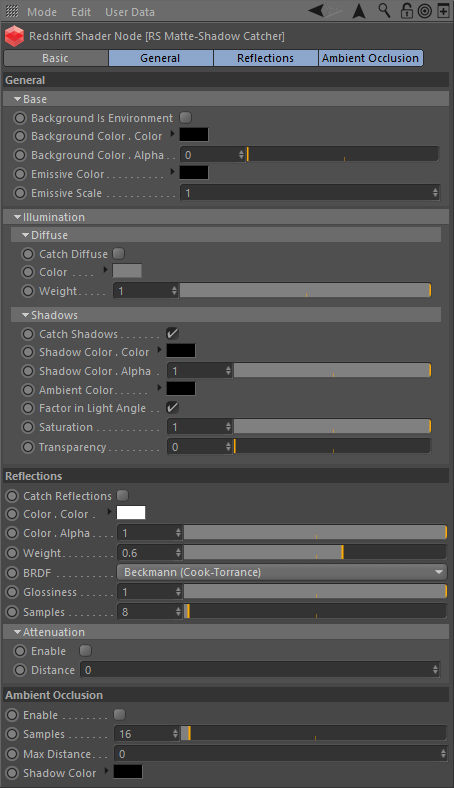







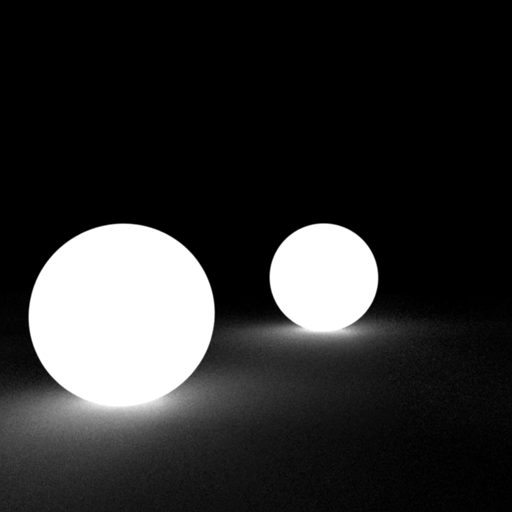
赶快留个言打破零评论!~