usIng standard cInema 4D partICle emItter
In fact, we have already reviewed this topic in Instance Color. That's why we decided to explain it here again. In the mini Tutorial below you will see how the standard C4D particle emitter works with Octane.
使用标准的Cinema 4D粒子模拟器
实际上,我们已经在“实例颜色”中检查了此主题。 这就是为什么我们决定在这里再次解释。 在下面的迷你教程中,您将看到标准C4D粒子发射器如何与Octane一起使用。
1- First create a Platonic object and change its properties as shown in the picture.
1-首先创建一个柏拉图对象并更改其属性,如图所示。
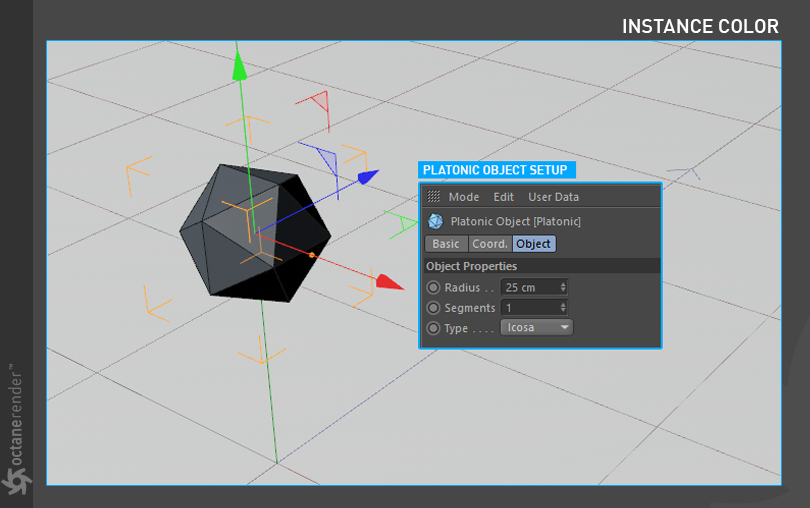
2- Now create a standard Cinema 4D particle emitter object and change its properties as shown in the picture. After you finish the setup, press the play button in the Viewport and allow the particles to flow at least 35-40 frames.
2-现在创建一个标准的Cinema 4D粒子发射器对象,并更改其属性,如图所示。 完成设置后,请在视口中按播放按钮,并使粒子至少流动35-40帧。
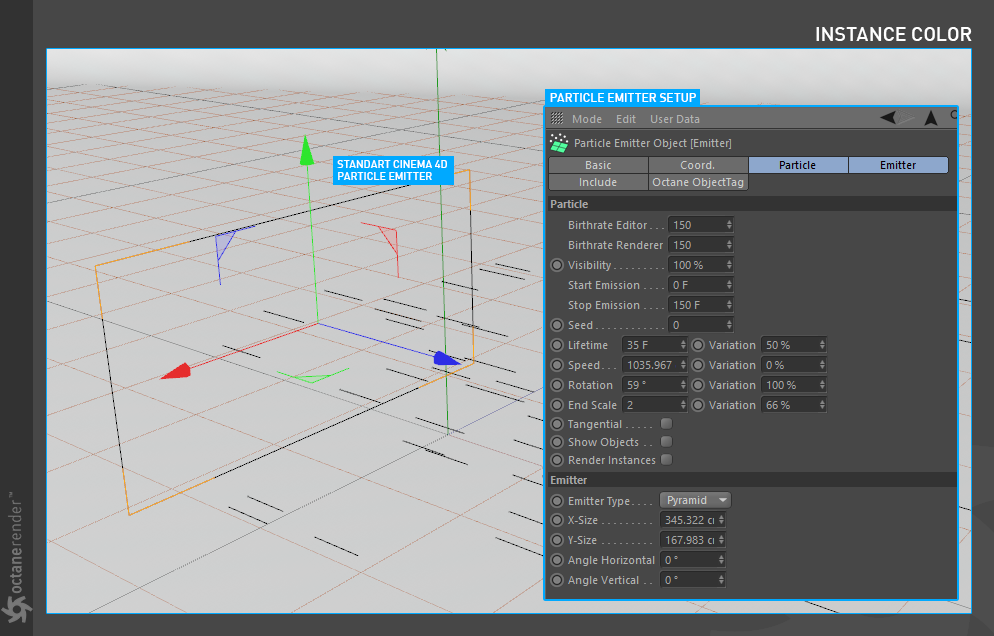
3- Now we need to identify the emitter object as a particle to Octane. We will use the “Octane Object Tag” for this. Right-click on the Emitter object and select "Octane Object Tag" from the pop-up menu. Then select the Object Tag and drag & drop the "Platonic" object to Particle Rendering Tab. Complete the setup as shown in the following image.
3-现在我们需要将发射器对象标识为Octane的粒子。 为此,我们将使用“Octane标签”。 右键单击Emitter对象,然后从弹出菜单中选择“ Octane Object Tag”。 然后选择“对象标签”,然后将“ Plateonic”对象拖放到“粒子渲染”选项卡上。 完成安装,如下图所示。
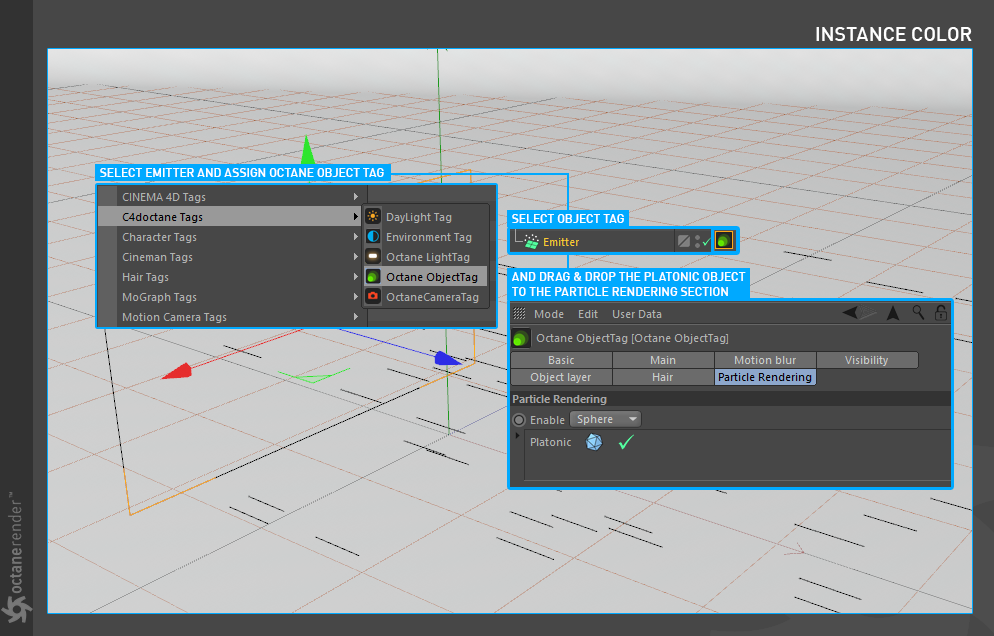
4- Next is the Material setup. We use Instance Color for this. Create any material you want and open the Node editor. Create an Instance Color node and connect it to the diffuse channel. After that, drag and drop the "Emitter" object to the "Color Source" section of the Instance Color settings. Enter the settings you see in the picture and complete the setup. After complete the setup assign the material to the “Platonic” object.
4-接下来是材质设置。 为此,我们使用“实例颜色”。 创建所需的任何材质,然后打开“节点”编辑器。 创建一个“实例颜色”节点并将其连接到漫反射通道。 然后,将“发射器”对象拖放到“实例颜色”设置的“颜色源”部分。 输入您在图片中看到的设置,然后完成设置。 完成设置后,将材质分配给“ Plateonic”对象。
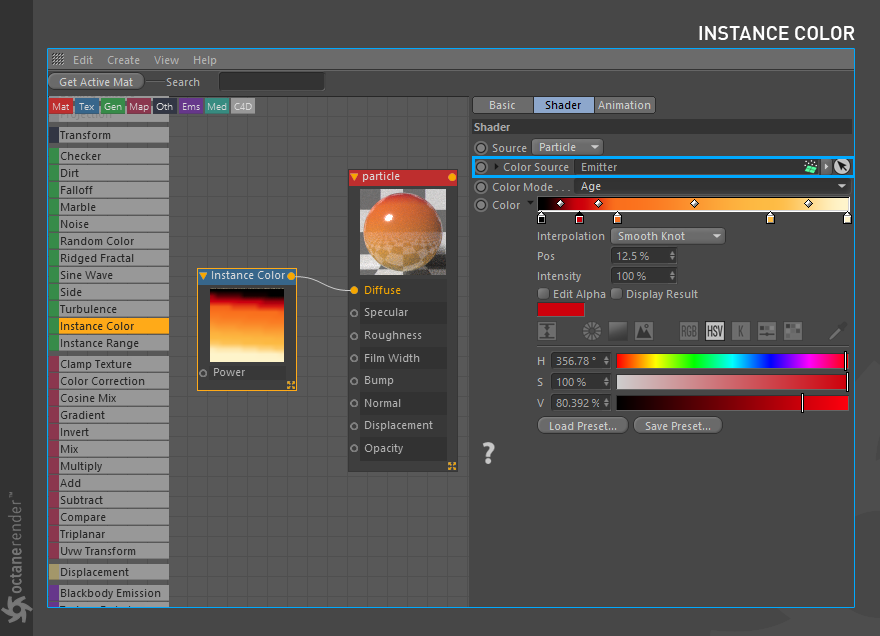
5- If you have done everything properly, you will get a result similar to the following picture. As you can see in the picture, we created the simple particles from platonic objects and define them to Octane. You can also create Instance Color from the particles' age, speed, etc or assign any material for your platonic objects. For example you can use "Random Color" and "Gradient node" for various particle colors.
5-如果您正确完成了所有操作,则将得到与下图相似的结果。 如您在图片中看到的,我们从柏拉图式对象中创建了简单粒子,并将它们定义为Octane。 您还可以根据粒子的年龄,速度等来创建“实例颜色”,或为柏拉图对象分配任何材质。 例如,您可以将“随机颜色”和“渐变节点”用于各种粒子颜色。
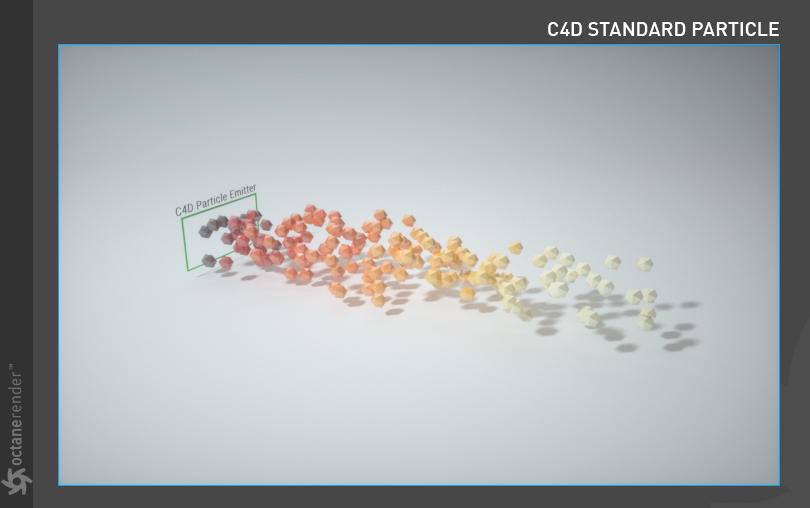
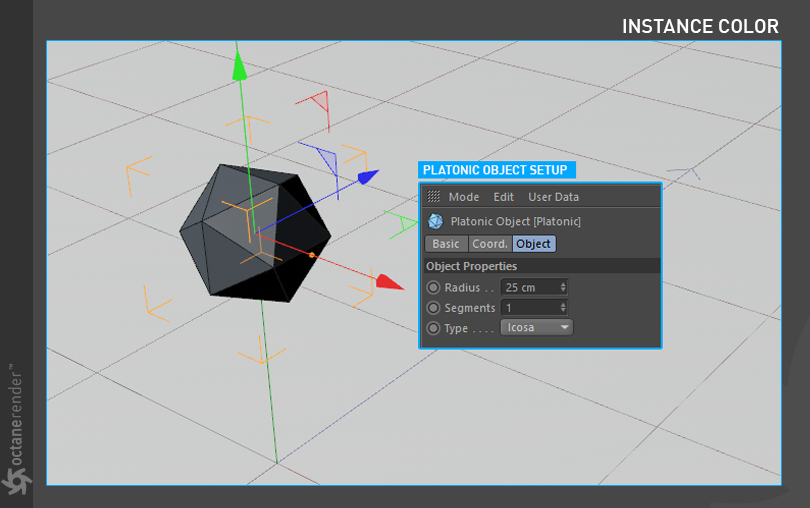
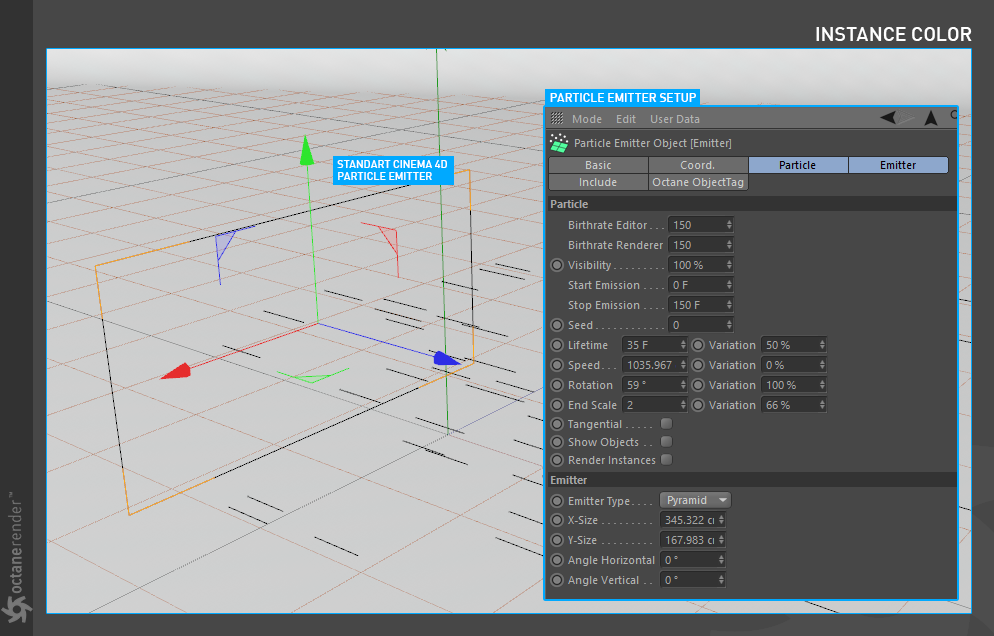
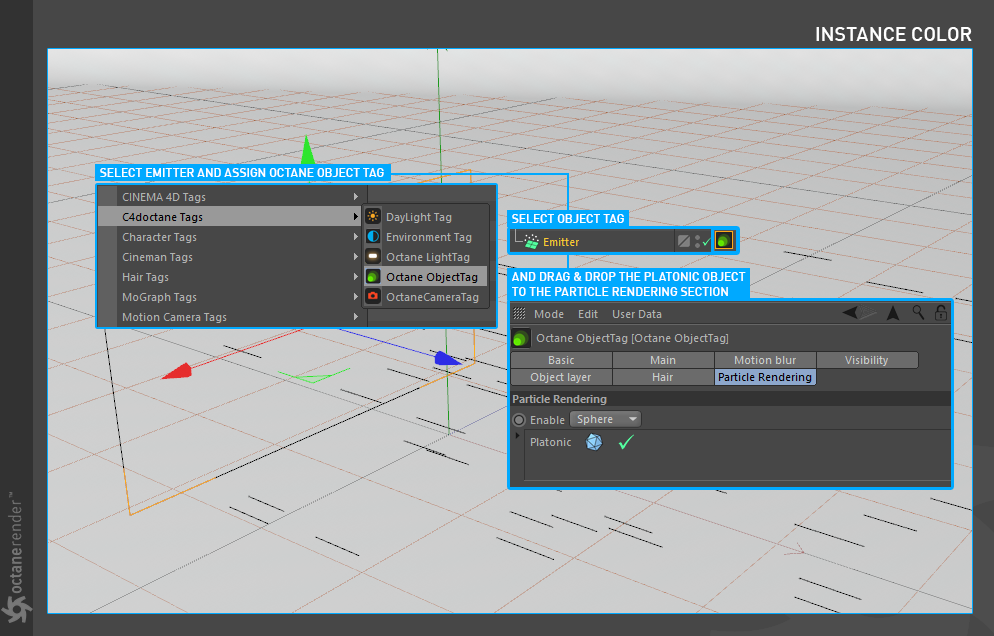
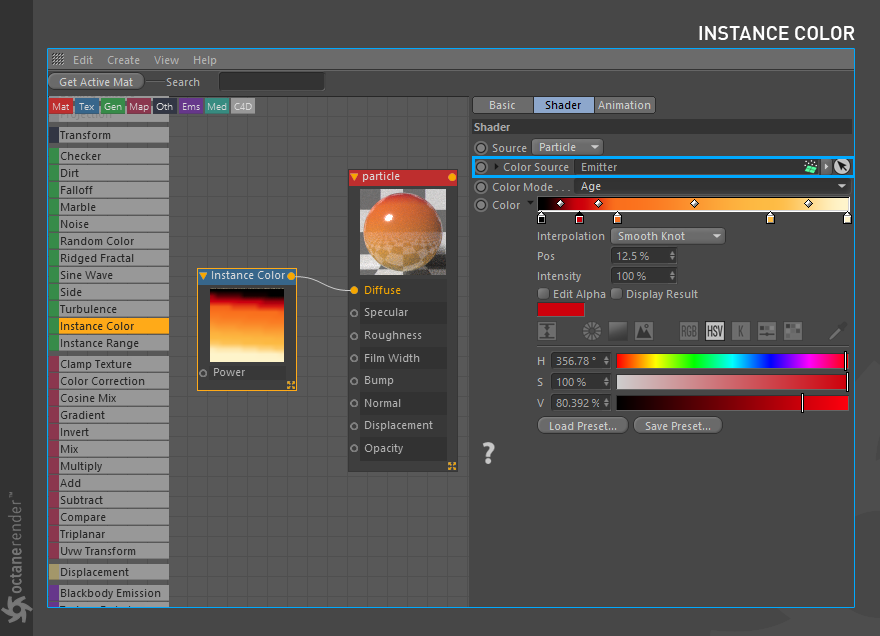
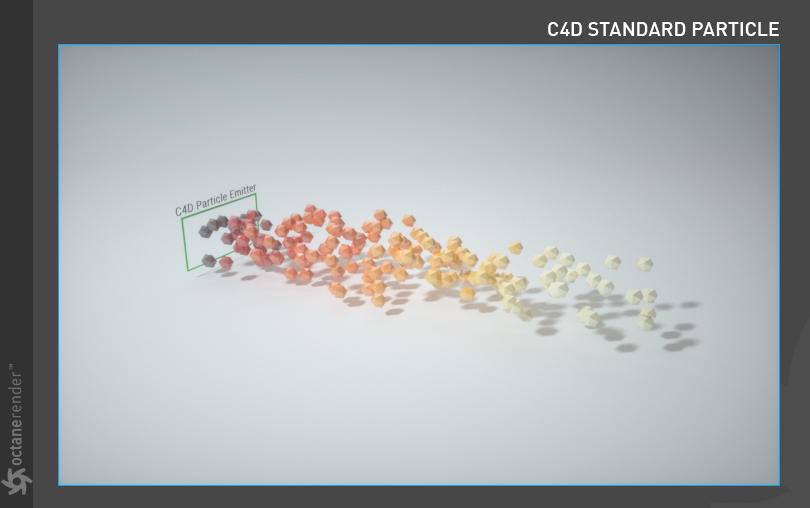

赶快留个言打破零评论!~