OBJECTS MENU
All of the options here are described in detail in the relevant sections. For now, we briefly talk about what they do.
对象菜单
相关部分将详细介绍此处的所有选项。 现在,我们简要讨论一下它们的作用。
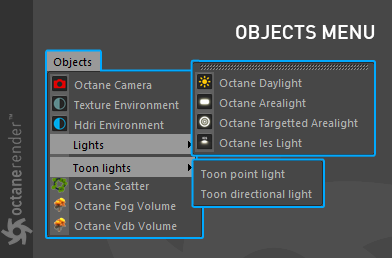
Octane Camera:
This option is used to create the Octane camera Tag along with the Camera object. With this Tag, you can use Octane Camera effects such as motion blur, depth of field, post processing and much more. You can find detailed explanations in the "Using Octane Camera" section.
Octane相机:
此选项用于与相机对象一起创建Octane相机标签。借助此标签,您可以使用Octane Camera效果,例如运动模糊,景深,后处理等。您可以在“使用Octane摄像头”部分中找到详细说明。
Texture Environment:
Illumination Model. This option is used to create the Octane Environment Tag along with the Sky object. With this Tag, you can use picture or procedural octane shader as the environment lighting. You can find detailed explanations in the "Using Octane Lights" section.
纹理环境:
照明模型。此选项用于与Sky对象一起创建Octane Environment Tag。借助此标签,您可以将图片或过程Octane着色器用作环境照明。您可以在“使用Octane灯”部分中找到详细的说明。
HDRI Environment:
Illumination Model. This option is used to create the Octane Environment Tag along with the Sky object. With this Tag, you can use a picture with HDR format as the environment lighting. You can find detailed explanations in the "Using Octane Lights" section.
HDRI环境:
照明模型。此选项用于与Sky对象一起创建Octane Environment Tag。使用此标签,您可以将HDR格式的图片用作环境照明。您可以在“使用Octane灯”部分中找到详细的说明。
Octane Daylight:
Illumination Model. Creates Octane Daylight Tag and Sun expression Tag along with the Infinite Light object. it adds daylight to the scene and simulates sunlight. You can find detailed explanations in the "Using Octane Lights" section.
Octane日光:
照明模型。与Infinite Light对象一起创建Octane Daylight标签和Sun表达式标签。它为场景增加了日光并模拟了阳光。您可以在“使用Octane灯”部分中找到详细的说明。
Octane Arealight:
Illumination model. Creates Octane Arealight Tag along with the Area Light object. A light model that you will use most often directly or indirectly. You can find detailed explanations in the "Using Octane Lights" section.
Octane区域光:
照明模型。与Area Light对象一起创建Octane Arealight标签。您将最常直接或间接使用的灯光模型。您可以在“使用Octane灯”部分中找到详细的说明。
Octane Targeted Arealight:
Illumination model. Creates Octane Arealight Tag and Target Expression Tag along with the Area Light object. Also another object called LightTarget is added to the scene. As you might expect, it is used to lock the light into a certain target. You can find detailed explanations in the "Using Octane Lights" section.
Octane目标区域灯:
照明模型。与Area Light对象一起创建Octane Arealight标签和Target Expression标签。另一个名为LightTarget的对象也被添加到场景中。如您所料,它用于将光线锁定到特定目标。您可以在“使用Octane灯”部分中找到详细的说明。
Octane IES Light:
Illumination model. It adds Area Light with Octane LightTag to the scene, but when you look at the features it appears that the IES part is active. From this section you can define the IES data. IES is the photometric data of the small-sized lights we see in the real world. Using this data, you can change the shape of the light or the fixture. You can find detailed explanations in the "Using Octane Lights" section.
OctaneIES灯:
照明模型。它将具有Octane LightTag的Area Light添加到场景中,但是当您查看功能时,IES部件似乎处于活动状态。在此部分中,您可以定义IES数据。 IES是我们在现实世界中看到的小尺寸光的光度数据。使用此数据,您可以更改灯光或灯具的形状。您可以在“使用Octane灯”部分中找到详细的说明。
Octane Scatter:
Adds the Octane Scatter object to the scene. You can think it's like a Cinema 4D's cloner, but it is a native octane tool, so it works quite fast and effectively. With this, you can create millions of instance objects. It is quite useful and a life-saving feature. You can find detailed explanations in the "Octane Scatter" section.
Octane克隆:
将Octane Scatter对象添加到场景中。您可以认为它就像Cinema 4D的克隆器一样,但是它是本机的Octane工具,因此可以快速有效地工作。这样,您可以创建数百万个实例对象。这是非常有用的,而且具有救生功能。您可以在“Octane散布”部分中找到详细的说明。
Octane Fog Volume:
This option is used to create Volume objects. You can make volumetric effects such as fog, cloud, or fire with the help of this object. The Volume is a very detailed topic. It will be explained in full detail in the "Volumetrics" section.
Octane雾体积:
此选项用于创建Volume对象。您可以借助此对象制作体积效果,例如雾,云或火。该卷是一个非常详细的主题。将在“体积”部分中详细说明。
Octane Vdb Volume:
Used to get Vdb data to the scene. Since the topic of Vdb is also quite wide, detailed explanations will be made in the "Volumetrics" section.
OctaneVdb体积:
用于将Vdb数据获取到场景。由于Vdb的主题也很广泛,因此将在“体积”部分中进行详细说明。
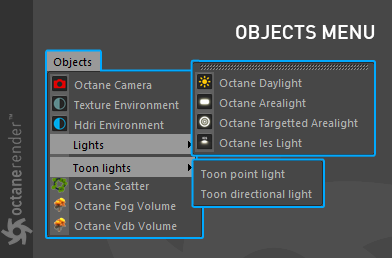

赶快留个言打破零评论!~