Installing Redshift on macOS 在 macOS 上安装红移
Important
重要事项
There currently exist two version of Redshift: 1) One for macs with NVidia GPUs. That version requires macOS High Sierra. 2) One for macs with AMD GPUs. That version requires macOS Big Sur or later.
目前有两个版本的红移: 1)一个用于使用 NVidia gpu 的 mac 电脑。这个版本需要 macOS High Sierra。2)一个是配有 AMD gpu 的 mac 电脑。这个版本需要 macOS Big Sur 或更高版本。
If you are using High Sierra and NVidia GPU, you will need to install the latest version of Nvidia's Web driver as well as the corresponding CUDA driver. Both of these can be found on Nvidia's website. Once installed, driver updates can be applied via the NVIDIA Driver Manager and CUDA options in the MacOS System Peferences. MacOS CUDA drivers can be downloaded from here: http://www.nvidia.com/object/mac-driver-archive.html
如果你使用的是 High Sierra 和 NVidia GPU,你需要安装最新版本的 NVidia 网络驱动以及相应的 CUDA 驱动。这两个都可以在英伟达的网站上找到。一旦安装,驱动程序更新可以通过 NVIDIA 驱动程序管理器和 CUDA 选项应用于 MacOS 系统的推论。可以从这里下载 MacOS CUDA 驱动程序: http://www.nvidia.com/object/mac-driver-archive.html
Running The Installer
运行安装程序
Run the Redshift Mac OS install package once you've downloaded it here.
在此下载 Redshift Mac OS 安装包,然后运行它。
If you receive a warning similar to the one below you will need to modify your Mac OS security settings in order to continue.
如果你收到一个类似于下面的警告,你需要修改你的 Mac OS 安全设置才能继续。
The installer will guide you through everything step by step.
安装程序将引导您一步一步地完成所有工作。
Click Continue to proceed to the License agreement screen.
单击“继续”进入许可协议屏幕。
Please review the Redshift Software License Agreement carefully before continuing. By clicking Agree, you are agreeing to be bound by the terms of the agreement. If you agree with the terms and wish to proceed with the installation, click Agree. If you do not agree with the terms, you must not click Agree and you must exit the installer (by clicking Disagree) and remove the installer from your system.
在继续之前,请仔细检查红移软件许可协议。单击“同意”,即表示您同意受协议条款的约束。如果您同意这些条款并希望继续安装,请单击“同意”。如果您不同意这些条款,您不能单击“同意”,并且必须退出安装程序(通过单击“不同意”)并从系统中删除安装程序。
After you agree to the licensing terms you are taken to the Destination Select screen where you can select the users to install Redshift for. Click Continue to proceed to the Installation Type screen.
在您同意授权条款之后,您将被带到 Destination Select 屏幕,在那里您可以选择要安装红移的用户。单击“继续”进入“安装类型”屏幕。
Here you can specify an alternate installation location, if you do not "Change Install Location" then Redshift will be installed in the standard installation directory. Click Install to proceed to the next screen and begin installing Redshift.
You're now closer than ever to extremely fast fully GPU-accellerated biased rendering...
您现在比以往任何时候都更接近极其快速完全 gpu- 加速偏向渲染..。
Once the installation is done you're all ready to go! You can now click Close and start rendering in your favorite DCC!
一旦安装完成,你就可以开始了!您现在可以单击关闭,并开始渲染在您最喜爱的 DCC!

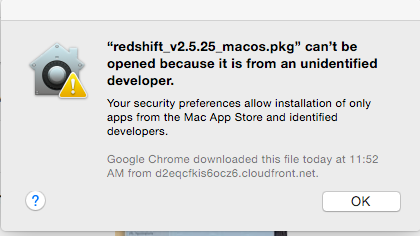
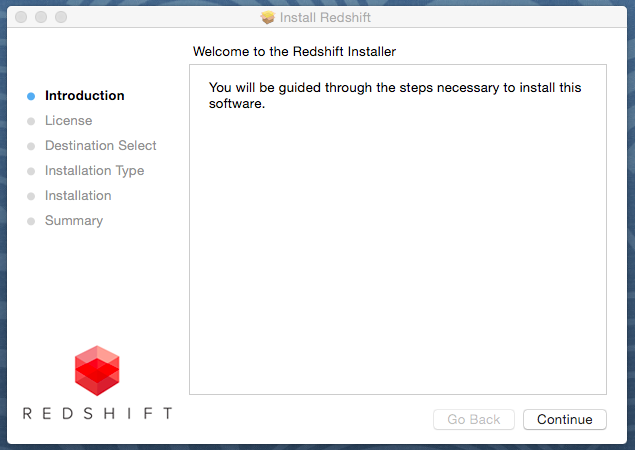
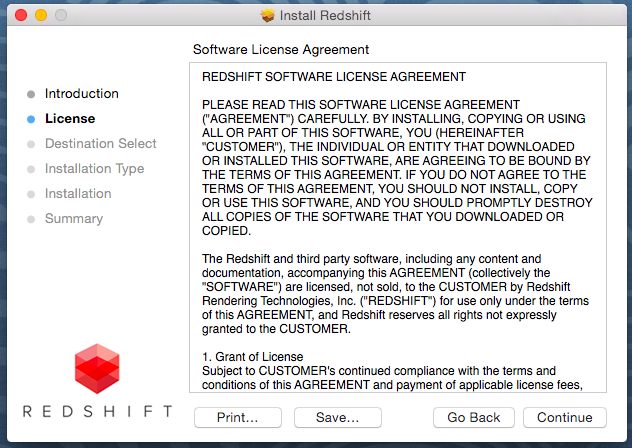
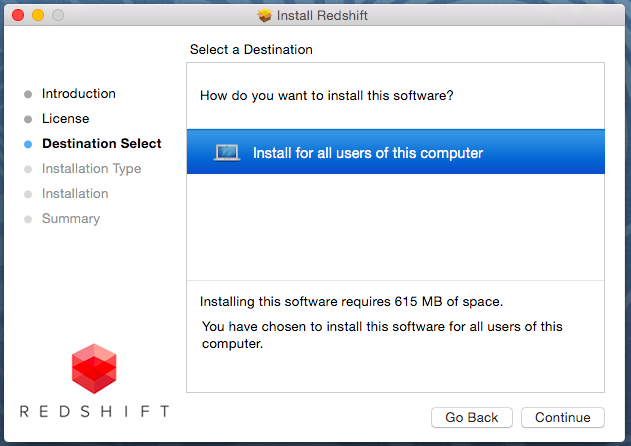
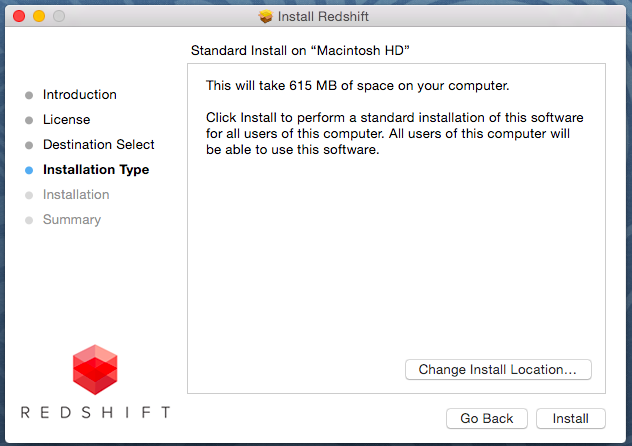
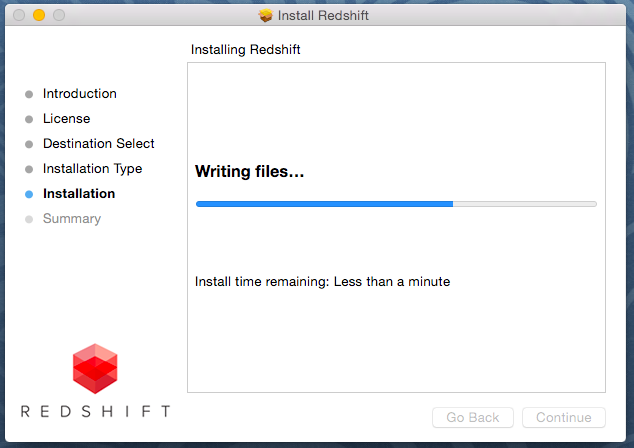
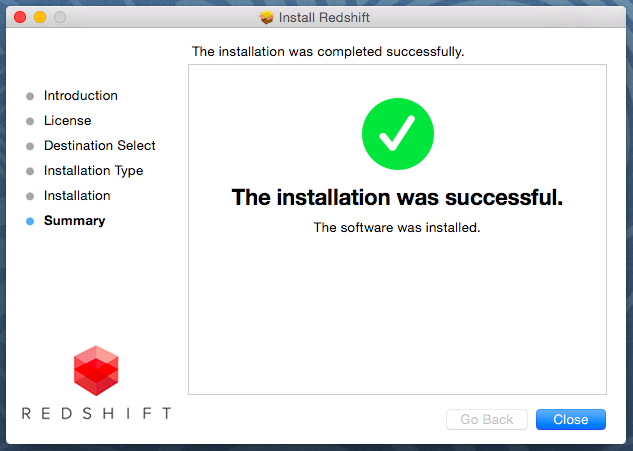
赶快留个言打破零评论!~