Color Layer 颜色图层
Introduction
引言
This shader facilitates 'Photoshop'-style texture blending of stacked texture 'layers', complete with a comprehensive set of Porter-Duff alpha coverage overlay modes, and is typically used for decal effects or adding dirt/grime. The output of this shader can be chained with other Color Layer shaders to bypass the eight layer slot limit.
这个着色器有助于“ Photoshop”风格的叠加纹理“层”的纹理混合,以及一套完整的 Porter-Duff alpha 覆盖模式,通常用于贴花效果或添加灰尘/污垢。该着色器的输出可以与其他颜色层着色器链接,以绕过八层槽的限制。
Redshift decal texture overlaying a brick texture
红移贴花纹理叠加砖纹理
General Parameters
一般参数
Advanced Overlay Options
高级覆盖选项
Enables 'advanced' options that gives you more control over how the layers are overlayed and how alpha affects the blending of the layers. When disabled it is assumed that alpha is pre-multiplied into the base and layer textures and the desired Overlay Mode is the commonly used 'Over' technique.
启用“高级”选项,让您可以更好地控制图层叠加的方式,以及 alpha 如何影响图层的混合。当禁用它是假设阿尔法预乘到基础和层纹理和理想的叠加模式是通常使用的“超过”技术。
Base Layer
底层
Color
颜色
This is the base color of the layered texture. All subsequent 'layers' will be applied on top of this.
这是分层纹理的基本颜色。所有后续的“图层”都将在此基础上应用。
Color Has Premultiplied Alpha
颜色已经自前乘 Alpha
This option informs the shader whether or not the base layer color texture has alpha pre-multiplied into it, which is often the case with 8-bit textures, or if this is the output of a chained Color Layer shader.
这个选项告知着色器基础层的颜色纹理是否有 alpha 预乘,这通常是8位纹理的情况,或者如果这是一个连锁的颜色层着色器的输出。
Layer 1 - 7
第1至7层
There a seven layers that are 'overlayed' on top of each other, each with their own blending and overlay techniques.
这里有七个层叠加在一起,每个层都有自己的混合和叠加技术。
Enable
启用
This option enables a layer to be blended on top of previous layers. This option should be disabled when the layer is not used.
此选项允许在前面的图层顶部混合一个图层。当层不被使用时,这个选项应该被禁用。
Color
颜色
This is the color of the layer texture that is to be blended with the previous layers.
这是层纹理的颜色,将与前面的图层混合。
Mask
面具
This is an optional texture mask that can be used to affect the alpha of the layer that is being blended. It can be used as a straight up binary mask, or for adjusting the layer transparency.
这是一个可选的纹理蒙版,可以用来影响正在混合的图层的 alpha 值。它可以作为一个直上二进制掩模,或调整层的透明度。
Blend Mode
混合模式
This controls how the color of the layer is blended with the color of the previous layers. The 'Photoshop'-style color blending options are are as follows:
这控制了图层的颜色如何与之前图层的颜色相混合。“ Photoshop”风格的颜色混合选项如下:
- Normal 正常
- Average 平均数
- Add 添加
- Subtract 减去
- Multiply 繁殖
- Difference 差异
- Lighten 轻松点
- Darken 黑暗
- Screen 屏幕
- Hardlight
- Softlight
- Burn 燃烧吧
- Dodge 道奇
- Overlay 覆盖
- Exclusion 排除
- Divide 分开
Blend Mode in Detail
细节混合模式
In the following examples there are only two texture layers in use, the base layer is the Redshift logo and Layer 1 is the multicolored Redshift text. Both textures have their out alpha connected to their respective layers alpha slot. The only thing that changes between each example is the Layer 1 Blend Mode.
在下面的例子中,只有两个纹理层在使用,基层是红移标志,第一层是多彩的红移文本。两个纹理都有它们的 out alpha 连接到它们各自的层 alpha 槽。在每个例子之间唯一改变的是第一层混合模式。
|
|
|
| Base 基地 | Layer 1 第1层 |
This example's shader graph.
这个例子的着色器图。
|
|
|
|
|
|
| Normal 正常 | Average 平均数 | Add 添加 | Subtract 减去 | Multiply 繁殖 |
|
|
|
|
|
|
|
Difference 差异 |
Lighten 轻松点 |
Darken 黑暗 |
Screen 屏幕 |
Hardlight |
|
|
|
|
|
|
| Softlight | Burn 燃烧吧 | Dodge 道奇 | Overlay 覆盖 | Exclusion 排除 |
|
|
||||
|
Divide 分开 |
Overlay Mode
覆盖模式
This controls how the layers are overlayed with respect to alpha coverage/transparency. The supported Porter-Duff layering options are as follows:
这控制了图层在 alpha 覆盖率/透明度方面的叠加方式:
- Src 中国科学研究委员会
- Atop 在上面
- Over 完毕
- In 在
- Out 出去
- Dest
- DestAtop
- DestOver
- DestIn 女名女子名
- DestOut 命运号
- Clear 安全
- Xor
Overlay Mode in Detail
详细叠加模式
In the following examples there are only two texture layers in use, the base layer is the Redshift logo and Layer 1 is the black Redshift text. Both textures have their out alpha connected to their respective layers alpha slot. The only thing that changes between each example is the Layer 1 Overlay Mode.
在下面的例子中,只有两个纹理层在使用,基层是红移标志和第一层是黑色红移文本。两个纹理都有它们的 out alpha 连接到它们各自的层 alpha 槽。每个例子之间唯一改变的是第一层叠加模式。
|
|
|
| Base 基地 | Layer 1 第1层 |
This example's shader graph.
这个例子的着色器图。
|
|
|
|
|
|
| Src 中国科学研究委员会 | Atop 在上面 | Over 完毕 | In 在 | Out 出去 |
|
|
|
|
|
|
| Dest | DestAtop | DestOver | DestIn 女名女子名 | DestOut 命运号 |
|
|
|
| Clear 安全 | Xor |
Color Has Premultiplied Alpha
颜色已经自前乘 Alpha
This option informs the shader whether or not the layer color texture has alpha pre-multiplied into it, which is often the case with 8-bit textures.
这个选项告诉着色器图层的颜色纹理是否有 alpha 预乘,这通常是8位纹理的情况。

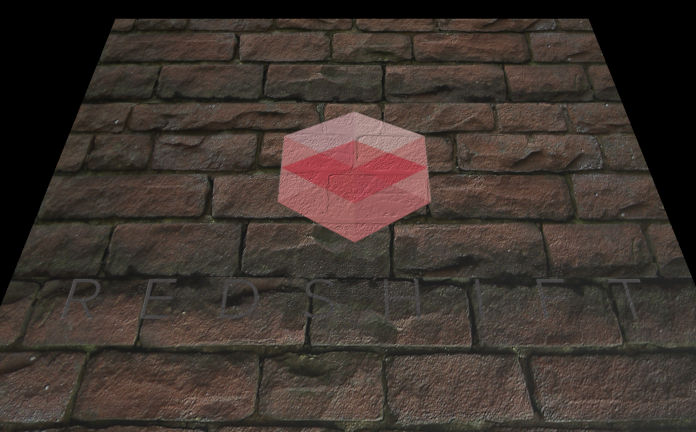
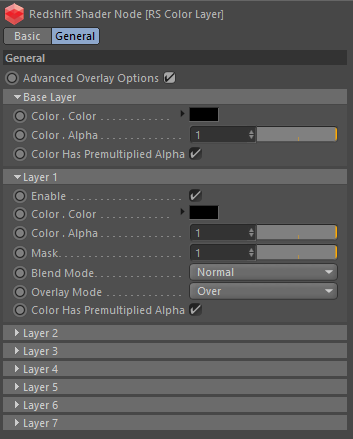
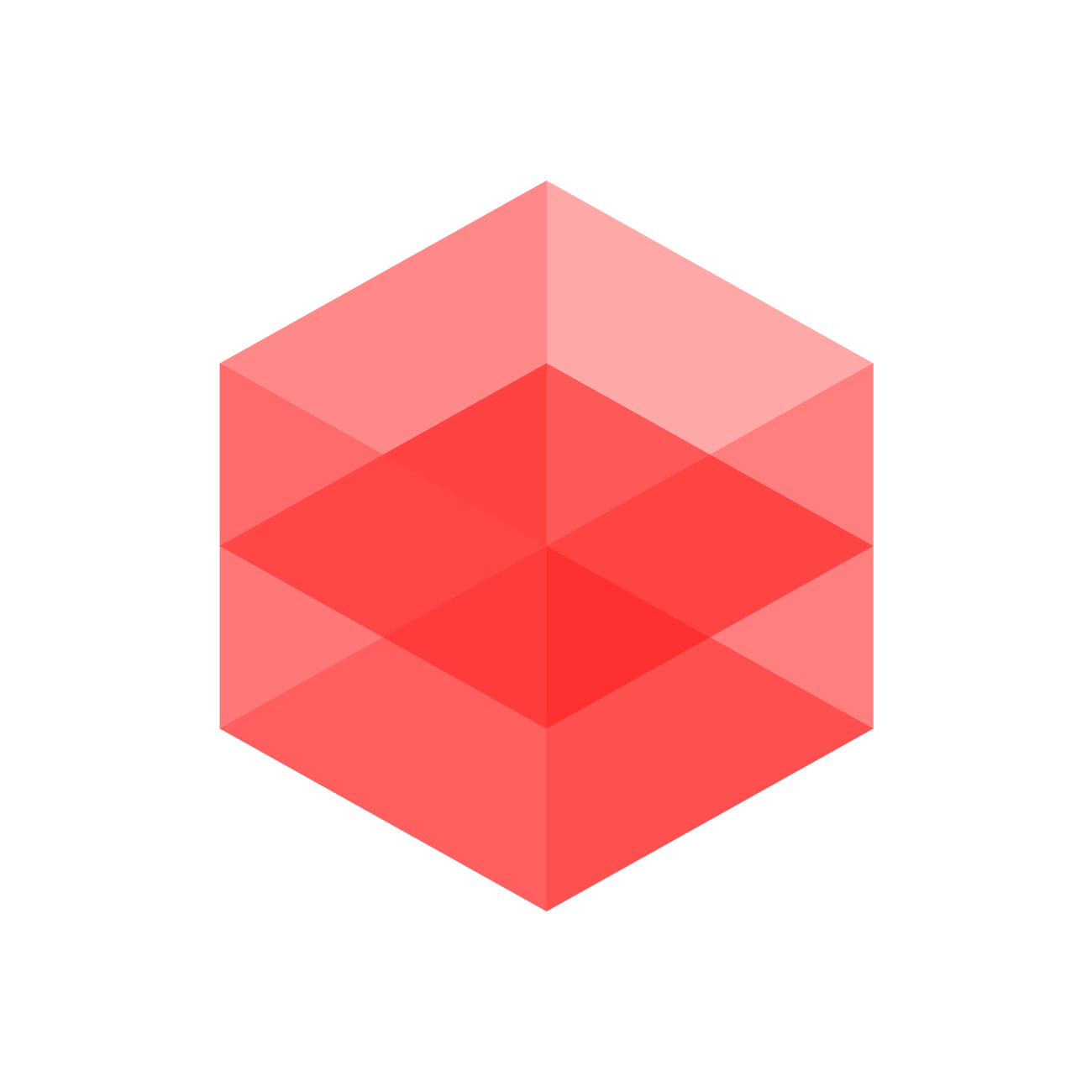

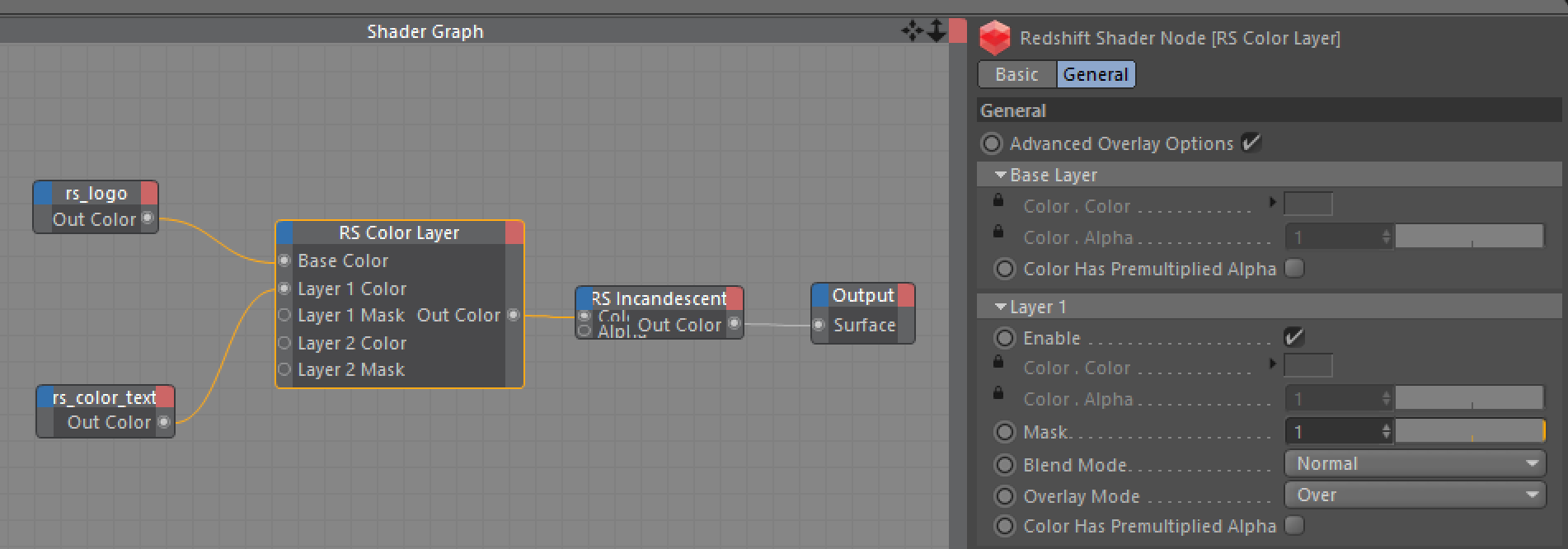
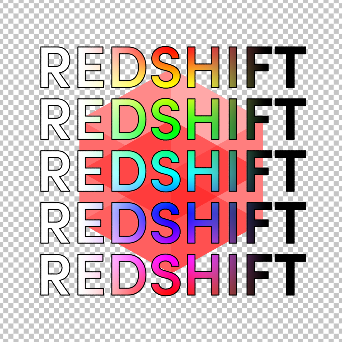
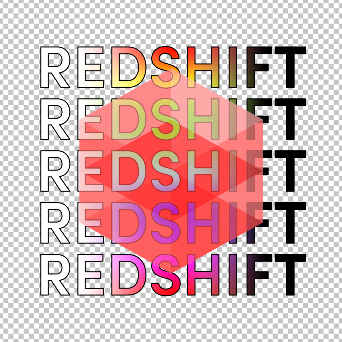

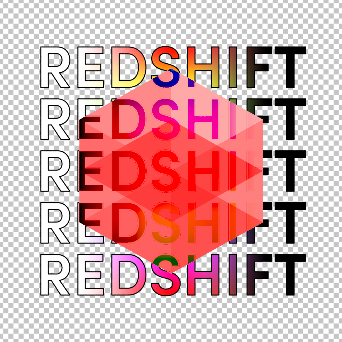
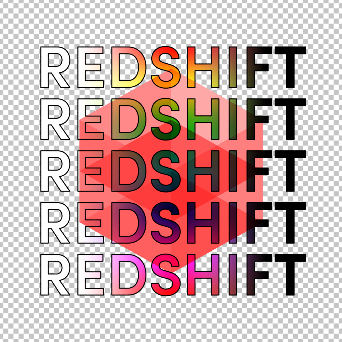
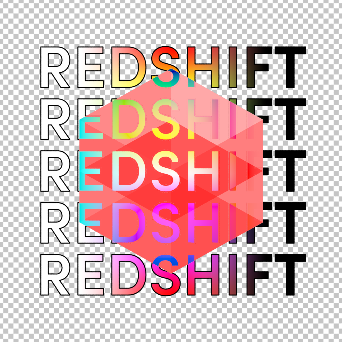
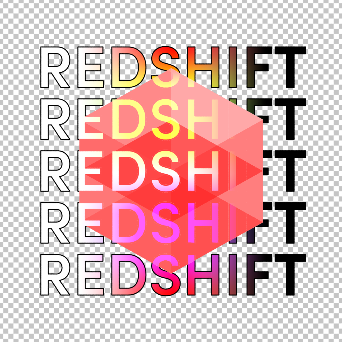

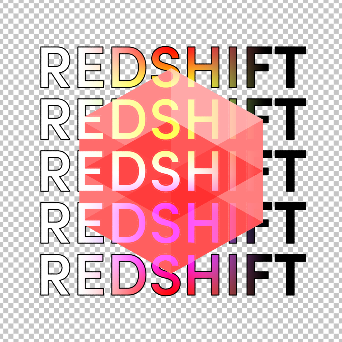
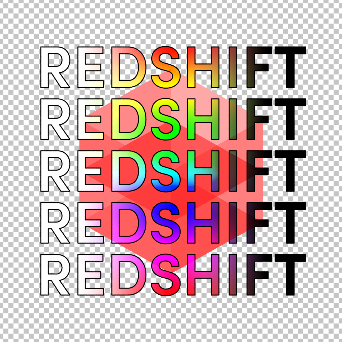
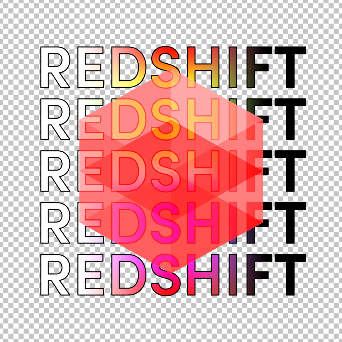

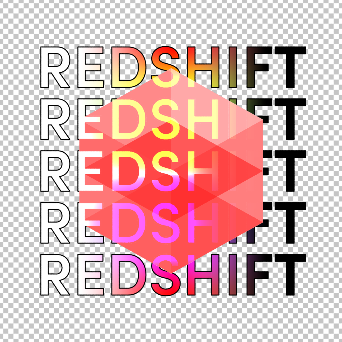

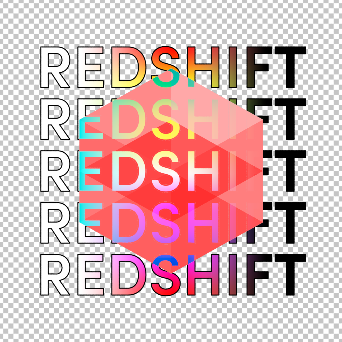
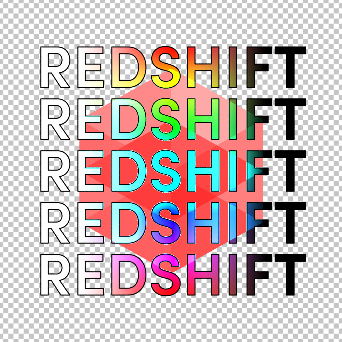
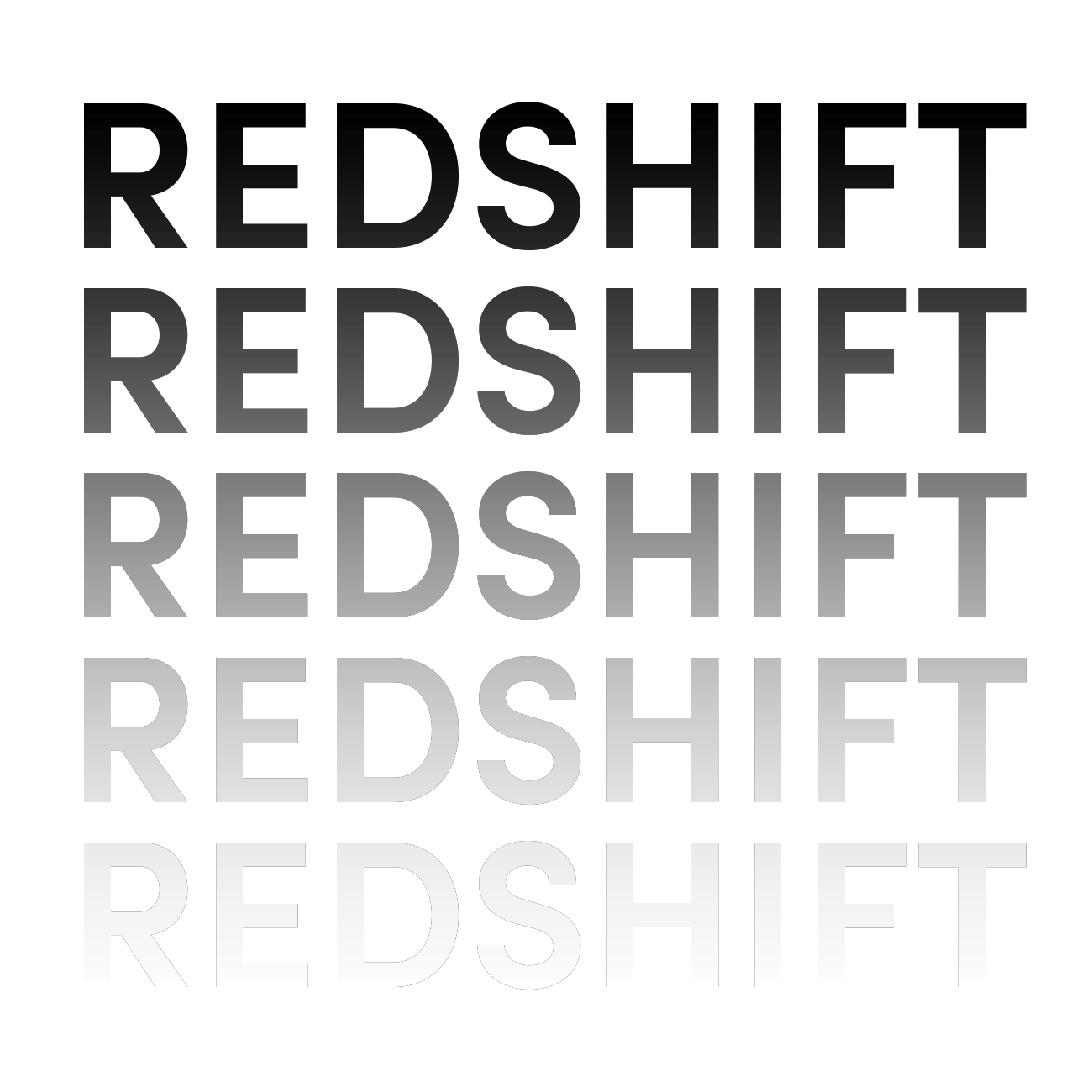
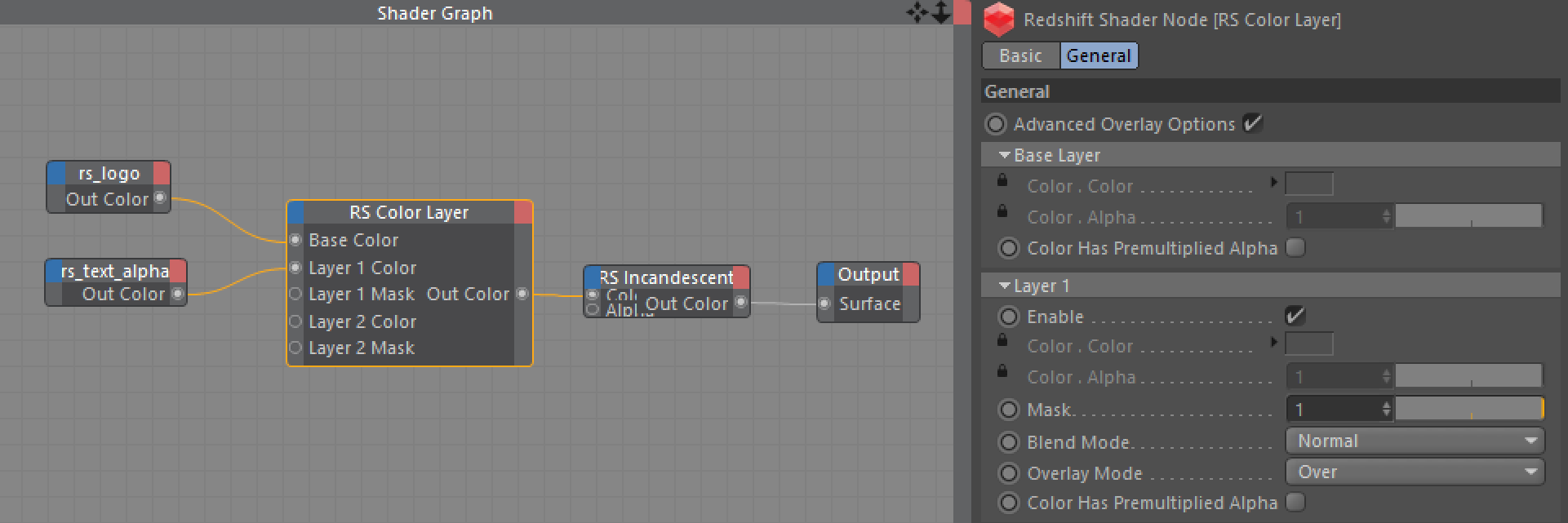
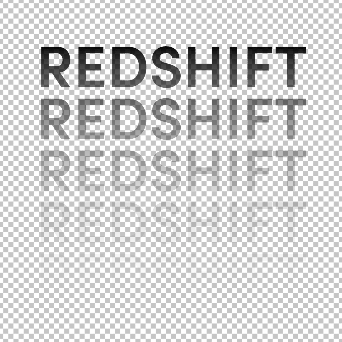

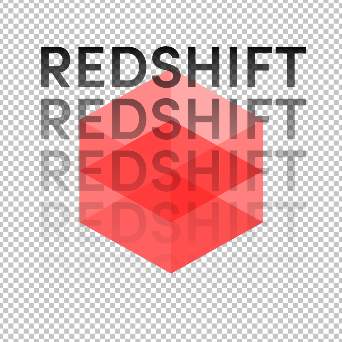
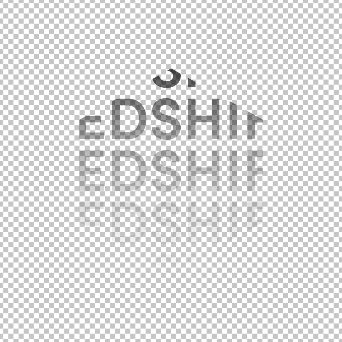
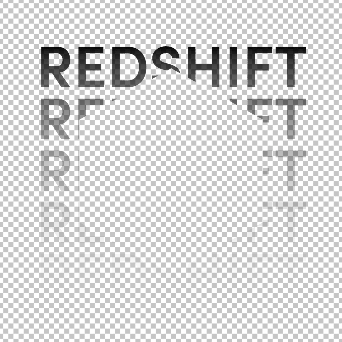

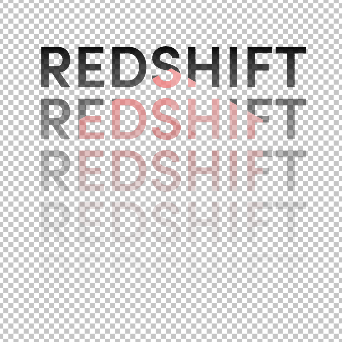
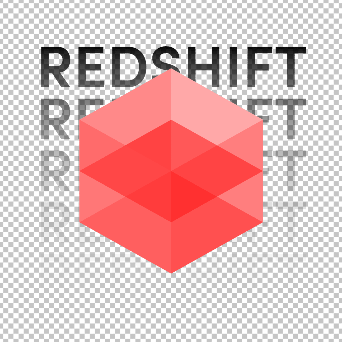
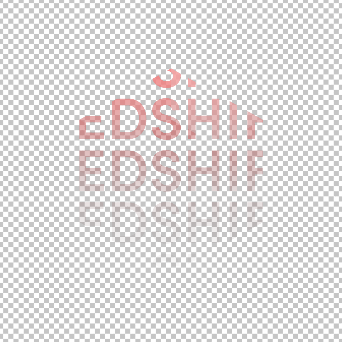
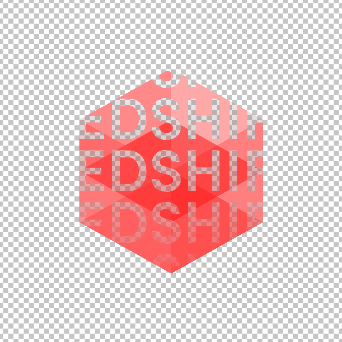

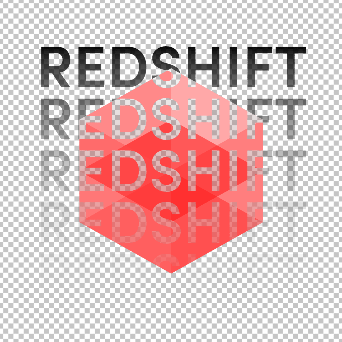
赶快留个言打破零评论!~