gradIent
This node is for using the Cinema 4D's "Gradient" shader. It should not be confused with Octane's "Gradient Texture", because their functions are different, even though their names are identical. We have already described Octane's Gradient Texture here. You can read what the C4D Gradient Shader is and what it does in the Cinema 4D help file, or you can go to this link for further information.
渐变
该节点用于使用Cinema 4D的“渐变”着色器。 请勿将它们与Octane的“渐变纹理”混淆,因为它们的功能不同,即使它们的名称相同。 我们已经在这里描述了Octane的渐变纹理。 您可以在Cinema 4D帮助文件中阅读C4D渐变着色器及其含义,也可以转到此链接以获取更多信息。
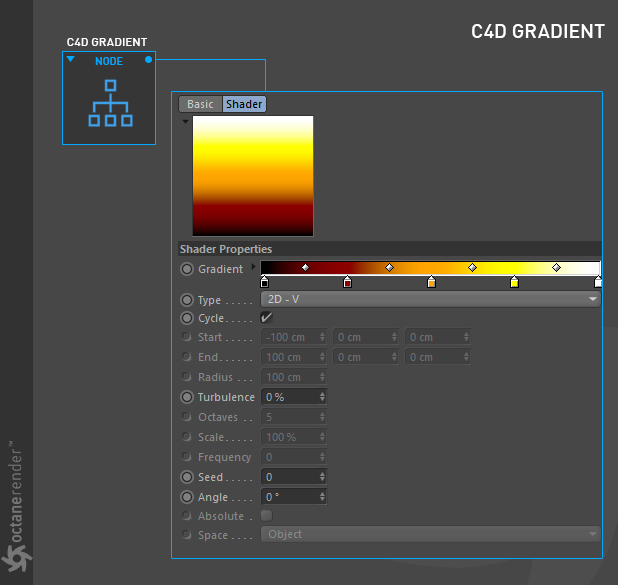
how to use
Open the Node editor and prepare the setup as you see in the picture below. In this simple setup C4D gradient connected Diffuse channel of the material. You can use this gradient some of the native Octane textures such as Turbulence, Marble etc. In fact, you can use Gradient on all Octane Nodes that have "power" and "texture" slots. This tool works very well in Octane. If you set the texture resolution based on your scene structure, you can work very efficiently. Remember that all the C4D textures converted to octane, so it wisely.
如何使用
打开节点编辑器并准备设置,如下图所示。 在此简单设置中,C4D渐变连接了材质的漫反射通道。 您可以使用此渐变的某些本机Octane纹理,例如湍流,大理石等。实际上,您可以在所有具有“功率”和“纹理”插槽的Octane节点上使用“渐变”。 此工具在Octane中效果很好。 如果根据场景结构设置纹理分辨率,则可以非常有效地工作。 请记住,所有C4D纹理都转换为Octane,因此明智地使用。
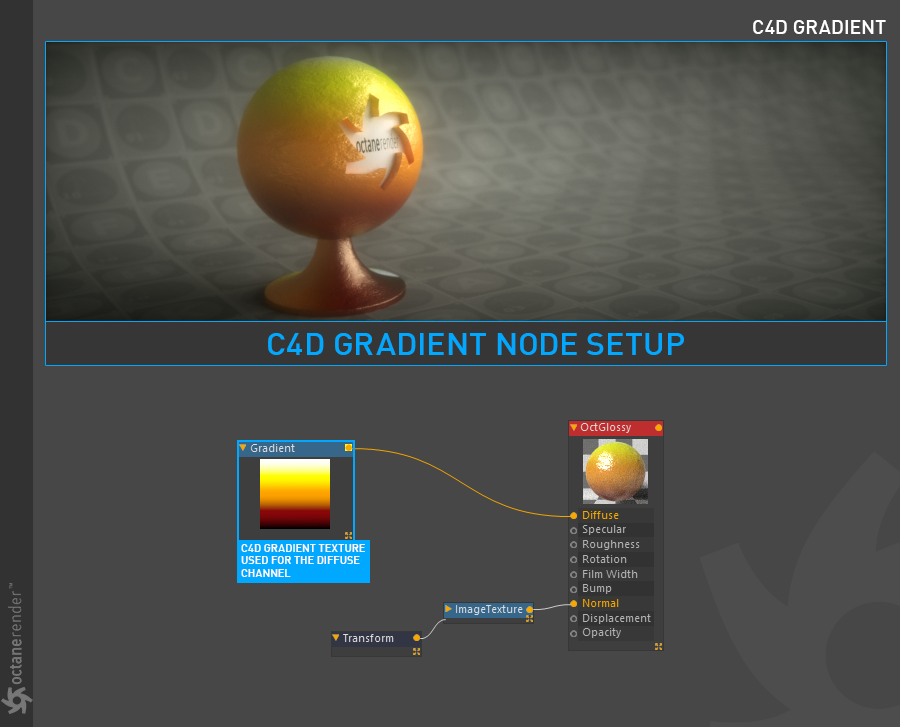
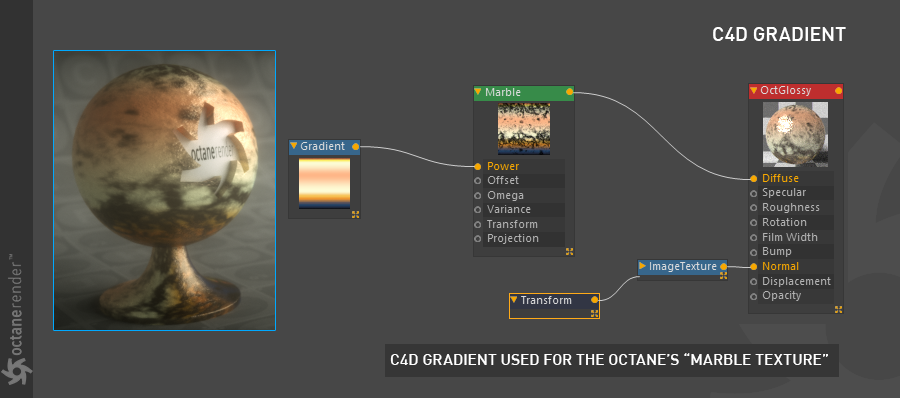
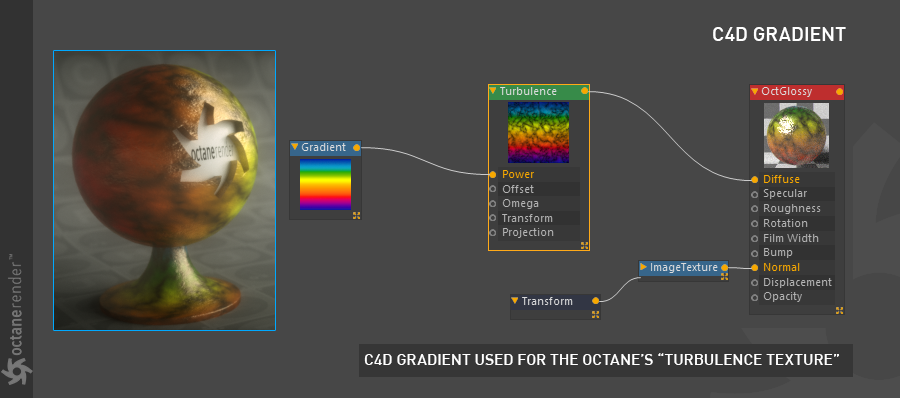
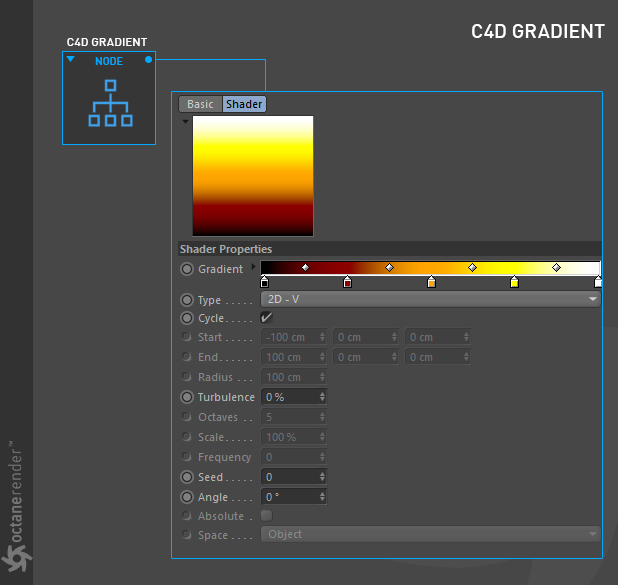
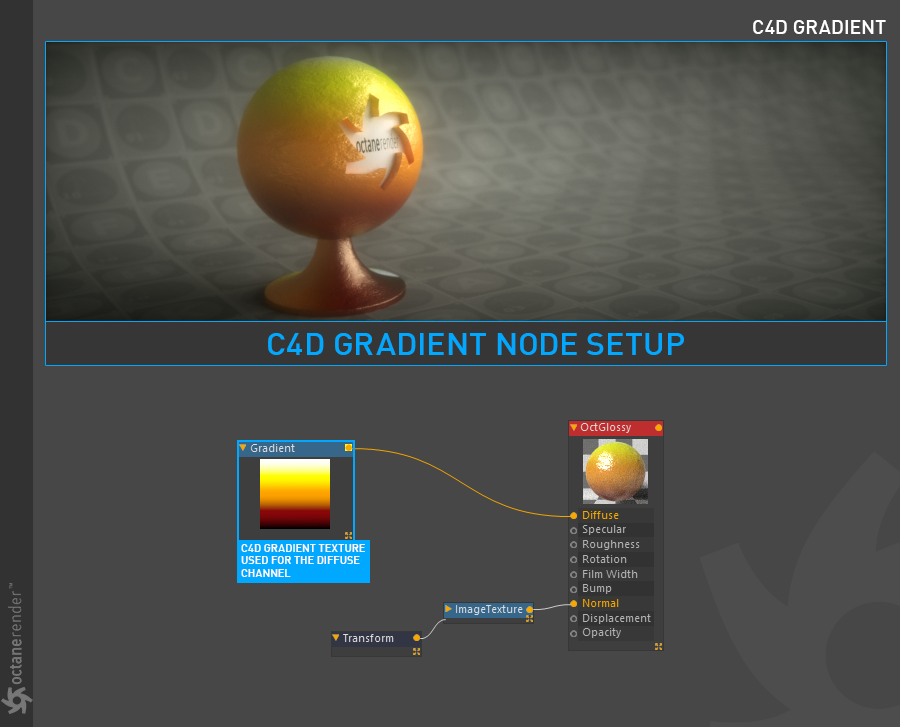
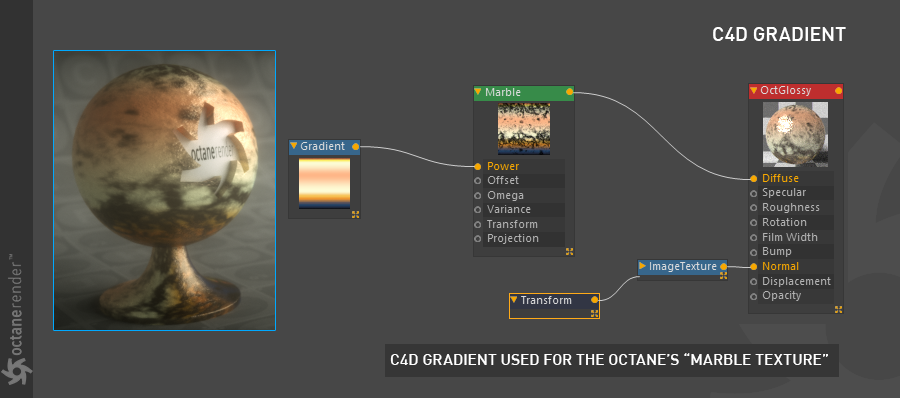
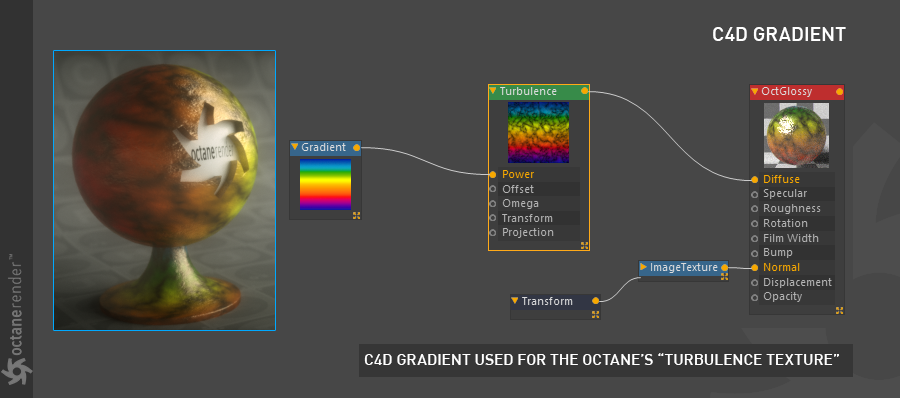

赶快留个言打破零评论!~