General Color Math Shaders 通用颜色数学着色器
Introduction
引言
Redshift supports a sub-set of math shaders that can also operate on RGBA color components. These simple shaders are all listed here.
红移支持一个子集的数学着色器,也可以操作的 RGBA 颜色组件。这些简单的着色器都列在这里。
Color Abs
彩色腹肌
Returns the absolute value of Input. For example, a value of -1.0 will be returned as 1.0.
返回 Input 的绝对值。例如,-1.0的值将作为1.0返回。
Color Bias
偏色
Returns a curved bias of Input by Bias, using the following Ken Perlin formula: pow( Input, log(Bias)/log(0.5) )
使用以下 Ken Perlin 公式返回 Input by Bias 的曲线偏差: pow (Input,log (Bias)/log (0.5))
Color Change Range
颜色变化范围
Returns Input remapped from Old Range values to New Range values, with an optional clamp to the new range.
将 Input 从旧范围值重新映射到 New 范围值,并在新范围中使用可选的钳位。
Color Exp
彩色出口
Returns the exponential of Input, using the following formula: e^Input.
使用以下公式返回 Input 的指数: e ^ Input。
Color Gain
彩色增益
Returns a contrast gain of Input by Gain, using the following Ken Perlin formula:
使用以下 Ken Perlin 公式返回增益输入的对比度增益:
Bias( 2 * Input, 1 - Gain ) * 0.5 ; if Input < 0.5
1 - Bias( 2 - 2 * Input, 1 - Gain ) * 0.5 ; otherwise
偏置(2 * 输入,1-增益) * 0.5; 如果输入 < 0.5,1-偏置(2-2 * 输入,1-增益) * 0.5; 否则
Color Invert
彩色倒相器
Returns 1 - Input.
报税表1- 输入。
Color Mix
色彩搭配
Returns Input 1 linearly interpolated to Input 2 by Mix. When Mix is 0.0, Input 1 will be returned. When Mix is 1.0, Input 2 will be returned.
返回输入1通过混合线性插值到输入2。当 Mix 为0.0时,将返回 Input 1。当 Mix 为1.0时,将返回 Input 2。
Color Saturate
颜色饱和
Returns Input clamped to values between 0 and 1, inclusively. For example -1.5 will be returned as 0.0 and 1.5 will be returned as 1.0.
返回输入夹紧到0到1之间的值,包括。例如-1.5将作为0.0返回,而1.5将作为1.0返回。
Color Splitter
分色器
Returns each component of the Input color separately, like so:
分别返回 Input 颜色的每个组件,如下所示:
outR = Input.r
输入
outG = Input.g
输入/输出
outB = Input.b
输入
outA = Input.a
输出 = 输入
Color Sub
Returns Input 1 - Input 2.
返回输入1-输入2。

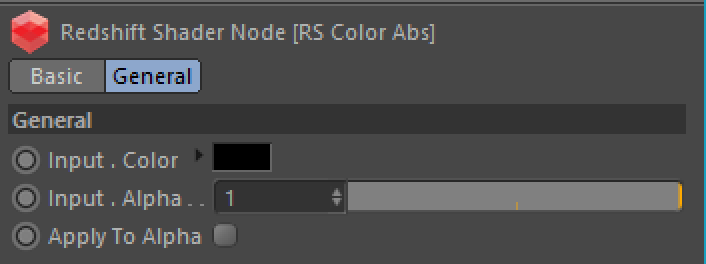
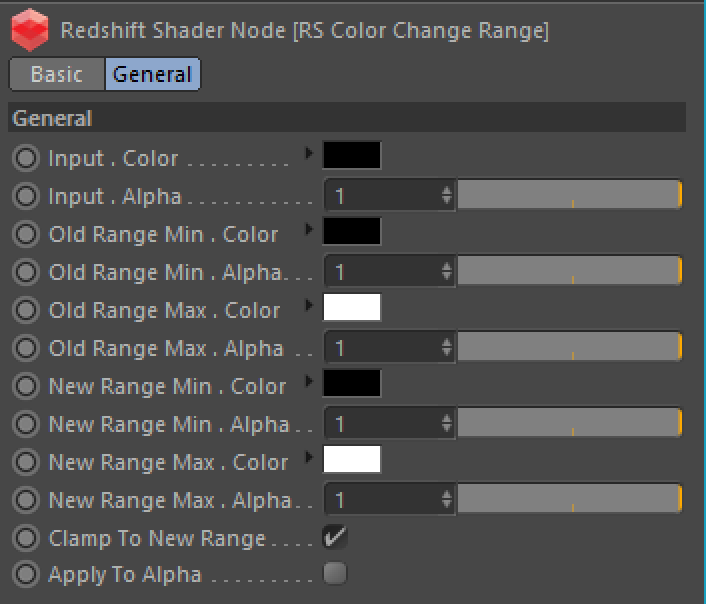
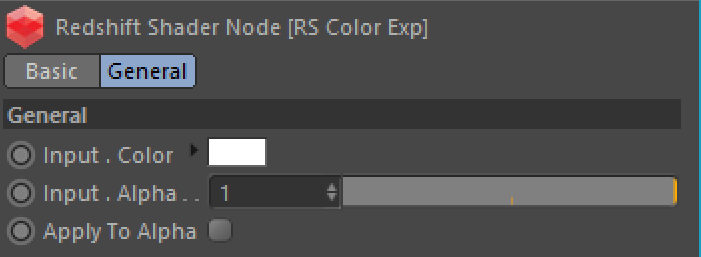
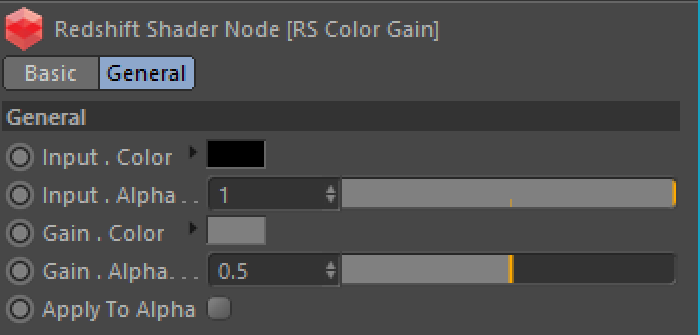
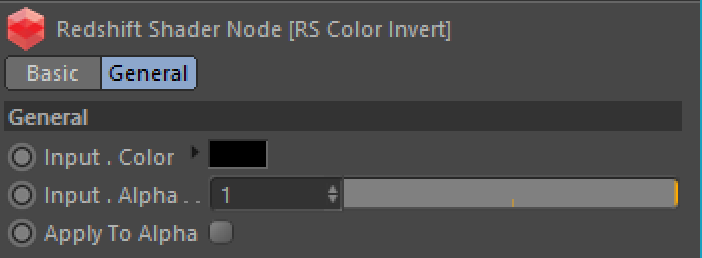
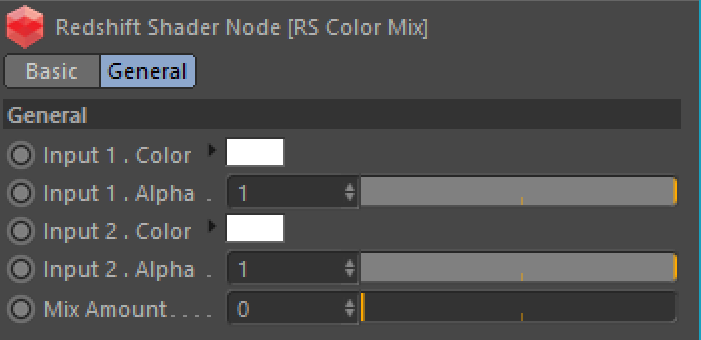
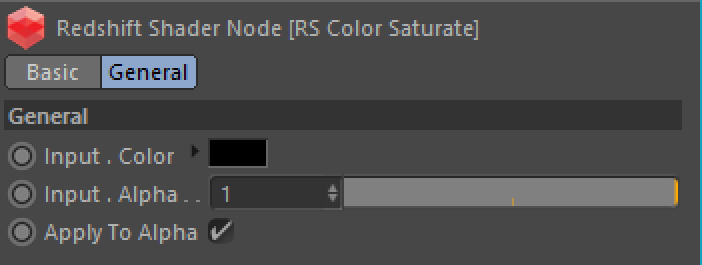
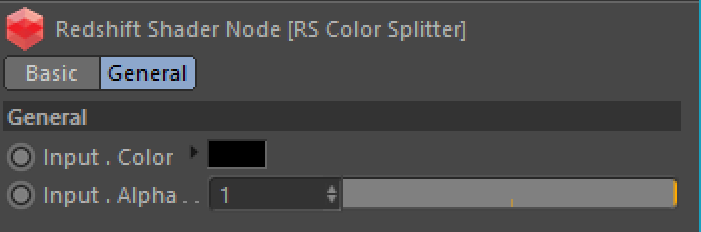
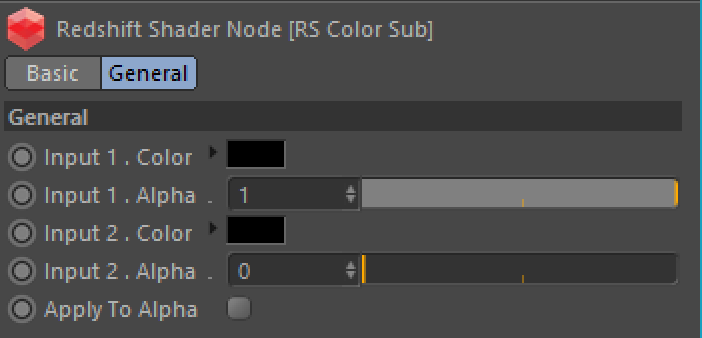
赶快留个言打破零评论!~