OUT OF CORE texture
Out-of-core textures allow users to use more textures than would fit in the graphic memory (VRAM), by keeping them in the host memory (RAM). The data for rendering the scene needs to be sent to the GPU while rendering so some tradeoff in the rendering speed is expected. This also means that as the CPU accommodates requests to access the host memory, CPU usage will increase and any RAM occupied with out-of-core textures will not be available to other applications. This holds true also for the slave nodes if OctaneRender Network Rendering feature is deployed. If out-of-core textures are not used, however, the rendering speed is not affected. Note also that OctaneRender’s Out-of-core settings is only for textures, not geometry or render buffers.
Out-of-core textures comes with another restriction; they must be stored in non-swappable memory which is limited. So when the host memory is used up for out-of-core textures, bad things will happen since the system can not make room for other processes. Since out-of-core memory is shared between GPUs, users also can not turn devices on or off while using out-of-core textures.
核心纹理
核心外纹理通过将它们保留在主机内存(RAM)中,使用户可以使用超出图形内存(VRAM)容量的纹理。渲染时需要将渲染场景的数据发送到GPU,因此需要在渲染速度上进行权衡。这也意味着,随着CPU容纳访问主机内存的请求,CPU使用率将增加,并且内核外纹理占用的任何RAM将对其他应用程序不可用。如果部署了OctaneRender网络渲染功能,则对于从属节点也是如此。但是,如果不使用核外纹理,则渲染速度不会受到影响。另请注意,OctaneRender的核心外设置仅适用于纹理,不适用于几何图形或渲染缓冲区。
核心外纹理还有另一个限制。它们必须存储在有限的不可交换内存中。因此,当主机内存用完内核外纹理时,由于系统无法为其他进程腾出空间,因此会发生不好的事情。由于内核外内存是在GPU之间共享的,因此用户在使用内核外纹理时也无法打开或关闭设备。
OUT OF CORE geometry
Same usage as above but this time it uses CPU Ram for geometry. So, it's allowing you to use a significant portion of your system memory for geometry data. Multiple GPUs are also supported with out of core geometry. In some scenes, the number of geometries may be high and the GPU ram may not be enough for such high geometry scenes. In such cases, "Ram Usage Limit (GB)" can increase and work easily. Of course there will be a minimal slowdown, but this is due to the difference in speed between the GPU ram and the CPU ram. GPU Ram is always faster.
核心内存
与上面相同的用法,但是这次它使用CPU Ram作为几何图形。因此,它允许您将系统内存的很大一部分用于几何数据。核心几何之外也支持多个GPU。在某些场景中,几何形状的数量可能很高,并且GPU内存可能不足以满足此类高几何形状的场景。在这种情况下,“ Ram使用限制(GB)”可以增加并且容易工作。当然会有最小的减速,但这是由于GPU内存和CPU内存之间的速度差异所致。 GPU Ram总是更快。
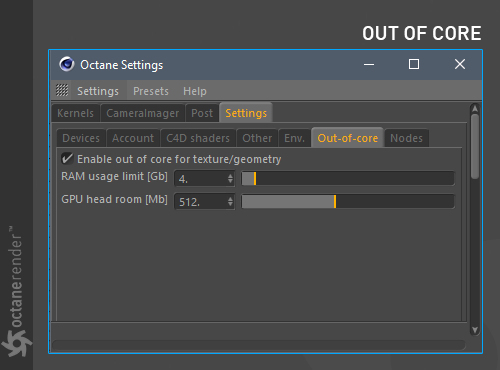
Enable OUT of core textures/geometry:
You can activate or deactivate this feature from here.
启用核心纹理/几何图形的输出:
您可以从此处激活或停用此功能。
RAM USAGE LIMIT(GB):
Here you can adjust the amount of Ram in your system. Remember that the value you enter here will no longer be used by the system.
内存使用限制(GB):
在这里,您可以调整系统中Ram的数量。 请记住,您在此处输入的值将不再被系统使用。
gpu head room (mb):
Default setting recommended.
gpu头空间(mb):
建议使用默认设置。
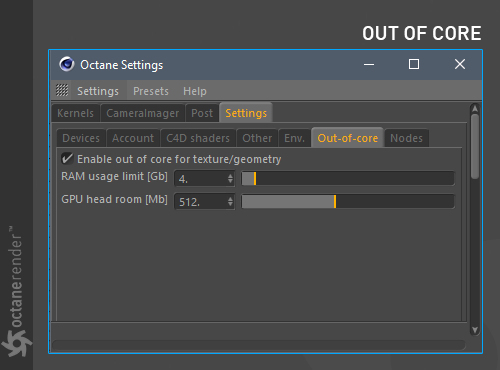

赶快留个言打破零评论!~