Redshift Vertex Color 红移顶点颜色
ntroduction
引言
The Redshift Vertex Color node is a utility node used to extract the per-vertex RGBA color data found inside of Maya's Color Sets. This shader gives you access to color per-vertex attributes. This can be used as an alternative to the more flexible Color User Data node, which can access point, object and vertex attributes.
红移顶点颜色节点是一个工具节点,用于提取每个顶点 RGBA 颜色数据中找到的 Maya 的颜色集。这个着色器让你可以访问每个顶点的颜色属性。这可以作为更灵活的颜色用户数据节点的替代方案,该节点可以访问点、对象和顶点属性。
|
Beauty render using the per-vertex color set as our diffuse color input. 美丽渲染使用每个顶点颜色集作为我们的漫反射颜色输入。 |
Viewport representation of the per-vertex color set on the sphere object. 球体对象上每顶点颜色集的 Viewport 表示形式。 |
Redshift Vertex Color Node Parameters
红移顶点颜色节点参数
Parameters
参数
Attribute Name
属性名
This is the name of the vertex attribute that will be read. The name is case sensative.
这是要读取的顶点属性的名称。这个名称是大小写形式的。
Default Color
默认颜色
This is the color that will be output if the attribute is not found.
如果没有找到该属性,这是将输出的颜色。
Color Gain
彩色增益
Multiplies all colors in the image plane by the Color Gain color.
将图像平面中的所有颜色乘以颜色增益颜色。
Color Offset
色彩偏移
An offset factor applied to all input colors.
应用于所有输入颜色的偏移系数。
Alpha Gain
阿尔法增益
Scaling factor applied to the texture's outAlpha channel.
比例因子在纹理 outAlpha 通道中的应用。
Alpha Offset
阿尔法偏移
Offset factor applied to the texture's outAlpha channel.
应用于纹理的 outAlpha 通道的偏移因子。
Alpha Is Luminance 阿尔法是亮度
Converts the per-vertex color into a gray-scale input and converts it into the alpha.
将每个顶点的颜色转换为灰度输入,并将其转换为 alpha 值。
Redshift Vertex Color Example
红移顶点颜色示例
In this example we will be using Maya's built-in Paint Vertex Color Tool to paint RGB values on our sphere object and create a ColorSet that can then be read into the Redshift Vertex Color node to control the look of our diffuse color node.
在这个例子中,我们将使用 Maya 的内置的画图顶点颜色工具在我们的球体对象上绘制 RGB 值,并创建一个 ColorSet,这个 ColorSet 可以读取到红移顶点颜色节点来控制漫反射颜色节点的外观。
Paint Vertex Color Tool
绘制顶点颜色工具
In this example we will be using the Paint Vertex Color Tool on our Sphere object. This option can be found in the Mesh Display dropdown menu in Modeling mode.
在这个例子中,我们将在球体对象上使用油漆顶点颜色工具。这个选项可以在建模模式下的网格显示下拉菜单中找到。
Paint Vertex Color Tool found under the Mesh Display dropdown menu.
在网格显示下拉菜单下找到绘制顶点颜色工具。
Drawing our per-vertex colors onto our Sphere object using the Paint Vertex Color Tool.
使用画图顶点颜色工具在球体对象上绘制每个顶点的颜色。
Color Sets
彩色套装
Using the Paint Vertex Color Tool to draw on our Sphere object will automatically create a Color Set. You can open the Color Set Editor on the object and delete, rename or create more Color Sets for our Object. The name of our Color Set is important, this name is what we use to read in the Color Set and its Per-Vertex Color data.
使用涂料顶点颜色工具绘制我们的球体对象将自动创建一个颜色集。您可以打开对象的颜色设置编辑器,并删除,重命名或创建更多的颜色集我们的对象。我们的颜色集的名称是重要的,这个名称是我们用来读取的颜色集和它的每顶点颜色数据。
The name of the Color Set is case sensative. Use the exact same name including the upper & lower case letters when adding it to the Vertex Color Node.
颜色集的名称是大小写感觉。使用完全相同的名称,包括大写和小写字母时,添加到顶点颜色节点。
Right click+hold over our object brings up the Marking Menu which includes the Color Sets Menu.
右键单击 + 按住我们的对象带来了标记菜单,其中包括颜色设置菜单。
The Color Set Editor displaying the default "colorSet" RGBA data our Paint Vertex Color Tool created
颜色集编辑器显示默认的“ colorSet”RGBA 数据,我们的画图顶点颜色工具创建
Redshift Vertex Color Node
红移顶点颜色节点
Now that we have both our painted per-vertex colors and the color set ready, we can now use the rsVertexColor node to read in this data into Redshift and use it for our shaders. In this initial example we will use the per-vertex colors to control our rsMaterial Diffuse Color input.
现在我们已经准备好了每个顶点的颜色和颜色设置,我们现在可以使用 rsVertexColor 节点将这些数据读入红移,并将其用于着色器。在这个初始示例中,我们将使用每个顶点的颜色来控制我们的 rsMaterial 漫反射颜色输入。
Assigning the rsVertexColor to the rsMaterial color is not supported currently in the viewport. A workaround is to use the native Maya Lambert shader as the surface input into the objects Shader Group while assigning the Redshift Material into the Redshift Surface Shader input. This will give you a correct Redshift render while maintaining the matching viewport preview. This allows you to continue working with the Paint Vertex Color Tool in viewport.
目前在视图中不支持将 rsVertexColor 分配给 rsMaterial 颜色。一个解决方案是使用本地 Maya Lambert 着色器作为物体着色器组的表面输入,同时将红移材质分配到红移表面着色器输入。这将给你一个正确的红移渲染,同时保持匹配的视区预览。这样你就可以在视区中继续使用画图顶点颜色工具了。
"rsVertexColor" Assigned to the "Diffuse Color" input of our "rsMaterial". The shader is assigned to our Sphere objects "Redshift Surface Shader" Input. We also have a Lambert shader assigned to our Surface Material Input. This lets us keep our viewport preview of our per-vertex colors.
“ rsVertexColor”分配给我们的“ rsMaterial”的“漫反射颜色”输入。着色器被分配给我们的球体对象“红移表面着色器”输入。我们也有一个兰伯特着色分配到我们的表面材质输入。这让我们可以保持每个顶点颜色的视区预览。
The rsVertexColor parameter "Color Set" is using the "colorSet" parameter we created earlier.
rsVertexColor 参数“ Color Set”使用的是我们前面创建的“ colorSet”参数。
Matching viewport and Redshift render of our per-vertex color set using the above technique. The "rsMaterial" Diffuse Color is displaying our "rsVertexColor" node.
使用上述技术匹配每顶点颜色集的视区和红移渲染。“ rsMaterial”漫反射颜色显示我们的“ rsVertexColor”节点。
rsVectorColor Example
例子
In this next example we use the same per-vertex colors we painted on our sphere object again but we also use the RGB color data in each channel as inputs per color channel to create alpha masks for our displacement blender weight input. The red channel mask has zero displacement. The green channel mask has a Cell noise displacement. The blue channel mask has a fractal noise. Using this technique you can paint a single per-vertex surface using pure RGB values which can then be split into 3 seperate channels to generate 3 different float value masks to control float inputs like the Displacement Blender "weight" or the "roughness" input of the rsMaterial.
在下一个例子中,我们使用相同的每个顶点颜色,我们再次绘制在我们的球体对象,但我们也使用每个通道的 RGB 颜色数据作为每个颜色通道的输入,以创建我们的位移混合器权重输入的阿尔法掩码。红色通道掩模具有零位移。绿色通道掩模具有 Cell 噪声位移。蓝色通道掩模具有分形噪声。使用这种技术,你可以使用纯 RGB 值绘制每个顶点表面,然后可以分裂成3个独立的通道,生成3个不同的浮点值掩模控制浮点输入,如置换混合器“权重”或“粗糙度”的 rsMaterial 输入。
Example render using the RGB per-vertex color values to control the Displacement Blender Weight.
示例渲染使用 RGB 每个顶点颜色值来控制置换混合器的权重。
Hypershade network. The rsVertexColor reads in the per-vertex color we painted. This color data is split per RGB channel's Out Color to control the Displace Weight values.
高度哈德网络。在我们绘制的每个顶点颜色中读取的 rsVertexColor。此颜色数据按 RGB 通道的 Out Color 进行分割,以控制置换权重值。

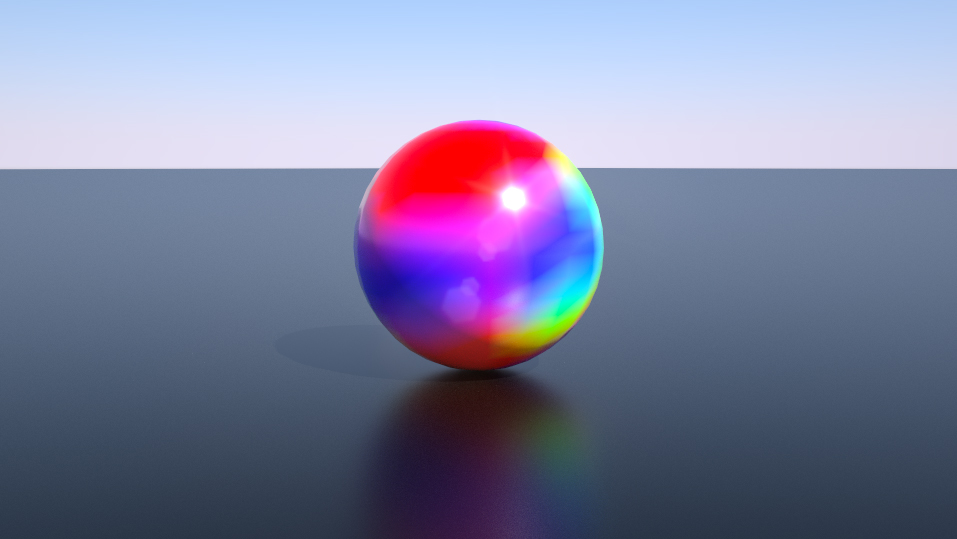
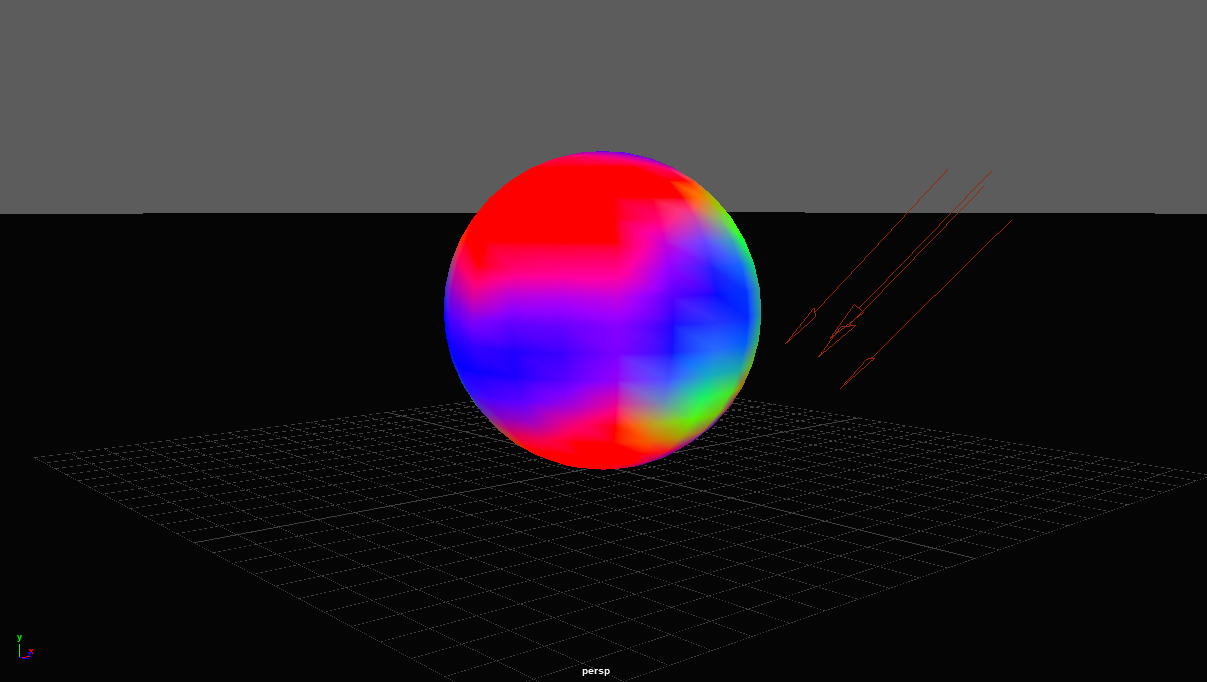
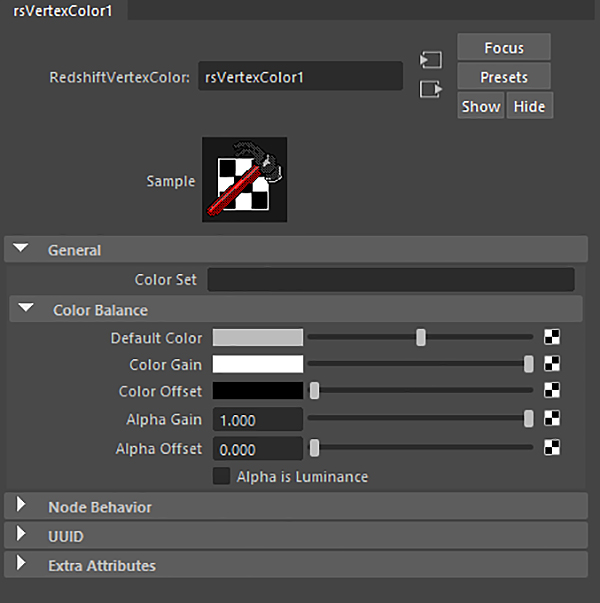
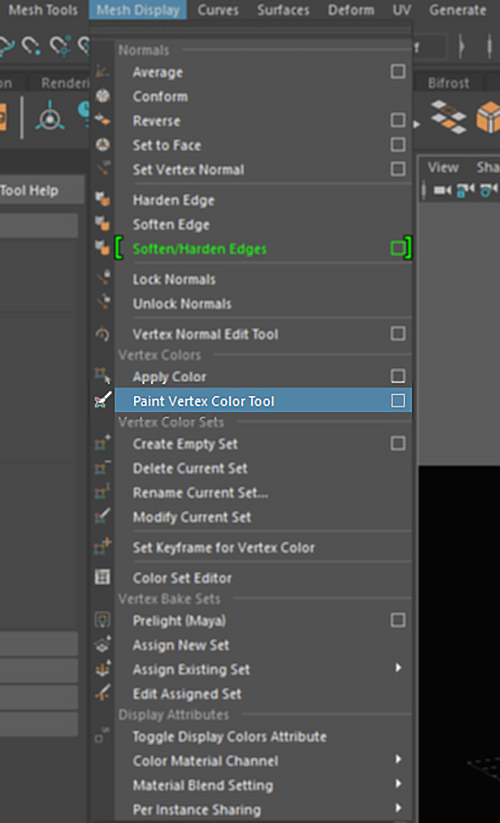
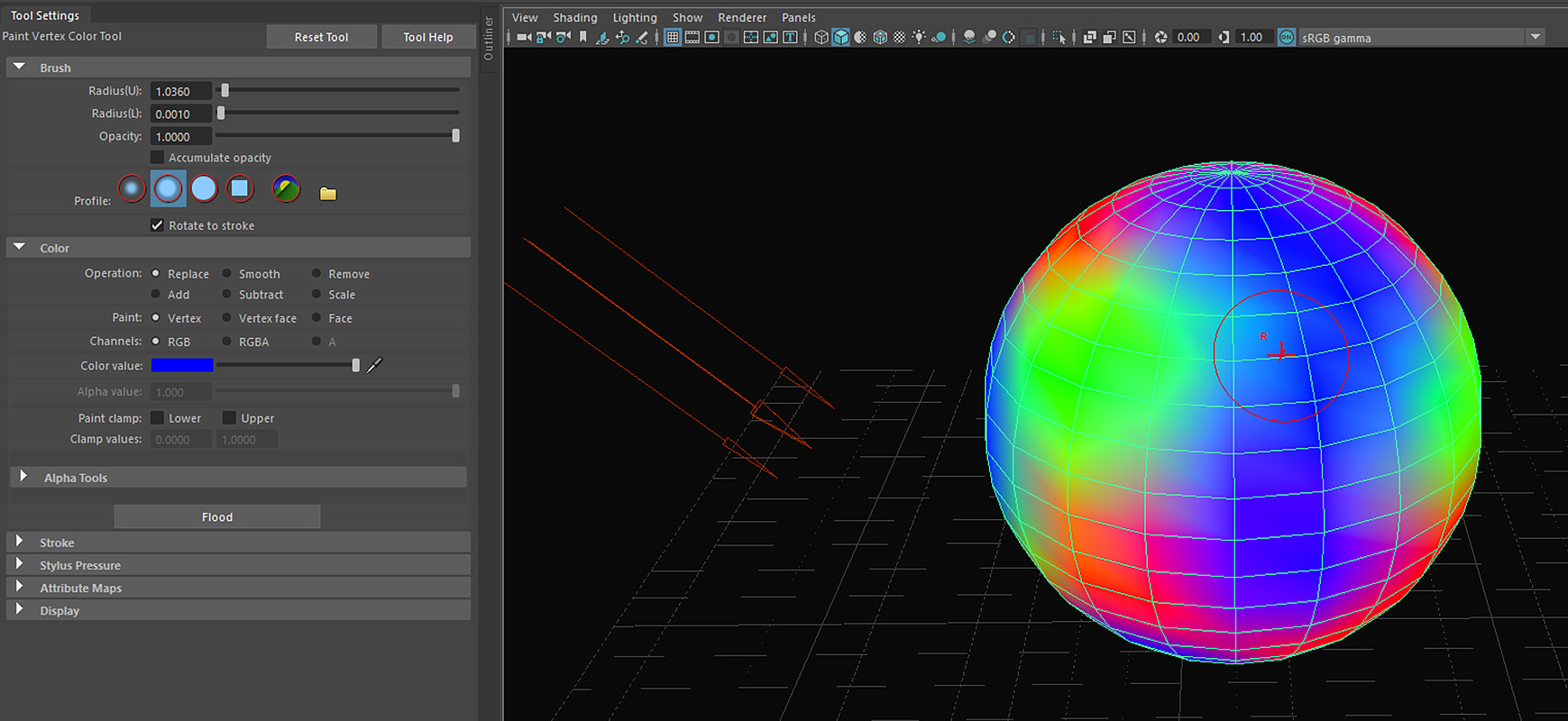
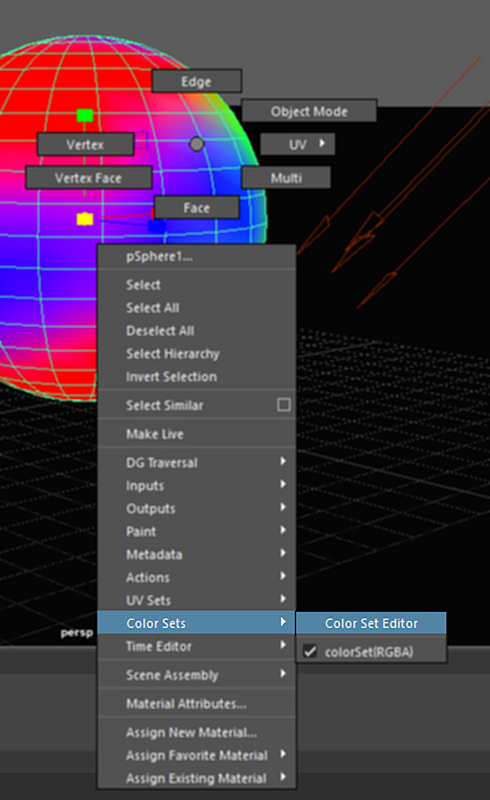
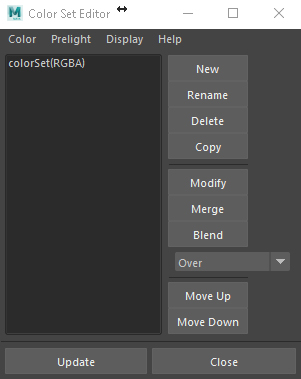
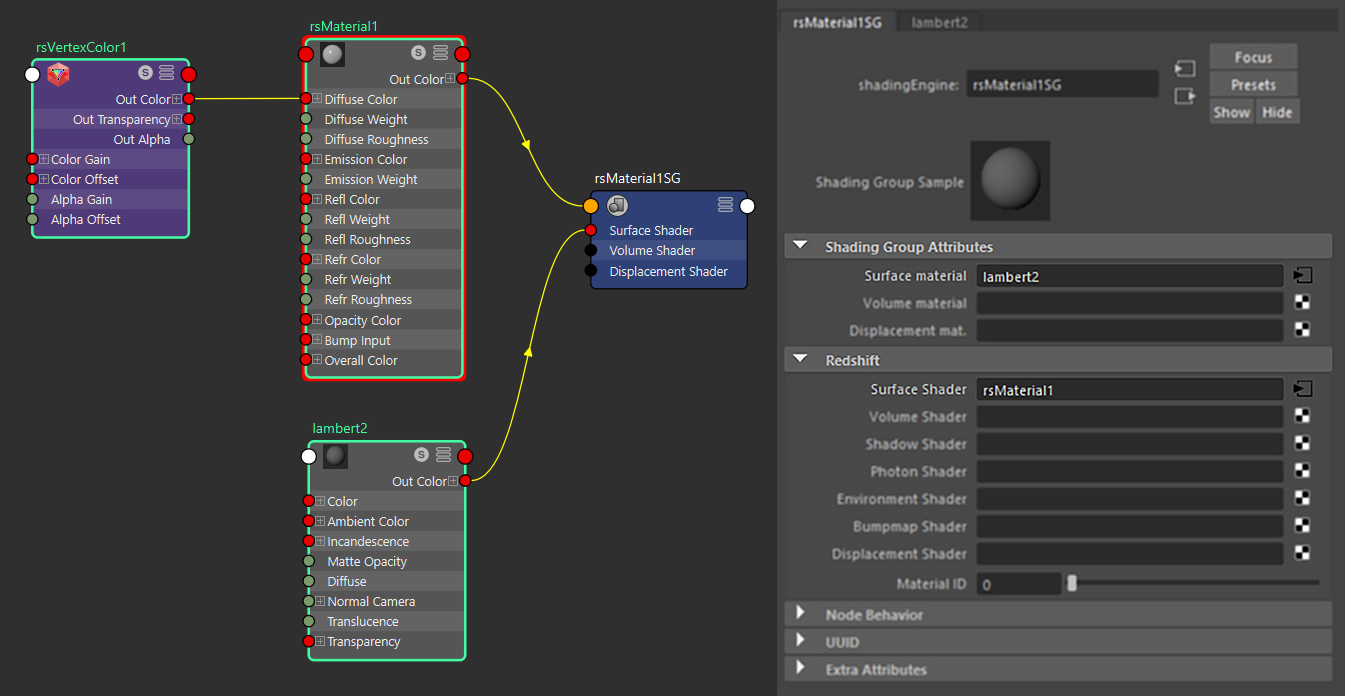
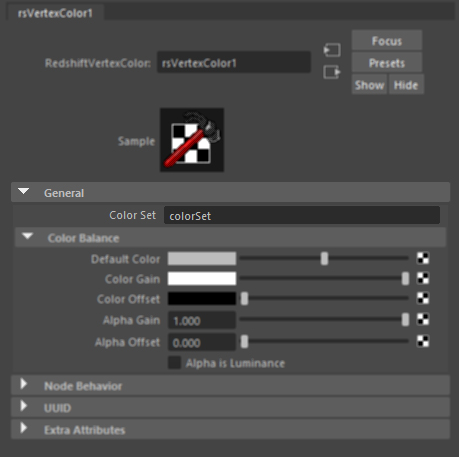
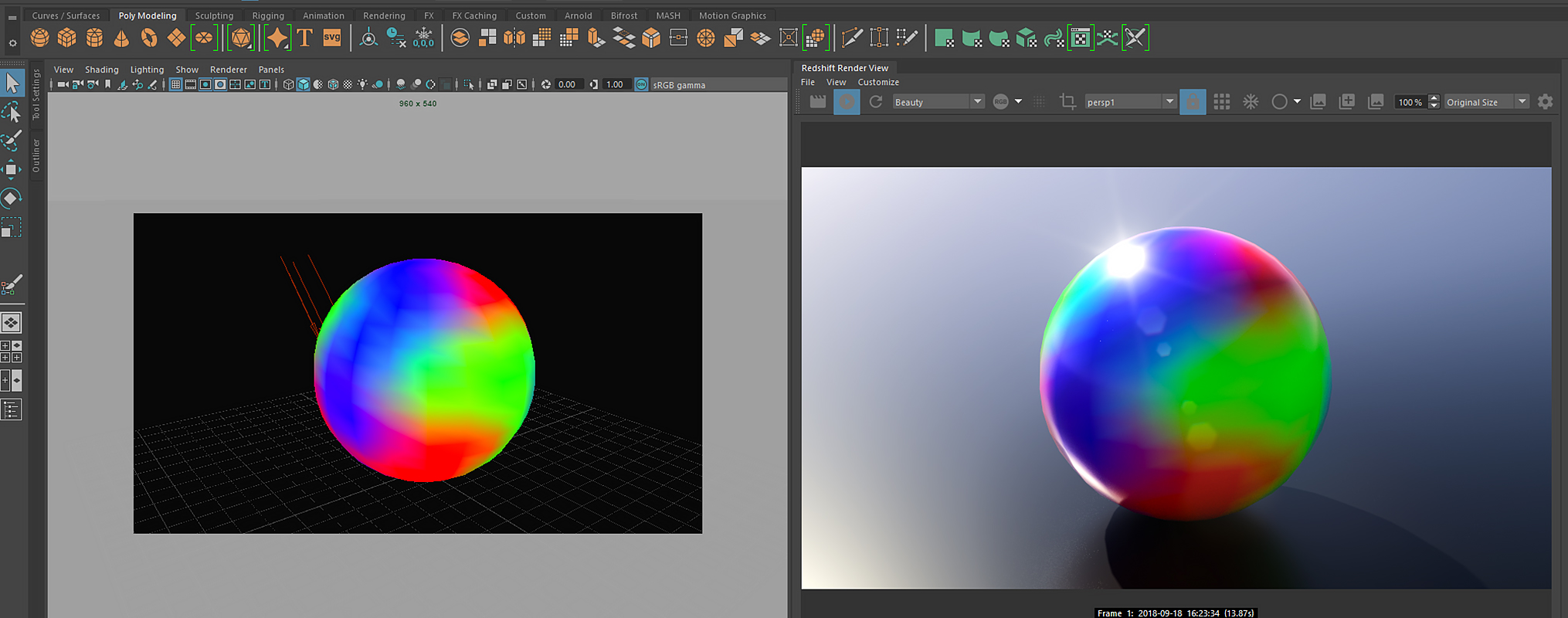
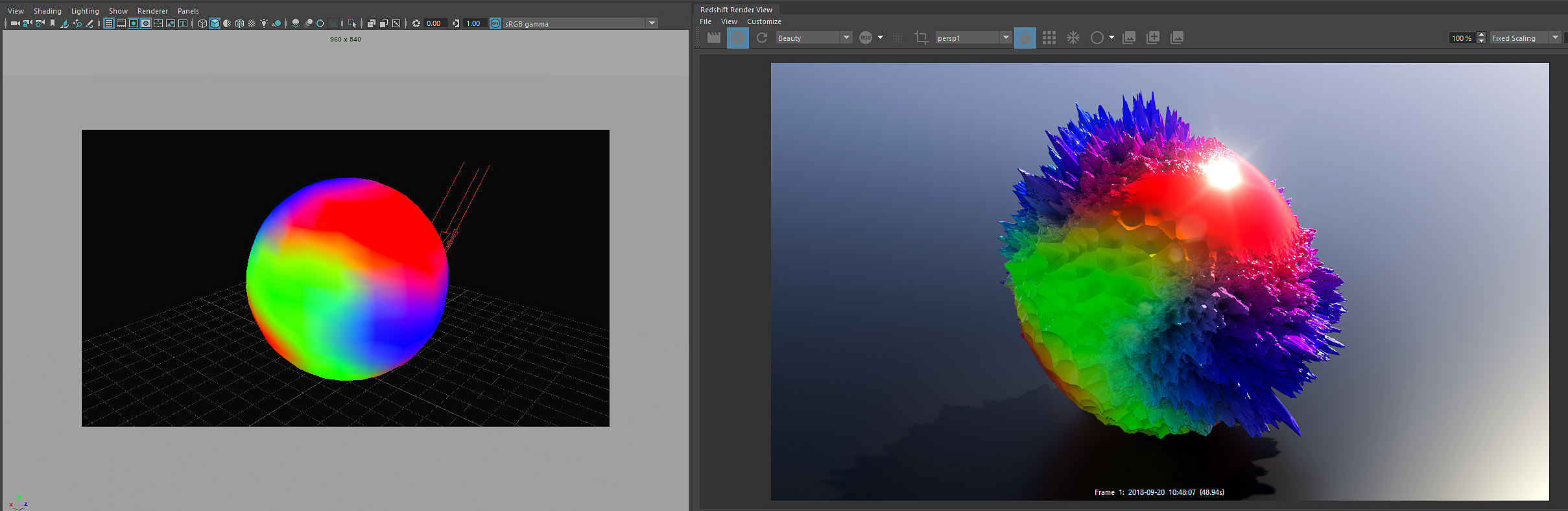
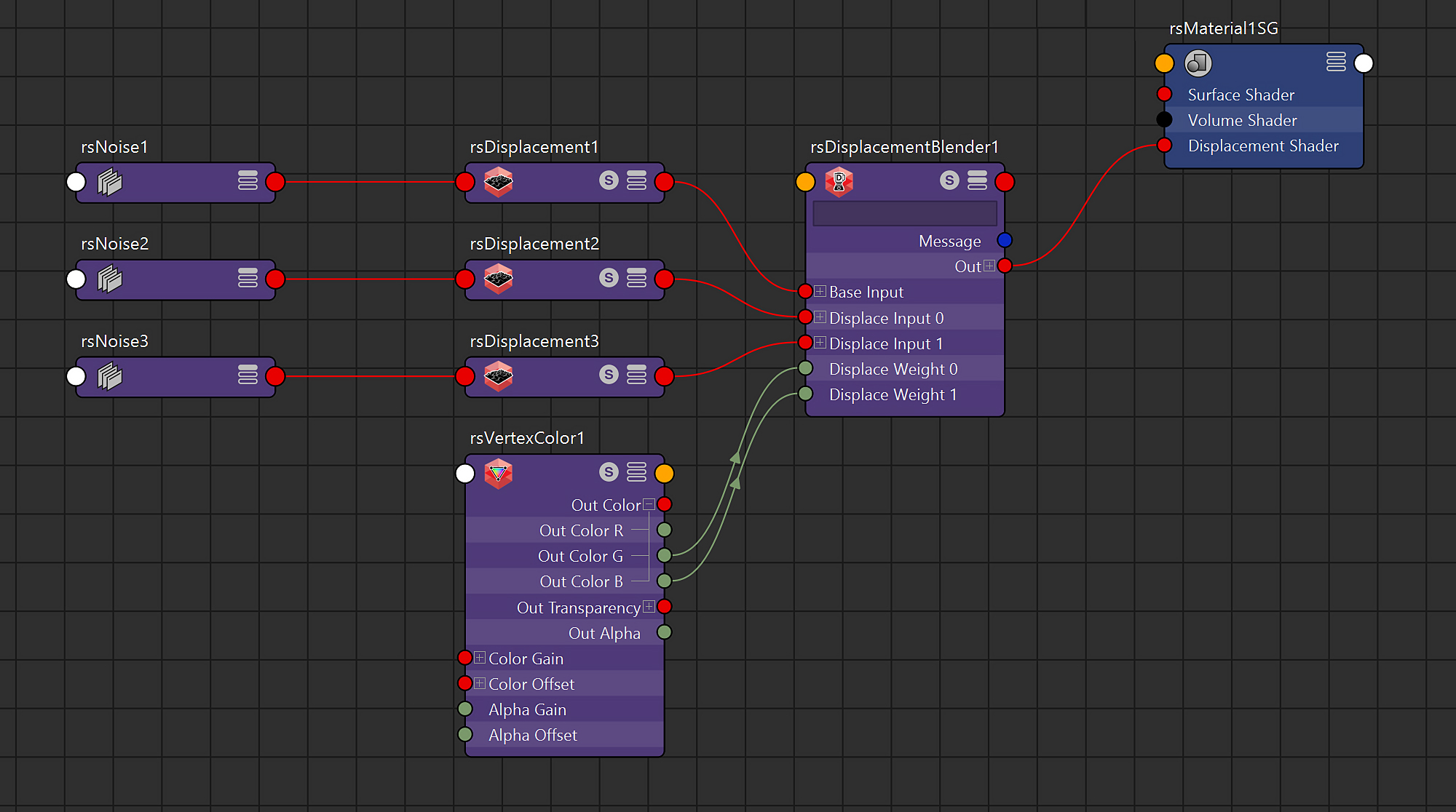
赶快留个言打破零评论!~