TOON MATERIAL
This material allows you to make toon shading. Also called Cel-Shading. Cel-Shading is a technique used to describe three-dimensional objects that are rendered in the same way as a cartoon or comic book. In this technique colors appear to be quantized rather than smooth compared to other material types. It does not yield photorealistic results. In Octane, to use properly Toon shader, it is necessary to use Toon lights. We would explain the Toon Light in the "Octane Lights" section, but the materials we create will not be effective without toon lights. So we will explain them here.
卡通材质
这种材质可让您制作卡通底纹。 也称为Cel-Shading。 Cel-Shading是一种用于描述三维对象的技术,这些三维对象的绘制方式与卡通或漫画书相同。 与其他材质类型相比,在这种技术中颜色似乎是量化的而不是平滑的。 它不会产生真实感的结果。 在Octane中,要正确使用Toon着色器,必须使用Toon灯光。 我们将在“Octane灯”部分中解释卡通灯,但是如果没有卡通灯,我们创建的材质将无效。 因此,我们将在这里解释它们。
Now, before describing the Toon Shader options, let's say that the Diffuse / Specular and Roghness values alone are not enough to create the toon material. These 3 options are important according to the settings you make in the "Toon" channel.
卡通材质
这种材质可让您制作卡通底纹。 也称为Cel-Shading。 Cel-Shading是一种用于描述三维对象的技术,这些三维对象的绘制方式与卡通或漫画书相同。 与其他材质类型相比,在这种技术中颜色似乎是量化的而不是平滑的。 它不会产生真实感的结果。 在Octane中,要正确使用Toon着色器,必须使用Toon灯光。 我们将在“Octane灯”部分中解释卡通灯,但是如果没有卡通灯,我们创建的材质将无效。 因此,我们将在这里解释它们。

DIFFUSE
Diffuse channel works just as it is in Diffuse material. But here you can not get the result you want when used alone. The float option changes the greyscale values of the material. In the RGB section, you can specify the material color. You can use any greyscale / RGB or procedural texture from the Texture option. However, using the options on the "Toon" channel to create a Toon effect that looks nice to the eye is a more accurate choice. We will explain the details about this in "Toon" option.
漫射
漫反射通道的工作方式与漫反射材质相同。 但是在这里,单独使用时无法获得想要的结果。 浮动选项更改材质的灰度值。 在RGB部分中,您可以指定材质颜色。 您可以从“纹理”选项中使用任何灰度/ RGB或程序纹理。 但是,使用“卡通”通道上的选项来创建看起来不错的卡通效果是一种更准确的选择。 我们将在“卡通”选项中对此进行详细说明。
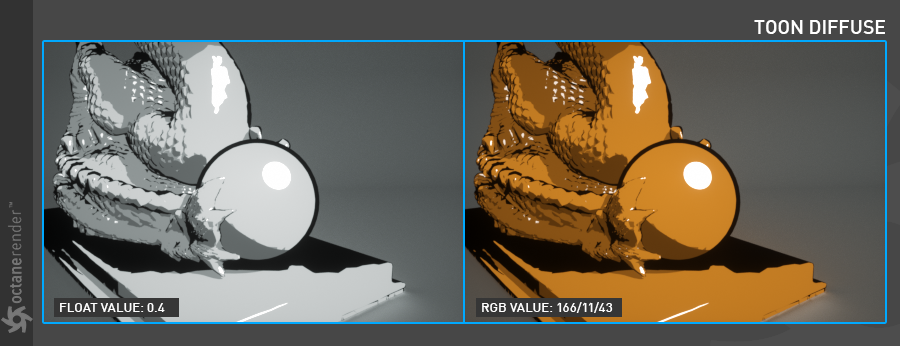
SPECULAR
Used to create a specular highlight and the strength on the material. The float option is for giving specular color greyscale values. You can adjust the color of your specular highlight from the RGB option. As you will see in the toon channel, you can also make it look different by assigning ramp to the specular highlight. Finally, you can define any greyscale / RGB or procedural texture from the texture option.
特殊的
用于创建镜面高光和材质上的强度。 float选项用于提供镜面反射的颜色灰度值。 您可以从RGB选项调整镜面反射高光的颜色。 正如您将在卡通通道中看到的那样,您还可以通过将斜面分配给镜面反射高光来使其看起来有所不同。 最后,您可以从纹理选项中定义任何灰度/ RGB或程序纹理。
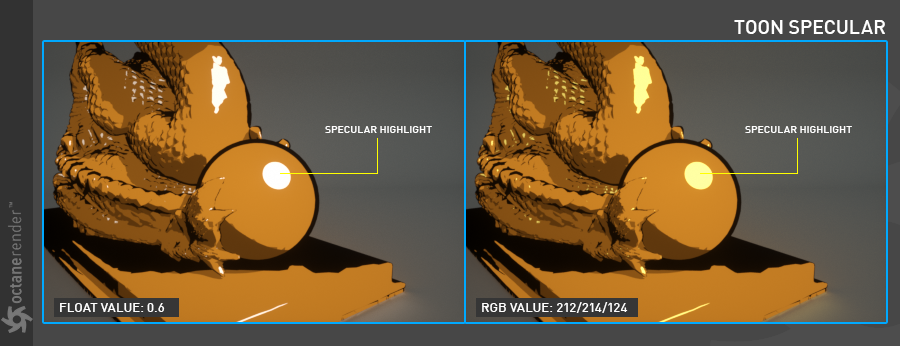
ROUGHNESS
The roughness here is to adjust the size of the specular highlight. Grey scale values should be used. If you are going to use the RGB option except Float in this case, make sure it is in greyscale values. You can assign greyscale procedural or Image texture to the texture channel. For example, you can get toon shading drawing irregular by assigning noise or other texture types.
粗糙度
此处的粗糙度用于调整镜面高光的大小。 应该使用灰度值。 在这种情况下,如果要使用“浮点”以外的RGB选项,请确保其为灰度值。 您可以将灰度程序或图像纹理分配给纹理通道。 例如,您可以通过分配噪波或其他纹理类型来获得不规则的卡通阴影图。
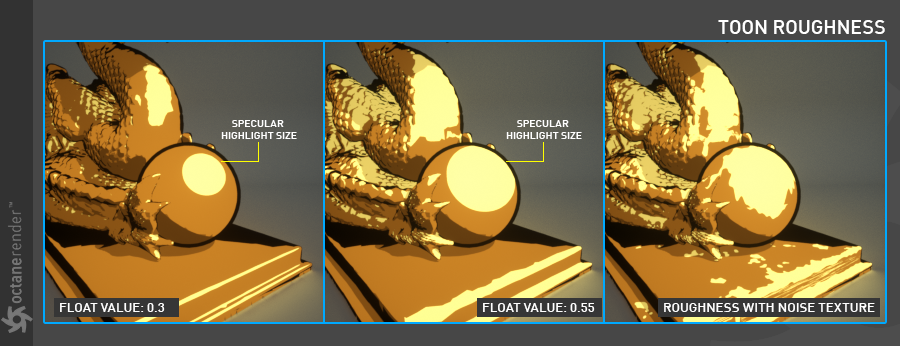
TOON
From this parameter you can make your render more interesting by using many features of the toon shader. Now let's look at the options here:
Lighting Mode / Toon Lights: This option uses Toon Lights on the scene to illuminate.
Lighting Mode / Camera Light: With this option you will see the lighting according to your camera angle. It depends on the angle of view. Lighting is not realistic.
卡通
通过此参数,您可以使用卡通着色器的许多功能来使渲染更加有趣。 现在让我们看一下这里的选项:
照明模式/卡通灯:此选项使用场景中的卡通灯进行照明。
照明模式/相机灯:使用此选项,您将根据相机角度看到照明。 这取决于视角。 照明不现实。
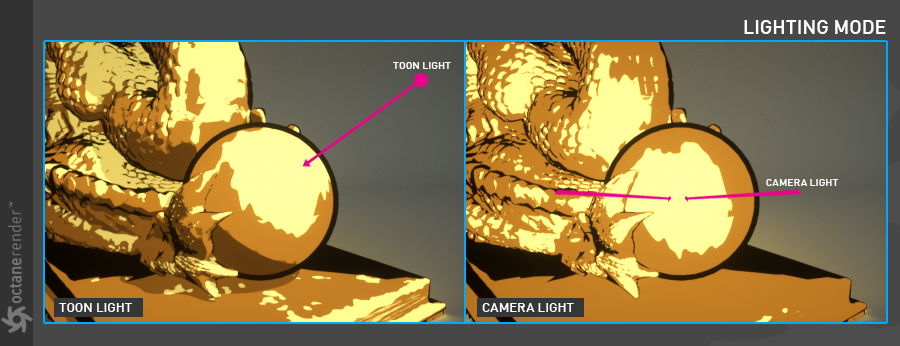
ADD DIFFUSE TOON RAMP:
With this option you start to use gradient mode by adding a diffuse ramp. So you can expand the limits of the diffuse channel and at the same time adjust the colors as you like. If you use this option, we recommend that you set the float value of diffuse to 1 and cancel RGB. So you can see all the colors in the toon ramp. Toon ramp settings are classic gradient settings. From here you can enter the desired colors in the gradient section. In the picture below, a toon ramp is created using the colors between yellow and red.
添加漫射卡通渐变:
使用此选项,您将通过添加漫反射渐变来开始使用渐变模式。 因此,您可以扩展漫反射通道的限制,并根据需要调整颜色。 如果使用此选项,建议将漫反射的浮点值设置为1并取消RGB。 这样您就可以看到卡通渐变中的所有颜色。 卡通渐变设置是经典渐变设置。 在这里,您可以在渐变部分输入所需的颜色。 在下图中,使用黄色和红色之间的颜色创建了一个卡通渐变。
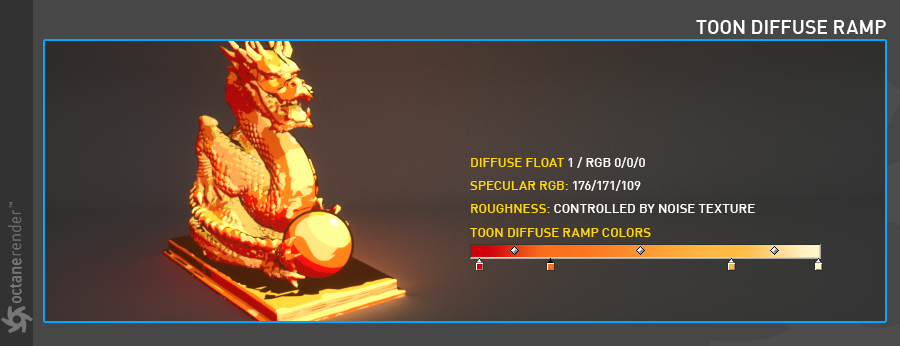
ADD SPECULAR TOON RAMP:
With this option you start to use gradient mode by adding a specular ramp. Thus you can change the color limit and appearance of the specular channel. You can also use it in conjunction with the Diffuse ramp.
添加反射卡通渐变:
使用此选项,通过添加镜面反射坡道开始使用渐变模式。 因此,您可以更改高光通道的颜色限制和外观。 您也可以将其与“漫反射”渐变结合使用。
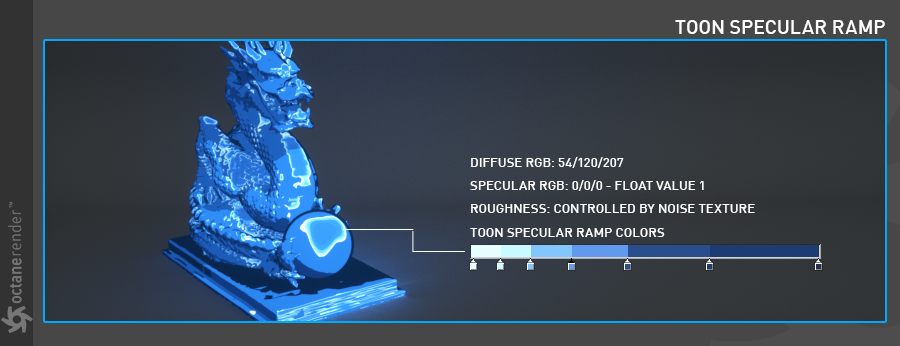
OUTLINE COLOR:
With this option you can specify the outline color by assigning texture. If you want an outline color in the black or white range, you can assign "floattexture" to the texture channel. If you want a colored outline, you can assign "RGB Spectrum" to the texture channel.
轮廓颜色:
使用此选项,您可以通过分配纹理来指定轮廓颜色。 如果要在黑色或白色范围内使用轮廓颜色,则可以将“ floattexture”分配给纹理通道。 如果需要彩色轮廓,可以将“ RGB光谱”分配给纹理通道。
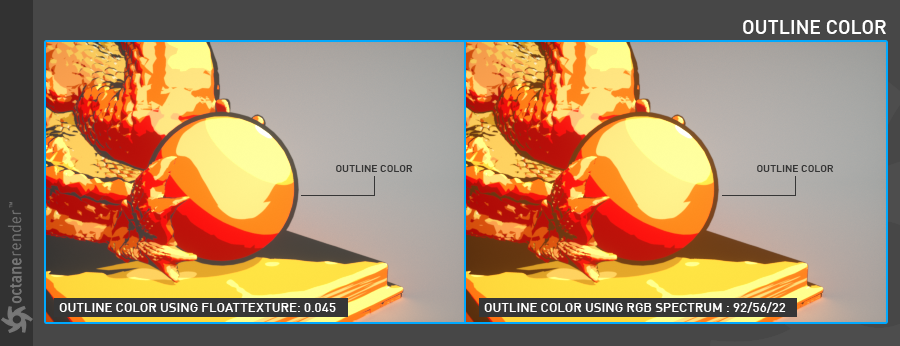
OUTLINE THICKNESS:
With this option you can adjust the outline thickness.
轮廓线厚度:
使用此选项可以调整轮廓线厚度。
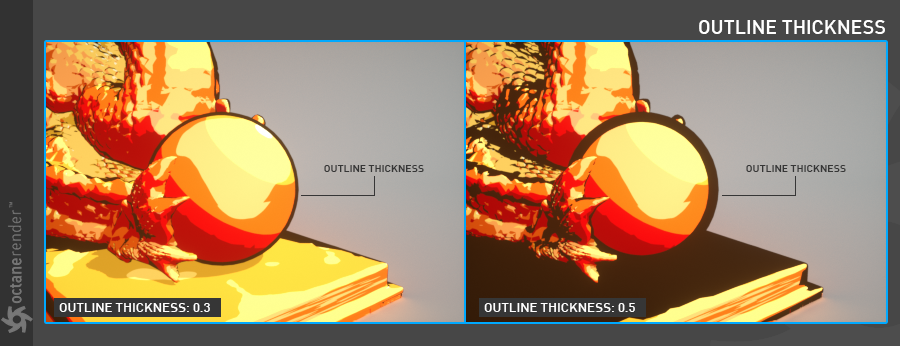
TOON LIGHTS
Toon Lights should be used for Toon Material to work effectively. Developed only for this material type. There are 2 different types of light: Toon Point Light and Toon Directional Light. Now let's explain these types of light:
卡通灯
应使用卡通灯使卡通材质有效工作。 仅针对这种材质类型开发。 有2种不同类型的灯:卡通点灯和卡通定向灯。 现在,让我们解释这些类型的光:
TOON POINT LIGHT:
This option adds point light to the scene. Depending on your purpose, you can set "point light" to your desired position in your scene. It is suitable for local illumination.
卡通点光源:
此选项为场景添加点光源。 根据您的目的,可以将“点光源”设置为场景中所需的位置。 适用于局部照明。
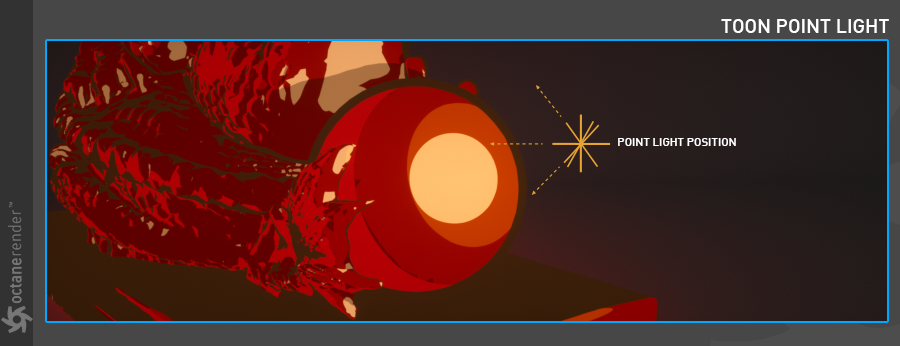
When you create this light, you will see the ToonPointLight and the Light Tag next to it in the object manager. When you select Light Tag you will see some options. From these options you can select the light type in the "MAIN" tab. We will discuss this topic in detail at Octane Lights. The section that interests us is the options on the "toon light" tab. You can change the brightness and intensity of the light by assigning octane textures to the texture channel. For example, if you want only to change the intensity of the light, you can assign "Floattexture" to the texture channel and set the float slider to the desired value. However, if you want to play with both light and intensity, you can assign "RGB spectrum" and change the strength of the light with color. The following pictures show both cases.
创建此光源时,在对象管理器中将看到ToonPointLight及其旁边的光源标签。 当您选择Light Tag时,您会看到一些选项。 从这些选项中,您可以在“主”选项卡中选择光源类型。 我们将在Octane Lights上详细讨论该主题。 我们感兴趣的部分是“卡通灯”选项卡上的选项。 您可以通过将Octane纹理分配给纹理通道来更改光的亮度和强度。 例如,如果只想更改光的强度,则可以将“ Floattexture”分配给纹理通道,并将“ float”滑块设置为所需的值。 但是,如果要同时使用光和强度,则可以分配“ RGB光谱”并用颜色更改光的强度。 下图显示了两种情况。
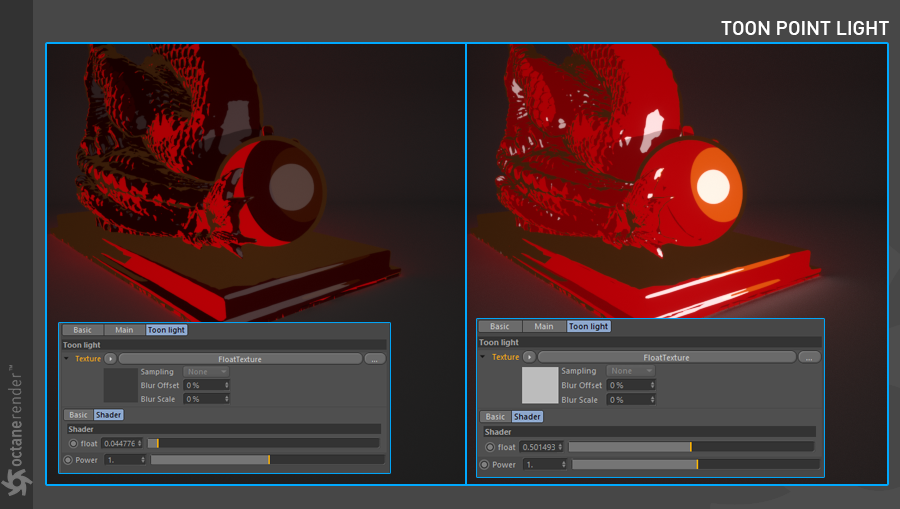
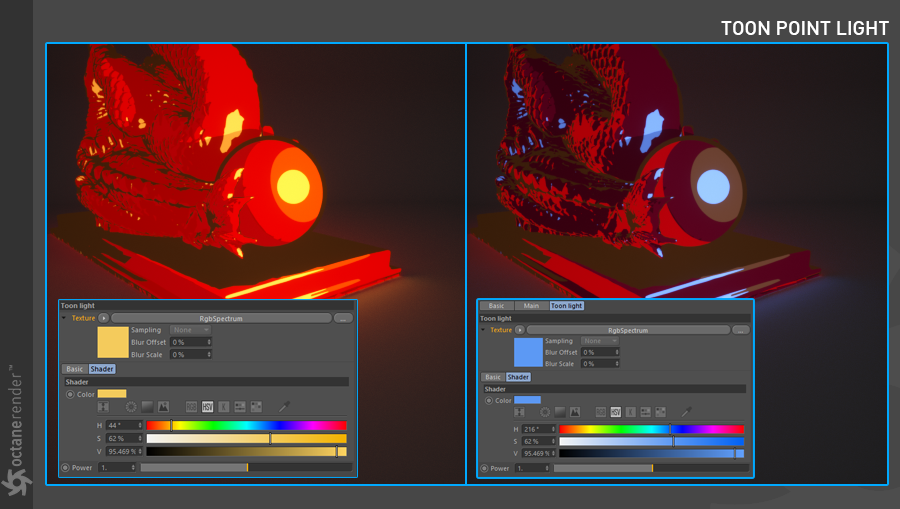
TOON DIRECTIONAL LIGHT:
It adds directional light to the scene. It is like the native sunlight object of Cinema 4D and is suitable for global lighting. Rotation is more important than Position. The options we have already mentioned in "point Light" are also available here. So we will not repeat it.
卡通平行光:
向场景添加定向光。 它就像Cinema 4D的自然阳光对象,适合于全局照明。 旋转比位置更重要。 我们在“点光源”中已经提到的选项也在这里可用。 因此,我们将不再重复。
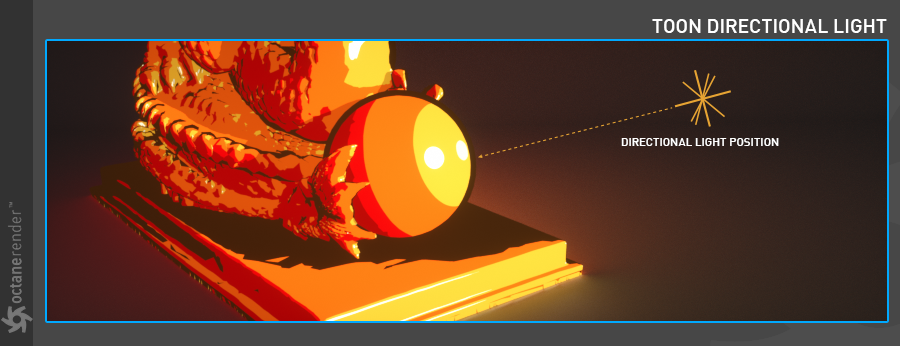

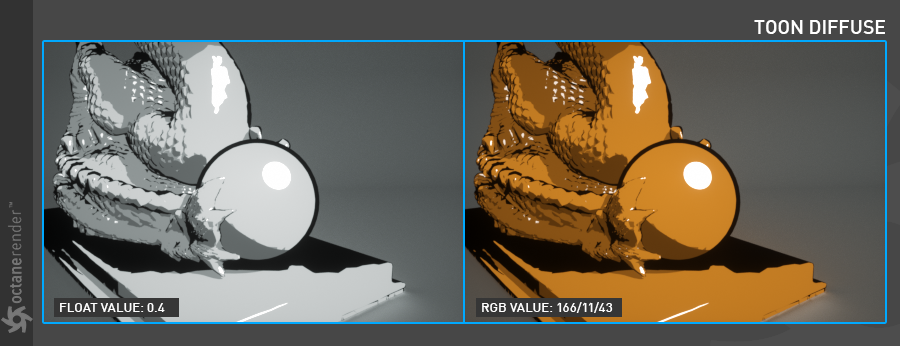
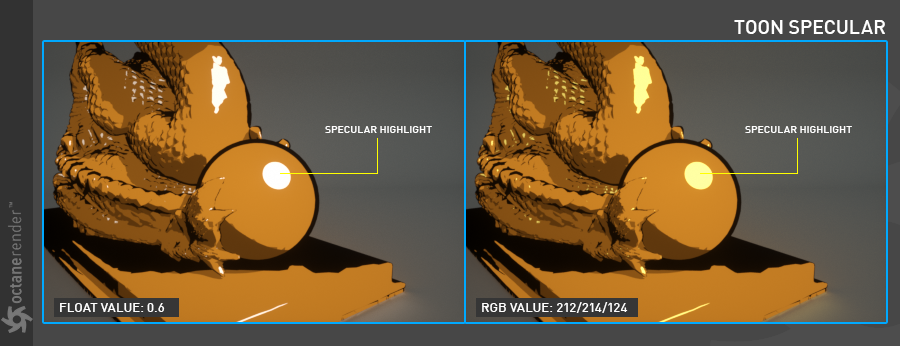
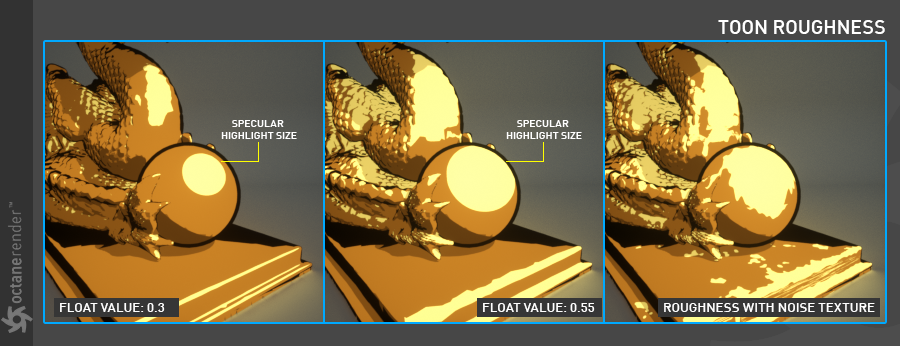
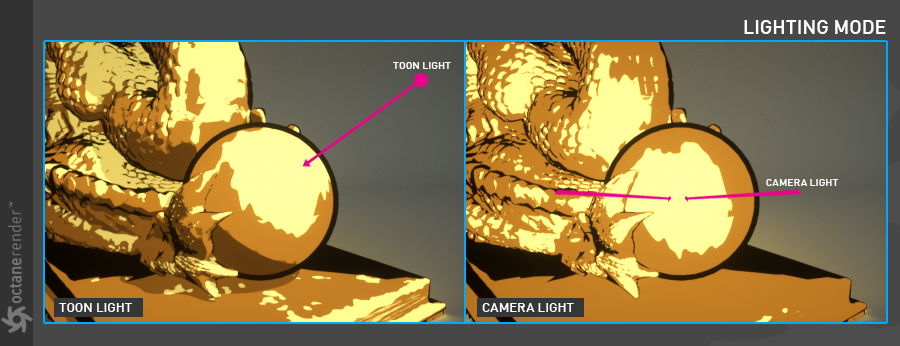
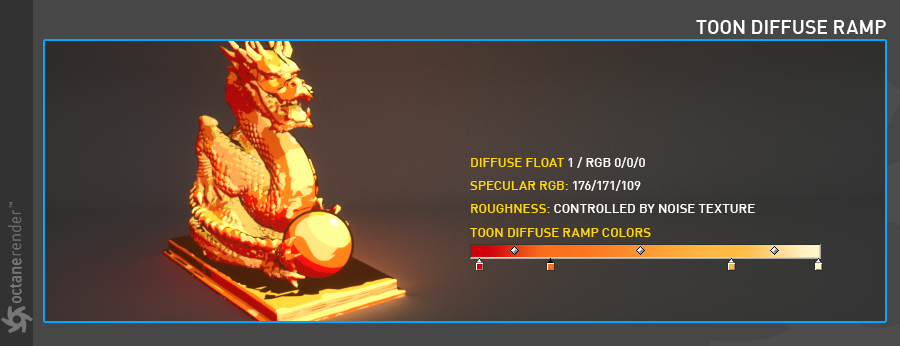
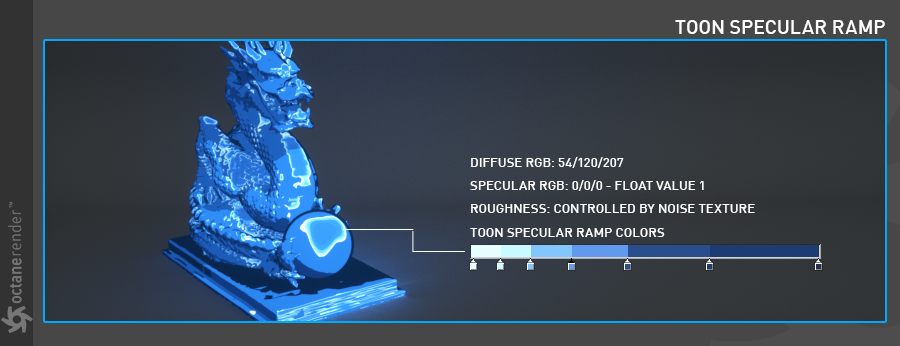
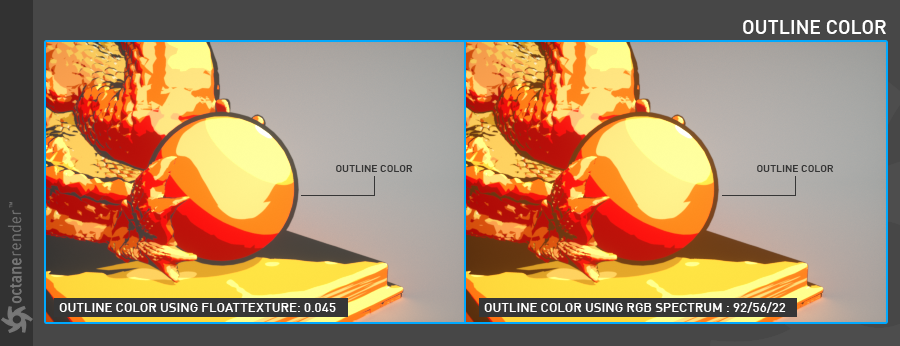
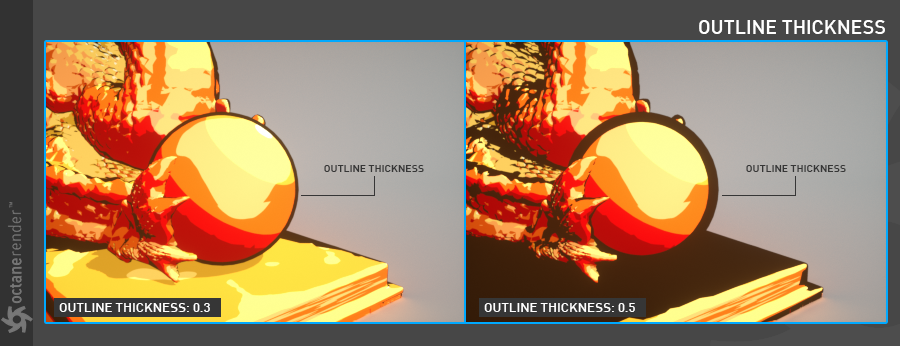
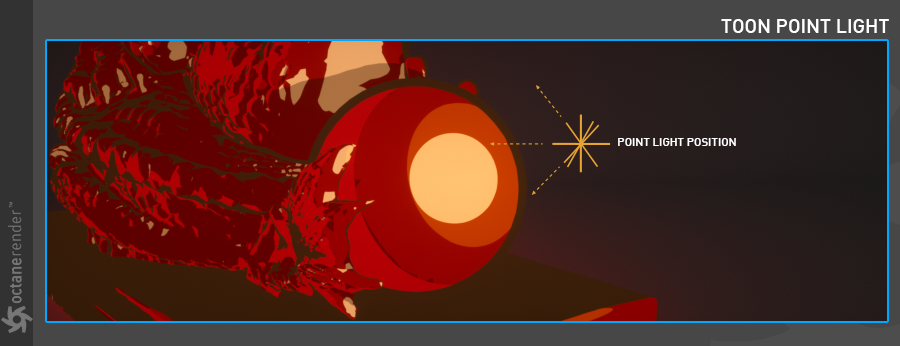
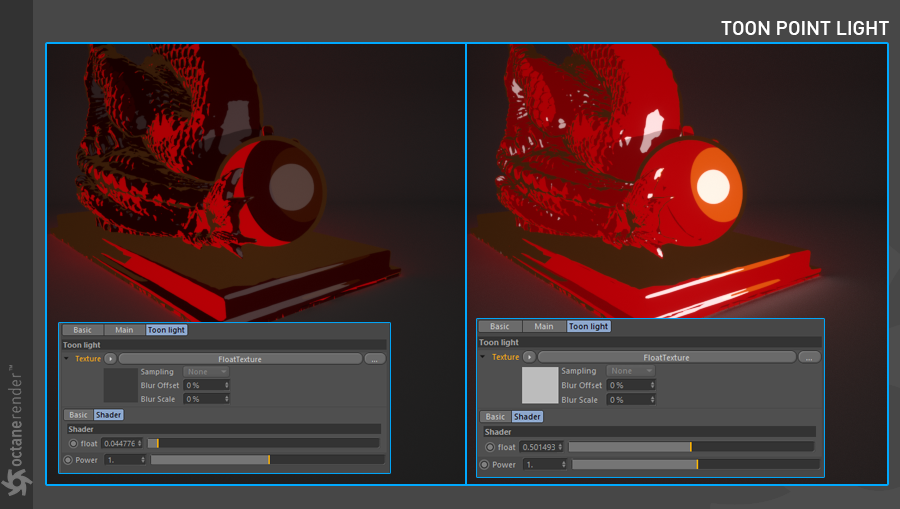
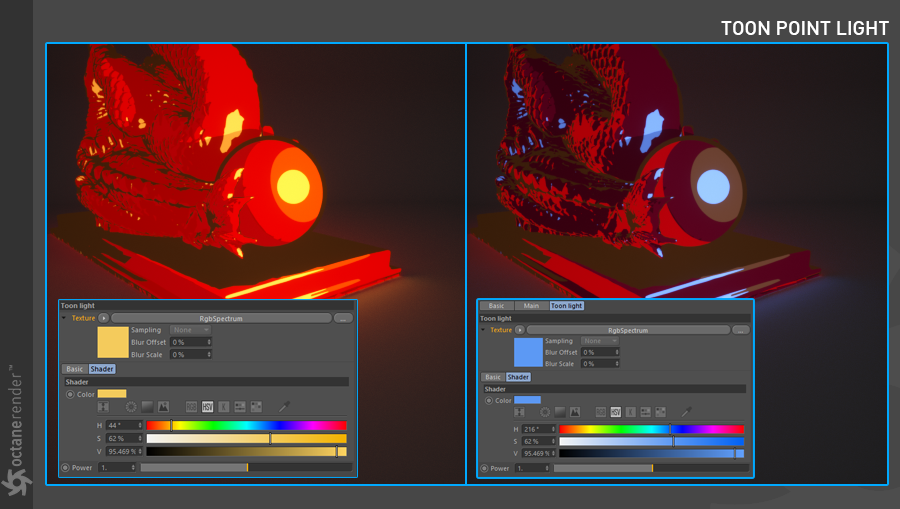
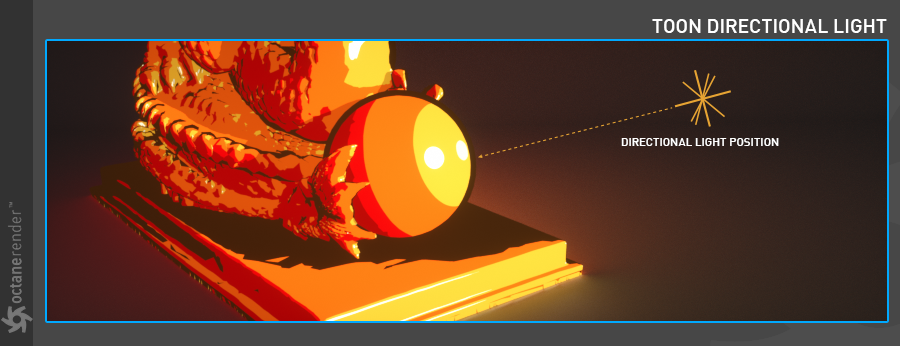

赶快留个言打破零评论!~