The Brute-Force GI Engine 暴力 GI 引擎
Introduction
引言
The Brute-Force GI Engine is the most basic GI Engine. It doesn't attempt to interpolate any results and, as such, is very accurate but also the slowest.
蛮力 GI 引擎是最基本的 GI 引擎。它不试图插值任何结果,因此,是非常准确的,但也是最慢的。
Brute-Force can be selected as a primary or secondary GI engine. It works by simply shooting rays as shown below.
蛮力可以选择作为主要或次要的 GI 引擎。它的工作原理只是射线如下所示。
Zero GI Bounces. Camera shoots a ray and hits wall (point "A"). The primary GI engine is used and shoots another ray of which is shown in red. This way, direct lighting (black dashed line) on point "B" affects point "A".
零胃肠反弹。照相机拍摄一条射线并撞击墙壁(点“ a”)。主要的 GI 引擎被使用并且发射另一个射线,如红色所示。这样,直接照明(黑色虚线)点“ b”影响点“ a”。
One GI Bounce. The processing now goes a bit further. Point "B" uses the secondary GI engine to gather illumination from the sphere by shooting a single ray (shown in blue). This way, the direct lighting (black dashed line) of points "B" and "C" affects point "A".
一个胃肠反弹。现在的处理过程更进一步。点“ b”使用二级 GI 引擎收集照明从球拍摄一个单一的射线(显示为蓝色)。这样,直接照明(黑色虚线)的点“ b”和“ c”影响点“ a”。
Pros
优点
- Accurate 准确
- No flickering in animations 动画中没有闪烁
- It's easy as it only has one setting to tweak ("Num Rays") 这很容易,因为它只有一个设置去调整(“ Num ray”)
- Does not require any storage so the final image resolution and scene detail does not matter 不需要任何存储,所以最终的图像分辨率和场景细节并不重要
Cons
缺点
- It's the slowest technique. But due to Redshift's speed, it's more practical compared to other renderers. 这是最慢的技术,但由于红移的速度,它比其他渲染器更实用
- Unless many rays are shot per pixel, it can produce grainy images – especially in difficult lighting situations 除非每个像素拍摄多条光线,否则它会产生颗粒状的图像——特别是在光线不好的情况下
Settings
设置
Num Rays
数字光线
With Brute Force GI, each pixel on the screen has its GI computed by shooting out a number of rays. The more rays are shot, the cleaner (less "grain") the result but the longer the computation time. Scenes that have few small bright light sources might need many rays to produce grain-free results.
使用 Brute Force GI,屏幕上的每个像素都会通过发射若干条射线来计算其 GI。射出的射线越多,结果就越干净(较少的“颗粒”) ,但计算时间的时间就越长。几乎没有明亮小光源的场景可能需要很多射线才能产生无颗粒效果。
Below we show the effect of "Num Rays". The images are pretty self-explanatory.
下面我们展示的是“ Num ray”的效果,这些图片都是不言自明的。
|
|
|
|
"Num Rays" set to 16. The result is grainy. “ Num Rays”设置为16。结果是颗粒状的。 |
Now using 512 rays, which produces a smoother result. 现在使用512射线,可以得到更平滑的结果。 |

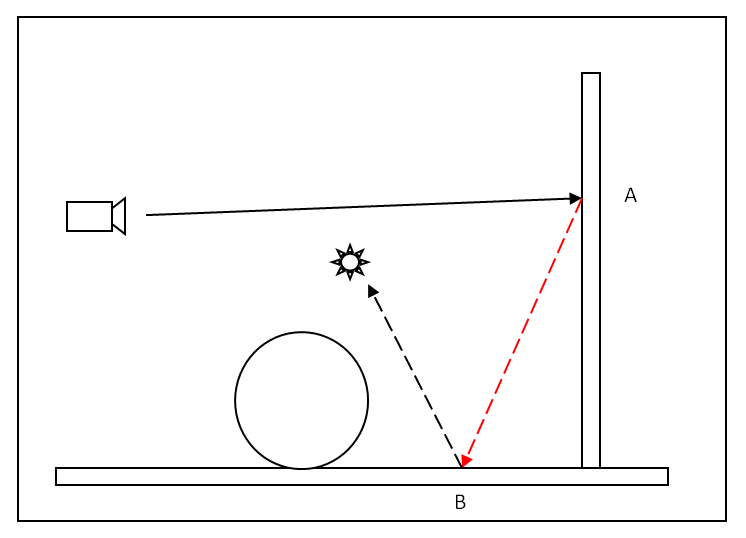
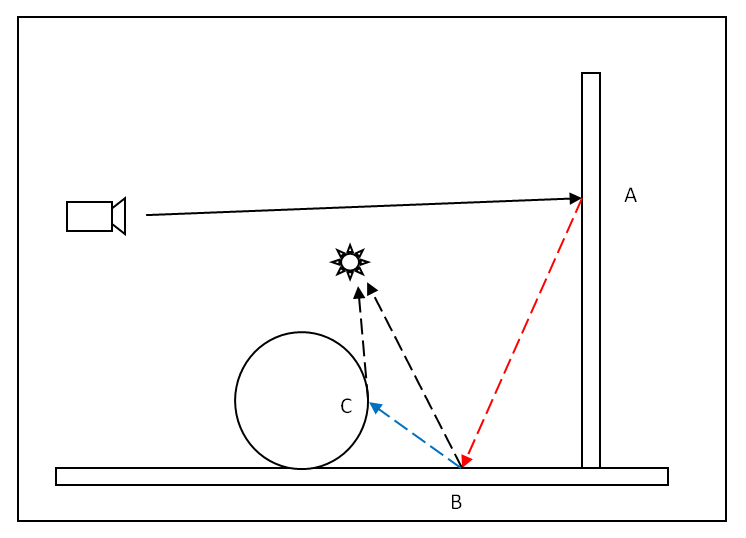
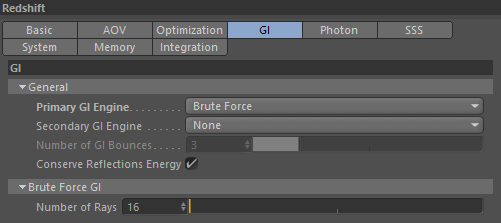
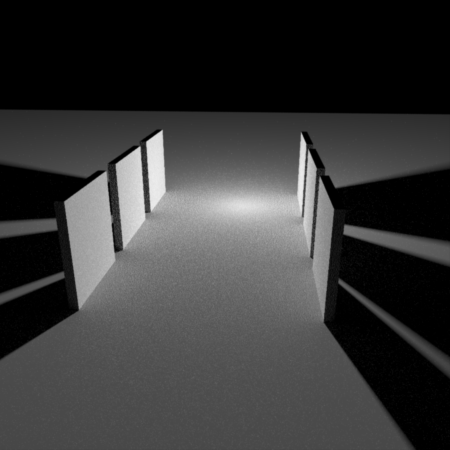
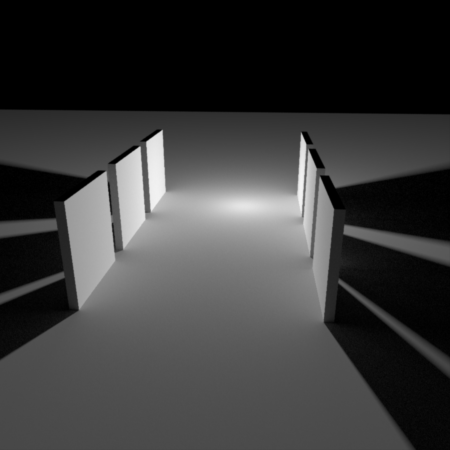
赶快留个言打破零评论!~