HELP MENU
帮助菜单
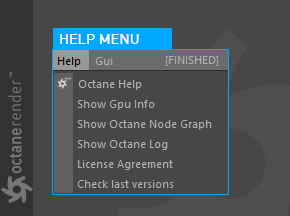
Octane Help:
Direct you to this help file.
Octane帮助:
将您定向到此帮助文件。
Show GPU Info:
You can see the information about the Graphics card(s) in your system.
显示GPU信息:
您可以在系统中查看有关图形卡的信息。
Show Octane Node Graph:
From this window, you can see the progression of your scene structure in the LV. It is useful to get an idea of how Octane works and progress to the scene. There is also a practical use if you want to dig deeper into the Octane. However, this will not be discussed within the boundaries of this help file. You can look at the Standalone Help.
显示Octane节点图:
在此窗口中,您可以在LV中查看场景结构的进度。 了解Octane的工作原理和到场景的进展很有用。 如果您想更深入地研究Octane,也有实际用途。 但是,这将不在此帮助文件的范围内讨论。 您可以查看独立帮助。
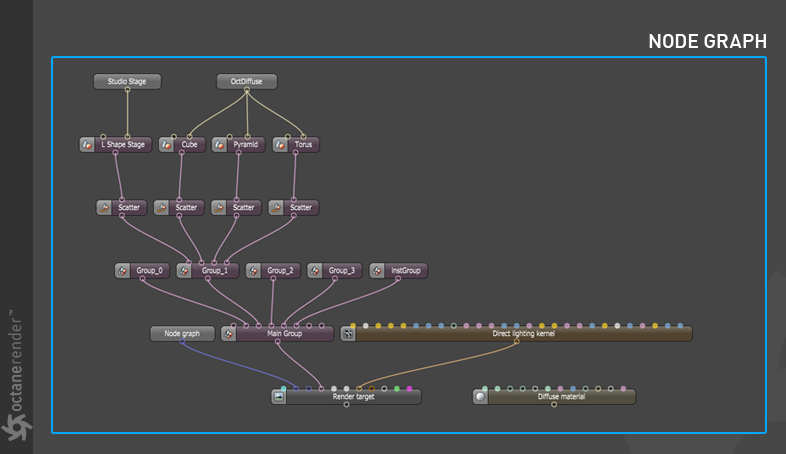
Show Octane Log:
You can see the Octane log here. This log window is very helpful. Send it to the otoy or plugin developer in case of error.
显示Octane日志:
您可以在此处查看Octane日志。 该日志窗口非常有用。 发生错误时,将其发送给otoy或插件开发人员。
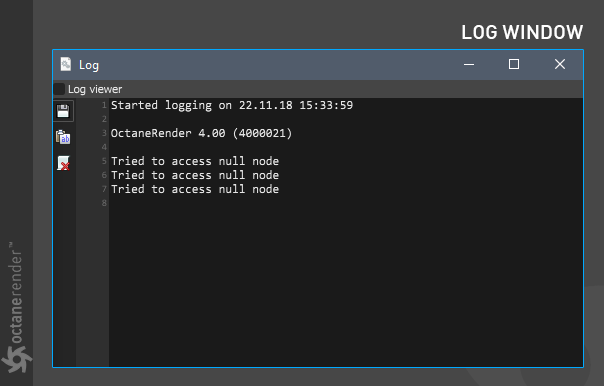
License Agreement:
You can see the License Agreement here.
许可协议:
您可以在此处查看许可协议。
Check last VersIons:
From this window you can see whether new updates for Octane Plugin and Standalone are available. If you check "Check updates on startup" at the bottom, each time you run the plug-in, it is checked whether or not it is updated.
检查最后的版本:
在此窗口中,您可以查看Octane插件和独立版的新更新是否可用。 如果选中底部的“启动时检查更新”,则每次运行该插件时,都会检查其是否已更新。
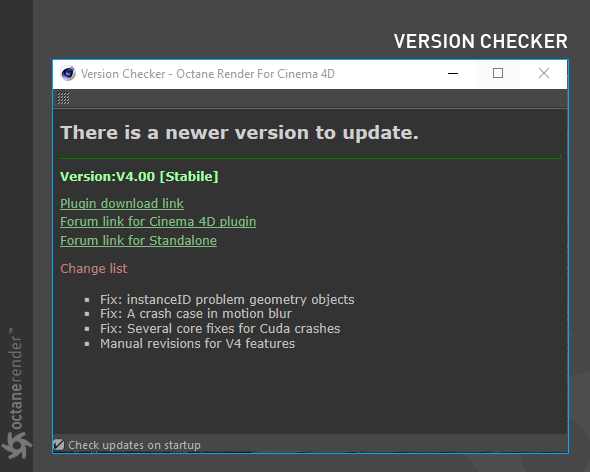
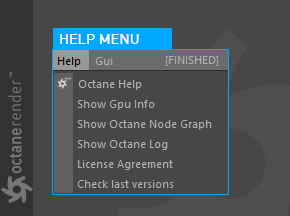
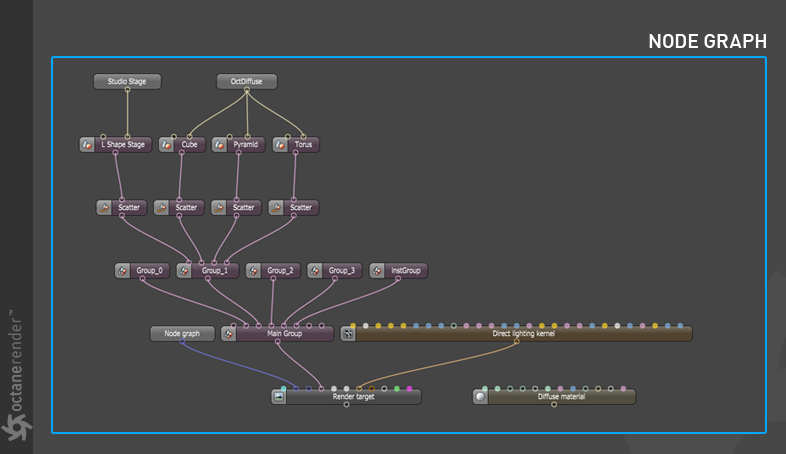
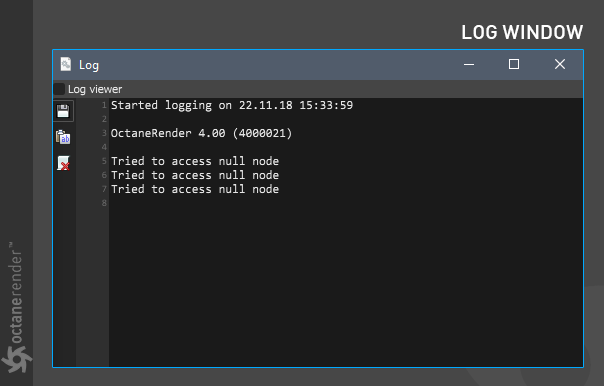
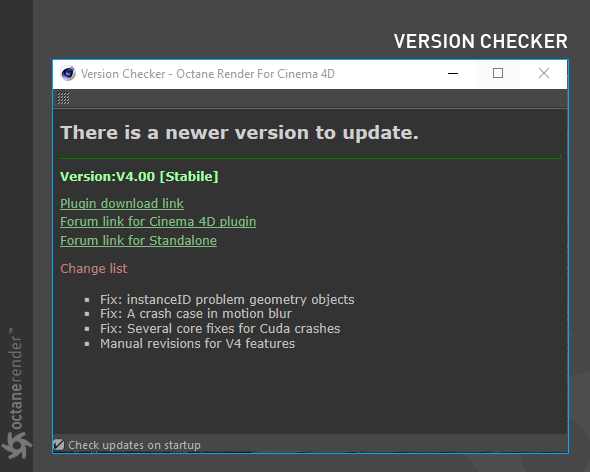

赶快留个言打破零评论!~