Dome Light 圆顶灯
Introduction
引言
The Redshift domelight is an infinite, texture-mapped area light. Using HDR images you can achieve high-quality lighting results that would otherwise require several lights. Since a single dome light can reproduce the lighting of several distant lights, it can help with performance, too. Furthermore, given that the HDR image can originate from a real-world environment, the dome light is an important tool to match the lighting of cg elements with live-action elements.
红移穹顶灯是一种无限的,纹理映射的区域光。使用 HDR 图像,您可以实现高品质的照明结果,否则将需要几个灯光。由于一个单一的圆顶灯可以重现几个远处的灯光,它也可以帮助性能。此外,由于 HDR 图像可以来自真实世界的环境,圆顶光线是一个重要的工具,以配合照明的 cg 元素与活动元素。
Dome lights cannot be combined with environment shaders. If the scene or any material uses environment shaders, the dome light will override them
圆顶灯不能与环境着色器结合。如果场景或任何材质使用环境着色器,穹顶光将覆盖它们
General
将军
Dome Map 圆顶地图
Specifies the image that will be used as a light source.
指定将用作光源的图像。
Below you can see the same scene lit with three different HDRI dome maps with "Enable Background" turned on.
下面你可以看到同一个场景点亮了三个不同的 HDRI 圆顶地图与“启用背景”打开。
|
|
|
|
| Dome Map: 圆顶地图:Greenwich Park 格林威治公园 | Circus Arena 马戏竞技场 |
Skylit Garage 斯凯利特车库 |
|
|
|
|
Example images use HDRI's from 示例图像使用 HDRI 的HDRI Haven.com |
Map Type
地图类型
Specifies the type of image that is used as the light source:
指定用作光源的图像类型:
- Sphere – sampled as a longitude/latitude full sphere map 球体-取样为经度/纬度全球地图
- Hemisphere – sampled as a longitude/latitude hemisphere map 半球-作为经度/纬度半球地图的取样
- MirrorBall – sampled as a mirror ball map 镜球-采样作为镜球地图
- Angular – sampled as an angular map 角度采样作为角度图
Flip Horizontal
水平翻转
Some renderers use a different convention for how a domelight should wrap around the virtual world in the X axis. The 'flip horizontal' option, as the name suggests, flips the domelight in the X axis to help match the look of a different renderer.
一些渲染器使用不同的惯例来描述一个穹顶灯应该如何在 x 轴上环绕虚拟世界。正如它的名字所暗示的那样,“水平翻转”选项会翻转 x 轴中的穹顶灯,以帮助匹配不同渲染器的外观。
Override
覆盖
This option enables or disables the gamma override settings listed below.
此选项启用或禁用下面列出的 gamma 覆盖设置。
sRGB
Enabling this setting applies an sRGB gamma curve to your dome map.
启用此设置将为穹顶地图应用一个 sRGB 伽马曲线。
We recommend using HDR images for the domelight texture (which are inherently linear) but if you decide to use an 8-bit image (which are typically sRGB), please enable this option.
我们建议使用 HDR 图像来显示穹顶灯纹理(这本身就是线性的) ,但是如果你决定使用8位图像(通常是 sRGB) ,请启用这个选项。
Gamma
伽马
This setting sets the gamma value for your dome map. Higher values can help increase contrast in the dome map while lower values reduce contrast. Depending on your dome map adjusting gamma can help to adjust your scenes lighting when you want sharper or softer shadows.
此设置设置穹顶地图的伽马值。较高的数值有助于增加圆顶地图的对比度,而较低的数值则会降低对比度。根据你的圆顶地图调整伽马可以帮助调整您的场景照明时,你想更清晰或柔和的阴影。
In the examples below the exposure has been adjusted slightly to counteract the gamma change.
在下面的例子中,为抵消伽马变化,对照射量作了轻微的调整。
|
|
|
|
|
Gamma: 1.0 1.0 Exposure: 0.0 曝光: 0.0 |
0.5 1.0 |
1.2 -1.0 - 1.0 |
Exposure
曝光
This setting increases or decreases the intensity of the light in "stops". Therefore, a value of one means "twice as bright", a value of two means "four times as bright" and so on. A value of -1 means "half as bright", a value of -2 means "quarter bright" and so on.
这种设置增加或减少“停止”中的光的强度。因此,一的值意味着“两倍的亮度”,二的值意味着“四倍的亮度”等等。值为 -1意味着“一半亮度”,值为 -2意味着“四分之一亮度”等等。
|
|
|
|
|
Exposure: 0.0 曝光: 0.0 |
1.0 |
-1.0 - 1.0 |
Hue
色调
This setting shifts the color hues of the dome map.
这个设置改变了穹顶地图的色调。
|
|
|
|
|
Hue: 0.0 色调: 0.0 |
60.0 |
180.0 |
Saturation
饱和度
This setting sets the color saturation of the dome map. Values below 100 are desaturated and values above 100 are oversaturated.
此设置设置圆顶地图的色彩饱和度。低于100的饱和度被降低,高于100的饱和度被过度饱和。
|
|
|
|
|
Saturation: 100 饱和度: 100 |
30 图30 |
170 |
Tint
淡色
This setting lets you apply a color tint to your dome map. The default of white results in an unaltered dome map.
这个设置允许你在穹顶地图上应用一种颜色。缺省的白色导致一个未改变的圆顶地图。
The closer your tint color is to white the less affected your light color will be. For a mild color tint be sure to use a desaturated color, a fully saturated color can fully tint all the colors in the scene as pictured below in the saturated green example.
你的色调越接近白色,你的光色就会越不受影响。对于温和的色彩,一定要使用去饱和的颜色,一个完全饱和的颜色可以完全淡化场景中的所有颜色,如下图中饱和的绿色的例子。
|
|
|
|
|
Tint Color: 色彩: |
|
|
Samples
样本
Specifies the number of ray samples to use for the area light. More samples will produce smoother lighting and shadows. Generally, the larger and more intense an area light is, the more samples it needs to produce noise-free results.
指定用于区域照明的射线样本数。更多的样品将产生更平滑的光照和阴影。一般来说,面积越大,光线越强,产生无噪声结果所需的样品就越多。
In the examples below unified min and max samples have been set to 1 / 1 and global illumination has been disabled in order to better isolate the effect of the samples count for a dome light.
在下面的例子中,统一的最小值和最大值样本被设置为1/1,全局光源被禁用,以便更好地隔离样本计数对于圆顶灯的影响。
|
|
|
|
|
Samples: 8 样本: 8 |
64 |
1024 |
Ray Contribution
See Common Redshift Light Parameters.
参见常见红移光参数。
Shadow
阴影
See Common Redshift Light Parameters.
参见常见红移光参数。
Volume
音量
See Common Redshift Light Parameters.
参见常见红移光参数。
Environment
环境
Enable Background
启用后台
When enabled this setting will render the dome light map as the background in your render.
如果启用此设置,将呈现圆顶灯光贴图作为渲染的背景。
When enabled the dome light background will render with a solid alpha value of 1. If you need alpha for the background be certain to enable "Alpha Channel Replace" and set the alpha value appropriately.
当启用时,圆顶灯光背景渲染的固体 alpha 值为1。如果您需要 Alpha 作为背景,那么一定要启用“ Alpha 通道替换”,并适当地设置 Alpha 值。
|
|
|
|
Enable Background: Enabled 启用后台: 启用 |
Disabled 残疾人士 |
Alpha Channel Replace
阿尔法通道替换
When enabled this allows you to over-ride the texture alpha values, which may be necessary if they are either non-existent or not correct.
当启用这个功能时,你可以过度使用纹理 alpha 值,如果它们不存在或者不正确,这可能是必要的。
Typically, for environment textures, the alpha value should always be 0.0, if you plan on compositing environment layers.
通常,对于环境纹理,如果您计划合成环境层,alpha 值应该始终为0.0。
Alpha
阿尔法
This is the alpha value that will be used instead of the texture alpha values when "Alpha Channel Replace" is enabled.
这是在启用“ Alpha 通道替换”时将用来代替纹理 Alpha 值的 Alpha 值。
Back-Plate
背板
Enabled
启用
When enabled you can render a custom back-plate texture as your scene background instead of the dome map.
当启用时,你可以渲染一个自定义的背景纹理作为你的场景背景而不是圆顶贴图。
Enable Background must be enabled in order to render with a back-plate.
启用背景必须启用,以便使用背板渲染。
In the examples below the grey floor object has been rendered as a matte object to better demonstrate the uses of a back-plate. In the first image the you can see only the dome map as the background however once the back-plate is enabled it completely replaces it. Note that you can still see the reflections of the dome map in the reflective ball, not reflections of the back-plate.
在下面的例子中,灰色地板对象被渲染为哑光对象,以便更好地演示后板的使用。在第一个图像中,你只能看到圆顶地图作为背景,但是一旦后板启用它完全取代了它。请注意,你仍然可以看到反射球的穹顶地图的反射,而不是后板的反射。
|
|
|
|
|
Back-Plate: Disabled 背板: 禁用 |
Enabled 启用 |
Back-plate from 背板来自HDRI Haven 港湾人类发展研究所 |
Map
地图
The texture path for the back-plate.
背板的纹理路径。
Override
覆盖
This option enables or disables the gamma override settings listed below.
此选项启用或禁用下面列出的 gamma 覆盖设置。
sRGB
Enabling this setting applies an sRGB gamma curve to your back-plate.
启用此设置会将一个 sRGB 伽马曲线应用到您的后板。
Gamma
伽马
This sets the gamma value for your back-plate.
这将为您的后板设置伽马值。
|
|
|
|
|
Gamma: 1.0 1.0 |
0.5 |
1.2 |
Exposure
曝光
This setting increases or decreases the intensity of the light in "stops" for your back-plate. Therefore, a value of one means "twice as bright", a value of two means "four times as bright" and so on. A value of -1 means "half as bright", a value of -2 means "quarter bright" and so on.
这个设置增加或减少光的强度在“停止”为您的背板。因此,一的值意味着“两倍的亮度”,二的值意味着“四倍的亮度”等等。值为 -1意味着“一半亮度”,值为 -2意味着“四分之一亮度”等等。
|
|
|
|
|
Exposure: 0.0 曝光: 0.0 |
1.0 |
-1.0 - 1.0 |
Hue
色调
This setting shifts the color hues of the back-plate.
这种设置改变了背板的颜色色调。
|
|
|
|
|
Hue: 0.0 色调: 0.0 |
60.0 |
180.0 |
Saturation
饱和度
This setting sets the color saturation of the back-plate. Values below 100 are desaturated and values above 100 are oversaturated.
这个设置设置背板的色彩饱和度。低于100的色彩饱和度被去饱和,高于100的色彩饱和度被过饱和。
|
|
|
|
|
Saturation: 100 饱和度: 100 |
30 图30 |
170 |
Aspect Ratio
纵横比
This option allows you to set the aspect ratio of the back-plate texture.
此选项允许您设置背板纹理的长宽比。
- Texture - Uses the original aspect ratio of the back-plate texture, use this preserve the look of the back-plate texture. 纹理-使用背板纹理的原始长宽比,使用这个保留背板纹理的外观
- Render - Uses the aspect ratio of the current render settings, use this option to squeeze the entire back-plate texture into the frame. 渲染-使用当前渲染设置的长宽比,使用这个选项将整个背板纹理压缩到框架中
In the example below you can see how in the render aspect ratio version all of the back-plate texture is squeezed into the frame horizontally.
在下面的例子中,你可以看到在渲染纵横比版本中所有的背板纹理是如何被水平压缩到框架中的。
|
|
|
|
Aspect Ratio: Texture 纵横比: 纹理 |
Render 渲染 |
|
|
||
|
Back-plate from HDRI Haven 来自 HDRI 避风港的背板 |
Apply Camera Exposure Compensation
应用相机曝光补偿
When enabled exposure compensation is applied to your back-plate.
当启用曝光补偿适用于您的背板。
|
|
|
|
Apply Camera Exposure Compensation: Enabled 应用相机曝光补偿: 启用 |
Disabled 残疾人士 |
Photon
光子
See Common Redshift Light Parameters.
参见常见红移光参数。
About The Dome Light's Texture Map
关于穹顶灯的纹理贴图
Perhaps the most important element of a dome light is its texture map. Ideally, HDR textures in OpenEXR format should be used because they can capture a wide range of intensities. Such HDR can textures can either be obtained in the web or an application (like "HDR light studio") can be used to author them.
也许圆顶灯最重要的元素是它的纹理贴图。理想情况下,应该使用 OpenEXR 格式的 HDR 纹理,因为它们可以捕捉各种亮度。这样的 HDR 纹理可以在网上获得,也可以使用应用程序(比如“ HDR 灯光工作室”)来创作纹理。
Here are a couple of important things to remember regarding the texture map:
下面是一些关于纹理贴图需要记住的重要事情:
- Very small, very bright spots on the texture map will produce sharp shadows 非常小,非常明亮的点在纹理贴图会产生尖锐的阴影
- Large spots will produce softer shadows 大的斑点会产生柔和的阴影
In a sense, the domelight's texture features behave like area lights: large area lights produce soft shadows while small area lights produce sharper shadows.
在某种意义上,穹顶的纹理特征表现得像区域灯: 大面积的灯光产生柔和的阴影,而小面积的灯光产生更明显的阴影。
Below are a couple of shots demonstrating this. The first image of each pair is the dome light map and the second is the final rendered result.
下面是一些演示这一点的照片。每一对的第一个图像是圆顶灯光贴图,第二个是最终渲染结果。
The dome light map contains only two small boxes. This is not an HDR map and, because the boxes are small, they can produce very dark lighting results by default. To fix this issue, the dome light's 'tint' parameter was set to (60, 60, 60). Because of the small bright boxes, the shadows on the final render are fairly sharp.
圆顶灯光地图只有两个小盒子。这不是 HDR 地图,因为这些盒子很小,默认情况下它们会产生非常暗的照明效果。为了解决这个问题,圆顶灯的“色调”参数被设置为(60,60,60)。因为这些明亮的小盒子,最终渲染的阴影相当清晰。
For the next example, the boxes were made bigger. The more brightness a dome light map contains, the brighter the lighting. For this reason the 'tint' parameter was reduced to (2, 2, 2). As it can be seen on the final render, larger boxes create softer lighting.
在下一个例子中,盒子被做得更大。圆顶光影图的亮度越高,照明就越明亮。由于这个原因,‘ tint’参数被减少到(2,2,2)。正如在最终渲染图中可以看到的那样,更大的盒子创造了更柔和的光线。
Global Illumination
全局光源
The Redshift dome light can be combined with a primary GI engine (Brute-force or Irradiance Cache). Doing so helps Redshift catch dome lighting more efficiently, especially with indoor lighting situations.
红移圆顶光可以结合一个主要的 GI 引擎(蛮力或辐射缓存)。这样做有助于红移捕捉穹顶照明更有效,尤其是在室内照明情况下。
So if you're getting dome lighting noise, please try enabling GI before increasing the dome light samples.
因此,如果你得到穹顶照明噪音,请尝试启用 GI 在增加穹顶光样品。

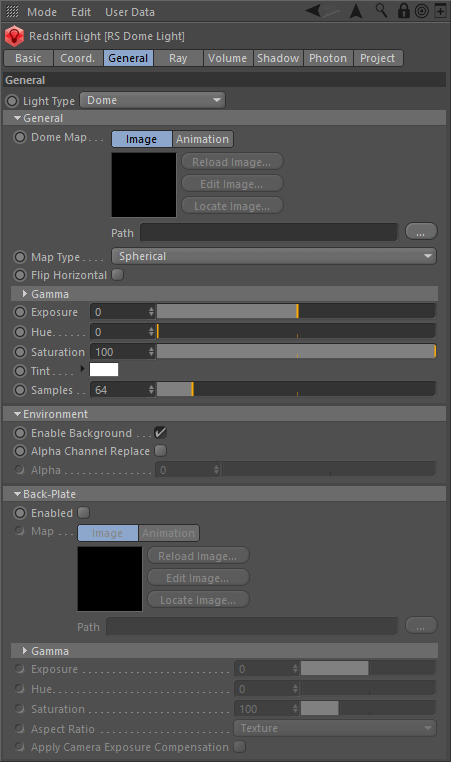






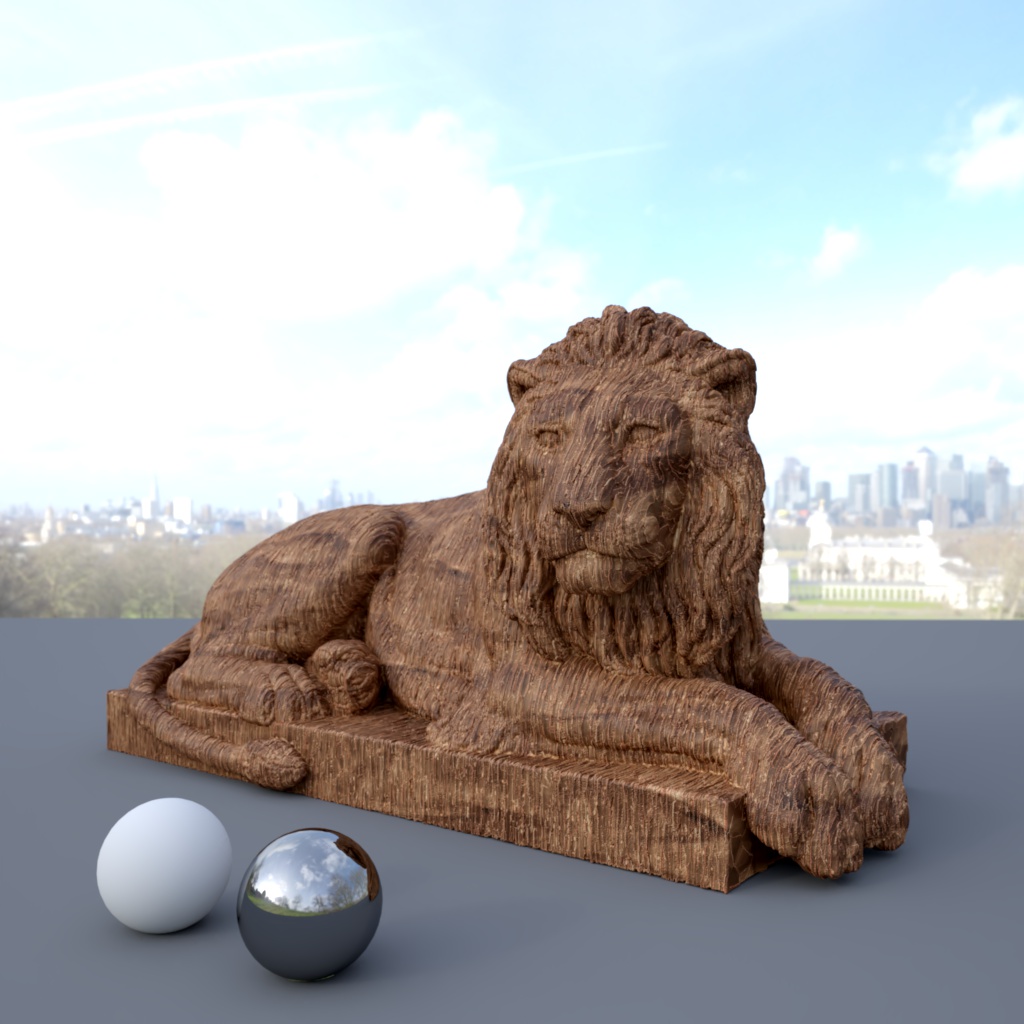
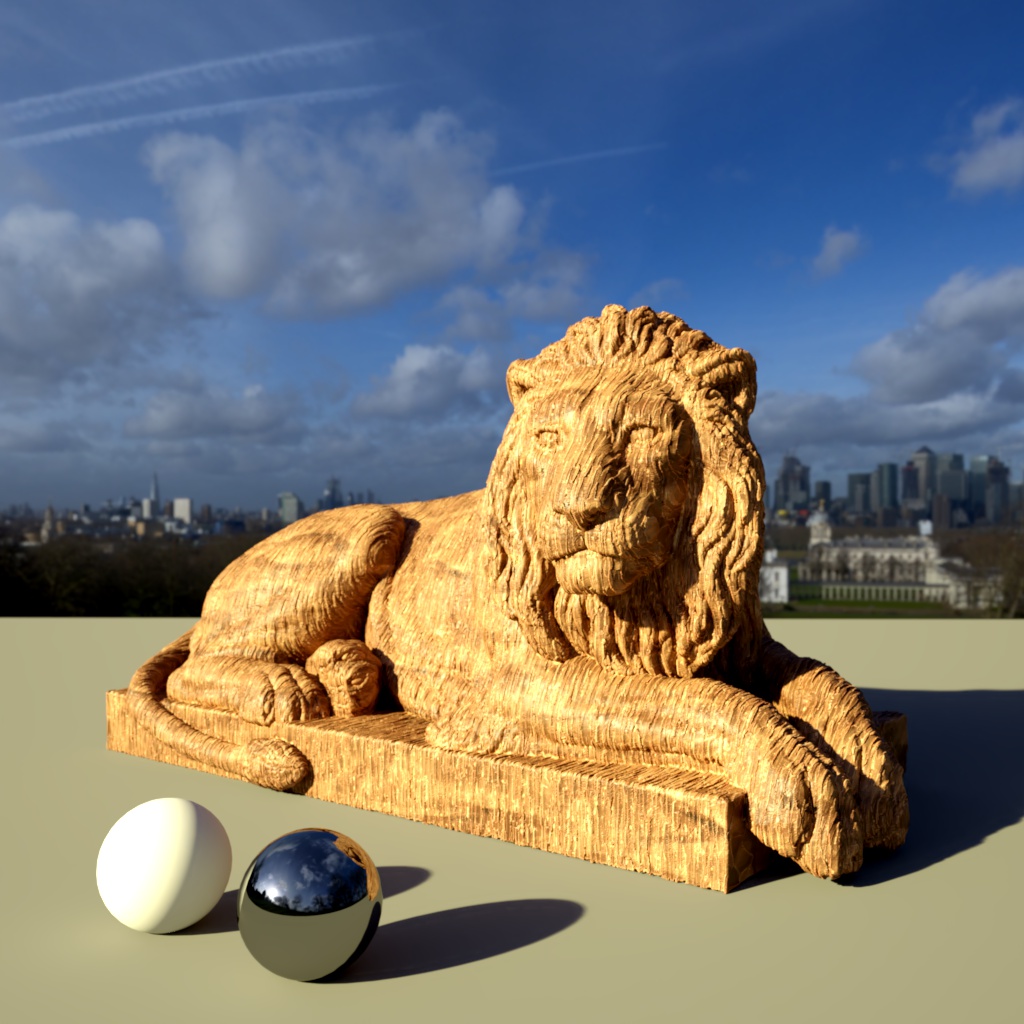
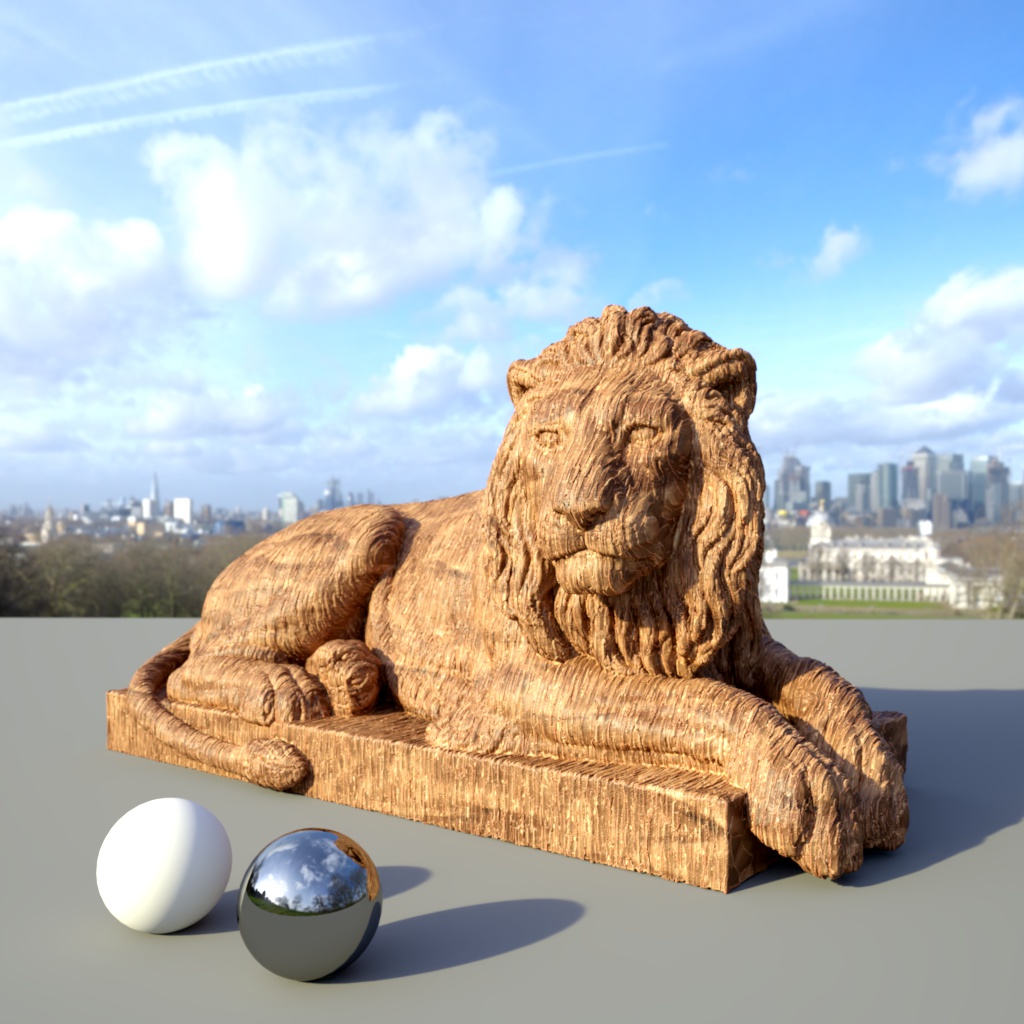
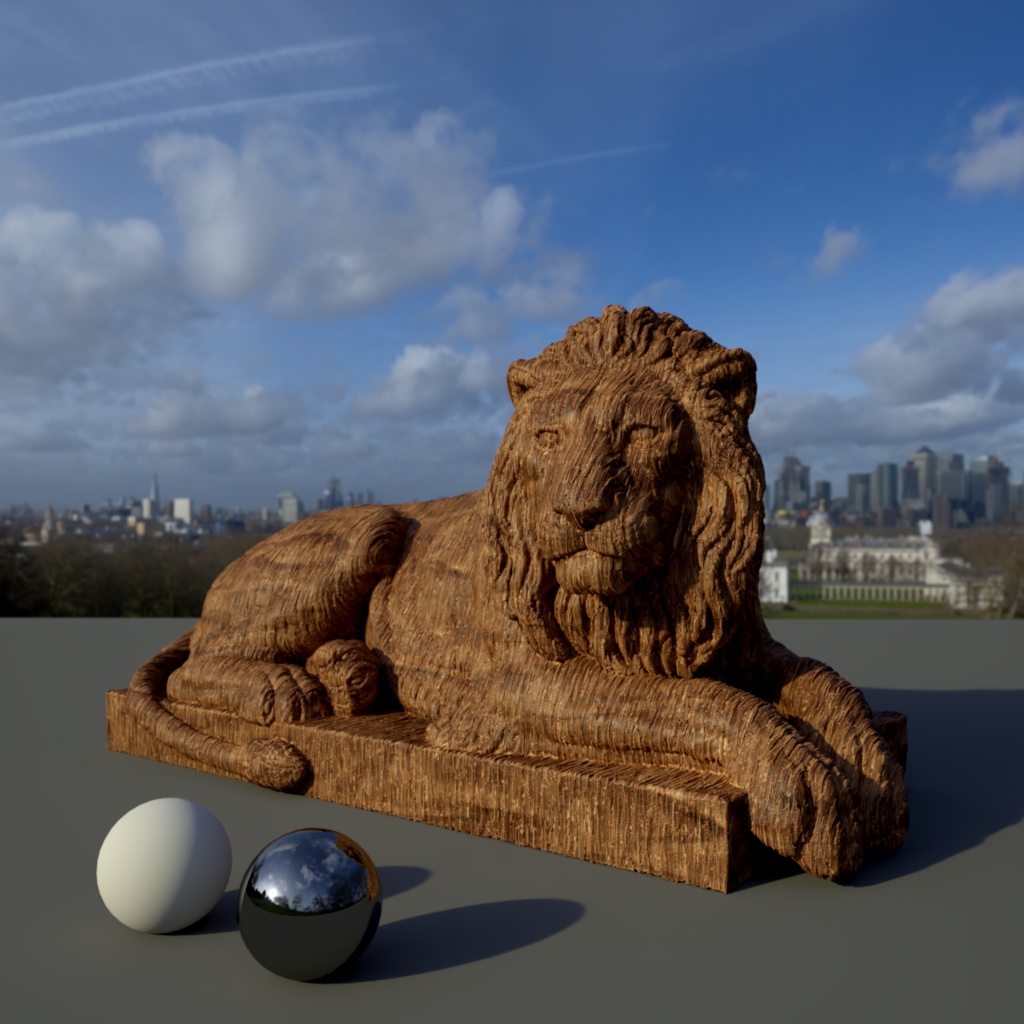
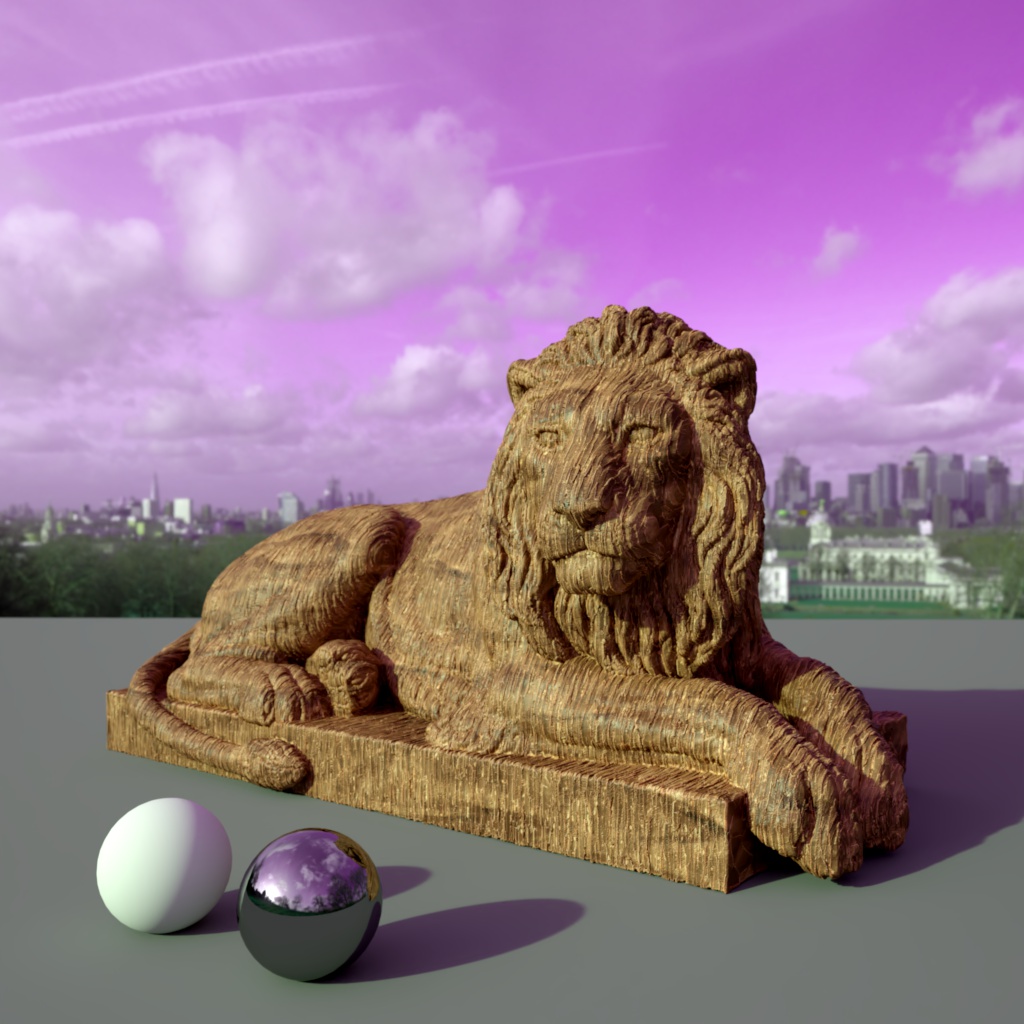



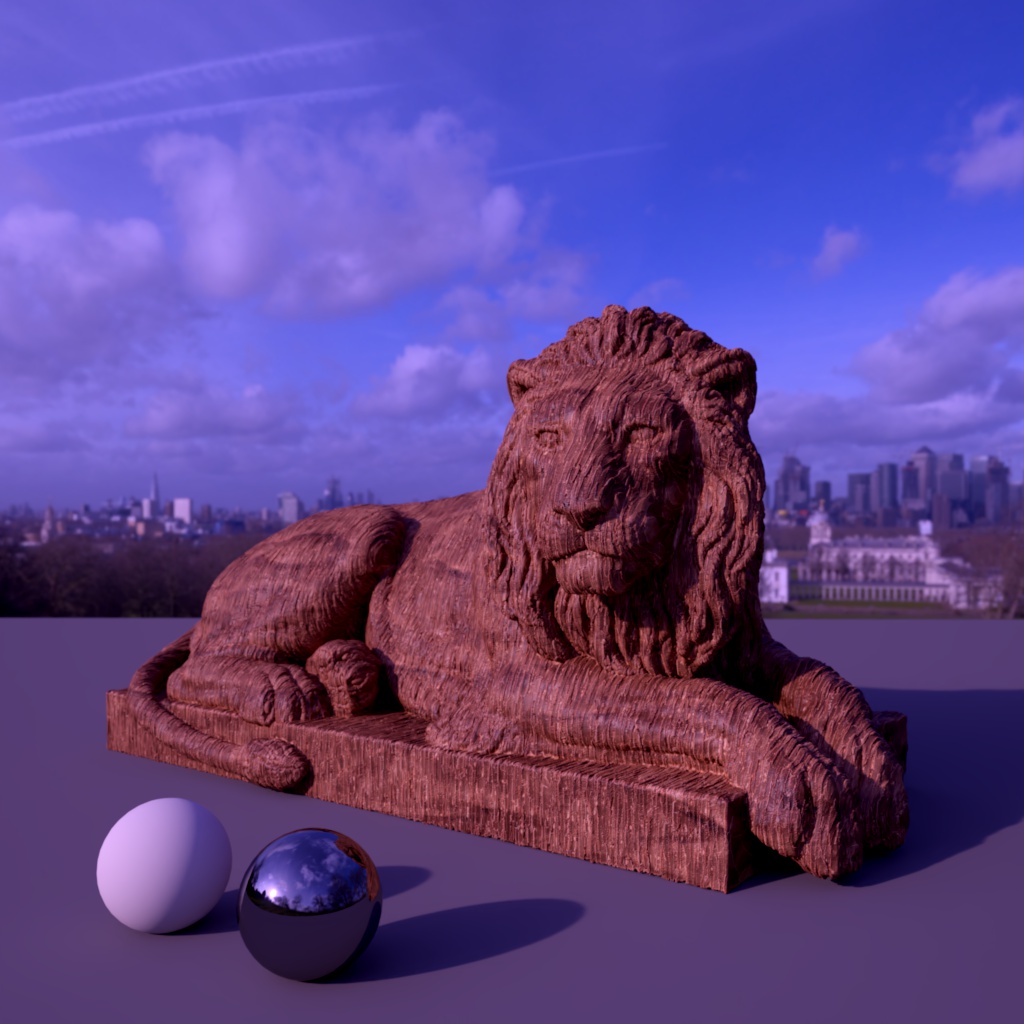





















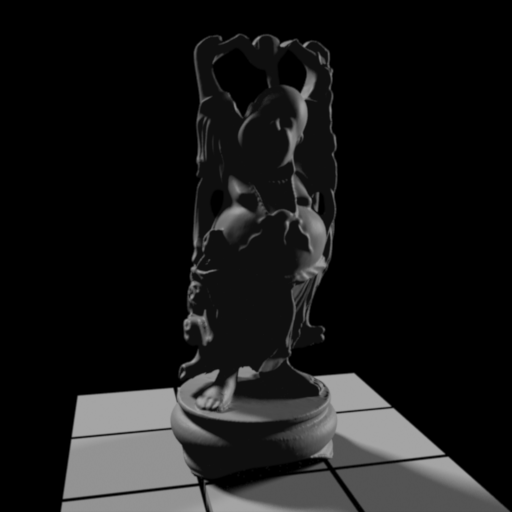
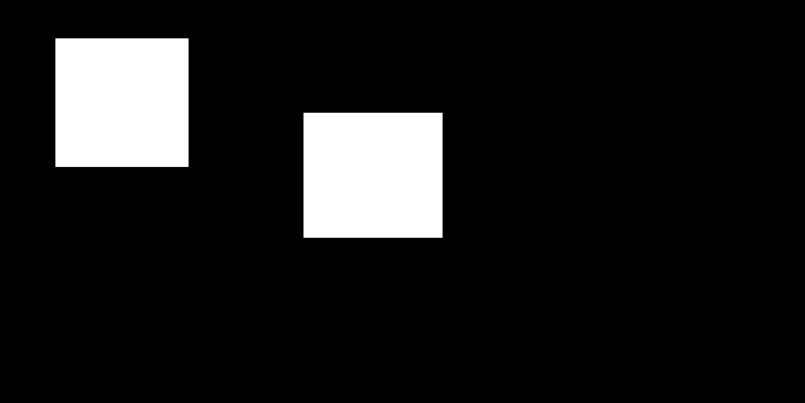
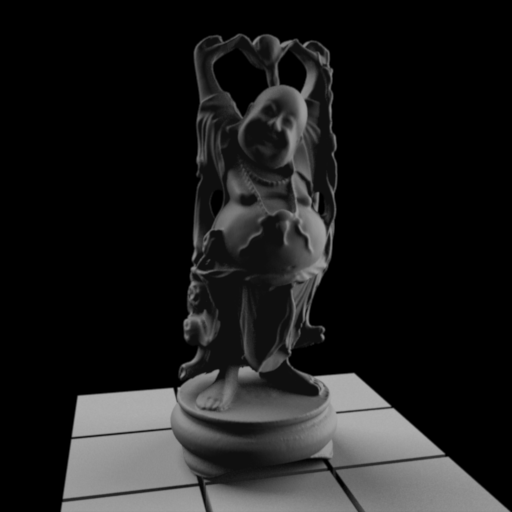
赶快留个言打破零评论!~