Physical Sky 物理天空
Introduction
引言
In conjunction with the Physical Sun light and camera exposure controls, Redshift supports a Physical Sky environment shader, with parameters similar to the Physical Sun, because it is based on information provided in the paper 'A Practical Analytic Model for Daylight', by A.J. Preetham, Peter Shirley and Brian Smits, which successfully provides a model for an 'all weather' sky shader.
结合物理太阳光和相机曝光控制,Redshift 支持物理天空环境着色器,其参数类似于物理太阳,因为它是基于 a.j. Preetham,Peter Shirley 和 Brian Smits 的论文《日光的实用分析模型》中提供的信息,该论文成功地提供了一个全天候天空着色器的模型。
General
将军
On
开始
This enables the sky shader.
这使天空着色器。
Intensity Multiplier
强度倍增器
This is a color multiplier, to increase or decrease the intensity of the light in the sky. Setting this to 0.0 effective disables the light, making it black.
这是一个颜色倍增器,用来增加或减少天空中光线的强度。设置为0.0有效禁用光线,使其黑色。
Use Non-Physical Intensity
使用非物理强度
Use this parameter when you don't want to use a physically correct camera lens shader, but still want visually acceptable light intensities.
使用这个参数时,你不想使用物理上正确的相机镜头着色器,但仍然希望视觉上可接受的光强。
|
|
|
|
|
| Use Non-Physical Intensity: Enabled 使用非物理强度: 启用 | Disabled 残疾人士 | Enabled 启用 | Disabled 残疾人士 |
Model
模型
- Hosek-Wilkie
- Preetham et Al
This option lets you pick between two different sky models, the newer Hosek-Wilkie sky model or the older Preetham et Al model. In general the Hosek-Wilkie produces more realistic and appealing skies, especially at sunrise and sunset.
这个选项允许您在两种不同的天空模型中进行选择,一种是较新的 Hosek-Wilkie 天空模型,另一种是较旧的 Preetham et Al 天空模型。总的来说,Hosek-Wilkie 的天空更加真实和迷人,尤其是在日出和日落的时候。
|
|
|
|
|
| Model: Hosek-Wilkie 型号: Hosek-Wilkie | Preetham et Al | Hosek-Wilkie |
Preetham et Al |
Atmosphere
大气层
Turbidity
混浊度
This describes the haziness of the air, or a measure of dust particle pollution. A value of 2.0 represents a very clear, blue sky, while larger values will make the sky a dirty, orange color.
这描述了空气的模糊性,或灰尘颗粒污染的测量。值为2.0代表一个非常清晰的蓝色天空,而更大的值将使天空变成一个肮脏的橙色。
Below is a turbidity example demonstrating lower values on the left resulting in a clearer more bluish sky to higher values on the right resulting in a dirtier looking more orange colored sky:
下面是一个混浊度的例子,左边的混浊度值较低,右边的混浊度值较高,蓝色天空更清晰,橙色天空看起来更脏:
|
|
|
|
|
|
Ozone
臭氧
This describes the amount of ozone in the atmosphere, with values ranging from 0.0 to 1.0. The default is 0.35, which is commonly used for the Earth's atmosphere. Smaller values will increase the amount of orange in the sun disk and glow, while larger values will make it more blue.
这描述了大气中的臭氧量,数值范围从0.0到1.0。默认值是0.35,通常用于地球大气层。较小的数值会增加太阳盘中橙色的数量和发光,而较大的数值会使它更蓝。
Below shows an ozone demonstration showing lower values resulting in a warmer result on the left to higher values resulting in a cooler result on the right:
下面显示的臭氧示范显示,较低的臭氧值导致左侧较高的结果导致右侧较低的结果:
|
|
|
|
|
|
Horizon Height
地平线高度
This allows you to adjust the position of the horizon, useful if you want to represent a view from the top of a mountain. Values are between -100.0 and 100.0, with the default being 0.0.
这样你就可以调整地平线的位置,如果你想从山顶上看风景,这个功能很有用。值介于 -100.0和100.0之间,默认值为0.0。
|
|
|
|
|
|
| Horizon Height: -2.0 地平线高度:-2.0 | -1.0 | 0.0 | 1.0 |
1.75 |
Horizon Blur
地平线模糊
This option specifies how much you want to blur the ground with the sky as they meet at the horizon. The default is 0.1. A value of 0.0 means no blur, making the horizon appear as a hard line.
此选项指定当地面与天空在地平线上相遇时,您希望将地面与天空模糊的程度。默认值是0.1。值为0.0意味着没有模糊,使地平线看起来像一条硬线。
|
|
|
|
|
| Horizon Blur: 0.0 地平线模糊: 0.0 | 0.25 | 0.5 | 2.0 |
Ground Color
底色
This option allows you to set a color for the ground. It is meant to be used as an albedo and does not physically exist in 3D model space, but it is affected by the atmospheric effects of the sun and will contribute to Global Illumination.
此选项允许您为地面设置颜色。它是用来作为一个反照率,并不存在于3 d 模型空间,但它受到太阳的大气效应影响,将有助于全局光源。
|
|
|
|
| Ground Color: Grey 底色: 灰色 | Green 绿色 | Sand 沙子 |
Night Color
夜色
This option allows you to set a color for sky, as the sun's influence on the sky color disappears, the night color will be all that remains.
这个选项允许你为天空设置一个颜色,当太阳对天空颜色的影响消失时,夜晚的颜色将是剩下的唯一颜色。
Color Adjustment
色彩调整
Red-Blue Shift
红蓝移位
This option allows you to tweak the red and blue components of the sun color. To by 'physically correct', you should leave it at the default value (0.0), otherwise -1.0 will give you a very blue sky, while 1.0 will give you a very red sky.
此选项允许您调整太阳颜色的红色和蓝色组件。通过“物理纠正”,你应该让它保持默认值(0.0) ,否则-1.0会给你一个非常蓝的天空,而1.0会给你一个非常红的天空。
|
|
|
|
| Red-Blue Shift: -0.5 红蓝移动:-0.5 | 0.0 | 0.5 |
Saturation
饱和度
This option allows you to tweak the amount of sun color saturation. A value of 1.0 means full color, while 0.0 means no color, or black-and-white.
这个选项允许你调整太阳的色彩饱和度。值为1.0意味着全彩色,而0.0意味着没有颜色,或黑白。
Sun
太阳
Sun
太阳
Connect Physical Sun here.
在这里连接物理太阳。
Sun Disk Intensity
太阳磁盘强度
This option allows you to scale the brightness of the visible sun disk.
这个选项允许你衡量可见太阳光盘的亮度。
Sun Disk Scale
太阳磁盘刻度
This option allows you to scale the size of the visible sun disk.
此选项允许您缩放可见太阳盘的大小。
|
|
|
|
| Sun Disk Scale: 1.0 日盘比例: 1.0 | 10 | 20 |
Sun Glow Intensity
太阳发光强度
As well as the sun disk, we also render a glow around the sun, to give add to the atmospheric effect. Note this 'glow' effect is relative to the size of the sun disk.
除了太阳光盘,我们还渲染了太阳周围的光辉,以增加大气效果。请注意,这种“发光”效应与太阳圆盘的大小有关。
|
|
|
|
| Sun Glow Intensity: 0.1 太阳发光强度: 0.1 | 1.0 | 2.0 |
Overrides
超越
Force Alpha To Zero
阿尔法力量为零
This forces the alpha channel output of the shader to 0.0, instead of the default 1.0. Useful for compositing.
这将强制着色器的 alpha 通道输出为0.0,而不是默认的1.0。
Ray Type Enable
射线类型允许
Background
背景
This enables shader output for background/eye rays. When disabled, the resultant color will be black with 0.0 for alpha.
这使得着色器输出的背景/眼睛射线。当禁用,结果的颜色将是黑色的0.0为阿尔法。
Reflection
反思
This enables shader output for reflection rays.
这使得反射光线的着色器输出成为可能。
Reflection Intensity
反射强度
This scales the intensity of the environment for reflection rays.
这可以衡量环境中反射光线的强度。
Refraction
折射
This enables shader output for refraction rays.
这使得着色器能够输出折射光线。
Refraction Intensity
折射强度
This scales the intensity of the environment for refraction rays.
这可以衡量环境对折射光线的强度。
GI
胃肠道
This enables shader output for GI rays.
这使着色器输出的胃肠道射线。
GI Intensity
胃肠道强度
This scales the intensity of the environment for GI rays.
这可以衡量环境对胃肠道射线的强度。
|
|
|
|
|
|
| All Ray Types Enabled 启用所有射线类型 | Background Ray Type Disabled 背景光线类型禁用 |
Reflection Ray Type Disabled 反射射线类型禁用 |
Refraction Ray Type Disabled 折射射线类型禁用 |
GI Ray Type Disabled 射线类型禁用 |
Physical Sky Example
物理天空的例子
|
|
|
|
|
|
| Default settings for the Physical Sky and Physical Sun, with a 'Sun Disk Intensity' of 1.0, 'Sun Disk Scale' of 4.0 and 'Horizon Blur' at 0.1. Global Illumination has been enabled. 物理天空和物理太阳的默认设置,“太阳磁盘强度”为1.0,“太阳磁盘比例”为4.0,“地平线模糊”为0.1。全局光源已经启用 | 'Sun Disk Scale' set to 1.0 太阳磁盘刻度设置为1.0 | 'Sun Disk Scale' back at 4.0, but with 'Sun Glow Intensity' set to 0.0. The sun now appears less natural in the sky. “太阳盘面比例”回归到4.0,但“太阳发光强度”设置为0.0。太阳现在在天空中显得不那么自然了 | 'Horizon Height' set to -1.0, giving the impression that the plane is far above the ground, with a visible curvature to the Earth. 'Horizon Blur' has been set to 0.0 to make the horizon sharper. “地平线高度”设置为 -1.0,给人的印象是飞机远离地面,与地球有明显的弯曲。“地平线模糊”被设置为0.0,使地平线更清晰 | 'Ground Color' set to green, so you can see its influence on Global Illumination on the back of the sphere. 地面颜色设置为绿色,所以你可以看到它对球体背面的全局光源的影响 |
Here we can see the effect of the sun position on the color of the sky and the color of the sun light. As the sun edges closer to the horizon, we can see the color shift from bright blue to orange, at typical sunset. With Global Illumination still enabled, note how the sky color affects the ambient color in the scene.
这里我们可以看到太阳位置对天空颜色和太阳光颜色的影响。当太阳越来越接近地平线时,我们可以看到在典型的日落时分,颜色从明亮的蓝色变成了橙色。在全局光源仍然启用的情况下,注意天空的颜色是如何影响场景中的环境色彩的。
|
|
|
|
| Mid-day – the sun is positioned high in the sky. 中午——太阳高高地挂在天空中 | Pre-dusk – the sun is positioned close to the horizon. 黄昏前-太阳的位置接近地平线 | Sun set – the sun is almost at the horizon. 太阳落山了——太阳快到地平线了 |

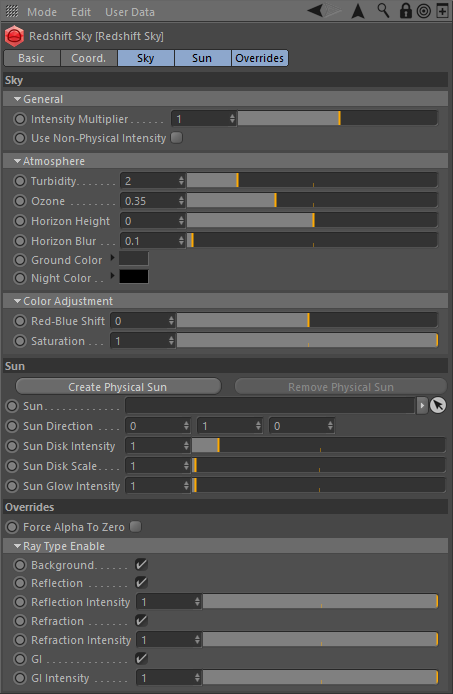
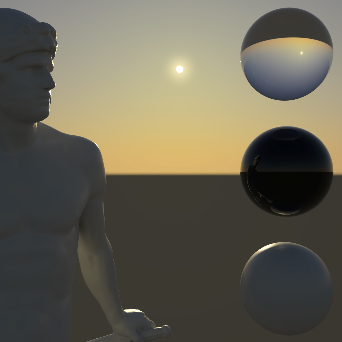
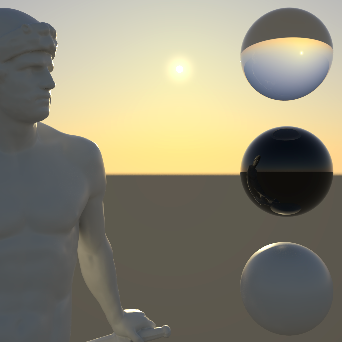
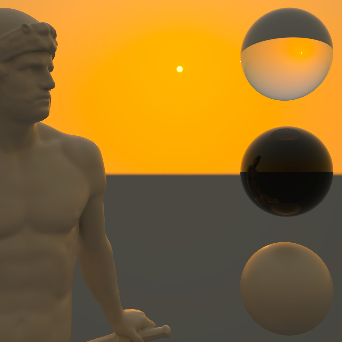

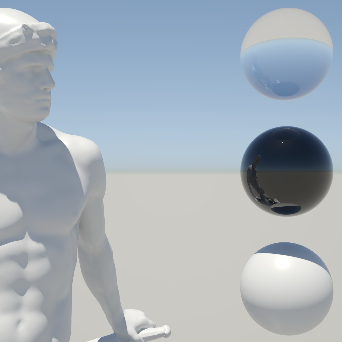
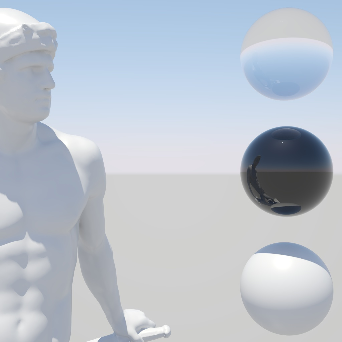

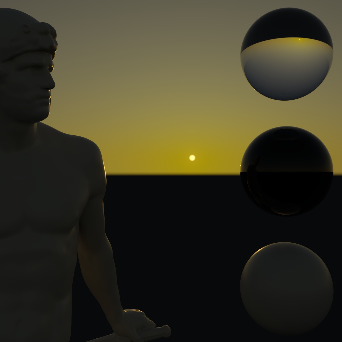
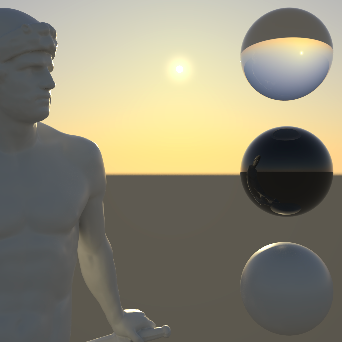
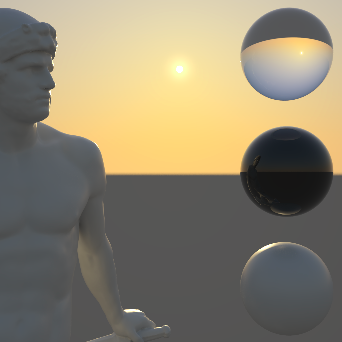

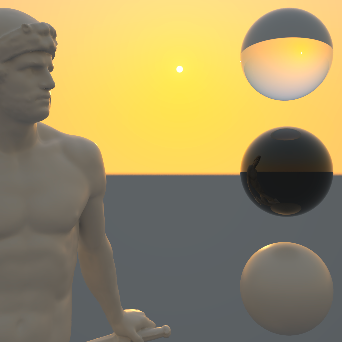

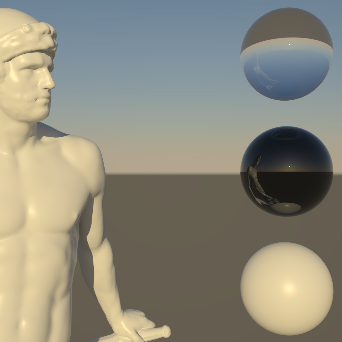
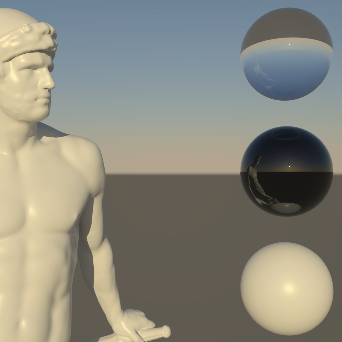
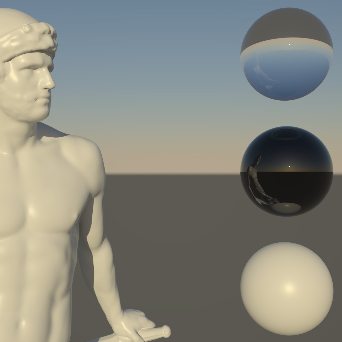
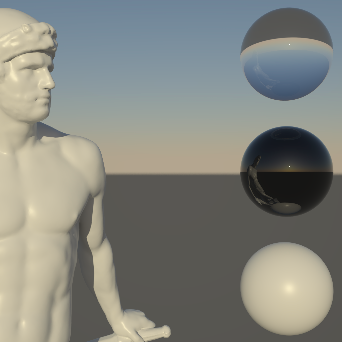
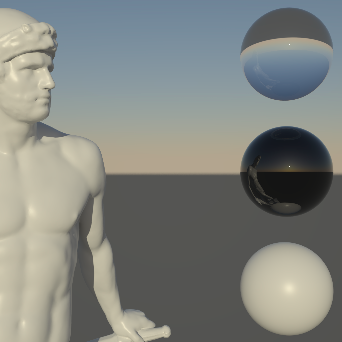
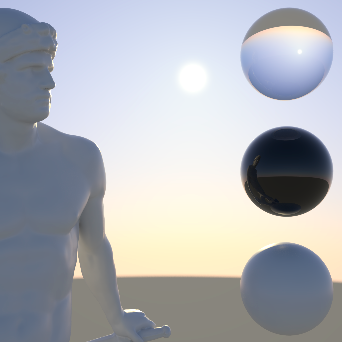
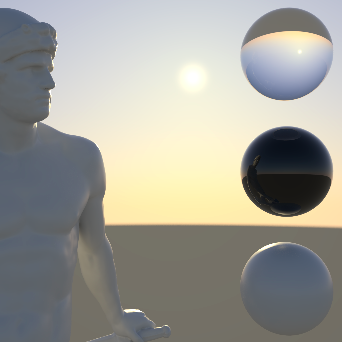
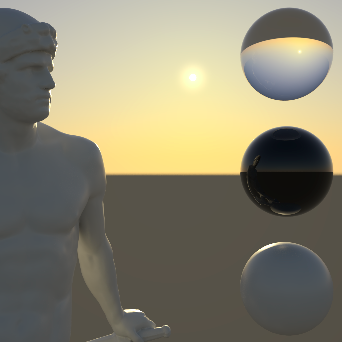
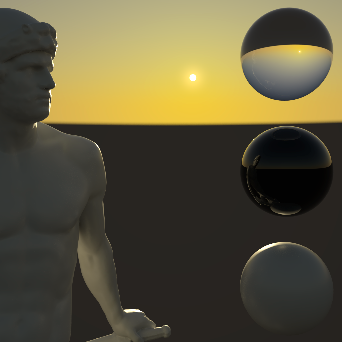
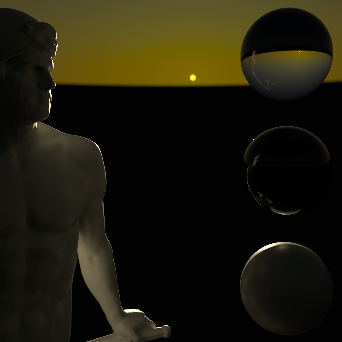



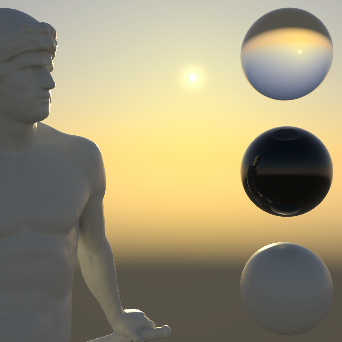
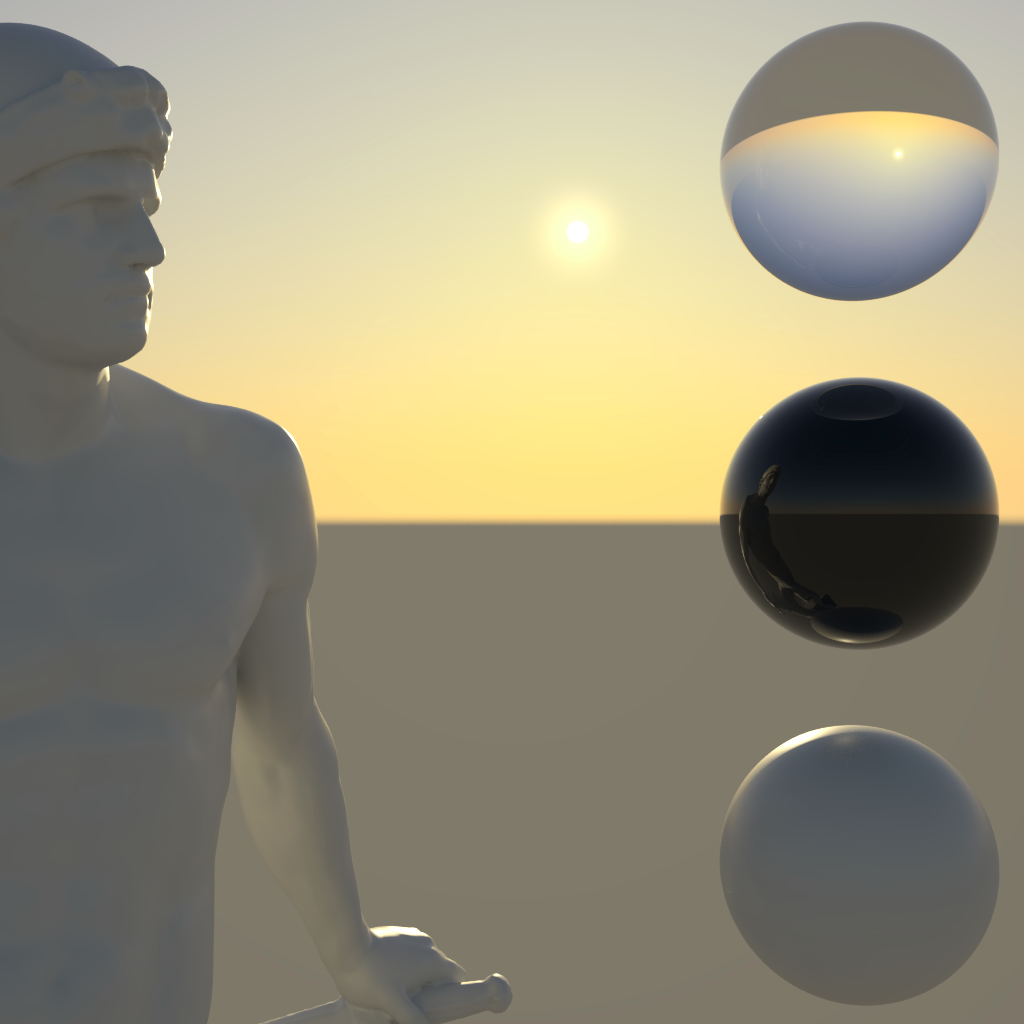
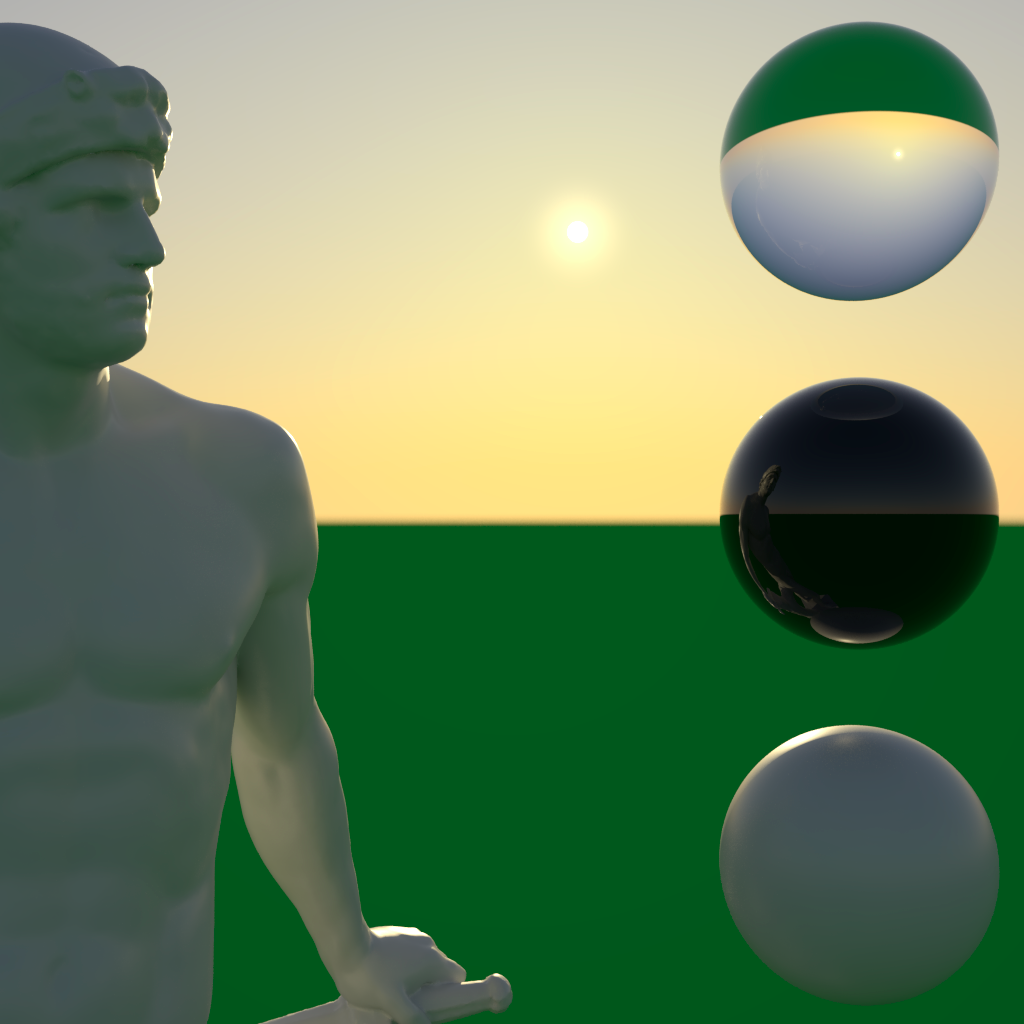
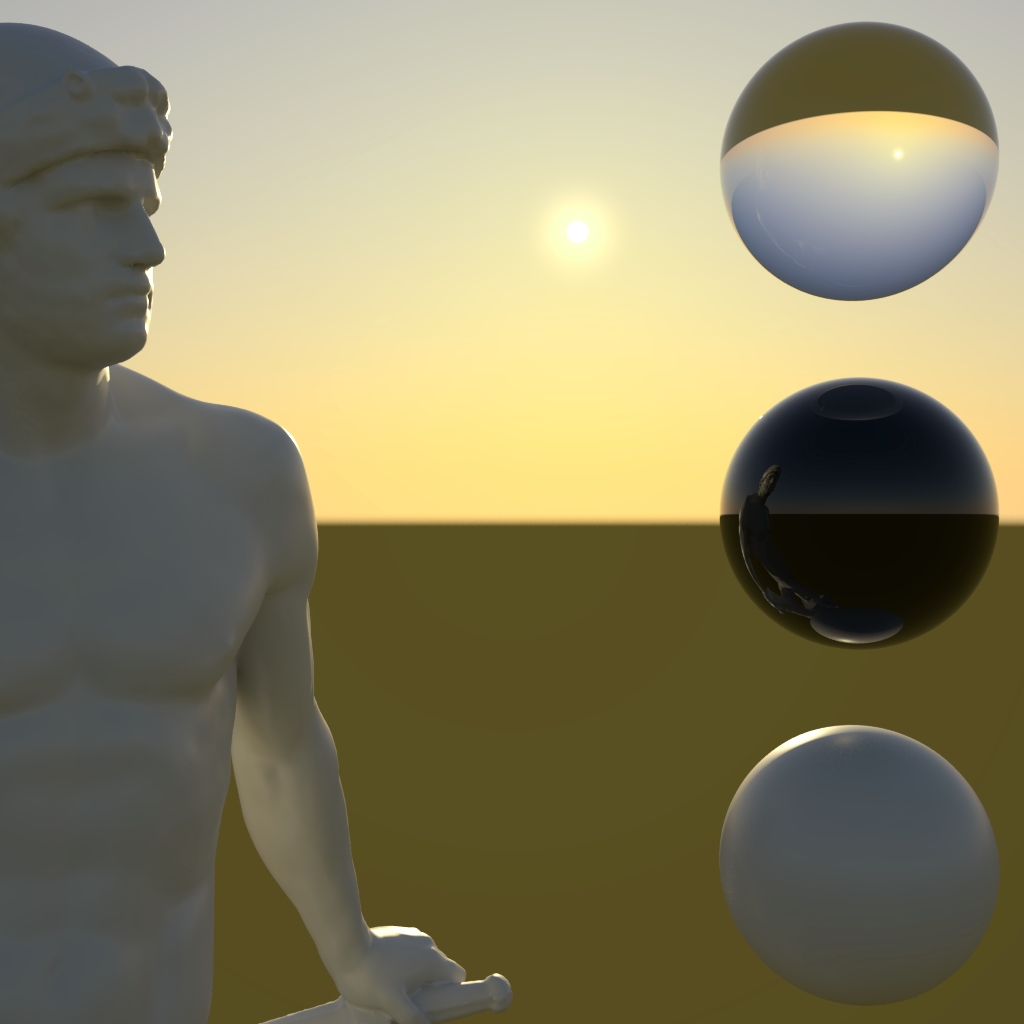
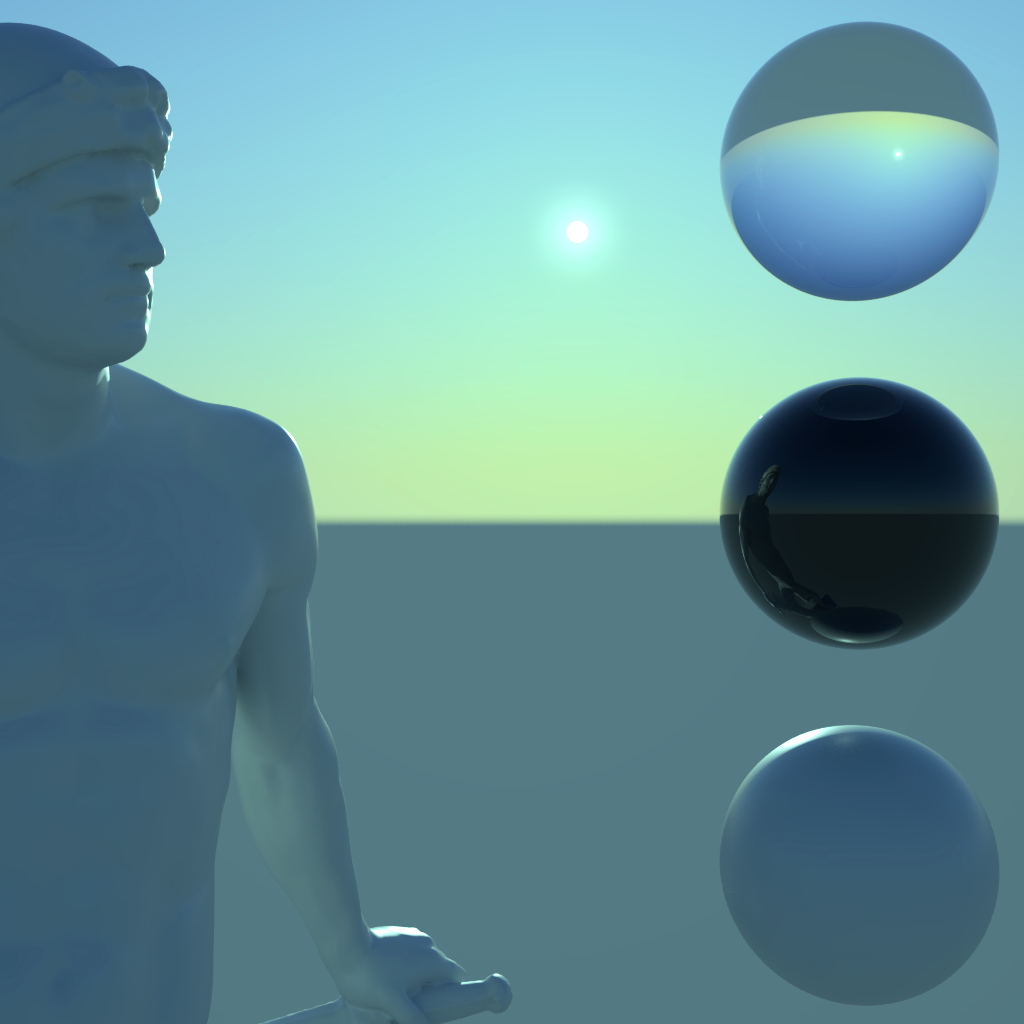
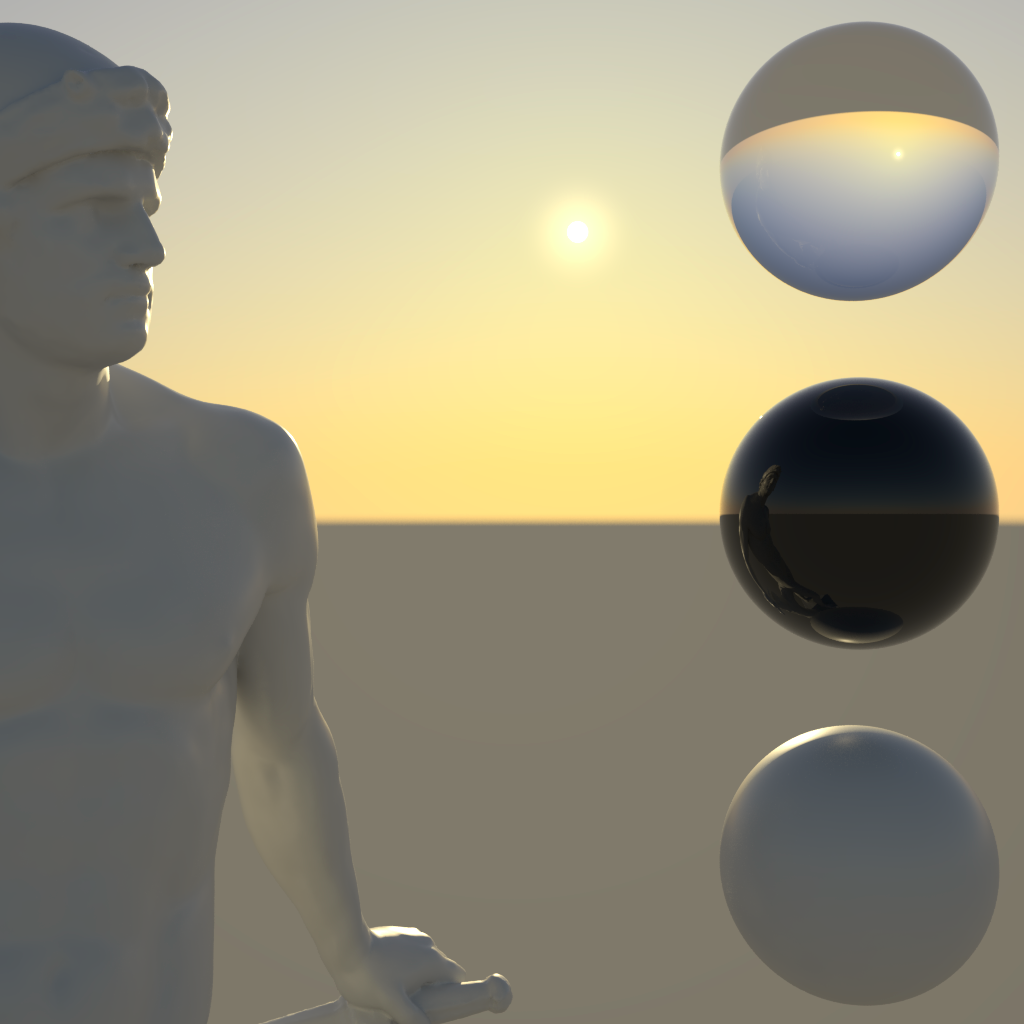
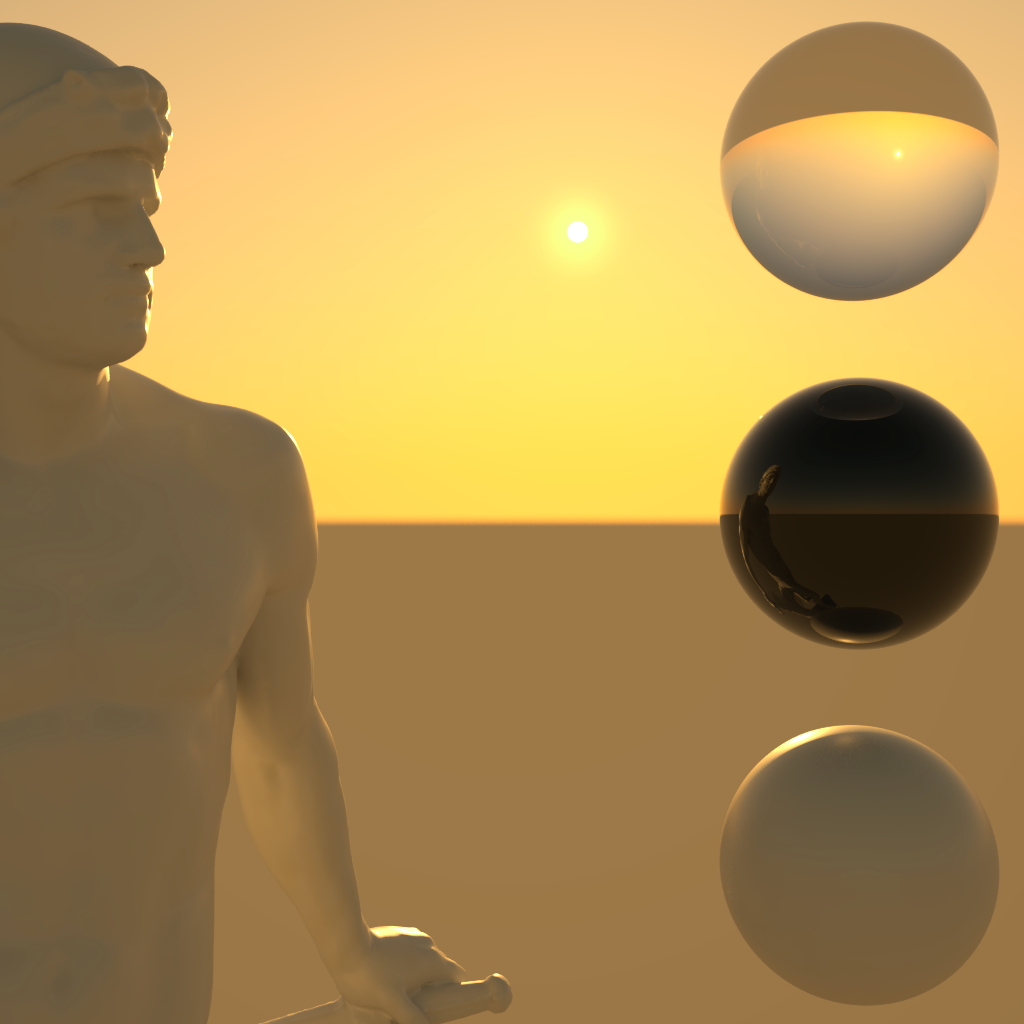
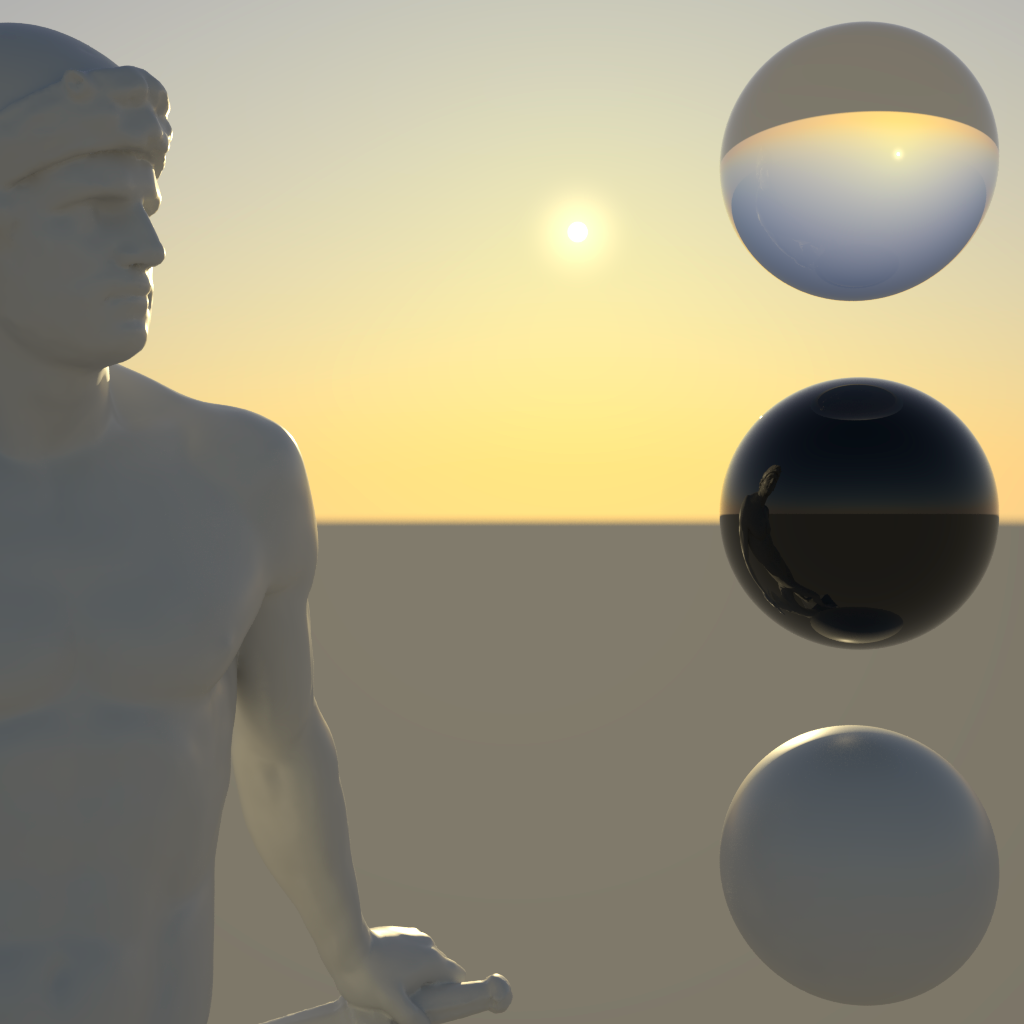
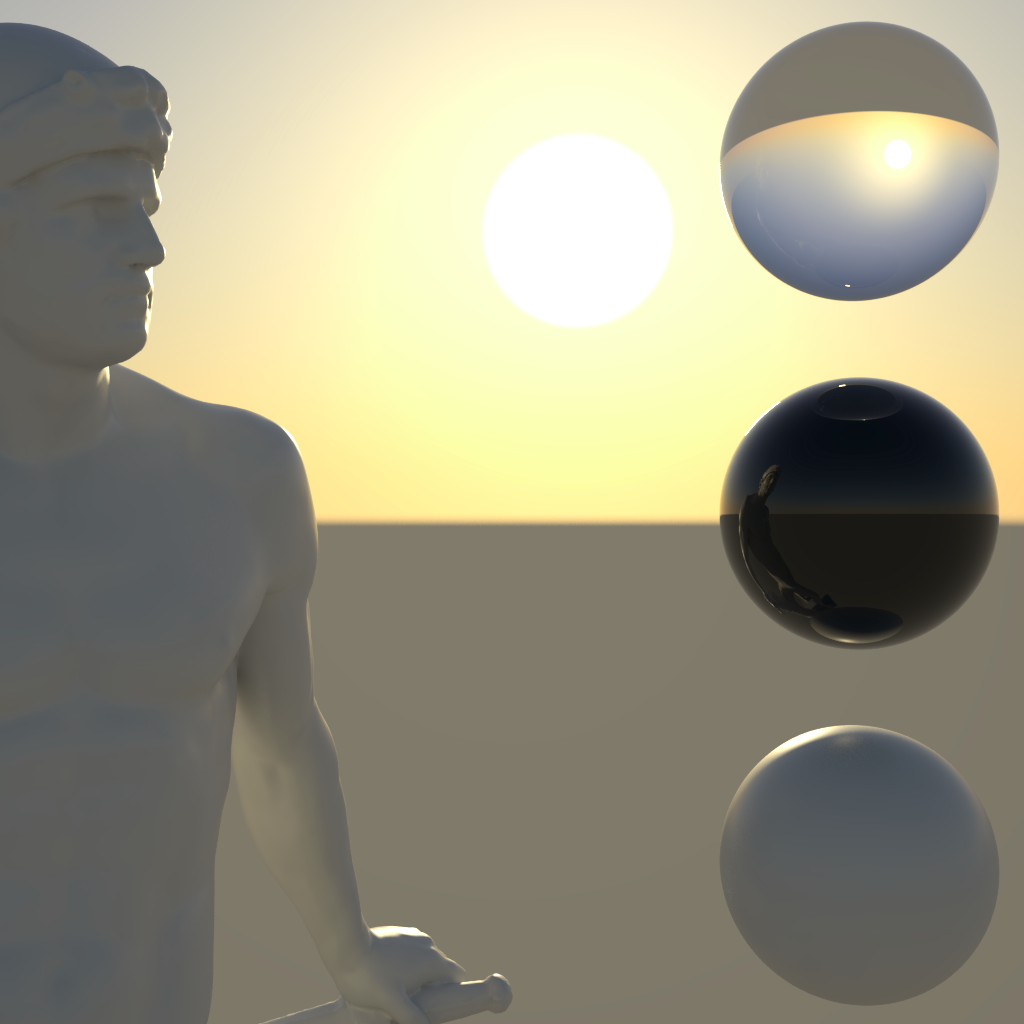
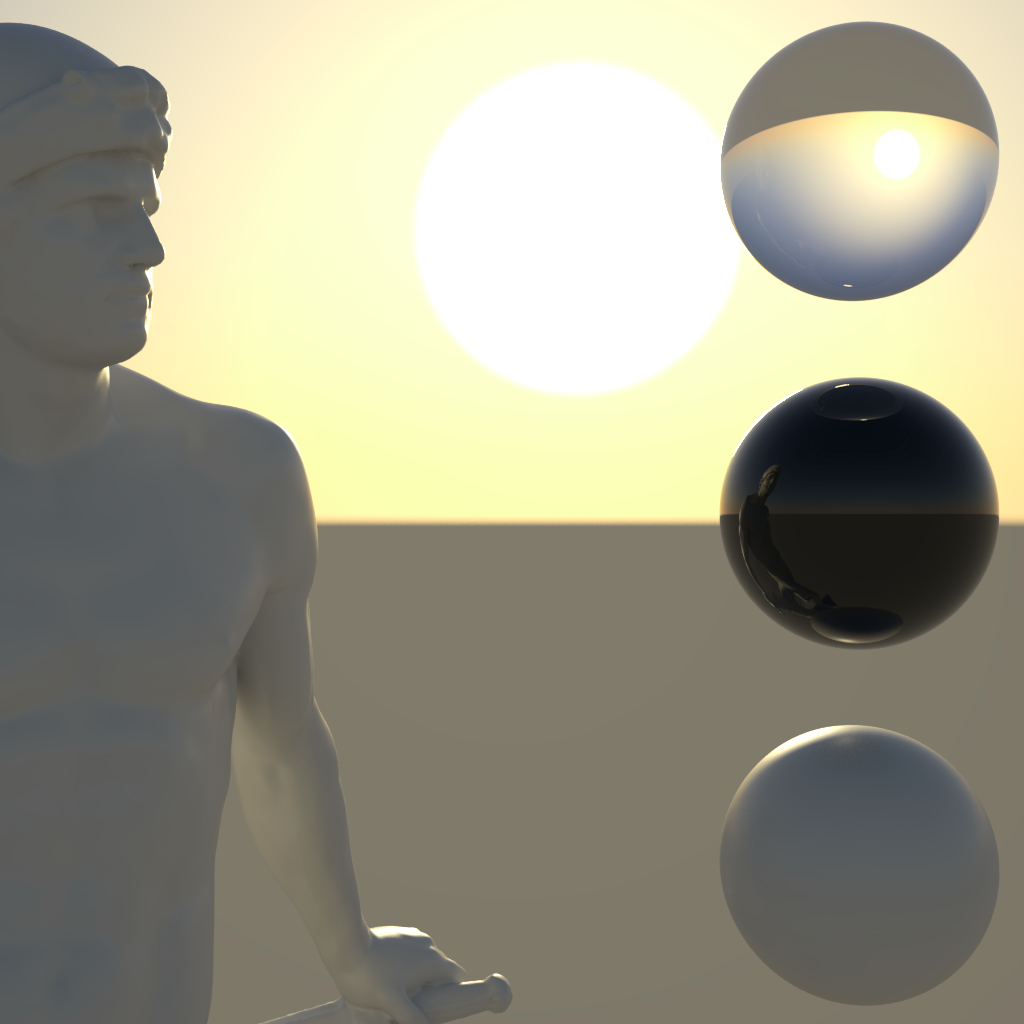
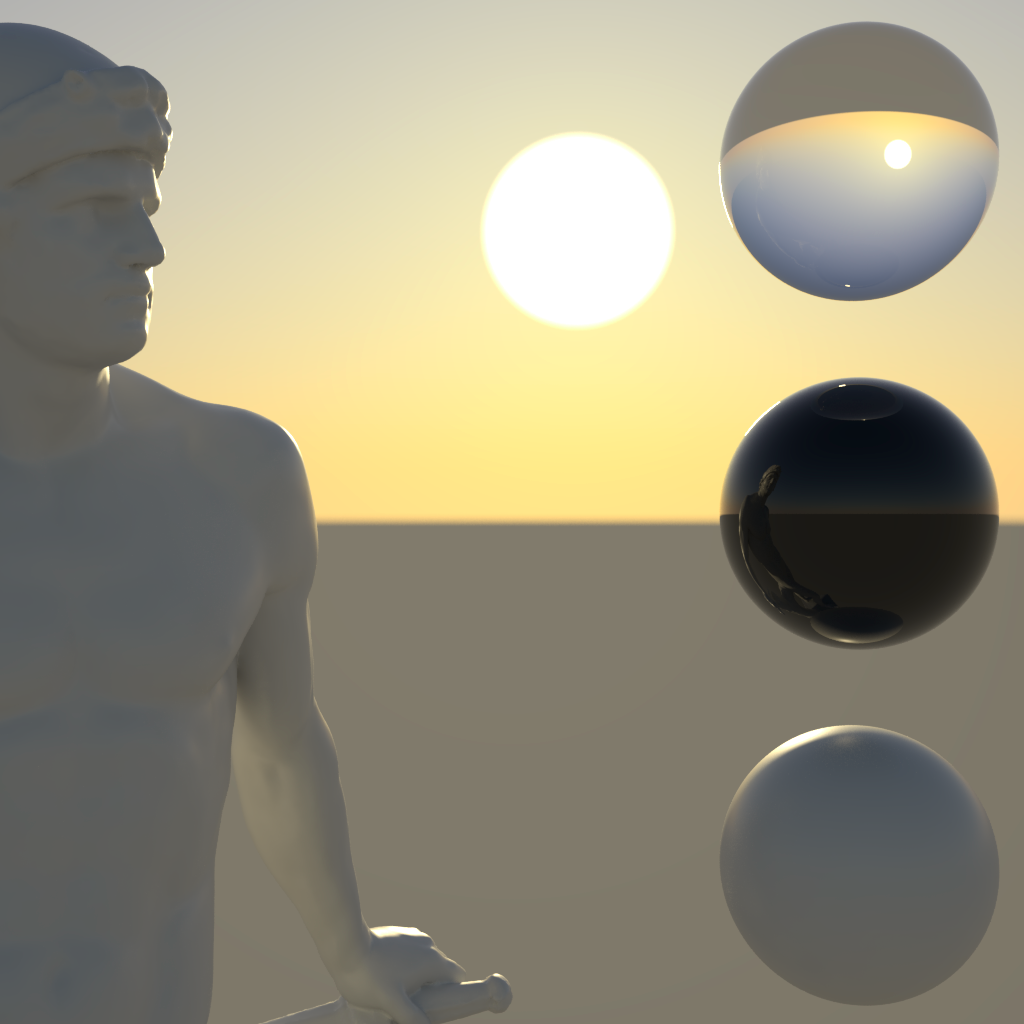
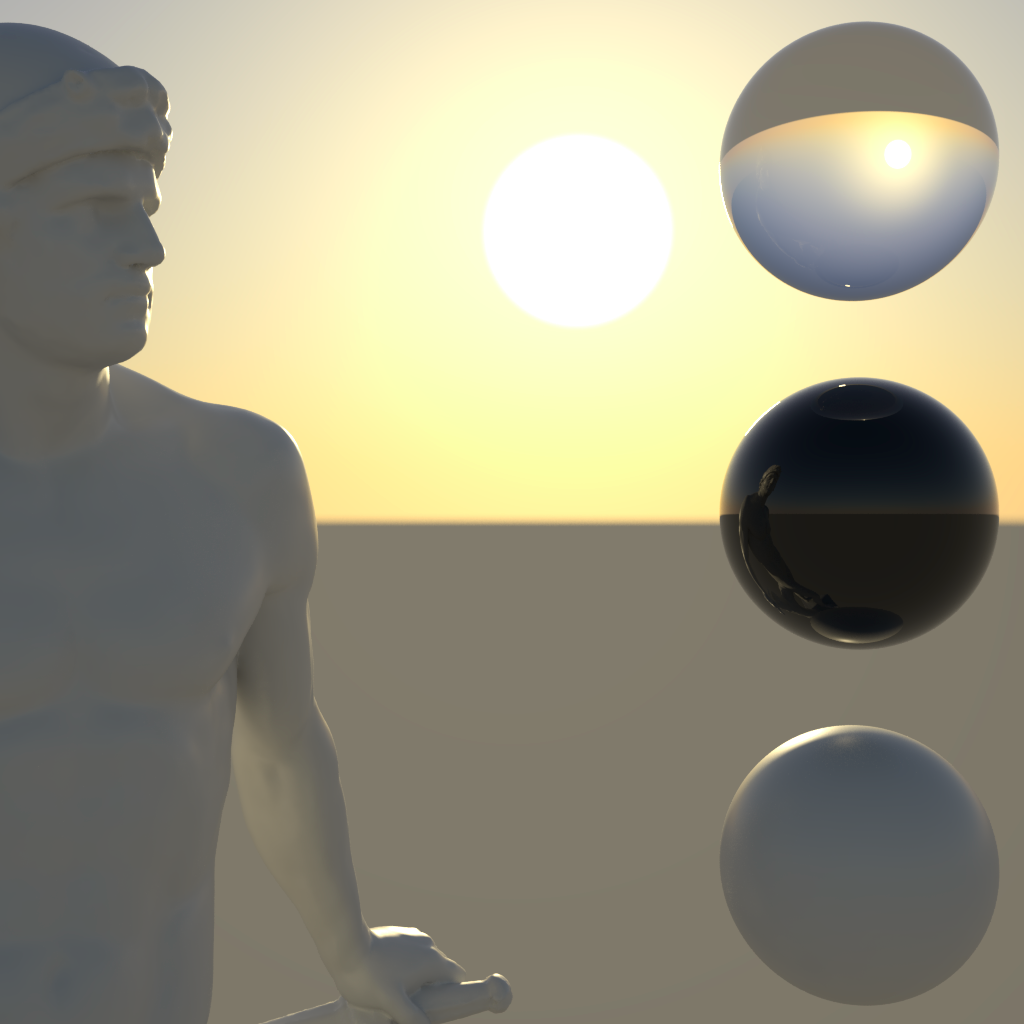
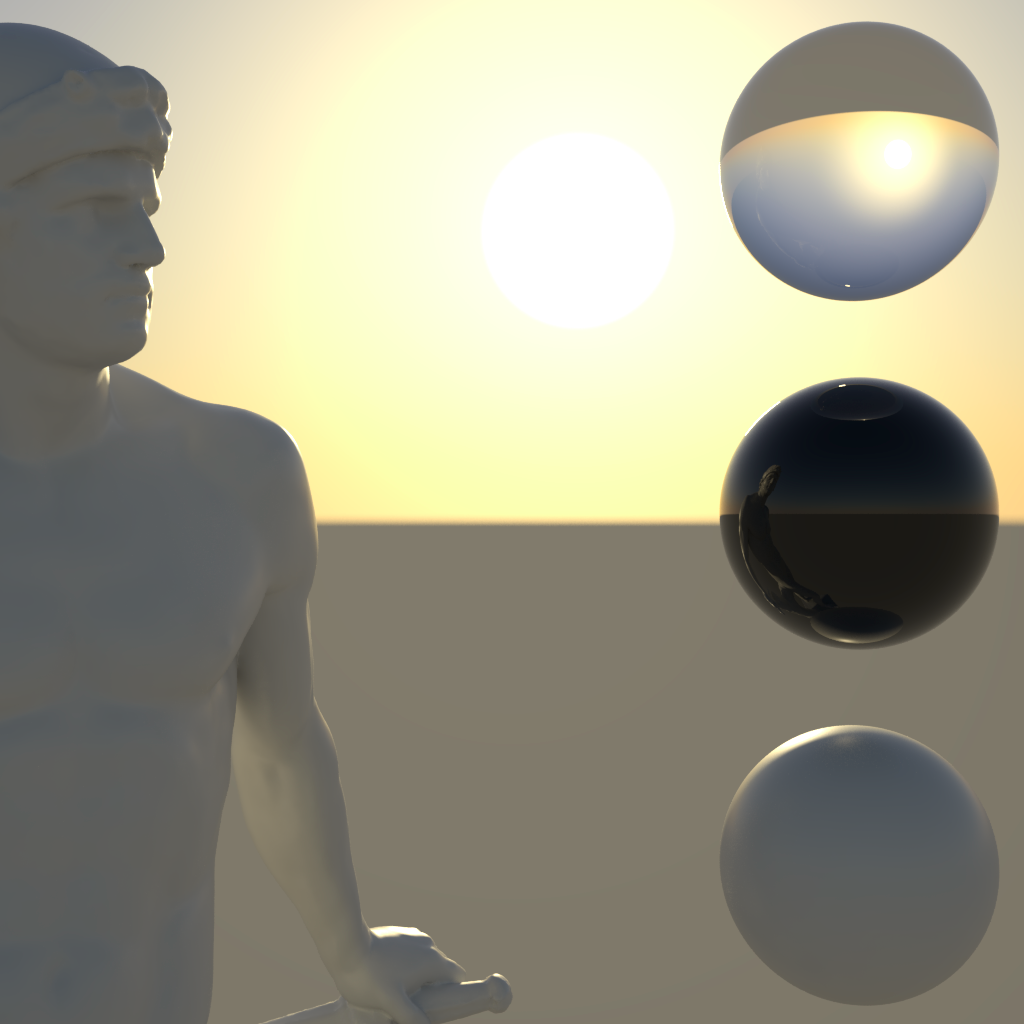
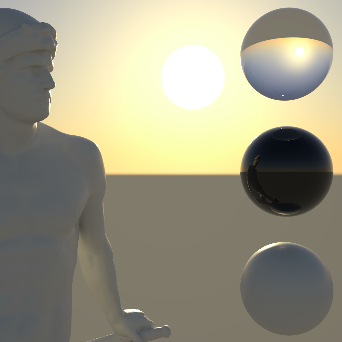
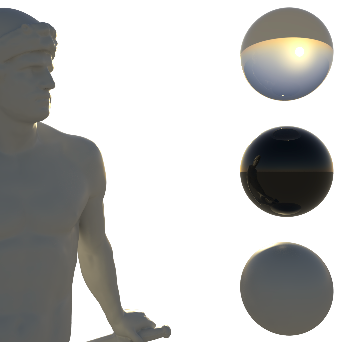
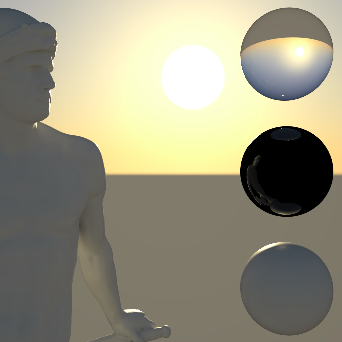
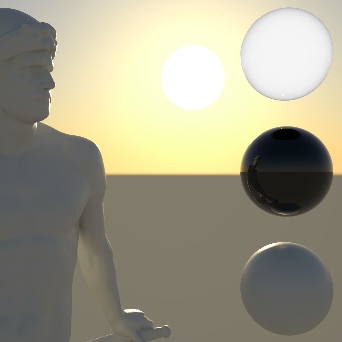
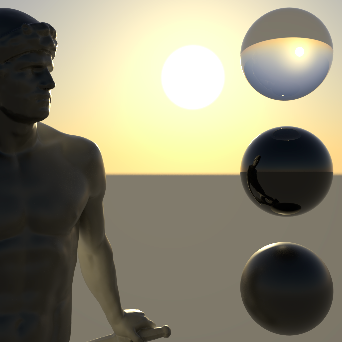
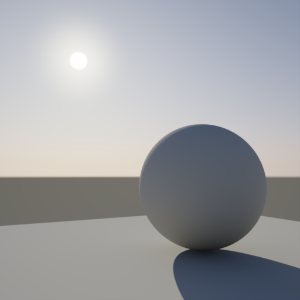
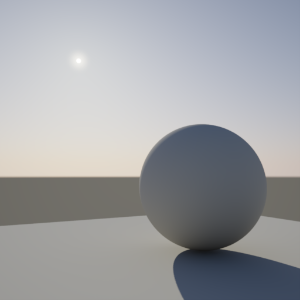
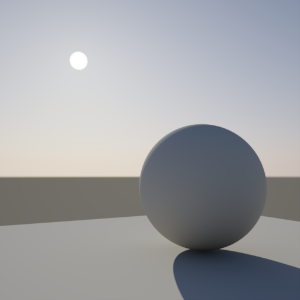
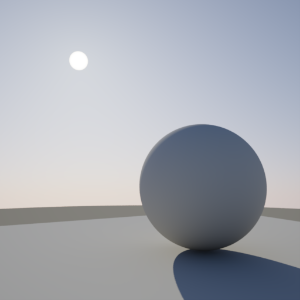
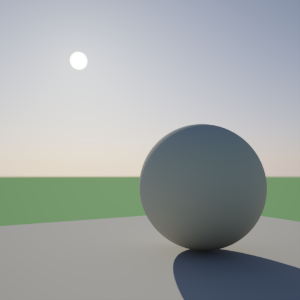
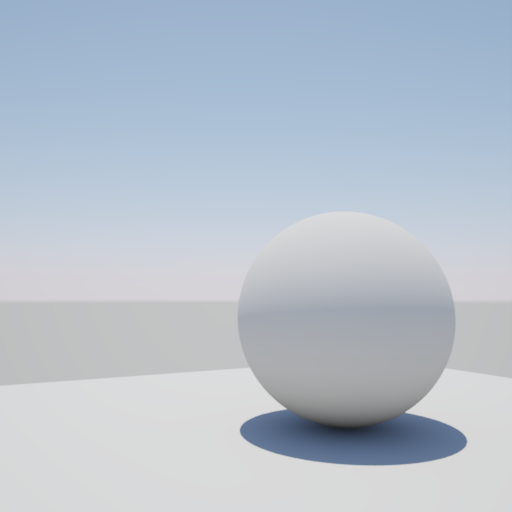
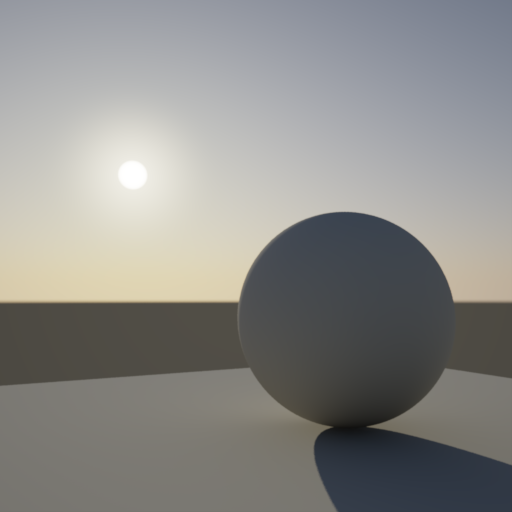
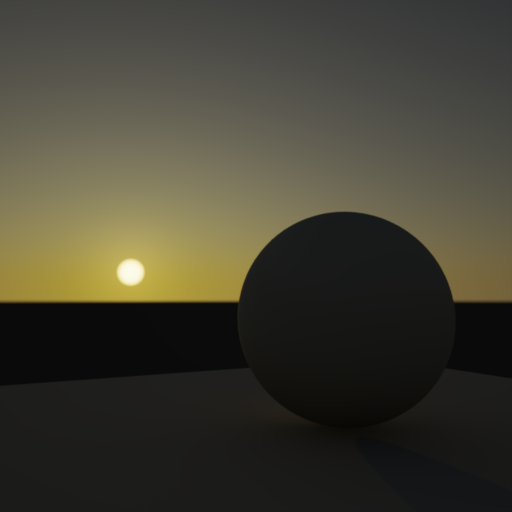
赶快留个言打破零评论!~