Physical Sun 物理太阳
Introduction
引言
The Redshift Physical Sun light is a physically accurate representation of real sun-light based on the paper 'A Practical Analytic Model for Daylight', by A.J. Preetham, Peter Shirley and Brian Smits. Physical Sun is generally used in conjunction with the Physical Sky environment shader.
红移物理太阳光是真实太阳光的物理精确表示,基于 a.j. Preetham,Peter Shirley 和 Brian Smits 的论文“日光的实用分析模型”。物理太阳通常与物理天空环境着色器一起使用。
For additional information about the Redshift Physical Sun & Sky system, please refer to the Physical Sky topic.
有关红移物理太阳与天空系统的其他信息,请参阅物理天空主题。
Physical Sun emits light at an extremely high intensity (to model the physical intensity of sunlight that hits the Earth's surface) and you should therefore always use a Photographic Exposure lens shader to achieve useful results when using Physical Sun. Without a Photographic Exposure lens shader, the scene will likely render completely white.
物理性的太阳会发出极高强度的光(用来模拟照射到地球表面的太阳光的物理强度) ,因此你应该经常使用摄影曝光镜头着色器,在使用物理性的太阳时可以得到有用的结果。如果没有摄影曝光镜头着色器,场景可能会呈现完全的白色。
General
将军
On 开始
Turns the sun light on or off.
打开或关闭太阳光。
Intensity Multiplier 强度倍增器
Specifies an intensity multiplier for the sun light. This parameter can be used to scale the intensity of the sun up or down.
指定太阳光的强度倍增器。这个参数可以用来衡量太阳向上或向下的强度。
Use Non-Physical Intensity 使用非物理强度
Reduces the intensity of the sun light to a range that can be used without a Photographic Exposure lens shader.
将太阳光的强度降低到无需摄影曝光镜头着色器即可使用的范围。
|
|
|
|
|
| Use Non-Physical Intensity: Enabled 使用非物理强度: 启用 | Disabled 残疾人士 | Enabled 启用 | Disabled 残疾人士 |
Ray Contribution
See Common Redshift Light Parameters.
参见常见红移光参数。
Atmosphere 大气层
Turbidity 混浊度
Specifies the haziness of the air – a measure of dust particle pollution. A value of 2.0 represents a very clear, blue sky, while larger values will make the sky a dirty, orange color.
指定空气的模糊程度——测量尘埃颗粒污染程度。值为2.0代表一个非常清晰的蓝色天空,而更大的值将使天空变成一个肮脏的橙色。
Below is a turbidity example demonstrating lower values on the left resulting in a clearer more bluish sky to higher values on the right resulting in a dirtier looking more orange colored sky:
下面是一个混浊度的例子,左边的混浊度值较低,右边的混浊度值较高,蓝色天空更清晰,橙色天空看起来更脏:
|
|
|
|
|
|
Ozone 臭氧
Specifies the amount of ozone in the atmosphere, with values ranging from 0.0 to 1.0. The default is 0.35, which is commonly used for the Earth's atmosphere. Smaller values will increase the amount of orange in the sunlight, while larger values will make it more blue.
指定大气中的臭氧量,数值范围为0.0到1.0。默认值是0.35,通常用于地球大气层。较小的值会增加阳光中橙色的数量,而较大的值会使它更蓝。
Below shows an ozone demonstration showing lower values resulting in a warmer result on the left to higher values resulting in a cooler result on the right:
下面显示的臭氧示范显示,较低的臭氧值导致左侧较高的结果导致右侧较低的结果:
|
|
|
|
|
|
Horizon Height 地平线高度
Specifies the position of the horizon. Values below 0 will push the horizon down, while values above 0 will raise the horizon.
指定地平线的位置。低于0的价值将推动地平线下降,而高于0的价值将提高地平线。
|
|
|
|
|
|
| Horizon Height: -2 地平线高度:-2 | -1 | 0.0 | 1 |
1.75 |
Color Adjustment
色彩调整
Red-Blue Shift 红蓝移位
Specifies a hue shift for the color of the sun light. The default value of 0 will yield physically accurate sun light color. Negative values will shift the sun light color towards blue, while positive values will shift it towards red.
指定太阳光色彩的色调偏移。默认值0将产生物理上准确的太阳光色。负值将使太阳光的颜色偏向蓝色,而正值将使太阳光的颜色偏向红色。
|
|
|
|
| Red-Blue Shift: -0.5 红蓝移动:-0.5 | 0.0 | 0.5 |
Saturation 饱和度
Specifies the color saturation of the sun light. The default value of 1 will yield physically accurate sun light color. Smaller values will reduce the color saturation of the sun light, with a value of 0 producing pure white light. Values above 1 will exaggerate the color of the sun light.
指定太阳光的色彩饱和度。默认值1将产生物理上准确的太阳光色。较小的值会降低太阳光的色彩饱和度,值为0时会产生纯白光。高于1的值会夸大太阳光的颜色。
Shadow
阴影
See Common Redshift Light Parameters.
参见常见红移光参数。
Volume
音量
See Common Redshift Light Parameters.
参见常见红移光参数。
Photon
光子
See Common Redshift Light Parameters.
参见常见红移光参数。

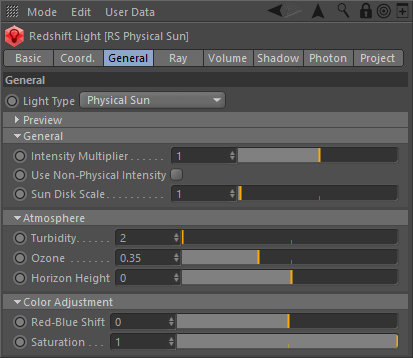
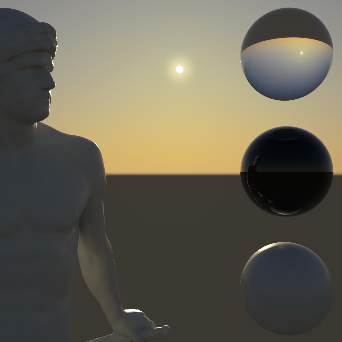
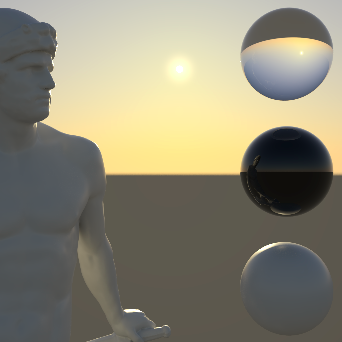
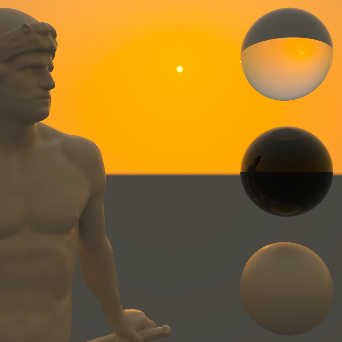

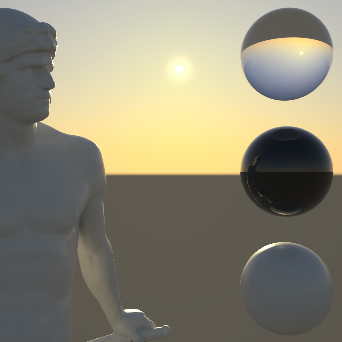


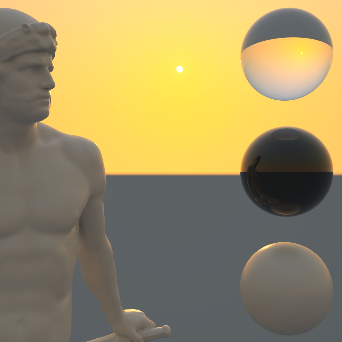

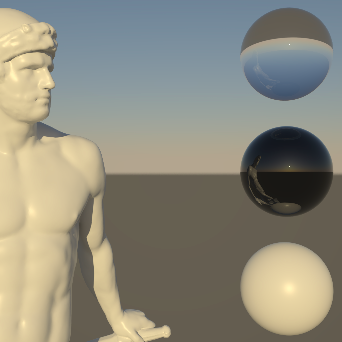
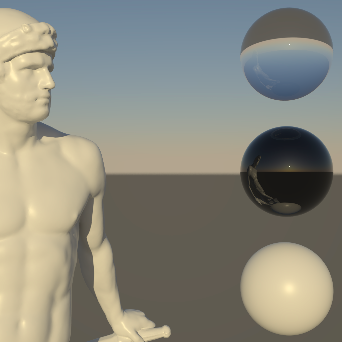
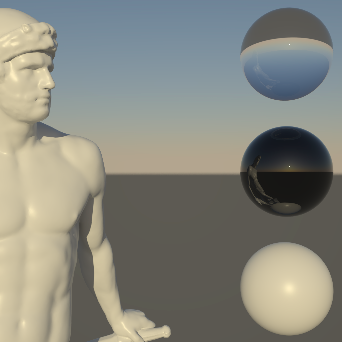
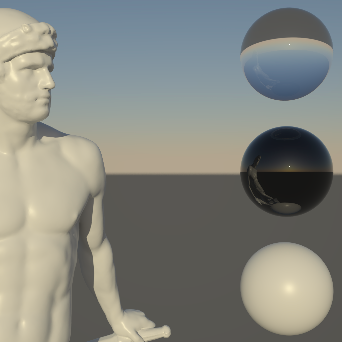
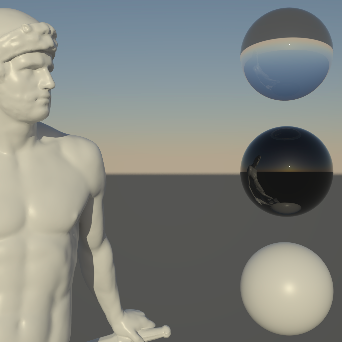
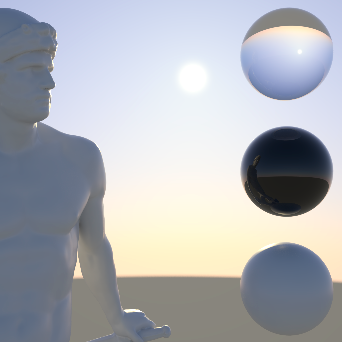
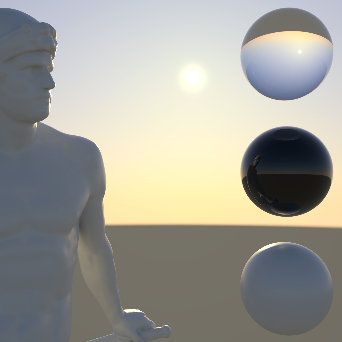
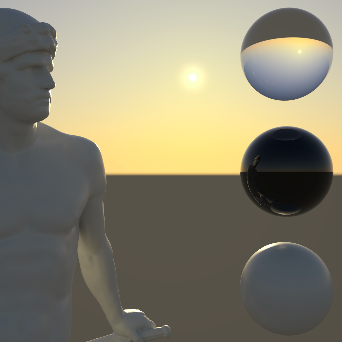
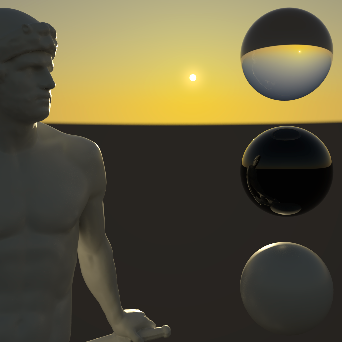
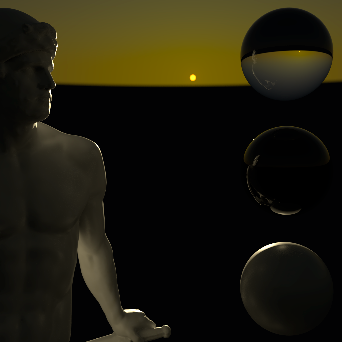
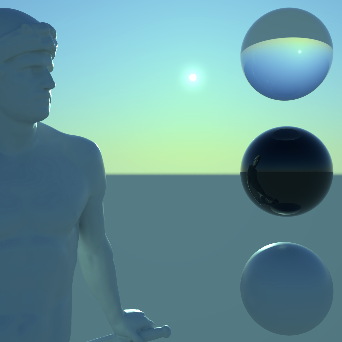
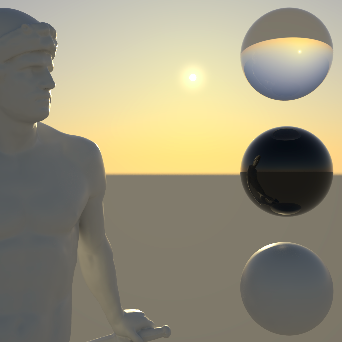
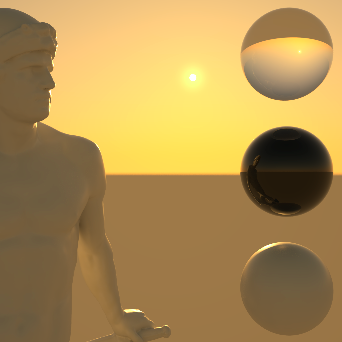
赶快留个言打破零评论!~