KERNELS: PATH TRACING
内核:路径跟踪
Now be ready to hunt for photons in the endless sea of Pathracing. Pathtracing is an advanced "unbiased" render method written for this purpose. With this method, you can obtain photorealistic images with physical certainty. Pathtracing may cause problems in some small light sources or you may not get full efficiency in the case of caustic reflections. In such cases you can use PMC Kernel (see PMC section).
现在准备在无尽的追踪海洋中寻找光子。路径跟踪是为此目的而编写的高级“无偏”渲染方法。使用此方法,您可以物理上确定真实感的图像。路径跟踪可能会在某些小型光源中引起问题,或者在发生苛刻反射的情况下可能无法获得完全的效率。在这种情况下,您可以使用PMC内核(请参阅PMC部分)。
Unfortunately, every good thing has a drawback: this method increases render times. This is the price we will always pay when we try to infiltrate the reality through the computer.
不幸的是,每件好事都有一个缺点:这种方法会增加渲染时间。这是我们尝试通过计算机渗透现实时将永远付出的代价。
As we have already mentioned, when using the common options of the kernels, there may be only kernel-specific options that you have chosen, or some of the previous ones may not be visible. When you choose Pathtracing, two new features "Caustic blur" and "GI Clamp" are activated. Below we will explain only these options. We have already explained all the other options in this section in Directlighting. You can look at those sections as needed.
正如我们已经提到的,在使用内核的通用选项时,可能只选择了特定于内核的选项,或者某些先前的选项可能不可见。选择路径跟踪时,将激活两个新功能“焦散碱模糊”和“ GI钳位”。下面我们将仅解释这些选项。我们已经在Directlighting中解释了本节中的所有其他选项。您可以根据需要查看这些部分。
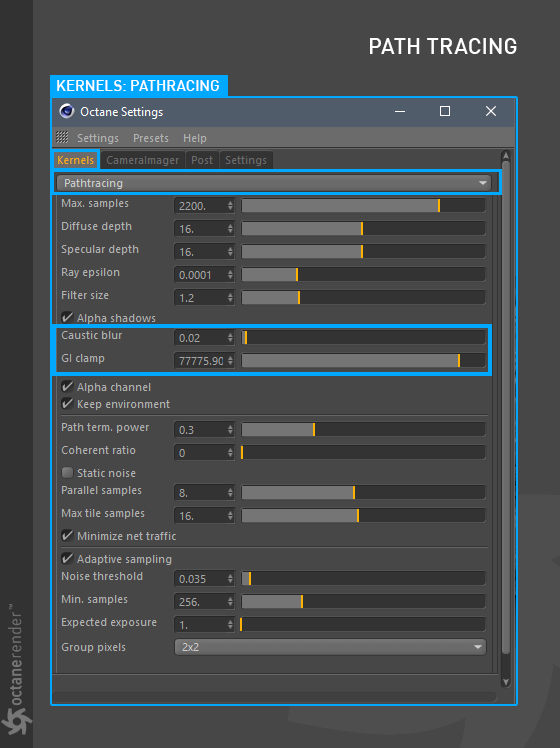
Caustic Blur:
焦散模糊:
This feature is only active in Pathtracing and PMC Kernel. You can set the caustic reflections to look sharp or soft with this option. When you enter a low value, caustics will look sharp, but you can see the bright pixels called "fireflies" depending on the scene setup. When you enter high values, the caustics begin to appear blurry. This is one of the values you will definitely play in scene optimization.
此功能仅在路径跟踪和PMC内核中有效。 您可以使用此选项将焦散反射设置为看起来清晰或柔和。 输入较低的值时,焦散看起来会很锐利,但是根据场景设置,您可以看到称为“萤火虫”的明亮像素。 当输入高值时,焦散碱开始显得模糊。 这是您肯定会在场景优化中使用的值之一。
Info: There are a few ways to reduce or eliminate Fireflies. In this Caustic matter, you can lower the GI Clamp value.
信息:有几种减少或消除萤火虫的方法。 在这种苛刻的情况下,您可以降低GI钳位值。
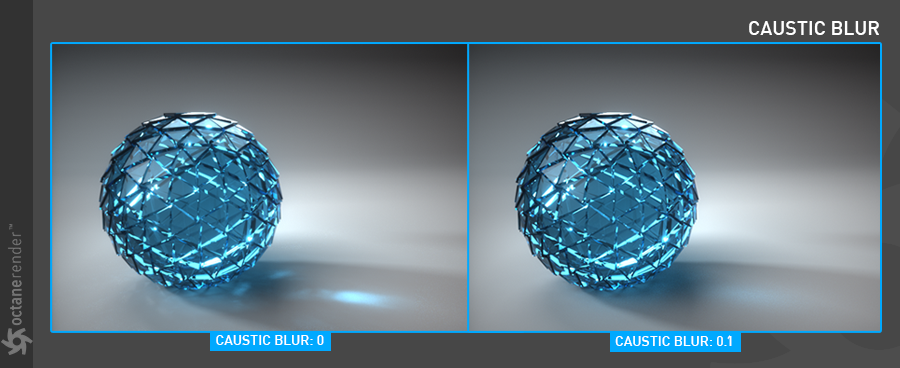
GI CLAMP:
GI修剪:
It clamps the contribution for each path to the specified value. By reducing the "GI clamp" value, you can reduce the amount of fireflies caused by sparse but very strongly contributing paths, i.e. it reduces noise by removing energy. "Caustic blur", on the other hand, reduces noise by blurring caustics, but conserves energy. Keep this number between 1-3.
它将每个路径的贡献限制为指定值。 通过减少“ GI钳位”值,可以减少由稀疏但非常有帮助的路径引起的萤火虫数量,即,它通过消除能量来降低噪波。 另一方面,“焦散碱模糊”通过使焦散碱模糊而减少了噪点,但节省了能量。 将此数字保持在1-3之间。
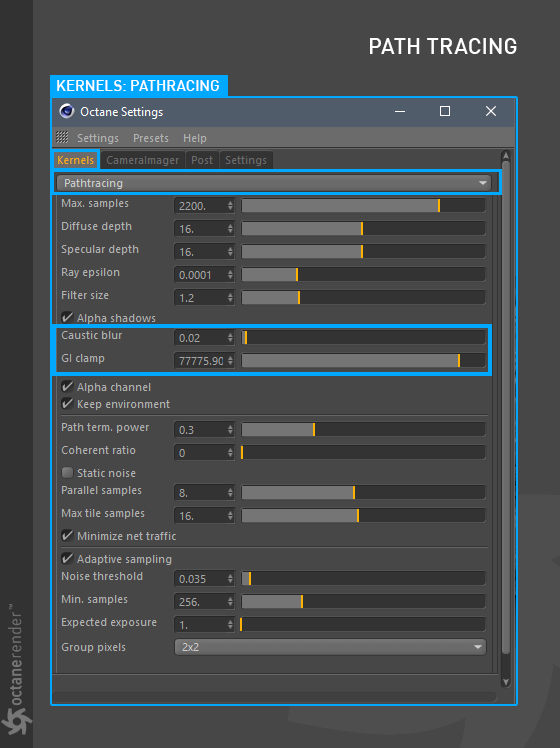
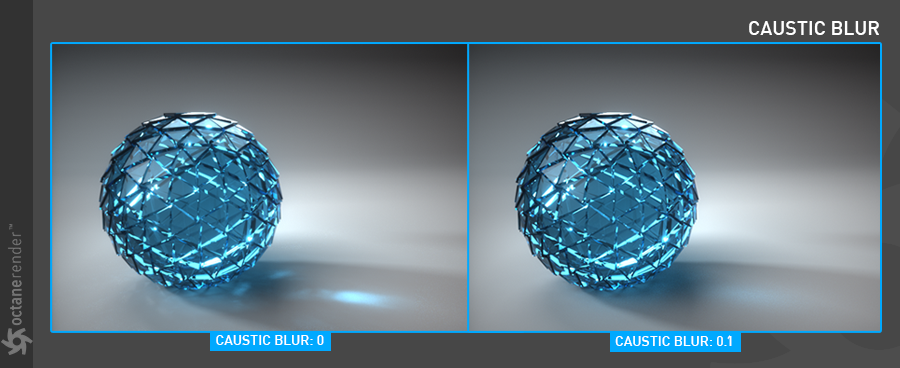

赶快留个言打破零评论!~