lIGHTING passes
A Lighting Pass isolates the contribution of a light source. Each light pass behaves as if all the other lights in the scene are switched off. The individual light passes can be added together to recreate the original render in post or to further adjust the individual contributions of each light during post.
灯光通道
照明通道可以隔离光源的影响。 每个光通道的行为就像场景中的所有其他光都已关闭一样。 可以将各个光通道添加在一起,以在后期重新创建原始渲染,或在后期期间进一步调整每个光的单个贡献。
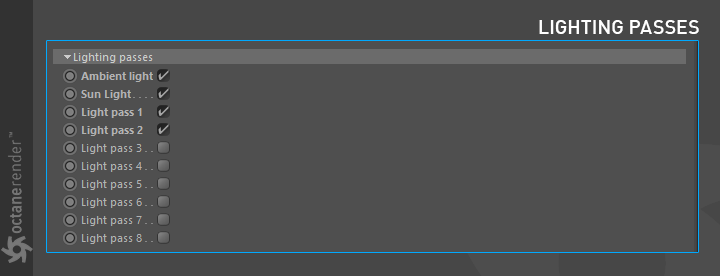
Using lighting passes is easy. For example, the following scene has 2 lights and one Octane Daylight. Each of the emission lights has a "Light Pass ID". If you activate the corresponding IDs in the Render Pass settings, you can see the result in Live Viewer. In addition to Emission Lights, you can also render "Ambient" and "Sunlight" passes. Ambient light captures ambient light in either a daylight environment or from a texture environment. Sunlight captures the light of the sun. Only useful when a daylight environment is configured. When compositing, all these passes will be quite useful.
使用照明通道很容易。 例如,以下场景有2个灯光和1个“Octane”日光。 每个发射灯都有一个“ Light Pass ID”。 如果在“渲染通过”设置中激活了相应的ID,则可以在Live Viewer中查看结果。 除了发光灯,您还可以渲染“环境”和“阳光”通过。 环境光在日光环境或纹理环境中捕获环境光。 阳光捕获阳光。 仅在配置日光环境时有用。 进行合成时,所有这些步骤将非常有用。
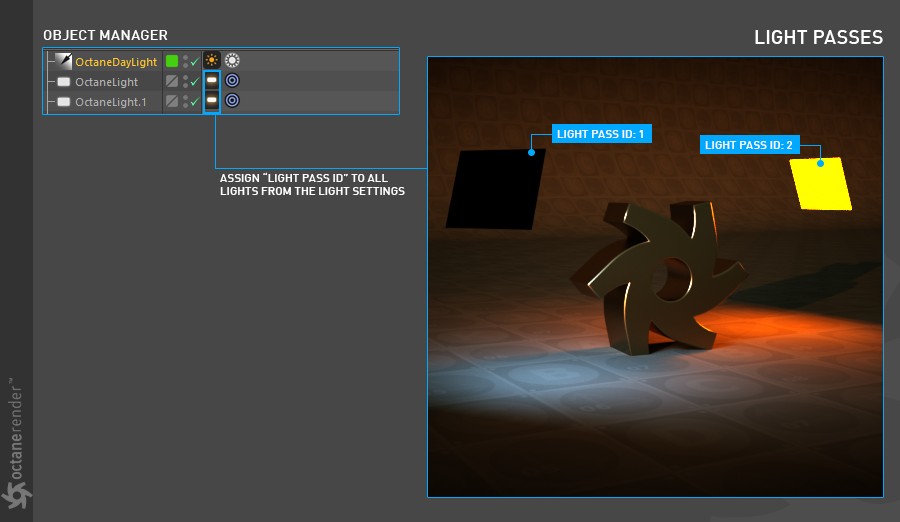
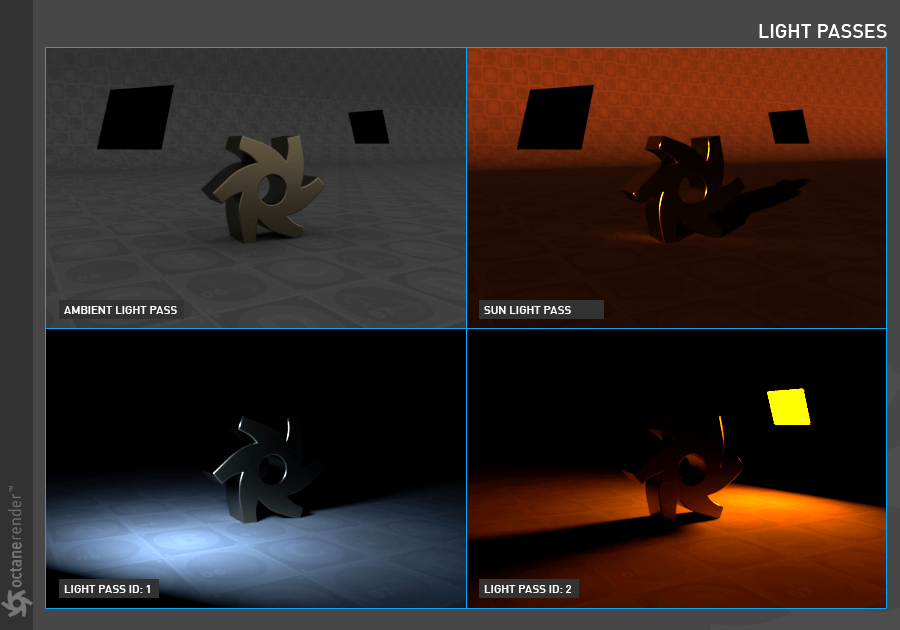
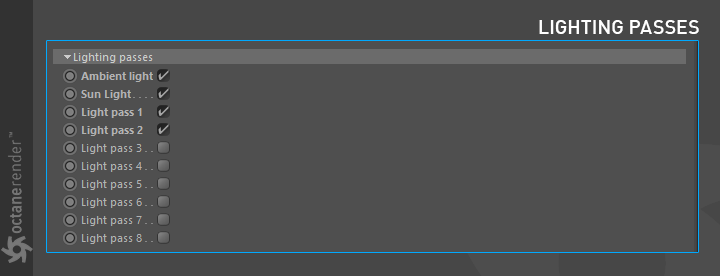
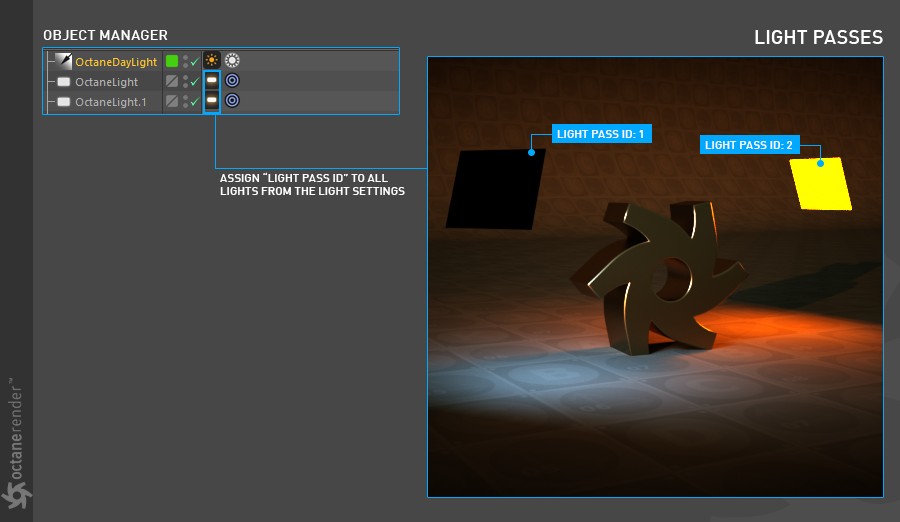
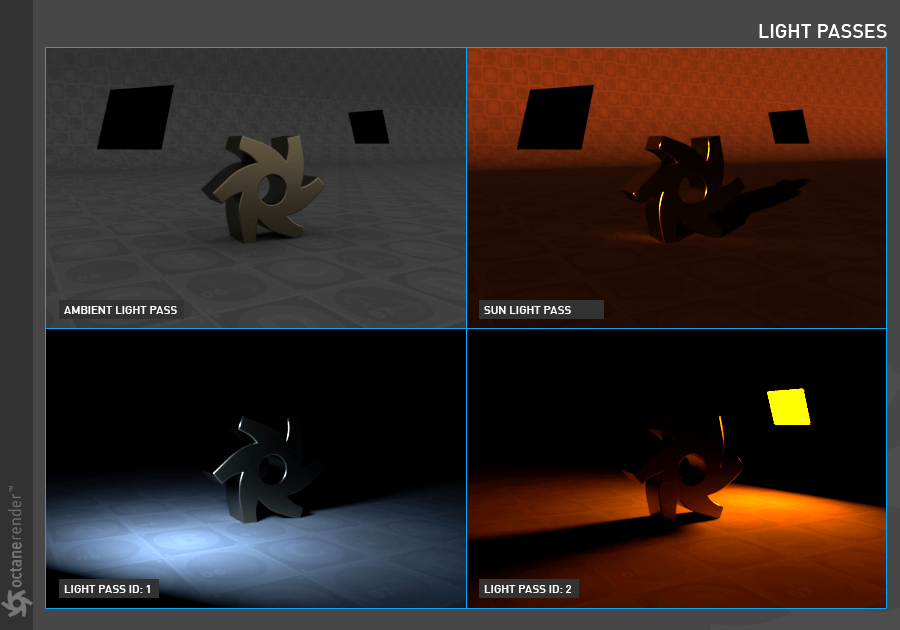

赶快留个言打破零评论!~