Texture Sampler 纹理采样器
Introduction
引言
This shader node samples bit-map textures. It supports all known formats and has the capability of sampling UDIM/UVTILE textures too.
这个着色器节点采样位图纹理。它支持所有已知的格式,并且具有采样 UDIM/UVTILE 纹理的能力。
General
将军
Image
图片
Filename
文件名
This is the filename of the bit-map texture to be sampled.
这是要取样的位图纹理的文件名。
UDIM/UVTILE textures can be sampled by inserting <UDIM> or <UVTILE> tags into the filename. See the tiling documentation for more details.
可以通过在文件名中插入 < UDIM > 或 < UVTILE > 标记来采样 UDIM/UVTILE 纹理。有关更多细节,请参见平铺文档。
Gamma Override
伽玛超驰
Redshift renders in linear space, so the texture sampler must de-gamma bit-map textures before sampling. By default Redshift will attempt to automatically compute the correct gamma encoding for the bit-map file. It assumes integer textures formats (like 'png') are sRGB gamma encoded and floating-point (like 'exr' or 'hdr') or scalar textures are linear. The following options allow you to override the de-gamma process.
红移在线性空间呈现,因此纹理采样器在采样前必须去掉伽玛位图纹理。 默认情况下,红移将尝试为位图文件自动计算正确的伽玛编码。 它假定整数纹理格式(如“ png”)是 sRGB gamma 编码,浮点(如“ exr”或“ hdr”)或标量纹理是线性的。 下列选项允许您重写 de-gamma 流程。
Enable
启用
This option enables the gamma override, ignoring the default assumed gamma encoding.
此选项启用 gamma 覆盖,忽略默认假定的 gamma 编码。
sRGB
When enabled, this option tells the texture sampler to de-gamma based on sRGB gamma encoding. When this is not enabled, an arbitrary Gamma encoding will be used.
如果启用,此选项将告诉纹理采样器基于 sRGB gamma 编码的 de-gamma。如果未启用此选项,则将使用任意伽玛编码。
Gamma
伽马
The arbitrary gamma encoding value.
任意伽玛编码值。
UV
紫外线
General
将军
UV Channel
紫外线通道
This is the name of the vertex uv channel that contains baked uv coordinates.
这是包含烘焙 uv 坐标的顶点 uv 通道的名称。
Mirror U/V
镜像 u/v
Enables mirrored uv coordinate wrapping in the u and v directions respectively.
分别在 u 和 v 方向启用镜像 uv 坐标包装。
Wrap U/V
包装 u/v
Enables uv coordinate wrapping in the u and v directions respectively.
分别在 u 和 v 方向启用 uv 坐标包装。
Remap
重新映射
Scale
比例
This is a multiplier that scales the uv coordinate for a zoom or repeat/tiling effect.
这是一个缩放紫外线坐标的倍增器,用于缩放或重复/平铺效果。
Offset
偏移量
These values are added to the uv coordinate to offset the frame.
这些值被添加到 uv 坐标以抵消框架。
Rotate
轮流
This allows you to rotate the texture within the uv coordinate frame.
这允许你旋转纹理在紫外线坐标框架。
Adjust
调整
Color Multiplier
色彩倍增器
The color that is multiplied into the sampled texture color output.
乘以取样纹理颜色输出的颜色。
Color Offset
色彩偏移
The color that is added to the sampled texture color output.
添加到取样纹理颜色输出的颜色。
Alpha Multiplier
阿尔法乘数
The value that is multiplied into the sampled texture alpha output.
乘以取样纹理 alpha 输出的值。
Alpha Offset
阿尔法偏移
The value that is added to the sampled texture alpha output.
添加到取样纹理 alpha 输出的值。
Alpha Is Luminance
阿尔法是亮度
When enabled, computes an alpha output based on the sampled texture color luminance. When not enabled, the alpha will come from the sampled texture, or will be 1.0 if the texture did not contain an alpha component.
启用时,根据取样的纹理颜色亮度计算 alpha 输出。当未启用时,alpha 将来自采样的纹理,或者如果纹理不包含 alpha 分量,则为1.0。
Default/Invalid Color
默认颜色/无效颜色
This is the color that is output if the uv coordinate is outside of the 0-1 range or if the texture bit-map file does not exist.
这是当紫外线坐标超出0-1范围或者纹理位图文件不存在时输出的颜色。
Advanced
高级
These options allow advanced control of texture filtering and should be used with caution as they can affect texture sampling quality and performance.
这些选项允许高级控制纹理滤镜,并应谨慎使用,因为它们可能会影响纹理采样质量和性能。
Please see this topic for more information about these options:
有关这些选项的更多信息,请参见本主题:
Filter Enable
启用过滤器
Selects the filtering enable mode of the texture sampler;
选择所述纹理采样器的过滤启用模式;
- None - no MIP-mapping, point-sampled for 'minification' and 'magnification' 无-无 mip 映射,点采样用于“缩小”和“放大”
- Magnification - no MIP-mapping, point-sampled for 'minification' 放大-无 mip 映射,点采样“缩小”
- Magnification/Minification - recommended default. MIP-mapped, with full filtering 放大/缩小-推荐默认值. mip 映射,带有完整过滤
Bicubic Filtering
双三次滤波
Enables bicubic filtering on textures that are magnified. This produces much softer looking textures than regular bilinear filtering, but at the expense of slower rendering.
在放大的纹理上启用双三次滤波。这样产生的纹理看起来比普通的双线性过滤要柔软得多,但是代价是渲染速度较慢。
Prefer Sharp Filtering
更喜欢尖锐的过滤
Biases primary rays texture filtering to produce sharper looking textures.
主射线纹理滤镜可以产生更清晰的纹理。
Mip Bias
Biases texture mip-maps to yield sharper looking textures when the bias is less than 0 or softer looking looking textures when greater than 0.
偏差纹理 mip-贴图产生更清晰的纹理时,偏差小于0或看起来更柔和的纹理时,大于0。

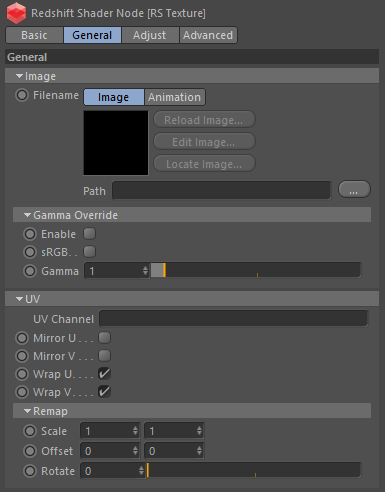
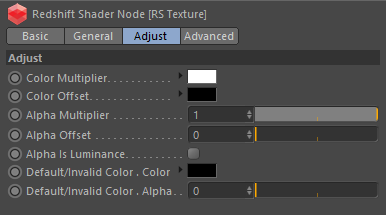
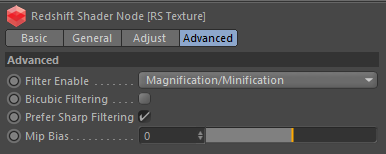
赶快留个言打破零评论!~