NOISE TEXTURE
The Noise texture give you the ability to produce a wide variety of noise effects.
噪波纹理
噪波纹理使您能够产生各种噪波效果。

how to use
Open the Node editor and prepare the setup as you see in the picture below. In fact, since noise has many uses, we do not specifically say "use it for this or that." But it will be useful in many places and in various scenarios. If you see any "Texture", "Power" or "Amount" channels you can use Noise texture for them (Like float texture).
如何使用
打开节点编辑器并准备设置,如下图所示。 实际上,由于噪波有许多用途,因此我们不专门说“为此使用噪波”。 但是它在许多地方和各种情况下都是有用的。 如果看到任何“纹理”,“功率”或“数量”通道,则可以为其使用“噪波”纹理(如浮动纹理)。
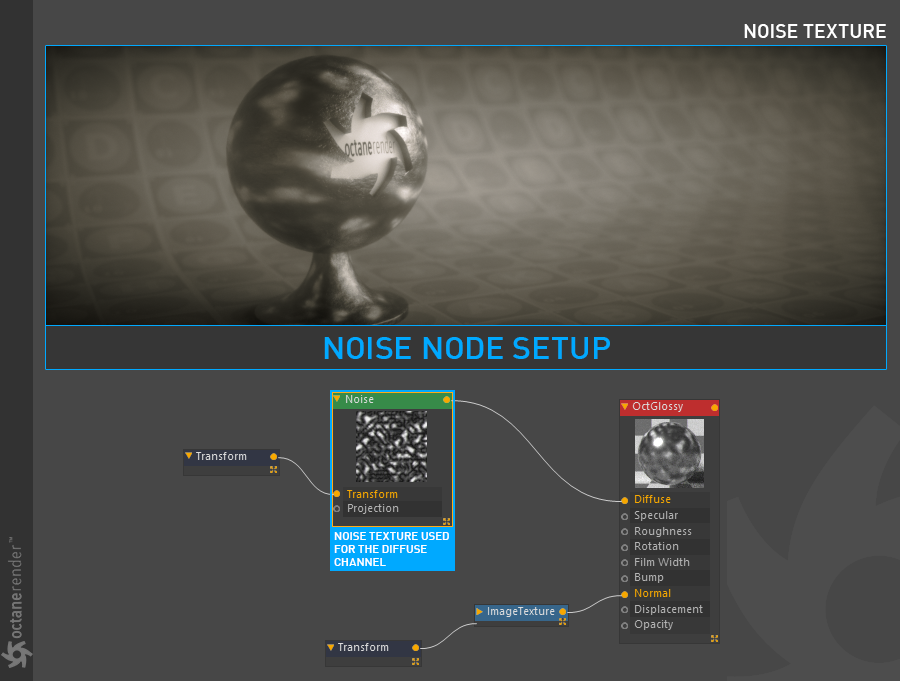
noIse TEXTURE SETTINGS
噪波纹理设置
type
There are four noise types: Perlin, Turbulence, Circular and Chips. In the picture below you can see these 4 noise types.
类型
共有四种噪波类型:Perlin,湍流,圆形和切屑。 在下面的图片中,您可以看到这四种噪波类型。

Power
A multiplier which controls the overall brightness of the texture.
功率
一个乘数,用于控制纹理的整体亮度。
Octaves
Sets the scale of the detail in the noise.
八度
设置噪波中细节的比例。
Omega
Controls the detail in the underlying fractal pattern.
欧米茄
控制基础分形图案中的细节。
UVW Transform
Sets the position, scale, and rotation of the texture on the surface. We've already explain this feature. See this section for details.
UVW转换
设置表面上纹理的位置,比例和旋转。 我们已经解释了此功能。 有关详细信息,请参见本节。
Projection
Sets the way the texture is project onto the surface. We've already explain this feature. See this section for details.
投影
设置纹理投影到表面的方式。 我们已经解释了此功能。 有关详细信息,请参见本节。
Invert
Inverts the values of the noise texture
反转
反转噪波纹理的值
Gamma
Adjusts the luminance values of the noise texture.
伽玛
调整噪波纹理的亮度值。
Contrast
Adjusts the sharpness of the noise detail.
对比
调整噪点细节的清晰度。

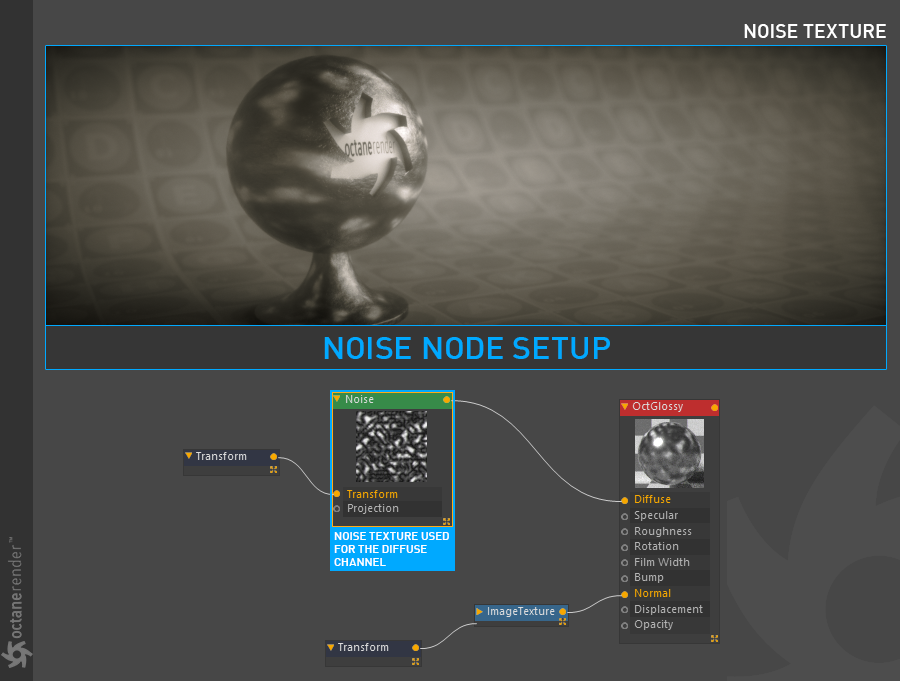


赶快留个言打破零评论!~