COMPARE MENU
比较菜单
使用此菜单,您可以在LV中比较2种不同的渲染结果。 例如,您要更改材质的颜色,但还要将其与当前外观进行比较。 在这种情况下,请从菜单中选择“存储渲染缓冲区”。 选择此选项后,同一菜单中的“启用A / B比较”也将变为活动状态。 现在您可以进行更改,并在LV窗口中查看结果。 您还可以通过在LV窗口中向左或向右拖动A / B线来查看已存储帧与当前帧之间的差异。 要关闭比较,请再次从菜单中选择“启用A / B比较”
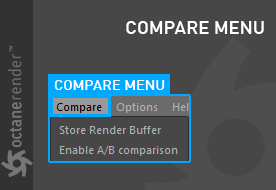
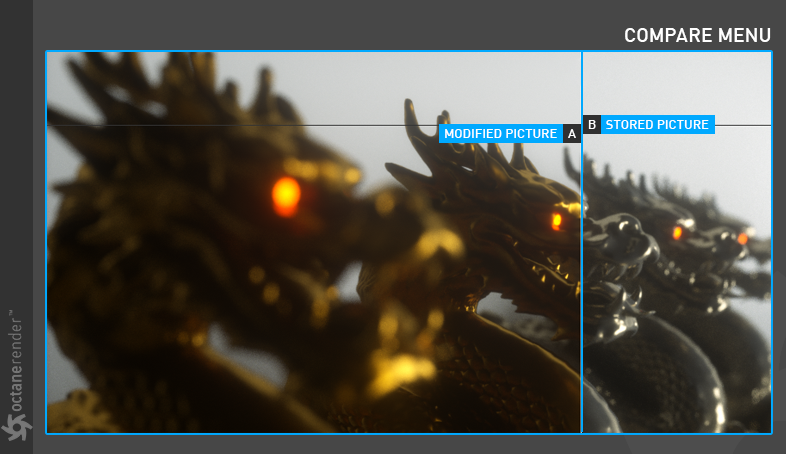
COMPARE MENU
使用此菜单,您可以在LV中比较2种不同的渲染结果。 例如,您要更改材质的颜色,但还要将其与当前外观进行比较。 在这种情况下,请从菜单中选择“存储渲染缓冲区”。 选择此选项后,同一菜单中的“启用A / B比较”也将变为活动状态。 现在您可以进行更改,并在LV窗口中查看结果。 您还可以通过在LV窗口中向左或向右拖动A / B线来查看已存储帧与当前帧之间的差异。 要关闭比较,请再次从菜单中选择“启用A / B比较”
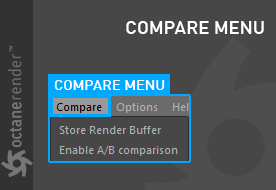
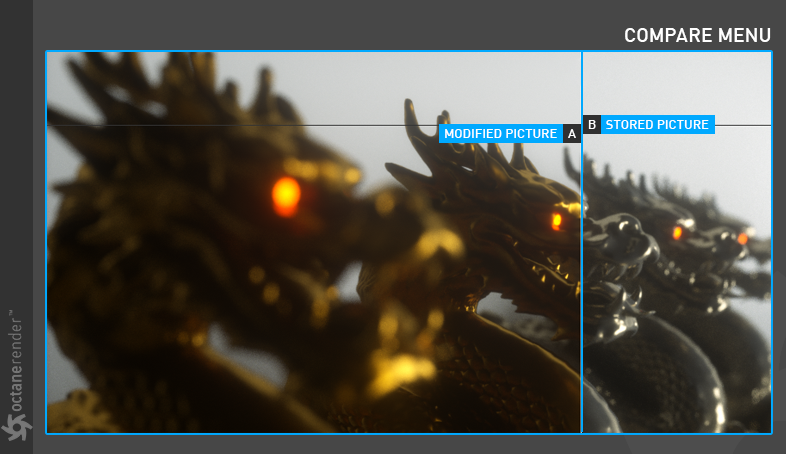
赶快留个言打破零评论!~