Node-Locked Licenses 节点锁定许可证
Introduction
引言
This section describes how to activate a node-locked rehostable license. If you have installed the demo version of Redshift, you can skip this section and the next section on floating licenses entirely. If you have purchased floating licenses, please refer to the Floating licenses section for details on setting up a license server (RLM server) and configuring each client machine.
本节描述如何激活节点锁定的可重用许可证。如果您已经安装了 Redshift 的演示版本,那么您可以完全跳过本节以及关于浮动许可证的下一节。如果您已经购买了浮动许可证,请参阅浮动许可证部分了解有关设置许可证服务器(RLM 服务器)和配置每台客户机的详细信息。
If you have purchased a license of Redshift and installed a 'customer-only' build, you will need to obtain a license using your activation key along with the Redshift Licensing Tool.
如果你已经购买了一个“红移”许可并安装了一个“只针对客户”的版本,你需要使用激活密钥和红移许可工具来获得一个许可。
An internet connection is required to obtain a license using the Redshift activation system.
使用红移激活系统获得许可证需要互联网连接。
To purchase a Redshift license, visit https://www.redshift3d.com/buy. When you complete the purchase, your activation key(s) will be emailed to you. You will also find your activation keys on the 'Activation Keys' tab of your dashboard on the Redshift website: https://www.redshift3d.com/dashboard#activationkeys_tab.
要购买红移许可证,请访问 https://www.redshift3d.com/buy。当您完成购买,您的激活密钥(s)将电子邮件发送给您。你也可以在红移网站的仪表板的激活键标签上找到你的激活键: https://www.redshift3d.com/dashboard#activationkeys_tab。
Activating a Node-Locked License
激活节点锁定许可证
To obtain a license file, run the Redshift Licensing Tool utility.
若要获得许可文件,请运行红移授权工具实用程序。
On Windows, you can find a shortcut to the licensing tool in the Windows Start Menu, or you can run it directly from C:\ProgramData\Redshift\Tools\RedshiftLicensingTool.exe.
在 Windows 上,您可以在 Windows 开始菜单中找到授权工具的快捷方式,或者您可以直接从 c: ProgramData Redshift Tools RedshiftLicensingTool.exe 运行它。
On Linux, the path to the licensing tool is /usr/redshift/bin/redshiftLicensingTool.
在 Linux 上,许可工具的路径是/usr/redshift/bin/redshiftLicensingTool。
On macOS, the path to the licensing tool is /Applications/redshift/bin/redshiftLicensingTool.
在 macOS 上,许可工具的路径是/Applications/redshift/bin/redshiftLicensingTool。
When you run the Redshift Licensing Tool for the first time, you should see a message indicating that no license was found.
当您第一次运行红移授权工具时,您应该会看到一条消息,指示没有找到授权。
With your activation key handy, click 'Activate License'.
使用激活键,点击‘激活许可证’。
Enter your activation key, and click 'Activate' to obtain a license.
输入您的激活密钥,然后单击“激活”获得许可证。
If the activation was successful, you will see a message stating 'Activation successful!' as well as details about your license.
如果激活成功,您将看到一条消息说“激活成功!”以及有关您的许可证的详细信息。
If the activation fails, please follow the instructions shown in the error message.
如果激活失败,请按照错误信息中的说明进行。
You are now ready to use Redshift!
你现在可以使用红移了!
Deactivating a Node-Locked License
停用节点锁定许可证
Deactivating a node-locked license releases your license from a given machine thereby allowing you to activate the license on a different machine. Another common reason to deactivate a license is when making system changes. Redshift rehostable node-locked licenses use a system fingerprint to uniquely identify your machine as being associated with a given license and therefore whenever you make any system changes, you should always first deactivate your license, then re-activate once the changes have been made.
停用一个节点锁定的许可证释放您的许可证从一个给定的机器,从而允许您在另一台机器上激活许可证。停用许可证的另一个常见原因是在进行系统更改时。Redshift 可重用节点锁定许可证使用系统指纹唯一地标识与给定许可证相关的计算机,因此无论何时进行任何系统更改,都应该首先停用许可证,然后在更改之后重新激活。
To deactivate your license, simply run the Redshift Licensing Tool and click the Deactivate License button, then follow the on-screen instructions.
要停用您的许可证,只需运行红移授权工具和点击停用许可证按钮,然后按照屏幕上的指示。
Important
重要事项
A successful deactivation will present you with a screen like this. The License tool also conveniently remembers your previously used Activation Code for quicker license switching.
一个成功的失活将呈现一个像这样的屏幕。许可证工具还方便地记住您以前使用的激活码,以加快许可证转换。
Transferring a Node-Locked License
转让节点锁定许可证
To transfer a license between machines simply requires deactivating the license on one machine and activating it on the other. For example, to move a license from machine A to machine B, first deactivate the license on machine A then activate the license on machine B. An internet connection is required for both machine A and machine B to deactivate and activate the license.
要在机器之间转移许可证,只需要停用一台机器上的许可证,并在另一台机器上激活它。例如,要将许可证从机器 a 移动到机器 b,首先停用机器 a 上的许可证,然后激活机器 b 上的许可证。机器 a 和机器 b 都需要一个互联网连接来停用和激活许可证。

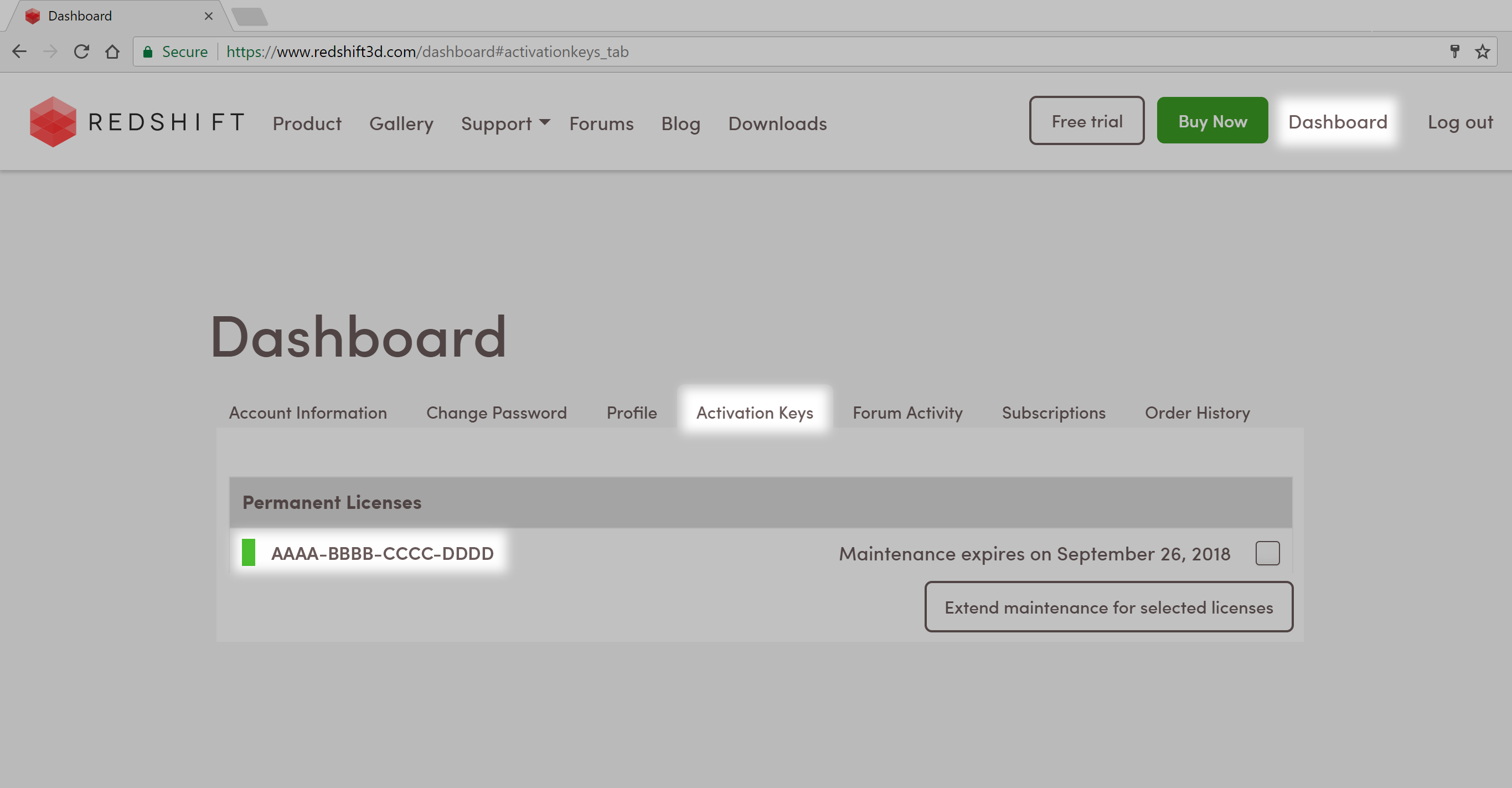
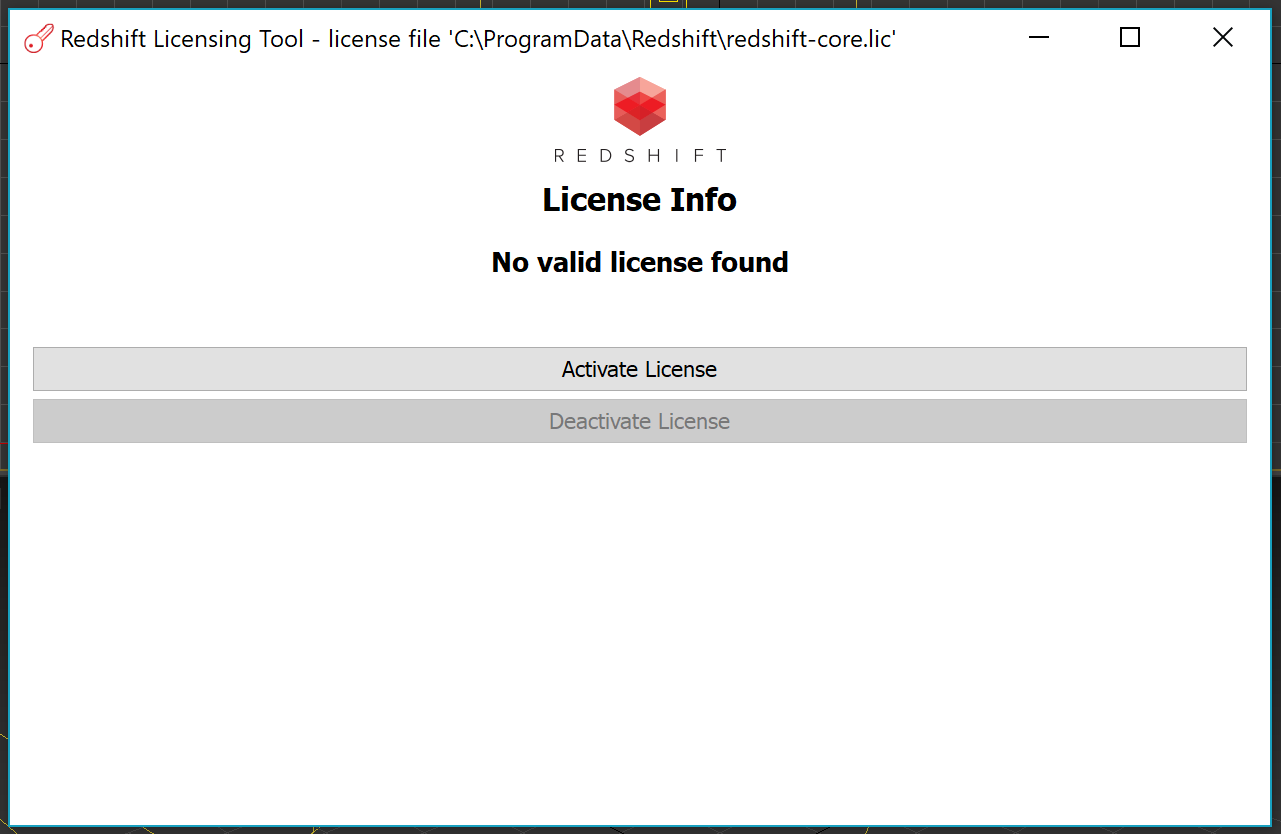
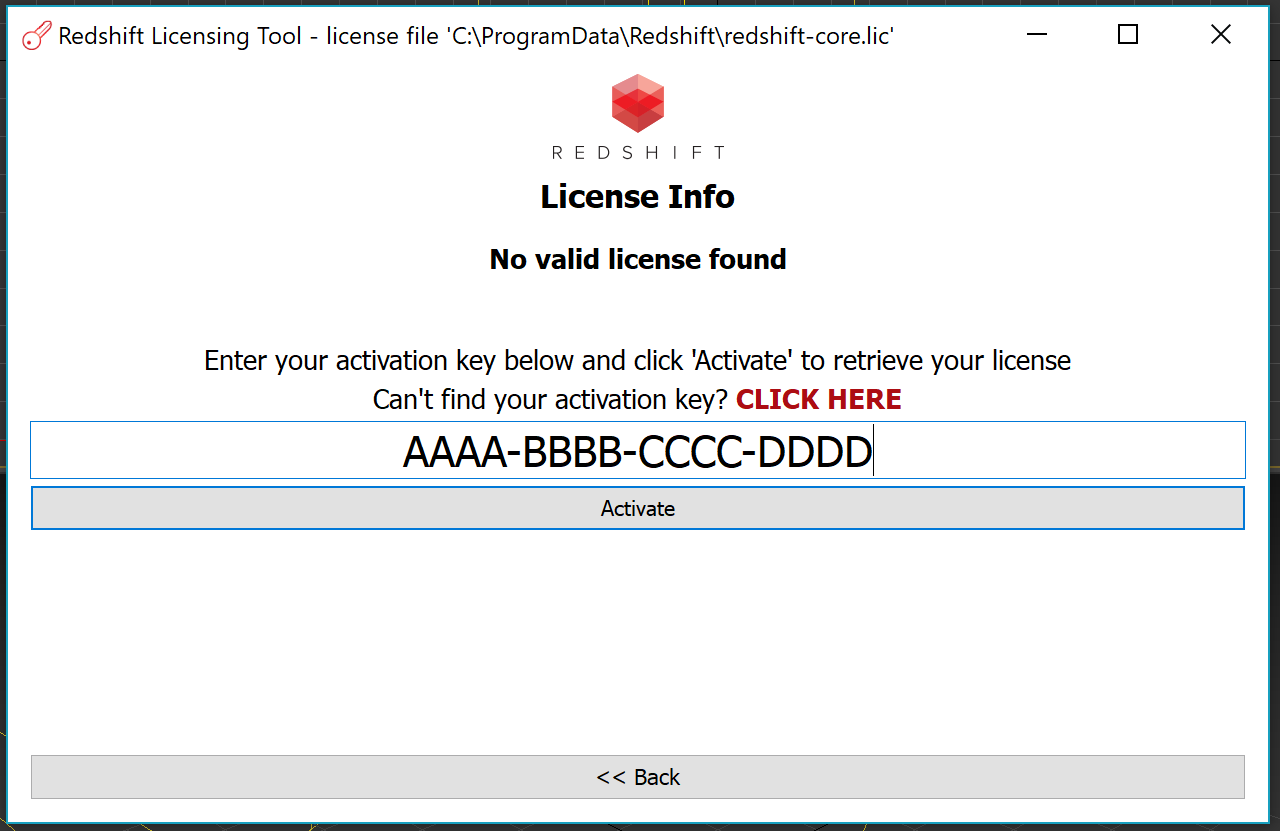
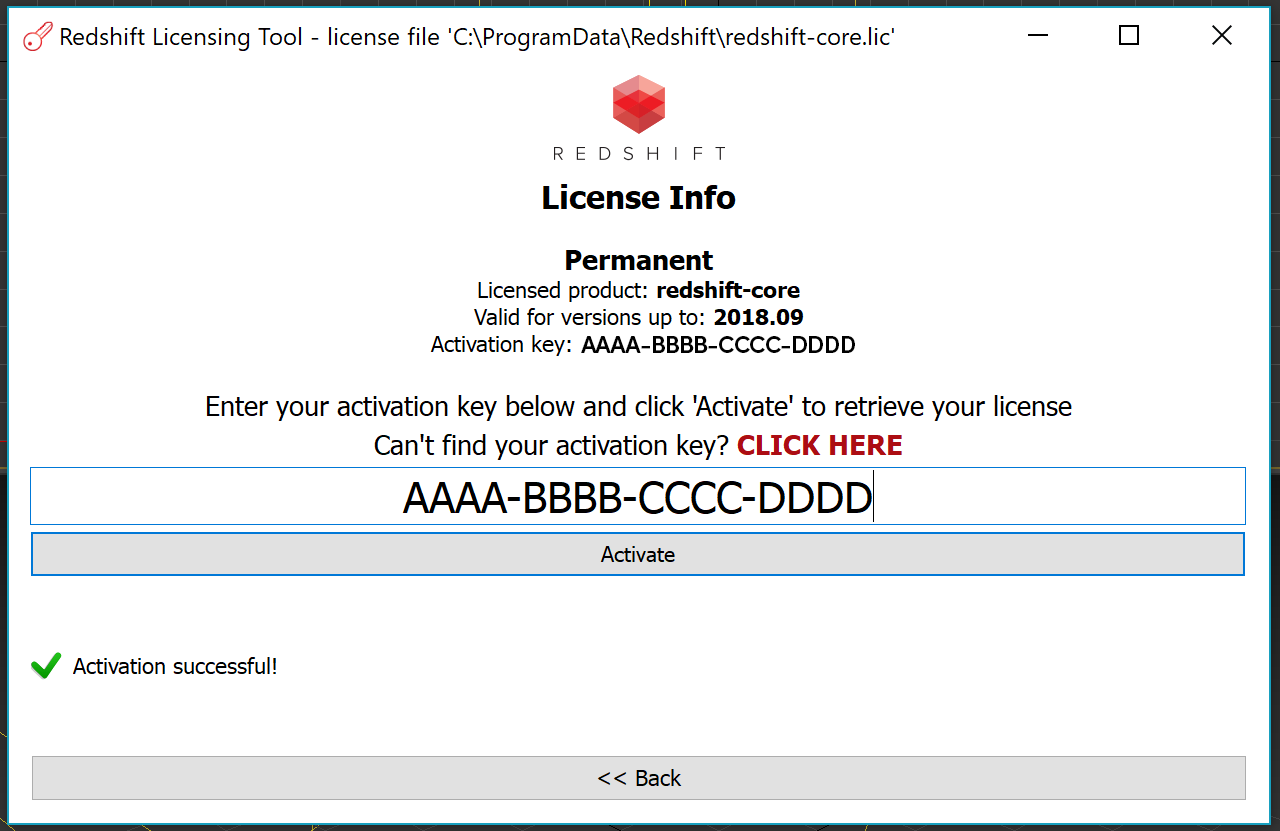
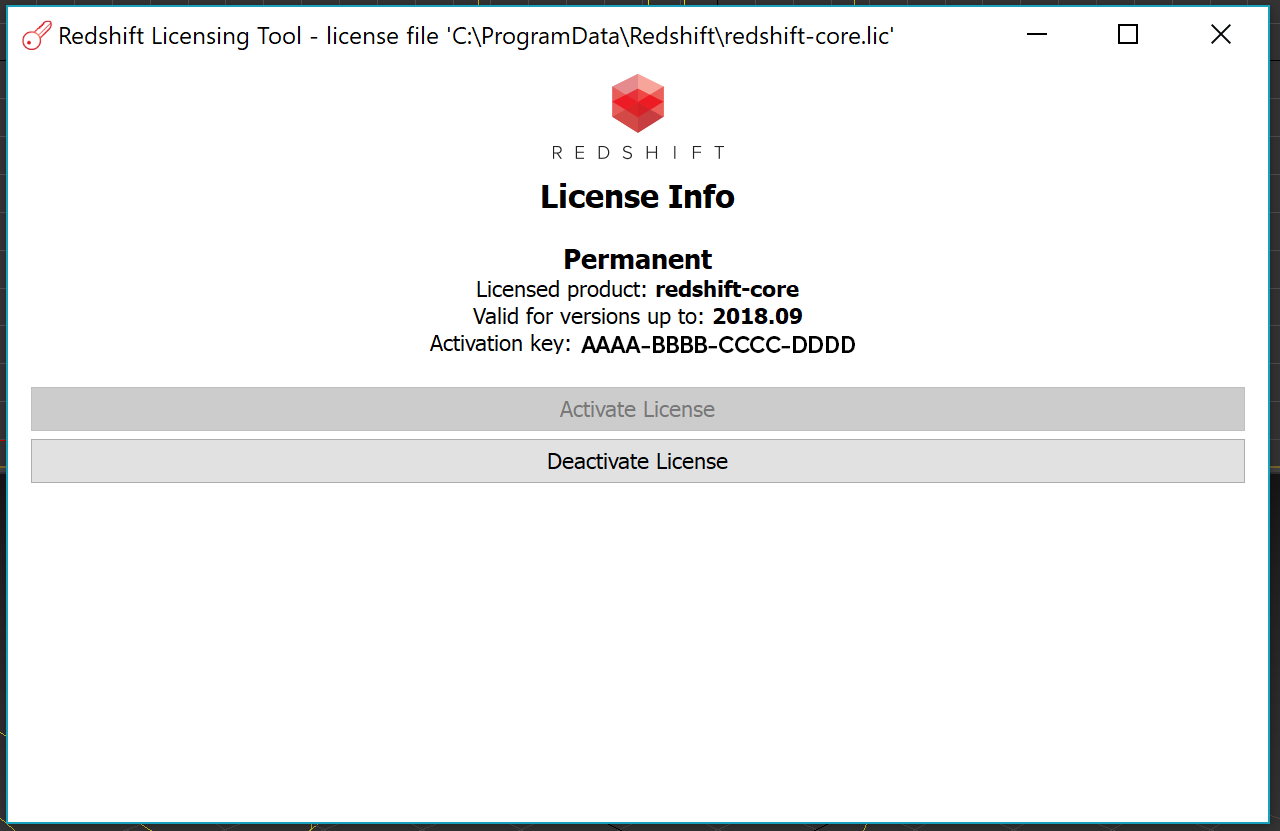
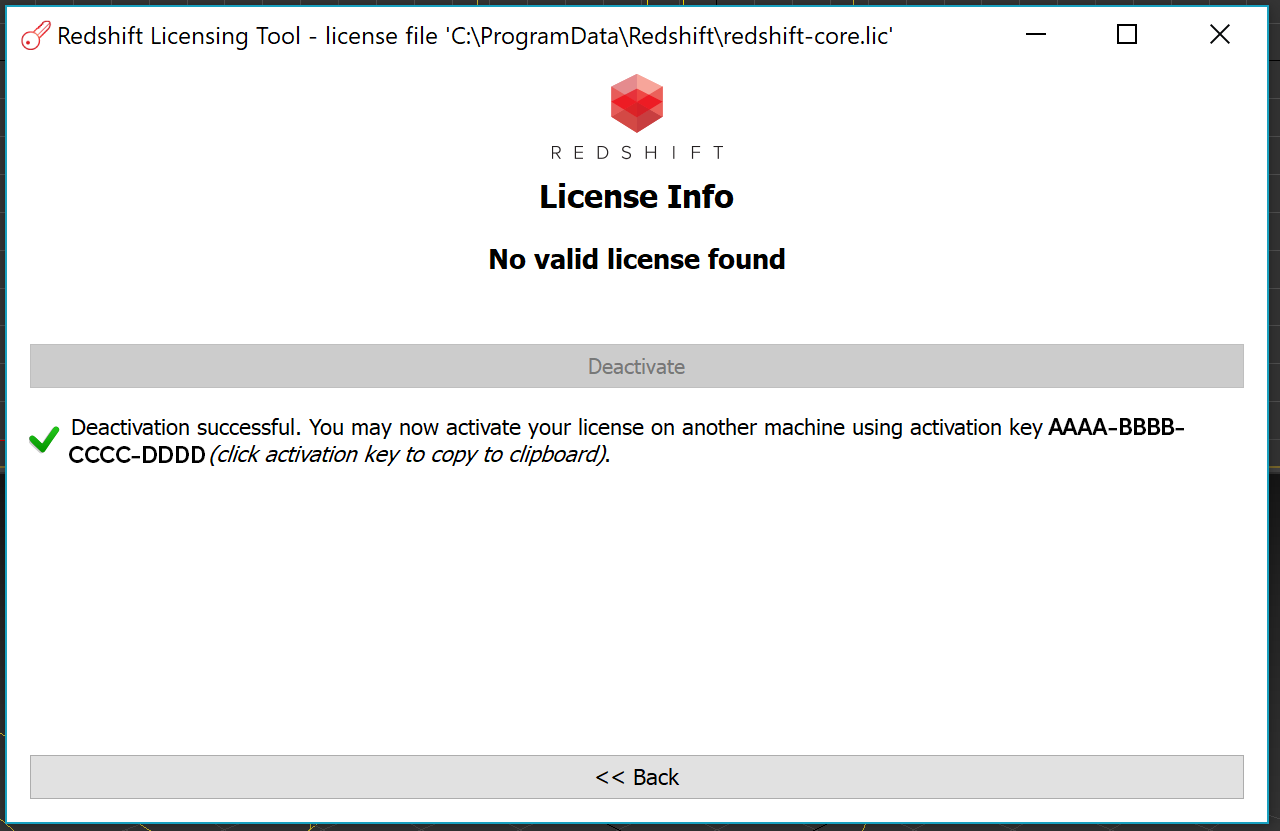
赶快留个言打破零评论!~