Camera Map 摄像机贴图
Introduction
引言
This shader is used to project an image in camera space. It is generally used in conjunction with the Matte Shadow Catcher shader to generate input for the 'background', which will match the back-plate of the environment shader.
这个着色器用于在相机空间投影图像。它通常与 Matte Shadow Catcher 着色器一起使用,以便为“背景”生成输入,这将与环境着色器的背板相匹配。
Image
图片
Image Name
图片名称
This is the texture map that is to be projected.
这是要投影的纹理贴图。
Gamma
伽马
Optional gamma adjustment.
可选的伽玛调整。
Scaling
缩放
Match Render Size
匹配渲染大小
This forces the texture projection to match one pixel to one texel.
这迫使纹理投影匹配一个像素到一个纹理。
For this to work correctly, the render frame must have the same dimensions (in pixels) as the texture you are projecting.
为了正确工作,渲染框架必须和你投影的纹理有相同的尺寸(以像素为单位)。
Aspect Ratio
纵横比
This specifies what aspect ratio to use for the back-plate:
这指定了背板使用的宽高比:
- Texture 纹理 – Uses the texture dimensions to determine aspect ratio. Texture will not be warped. - 使用纹理尺寸来确定长宽比。纹理不会被扭曲
- Render 渲染 – Uses the render frame dimensions to determine the aspect ratio. Texture may be warped. - 使用渲染帧尺寸来确定长宽比。纹理可能会被扭曲
Apply Camera Exposure Compensation
应用相机曝光补偿
When enabled, this disables the Photographic Exposure nodes effect on your camera map.
如果启用,这将禁用相机地图上的摄影曝光节点效果。
Alpha Channel Replace
阿尔法通道替换
Enable
启用
This allows you to override the texture alpha values. This may be necessary if they are either non-existent or not correct.
这允许您覆盖纹理 alpha 值。如果它们不存在或者不正确,这可能是必要的。
Typically, for environment textures, the alpha value should always be 0.0, if you plan on compositing environment layers.
通常,对于环境纹理,如果您计划合成环境层,alpha 值应该始终为0.0。
Alpha
阿尔法
This is the alpha value that will be used instead of the texture alpha values.
这是将要使用的 alpha 值,而不是纹理 alpha 值。
Reflection/Offscreen
反射/屏幕外
Reflection is Environment
反射就是环境
Bypasses the projected texture when seen through reflection rays and returns the environment map instead.
This is useful if the environment map does not match the projected back-plate texture very well.
当通过反射光线观察时,绕过投影纹理并返回环境贴图。这是有用的,如果环境地图不匹配投影背板纹理非常好。
Off-screen is Environment
屏幕之外是环境
When enabled, if a non-eye ray lands outside the camera frustum this bypasses the projected texture and returns the environment map instead.
如果启用,如果一个非眼射线落在相机平截头体之外,这将绕过投影纹理并返回环境贴图。
This overrides the 'Off-screen Color'.
这将覆盖“非屏幕颜色”。
Off-screen Color
屏幕外颜色
If a non-eye ray lands outside the camera frustum this bypasses the projected texture and returns this color instead.
如果一条非眼射线落在摄像机平截头体之外,这将绕过投影纹理并返回这种颜色。
Camera
相机
Camera
相机
This allows you to pick a camera to project from, bypassing the default 'render' camera. This option can be useful if you want to freeze a projection in a scene, while still being able to move the render camera.
这样你就可以绕过默认的渲染相机,选择一个相机进行投影。如果你想冻结一个场景中的投影,同时仍然能够移动渲染相机,这个选项会很有用。
When an alternative camera is used for the projection, the Scaling Aspect Ratio option is ignored and the texture aspect ratio is dictated by the camera projection aspect ratio.
当使用替代相机进行投影时,缩放长宽比选项被忽略,纹理长宽比由相机投影长宽比决定。
Camera Map Example
相机地图示例
Here is a simple scene that demonstrates the Camera Map shader in conjunction with an environment back-plate using the same image.
In this example you can see the environment back-plate image (courtesy of Jeff Patton), with a modeled magenta plane in the scene where the road should be.
这里是一个简单的场景,演示相机地图着色器与环境背板使用相同的图像。在这个例子中,您可以看到环境背板图像(由 Jeff Patton 提供) ,在场景中道路应该在的位置有一个模型的洋红色平面。
The starting scene, a magenta ground plane with no Camera map.
开始的场景,洋红色的地面平面,没有相机贴图。
Now with the Camera Map applied using the same imageas the backplate for the environment it matches seamlessly.
现在使用相机地图应用相同的图像为环境的背板无缝匹配。
Now we create a fully reflective sphere, hovering just above the plane that has the Camera Map applied to it. The Environment map uses a back-plate for eye a and rays spherical 'longitude-latitude' map for reflections / refractions/GI. Note how the sphere reflects part of the road perfectly – this is where the rays have landed inside the camera frustum. Since 'Off-screen is Environment' is enabled by default, the rest of the reflection in the sphere shows the environment map.
现在我们创建一个完全反射的球体,悬停在有相机贴图应用的平面上方。环境地图使用眼睛 a 和射线球面“经度-纬度”地图反射/折射/GI。注意球体是如何完美地反射部分道路的——这就是光线落在相机平截体内的地方。因为“ Off-screen is Environment”是默认启用的,所以球体中的其余反射显示环境地图。
The discontinuity between the two reflected images looks strange, so enabling 'Reflection is Environment' produces a less accurate, but more consistent result.
两个反射图像之间的不连续性看起来很奇怪,所以启用“反射就是环境”产生的结果不那么准确,但更加一致。
SRGB / Gamma / Exposure / Hue / Saturation
SRGB/Gamma/曝光/色相/饱和度
Common image adjustments.
常见的图像调整。

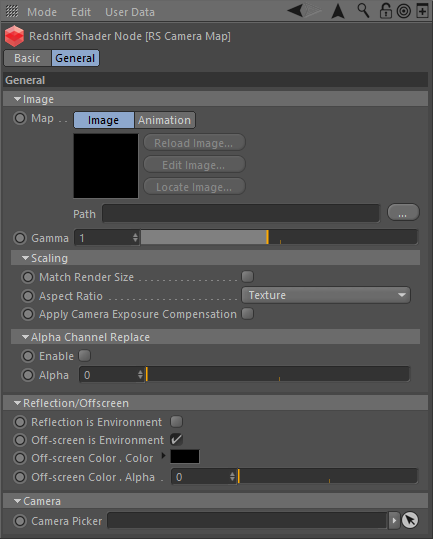




赶快留个言打破零评论!~