Maxon Noise C4D噪波
Introduction
引言
The Maxon Noise shader brings native support of the Cinema 4D procedural noises to all Redshift DCCs. These are very useful for adding surface detail, special effects and driving bump-maps.
该 Maxon 噪音着色器带来了电影院4 d 程序的原生支持噪音所有红移 DCCs。这些是非常有用的添加表面细节,特殊效果和驾驶凹凸贴图。
For C4D users, the main benefit is that C4D noises are no longer constrained to 2D textures, but can be mapped in Object or World coordinates for more shading possibilities. Another benefit is that, in most cases using the C4D Shader node to bake the built-in shader is no longer necessary. So editing parameters will no longer trigger bakes and slow texture conversions. Note that the existing C4D Shader node will continue to work in bake mode, so that existing materials will render the same as before. In the future we plan to introduce an option whereby specific uses of the C4D Shader baker will be automatically translated to the new Maxon Noise node, so that existing scenes can benefit from this.
对于 C4D 用户,主要的好处是 C4D 噪音不再局限于二维纹理,而是可以在对象或世界坐标中映射,以获得更多的阴影可能性。另一个好处是,在大多数情况下,不再需要使用 C4D 着色器节点来烘烤内置着色器。因此,编辑参数将不再触发烘烤和缓慢的纹理转换。请注意,现有的 C4D 着色器节点将继续在烘烤模式下工作,这样现有的材质将呈现出与之前相同的效果。在未来,我们计划引入一个选项,使具体用途的 C4D 着色面包师将自动翻译到新的 Maxon 噪音节点,使现有的场景可以受益于这一点。
Please be aware that the algorithms used in the Maxon Noise node are based on a customized GPU-friendly implementation instead of the CPU-based code used by the original C4D shader. For this reason while the noises and most of the parameters are the same, their output will not be pixel-identical to the CPU version.
请注意,在 Maxon 噪音节点中使用的算法是基于一个定制的 gpu 友好的实现,而不是原始 C4D 着色器使用的基于 cpu 的代码。由于这个原因,虽然噪声和大多数参数是相同的,他们的输出将不会像素相同的 CPU 版本。
General
将军
This tab allows you to control how the internally computed noise is turned into color for output.
此选项卡允许您控制如何将内部计算的噪声转换为输出颜色。
Color 1
颜色1
This is the color that is output where the computed noise is not present.
这是在没有计算噪声的情况下输出的颜色。
Color 2
色彩2
This is the color that is output where the computed noise is present. Where noise is partially present, the output will be a blend between Color 1 and Color 2.
这是输出计算噪声的颜色。在噪声部分存在的地方,输出将是颜色1和颜色2之间的混合。
Seed
种子
This creates a unique random noise pattern, changing this number makes it easy to use the same noise setup while achieving different results.
这创建了一个独特的随机噪声模式,改变这个数字使得它很容易使用相同的噪声设置,同时实现不同的结果。
Type
类型
This lets you choose between different noise generators internally. The options are as follows:
这让您可以选择不同的噪音产生器内部。选项如下:
|
|
|
|
|
|
| Box Noise 箱子噪音 | Blistered Turbulence 起水泡的湍流 | Buya 布亚 | Cell Noise 手机噪音 | Cranal 克拉纳尔 |
|
|
|
|
|
|
| Dents 凹痕 | Displaced Turbulence 流离失所的乱流 | FBM 快速弹道导弹 | Hama 哈马 |
Luka 卢卡 |
|
|
|
|
|
|
| Mod Noise 模拟噪音 | Naki 女名女子名 | Noise 噪音 | Nutous 坚果的 | Ober 男名男子名 |
|
|
|
|
|
|
| Pezo 男名男子名 | Poxo | Sema 女名女子名 | Stupl 斯图普 | Turbulence 湍流 |
|
|
|
|
|
|
| VL Noise VL 噪音 | Wavy Turbulence 波浪式湍流 | Cell 细胞Voronoi | Displaced 流离失所Voronoi | Sparse Convolution 稀疏卷积 |
|
|
|
|
|
|
| Voronoi 1 |
Voronoi 2 |
Voronoi 3 |
Zada 女名女子名 | Fire 火 |
|
|
|
|
||
| Electric 电动 | Gaseous 气体 | Ridged Multi Fractal 脊多重分形 |
Octaves
八度音阶
This controls the amount of detail in the noise pattern.
这控制了噪声模式中细节的数量。
Lacunarity
空隙
This controls the amount of detail added per octave.
这控制每个倍频程添加的细节数量。
Gain
获得
Exponent
指数
Absolute
绝对
Animation
动画预览
Maxon Noise - Redshift Documentation - Redshift Documentation (redshift3d.com)

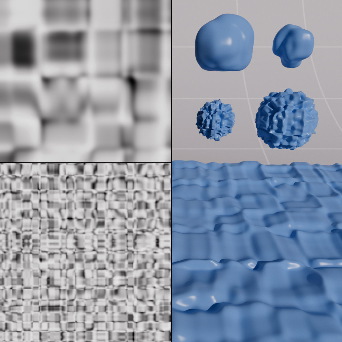

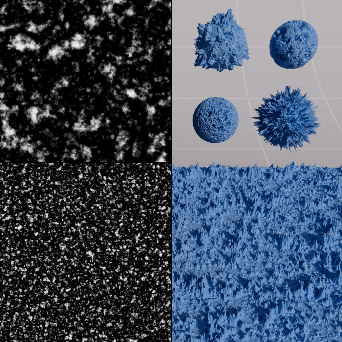
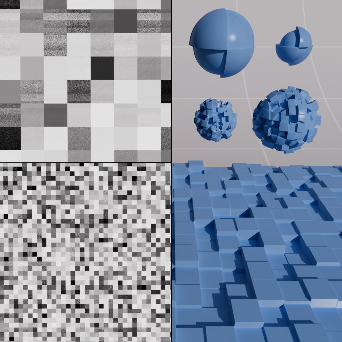
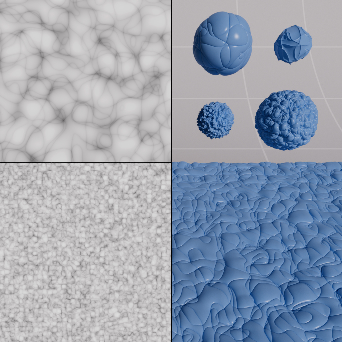
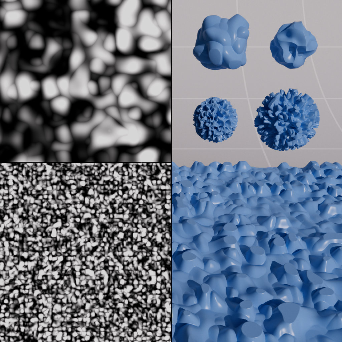
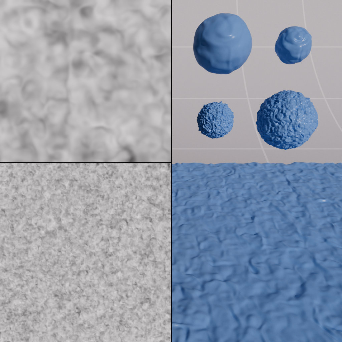
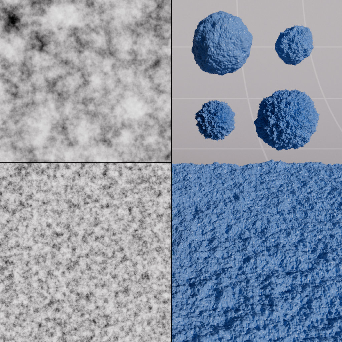
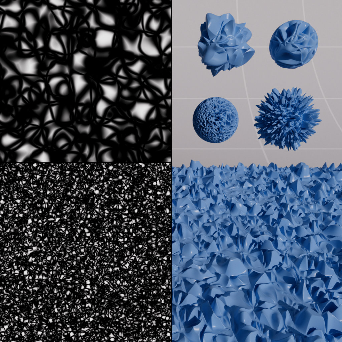
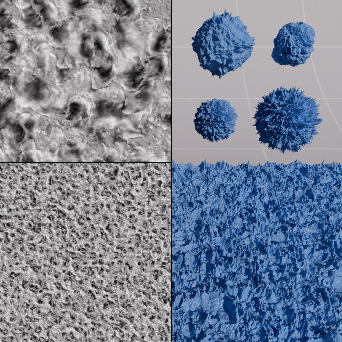

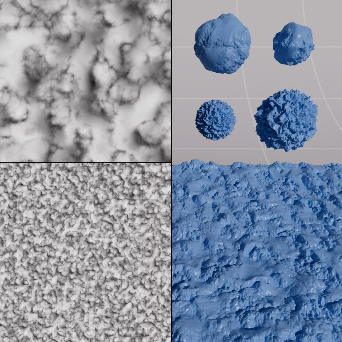
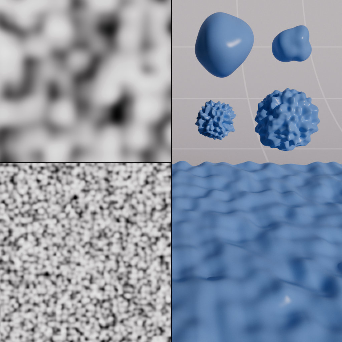
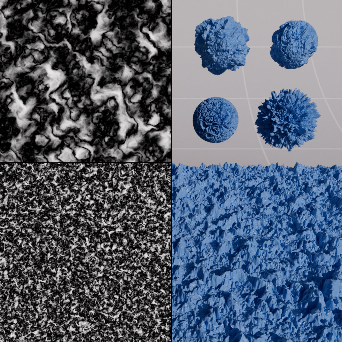
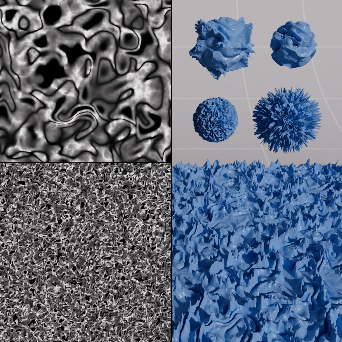
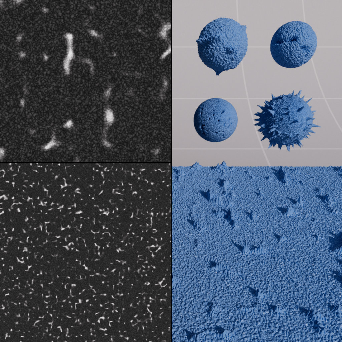
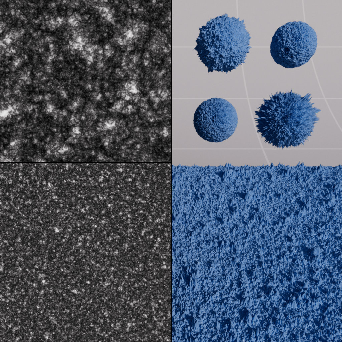
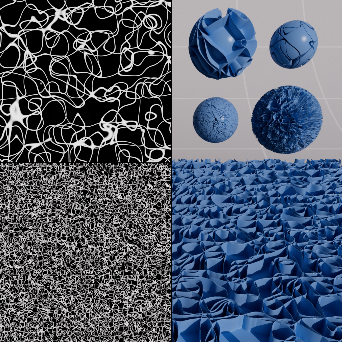
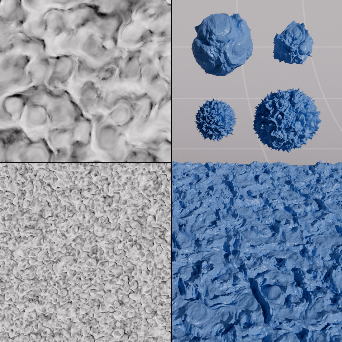
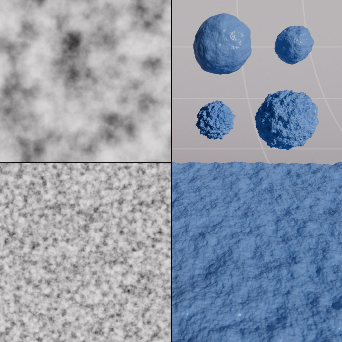
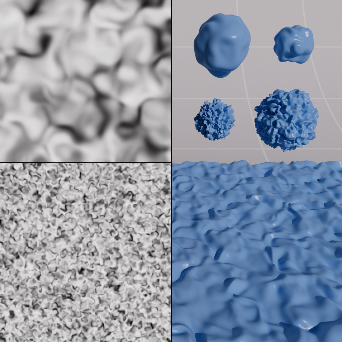
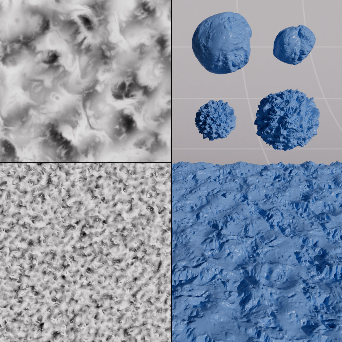
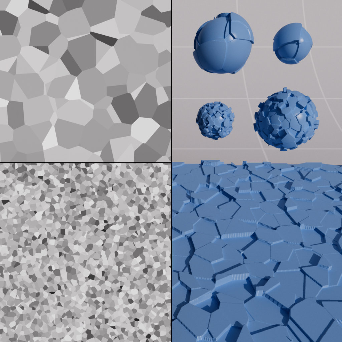
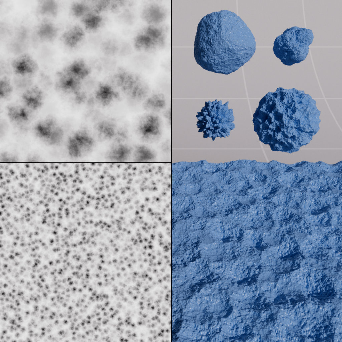
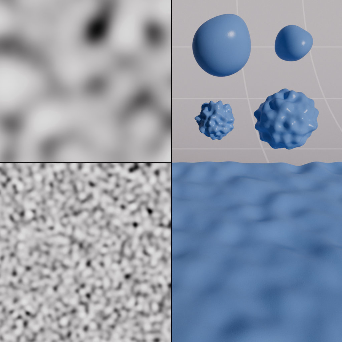
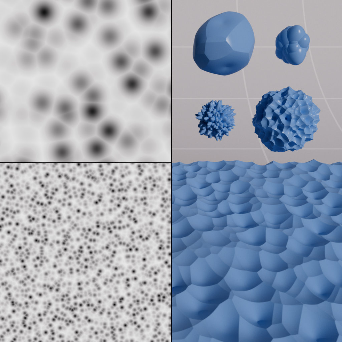
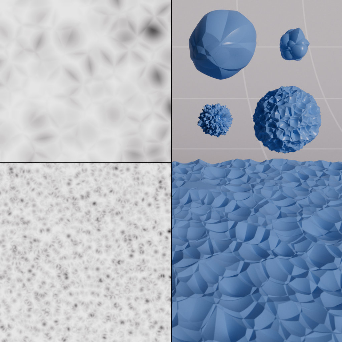
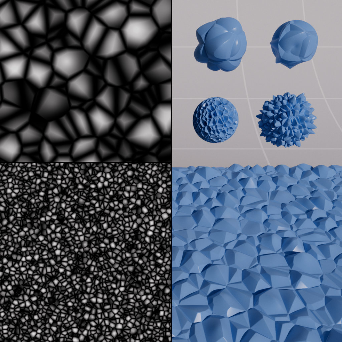

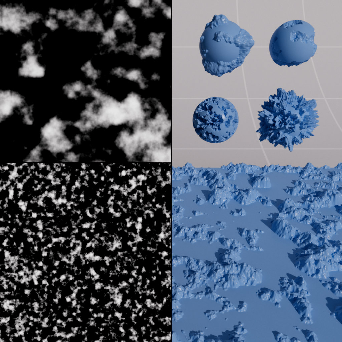
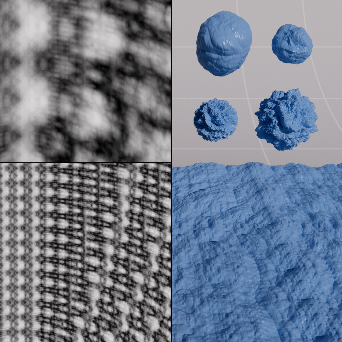
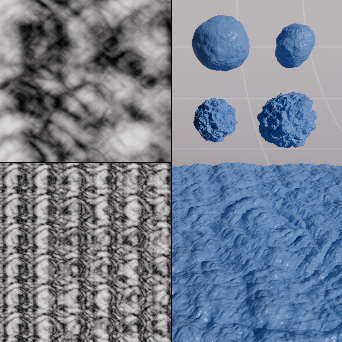
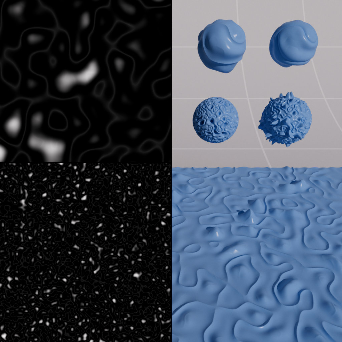
赶快留个言打破零评论!~