Dealing with Out-Of-RAM situations 处理内存不足的情况
Out-of-RAM messages
内存不足消息
In certain cases, Redshift might produce a message similar to the following, and crash:
在某些情况下,Redshift 可能会产生类似于下面的信息,然后崩溃:
ASSERT FAILEDFile Memory\Memory.cppLine 59Failed to allocate mem (6853440 bytes) |
The error message means that Redshift tried to allocate some CPU RAM but it failed to do so and had to shut down.
Please see below for possible reasons and solutions to this issue.
错误消息意味着红移试图分配一些 CPU RAM,但它没有这样做,不得不关闭。关于这个问题的可能原因和解决方案,请见下文。
Reasons For This Error
这个错误的原因
There are a few possible reasons behind this error message.
这个错误消息背后有一些可能的原因。
Multiple High-VRAM GPUs And Not Enough Paging File
多个高 vram gpu 和没有足够的分页文件
Your system might contain multiple high-VRAM GPUs and the NVidia driver is reserving a lot of virtual address space for those GPUs. For example: say you have a 64GB system and you've installed 6 RTX 2080Ti 11GB GPUs on it. The six 11GB GPUs will need approximately 66GB of virtual address space by the NVidia driver, which is already a larger amount than the 64GGB of available physical memory on the system. Normally, this is not an issue as the operating system will try to increase its virtual memory (paging file) and accomodate for this. But if it's not able to do so, the allocation will fail and Redshift will crash.
您的系统可能包含多个高 vram gpu,NVidia 驱动程序为这些 gpu 保留了大量虚拟地址空间。例如: 假设你有一个64gb 的系统,并且你已经在上面安装了6个 RTX 2080Ti 11gb gpu。6个11gb 的 gpu 将需要大约66gb 的 NVidia 驱动程序的虚拟地址空间,这已经超过了系统上可用物理内存的64GGB。通常情况下,这不是问题,因为操作系统会尝试增加虚拟内存(分页文件)并容纳这种情况。但是如果它不能做到这一点,分配将失败和红移将崩溃。
Disabled Paging File Or Bad Paging File Settings
禁用分页文件或无效的分页文件设置
Even on systems without many GPUs, Redshift can still run out of memory if virtual memory (paging file) is not allowed to grow larger. We (the Redshift developers) have seen a few cases where users disabled their paging files in order to save disk space. Or they might have limited the size of the paging file.
Both scenarios are bad for Redshift or any other application that might require to use lots of memory, depending on the scene complexity. The next section shows how to restore your paging file settings on Windows 10 which, in the vast majority of cases, solves the "Out-of-RAM" issues.
即使在没有多个 gpu 的系统上,如果不允许虚拟内存(页面文件)增大,Redshift 仍然可能耗尽内存。我们(Redshift 开发人员)已经看到了一些用户为了节省磁盘空间而禁用他们的分页文件的情况。或者他们可能限制了页面文件的大小。这两种情况都不适合红移或任何其他可能需要大量内存的应用程序,这取决于场景的复杂性。下一节将展示如何在 Windows 10上还原分页文件设置,在大多数情况下,这解决了“内存不足”问题。
How To Solve The Issue
如何解决这个问题
There are two solutions to the above issue:
对于上述问题,有两种解决办法:
- Allow your OS to use a larger paging file 允许操作系统使用更大的页面文件
or 或 - Add more RAM to your system 为系统添加更多内存
We explain below how to increase the size of (and generally check) your paging file on Windows 10.
我们将在下面解释如何在 Windows 10上增加页面文件的大小(并通常进行检查)。
- Press the Windows Button on the bottom left, type 'Control Panel' (without the quotes) and run it. 按下左下角的 Windows 按钮,键入“控制面板”(没有引号)并运行它
- On the 'Control Panel' window that will show up, click the green 'System And Security'. Then click the green 'System'. Please see images below. 在即将显示的“控制面板”窗口中,单击绿色的“系统和安全性”。然后点击绿色的“系统”。请看下面的图片
- On the 'System' window that will show up, click 'Advanced System settings' on the left column, as shown below. 在即将显示的“系统”窗口中,单击左侧栏中的“高级系统设置”,如下所示
- Then, select the 'Advanced' tab and click the 'Settings' button under 'Performance', as shown below. 然后,选择“高级”标签,点击“性能”下的“设置”按钮,如下所示
- Then, on the 'Performance Options' window, press 'Change...' on the Virtual Memory size option 然后,在“性能选项”窗口中,在“虚拟内存大小”选项上按“更改...”
- On the 'Virtual Memory' window, make sure that the size is not restricted in any way. Also make sure that the drive that holds the paging file has enough free space. If the above don't help, you can try also manually setting the page file minimum size (to a large value). 在“虚拟内存”窗口中,确保大小不受任何限制。还要确保保存分页文件的驱动器有足够的可用空间。如果上面的方法不起作用,您还可以尝试手动设置页面文件的最小大小(为较大的值)

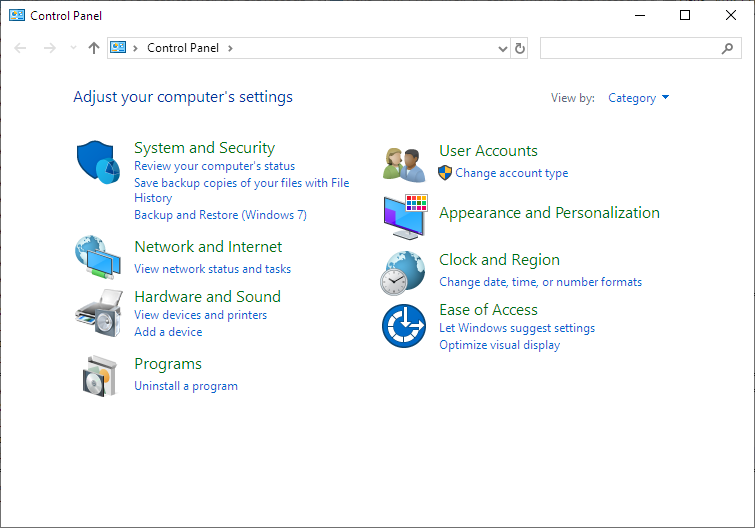
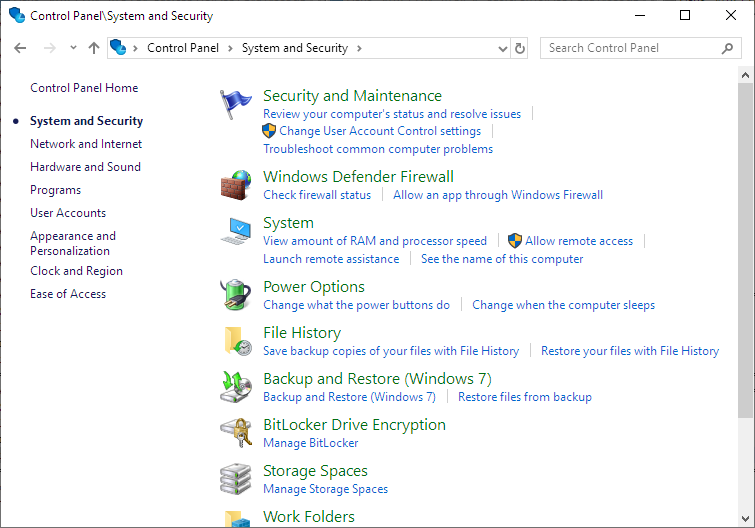
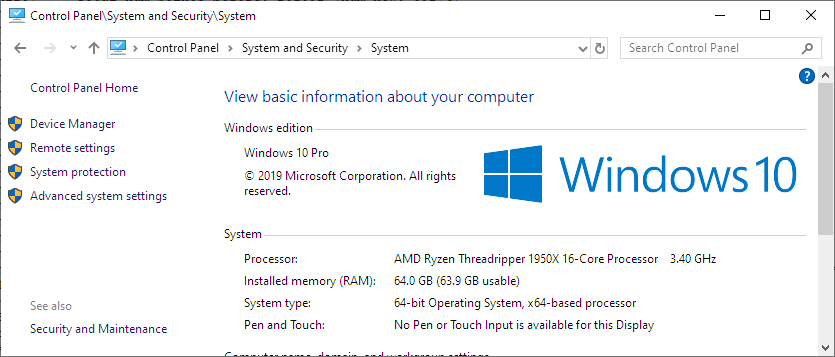

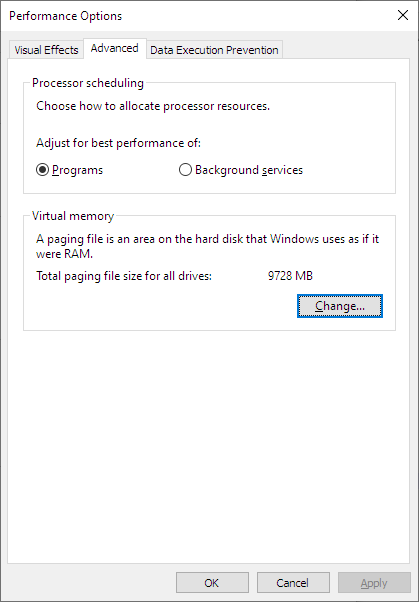
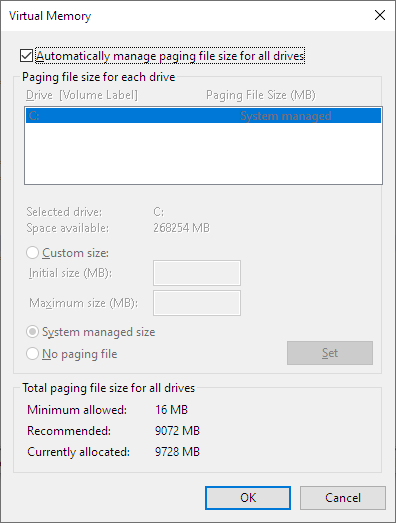
赶快留个言打破零评论!~