Post Processing
You will use this section to make your Render output even more beautiful and give effects like glow, glare, bloom. Now let's take a look at these options:
后期处理
您将使用此部分使“渲染”输出更加美丽,并产生发光,眩光,光晕等效果。 现在让我们看一下这些选项:
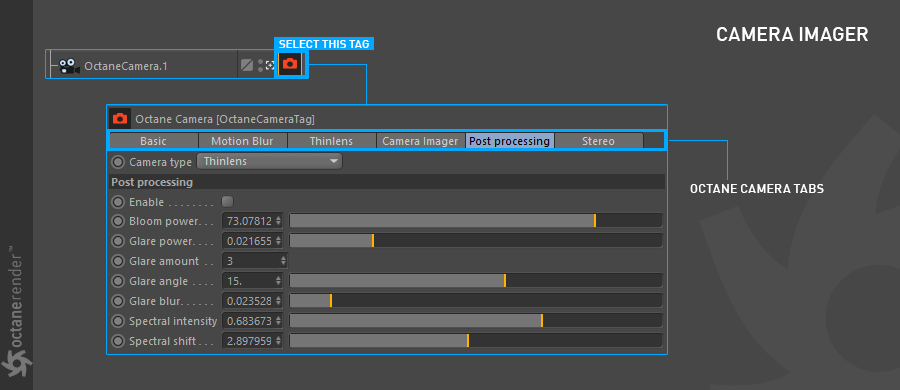
enable
Used to enable or disable Post Processing. Disabled by default.
使能
用于启用或禁用后处理。 默认禁用。
bloom power
Controls the size and intensity of the halo around the sun, light source, or reflective glossy materials. It enhances the realism of rendering output when used correctly. If it is overused, it may look artificial and hazy.
辉光强度
控制太阳,光源或反射性光泽材质周围光晕的大小和强度。 如果使用正确,它将增强渲染输出的真实感。 如果使用过度,它可能看起来虚假且模糊。
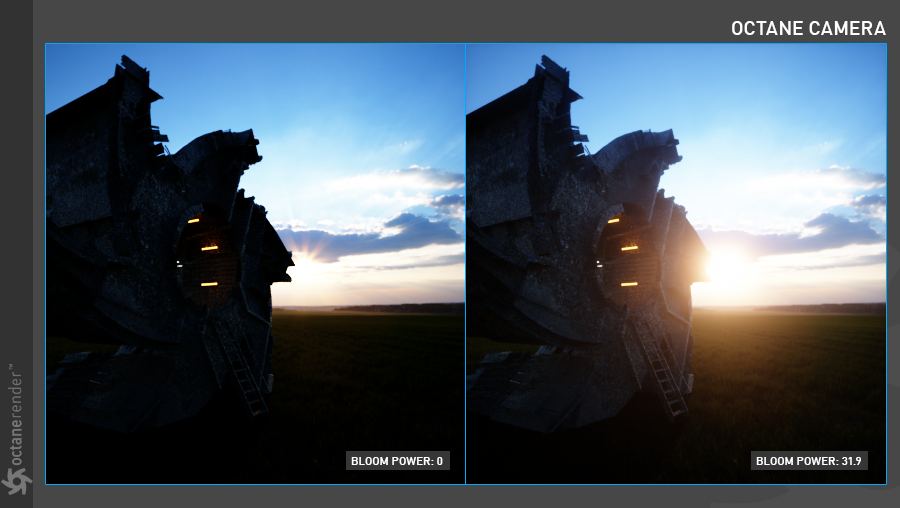
glare power / glare amount / glare angle / glare blur
Glare power controls the size and intensity of the glare. The glare effect is more pronounced when it comes to the sun, the lights in the scene and reflective materials. Glare amount Controls the number of visible rays radiated or reflected. Glare angle is used to adjust the rotation of the glare relative to the object. A glare angle of -90 and 90 results to one main horizontal glare and a glare angle of 0 results to one main vertical glare. Glare blur Controls the sharpness of the glare. Smaller values will result to a crisp linear glare and this is softened as the value is set higher.
眩光度/眩光量/眩光角度/眩光模糊
眩光强度控制眩光的大小和强度。 当涉及到太阳,场景中的灯光和反光材质时,眩光效果更加明显。 眩光量控制辐射或反射的可见光线的数量。 眩光角用于调整眩光相对于对象的旋转。 -90和90度的眩光角导致一个主要水平眩光,而0度的眩光角导致一个主要垂直眩光。 眩光模糊控制眩光的清晰度。 较小的值将导致清晰的线性眩光,而将其设置为较高时会减弱。

spectral intensity / spectral shift
Spectral Intensity used to adjust the intensity distribution of the rays across a source. This affects the strength or weakness (brightness) of the radiant energy. Spectral Shift Used to adjust the displacement of the spectrum as the frequency of light emitted from a source changes. The shift is evident by a color change, similar to the Doppler Effect.
光谱强度/光谱置换
光谱强度,用于调整光源上光线的强度分布。 这会影响辐射能的强度或弱点(亮度)。 光谱偏移用于调整从光源发出的光的频率变化时光谱的置换。 类似于多普勒效应,这种变化通过颜色变化而明显。

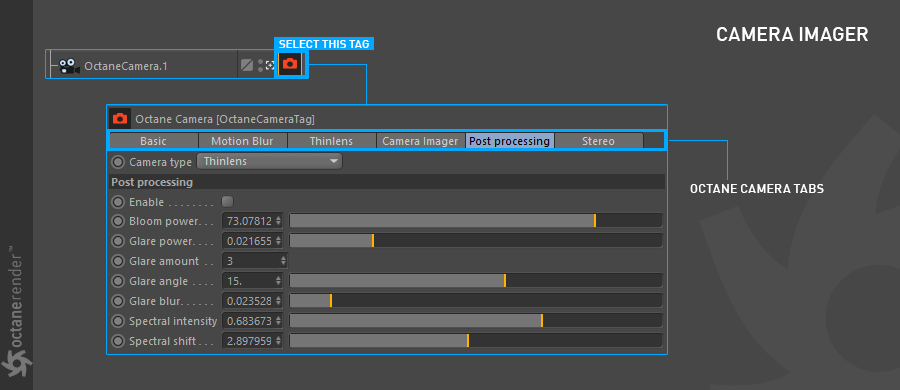
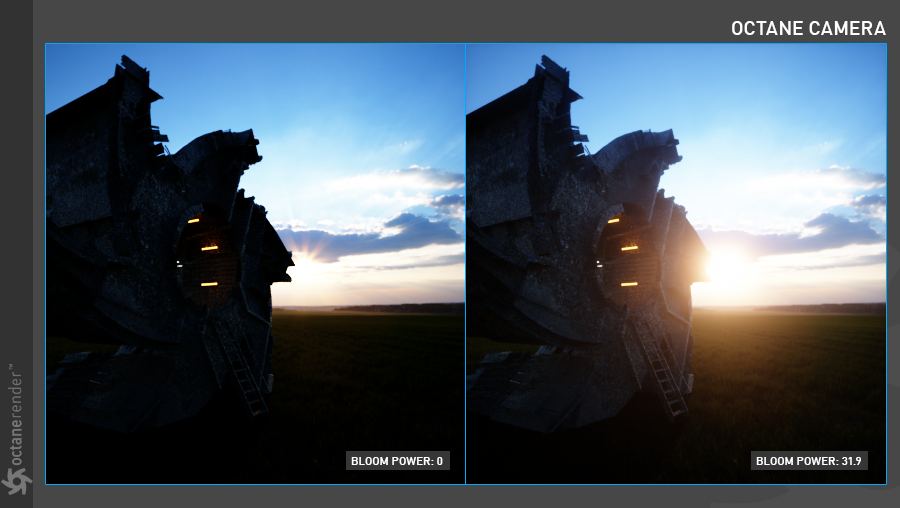



赶快留个言打破零评论!~