Optimizations 优化
Introduction
引言
Redshift has various options that allow you to fine-tune the performance of rendering, depending on your scene requirements.
Redshift 有各种选项,允许您根据您的场景需求来微调渲染的性能。
Maximum Trace Depth
最大追踪深度
The trace depth limits control how deep reflections and refractions can go. There exist separate settings for reflection, refraction and transparency. The "combined" setting specifies the upper limit for both reflections and refractions. Let's say, for example, that reflection, refraction and combined are all set to a value of 10. If a ray has already been reflected 8 times, then it can only be reflected or refracted 2 more times because the combined trace depth is 10. The transparency trace depth allows straight transparencies like Opacity in the Redshift Material to go much deeper than complex refractions.
跟踪深度限制控制如何深反射和折射可以去。反射、折射和透明度有不同的设置。“合并”设置指定了反射和折射的上限。比如说,反射、折射和组合都被设置为10。如果一条光线已经被反射了8次,那么它只能被反射或折射2次以上,因为合并的迹深是10。透明跟踪深度允许直接的透明度,如红移材质的透明度比复杂的折射深得多。
The Transparency Trace Depth setting was added with Redshift 3.0, when using RS 3.0 to match results with older scenes, please make sure to set the Transparency Trace Depth to the same value as the Refraction Trace Depth to get similar results as 2.6, with regards to both look and performance.
透明跟踪深度设置与红移3.0一起添加,当使用 RS 3.0来匹配旧场景的结果时,请确保将透明跟踪深度设置为与折射跟踪深度相同的值,以获得类似的结果,包括外观和性能。
Most scenes can get away with fairly low reflection and refraction trace depth limits. This is especially true for reflections. How often can you see a reflection of another reflection of another reflection… and so on?
大多数场景可以通过相当低的反射和折射跟踪深度限制。对于思考来说尤其如此。你多久能看到另一个反射的另一个反射... ... 等等?
Refractions, on the other hand, can be more challenging. Scenes that contain glass might require the refraction trace depth limit to be raised to avoid incorrect results behind a few layers of glass, as shown below:
另一方面,折射则更具挑战性。包含玻璃的场景可能需要提高折射痕迹深度限制,以避免在几层玻璃后面得到不正确的结果,如下所示:
|
|
|
|
Refraction trace depth limit set to 3. Even though it might look correct, several refractions are skipped. 折射跟踪深度限制设置为3。即使它可能看起来正确,一些折射被跳过。 |
Refraction trace depth limit raised to 16. Both the refractions and shadows are now correct. 折射跟踪深度限制提高到16。折射和阴影现在都是正确的。 |
Similarly, an "opposing mirrors" scene like the one shown below will require the reflection trace depth limit raised.
类似地,像下面这样的“反射镜”场景将需要提高反射跟踪深度限制。
|
|
|
|
Reflection trace depth limit set to 3. The mirror-in-mirror reflections of the sphere are cut too early. 反射痕迹深度限制设置为3。球面镜面反射被削减得太早。 |
Reflection trace depth limit raised to 16. The sphere is reflected several more times. 反射迹深度限制提高到16。球面反射多次。 |
Hair Min Pixel Width
头发最小像素宽度
Please click here for more information on the function and parameters of hair min pixel width.
请点击这里了解更多关于头发最小像素宽度的功能和参数的信息。
Cut-off Thresholds 截止阈值
As rays go through reflections, refractions or shadows, they get tinted and become dimmer. For example, a ray coming from the camera might hit a very faint mirror. Whatever is reflected on that mirror will be dim. When the rays become dim, they contribute very little to the final image so there is no point for the renderer to keep bouncing them around.
当光线通过反射、折射或阴影时,它们变得有色并变得暗淡。例如,来自相机的射线可能会击中一个非常微弱的镜子。反射在那面镜子上的任何东西都是暗淡的。当光线变暗时,它们对最终图像的贡献很小,因此渲染器没有必要继续反弹它们。
The Cut-off threshold set of parameters allow the user to specify minimum values that are considered "black" and allow the renderer to terminate tracing earlier. The defaults should work fine for most scenes but, in some extreme cases, a very dark mirror might be reflecting an extremely bright piece of geometry. If the renderer "cuts off" the mirrored rays early, grain will appear. If you suspect this is happening to your scene, you can try lowering these numbers. To disable this optimization altogether, set the values to 0.0.
截止阈值参数集允许用户指定被认为是“黑色”的最小值,并允许呈现程序提前终止跟踪。对于大多数场景,默认设置应该可以正常工作,但是在某些极端情况下,一面非常暗的镜子可能会反射出一个非常明亮的几何图形。如果渲染器提前“切断”镜像光线,就会出现纹理。如果你怀疑这正发生在你的场景中,你可以尝试降低这些数字。若要完全禁用此优化,请将值设置为0.0。
The test scene below shows what happens if there are very bright objects in the scene and the cutoff thresholds are not low enough. In the middle of the scene there is a glass reflective and refractive sphere. Around it are 4 very bright self-illuminating spheres. The reflection and refraction trace depths are set to 16 so the reflections/refractions of the self-illuminating spheres 'repeat' many times inside the glass sphere.
下面的测试场景显示了如果场景中有非常明亮的物体并且临界阈值不够低时会发生什么。在场景的中央有一个玻璃反射球和折射球。它周围有4个非常明亮的自发光球体。反射和折射轨迹深度设置为16,因此自发照明球体的反射/折射在玻璃球体内“重复”多次。
The scene setup
场景设置
All cutoffs are disabled. This is the reference (best quality) image.
所有切换都被禁用。这是参考(最佳质量)图像。
|
|
|
|
|
Cutoffs set to 0.1. This is an aggressive setting. Notice that several reflections/refractions are now rendering noisy. 切换设置为0.1。这是一个积极的设置。请注意,一些反射/折射现在正在渲染噪声。 |
Cutoffs set to 0.01. A big improvement over the last image, but there's still some noise in the deeper reflections. 切换到0.01,比上一张图片有了很大的改进,但是在更深的反射中仍然有一些噪点。 |
Cutoffs set to 0.001. This is the default value. In this case, it produces a near-identical result to the reference image. 切换到0.001。这是默认值。在这种情况下,它将产生与参考图像几乎相同的结果。 |
Russian-Roulette
俄罗斯轮盘赌
Certain shaders need to shoot multiple different kinds of rays. For example, a glass shader needs to shoot a ray for reflection and another one for refraction. The architectural shader can shoot two reflection rays (with different gloss values) and one refraction ray. The car paint shader shoots two reflection rays (with different gloss values). When the rays of such shaders 'see' other shaders of the same kind, the number of rays that have to be shot can grow exponentially with increasing trace depths. The initial two rays of a glass shader might become 4 rays on the next trace depth, then 8, then 16, 32, 64, and so on.
某些着色器需要发射多种不同的射线。例如,一个玻璃着色器需要拍摄一条反射光线和另一条折射光线。建筑着色器可以拍摄两条反射光(具有不同的光泽值)和一条折射光。汽车涂料着色器发射两个反射光线(具有不同的光泽值)。当这些着色器的光线“看到”其他同类着色器时,需要拍摄的光线数量可以随着痕迹深度的增加呈指数增长。玻璃着色器最初的两条射线在下一条射线深度上可能变成4条射线,然后是8条,然后是16条、32条、64条,以此类推。
Russian-Roulette allows the renderer to shoot only one kind of ray once the importance of the ray is low. For example, a glass seen through a very faint mirror can often get away with sometimes shooting a reflection ray and some other times shooting a refraction ray. Choosing which kind of ray to shoot (reflection or refraction) is driven by shader parameters. If a glass, for example, is very transparent and only has a very faint amount of reflection, the renderer will mostly choose refractive rays versus reflective ones.
俄罗斯轮盘赌允许渲染器只拍摄一种射线,一旦射线的重要性很低。例如,通过非常微弱的镜子看到的玻璃,有时可以拍摄反射光,有时可以拍摄折射光。根据着色器参数选择射线的类型(反射或折射)。例如,如果一个玻璃是非常透明的,只有非常微弱的反射,渲染器会选择折射光而不是反射光。
The "Importance Threshold" decides when the renderer will start performing this optimization. Very low numbers mean "start doing it for very dim rays" while higher numbers mean "do it for slightly brighter rays". So the higher the number, the earlier the optimization will happen. Starting it too early, though, can introduce grain artifacts. If you see grain in your glass and you are suspecting the Russian-Roulette, you can try lowering this number to 0.001. To disable this optimization completely, set it to 0.0.
The "Falloff" parameter 'eases' into the Russian-Roulette optimization. This means that once a ray's intensity crosses the "Importance Threshold" value the renderer won't go abruptly into Russian Roulette but will do it gradually. This improves potential noise-banding artifacts. How gradually the renderer will ease into Russian-Roulette optimization is controlled by the "Falloff" parameter. Setting this parameter to 0.0 will enable the optimization abruptly, while 1.0 does it very smoothly. It's very rare that users will need to adjust this parameter, so its advised you leave it at 0.5.
“重要性阈值”决定渲染器何时开始执行此优化。非常低的数字意味着“开始对非常暗淡的光线进行这种处理”,而较高的数字意味着“对稍微明亮的光线进行这种处理”。所以数字越大,优化的时间就越早。不过,过早开始可能会引入谷物制品。如果你看到玻璃杯里的谷物,你怀疑是俄罗斯轮盘赌,你可以试着把这个数字降低到0.001。若要完全禁用此优化,请将其设置为0.0。“ Falloff”参数简化为“俄罗斯轮盘赌”优化。这意味着一旦光线的强度超过了“重要性阈值”,渲染器不会突然进入俄罗斯轮盘,而是会逐渐进入。这改善了潜在的噪声带状伪影。渲染器如何逐渐进入俄罗斯轮盘赌优化是由“弗洛夫”参数控制。将此参数设置为0.0将会突然启用优化,而1.0则能够非常顺利地进行优化。用户很少需要调整这个参数,所以建议您将它设置为0.5。
To demonstrate the Russian-roulette parameters, we'll use the same scene we used for the cut-offs.
为了演示“俄罗斯轮盘赌”的参数,我们将使用与切割时使用的相同场景。
Russian-Roulette is disabled. This is what the frame is supposed to look like.
俄罗斯轮盘赌是禁用的。这是什么框架应该看起来像。
|
|
|
|
|
Importance Threshold set to 0.1. The renderer has to choose between reflection and refraction way too early which produces excessive noise! 重要性阈值设置为0.1。渲染器不得不过早地在反射和折射之间进行选择,这会产生过多的噪音! |
Importance Threshold set to 0.01. While there is less noise compared to before, it's still visible. 重要性阈值设置为0.01。虽然与以前相比噪音较小,但仍然可见。 |
Importance Threshold set to 0.001 (the default). Russian-roulette now happens very rarely, which eliminates all noise. 重要性阈值设置为0.001(默认值)。俄罗斯轮盘现在很少发生,这消除了所有的噪音。 |
Texture Sampling
纹理取样
Redshift supports high quality texture mapping via 'Anisotropic' filtering. Redshift also supports fast but lower quality texture mapping techniques such as 'Bilinear' (blurry) and 'Point' (blocky).
红移通过各向异性过滤支持高质量的纹理映射。红移还支持快速但质量较低的纹理映射技术,如“双线性”(模糊)和“点”(块状)。
Most scenes only need high-quality texture mapping for parts of the image that are directly visible to the camera, i.e. the "primary rays". Secondary rays (reflections, refractions, GI, lights) and shadow rays are often less visually important so they can get away with using lower-quality texture sampling techniques. For this reason, by default, Redshift enables 'Anisotropic' for primary rays and 'Bilinear' for secondary and shadow rays.
大多数场景只需要高质量的纹理映射的部分图像,直接可见的相机,即“主光线”。次级光线(反射、折射、 GI、光线)和阴影光线通常在视觉上不那么重要,因此它们可以使用低质量的纹理采样技术。由于这个原因,默认情况下,红移为主光线启用“各向异性”,为次光线和阴影光线启用“双线性”。
MIP-maps are pre-filtered (blurred) versions of the textures and are automatically computed by Redshift behind the scenes. MIP-maps are useful in making textures appear less noisy when viewed from far away. Each texture has several MIP-maps associated with it. For example, a 1024x1024 texture will have a 512x512, 256x256, 128x128, 64x64, 32x32, 16x16, 8x8, 4x4, 2x2 and 1x1 MIP maps. Each time the renderer needs to pick a samples for texture mapping, it selects two consecutive MIP-maps (for example 256x256 and 128x128) depending on how far away the textured object is from the camera and then filters in-between them. The best filtering for this job is called "tri-linear interpolation". The "MIP Filtering Trace Depth Threshold" forces the renderer to disable "tri-linear" filtering between MIP-map levels after a specified trace depth, which will help performance but at the potential cost of introducing banding artifacts. Generally, banding artifacts will not be visible beyond certain trace depths, so it is recommended that you use the default settings and allow the renderer to use switch to "bi-linear" filtering after the first trace depth.
Mip 贴图是纹理的预过滤(模糊)版本,并由幕后的红移自动计算。当从远处观察纹理时,mip 贴图在使纹理显得不那么嘈杂方面很有用。每个纹理都有几个与之关联的 mip 映射。例如,1024x1024纹理将具有512x512、256x256、128x128、64x64、32x32、16x16、8x8、4x4、2x2和1x1 MIP 映射。每次渲染器需要为纹理映射选择样本时,它都会根据纹理对象离摄像机的距离选择两个连续的 MIP-maps (例如256x256和128x128) ,然后在它们之间进行过滤。最好的过滤这个工作被称为“三线性插值”。“ MIP 过滤跟踪深度阈值”迫使渲染器在指定的跟踪深度之后禁用 MIP 映射图层之间的“三线性”过滤,这将有助于提高性能,但代价是可能引入带状工件。通常,条带工件在某个跟踪深度之外不可见,因此建议您使用默认设置,并允许渲染器在第一个跟踪深度之后使用“双线性”过滤。
The "Copy Pre-Converted Textures to Cache Folder" option is used in junction with textures that have been pre-converted using the 'TextureProcessor' tool. By default this option is enabled, the assumption being that the local texture cache folder has better IO performance than the source texture folder, which is common for example when source textures are stored on slower network drives or when the local texture cache folder is on an SSD drive while the source texture folder is on a mechanical drive. By copying the pre-converted textures to the local machine cache folder, the out-of-core texture file streaming during rendering can be significantly faster, which can have a significant impact on rendering performance. This option should be disabled when the IO performance of the texture cache folder is equal to or lower than that of the source texture folder.
“复制预转换纹理到缓存文件夹”选项用于连接使用“ TextureProcessor”工具预转换的纹理。默认情况下这个选项是启用的,假设本地纹理缓存文件夹比源纹理文件夹具有更好的 IO 性能,这是很常见的,例如源纹理存储在较慢的网络驱动器上,或者本地纹理缓存文件夹在 SSD 驱动器上,而源纹理文件夹在机械驱动器上。通过将预转换的纹理复制到本地机器缓存文件夹,渲染过程中的核外纹理文件流可以快得多,这会对渲染性能产生重大影响。当纹理缓存文件夹的 IO 性能等于或低于源纹理文件夹的 IO 性能时,应禁用此选项。
Global Overrides
全球覆盖
The "Enable Reflections" and "Enable Refractions" options globally enable/disable reflections and refractions respectively.
“启用反射”和“启用折射”全局选项分别启用/禁用反射和折射。
The "Enable Subsurface Scattering" option bypasses all subsurface scattering preprocessing and renders the SSS shaders as diffuse.
“启用次表面散射”选项绕过了所有的次表面散射预处理,并将 SSS 着色器渲染为漫反射。
Similarly, "Enable Tessellation And Displacement" enables/disables all tessellation and displacement.
同样,“使能镶嵌和位移”使/禁用所有镶嵌和位移。
The "Enable Emission" option globally enables/disables emission on materials.
“启用排放”选项全局启用/禁用材料的排放。

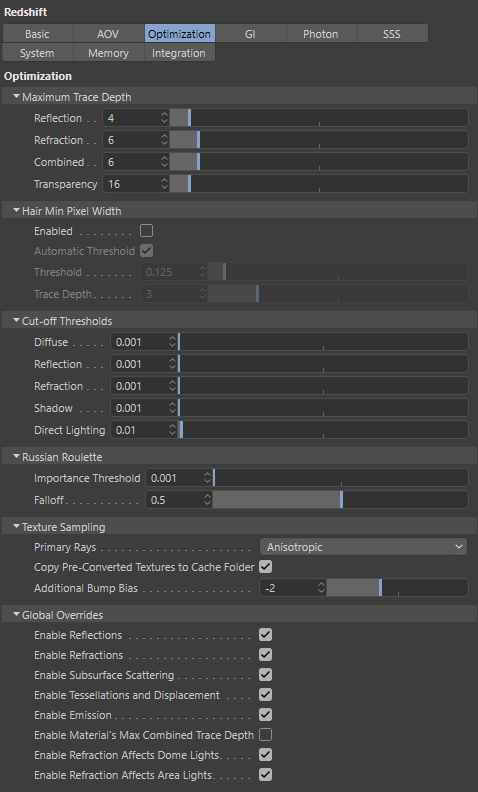
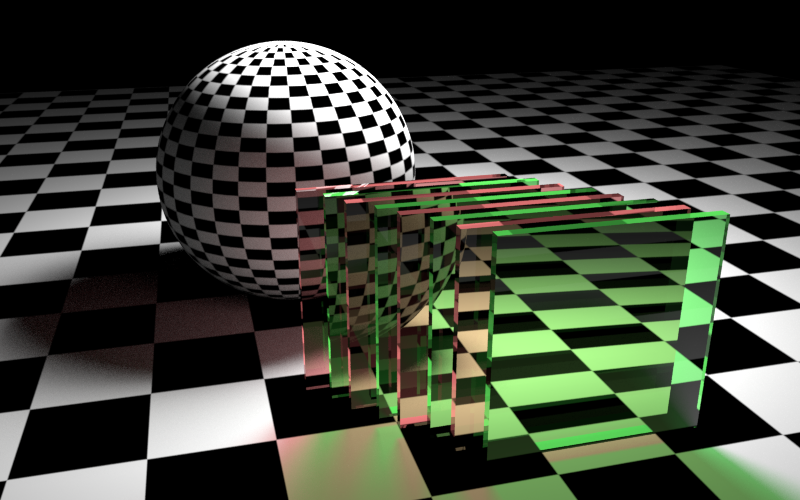
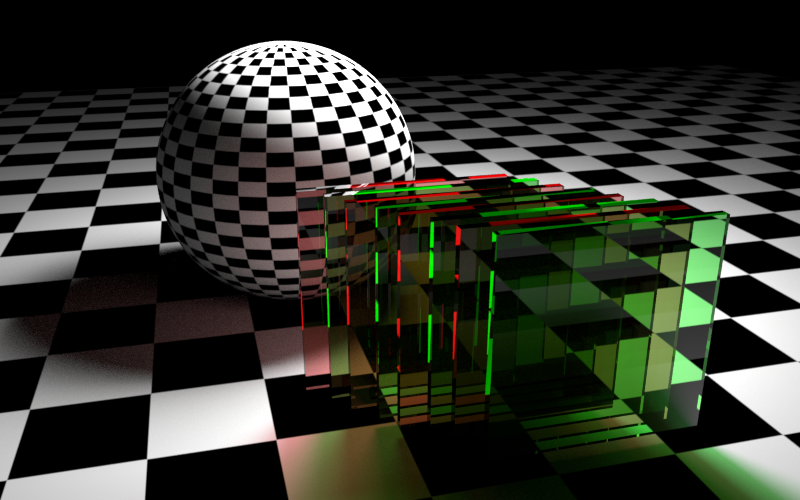
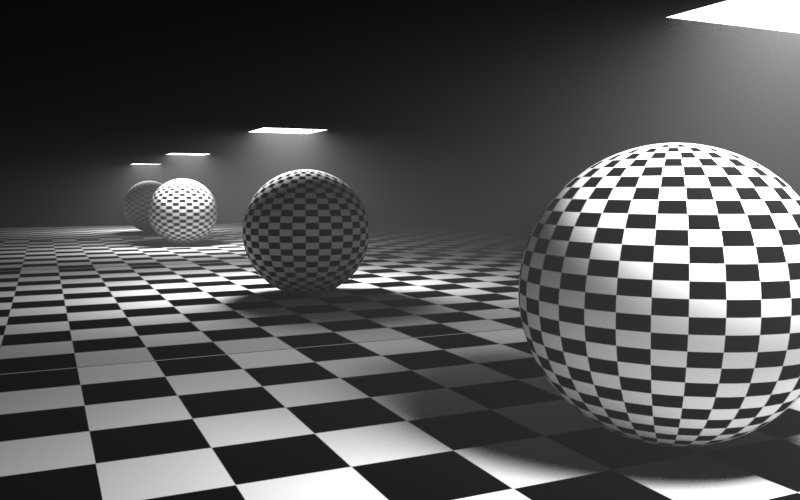
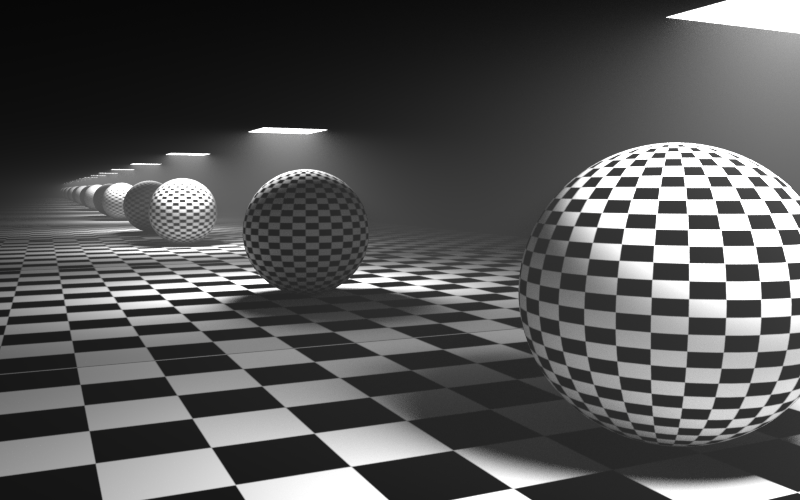

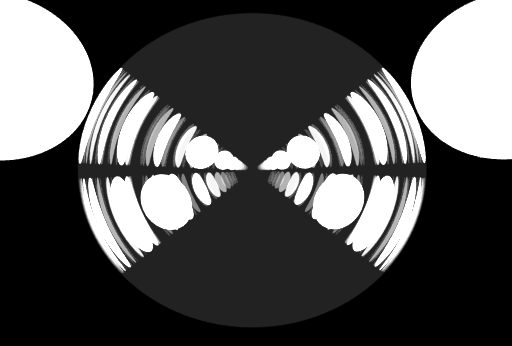
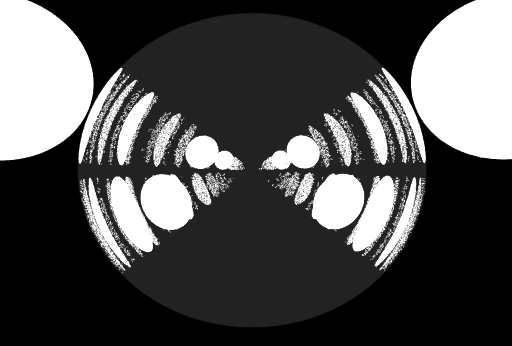
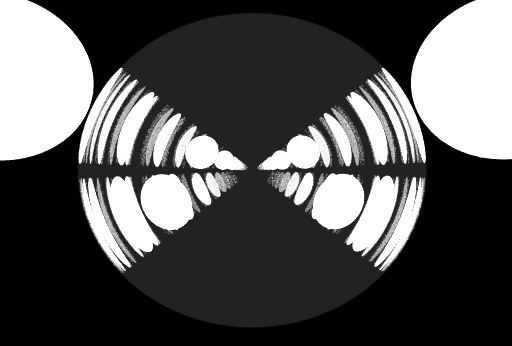
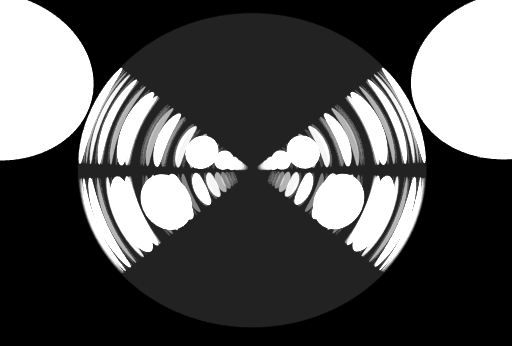
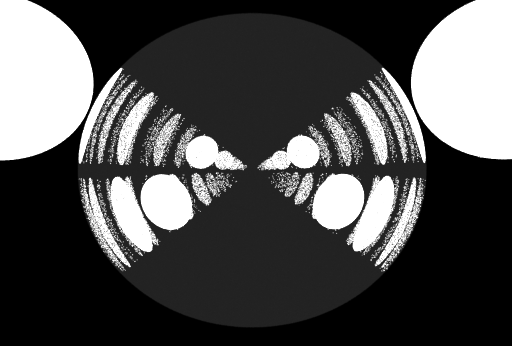
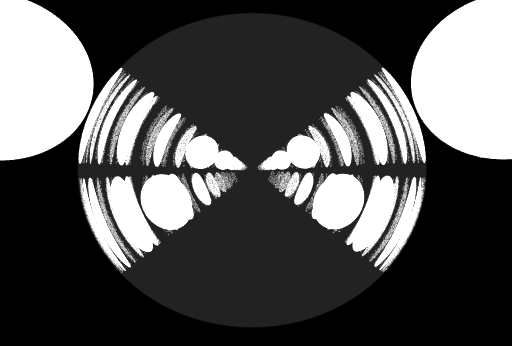
赶快留个言打破零评论!~