Stereo
You can enable stereo mode and choose whether to use off-axis or parallel stereo camera projections
立体声
您可以启用立体声模式并选择使用离轴或平行立体声相机投影
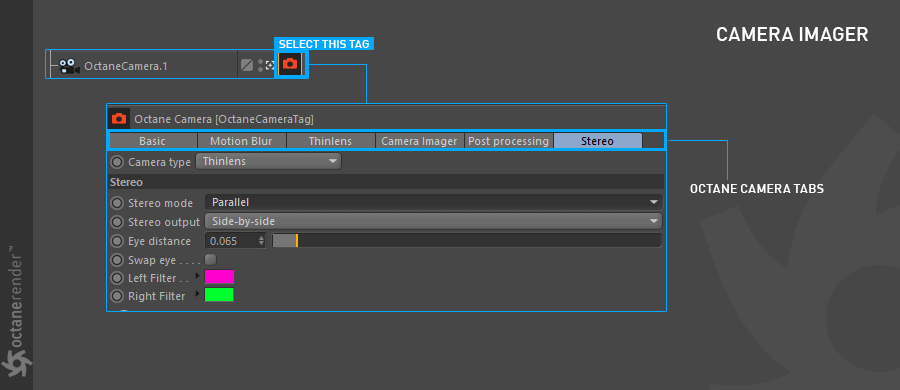
Stereo Output
This specifies the output rendered in stereo mode.
Left: Render only the image for the left eye
Right: Render only the image for the right eye
Side-by-side: Renders the scene as a pair of two-dimensional images
Anaglyphic: When active, the render will be able to be viewed with Red / Blue 3D glasses
Over-under: The pair of two dimensional images is placed one above the other for special viewers
立体声输出
这指定以立体声模式渲染的输出。
左:仅渲染左眼图像
右:只渲染右眼图像
并排:将场景渲染为一对二维图像
立体效果:启用后,可以使用红色/蓝色3D眼镜查看渲染
上下颠倒:供特殊观看者使用的一对二维图像在另一个之上
Eye Distance
This is the distance between the left and the right eye in stereo mode, measured in meters.
眼睛距离
这是立体声模式下左眼和右眼之间的距离,以米为单位。
Left Stereo Filter / Right Stereo Filter
The left and right filter colors used to create the anaglyphic stereo affect in the render.
左立体声滤镜/右立体声滤镜
用于在渲染中创建立体立体效果的左右滤镜颜色。
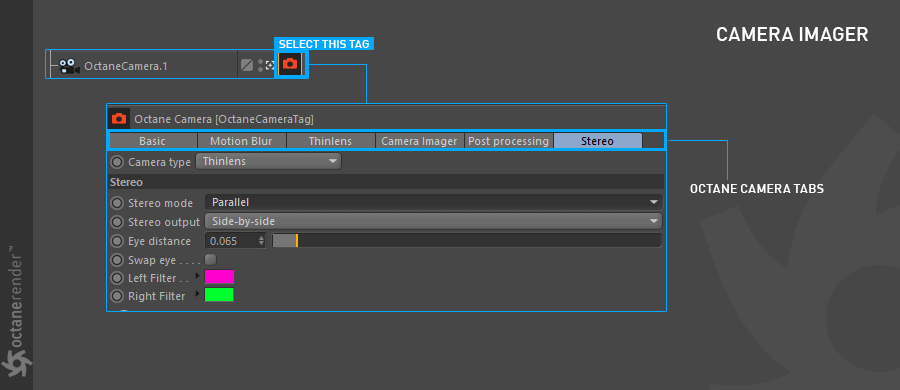

赶快留个言打破零评论!~