NODE EDITOR vs. MATERIAL EDITOR
Creating material is a serious and difficult task and it is important to work effectively in this process. The Octane material editor is working on Cinema 4D's own editor. At first, it can offer both the ease of not being strangers and the ease of working in a familiar interface. But this comfort is temporary. After a while you can find yourself swung around there among the options of the material editor. It can turn into torture in the material editor after a while, clicking on something constantly, going back and forth between previous and next options, revising some values many times. That's where Octane's Node Editor saves lives. In this editor everything is in front of you and under your hand, you will not be thrown from there, you will not lose your way between the windows. Once you have used it a little longer, it is very difficult to go back to the old material window. Yes, like every Node editor, it can take a while to get used to it, but this is about you. Otherwise, the convenience of the Node Editor and the bulk of the material editor can not be compared.
In the next chapter we will give you some information on how Node Editor works.
节点编辑器与材质编辑器
创建材质是一项艰巨而艰巨的任务,在此过程中有效工作很重要。 Octane材质编辑器正在使用Cinema 4D自己的编辑器。首先,它既可以提供不成为陌生人的便利,也可以提供在熟悉的界面中工作的便利。但是这种安慰是暂时的。一段时间后,您会发现自己在材质编辑器的选项中徘徊。一段时间后,它可能会在材质编辑器中变成折磨,不断点击某些内容,在上一个和下一个选项之间来回切换,多次修改一些值。那就是Octane的Node Editor挽救生命的地方。在此编辑器中,一切都在您的面前和您的手中,您不会从那里丢下,也不会在窗户之间迷路。一旦使用了一段时间,很难返回到旧的材质窗口。是的,像每个Node编辑器一样,可能需要一段时间才能习惯它,但这与您有关。否则,无法将“节点编辑器”的便利性与“材质编辑器”的繁琐程度进行比较。
在下一章中,我们将为您提供有关节点编辑器如何工作的信息。
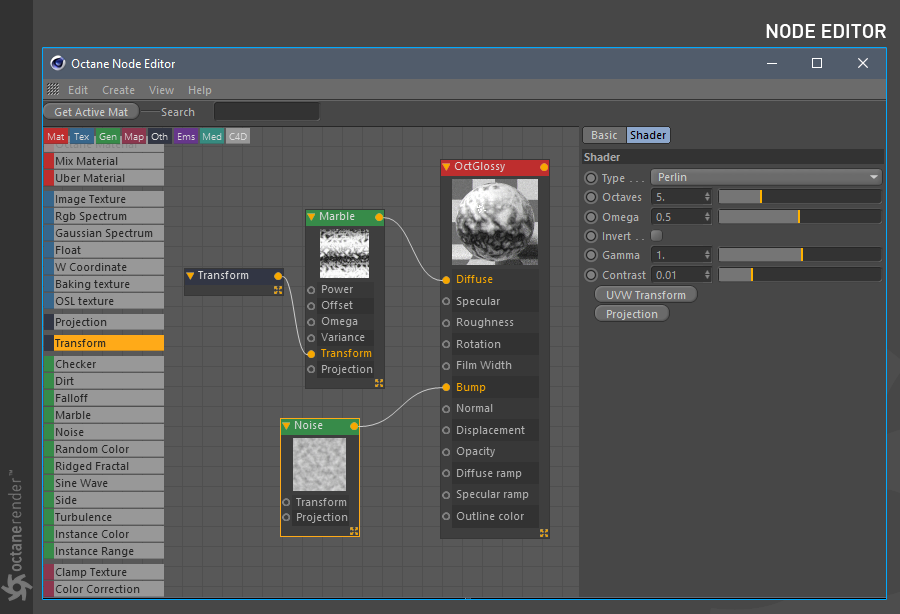
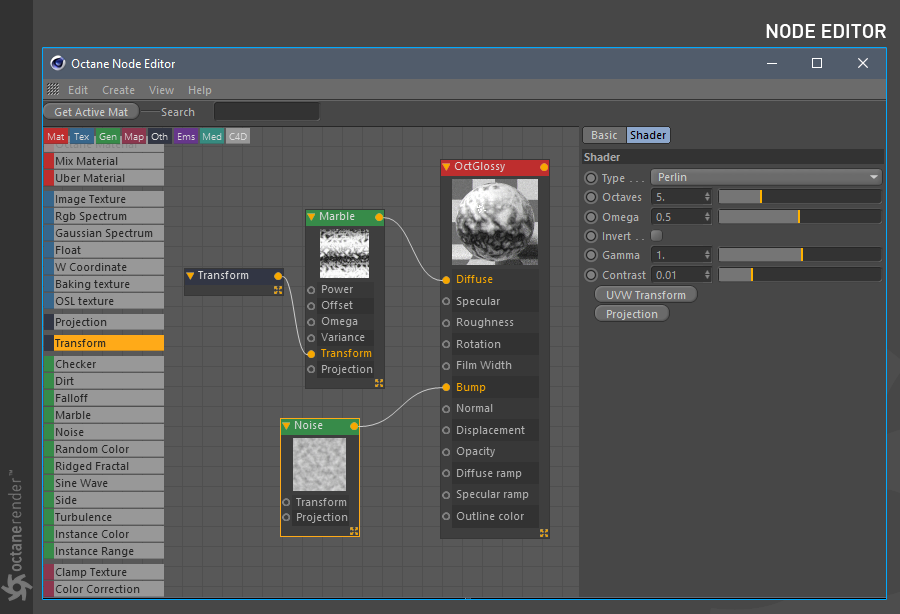

赶快留个言打破零评论!~